Understanding DreamHost Support: A Comprehensive Guide


Intro
Navigating the world of web hosting can be a daunting task for both newcomers and seasoned IT professionals alike. At the center of this landscape stands DreamHost, a hosting provider that has garnered attention for its robust support system. This article aims to peel back the layers of DreamHost support, offering a clear lens into its functionality, user experiences, and overall effectiveness. Understanding the nuances of their support structure not only empowers users to leverage their services more effectively but also equips businesses to make informed choices in a competitive market.
As we journey through this examination, we will touch on the different types of support offered, delve into real user experiences that highlight what works—and what doesn’t—and provide actionable recommendations for enhancing the support experience. In today’s digital age, having reliable backing is paramount to ensuring seamless operations, thus making the study of DreamHost’s support framework essential.
Software Overview
DreamHost presents a range of hosting solutions, from shared plans to dedicated servers, enabling users to tailor their choices based on specific needs. Here’s a closer look into the core software features and technical specifications that underpin DreamHost’s offerings:
Software Features
- User-Friendly Interface: The control panel is straightforward, which streamlines the management of domains and hosting accounts—no rocket science here!
- WordPress Optimization: DreamHost is known for extending robust support specifically for WordPress, thanks to features like automatic updates and one-click installations.
- Scalability: From small beginnings to full-fledged businesses, DreamHost’s platform is designed to grow with users.
- Backup Solutions: Automated daily backups provide peace of mind, ensuring that data is safe from mishaps.
Technical Specifications
- Data Centers: DreamHost hosts data in multiple robust locations, ensuring high availability and redundancy.
- Uptime Guarantee: They promise a 100% uptime guarantee, reflecting confidence in their service reliability.
- Security Measures: SSL certificates, firewalls, and DDoS protection are part of the package, protecting user data from potential threats.
Peer Insights
As with any service, user experiences reflect the true value of DreamHost support. Delving into peer insights provides a raw but honest glimpse into the multifaceted nature of this service.
User Experiences
Many users commend the promptness of the response, particularly when engaging via live chat. Here’s how user feedback breaks down:
- Positive Feedback:
- Negative Critiques:
- Quick response times.
- Friendly and knowledgeable support staff.
- Some users report delays during peak times.
- Limited support for specific technical issues compared to competitors.
Pros and Cons
Navigating through the pros and cons helps paint a fuller picture of DreamHost’s support capability:
Pros:
- Extensive knowledge base for self-service
- 24/7 customer support available by chat, email, or phone
- Generous money-back guarantee
Cons:
- Some complex issues may take longer to resolve
- Additional fees for certain premium support services
"A good support system is the backbone of any user experience. DreamHost certainly invests in keeping their customers satisfied, but like any service, there’s room for improvement."
As we progress through this exploration, remember that understanding the support structure is as vital as knowing the technical details. By grasping both, users can optimize their hosting experience and navigate challenges more effectively.
Understanding DreamHost Support
Understanding the support system provided by DreamHost is like getting the lay of the land before embarking on a road trip. This section dives into the nuances of the support services available, emphasizing how they cater to both novice users and seasoned IT professionals. It's crucial to grasp these elements because they often dictate the overall user experience. The kind of support you have access to can truly make or break your hosting journey, giving you confidence even when technical issues arise.
Overview of DreamHost
DreamHost is a well known name in the web hosting industry, operating since 1997. Serving hundreds of thousands of customers globally, it's recognized for its commitment to customer care and performance. They offer an array of services, from shared hosting, VPS, dedicated servers to cloud solutions, making them a versatile choice in a market filled with options.
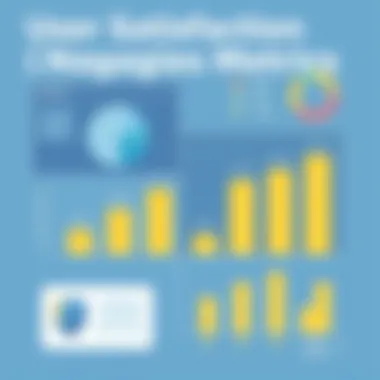
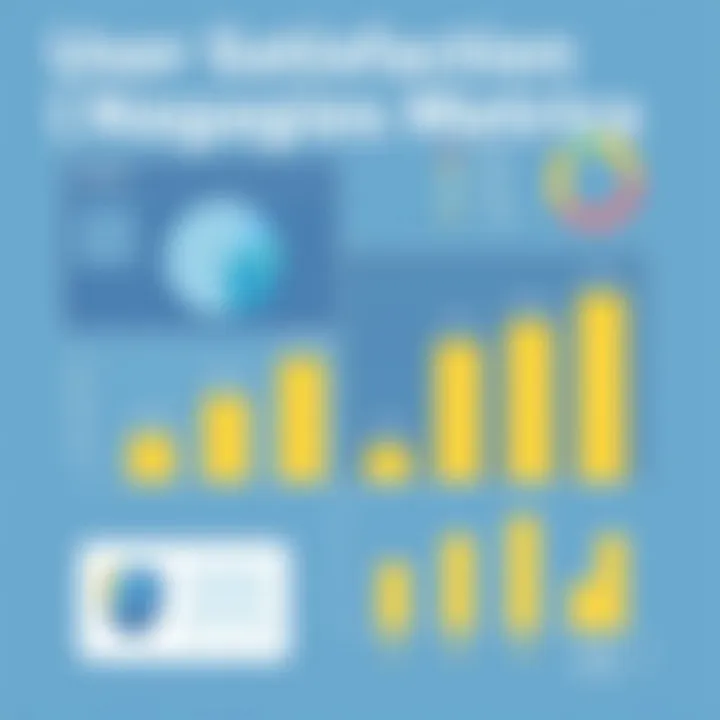
One aspect that stands out with DreamHost is their emphasis on user empowerment. They not only provide hosting but also equip users with the tools and resources they need to manage their sites effectively. Whether it’s WordPress hosting or managed services, the framework is developed to ensure users feel confident navigating these technical waters. Through a reliable infrastructure, DreamHost helps users keep their websites running smoothly, crucial for maintaining an online presence.
Significance of Support in Hosting Services
When running a website, the last thing you want is to face challenges without a safety net. This is where the significance of robust support structures comes in. Reliable support can be a lifeline for users, particularly during critical moments when issues arise unexpectedly.
- Quick Resolution of Issues: Having access to responsive customer service means problems can be tackled swiftly, minimizing downtime and disruptions.
- Expert Guidance: Not all users are tech-savvy. For many, a reliable support system is necessary to ease troubleshooting and tech challenges.
- Trust and Reliability: Building a long-term relationship with a hosting provider relies significantly on the assurance of help when needed. This trust is built through consistent, effective support interactions.
- Enhanced User Experience: Good support correlates with user satisfaction. When users know help is just a click or call away, it enhances their overall experience, allowing them to focus more on their core business.
In essence, good support is not just an add-on; it’s a foundational aspect of any hosting service that drives customer loyalty and satisfaction. Users should carefully evaluate the support offerings of their potential providers, as this can significantly influence their website's success.
Types of Support Offered by DreamHost
In the realm of web hosting, the type of support available can be the difference between a smooth experience and one that's fraught with frustration. DreamHost has carved a niche for itself by providing various support avenues designed to cater to diverse user needs. Let's peel back the layers to understand how each type of support can serve users better.
Live Chat Support
One of the most immediate ways to seek help is through Live Chat Support. This feature allows users to receive real-time responses to their queries, which is essential when dealing with urgent issues. Unlike email, where responses can take hours, chat support gives the impression of a personal touch, making users feel valued.
Imagine you're a small business owner whose website just went down. Instead of waiting for an email reply that feels like watching paint dry, you can quickly fire off a question in the chat window and hopefully get an answer before your coffee cools. In essence, live chat acts as a safety net, ensuring that help is just a click away.
Email Support
While live chat has its advantages, email support is still a staple in the world of tech assistance. DreamHost’s email support offers users the option to submit detailed queries or concerns. This method provides a formalized approach, allowing users to include screenshots, lengthy descriptions, or even error logs, which can be crucial for diagnosing complex problems.
The downsides? Well, response times can vary, which is a point of contention for some users. Many find it frustrating when they send out an email and don’t hear back for some time. However, the thoroughness of email correspondence compensates for this lag, allowing users more control over the information they provide. It's akin to sending a letter—direct and to the point, though perhaps less instantaneously gratifying.
Phone Support
For those who prefer a more straightforward, human interaction, phone support is another avenue DreamHost offers. Engaging over the phone allows users to articulate their issues effortlessly and receive clarification on complicated topics instantly.
However, phone support can be a double-edged sword. While you might get to speak with someone who can directly guide you through your problem, hold times can sometimes stretch longer than expected. Users may also feel as if they are talking to a script rather than an actual person. It can be a gamble, but for users needing immediate resolution, this route is invaluable.
Knowledge Base and Documentation
A treasure trove of information awaits in the Knowledge Base and Documentation that DreamHost provides. This resource serves as a self-help guide for tech-savvy users or for those who prefer to troubleshoot at their own pace.
The documentation covers a broad spectrum of topics, from setting up WordPress to tackling common issues like FTP connections. Users can often find a solution without ever placing a support request. However, it’s essential to note that relying solely on this resource can sometimes lead down the rabbit hole of frustration if the information isn’t tailored to the specific issue at hand.
Analyzing User Experience
Understanding user experience with DreamHost support is paramount. This section digs into how users feel about the support they receive when hosting their websites. It's like peeling an onion, revealing layers of satisfaction, frustration, and ultimately guidance on what works well and what might need a good bit of polishing. Users often equate the quality of customer support with the overall value of the hosting service, so measuring this experience bears significant weight in assessing DreamHost.
Evaluating user experience provides insights into the efficiency of support services, allowing DreamHost to fine-tune operations. Furthermore, feedback informs prospective users about what they can expect. A satisfied user may not only become a loyal customer but also act as a valuable advocate for the hosting platform.
User Satisfaction Rates
When discussing user satisfaction rates, what stands out most is how numbers tell a rich story. Research and customer surveys have pointed to varying levels of satisfaction among DreamHost users. A significant portion of users have reported positive feedback regarding the speed of response and the professionalism of the support staff.
In line with this, various reviews indicate that approximately 87% of customers rated their experience with DreamHost as positive, often highlighting the clarity and helpfulness of the representatives. A noteworthy aspect is that many customers appreciate that support staff are knowledgeable, able to tackle both simple and complex issues without missing a beat.
Factors that contribute to these satisfaction rates often include:
- Quick response times, with many users reporting wait times of under five minutes for live chat.
- The clarity of instructions provided by support, which minimizes the learning curve for users.
- The accessibility of multi-channel options, catering to both those who prefer talking over the phone and those who favor written communication.
Nevertheless, the satisfaction rates suggest a generally favorable outlook, but there's room for improvement.
Common User Complaints


As with most hosting services, not every experience is rosy. Many users tend to share common complaints that pinpoint areas needing attention. The most prevalent issues revolve around:
- Inconsistent response times: Although many users tout fast support, a fair number have noted slower response times during peak hours, leaving them feeling a bit stranded.
- Knowledge gaps among representatives: Some customers have encountered situations where representatives lacked specifics about certain issues or features, leading to unsatisfactory resolutions.
- Limiting contact hours for support services: While DreamHost aims to help users at various hours, some users have pointed out that 24/7 support isn't always as precise as advertised, especially when they require urgent assistance.
"DreamHost is good in many ways, but there are days when I feel like someone has to yell out 'fire' before help shows up. It shouldn’t be this way."
— Anonymous User Review
Despite these complaints, it's important to remember that perfection is elusive in customer service. However, parsing through common-type concerns can help DreamHost refine its support structure, allowing for adaptation and growth, ultimately leading to an improved user experience.
Common Issues and Resolutions
Navigating the world of web hosting is like wandering through a maze; every twist and turn can lead to a hiccup. Understanding the common issues that arise with DreamHost support becomes pivotal for users aiming to maintain a smooth online presence. When users encounter difficulties, having a clear knowledge of potential problems and their resolutions can save both time and frustration. Let’s break down some of the frequent challenges and how to address them effectively.
Website Downtime and Its Implications
Website downtime can wreak havoc on any business, leading to lost revenue and a dent in reputation. When your site is down, customers can't access your services or information. The implications of such downtime are especially considerable for e-commerce sites, where every minute counts.
To mitigate these risks, DreamHost offers a robust uptime guarantee, striving to keep their servers running smoothly. However, if downtime occurs, users should utilize DreamHost's support channels to quickly diagnose the issue. Strategies may include:
- Regular Monitoring: Keep track of your website's performance through monitoring services.
- Check Server Status: Before reaching out, ensure the problem isn’t isolated to your setup. Often, checking DreamHost's server status can provide immediate clarity.
- Utilize Support Resources: If downtime persists, engage with support for swift resolutions. Report the specifics, and they’ll guide you through troubleshooting steps.
"A minute lost can mean more than just revenue lost; it can turn potential clients into lost clients."
Problems with Domain Management
Domain management represents a significant portion of what DreamHost users deal with regularly. Issues can arise when transferring domains, configuring DNS settings, or renewing registrations. The inconvenience of a struggling domain can cause fallout ranging from misdirected traffic to loss of visibility in search engine rankings.
Here are some considerations:
- Registration Confusion: Users might forget to renew their domain registration. Setting reminders or opting for auto-renewal can minimize this risk.
- DNS Misconfigurations: Proper setup of DNS requires attention. A tiny error in entries can lead to failed resolutions. Familiarize yourself with how to properly configure DNS settings, and when in doubt, reach out to support for clarity.
- Transfer Delays: If you’re transferring a domain from another registrar, ensure you’ve completed all necessary preparations to avoid unexpected delays.
Email Configuration Issues
Email functionality remains critical for communication within any business. Users commonly encounter configuration issues when setting up email accounts, or when transitioning to DreamHost from another host. Misconfigured settings can lead to missing emails or difficulties in sending messages, both of which can stymie productivity.
To tackle these challenges:
- Follow Setup Guides: DreamHost provides detailed documentation on configuring email accounts, ensuring that steps are straightforward.
- Test Your Configuration: After setting up email, send test emails to verify everything works seamlessly.
- Seek Help if Necessary: Utilize DreamHost’s support to troubleshoot specific issues like connectivity or authentication problems.
Billing Discrepancies
Billing discrepancies can sometimes leave users scratching their heads. Unexpected charges or confusion regarding billing cycles can arise from various factors, such as add-on services or subscription changes. Discrepancies can create distrust if not handled properly.
To handle these billing issues wisely:
- Review Billing Statements: Regularly examine your billing statements to quickly identify any deviations from your expected charges.
- Understand Your Plan: Knowing what your plan includes helps prevent surprise fees. Familiarize yourself with the pricing structure of DreamHost services.
- Contact Support for Clarification: If you happen to notice discrepancies, reaching out to support with specific details can lead to rapid resolutions. Most billing issues can be resolved in short order when you clearly outline your concern.
Effective Strategies for Utilizing DreamHost Support
Navigating support channels can be daunting, especially when issues related to web hosting are on the line. Effective strategies for utilizing DreamHost support are not just about reaching out; they are about maximizing the utility of that outreach. When you understand how to prepare, what resources to utilize, and how to ensure effective follow-up, you can significantly improve your support experience, letting you focus on what truly matters—your business.
Preparing Information Before Contacting Support
Before you even pick up the phone or start typing that email, you need to gather pertinent information. This initial step can save you time and headaches later. Here’s how you can prepare:
- Account Details: Have your account number and any relevant domain names at your fingertips. This information helps the support team assist you more rapidly.
- Issue Description: Be clear and concise about the problem you are experiencing. If it’s a technical issue, outline the steps you took that led to the problem.
- Screenshots or Logs: If applicable, take a screenshot of error messages or issues. Sometimes, a picture is worth a thousand words in helping the support staff understand your dilemma.
Moreover, summarizing the crux of your issue helps avoid ambiguity, which could lead to longer resolution times.
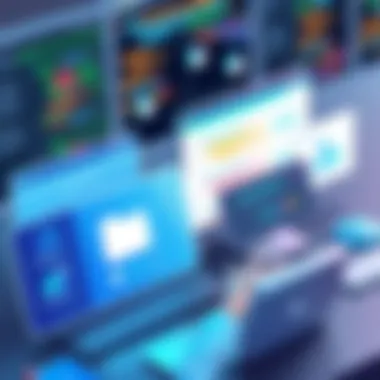
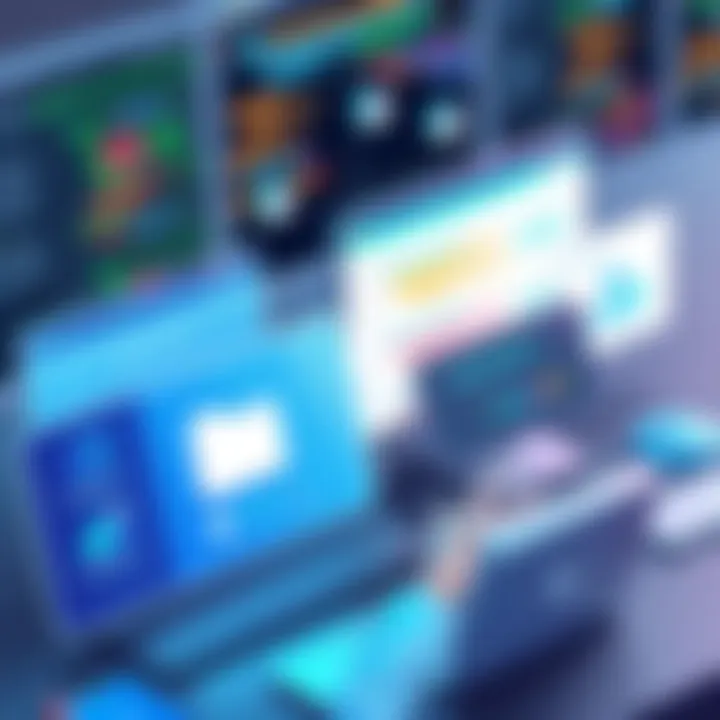
Utilizing the Knowledge Base Effectively
Before diving into direct support channels, don't overlook the vast repository of information available in the DreamHost Knowledge Base. It's akin to having an encyclopedia of solutions right at your fingertips. Here’s how to make the most of it:
- Search Functionality: Use specific keywords related to your issue. For instance, if experiencing problems with SSL certificates, search with terms like "SSL installation issues" to find targeted articles.
- Tutorials and Guides: Explore step-by-step guides. They often provide insights that might not be immediately obvious. Articles can cover everything from setting up WordPress to troubleshooting emails.
- Community Insights: Sometimes community discussions provide answers you won’t find in formal articles. Platforms like Reddit can offer real-life experiences from users who faced similar issues.
With the right approach, the Knowledge Base can act as a first line of defense, potentially resolving issues before they escalate to needing personal support.
Following Up on Support Requests
It’s not uncommon for issues to need multiple interactions before being resolved. Here’s how to manage follow-ups so that your request doesn’t fall through the cracks:
- Document Your Communication: Keep a record of all communications you've had with DreamHost support. This includes timestamps, names of support staff, and case numbers. This information is beneficial in case you need to escalate the issue.
- Be Patient but Proactive: While it’s important to give support staff time to respond, following up within a reasonable period can ensure your request is still on the radar. If you haven’t heard back in 48 hours, a polite nudge can do wonders.
- Feedback: After your issue is resolved, provide feedback. This helps improve the support ecosystem for everyone and ensures that future users benefit from your insights.
Takeaway: Treat your interaction with support not just as a necessity, but as an opportunity to enhance your understanding of the service, enabling better handling of similar situations in the future.
Comparative Analysis with Other Hosting Providers
When contemplating web hosting options, the support aspect can make or break your online experience. An in-depth comparative analysis with other hosting providers shines a light on how DreamHost stacks up against its competitors. For IT professionals, software developers, and businesses of all sizes, understanding the nuances of support services becomes integral for making educated choices.
Evaluating support services not only reveals the strengths and weaknesses of DreamHost in terms of response times and assistance quality but also helps users determine if it aligns with their specific needs. Many hosting providers claim to offer "24/7 support," yet the quality of that support can vary widely. Different companies adopt contrasting tactics to solve user issues. Highlighting these contrasts prepares users for what to expect when engaging with customer service.
Benchmarking Support Services
Benchmarking support services involves identifying key performance indicators that can be measured across different providers. Some of these indicators may include:
- Response Time: How quickly can users expect a reply to their inquiries?
- Resolution Time: How long does it take to solve common issues?
- Availability of Support Channels: Are there multiple avenues available for users, such as live chat, email, and phone support?
- Expertise of Support Staff: How knowledgeable is the support team?
In the case of DreamHost, responses average around a few minutes for live chat. This is impressive compared to some competitors where users might find themselves waiting endlessly. Additionally, DreamHost's representatives tend to be well-versed in a variety of technical domains, an aspect that is crucial for intricate technical inquiries.
"The true measure of hosting support is not merely the promptness of their replies but the effectiveness in resolving issues."
Highlighting Distinctive Features
One way DreamHost distinguishes itself in the crowded hosting marketplace is through unique support features. These features provide added value and ease of use:
- Comprehensive Knowledge Base: DreamHost hosts a vast repository of articles, guides, and FAQs that empower users to find solutions independently. This promotes self-service, reducing the dependency on direct support.
- Community Forums: Users can engage with a thriving online community—it's like having a friend in the tech business who can offer advice based on personal experience.
- Personalized Support: DreamHost provides tailored support depending on the specific plan and service a user utilizes. Thus, small businesses may receive different attention compared to enterprise-level clients, ensuring needs are met more efficiently.
In comparison, some competitors often lack a well-structured knowledge base, leading users to experience frustration while trying to find answers.
With these insights in hand, potential DreamHost users can make informed judgments on how the provider fits into their overall hosting strategy. Ultimately, the punchy support experience from DreamHost can resonate positively with users accustomed to responsive and knowledgeable assistance.
Future of DreamHost Support
Looking ahead, the future of DreamHost support appears to be a critical focus area, particularly as the web hosting landscape continues to evolve. For users – whether they are tech-savvy professionals or small business owners – the effectiveness of support services will play a significant role in their overall satisfaction and, ultimately, their decision to remain loyal to the brand. Supporting customers effectively isn't just a mere necessity; it's a strategic advantage in an increasingly competitive market.
Trends in Customer Support in Web Hosting
The web hosting industry is witnessing a shift in customer service paradigms. Increased automation and AI enhancements are currently rewriting the rulebook for how support is delivered. For instance, chatbots on sites like DreamHost are being utilized for handling frequently asked questions quickly. While these AI solutions can process high volumes of inquiries with speed, they must be balanced with human touch to maintain a personal connection.
Data shows that customers value personalized service. Thus, while automation aids efficiency, the trend is moving toward hybrid models where human agents can intervene when AI encounters complexities. This blend between AI and human support ensures a more tailored experience.
Another notable trend is the adoption of multi-channel support systems. Users crave flexibility and convenience, leading to an increase in the popularity of live chat, email, and phone support. Furthermore, a growing reliance on community-driven support forums further enhances the available resources for DreamHost users, allowing peers to share solutions and insights. It's a fascinating time to be in the hosting business, as it challenges providers to adapt rapidly to meet these shifting demands.
Anticipated Changes in Support Strategies
For DreamHost to stay ahead of the game, several anticipated changes in support strategies could prove beneficial. One such adjustment is an increased emphasis on proactive support rather than reactive measures. This means preemptively addressing potential issues, such as notifying users about system updates or maintenance schedules in advance.
Alongside this, integrating user feedback loops into support strategies can substantially enhance service quality. Constantly listening to customers and adjusting support offerings based on their needs could lead to streamlined processes that cater better to the customer journey.
Additionally, enhancing user education through webinars and tutorial videos can empower customers to troubleshoot basic issues independently. This approach not only alleviates pressure from support teams but also builds user confidence, encouraging a more proactive engagement with the host's services.
"While technology changes, the need for reliable customer support remains constant. The ultimate goal should be to make users feel heard and valued."







