Top Free Video Editors with Sound Effects for Creators


Intro
In an age where visual storytelling reigns supreme, the allure of crafting exceptional video content has never been more tempting. Be it for social media, marketing campaigns, or personal projects, the need for high-quality video editing tools has surged. This demand has paved the way for a diverse range of free video editors, which not only offer compelling editing features but also come with a trove of sound effects.
But why should sound effects matter in your editing process? Sound effects act as a sort of seasoning, elevating the overall viewer experience and adding depth to visual narratives. With countless options available, it can be quite an adventure to navigate through myriad software choices. The aim of this article is to break down what each free video editor can bring to the table and how they can help you achieve polished videos without burning a hole in your wallet.
Software Overview
Software Features
When dissecting free video editing software, it's crucial to understand the distinct features they offer. Some software solutions might focus more on basic trim-and-stitch functionalities, while others provide an array of advanced options. Key features to look out for include:
- User-Friendly Interface: A well-organized layout makes it easier to locate tools and speed up editing.
- Timeline Editing: This feature allows for precise manipulation of video clips alongside sound elements.
- Sound Effects Library: The availability of sound effects can elevate your video significantly, catering to various genres and moods.
- Output Formats: Support for multiple export formats ensures compatibility across different platforms.
Here are a few notable free video editors to consider:
- DaVinci Resolve: Offers professional-grade editing and a rich array of sound effects.
- HitFilm Express: Combines video editing and visual effects with a substantial sound library.
- Shotcut: Provides a straightforward interface with decent sound editing features.
Technical Specifications
Beneath the surface, technical specs play a considerable role in determining your editing experience. The following specs are foundational:
- System Requirements: Ensure your hardware can handle the software; these editors often list minimum specs.
- Supported Operating Systems: Many tools are either Windows or macOS specific, with some being cross-platform.
- Editing Capabilities: Look for specifications like resolution and frame rates supported during editing.
To maximize efficiency, having an optimal setup prepared before diving deep into video projects can save time and frustration.
Peer Insights
User Experiences
Users from different backgrounds have shared insights on free video editors. Enthusiasts often remark how empowering it feels to edit like a pro without monetary constraints. Reviews reveal:
- Ease of Learning: Certain software, like HitFilm Express, has intuitive tutorials that ease newcomers into the editing universe.
- Community Support: Access to forums on platforms like Reddit can be indispensable when you're stuck or need tips.
Pros and Cons
Every tool has its peaks and pitfalls. Understanding these can guide your decision-making process.
- Pros:
- Cons:
- Accessible for all skill levels.
- Multiple features for sound design and enhancement.
- Free versions may include watermarks on exported videos.
- Limited customer support compared to paid alternatives.
"The right combination of editing software and sound effects can turn a simple video into a memorable piece of work."
Closure
The landscape of free video editing software equipped with sound effects provides a fertile ground for creating striking visuals. With the right tools and a sprinkle of creativity, even novice users can produce professional-level content. Understanding software features, technical specifications, and real user experiences can dramatically influence your editing journey, keeping costs low yet quality high. As the digital world continues to evolve, harnessing these tools will only become crucial for anyone eager to tell their story.
Prolusion to Free Video Editors
Video editing has become an essential skill in the digital age. Whether it’s for creating captivating content for social media, producing educational videos, or crafting a polished presentation, the demand for effective video editing tools has skyrocketed. This article aims to explore the significant benefits of free video editors that not only allow users to edit their footage but also easily integrate sound effects. These tools represent a bridge between creativity and technology, facilitating access for both budding videographers and seasoned professionals alike.
Understanding the Need for Video Editing
In today’s fast-paced online environment, grabbing attention is crucial. An engaging video can increase viewership and interaction dramatically. Good video editing enhances the story being told, controls pacing, and keeps the audience engaged. However, not everyone has the resources or desire to invest in high-end software. Therefore, understanding the need for video editing means recognizing that many creators seek quality results at minimal or no cost. With free video editors, users do not need to compromise on functionality or creativity.
Video editing can elevate simple clips into compelling narratives. It allows for:
- Streamlined storytelling
- Improved visual coherence
- Enhanced emotional impact through sound design
These factors underscore why editing is often described as the backbone of effective video production.
The Rise of Free Software Solutions
The last decade has seen an explosion in the availability of free software solutions, particularly in video editing. This rise is not merely a trend; it's a response to the growing demand among independent creators who want to produce professional-quality videos without the hefty price tag.
Free software options like HitFilm Express, DaVinci Resolve, and Lightworks provide a plethora of features that were once exclusive to premium products. The accessibility of these tools ensures that:
- Creativity is no longer stifled by financial limitations.
- Anyone with a story can tell it, regardless of budget.
Moreover, these free solutions often come equipped with tutorials and community support, which foster a sense of growth among users. As more creators turn to these platforms, the ecosystem continues to evolve. Consequently, developers are increasingly innovating their products to keep up with user expectations and maintain their competitive edge.
"The beauty of free video editing software lies in its ability to democratize creativity, opening doors for new voices to be heard in the crowded world of digital content."
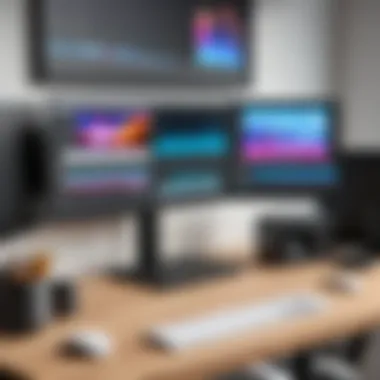

Key Features of Free Video Editors
The growing popularity of free video editing software stems from the essential features that these tools provide. Not only do they cater to novice users looking to dip their toes in video creation, but they also offer robust capabilities for more seasoned individuals who seek a cost-effective solution without sacrificing quality. The understanding of key features such as basic tools and advanced functionalities serves to highlight the versatile applications of these software solutions.
Basic Editing Tools
Basic editing tools are the backbone of any video editor. They allow users to make necessary adjustments that can transform raw footage into compelling narratives.
Cutting and Trimming
Cutting and trimming are fundamental to any editing process. This tool allows content creators to remove unnecessary parts of their videos, ensuring that the final product is concise and engaging. The key characteristic of cutting and trimming is precision. By effectively managing the content, creators can maintain the audience's attention more effectively. In free video editors, this feature is particularly beneficial for those who may not have access to professional-grade equipment or software.
One unique aspect of cutting and trimming in free editors is that they often include visual cues or snappable timelines that simplify the operation. However, a downside can be the lack of advanced options, like frame-by-frame trimming, which might frustrate users needing finer control.
Transitions
Transitions serve to bridge different clips together, creating a seamless flow in video storytelling. This aspect is crucial, especially in projects that involve multiple scenes. The ability to apply smooth transitions enhances the viewing experience, as abrupt changes can disrupt the narrative flow.
Transitions in free video editors are typically user-friendly, allowing anyone to drag and drop effects onto their timeline. A key feature is the variety offered, from simple fades to more elaborate effects. While this variety is a strong point, the lack of customizable options in some free software could limit creativity. Users might find themselves wanting more than what standard transitions can provide.
Color Correction
Color correction adjusts the brightness, contrast, and overall tint of the footage, which significantly impacts the video's visual appeal. A well-lit and color-balanced video can evoke a desired emotional response from viewers, enhancing the storytelling experience.
The main characteristic of color correction is its ability to make a video look polished and professional, even with basic footage. In free video editors, color correction tools often come with preset filters that can quickly adjust the feel of a scene. However, the downside may be the limited control over specific color parameters, which could prevent achieving the exact look desired.
Advanced Functions
As users grow more familiar with editing software, they often seek advanced functionalities to expand their creative horizons. These features can elevate a video project from standard to exceptional and are crucial for those aiming to capture a larger audience.
Multi-Track Editing
Multi-track editing allows users to overlay several audio and video tracks, providing greater flexibility in how content is arranged. This is an invaluable tool for complex projects, such as music videos or documentaries, where the interplay of visuals and sound is essential.
The primary characteristic of multi-track editing is its capacity to create a more immersive experience. In free editing software, it tends to be straightforward, enabling users to layer tracks and synchronize them with ease. However, one potential drawback is that performance can lag on lower-end machines, which may limit users who don’t have high-spec hardware.
Motion Graphics
Motion graphics add dynamism to videos, transforming static content into lively visual storytelling elements. This feature is especially relevant in promotional videos or educational content where keeping the viewer engaged is key.
A notable trait of motion graphics is their ability to simplify complex information. For example, animated charts or highlighted text can clarify points made in a voiceover. While this is an excellent asset in free video editors, the downside is that pre-set animations can often look generic and may require some creativity to customize effectively.
Support for Multiple Formats
Support for multiple formats is a crucial feature in editing software, as it ensures versatility in handling various media types. This is particularly important in a landscape where users pull footage from a range of sources—including smartphones, professional cameras, and online platforms.
Having robust support for diverse formats facilitates smoother workflows. Users can mix and match different types of content seamlessly. However, a notable limitation may present itself when working with niche formats or high-resolution files, where some free editors might not offer the best compatibility or performance.
The Significance of Sound Effects
In the world of video production, sound is just as crucial as the visual component. Sound effects have a profound impact on the storytelling process, creating depth and resonance with viewers. A compelling sound can evoke emotions, set a mood, and draw in the audience like a moth to a flame. It goes beyond mere auditory decoration; it’s about crafting an immersive experience that grips viewers, transforming a simple video into a memorable piece.
Enhancing Storytelling
The art of storytelling in video relies heavily on the interplay between visuals and sound. Sound effects can amplify the narrative arcs, elevating a mundane scene to something much more significant. For instance, consider a film where a character walks through a bustling city. The added sounds of honking cars, distant chatter, and footsteps provides context and breathes life into the scene. Without these elements, the same visual can feel flat and uninspired.
Moreover, sound effects can signal changes in the narrative. A sudden loud noise during a tense moment can heighten suspense, while the gentle sound of waves could suggest a peaceful conclusion. This interplay is not just incidental; it’s a fundamental technique that filmmakers have utilized since the dawn of cinema, allowing them to convey emotions and themes without the need for dialogue.
"Sound is not simply heard; it is felt, impacting viewers even on a subconscious level."
Creating Atmosphere and Engagement
Atmosphere plays a pivotal role in engaging an audience, and sound effects are key players in creating it. Different sounds can evoke memories and associations, pulling the audience deeper into the storyline. For example, a soft rain fall might conjure thoughts of nostalgia or sadness, while vibrant city sounds can evoke a sense of energy and excitement.
Using sound effects effectively can also maintain viewer interest and emotional investment. The heart-pounding sound of a ticking clock can keep viewers on the edge of their seats, while sprawling, serene soundscapes can draw them into a different world. This distinction is particularly important in free video editors, which often come equipped with varying libraries of sound effects that can greatly enhance the user’s creative choices.
Top Free Video Editors with Sound Effects
In today’s world of content creation, the ability to produce captivating videos is essential. However, not everyone has the means to invest in high-priced software. This brings us to the realm of free video editors equipped with robust sound effects, which enhance the viewer’s experience significantly. The importance of utilizing these tools cannot be overstated; they provide a platform for creators to express their vision without financial barriers while maintaining quality through sound integration.
Software Overview: Features and Capabilities
HitFilm Express
HitFilm Express is a standout candidate when discussing free video editors. One aspect that really makes it shine is its powerful compositing capabilities, allowing users to create professional-looking effects. This software stands out because of its extensive library of sound effects, which complements video editing seamlessly. The ability to layer sounds effectively is a key characteristic that many creators find beneficial.
One unique feature of HitFilm Express is its built-in tutorial system, which guides users through various editing processes. This can be a double-edged sword, however, as while it helps beginners learn, seasoned users might find it a bit cumbersome if looking for quick edits. Overall, its versatility and vast resources render HitFilm Express a popular choice among aspiring filmmakers.


DaVinci Resolve
When it comes to color correction and grading, DaVinci Resolve takes the cake. The software incorporates sound editing tools that rival those of its paid counterparts. Its primary strength lies in its professional-level color correction features which are hard to come by in a free tool. This characteristic makes it a worthy inclusion in this article, especially for those pursuing a polished visual aesthetic along with sound.
A unique aspect of DaVinci Resolve is its Fairlight audio suite, which offers a wide array of sound effects and mixing tools. This feature enhances audio workflow, giving users plenty of control over their soundscapes. Still, the complexity of its interface might be a stumbling block for newcomers. DaVinci Resolve comes with a learning curve; thus, it’s essential to invest time to truly harness its potential.
Lightworks
Lightworks is yet another formidable contender in the free video editing domain. What sets it apart is its intuitive timeline and fast rendering speeds, which can save precious hours when working on projects. This software becomes an appealing choice for those who enjoy a straightforward yet powerful editing experience. Its speed allows filmmakers to experiment with sound effects quickly and efficiently.
A noteworthy aspect of Lightworks is its support for various file formats, ensuring compatibility with different workflows. The unique feature here is the ability to publish directly to platforms like YouTube or Vimeo. However, free users may encounter limitations in export settings, which could be a disadvantage for those wanting to produce high-definition outputs.
Comparative Analysis of Popular Editors
In evaluating these three editors, several elements demand attention:
- User Interface: Lightworks has the simplest interface which reduces the time needed for adaptation.
- Sound Editing Features: DaVinci Resolve provides the most comprehensive audio tools, thanks to Fairlight.
- Learning Curve: HitFilm Express balances features with a user-friendly experience for beginners diving into video editing.
- Output Quality: DaVinci Resolve offers superior color grading, elevating the overall production quality.
"Choosing the right video editor is not just about features; it’s about how well the software aligns with your specific projects and personal workflow."
Each of these free video editors has its own strengths, appealing to different types of users and project requirements. Optimizing your choice based on personal needs can lead to improved video production and storytelling.
User Experience and Interface Design
In the realm of free video editors, the concept of user experience and interface design takes on a pivotal role. Not only does it determine how easily a user can navigate through the tools, but it also has a lasting impact on the creative flow and efficiency of the editing process. An intuitive interface can significantly reduce the learning curve, enabling users from various backgrounds to tap into their creative potential without feeling overwhelmed or lost.
One of the most compelling aspects of user experience in video editing software is the balance between complexity and usability. On one hand, users expect a wide range of features that cater to their editing needs. On the other, if these features are buried under complicated menus, users can quickly become frustrated. Therefore, a well-designed interface often features
- Clear Menu Structures: Logical arrangements that guide users to the tools they need without unnecessary back-and-forth.
- Quick Access Toolbars: Tools that users frequently utilize should be easily accessible, minimizing the time spent searching through menus.
- Visual Cues: Intuitive icons and color coding that assist in quickly identifying functions.
A stellar user experience can enhance not just ease of use but also a user's willingness to engage deeply with the software. Higher engagement often leads to more creative outputs, which ultimately reflects positively on the quality of video projects.
"The user interface is like a joke. If you have to explain it, it’s not that good."
Thus, while evaluating free video editors, considering the interface design is essential. It shouldn't feel like a chore to edit video; rather, it should empower users to explore their creativity with minimal barriers.
Navigating the Software
Navigating free video editing software is like embarking on a journey; the clearer the path, the more enjoyable the trip. Users should be able to familiarize themselves with new software without diving into dense manuals or instructional videos, especially for those who may not have a technical background.
Accessibility is key. Well-structured software includes
- Onboarding Tutorials: Simple walkthroughs that introduce the user to the main features upon first use.
- Search Functions: A robust search functionality helps users quickly find tools or features they wish to use.
- Shortcuts: Keyboard shortcuts can significantly expedite the editing process, allowing professionals to work more efficiently.
All these elements come together to form a user-friendly ecosystem where creativity can thrive. When users can navigate effortlessly, it allows them to focus more on the content itself rather than the logistics of the editing process.
Customizability and User Control
Customizability plays a crucial role in how effectively users can tailor their experience within any free video editor. A one-size-fits-all approach often leaves out user preferences, thereby limiting creativity and control. The ability to customize the interface to meet individual needs can enhance both productivity and satisfaction.
Here's what aspects matter when considering customizability:
- Modular Layouts: Users should have options to adjust layout and tool placement. This flexibility can help them adapt the workspace according to their project needs.
- Custom Shortcuts: Allowing users to establish their keyboard shortcuts for frequent actions can save significant editing time.
- Themes and Skins: Sometimes, a simple change in color scheme or layout can make the interface more appealing and comfortable for prolonged usage.
When users have control over their workspace, they’re more likely to feel connected to their projects, which can lead to more captivating and thoughtful video productions. In an era where personalization is feted, providing customizability fosters a sense of ownership and engagement in the editing process.
Integrating Sound Effects into Video Projects
Integrating sound effects into video projects is not just an added bonus; it’s a crucial component that can transform a simple video into an immersive experience. By carefully incorporating sound effects, creators can enhance the storyline, convey emotions, and engage the audience on a deeper level. The moment you add a subtle background rustle of leaves or the clear sound of footsteps echoing in an empty hallway, the atmosphere of your video shifts dramatically. This section tackles the significance of sound effects in video editing, while also providing guidance on how to effectively source and implement these auditory elements.
Sourcing Quality Sound Effects
Free Sound Libraries
When it comes to obtaining quality sound effects without dipping into your wallet, free sound libraries are a go-to resource. These libraries offer a treasure trove of sounds that range from everyday noises to more specialized effects. A key characteristic of free sound libraries is their accessibility; anyone with an internet connection can browse and download sounds at no cost. Popular platforms like FreeSound and SoundBible make it easy to find everything from ambient sounds to specific effects for particular actions.
Unique Feature: One of the standout advantages of free sound libraries is the collaborative nature they foster. Many of them are built by communities, allowing users to contribute their own sounds. However, users should be aware of licensing conditions when downloading these sounds, as some might require attribution. This can be somewhat of a double-edged sword; while you can find gems for free, the quality is inconsistent, varying from professional-grade recordings to amateur captures.
Premium Sound Resources
On the other end of the spectrum lie premium sound resources. Platforms like AudioJungle and Epidemic Sound offer high-quality sound effects that cater to those looking for polished audio to elevate their projects. The primary selling point of these premium offerings is the consistency and professionalism of the sounds. You can often find unique sounds that aren’t available in free libraries, which can give your projects that extra edge.
Unique Feature: Furthermore, these platforms ensure that their sounds are cleared for commercial use when purchasing, alleviating worries about copyright issues. However, the downside of premium sound resources is the cost. Depending on the licensing, prices can vary greatly, which might not be feasible for every budget-conscious creator.
Best Practices for Sound Usage
Volume Control


Volume control plays an indispensable role in the effectiveness of sound effects. Adjusting the levels ensures that sound effects complement rather than overwhelm the dialogue or the primary audio. A well-balanced audio mix can elevate production value significantly. When you control the volume of your sound effects properly, they can punctuate a moment without stealing the show.
Key Characteristic: The ability to adjust volume easily within most free video editing software is a major advantage. For creators who are still learning, tools like HitFilm Express provide intuitive volume adjustment features, making it straightforward to achieve that perfect blend. However, it’s worth noting that getting this balance right can require a bit of experimentation, and overly aggressive adjustments can lead to an unprofessional sound.
Layering Sounds
Layering sounds is an advanced technique that can bring depth to your audio landscape. Picture it this way: you have a storm scene in your video. Instead of just a single sound effect for thunder, you layer multiple thunder strikes with distant rumblings and raindrop sounds to create a more immersive environment.
Key Characteristic: This technique not only enriches the audio experience but also adds a sense of realism. Layering allows for greater creative expression, giving you the freedom to mix and match sounds. Though, it’s crucial to be cautious; too many overlapping sounds can lead to a cluttered audio experience, which detracts from the overall clarity. Striking a balance in layering can distinguish between an amateur and a professional finish in your video projects.
"The sound is one of those invisible art forms. It's crucial to engage the audience in subtle ways, transporting them into the scene, enhancing their emotional connection."
In summary, integrating sound effects effectively is not merely a technical exercise but an artistic one. By sourcing quality sounds from both free and premium libraries and applying the best practices of volume control and layering, you can significantly enhance the emotional impact and overall quality of your video projects.
Potential Limitations of Free Editors
Navigating the world of free video editors can be like walking a tightrope. On one hand, they offer a treasure trove of features and tools that can be appealing to both novice and seasoned editors. Yet, on the other, there are some pitfalls that can lead to frustration down the line. Understanding these potential limitations is crucial for anyone looking to dive into video editing without spending a dime.
Understanding Watermarks and Export Restrictions
When using free video editing software, one of the first bumps in the road often comes from watermarks and export restrictions. Many providers slap a watermark on your finished project, which can be a nuisance if you're aiming for a polished, professional look. These logos are typically displayed prominently in the corner of your video and can detract from the overall aesthetic.
Now, let’s unpack the reasons behind this. Developers use watermarks as a way to monetize their products while still offering a free version. Often, they allow users to remove it only through a paid version, which can lead one to feel trapped between budget and quality. Furthermore, some free programs restrict the file formats you can export to, or the resolution is capped at a lower quality, hampering your project’s potential reach and impact.
"Understanding the limitations helps in setting the right expectations while maximizing the tools at your disposal."
Examples of common restrictions may include:
- Watermarks: Most popular free editors like FilmoraGo or VSDC Free Video Editor employ this method.
- Limited resolution: Exporting might only be available in 720p instead of allowing full HD or 4K resolutions.
- Format constraints: Certain software may only let you export to MP4; restricting your flexibility with other formats.
Comparative Lack of Support
Support can be a grey area with free video editing tools. You might find yourself needing assistance with a tricky editing challenge, only to realize that the support options are limited.
Free software often comes with minimal resources for help. While paid versions usually have dedicated support teams, forums, or even tutorials, free versions might only offer a sparse FAQ section or user forums that can feel like finding a needle in a haystack. Here, the community-driven nature of free tools means that sometimes you have to rely on fellow users or abrupt online searches for solutions.
It’s also important to note that software updates may not be as frequent. A lack of regular updates can leave flaws unaddressed, eventually leading to compatibility issues with newer operating systems or video formats. This can be particularly troublesome if you’re churning out video content rapidly and need reliable software that adapts with the times.
Some insights can include:
- Community forums: Places like Reddit can provide generalized advice, but solutions may not be tailored to your specific settings.
- Outdated tutorials: Many free tools don’t keep their tutorials updated, making it hard to learn the software optimally.
- Response times: With support often being user-driven, expect occasional long wait times for feedback.
While free video editors can open doors for budding creators, it is essential to recognize these limitations that may come along for the ride. Assessing them ahead of time can help pave the way for more efficient project management and ultimately lead to a smoother editing experience.
Future Trends in Video Editing Software
In recent years, the world of video editing has witnessed profound changes, driven by technological advancements and evolving user needs. As such, future trends in video editing software are not just a passing fad; they represent a fundamental shift in how content is created, edited, and shared. Knowing these trends can be beneficial for both creators and companies as they look to stay relevant and competitive in a landscape that’s constantly shifting.
The importance of understanding these trends lies in their potential to enhance productivity, creativity, and overall user experience. For instance, integrating advanced functionalities, like real-time collaboration and improved user interfaces, allows creators to work together regardless of their location, breaking barriers that once limited creative processes. This is especially crucial for businesses, whether small start-ups or large enterprises, as teamwork is often at the core of successful video projects. Additionally, keeping abreast of these developments helps in making informed choices about software adoption and resource allocation.
Emerging Technologies
Under the umbrella of emerging technologies, we find a treasure trove of innovations, such as 360-degree video editing, improved visualization techniques, and real-time rendering. These technologies not only enhance the quality of video content but also allow for interactivity in ways that were previously unthinkable.
- 360-Degree Video Editing: With the increasing capacity of VR headsets and capturing technologies, the demand for editing 360-degree videos has surged. This requires specialized tools and skillsets, and software capable of seamlessly integrating immersive content is becoming more accessible.
- Real-Time Collaboration Tools: As teams get more dispersed globally, the need for software support for real-time collaboration becomes indispensable. Editors can now share updates and make changes that reflect instantaneously, fostering a sense of unity in remote teams.
- Cloud-Based Solutions: The shift towards cloud storage and processing in video editing allows for easier access and faster processing capabilities. Creators no longer need an overly powerful workstation to handle complex projects, which levels the playing field.
The Role of AI in Editing
Artificial Intelligence is reshaping many industries, and video editing is no exception. With machine learning algorithms improving in leaps and bounds, video editors can now leverage AI for various functions that were once painstakingly manual.
- Automated Editing: AI algorithms are becoming adept at recognizing patterns in footage, allowing for automated cutting of clips based on the beats of a soundtrack or the narrative flow of a story. This can save countless hours of editing—where creators can focus on storytelling instead of the minutiae of cutting scenes.
- Enhanced Search Capabilities: Finding specific footage within long video projects can be tedious. AI bridges this gap by tagging and indexing clips based on content, making retrieval quick and efficient.
- Smart Recommendations: AI can analyze user habits and past projects to offer suggestions that enhance overall workflow. From recommending transitions to suggesting sound effects, these smart functions facilitate a smoother editing experience.
"Video editing is evolving rapidly, with technology paving the way for enhanced creativity and efficiency, making sure no one is left behind in the digital age."
Understanding these trends is not merely a matter of staying updated; it’s about equipping oneself with knowledge that can lead to better decision-making and innovative approaches in video editing. As technology advances, so too should the methods and tools utilized in creating compelling videos.
Finale
In contemplating the realm of free video editors, especially those that seamlessly integrate sound effects, it's clear why this area garners significant attention among content creators. The importance of honing in on this topic lies not only in the growing accessibility of video editing tools but also in the transformative impact that sound effects have on video narratives. These editors empower users, regardless of their experience level, to elevate their projects from mere visuals to immersive experiences.
Summarizing Key Insights
When summarizing the key insights from this exploration, a few pivotal points emerge:
- User-Friendly Access: Many free video editors now offer features that were once restricted to costly professional software. The advent of user-friendly interfaces encourages more individuals to participate in video creation.
- Sound Matters: Integrating sound effects can enhance storytelling significantly. The right sound can create emotional connections, heighten tension, or even provide comedic relief—all crucial aspects for engaging audiences.
- Research Necessary: Not all free editors are created equal. It’s vital to research the options available, checking user reviews and software capabilities to find the right fit for one’s specific needs.
- Usage Limitations: While free versions can offer numerous tools, they often come with limitations such as watermarks, export restrictions, or a lack of customer support, which are important considerations that should not be overlooked.
Evaluating the Right Tool for Your Needs
Choosing the right video editing software demands careful evaluation of a few key factors:
- Project Requirements: Consider the type of video you plan to create. Different projects might necessitate varying features—think about whether you need advanced effects or simple cutting tools.
- Learning Curve: A user-friendly interface can save you hours of frustration. For beginners, opting for an editor with a more intuitive design will facilitate a smoother learning process.
- Sound Effects Library: Examine the variety of sound effects available. Some editors come equipped with built-in libraries, while others may require you to source sound effects externally.
- System Compatibility: Ensure that the software works well on your device, as performance can vary significantly on different systems.
- Community Support: Many popular editing tools have thriving communities. This can be invaluable for seeking help, finding tutorials, or exchanging tips with fellow users.
In the world of video editing, particularly when sound effects come into play, it becomes evident that each tool serves a different niche. By investing the time needed to evaluate and experiment with various options, you arm yourself with the means to craft compelling visual stories that resonate with viewers.





