Exploring Pleexy: A Productivity Revolution


Intro
In today’s fast-paced world, managing tasks efficiently can feel like juggling flaming torches. One misstep, and you could find yourself overwhelmed. Enter Pleexy, a platform designed to bridge the gaps between various task management systems, effectively easing the burdens of organization. This article aims to dive into the depths of Pleexy, exploring its features, user experiences, and comparisons with counterparts in the productivity landscape.
Let’s get started on this journey by first understanding what Pleexy has to offer and the significance of utilizing such a tool to enhance productivity.
Software Overview
Software Features
Pleexy boasts an array of functionalities tailored to streamline your workflow. Some standout features include:
- Integration Capabilities: Seamlessly connects with various task platforms like Trello, Asana, and Todoist, enabling users to consolidate tasks into a singular view.
- Task Synchronization: Automatically updates tasks across all linked platforms, so a change in one place reflects elsewhere instantly.
- Customizable Views: Users can customize their views, creating personalized dashboards that display tasks by due dates, priority, or project.
- Targeted Reminders: Set reminders tailored to specific tasks, ensuring you won’t miss deadlines or important follow-ups.
These features not only enhance productivity but also provide a level of control over managing tasks that is often missing in traditional systems.
Technical Specifications
To navigate Pleexy effectively, one must understand its technical underpinnings. Generally, it operates on a web-based platform, making it accessible from any device with an internet connection. Some specifications worth noting include:
- Compatibility: Works with major browsers, including Chrome, Firefox, and Safari.
- Security Measures: Implements robust encryption protocols to protect user data, which is crucial for businesses handling sensitive information.
- User Support: Offers a detailed help center and responsive customer service, readily available for troubleshooting and guidance.
Peer Insights
User Experiences
Diving into the minds of users reveals a plethora of insights about Pleexy. Many users appreciate the way it simplifies their task management processes, as echoed in various online discussions. For instance, in a thread on Reddit, one user mentioned how Pleexy transformed their chaotic task lists into organized checklists, allowing them to focus on crucial tasks rather than wrestling with disarray.
However, experiences vary. Some users highlight that the learning curve can be steep initially but is ultimately worth the effort once acclimated.
Pros and Cons
To provide a balanced perspective, let’s explore the pros and cons gathered from user feedback:
Pros:
- Effortless integration with multiple task managers.
- Real-time updates keep everyone on the same page.
- Highly customizable, catering to various work styles.
Cons:
- Initial setup may be complex for some users.
- Reliance on a stable internet connection for optimal performance.
“Pleexy is a task manager’s dream; it ties together everything neatly, but it’s not without its quirks.” - Anonymous User
Culmination
As we draw this exploration to a close, it is apparent that Pleexy offers notable capabilities in the realm of productivity. Understanding its features, technical specifications, and user insights provides a clearer picture for businesses and individuals looking to elevate their task management game. In an era where efficiency is key, Pleexy presents a strong contender in the marketplace of productivity tools.
The Emergence of Productivity Solutions
In the fast-paced environment of today’s workforce, the emergence of productivity solutions has become not just relevant, but essential. Organizations, both big and small, are on a constant lookout for ways to operate more efficiently. Coziness in a role does not guarantee optimal output; thus, better tools are indispensable.
Many professionals face the daily jigsaw puzzle of managing tasks across various platforms. The need for a central solution, where tasks can integrate seamlessly, is very high. Productivity solutions are designed to create harmony in the chaos, facilitating smooth workflows and better focus. This evolution in workplace efficiency stems from an understanding that time is, indeed, money. Each minute spent on navigating multiple systems is time wasted. Therefore, solutions that simplify this process hold a significant appeal.
Understanding the Need for Enhanced Productivity
Let’s face it, many individuals feel overwhelmed by the sheer volume of tasks on their plates. The modern worker does not just juggle one job; they multitask across projects, deadlines, and responsibilities. Poor task management can result in burnout or a lack of motivation. Enhanced productivity is not merely about completing tasks, it’s also about reducing stress and increasing job satisfaction. It's like trying to steer a ship through turbulent waters without a compass; having a productivity tool provides direction.
Organizations need to foster a culture that embraces not just hard work, but smart work. A strategic investment into productivity solutions can pave the way for a more engaged and efficient workforce. If enterprises disregard the need for enhanced productivity, they run the risk of falling behind. Think about it: in an age dominated by technology, can businesses afford to be stuck in outdated ways?
The Role of Task Management in Modern Workflows
Task management is basically the backbone of any successful modern workflow. A robust task management system does more than just allow individuals to list tasks; it prioritizes, allocates resources, and helps track progress. This acts like a guiding light, illuminating the path toward achieving broader organizational goals.
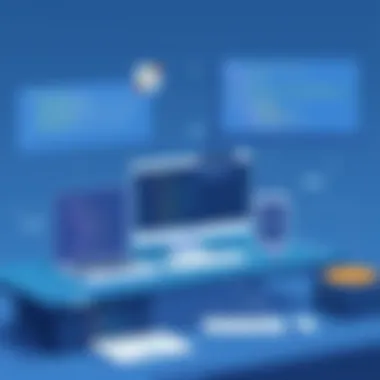

With the integration of multiple tools, task management solutions can offer a coherent overview of what needs doing, who’s doing it, and when it’s due. Here’s where platforms like Pleexy shine. They embody the idea that productivity isn’t just about doing more, but about doing the right things efficiently. The result is clearer communication, streamlined processes, and ultimately, a significant boost to the bottom line.
In summary, the emergence of productivity solutions tackles the modern-day inefficiencies observed in various workflows. By understanding and accepting the need for enhanced productivity through effective task management, organizations position themselves for success in an ever-competitive landscape.
"Productivity is not just about doing more; it’s about doing more of what matters."
For comprehensive insights about productivity trends, consider checking resources like Wikipedia or Britannica. Moreover, engaging in industry discussions via Reddit can provide real-time feedback and innovative ideas.
Introducing Pleexy
In the landscape of productivity tools, Pleexy emerges as a noteworthy player, captivating the attention of professionals who seek to streamline their workflows. This section delves into what Pleexy offers and why it holds significance in the milieu of task management solutions.
What is Pleexy?
Pleexy is fundamentally a productivity platform that integrates various task management systems. Imagine juggling multiple task lists across different applications like Trello, Asana, and Google Tasks. It can easily become a real hassle. Pleexy aims to alleviate this burden by allowing users to centralize their tasks in one intuitive interface, thereby enhancing ease of access and management.
The platform allows seamless integration with various tools and applications that professionals frequently use. This centralization not only saves time but also reduces the cognitive overhead of switching between multiple tools. In essence, Pleexy acts as a bridge, linking disparate task management systems and presenting them in a unified manner. This gives users clearer visibility of their priorities and deadlines.
The Evolution of Pleexy
Originally conceived to address the fragmented nature of task management, Pleexy has evolved over time, adapting to the changing demands of users and technology. Early iterations were simply focused on basic task integration, but as feedback flowed in from users, the platform underwent significant transformations. New features were introduced, aimed at automation and improving user experience.
The adaptability of Pleexy is a telling factor in its development. User feedback was crucial; constant engagement with clients led to actionable insights that shaped the platform. Notably, its evolution also reflects broader trends in technology, particularly the increasing need for automation in productivity solutions.
- Improved task management capabilities
- Enhanced automation tools
- User-friendly interface upgrades
As Pleexy continues to evolve, it positions itself effectively against competitors while catering to the unique demands of its user base. This ongoing development is critical in an industry that values efficiency and innovation.
Core Features of Pleexy
The digital workspace is an evolving environment where efficiency is paramount. Within this context, Pleexy stands out with its unique blend of robust functionalities. The core features of Pleexy are not mere add-ons; they form the backbone of how users interact with their tasks. By facilitating a smoother integration with various task management systems, Pleexy ensures that users spend less time juggling apps and more time focusing on actual work. An exploration of these features provides insight into how Pleexy can lead to a more productive workflow.
Task Integration Capabilities
Pleexy’s task integration capabilities serve as one of its main attractions. Integrating seamlessly with popular task management platforms, such as Todoist, Asana, and Trello, allows users to centralize their to-do lists. This kind of integration is crucial for the modern worker, accustomed to hopping between apps. Many professionals find themselves overwhelmed by notifications and tasks spread across multiple platforms.
With Pleexy, users can consolidate tasks from various sources into one unified view. Not only does this reduce clutter, but it also minimizes the energy wasted on switching contexts. For instance, you can pull tasks from your project management software directly into your daily planner within Pleexy. This means that every task, whether it comes from a client meeting or an internal project, can be prioritized together. Additionally, with its intelligent sorting features, Pleexy makes it easy to see what’s urgent and what can wait. Users often note this shift as a game-changer, where every day starts with a clear picture of what needs to be accomplished.
User Interface and Experience
An application’s user interface can make or break its adoption, and Pleexy tends to get high marks in this department too. When first opening Pleexy, users are greeted with a clean, intuitive layout. The design choices prioritize user-friendliness without sacrificing complexity. In fact, the simplicity of the interface is inviting; it’s clear that great care has been taken to keep the navigation straightforward.
Menus are unobtrusive, allowing users to dive into their tasks without being distracted. The use of color codes and visual indicators provides additional clarity, making the app both attractive and functional. Whether on mobile or desktop, Pleexy maintains a responsive design, catering to various user preferences. A robust onboarding process helps mitigate the learning curve — a crucial element for businesses looking to integrate tools swiftly. As noted in user feedback, many appreciate how they can hit the ground running without needing a manual.
Automation and Customization Options
In today’s fast-paced work environment, automation is not just a benefit; it’s often a necessity. Pleexy offers automation features that can be tailored to individual workflows. The platform supports automated task linkages that drastically reduce manual input. For example, if a specific recurring task from your calendar is created, you can set up auto-reminders directly in Pleexy without lifting a finger.
Customization doesn’t end with automation. Pleexy allows users to tailor their dashboards according to their preferences, whether that means by project, urgency, or category. Users can create segmented views tailored for different parts of their lives, such as professional vs. personal tasks. Each person can adapt Pleexy to fit their need, leading to more engaging user experiences.
"Automation should not just focus on saving time; it should enhance focus on what truly matters. Pleexy excels in both areas."
For many, integrating automation into daily tasks reduces stress and increases satisfaction. The ability to configure Pleexy to fit one's unique workflow contributes significantly to the user experience, turning it into a personalized productivity assistant.
In summary, Pleexy’s core features enhance productivity in substantial ways. Task integration capabilities streamline various responsibilities, while the user interface boasts clarity and simplicity. Lastly, automation and customization transform the user experience, making Pleexy not just another tool, but a valuable ally in maintaining productivity and organization.
Benefits of Using Pleexy
Exploring the benefits of using Pleexy is crucial for understanding its impact on productivity and productivity tools overall. The integration of multiple task management systems allows users to streamline their workflows, so they can focus on what really matters. In this section, we will delve into specific areas where Pleexy excels: increasing productivity, improving task management, and enhancing collaboration among team members. Each benefit holds significant weight for businesses, large or small, aiming to foster a more efficient work environment.
Increased Productivity
One of the standout features of Pleexy is its potential to significantly boost productivity. Users often grapple with the challenge of juggling various tasks across different platforms—think of a chef trying to manage five different recipes while simultaneously running between the stove and the oven.


By consolidating these disparate tasks into a unified view, Pleexy minimizes the time spent switching context. This streamlining allows users to maintain focus, reducing mental fatigue and enhancing overall efficiency. Additionally, leveraging automation tools within Pleexy can help users set reminders and deadlines directly tied to their tasks, ensuring nothing slips through the cracks. A few specific benefits that play into this enhanced productivity include:
- Centralized Task Overview: All tasks from different platforms—like Trello, Asana, or Todoist—gathered in one place.
- Efficient Time Allocation: Users can allocate their focus more effectively, knowing where they need to direct their energies.
- Real-Time Updates: Pleexy brings real-time updates, so teams can react and adjust to new priorities swiftly.
In essence, researchers have shown that a well-organized workflow can enhance efficiency by up to 25%. Thus, Pleexy’s structure aligns perfectly with recommendations on productivity enhancement.
Improved Task Management
Taking control of task management can be a daunting task in today’s fast-paced work environments. Pleexy acts as a powerful ally for users who wish to master this arena. Imagine you are on a treasure hunt, but instead of a treasure map marking all the spots, you only have scattered clues that don’t seem to connect. One might feel lost and overwhelmed, just as many do when dealing with task organization without a cohesive strategy.
Pleexy resolves this by providing a clear framework in which tasks are seamlessly organized. With its intuitive interface, users can categorize tasks according to priorities, deadlines, and projects. This granular approach to organization fosters a deeper understanding of what needs attention first and why. Specific elements contributing to improved task management include:
- Customizable Task Categories: Tasks can be organized into personalized sections, allowing teams to adapt to their preferred workflows.
- Task Dependencies: Understanding what needs to be completed before moving on to another task allows for a smoother workflow.
- Integration with Calendar Tools: Aligning tasks with calendar events keeps everyone in sync and informed about deadlines.
This refined organization can lead to reduced errors and improved accountability, as everyone knows their responsibilities clearly.
Enhanced Collaborations
In the modern workplace, collaboration is key to overall success. Working in silos is fast becoming a scenario that limits growth. Pleexy enhances collaboration, allowing team members to understand each other's tasks and progress. Think of it much like a well-coordinated dance where all individuals know their roles and cues—resulting in a fluid performance rather than a series of missed steps.
Pleexy enables collaboration through features that make it easy for teams to share task lists and updates. This not only promotes transparent communication but also encourages teams to support each other in reaching common goals. Noteworthy benefits of enhanced collaboration through Pleexy include:
- Shared Task Lists: Team members can assign and reassign tasks as needed, allowing for dynamic work allocation.
- Feedback Mechanisms: Integrated comment sections within task items enable teams to provide instant feedback or ask questions.
- Progress Tracking: Knowing where each collaborator stands on shared tasks fosters a sense of teamwork and motivation.
Overall, effective collaboration leads to higher morale and can significantly improve team outcomes. When everyone feels plugged in and informed, even difficult projects can turn into manageable undertakings.
By addressing these various facets—productivity increases, task management improvement, and enhanced collaboration—Pleexy positions itself as a strong contender in the world of productivity solutions, ultimately guiding users towards achieving their desired outcomes.
Challenges and Considerations
The advent of productivity solutions like Pleexy does not come without its difficulties. Understanding the challenges and considerations involved helps users and potential adopters recognize what to expect. Each tool has its own set of pros and cons, and Pleexy is no exception. The focus here will cover the potential limitations of the platform along with the user adoption and learning curve. This section will provide insights that are critical for IT professionals, software developers, and businesses of any size looking to implement such productivity solutions effectively.
Potential Limitations
Pleexy, while robust and beneficial, has limitations that must be acknowledged. First and foremost, integration capabilities may vary greatly depending on the specific tools a user wants to connect. For example, Pleexy beautifully syncs with major platforms like Google Tasks or Trello, but those using niche or less-popular task managers might find themselves out of luck. There’s nothing quite as frustrating for a user as downloading a new tool only to discover it doesn’t work with what they already use.
Also, the reliance on integrations can sometimes lead to performance lags. Users have reported that when multiple integrations are active, the platform may sometimes take longer to load, which can create disruptions in workflow. This is particularly troublesome during peak working hours when every second counts.
And let’s not forget about the steep price point for premium features. For small businesses or startups operating on tight budgets, the cost can feel like a bitter pill to swallow, especially when there are free alternatives out there that could suffice. All of these factors shed light on the backdrop against which Pleexy operates, imprinting crucial insights for potential users.
User Adoption and Learning Curve
Bringing a new tool into the daily grind of a workplace always presents a challenge. For Pleexy, the learning curve can be a bit daunting, particularly for users who may not be tech-savvy. Simple functionalities can sometimes confuse users who have yet to familiarize themselves with the myriad of features available. Given that Pleexy is designed to consolidate multiple task managers into one unified experience, any user, from beginner to expert, must grapple with navigating this synthesis effectively.
Training employees or having an on-boarding system in place can ease the transition, but these solutions require investment in time and resources. Some users have suggested that a series of video tutorials or interactive guides could significantly help new users acclimatize more quickly. However, as of now, such resources may be limited.
Furthermore, user resistance cannot be overlooked. Some team members may hesitate to switch from a familiar system to Pleexy, fearing it may disrupt established workflows. The shift from habit to adaptation can cause friction, and addressing potential apprehensions is crucial for smooth integration. In short, understanding these challenges cultivates a realistic perspective on what adopting Pleexy entails while preparing users to navigate through possible hurdles.
“Adopting new tech should feel like a brisk walk, not a three-legged race. Prepare for bumps on the road.”
By appreciating these challenges, prospective users can make educated decisions, allowing them to approach Pleexy with clear expectations. After all, knowledge is power, and in the ever-evolving landscape of productivity tools, staying informed can make all the difference.
Comparative Analysis with Other Solutions
In a world inundated with options for task management, understanding how Pleexy stacks up against its competitors becomes pivotal for those seeking effective productivity solutions. Comparative analysis serves not only as a yardstick for assessing the relative merits of various tools but also highlights unique attributes and potential pitfalls that can influence a user’s choice. When weighing productivity tools, several elements emerge that are crucial for evaluation—functionality, adaptability, user experience, and cost-effectiveness.
A thorough comparison can pinpoint areas where Pleexy excels and where it may fall short, empowering IT professionals and business managers alike to make informed decisions that fit their specific workflows. Moreover, it offers insights into how different tools handle common challenges within task management, providing users with a comprehensive perspective that transcends mere features.
Comparison with Leading Task Management Tools
When stacking Pleexy against other leading task management solutions like Trello, Asana, or ClickUp, one needs to consider how each platform caters to different user bases. While Trello boasts a card-and-board style that appeals to visual learners, Asana offers a robust project-tracking framework. Pleexy, however, carves its niche by integrating tasks from various platforms into a single interface, streamlining the user’s experience across disparate apps.
Some key aspects of comparison include:
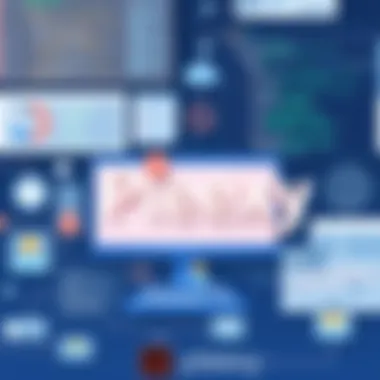

- Integration Capabilities: Pleexy seamlessly syncs tasks from apps like Todoist and Google Tasks. This multifaceted approach ensures users don’t juggle multiple applications, unlike competitors that may focus solely on in-app features.
- Collaboration Features: While tools like Asana provide extensive team collaboration capabilities, Pleexy focuses more on individual productivity without sacrificing the ability to collaborate when necessary.
- User Experience: Anecdotal evidence suggests that Pleexy maintains a simple interface that streamlines navigation but may lack some advanced features offered by others, making it less appealing for power users.
- Cost Considerations: The cost structure also varies. Pleexy tends to offer flexible pricing, allowing small and large businesses alike to explore its offerings without breaking the bank.
Unique Selling Propositions
Pleexy possesses several unique selling propositions that set it apart from its competitors:
- Task Aggregation: Pleexy’s primary advantage is its ability to aggregate tasks from multiple platforms, eliminating the need to switch between apps. This function is a boon for users dedicated to maximizing efficiency while diminshing task fragmentation.
- Customization: Users can create personalized views and filters that align with their individual needs, a feature not always available in other task management tools. Through its automation and customization options, Pleexy allows for a tailored experience that adapts to various work styles.
- Focus on Priority Management: With its focus on prioritizing tasks across platforms, Pleexy enables users to get a real grasp on what needs attention first. This feature can be particularly useful for organizations inundated with tasks.
In summary: Understanding Pleexy within the landscape of other task management tools provides invaluable insight for users. Such comparisons reveal not just the strengths and weaknesses of Pleexy but also offer a wider lens through which to evaluate what one's specific needs are in a productivity tool.
User Experiences and Testimonials
User experiences and testimonials play a crucial role in understanding the practical implications of using Pleexy. While the theoretical aspects and feature sets of any productivity tool are important, it is the real-world application that ultimately reflects its viability. Users’ insights can reveal emerging patterns in the software's performance, so you can see how it really works in day-to-day scenarios.
Real-World Applications
In the bustling environment of today’s workplaces, productivity tools like Pleexy are not just implemented; they are integrated into the fabric of work life. Many users report that Pleexy has provided them with a means to harmonize various task management systems, effectively bridging the gaps that often arise from using multiple platforms. For instance, a project manager juggling tasks across Asana and Trello might harness Pleexy to pull all relevant information into one view. This not only saves time but also minimizes the cognitive load that comes with switching back and forth.
The application is not limited to just project management. Marketing teams have found value in automating their social media task reminders through Pleexy’s compatibility with various content scheduling tools. This ability to blend different services streamlines the workflow, implying that a consistent application of Pleexy can lead to noticeable efficiency improvements across various departments.
"The integration of my tasks from different planners into Pleexy was a game changer. I could finally see the full picture of my workload."
User Feedback Overview
Examining user feedback reveals a more nuanced perspective on Pleexy's capabilities. Many users express satisfaction regarding its automation features, stating how these have allowed them to focus on more strategic elements of their work rather than getting bogged down in menial tasks. However, it is not without its hurdles, as some users report a learning curve when first adapting to the platform.
From online forums to personal blogs, the feedback highlights experiences ranging from enthusiastic endorsements to constructive critiques. Users emphasize the importance of maintaining a workflow that suits their personal or team needs. For instance, while some appreciate the extensive customization options, others feel overwhelmed by the multitude of features. This dichotomy illustrates the significance of feedback in tuning the user experience.
A common thread among testimonials is the emphasis on community support. Several users have mentioned that engaging with the Pleexy community via platforms like Reddit has not only provided them with helpful tips but also a sense of belonging. By sharing best practices and use cases, users become part of a larger discourse, making their experiences invaluable.
In summary, user experiences and testimonials are a goldmine of information that can guide potential adopters in weighing the effectiveness of Pleexy. They reveal both the strengths and weaknesses of the platform, along with real-world applications that theoretical discussions often overlook. When evaluating productivity tools, prospective users should consider what others have to say—their insights could pave the way for smarter, more informed decisions.
Future Trends in Task Management
The landscape of task management is rapidly evolving, driven by technological advancements and shifting workplace dynamics. As we navigate the ever-changing demands of productivity, understanding future trends in this field becomes pivotal for businesses aiming to stay ahead. This section dives into why recognizing these trends is crucial for enhancing operational efficiency and leveraging the latest technologies to optimize performance.
Emerging Technologies and Innovations
In an age where technology reigns supreme, several emerging innovations are reshaping task management. Here’s a rundown of some notable technologies that are gaining traction:
- Artificial Intelligence (AI): Task management tools are increasingly incorporating AI to enhance decision-making processes. AI algorithms analyze user behavior and task completion patterns, enabling predictive scheduling and priority assignments. By automating routine tasks, organizations can save valuable time and focus on high-impact activities.
- Natural Language Processing (NLP): As communication plays a critical role in productivity, NLP is revolutionizing how tools manage tasks through conversational interfaces. Users can issue commands via voice or text, making task management more accessible and responsive.
- Integration of IoT Devices: The Internet of Things isn’t confined to consumer gadgets. Combining task management solutions with IoT devices, like smart boards and wearables, fosters a seamless work environment. This interconnectedness can streamline workflows by providing real-time data and updates.
"The integration of AI with task management allows businesses to optimize workflows and improve accountability, making the workplace more efficient and responsive to change."
While these technologies offer remarkable benefits, the key lies in thoughtfully integrating them into existing systems without overwhelming users or creating unnecessary complexity.
Predictions for Task Management Solutions
As we look ahead, several predictions can shape the future landscape of task management solutions. Businesses must stay apprised of these potential developments to remain competitive. Some anticipated trends include:
- Enhanced Personalization: Future task management tools will likely focus on personalized experiences. By adapting to individual work styles, these platforms can provide tailored suggestions and automated assistance that align with user preferences.
- Shift Towards Collaborative Platforms: The future may see a rise in tools designed explicitly for team collaboration. Incorporating features that promote transparency and shared responsibilities can enable teams to better track their collective progress.
- Increased Emphasis on Data Security: With workplace data becoming a target for cyber threats, task management solutions are expected to integrate more robust security features. Encryption, multi-factor authentication, and privacy controls will emerge as standard practices to protect sensitive information.
- Emphasis on Hybrid Work Environments: As companies increasingly adapt to hybrid work models, task management tools will likely evolve to facilitate remote and on-site coordination. Features that support flexible scheduling and location-based task management will be crucial for sustaining productivity levels in a blended work environment.
These predictions underscore the importance of adapting to change. Organizations equipped with foresight can harness these trends to refine their practices and drive productivity forward.
Understanding these technologies and predictions equips businesses to better navigate the task management landscape, allowing them to implement strategies that enhance team productivity and collaboration as new challenges arise.
Culmination
Final Thoughts on Pleexy
Pleexy serves as an effective bridge connecting various task management tools, which address the persistent challenge faced by individuals and teams in today’s fast-paced digital landscape. Its strength lies not only in its seamless integration abilities but also in how it respects the user’s workflow, enhancing productivity without creating additional hurdles. Users report a noticeable decrease in task redundancy as Pleexy ensures that all tasks are visible and manageable in a central location, reducing the stress often associated with juggling multiple apps. For IT professionals and businesses of all sizes, Pleexy is more than just a task management tool; it reshapes how work gets done, enabling clarity and focus in an otherwise chaotic work environment.
Recommendations for Potential Users
For those considering integrating Pleexy into their workflow, it’s crucial to evaluate your current productivity needs. Here are some recommendations:
- Assess Your Task Management Landscape: Take some time to audit which task management systems you already use. Understanding the gaps and redundancies will inform how Pleexy can enhance your setup.
- Start with a Pilot Group: If your organization is larger, consider initially deploying Pleexy with a small team. Gather feedback to see how it impacts their productivity before a full rollout.
- Explore Customization Options: Take advantage of the automation and customization features within Pleexy to tailor the tool to your exact needs. Custom workflows can often lead to significant time savings and a smoother user experience.
- Invest Time in Training: While Pleexy is user-friendly, a little investment in training can go a long way in maximizing its benefits. Ensure that all users feel confident navigating the platform.
- Stay Informed About Updates: Technology is always evolving. Keep an eye on new features and best practices that Pleexy may introduce, as they can further enhance how you manage tasks.
Integrating Pleexy into your processes can significantly bolster productivity while enhancing the overall team experience. For those who find themselves bogged down by tasks scattered across numerous apps, embracing Pleexy might just be the key to regaining control and equipping yourself for future challenges.







