In-Depth Review of AppOptics APM Features and Benefits


Intro
In the ever-evolving landscape of software development, maintaining peak application performance is more crucial than ever. AppOptics APM stands out as a nuanced tool designed not just to monitor their applications, but to enhance their performance comprehensively. This section aims to provide an overview of what makes AppOptics a vital asset for IT and software professionals alike.
With its insightful metrics and integration capabilities, AppOptics operates on the premise that understanding the intricacies of application performance paves the way for smoother operations and happier users. This analysis will explore its architectural strengths, core functionalities, and integration potential, as well as dive into user experiences that have shaped its reputation in the market.
Bringing clarity to the conversation, this article aims to illuminate how AppOptics can empower businesses—big or small—to streamline their applications, enabling them to focus on delivering the best user experience while avoiding performance pitfalls.
Software Overview
Software Features
AppOptics APM provides a vast array of features designed to pinpoint performance issues before they escalate into major roadblocks. Here are some notable capabilities:
- Real-time Monitoring: Users get continuous visibility into their application's performance, allowing for immediate detection of anomalies or drop-offs in performance.
- Custom Dashboards: Tailor-made dashboards help users gauge relevant metrics without clutter, ensuring key performance indicators (KPIs) are front and center.
- Distributed Tracing: This feature allows teams to track requests across microservices, offering a granular look at how individual components affect overall performance.
A more in-depth analysis reveals that these features aren't just fluff; they represent a philosophy where performance monitoring and analytics coalesce to improve user experience dramatically.
Technical Specifications
Delving deeper into the technical architecture, AppOptics is designed with scalability in mind. Here are some of its critical specifications:
- Supported Environments: Compatible with a variety of platforms, including cloud services such as AWS, Azure, and Google Cloud, and programming languages like Python, Ruby, and Node.js.
- Data Retention Policies: Users can select from different data retention intervals, balancing between real-time accessibility and cost.
- API Access: A robust API allows for seamless integration with other tools and platforms, enabling a flexible performance management ecosystem.
These technical aspects underscore AppOptics' commitment to providing a responsive and adaptable performance management solution.
Peer Insights
User Experiences
Real-life experiences often tell a more captivating narrative than abstract descriptions. Users praise AppOptics for its intuitive interface and responsiveness. A common sentiment shared among users is how quickly they could identify bottlenecks in their applications, a feature that many describe as "game-changing." Once users implemented AppOptics in their workflows, they reported significant reductions in downtime due to quicker problem resolution.
Pros and Cons
While no tool is without its shortcomings, weighing the pros and cons of AppOptics helps in making an informed decision. Here’s how they stack up:
Pros:
- Ease of Use: The onboarding process is streamlined, making it accessible for teams without extensive training.
- Integration Flexibility: AppOptics plays well with others. Its integration capabilities extend across a broad range of tools, enhancing its utility.
- Cost-Effective Solutions: Users have noted that the scalability of AppOptics means they only pay for what they need, improving cost efficiency.
Cons:
- Learning Curve for Advanced Features: Some users have mentioned that while the basic features are easy to use, advanced functionalities require a bit of a learning curve.
- Limited Customization in Certain Areas: A few users pointed out areas where customization options can feel restrictive, particularly in dashboard layouts.
"In application performance management, a stitch in time saves nine. Fortunately, AppOptics gives us the tools to save that stitch easily."
This examination helps create a nuanced understanding of AppOptics APM, enabling stakeholders to engage in practical dialogues about its implementation within their unique software ecosystems.
Intro to AppOptics APM
In the fast-paced world of software development, having a handle on application performance can mean the difference between success and failure. AppOptics APM establishes itself as a crucial player in this domain, providing visibility that’s essential for both small startups and large enterprises alike. This section aims to lay the groundwork for understanding what AppOptics APM is all about and why it matters.
The Need for Application Performance Management
Gone are the days when a software flaw could be easily overlooked or patched with minimal consequences. As applications become more intricate and user expectations soar, maintaining performance becomes imperative. The reasons for implementing Application Performance Management (APM) tools like AppOptics are numerous:
- User Retention: Good performance keeps users from bouncing. Slow load times or frequent crashes send potential customers packing.
- Cost Efficiency: Identifying and resolving performance issues early on can save a company a heap of money down the line.
- Operational Insight: APM gives IT teams actionable insights, allowing them to foresee and mitigate potential problems before they escalate.
Without robust APM strategies, businesses risk laying themselves bare to operational inefficiencies that can tarnish their reputation.
Overview of AppOptics APM
AppOptics is not just another tool in the toolbox; it’s a comprehensive solution designed with a keen eye on user needs and industry trends. By integrating seamlessly with existing infrastructures, it allows IT professionals to conduct monitoring, tracing, and alerting, all from a single platform.
The foundational features of AppOptics include:
- Real-time Metrics: Track everything live, giving the ability to see performance metrics as they happen.
- Distributed Tracing: Understand the full lifecycle of requests, tracking them through various services, which uncovers bottlenecks within interconnected applications.
- Custom Dashboards: Create personalized views of data that align with specific business objectives or team needs.
- Alerting Mechanisms: Stay ahead with real-time alerts that inform you when pre-set thresholds are crossed.
With all these capabilities wrapped in an intuitive interface, AppOptics allows teams to focus on what matters—ensuring their applications run smoothly and efficiently.
"In an age where customer experience can make or break a product, understanding how your application performs is not just beneficial—it’s essential."


As we progress through this comprehensive analysis, the goal is to unpack the core functionalities and benefits of AppOptics, offering insights that can aid in informed decision-making.
Core Features of AppOptics
In the realm of application performance management, having a tool that truly captures the pulse of your application can make all the difference. AppOptics APM shines with a suite of core features designed to empower users in monitoring, diagnosing, and optimizing application performance. These features form the backbone of what AppOptics offers, making it essential for both small businesses and large enterprises alike. Let's delve into these core aspects.
Real-Time Monitoring
Real-time monitoring is like having a window into the health of your application at any moment. AppOptics allows users to watch critical metrics, such as response times and error rates, as they happen. This is vital because in the fast-paced world of technology, delays can lead to lost revenue and user satisfaction.
With the tool’s intuitive dashboards, you can see detailed graphs and charts that highlight performance issues on the spot. Users often say it’s like having a personal assistant that alerts them to problems before they escalate.
Distributed Tracing
When it comes to pinpointing the source of slowdowns in complex systems, distributed tracing provides the necessary insight. It tracks requests as they flow through various services and dependencies. AppOptics does this seamlessly, allowing developers to visualize the entire transaction path.
This feature not only demystifies where bottlenecks occur, but also enhances the debugging process. Developers can find the needle in the haystack far quicker, focusing on what's slowing them down rather than rummaging through logs.
Custom Dashboards
Customization is the name of the game with AppOptics' dashboards. Users can tailor their workspace to display the information that matters most to them. Whether it’s specific application metrics or performance comparisons, flexibility is the key feature here.
This capability means that stakeholders at different levels—from developers to managers—can focus on their areas of concern. Imagine a dashboard that morphs to stress conditions for web services during traffic spikes versus routine operational insights. It enhances usability tailored to individual needs, making the tool accessible across departments.
Alerting Mechanisms
No system is perfect, and that’s why alerting mechanisms are crucial in any APM tool. AppOptics boasts a sophisticated alerting system that can notify users of anomalies in real-time. Whether it’s a sudden spike in error rates or performance degradation, the tool ensures users are promptly informed.
With various channels for notifications, including email and integrations with third-party services like Slack or PagerDuty, there’s no escaping important alerts. The fine-tuned settings allow users to customize the sensitivity of these alerts, ensuring that they are informed without the noise of false alarms.
"Effective monitoring is like a safety net for applications; you see the issues before they become a downfall."
Architectural Insights
In the realm of application performance management, a solid architectural groundwork stands as the backbone for functionality and efficiency. Understanding architectural insights around AppOptics APM sheds light on its operational integrity; this exploration is crucial for IT and software professionals seeking reliability in their performance monitoring solutions. The right architecture not only ensures that data flows smoothly through the application layers but also supports advanced features, like real-time monitoring and distributed tracing.
Underlying Technology Stack
At the core of AppOptics APM lies its underlying technology stack, a blend of various components working harmoniously to deliver robust performance monitoring. Typically, this involves a combination of programming languages, frameworks, and databases optimized for speed and reliability.
- Language and Frameworks: At its heart, AppOptics often utilizes languages like Ruby and Python alongside frameworks such as Django or Rails. This setup enables developers to write efficient code that can handle high levels of traffic without faltering.
- Database Systems: The selection of NoSQL databases, such as MongoDB or fast SQL options like PostgreSQL, ensures that AppOptics can store and retrieve massive amounts of performance metrics without lag.
- Cloud Infrastructure: To facilitate scalability and flexibility, AppOptics integrates seamlessly with leading cloud service providers like AWS, Azure, or Google Cloud. This ensures that users can effortlessly manage their load regardless of spikes in usage, maintaining performance standards.
Understanding this tech stack helps businesses ensure that their tools will meet both current needs and future growth. The synergy between these components significantly impacts how quickly and accurately insights are derived, making it a pillar of effective application performance management.
Data Collection and Processing
Once the technology stack is in place, the next key element is data collection and processing. AppOptics APM employs innovative techniques to gather vital information from various sources within the application lifecycle.
- Instrumentation: One primary method involves instrumentation, where code is embedded to automatically collect performance data from different segments of the application. This helps in identifying bottlenecks that can disrupt user experience.
- Sampling Approach: AppOptics often utilizes a sampling approach to minimize overhead. Instead of monitoring all requests, it can capture sufficient data points that represent the overall performance, thus keeping resource consumption low while still providing valuable insights.
- Real-Time Processing: The data is not only collected but processed in real time, which means that metrics are available as they are being generated. This allows IT teams to react swiftly to performance issues, debugging them before they escalate into more significant problems.
In summation, the architectural insights concerning AppOptics APM offer a deep dive into its technological framework and methodologies, serving as a vital guide for IT professionals aiming to understand the tool's capabilities fully. Through thoughtful consideration of the technology stack and adept data processing techniques, AppOptics establishes itself as a contender in the APM landscape.
Integrations with Other Tools
In today's fast-paced tech world, a tool that can’t play well with others is as good as a brick. For an application performance management solution like AppOptics, seamless integrations are not just a bonus; they are essential. Given how various teams operate on different platforms and with different tools, the ability to connect and communicate across these platforms is paramount for holistic performance monitoring. Here, we'll delve into how AppOptics makes this aspect a priority and why it matters to its users.
Third-Party Service Integrations
AppOptics offers a range of third-party service integrations designed to broaden its scope and functionality. These integrations are crucial since they allow AppOptics to tap into existing workflows and tools that businesses already use, avoiding the necessity for teams to overhaul their entire ecosystem. Whether it’s connecting with cloud platforms like AWS or Azure, or integrating with popular development tools such as GitHub and Jira, AppOptics ensures vital data from these services gets funneled into one dashboard.
Some notable integrations include:
- AWS CloudWatch: Utilizing this empowers users to monitor AWS services directly within the AppOptics interface. You get server stats without jumping through hoops.
- MySQL: Stitching together databases improves insights into how backend performance can affect user experience, enabling data teams to navigate potential issues more effectively.
- Slack Notifications: This keeps teams in the loop with real-time alerts, bringing performance metrics to wherever users are working.
The flexibility offered by these integrations helps users address concerns promptly, making root cause analysis more straightforward.
"Integrating AppOptics with existing tools can fast-track issue resolution, saving time and resources."
Developer Tool Compatibility
A key consideration for any software solution is its compatibility with developer tools. AppOptics shines in this arena as it is built to work harmoniously with the tools developers live by daily. This compatibility translates to fewer barriers in terms of setup and a more intuitive experience overall.
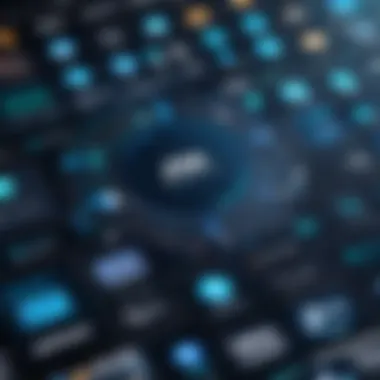

With options like:
- Visual Studio Code: Developers are able to find and fix performance bottlenecks without leaving their development environment.
- Git Panel: Changes in application code can be tied to performance metrics, allowing developers to correlate code commits with application behavior.
- Docker: Monitoring containerized applications drives insights into how microservice architectures are performing, crucial for modern application setups.
This level of compatibility allows development teams to have a smoother workflow. They can utilize varied capabilities of AppOptics without needing to adjust their existing processes extensively. As a result, developers can stay focused on coding rather than wrestling with performance management tools.
Fostering integration capabilities reflects the core principle of APM: understanding the application ecosystem as a whole. The insights offered can make all the difference in crafting high-performance applications.
As we see, successful integration with third-party services and developer tools not only enhances AppOptics' utility but also empowers businesses by streamlining workflows and providing critical insights into application performance. This functionality ultimately strengthens their ability to deliver quality user experiences.
Key Metrics and Performance Indicators
In the domain of application performance management, understanding key metrics and performance indicators becomes paramount. For any organization looking to fine-tune their applications, these indicators provide essential insights into the health and efficiency of software systems. This section shines a light on the significance of these metrics in AppOptics, giving emphasis to their strategic role in fine-tuning performance and enhancing user experiences.
Application Response Time
Application response time is one of the bedrock metrics in APM, acting as a crucial barometer for assessing how well an application performs under various conditions. It refers to the duration taken from a user's request until the application begins to deliver a response. In the fast-paced world of IT, a slower response can be the equivalent of watching grass grow—nobody has the time for that.
Monitoring this metric enables businesses to pinpoint bottlenecks and optimize application workflows. For instance, a sudden rise in response time could indicate that a database query is dragging its feet. With AppOptics, users can track this metric in real-time, which means that they can act swiftly to rectify issues before they spiral out of control.
"When response time creeps up, user dissatisfaction is sure to follow."
Throughput and Latency
Throughput measures how many transactions or requests a system can handle within a given time frame. Think of it as the engine power of your application—higher throughput means the engine is revving, efficiently managing, and ferrying users through tasks without a hitch. Conversely, latency refers to the delay before a transfer of data begins following an instruction. Excessive latency is like a traffic jam on the information superhighway, where data moves slower than molasses in January.
The interplay between throughput and latency is vital. A system with high throughput but poor latency is like a fast car stuck in stop-and-go traffic—fast but frustrating. AppOptics provides insights that help teams determine the right balance, enabling them to boost throughput while keeping latency in check. Understanding these metrics helps businesses ensure that applications can serve users effectively, even during peak loads.
User Satisfaction Metrics
User satisfaction metrics provide a glimpse into how well an application meets the needs and expectations of its users. It’s not enough for an app to just function; it needs to resonate with users on a deeper level. This composite metric can include things like Net Promoter Score (NPS), usage patterns, or even feedback mechanisms that allow real users to voice their opinions.
Having insights into user satisfaction can be a game-changer for any business. If users find the application intuitive and fast, they're likely to engage with it more. AppOptics can track these metrics through integrated user feedback tools and enable businesses to understand the strengths and weaknesses of their applications.
A high user satisfaction score generally indicates that the application aligns with user needs in terms of performance and reliability. Maintaining this relationship requires ongoing measurements and adjustments, making it vital for businesses to act on the insights offered by AppOptics.
In summary, keeping a close eye on these metrics provides teams with the ability to navigate the complexities of application performance successfully. Whether it’s streamlining response times, maximizing throughput, or ensuring user satisfaction, having a firm grasp of key metrics can be the deciding factor between a flourishing application and a dismal failure.
User Experiences and Case Studies
The significance of user experiences and case studies in this discussion cannot be understated. They provide valuable insights into how AppOptics APM is effectively used in real-world scenarios, helping IT professionals and businesses alike understand its practical applications and benefits. By delving into the lived experiences of users and their journeys with the platform, one can extract practical lessons that go beyond theoretical knowledge.
User experiences illuminate not only the strengths of AppOptics but also its limitations, revealing what works and what may be lacking. This dual lens offers prospective users a well-rounded view that aids in informed decision-making—a crucial aspect when considering any performance management tool.
Success Stories
Success stories often paint a vivid picture of AppOptics in action and showcase how various organizations have harnessed its capabilities to enhance their application performance. For instance, consider a medium-sized e-commerce company that struggled with slow page load times and frequent system downtimes during peak shopping seasons. By leveraging AppOptics APM, the IT team was able to gain real-time insights into the application's performance metrics, pinpoint the bottlenecks, and optimize the user experience.
- Measurable Improvements: After a thorough analysis using custom dashboards, they identified specific APIs that were lagging behind. Once these issues were addressed, the page load time improved by 30%, directly impacting conversion rates positively.
- Streamlined Collaboration: Furthermore, the distributed tracing feature allowed developers to quickly resolve issues across different microservices, fostering better collaboration among the teams.
These types of success stories not only underline the effectiveness of AppOptics but also inspire confidence in its potential.
Challenges Encountered
On the flip side, while the benefits can be significant, challenges often emerge with any tool implementation. For instance, a large financial institution faced hurdles during their initial rollout of AppOptics APM, particularly concerning data integration with existing legacy systems.
- Integration Issues: Despite its robust capabilities, some integrations required additional configuration, resulting in a steep learning curve for the team. Users had to invest time in training sessions and troubleshooting, which initially set back the deployment timeline.
- Cost Considerations: Likewise, smaller businesses expressed concerns regarding costs, especially when comparing AppOptics against other APM solutions. It prompted some to ponder about their budget allocations, weighing the premium features against their immediate needs.
These experiences highlight the critical fact that understanding potential challenges is just as vital as recognizing success stories. As an IT professional or business leader considering AppOptics, it’s imperative to weigh both sides—successes and struggles—to shape strategies that bolster effective implementation.
The juxtaposition of success stories and challenges paints a comprehensive portrait of user experiences, contributing valuable data to the ongoing discourse on the utility of AppOptics in application performance management.
Comparative Analysis
In the ever-evolving world of application performance management, the importance of comparative analysis cannot be overstated. This section serves as a critical evaluation of AppOptics against its competitors, showcasing how it stacks up in features, usability, and overall performance. Understanding these distinctions helps businesses, whether big or small, make informed decisions when selecting an APM tool tailored to their needs.
AppOptics vs. Competitors
When considering AppOptics, it’s essential to place it alongside other giants in the APM arena like New Relic, Dynatrace, and Datadog. Each tool brings its unique flavor to the table, and while AppOptics shines in certain areas, it may also face limitations in others. Prioritizing specific needs of the business can clarify which platform aligns best with operational goals.
- Performance Monitoring: While all tools provide performance monitoring, AppOptics has a strong focus on real-time metrics. This allows teams to swiftly pinpoint issues as they arise, driving efficiency during troubleshooting.
- Ease of Use: Many users appreciate AppOptics for its intuitive interface compared to more complex offerings like Dynatrace, which can overwhelm with its vast capabilities. A simpler user experience doesn’t just enhance productivity but also minimizes the learning curve associated with onboarding new team members.
- Pricing Structure: Cost considerations often play a pivotal role. AppOptics boasts a competitive pricing model that can be appealing for startups and enterprises alike, especially when compared to more hefty subscriptions from competitors.
- Integration Flexibility: AppOptics holds its ground with notable integrations, but platforms like Datadog may offer broader integrations, potentially better suiting tech stacks that are more diverse. This aspect deserves careful thought depending on the existing tools within a business.


In summary, while AppOptics has its strengths, assessing these in relation to peers highlights the importance of the context in which the tool is used. Choosing an APM solution isn’t just about features; it’s about how those features translate into real-world benefits for your specific application environment.
Feature Comparisons
When diving into the nitty-gritty of features, it becomes clear that not all APM tools are created equal. AppOptics offers a repertoire of features that, when compared side-by-side with competitors, reveals both strengths and weaknesses.
- Real-Time Monitoring: One distinct edge is the ability for instant monitoring, providing alerts and visualizations in a heartbeat. Competitors may lag slightly in delivering immediate insights, which can prove crucial during peak usage times.
- Distributed Tracing: AppOptics excels with its distributed tracing capabilities, allowing users to follow a request across various services. This feature is vital for understanding performance bottlenecks, especially in microservices architectures, where many moving parts create a complex environment.
- Customizable Dashboards: The customization aspect of dashboards enables users to tailor their data visualizations. While other platforms may provide fixed formats, AppOptics allows users to shift widgets and modify layouts to prioritize the metrics they care about most.
- Alerting Mechanisms: The alerting system in AppOptics stands out for its granularity. Users can set up alerts that are highly specific, reducing noise from unnecessary notifications—something that can be an issue with other tools that generate broader alerts.
"Effective performance monitoring isn’t just about data; it’s about how data is presented and actionable insights driven from it."
Answers to Common Questionss about AppOptics
In today's digital landscape, smooth application performance is crucial. This need brings us to the FAQs about AppOptics, a section that addresses what many users might wonder about this tool. These inquiries are not just random questions; they stem from real-world challenges that businesses face when selecting an Application Performance Management (APM) solution. A well-informed perspective can influence the decisions made by IT professionals and software developers.
Common Queries
Users looking into AppOptics often have questions that touch on its robustness and ease of use. Some of the common queries include:
- What types of applications does AppOptics support? AppOptics is versatile and supports various environments, whether on-premises or cloud-based. Users often deploy it with microservices and serverless applications for gaining insights into performance metrics.
- Can I customize my dashboards in AppOptics? Absolutely! AppOptics lets you create custom dashboards, tailor-made to your specific needs, offering maximum visibility into the metrics you care about.
- How does AppOptics handle alerts? You have the option to set thresholds for different performance metrics. When those thresholds are crossed, alert notifications can be sent via various channels, helping you swiftly address any issues.
- Is there onboarding support? Yes, AppOptics provides detailed documentation along with good community support, which can be invaluable when getting started.
This section is not merely a list of inquiries; it is a gateway to deeper understanding. Knowing what’s on the minds of prospective users enables existing users to be proactive as they troubleshoot or modify the tool for specific use cases.
Troubleshooting Tips
Troubleshooting can be a steep uphill climb, particularly in application management. Here are a few handy tips to make the journey less bumpy:
- Check the integrations first. When something seems off, sometimes the issue lies in how AppOptics integrates with other tools. Double-check the settings in both AppOptics and any third-party applications you’re using.
- Read the logs. Dive into the logs provided by AppOptics. They often hold the key to uncovering performance issues. Logs can reveal unexpected errors or bottlenecks.
- Utilize support forums. Don’t underestimate the collective intelligence found in community forums like Reddit. Input from other users can shine light on common challenges and creative solutions.
- Monitor system resources. Sometimes, the slowdown may not have much to do with AppOptics itself. Look to your server or application resources. Insufficient RAM or CPU can lead to performance troubles.
- Update your settings regularly. As your applications grow, so do your monitoring needs. Keep your metrics, alerts, and dashboards aligned with your operational changes.
These troubleshooting steps are not exhaustive but offer a starting point. Addressing common problems effectively can help maintain the robustness and efficiency of your application monitoring.
When using AppOptics, remember that not every problem has a quick fix—patience combined with persistence pays off.
By addressing these FAQs, this article ensures that the reader has a thorough understanding of AppOptics APM and its applications in real-world scenarios.
Future Trends in APM
As the digital landscape shifts faster than ever, application performance management (APM) tools like AppOptics face the pressure to evolve alongside emerging technologies and growing user expectations. Understanding these future trends in APM is crucial for IT professionals and businesses aiming to maintain competitive edge while ensuring optimal performance of their applications. By recognizing the specific elements influencing the future of APM, organizations can leverage these insights to adapt their strategies effectively.
Evolving Technologies
The technological environment is continually expanding, which fundamentally influences APM tools. Some noteworthy advancements include:
- Artificial Intelligence and Machine Learning: These technologies enable APM solutions to analyze vast amounts of data quickly, offering predictive analytics that can proactively identify potential performance bottlenecks before they affect users. By automating responses to common issues, organizations can reduce manual workload and improve their response times significantly.
- Cloud-Native Architectures: With an increasing shift towards microservices and serverless computing, APM solutions must adapt to monitor the performance of decentralized applications effectively. This means integrating monitoring capabilities that focus on distinct service interactions rather than monolithic application structures.
- Real-Time Data Processing: Businesses crave immediacy in obtaining performance metrics. Hence, APM tools now focus on real-time data analytics to provide immediate insights into application health, allowing teams to react swiftly to user experience degradation.
These evolving technologies are not just trends; they represent critical advancements that can redefine how organizations approach application performance management. The need for responsiveness and adaptability in application stacks creates a demand for APM tools that can seamlessly integrate with new technologies.
Predictions for APM
Forecasting the future of APM, several key predictions can be made:
- Increased Focus on User Experience: As user satisfaction remains a cornerstone of business success, APM tools will increasingly prioritize metrics that directly correlate with user experience. Expect enhanced features that analyze user interactions down to individual actions within applications.
- Integration with More Business Intelligence Tools: APM tools will likely evolve to provide deeper insights not only into application performance but also into how it impacts business success. This could mean seamless integration with existing business intelligence platforms to correlate performance metrics with revenue impacts.
- Support for Hybrid Environments: As organizations often operate in hybrid IT landscapes, future APM tools will be expected to offer robust capabilities to monitor performance across both on-premise and cloud applications seamlessly. This will require adaptability in performance monitoring strategies.
"In the world of APM, standing still isn't an option, adapting is the name of the game."
- Greater Emphasis on Security: With the heightened focus on cybersecurity, expect APM tools to incorporate security monitoring features, allowing teams to identify not only performance issues but also vulnerabilities in their applications in real-time.
- AI-Driven Automation: Automation will become more integrated into APM tools. This includes everything from configuring monitoring settings based on past performance to automated remediation strategies that trigger when specific thresholds are reached.
The landscape of application performance is certainly dynamic, and understanding these emerging trends provides organizations with the knowledge needed to harness the full potential of their APM strategies. With the insights derived from these anticipated developments, IT professionals can make informed decisions about the tools and practices that will enhance their application performance management initiatives.
Closure
As we tie together everything discussed in this article, the importance of a tight conclusion cannot be overstated. A well-rounded conclusion does more than merely restate what’s been said; it brings clarity to the various aspects of AppOptics APM and positions them within the larger context of application performance management. This section is crucial as it encapsulates the main insights gathered throughout our discussion and offers a roadmap for future directions.
Summarizing Insights
AppOptics APM stands as a robust solution within the realm of application performance management. Key takeaways include:
- Versatile Features: The platform provides real-time monitoring, distributed tracing, and custom dashboards, addressing a wide array of performance challenges.
- Integration Capabilities: Its strong integration with third-party tools elevates its utility, ensuring it can easily fit into a variety of workflows.
- Real-World Impact: Case studies demonstrated that users can significantly enhance their applications’ performance metrics with the right analytics and alerting mechanisms.
This article has emphasized the importance of understanding how these components work in tandem. AppOptics not only provides the data but also context, enabling teams to make informed decisions based on comprehensive analytics.
Final Recommendations
Based on our exploration, several recommendations emerge:
- Prioritize Real-Time Monitoring: IT professionals and businesses should leverage real-time monitoring tools like AppOptics to stay ahead of performance issues before they escalate.
- Analyze Data Effectively: Utilize the custom dashboards to organize metrics sensibly, allowing for easier tracking of performance indicators.
- Invest in Training: Proper training should be mandatory. Even the most powerful tools can fall flat without knowledgeable users.
- Continuous Evaluation: Regularly revisit integration opportunities with other tech tools to maximize efficiency. This is pivotal for maintaining an agile development process, which is paramount in today’s rapidly changing software landscape.
In summary, navigating the complexities of application performance management doesn’t have to be daunting. With the insights and recommendations laid out in this article, IT and software professionals can make better informed choices regarding their use of AppOptics APM.







