Understanding Low Disc Space: Causes and Solutions


Intro
Low disc space is an issue faced by countless computer users, both at home and in professional settings. It can manifest in various forms, including sluggish system performance, error messages, and even the inability to save critical files. Understanding low disc space hinges on recognizing its causes, ramifications, and possible remedies.
When computer storage nears its limit, users often experience a cascade of problems. These can impact productivity and hinder software operations significantly. Thus, it is essential for IT professionals, software developers, and business personnel to not only identify the signs of low disc space but also to explore effective strategies for its management.
This article aims to provide a thorough examination of low disc space, offering insights to optimize system storage for improved performance.
Preface to Low Disc Space
Low disc space can pose significant challenges for individuals and organizations. The lack of adequate storage not only hampers a computer's performance but also affects the overall user experience. Understanding low disc space is crucial in a digital world where efficient data management is essential. The primary objective of this section is to outline the key components of disc space, its implications, and the importance of maintaining sufficient storage.
Defining Disc Space
Disc space refers to the amount of storage available on a computer's hard drive or solid-state drive. This space is utilized to hold the operating system, applications, and user files like documents, images, and videos. Each file consumes a specific amount of storage, which adds up over time. The total disc space is typically measured in gigabytes (GB) or terabytes (TB). Understanding this concept is vital to comprehend how usage impacts performance.
Importance of Adequate Disc Space
Having adequate disc space is fundamental for various reasons. First, it ensures the smooth operation of applications. Software often requires temporary space to function efficiently. Insufficient space can lead to sluggish performance and unexpected crashes.
Moreover, adequate disc space means being able to store important files without the constant worry of running out of storage. This is essential for both personal use and business operations. Data integrity is critical, as the consequences of losing files can be detrimental.
- Enhanced Performance: Systems run more smoothly with sufficient storage.
- Reduced Risk of Data Loss: More space decreases the likelihood of overwriting critical files.
- Improved User Experience: Users can browse and access files quickly without disruptive delays.
Ultimately, understanding low disc space sets the foundation for implementing effective data management strategies.
Causes of Low Disc Space
Low disc space is a prevalent issue that can hinder the performance and usability of computer systems. Understanding the causes of low disc space is essential for identifying effective solutions and maintaining system integrity. Numerous factors contribute to this condition, and knowledge of them enables users to preemptively tackle potential problems. Addressing these causes creates a smoother experience for tech professionals, businesses, and developers alike.
Accumulation of Temporary Files
Temporary files are created by the operating system and applications during normal tasks. These files serve a purpose, such as storing session data or temporary installation files. However, they can accumulate over time, consuming significant space. Common sources of temporary files include browser cache, software updates, and application logs. Regularly inspecting and deleting these files can free up valuable storage, thus enhancing system performance. Users can leverage built-in tools, such as Disk Cleanup on Windows, to find and eliminate temporary files harmoniously.
Uninstalled Software Residuals
Many users might be unaware that simply uninstalling a program does not always remove all associated files. Residual data can remain on the disc, taking up space and leading to a cluttered storage environment. This scenario often occurs with software that creates config files or libraries. Identifying and removing these remnants can be a vital step in maintaining optimal disc space usage. Tools like CCleaner or Revo Uninstaller can assist in thoroughly cleaning up after unwanted programs. Awareness of uninstalled software residuals is crucial for a streamlined system.
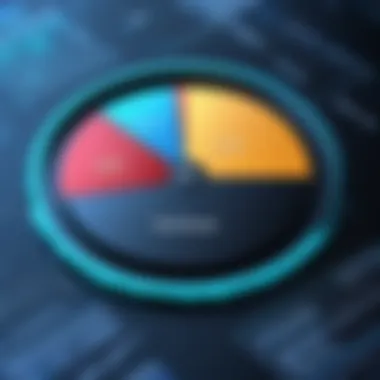

System Restore Points and Backups
System Restore Points and backups are essential features in Windows, providing users a way to recover their system in case of issues. However, these features can take up substantial amounts of space, especially if multiple restore points are created over time. Users must manage these points wisely, finding a balance between safety and storage. Adjusting the settings for restore points can help limit their size or the number stored. Users may also consider deleting older restore points periodically to maintain adequate disc space.
Large Media Files and Downloads
In our digital era, media files—such as videos, images, and music—often occupy large portions of disk storage. Downloads from the internet can also accumulate quickly. It is common to overlook folder directories where these files reside. Regularly auditing media storage helps identify large files that can be deleted or transferred to external media. Consideration should also be given to file formats that provide efficient storage options. For example, compressing large video files or converting images into more space-friendly formats can help reclaim space on the disc. Being diligent about managing these files ensures adequate space remains available for essential applications and system performance.
"Regular maintenance of disc space allows for a smoother and more efficient computing experience across various platforms."
By examining these initial causes, users can better understand how to proactively manage their disk storage. This awareness is vital for keeping systems efficient and functional. In the next sections, we will delve deeper into the consequences of low disc space and the management strategies available to counteract these issues.
Consequences of Low Disc Space
Low disc space can have many serious consequences that affect both performance and usability of a computer system. As more data fills up the hard drive, the ramifications can compound quickly. Users often do not realize how significantly these issues can impact daily operations and long-term functionality. Understanding the consequences provides clarity on the importance of maintaining adequate disc space.
Impact on System Performance
When a system is low on disc space, it can slow down considerably. The operating system needs space for storage of temporary files and other active processes. With little space available, read and write operations can take longer as the system struggles to manage data efficiently. Tasks such as booting up applications, saving files, and even running background processes may face delays. Constant high disk usage can lead the user to experience lag and unresponsiveness. This situation is particularly challenging for IT and software professionals, as every moment wasted impacts productivity and often leads to increased frustration.
Software Functionality Issues
Low disc space can cause individual software applications to malfunction or behave unpredictably. Users may find that their software crashes more frequently or fails to start altogether. Application updates may not install due to insufficient storage. In many cases, crucial programs, especially those related to data analysis, graphic design, or video editing, require significant disc space to function properly. This situation can be a critical setback for businesses relying on these applications to meet project deadlines or client needs.
Increased Risk of Data Loss
With limited disc space, the risk of data loss escalates. Users may overlook vital backups due to space constraints, leaving important files unprotected. If a system runs out of space during a save operation, this can corrupt existing files, leading to permanent data loss. It is crucial for small and large businesses to understand the importance of having adequate disc space, as they often handle sensitive or irreplaceable data. The failure to safeguard such information can not only hurt an organization’s operations but can also lead to reputational damage.
User Experience Degradation
A consistent decline in system performance coupled with software malfunctions can create a poor user experience. Frustration arises when users constantly encounter errors or delays in essential software functions. This degradation can also impact a user's perception of technology in general, causing them to be less efficient in their work. For businesses, employee morale can suffer when technology doesn’t perform as expected, impacting productivity and satisfaction.
"Understanding the consequences of low disc space is essential for effective tech management and operations."
Maintaining sufficient disc space is not merely a matter of aesthetics; it is crucial for optimal user experience and efficient task management. Recognizing and addressing these consequences leads to better practices in storage management, ensuring smoother functionality for all users.
Identifying Low Disc Space
Identifying low disc space is an essential aspect of managing a computer system's performance and functionality. Recognizing that storage is dwindling plays a crucial role in preventing the adverse effects associated with insufficient space. When users understand how to monitor their disc space effectively, they can avoid slowdowns, crashes, and potential data loss. Thus, this section will discuss the main indicators one should look for and the tools that assist in tracking storage status.


Signs of Low Disc Space
Low disc space can manifest in various noticeable ways. Here are some key signs:
- System Alerts: Most operating systems notify users when disc space is low. This alert is often accompanied by suggestions for freeing up space.
- Slow Performance: If applications are running slower than usual or take longer to open, it may signal low storage availability. Insufficient space can prevent programs from functioning efficiently.
- Difficulties Saving Files: Users may notice that they cannot save new documents or files. This is a clear indication that available storage is running low.
- Inability to Install Updates: System or application updates may fail due to insufficient disc space. Updates require space for installation, and without it, essential updates remain uninstalled.
- Error Messages: Specific software might display messages indicating that there is not enough space to complete operations.
These signs should prompt users to examine their storage situation more closely. Early intervention can prevent more severe issues down the line.
Tools for Monitoring Storage
To effectively manage and identify low disc space, various tools can help track storage usage. Here are some useful options:
- Windows Disk Cleanup Tool: This built-in tool helps users quickly identify where space can be saved, including temporary files and system caches.
- macOS Storage Management: Apple systems provide a comprehensive interface to manage storage, showing what types of files are using the most space.
- Third-party Monitoring Software: Applications like CCleaner or TreeSize offer advanced insights into storage management. They can display files and their sizes, making it easier to identify large files that may not be needed.
- File Explorer/ Finder: Simply checking the properties of drives in File Explorer or Finder can quickly show how much space is being used versus what is available.
Using these tools enables users to keep a close watch on their storage. Consistent monitoring ensures proactive measures can be taken before reaching critical low levels.
Management Strategies for Low Disc Space
Managing low disc space is crucial for maintaining the efficiency of computer systems. Uneasy implications emerge when disc space dwindles, affecting both performance and user experience. By implementing effective management strategies, users can mitigate these issues, ensuring smooth software operations and preventing potential data loss. This section discusses key strategies, each with its distinct benefits and considerations, to help users reclaim lost space and optimize their storage capacity.
Regular Cleanup Processes
Regular cleanup processes are vital in preventing the accumulation of unnecessary data. By routinely deleting temporary files, users can free up significant space. This practice involves several steps. First, users should identify and remove browser caches, unnecessary downloads, and outdated documents. Setting a schedule for these cleanups, perhaps weekly or monthly, helps maintain optimal disc space.
It also prevents situations where users find themselves unexpectedly out of space during a critical moment. Furthermore, users should explore tools such as CCleaner. This tools can automate parts of the cleanup process, simplifying maintenance.
Utilizing Disk Cleanup Tools
Disk cleanup tools provide an efficient way to optimize storage. Most operating systems have built-in utilities, like Windows Disk Cleanup or macOS Storage Management, which can be quite effective. These tools allow users to analyze disc usage and identify files that may not be needed.
Utilizing these tools can have multiple benefits. They can remove old system files, uninstall unused apps, and even compress large files that are rarely accessed. Automating these tasks on a scheduled basis allows users to establish a preventive regime, reducing the likelihood of encountering low disc space issues in the future.
Organizing File Storage
Organizing file storage can significantly affect the management of disc space. Users often neglect proper organization, leading to clutter that occupies valuable storage. Establishing a clear file hierarchy and consistent naming conventions is key.
Using folders for each project or subject allows for easier access and less confusion. Additionally, regularly auditing these folders can lead to identifying files that can be deleted or archived. Adopting this strategy allows not just for better management of current storage but also helps in finding important files faster.
Cloud Storage Solutions


Cloud storage solutions offer a versatile approach to managing low disc space. By shifting some files to services such as Google Drive or Dropbox, users can offload local storage demands. This approach is especially useful for large media files or collaborative projects that may need continuous access.
Moreover, many cloud services offer features like automatic backups and easy sharing, enhancing accessibility and security. Users should consider incorporating cloud storage into their workflow, making sure to regularly review what files are stored there to avoid unnecessary clutter in the cloud as well.
Implementing a balanced mix of local and cloud storage can lead to an organized system that is truly efficient.
Adopting these management strategies clearly leads to improved storage efficiency and system performance. Understanding and applying these practices enables IT professionals and software developers to focus more on their tasks rather than worrying about storage limitations.
Preventive Measures for Disc Space Management
Understanding preventive measures for disc space management is essential for maintaining optimal system performance. Proactively managing disc space can prevent the complications that arise from low storage, including slow performance and software interruptions. This section explores two key areas: establishing regular maintenance routines and awareness of software bloat.
Establishing Regular Maintenance Routines
Creating a regular maintenance routine is a fundamental practice for anyone who relies on technology. Consistency in maintaining your system helps in identifying potential issues before they escalate. Such routines can include:
- Scheduled Cleanups: Set a reminder to clean up temporary files and unused applications weekly or monthly.
- Disk Defragmentation: For traditional hard drives, running defragmentation tools can optimize file storage by organizing fragmented data.
- Software Updates: Regularly check for updates that can enhance performance and security.
These practices ensure that your computer remains efficient, reducing the likelihood of encountering low disc space. Furthermore, it may increase the longevity of your hardware by minimizing unnecessary strain. As simple as these tasks may seem, they collectively contribute to a more reliable computing experience.
Awareness of Software Bloat
Software bloat is a term often used to describe applications that consume more space than necessary. With the constant upgrades and feature additions, many programs may become unnecessarily large. Being aware of software bloat is crucial. It is advisable to periodically assess the software installed on your machine. Here are some considerations:
- Identify Unused Programs: Frequently review your applications to find and uninstall those you no longer use.
- Opt for Lightweight Alternatives: Many applications offer lighter versions or alternatives that fulfill similar purposes without taking up significant space.
- Monitor Background Processes: Some software runs background processes that contribute to system resource usage. Consider disabling or removing these when not needed.
By being attuned to software bloat, users can maintain more efficient systems, saving precious storage space. This awareness leads to better disc space management and prevents users from encountering low storage issues unexpectedly.
"Preventive measures in disc space management not only enhance performance but also extend the useful life of hardware."
For further reading on software management and optimization, consider visiting Wikipedia or Britannica.
The End
The conclusion of this article encapsulates the importance of effective disc management for maintaining optimal performance in computer systems. As we have examined, low disc space can lead to various complications, affecting not only the speed but also the reliability of software applications and overall user experience.
Summarizing the Importance of Disc Management
In summary, managing disc space is crucial for ensuring smooth operation of devices. Here are key points to consider:
- Performance Preservation: Adequate disc space helps sustain system responsiveness and application functionality. Without it, systems can slow down significantly.
- Data Integrity: Ensuring enough storage space helps prevent data loss and corruption. Regular monitoring and management allow users to back up important files effectively.
- User Efficiency: Keeping disc space optimized leads to a more productive computing experience. Users can work without interruptions caused by lack of storage.
- Cost-Effectiveness: Implementing effective storage strategies can save financial resources in the long run. Businesses can optimize existing hardware rather than invest in new solutions too early.
"Optimizing disc space is not just a technical necessity; it is a vital component of operational success."
Considering these elements reinforces that disc management should be a priority, both for individual users and businesses alike. By taking preventive measures and adopting management strategies discussed throughout this article, one can mitigate the risks associated with low disc space. Thus, understanding and acting upon these points is fundamental for anyone looking to enhance their computing experience.





