Understanding Live Documents: Definition and Applications
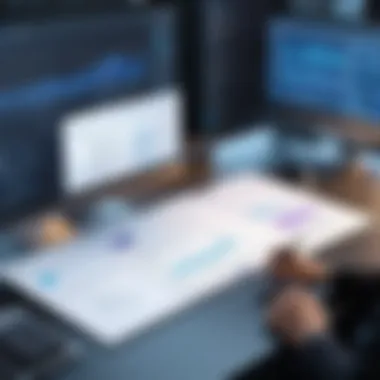

Intro
The concept of live documents introduces a transformative approach to documentation in an era where collaboration is paramount. Unlike traditional static documents, live documents are dynamic and allow for real-time updates and contributions from multiple users. This adaptability not only enhances teamwork but also ensures that the information is always current and relevant.
In various sectors including business, education, and technology, the ability to create, edit, and share documents collaboratively is invaluable. It fosters communication and efficiency, facilitating a smoother flow of information among stakeholders. In this exploratory article, we will delve into the conceptual framework of live documents, discussing their features, applications, and the tools available to leverage them.
By uncovering both the advantages and challenges of implementing live documents, this narrative aims to equip IT professionals, software developers, and businesses with the insights needed to optimize their use of these powerful resources.
Software Overview
Live document software serves as the backbone for creating and maintaining these evolving documents. Its primary objective is to streamline collaboration and ensure that all contributors can interact seamlessly without version control issues often encountered in traditional document management.
Software Features
Key features of live document software include:
- Real-Time Collaboration: Users can edit documents simultaneously, seeing updates as they happen.
- Version Control: Automatic saving and history tracking allow users to review changes and revert to previous versions if necessary.
- Access Control: Administrators can set permissions for users, defining who can view, edit, or comment.
- Integration Capabilities: Many live document tools can integrate with project management and communication platforms for streamlined workflows.
- Cloud-Based Access: Accessibility from any device with an internet connection facilitates remote work.
Technical Specifications
The technical specifications of these tools can greatly affect their performance. Key considerations include:
- Storage Options: Limitations on storage capacity, whether free or paid versions, impact the scalability of use.
- Security Protocols: End-to-end encryption and data protection measures to safeguard sensitive information during collaboration.
- User Interface Design: A user-friendly interface enhances the overall experience and ensures efficient navigation through the tool.
"Embracing live documents can drastically increase productivity while reducing the time spent on document management."
Peer Insights
Insights from actual users can provide a more nuanced understanding of live documents, showcasing their practical benefits and potential drawbacks.
User Experiences
Users often have varied experiences based on their unique requirements and the context in which they use live documents. A common sentiment involves the ease that comes with collaborative editing and the immediate access to updated information. For example, teams working on projects report that live documents have significantly cut down on miscommunication and enhanced project visibility.
Pros and Cons
- Pros:
- Cons:
- Increased collaboration and teamwork
- Always up-to-date information
- Enhanced productivity through effective communication
- Reduced time spent on document revisions
- Dependence on internet connectivity
- Possible complexity in user training
- Challenges with security and data privacy
Understanding these insights can help organizations tailor their usage of live documents to suit their specific needs and to mitigate any potential downsides.
Understanding Live Documents
The concept of live documents is crucial in today’s digital era. Understanding live documents helps professionals and organizations leverage the dynamic nature of documentation. This section elucidates the definition, historical background, and significance of live documents in various sectors, emphasizing their impact on productivity and collaboration.
Definition of Live Documents
A live document is a type of document that evolves in real-time as users contribute and modify the content. Unlike traditional static documents, live documents allow for simultaneous editing, commentary, and integration of various data sources. The ability to collaborate in real-time can enhance workflow efficiency and minimize the discrepancies that often arise with conventional document management.
The defining characteristic of live documents is collaboration. Multiple users can access and modify the document concurrently, ensuring that everyone views the most current version. Moreover, these documents can automatically update to reflect changes, which is essential for organizations that rely on accurate, timely information.
Historical Context
The origins of live documents can be traced back to the advent of collaborative software and cloud computing in the late 20th century. Early solutions like Microsoft Word's 'Track Changes' feature indicated a shift towards more interactive document management. However, it was the emergence of cloud-based applications like Google Docs in the early 2000s that truly revolutionized this concept.
These advancements provided an architecture that supports real-time editing and version control. Over time, more sophisticated tools were developed, such as Notion and Microsoft Teams, which integrated live documents with additional project management features. As businesses and individuals became more reliant on teamwork, understanding live documents as a concept became necessary for effective collaboration.
In summary, live documents represent a paradigm shift in how we think about documentation. Their importance lies in the enhanced communication, increased transparency, and better productivity they facilitate. Understanding this concept is essential for success in any collaborative environment.
Key Features of Live Documents
The concept of live documents centers around their capacity to significantly enhance productivity and collaboration in various environments. Understanding their key features is essential for anyone looking to implement or utilize live documents effectively. In a digital age where remote work and team collaboration are paramount, these features provide the foundation for efficient document management and communication.
Real-Time Collaboration


Real-time collaboration is perhaps the most striking feature of live documents. It allows multiple users to access and edit a document simultaneously, fostering an immediate exchange of ideas. With tools like Google Docs or Microsoft OneDrive, individuals can see changes as they happen. This synchronicity minimizes version conflicts and miscommunication that often arise in traditional document processes. The ability to leave comments, track changes, and assign tasks in real-time further enhances collaborative efforts, ensuring everyone is on the same page.
"Real-time collaboration reduces downtime and enhances teamwork, essential for both small teams and large organizations."
Organizations that implement real-time collaboration benefits in various ways. Teams can produce content faster, avoiding the cycle of sending files back and forth through email. The direct interaction streamlines workflows, saving time and resources. Understanding this feature is vital for IT and software professionals who want to maximize their teams' efficiency.
Version Control
Version control is another critical aspect of live documents. The capacity to track changes and manage different document versions is indispensable, especially when multiple contributors are involved. Each change made can be documented, allowing users to revisit earlier versions if needed. Tools like Git for software development or even Google Docs' built-in version history provide users with a clear snapshot of document evolution.
Moreover, having a reliable version control system aids in compliance and auditing processes. Companies can maintain records of all changes for accountability, ensuring clarity in collaborative environments.
In a world where data integrity is paramount, mastering version control is essential for both businesses and individual professionals.
Continuous Updating
Continuous updating represents a valuable shift from static documentation. Live documents are not merely edited; they are updated to reflect the most relevant information at all times. In fields like software development or project management, this feature ensures that all stakeholders are working with current data. This immediacy is vital for decision-making processes, where outdated information can lead to inefficient practices or errors.
Through integrations with various applications, live documents can automatically pull data from sources like databases or APIs. This constant infusion of fresh information effectively keeps teams informed without extensive manual effort. It simplifies tasks like reporting or data analysis, making it easier to derive insights swiftly.
Benefits of Using Live Documents
Using live documents brings many advantages that can significantly impact workflow and productivity across various fields. By understanding these benefits, organizations can optimize their processes and enhance collaboration.
Increased Efficiency
The first significant benefit of live documents is increased efficiency. Live documents allow multiple users to work on a single document at the same time, removing the need for endless emailing of document versions. When team members can edit in real-time, it eliminates delays. Tasks that once took hours can now be completed more quickly. This is especially important for project teams working under tight deadlines.
All files are kept in one accessible location in the cloud, ensuring everyone is working with the most recent information. Often, document management systems like Google Docs or Microsoft OneNote provide features that automatically save changes, thus reducing the chances of data loss. Each user can see edits as they are made, which streamlines feedback processes.
"Real-time collaboration is not just a convenience; it's a competitive advantage in today's fast-paced environment."
Enhanced Transparency
Another key benefit is enhanced transparency. Live documents make it easy to track changes and contributions from different users. Having a clear view of who added what information promotes accountability. Users can view the history of the document with revision logs that capture who made specific changes and when they occurred. This aspect is critical, especially in corporate settings where documentation must comply with certain regulations.
Transparent processes help teams to identify bottlenecks quickly. If issues arise during a project, reviewing the document’s history allows managers to pinpoint where miscommunication may have occurred. Moreover, being transparent can lead to improved trust among team members, who can see the contributions of their peers.
Improved Communication
Lastly, live documents improve communication among team members, cooperating effortlessly across diverse teams or geographical locations. With integrated chat features in platforms like Microsoft Teams and Google Docs, users can engage in discussions while viewing the document. This co-editing experience creates a forum for immediate clarification and feedback.
Reduced back-and-forth messaging also saves time and energy. Misunderstandings are less likely to happen when comments and suggestions are visible to all editors. Also, designated sections for notes or comments mean everyone can share ideas without interrupting the flow of work. Overall, better communication translates into more cohesive teams and successful projects.
Challenges of Live Documents
The concept of live documents is not without its challenges. Addressing these obstacles is critical for users, organizations, and teams looking to maximize the benefits of real-time collaboration. Understanding the challenges can lead to better decision-making and effective strategies, ultimately enhancing the overall experience of utilizing live documents. Below, we will explore some notable challenges: security concerns, technical limitations, and user resistance.
Security Concerns
Security is a paramount issue when dealing with live documents. Given that these documents often contain sensitive information, ensuring confidentiality and integrity becomes essential. Data breaches can have severe repercussions, including not only financial loss but also reputational damage. Organizations need to implement stringent access controls to prevent unauthorized access.
Users must consider the security features of the tools being utilized for live documents. It is crucial to assess encryption methods, both for data at rest and in transit. Furthermore, reliance on cloud solutions can introduce vulnerabilities. Thus, robust disaster recovery plans should be in place to mitigate the risks associated with data loss.
"Security should never be an afterthought in the realm of live documents; it must be ingrained in the very fabric of how they are created and managed."
Technical Limitations
Another challenge faced is the technical limitations of various platforms. Although many tools claim to support live document features, not all perform optimally under real-world conditions. Issues such as lag, synchronization errors, and data loss can occur, significantly hampering user experience.
Different software solutions have varying degrees of compatibility with other systems. This lack of standardization can create difficulties in integrating live documents into existing workflows. To overcome these limitations, thorough testing of tools is necessary before full implementation. Choosing the right platform should be based on the specific requirements of the tasks at hand, not solely on popularity.
User Resistance
It's common for users to exhibit resistance toward adopting new technologies, including live documents. This resistance can stem from fear of change or a lack of understanding of the benefits that live documents can offer. When users are accustomed to traditional documentation methods, transitioning to live documents can seem daunting.
To address this challenge, education and training play critical roles. Organizations should invest in training programs to familiarize users with live document tools. Clear communication about the advantages of using live documents, such as enhanced collaboration and efficiency, can help alleviate concerns. Listening to user feedback and adjusting workflows accordingly can encourage a smoother adoption process.
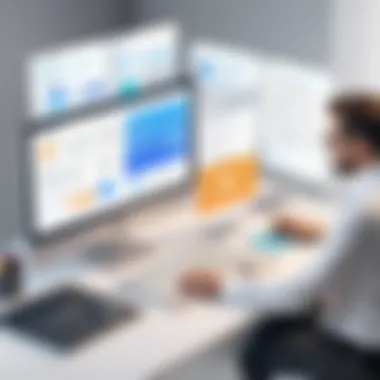

Technologies Behind Live Documents
The role of technology is critical in the effective usage of live documents. These technologies enable real-time collaboration and streamline workflows. As companies and teams move towards more digital solutions, understanding the specific tools and platforms that support live document functionalities becomes essential. Key technologies include cloud storage, collaborative software, and data integration platforms. Each of these elements contributes uniquely to the operation and efficiency of live documents in a variety of settings.
Cloud Storage Solutions
Cloud storage solutions are foundational in the realm of live documents. They provide a secure environment for storing files and enabling access from anywhere with an internet connection. Services such as Google Drive and Dropbox allow users to save and share documents in real-time. This flexibility is crucial for teams that operate remotely or across multiple locations.
Benefits of cloud storage solutions include:
- Accessibility: Users can access documents from various devices, be it a mobile phone, tablet, or computer.
- Security: Many cloud providers offer encryption and backup options to protect sensitive information.
- Scalability: Companies can easily scale their storage according to needs without incurring significant costs.
This accessibility supports seamless collaboration, as team members can work on the same document simultaneously. Any changes made by one person are immediately visible to all others involved. This reduces the chances of version conflicts and error that often occur when using traditional document management systems.
Collaborative Software Tools
Collaborative software tools are another critical component of live documents. These applications allow multiple users to contribute simultaneously while offering features that enhance communication. Tools such as Microsoft Teams and Slack enable groups to share insights and facilitate discussions directly within the workspace.
The integration of collaborative tools provides several advantages:
- Communication: Instant messaging features allow for real-time discussions, reducing the need for lengthy emails.
- Task Management: Many tools come with built-in task assignment functionalities, aiding in project management directly within documents.
- Feedback Loop: Users can comment on specific sections of documents, allowing for immediate input and discourse on ideas.
Adopting these collaborative tools helps foster a sense of community among team members. They make it easier to stay aligned on projects and ensure everyone is on the same page.
Data Integration Platforms
Data integration platforms play a significant role in enabling live documents to function effectively. These platforms allow for the consolidation of data from various sources into a single document or dashboard. For instance, platforms like Zapier and Tableau help teams pull data from different services and visualize it within their live documents.
The key benefits of using data integration platforms include:
- Centralization of Information: Data from disparate sources can be aggregated, giving users a comprehensive view in one place.
- Improved Decision-Making: Access to real-time data analysis allows teams to make informed decisions swiftly.
- Automation: Many integration platforms support routines that automate data collection and updates, saving significant time and effort.
Closure
In summary, the technologies behind live documents are diverse and tailored to meet the demands of modern collaborative work. Thes tools not only enhance productivity but also ensure that users can navigate the complexities of real-time documentation effectively. The combination of cloud storage solutions, collaborative software, and data integration platforms creates an ecosystem that supports the dynamic nature of live documents in today’s digital landscape.
"To effectively utilize live documents in any environment, understanding the underlying technologies is essential for fostering collaboration and ensuring quality output."
Applications of Live Documents
The application of live documents spans various fields, offering significant advantages. Understanding the specific applications is crucial for leveraging their full potential. Live documents facilitate real-time collaboration and immediate access to information. This enhances productivity and improves decision-making processes.
Business Operations
In business settings, live documents are becoming an essential tool. They allow teams to collaborate seamlessly, irrespective of location. When employees work on a live document, everyone can see the changes as they happen. This real-time feature minimizes confusion and enhances accountability. Projects, reports, and strategy documents can be updated continuously to reflect the latest information.
As a result, businesses can respond quickly to market changes or internal needs. For instance, using Google Docs in a marketing team allows for simultaneous editing during strategy meetings.
Some key benefits of live documents in business include:
- Improved Team Collaboration: Teams can work together without the delays of email communication or separate document versions.
- Error Reduction: Automatic updates reduce the risk of using outdated information.
- Flexibility: Teams can adapt documents on the fly to meet changing project requirements.
Academic Collaboration
In academia, live documents support collaborative education. Students and faculty can work on group assignments or research papers in real-time. This encourages peer learning and instant feedback. Tools like Microsoft OneNote and Google Docs make sharing academic work straightforward. They foster a cooperative learning environment, allowing for diverse input and ideas.
Instructors can monitor student contributions and provide timely guidance. This not only facilitates academic growth but also prepares students for teamwork in their future careers. For example, using live documents for joint research allows students to see how papers evolve through collaboration.
Some key advantages in the academic domain include:
- Enhanced Engagement: Live collaboration keeps students interested and involved.
- Immediate Feedback: Instructors can give input as students work, leading to better learning outcomes.
- Resource Accessibility: Students can access and contribute to documents from anywhere, making education more flexible.
Software Development
In software development, live documents are invaluable. They serve as living repositories of project requirements, code snippets, and documentation. Tools like Confluence or Notion allow development teams to create documentation that evolves alongside the project. This is particularly beneficial in Agile methodologies where requirements change frequently.
Having a live document means all team members have access to current information. Developers can refer to real-time project updates, while testers and project managers stay informed of changes. This ensures everyone is aligned and contributes effectively.
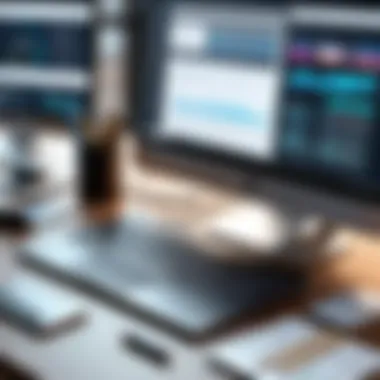

Key aspects of using live documents in software development include:
- Centralized Information: All relevant project documents are located in one place, reducing the search time.
- Transparency: Team members can see who made changes and why, fostering open communication.
- Integration with Development Tools: Live documents can often integrate with code repositories, further streamlining the workflow.
Live documents have transformed the way we approach collaboration in various sectors. Their real-time nature enhances efficiency, accountability, and innovation. Businesses, educational institutions, and development teams can significantly benefit by adopting this approach.
Best Practices for Implementing Live Documents
Implementing live documents effectively can significantly enhance collaboration, streamline workflows, and increase productivity. The best practices outlined below are essential for businesses and professionals who intend to make the most of these dynamic tools.
Choosing the Right Tools
Selecting the appropriate tools is paramount when working with live documents. The market offers various applications designed for real-time collaboration and document management, such as Google Docs, Microsoft 365, and Notion.
When choosing a tool, consider the following factors:
- User Interface: The tool should have a user-friendly interface that minimizes the learning curve for team members. An intuitive design can facilitate quicker adoption.
- Integration Capabilities: Look for tools that seamlessly integrate with other software platforms like CRM or project management tools. This will enable smoother data flow and improved efficiency.
- Scalability: The chosen solution should accommodate growth, allowing easy onboarding of new users.
- Security Features: Ensure the tool provides robust security measures appropriate for the sensitivity of your documents. This includes encryption and access controls.
Establishing Clear Guidelines
Having clear guidelines is crucial for effective use of live documents. Guidelines help establish expectations among team members, thereby reducing confusion and enhancing productivity. Formulating these guidelines can involve several key aspects:
- Document Structure: Lay out a clear structure for your documents to maintain coherence. This might include templates or a consistent format across different documents.
- Version Control Protocols: Clearly define how version control will work. Decide if team members should make changes directly or if there should be a review process before incorporating edits.
- Communication Channels: Establish preferred communication methods for discussing document changes. Whether through comments, chat within the tool, or email, this ensures feedback is timely and organized.
Training and Support
Training is a significant component in implementing live documents. For many users, adapting to a new system can pose challenges. A structured training program can ease this transition. Here are some strategies to consider:
- Hands-on Workshops: Conduct workshops that allow team members to explore the tools in real time. This practical exposure can increase their comfort level with the technology.
- Resource Accessibility: Provide access to documentation and user guides for quick reference. Platforms like Wikipedia and other credible sources can be very useful resources.
- Ongoing Support: Establish a system for ongoing support. Assign an internal expert or create a support channel to address queries and troubleshoot issues as they arise.
"The effective implementation of live documents is not just about technology. It’s about enhancing collaboration and productivity within teams."
These best practices provide a framework for organizations looking to implement live documents. By carefully selecting the right tools, establishing clear guidelines, and providing robust training and support, teams can maximize the benefits of live documents.
Future of Live Documents
The future of live documents presents a compelling landscape shaped by technological advances and changing workplace dynamics. As organizations increasingly rely on collaborative tools to streamline workflows, the potential for live documents to transform how information is shared and updated becomes clearer. Anticipated trends and technological innovations will significantly influence the efficacy and adoption of live documents in various sectors.
Trends in Collaboration Technology
Collaboration technology is evolving rapidly, and several key trends are influencing its development. Increasingly, organizations are embracing hybrid models of work, which necessitate tools enabling seamless collaboration across distances. Live documents are uniquely positioned to benefit from this shift due to their inherent capacity for real-time editing and feedback.
- Cloud-Based Solutions: With the rising dependence on cloud storage, more companies will utilize platforms such as Google Drive and Microsoft OneDrive for live document management. These tools allow users to access and edit documents from any location, enhancing flexibility.
- Integration with Communication Tools: Live document systems are integrating more closely with communication platforms like Slack and Microsoft Teams. This connectivity allows users to share updates instantaneously, making collaboration more fluid and accessible.
- Focus on User Experience: As technology advances, emphasis on user experience has become paramount. Ensuring that live documents are not only functional but also intuitive will help drive adoption across diverse user bases.
The rise of these trends indicates that live documents are not just a passing phase. Instead, they will become essential for businesses aiming to improve productivity through effective collaboration.
Potential Developments in AI Integration
Artificial intelligence is poised to influence many aspects of technology, and live documents are no exception. The integration of AI can empower organizations to maximize the benefits of live documentation in several ways.
- Enhanced Automation: AI can facilitate automation of certain tasks within live documents. For example, automating version control processes or formatting can save considerable time for users.
- Smart Suggestions: Implementing AI allows for intelligent editing suggestions based on the context of the document. This could lead to improved accuracy and coherence, making documents not only live but also smarter.
- Better Data Analytics: With AI, organizations can analyze data generated from live documents to gain insights into collaboration patterns, leading to more informed decision-making.
Closure
The conclusion serves as a critical component of this article, summing up the various discussions surrounding live documents. It encapsulates the key insights derived from previous sections while emphasizing the significance of understanding live documents in the contemporary digital landscape. Live documents are not merely tools; they represent a shift towards more fluid, collaborative forms of documentation that enhance workplace efficiency.
Summary of Key Points
In reviewing the essential aspects of live documents, several key points emerge:
- Real-Time Collaboration: They facilitate immediate input from multiple users, significantly improving teamwork and productivity.
- Version Control: Changes are automatically tracked, minimizing the risk of data loss and ensuring that all contributors work with the latest information.
- Continuous Updating: Unlike static documents, live documents evolve continuously, allowing for quick adjustments as new information becomes available.
- Increased Efficiency and Transparency: This results in improved workflows, where all team members can see updates in real-time, reinforcing trust and accountability.
- Challenges: Issues such as security concerns, technical limitations, and user resistance must be critically addressed to maximize their potential.
Each of these points contributes to a deeper understanding of how live documents can be utilized in various spheres, from business operations to academia.
Final Thoughts on Live Documents
The future of documentation lies in the ability to adapt and change rapidly, which live documents offer. As collaboration continues to change with advances in technology, understanding and effectively utilizing live documents becomes increasingly critical. They encourage a culture of openness and immediacy in communication, enabling teams to respond quickly to challenges.
Furthermore, integrating artificial intelligence into live document systems indicates a promising trend. This will likely enhance functionalities, such as automating updates, smart suggestions, and more.
Ultimately, embracing live documents can lead to a significant transformation in how individuals and organizations create and maintain documentation. By investing in the right tools, establishing clear guidelines, and promoting a culture of collaboration, the benefits can be substantial.
"By harnessing the power of live documents, teams can move beyond traditional barriers, fostering a more connected and productive workspace."
In the end, live documents are not just a temporary trend but a foundational element for the future of digital documentation.





