Comprehensive Insights into Starleaf Video Conferencing Solutions


Intro
In the evolving landscape of digital communication, video conferencing has emerged as an indispensable tool, particularly in professional settings. Among the notable solutions available, Starleaf stands out for its feature-rich offerings and user-centric design. This article seeks to provide a comprehensive examination of Starleaf's video conferencing solutions, focusing on their functionality, integration capabilities, and overall user experiences. By dissecting key features and analyzing user feedback, this guide aims to illuminate the critical role Starleaf plays in enhancing collaboration across various sectors, including business and education.
Software Overview
Starleaf's video conferencing platform is designed to facilitate seamless communication in diverse environments. Its user-friendly interface and robust feature set cater to organizations of all sizes.
Software Features
Starleaf offers a wide array of features that contribute to its effectiveness:
- High-Quality Video and Audio: The platform supports HD video and superior audio technology, ensuring clear communication.
- Screen Sharing: Users can easily share their screens during meetings, promoting collaboration.
- Recording Capabilities: Meetings can be recorded for future reference, making it easier for absent team members to catch up.
- Integration Options: Starleaf integrates with various tools like Microsoft Teams, Google Workspace, and Slack, streamlining workflows and enhancing productivity.
- Smart Scheduling: The software provides tools for scheduling meetings efficiently, reducing the time spent arranging sessions.
Technical Specifications
Understanding the technical aspects is crucial for IT professionals. Here are some key specifications:
- Compatibility: Starleaf is compatible with most devices, including Windows, macOS, iOS, and Android.
- Security Measures: The platform implements end-to-end encryption to guard against unauthorized access and data breaches.
- Scalability: Starleaf is designed to accommodate both small teams and large enterprises, allowing for scalability as organizational needs evolve.
"Starleaf has mastered the balance between usability and robust functionality, making it a compelling choice for businesses and educational institutions alike."
Peer Insights
User experiences play a significant role in assessing any software. Feedback provides invaluable insights into the strengths and weaknesses of Starleaf.
User Experiences
Users frequently highlight several aspects of Starleaf. Positive experiences often focus on the clarity of video and audio. Many report that the integration capabilities significantly enhance productivity. Yet, some users experience occasional issues with connectivity, especially in environments with unstable internet.
Pros and Cons
While Starleaf has many strengths, it also has some drawbacks:
Pros:
- Excellent audio and video quality.
- Strong security features.
- Good integration capabilities with other software.
- User-friendly interface.
Cons:
- Some users report connectivity issues under certain conditions.
- The pricing model might not fit all budgets.
Prologue to Starleaf
Video conferencing has become a cornerstone of modern communication. It has transformed how businesses and educational institutions interact in an increasingly digital world. Among various solutions, Starleaf stands out for its rich features and robust performance. Understanding Starleaf is crucial for organizations looking to streamline their communication and enhance collaboration.
Overview of Video Conferencing
Video conferencing refers to the technology that allows real-time video and audio communication between users in different locations. This is essential for meetings, webinars, and training sessions. Its importance rose significantly during the pandemic. Many businesses and educational systems had to adopt remote work and learning strategies. Video conferencing made this transition smoother, allowing teams to stay connected regardless of physical distance.
However, not all video conferencing tools are equal. Different platforms offer various features, security measures, and user experiences. Starleaf delves into this competitive landscape with a mission to provide reliable and user-friendly solutions. The ability to conduct face-to-face discussions remotely is critical for maintaining productivity.
Starleaf’s Mission
Starleaf's primary mission is to connect people and provide a superior conferencing experience. The company's commitment to quality shines through its emphasis on user experience, privacy, and security. By prioritizing these elements, Starleaf aims to create an environment where collaboration can thrive.
Furthermore, Starleaf seeks to innovate continuously. It integrates user feedback to develop features that meet the evolving needs of organizations. This adaptability is vital for staying relevant in a fast-paced digital economy. For IT professionals and business leaders, recognizing Starleaf’s mission offers insight into how well the platform aligns with organizational goals.


In summary, the introduction to Starleaf reveals it as a noteworthy player in video conferencing. Its focus on enhancing communication for various sectors sets a solid foundation for the discussion that follows.
Key Features of Starleaf Video Conferencing
Starleaf has established itself as a reliable platform in the realm of video conferencing, targeting various sectors, including businesses and educational institutions. This section delves into the fundamental features of Starleaf that make it stand out. Each feature is crucial for enhancing user experience and ensuring effective communication.
High-Quality Video and Audio
The quality of video and audio during a conference is paramount. Starleaf prioritizes this aspect by providing high-definition video and crystal-clear audio, which significantly enhances communication clarity. Users report fewer disruptions, leading to smoother conversations. This is particularly critical for businesses where stakeholders must engage efficiently. The platform supports high bandwidth and adaptive bitrate technology, which adjusts to network conditions, ensuring that users enjoy a consistent experience even in varying Internet environments.
Secure and Encrypted Connections
In a world where data breaches are common, security is not just a feature; it is a necessity. Starleaf uses advanced encryption protocols at both transport and application layers, protecting sensitive information shared during meetings. This commitment to security fosters trust among users, making it an appealing choice for businesses that prioritize confidentiality. Regular updates and compliance with industry standards also contribute to a secure meeting environment, essential for any organization handling sensitive data.
User-Friendly Interface
A user-friendly interface can be the difference between effective communication and frustration. Starleaf's design emphasizes simplicity and intuitiveness. New users can quickly get accustomed to navigating the platform without extensive training. Critical features are easily accessible, allowing users to focus on collaboration rather than figuring out how to use the software. This ease of use appeals to all sectors, from corporate environments to educational settings, where time is often of the essence.
Screen Sharing and Collaboration Tools
Collaboration extends beyond video conversations. Starleaf offers robust screen sharing capabilities that allow users to present material seamlessly. This feature is particularly valuable during presentations or training sessions. Additionally, integrated collaboration tools enhance productivity. Users can share files, chat in real-time, and annotate documents. This functionality supports a more interactive and engaging meeting environment, promoting effectiveness in discussions.
Integration with Other Software
Compatibility with other software is a critical consideration for organizations that rely on various tools. Starleaf integrates well with popular applications, enabling smooth workflows. For instance, it can connect with tools such as Microsoft Office and Google Workspace, allowing users to schedule meetings and collaborate within their preferred environments. This integration reduces friction and can lead to more productive sessions. Users can experience seamless transitions between platforms, which enhances overall efficiency in task completion.
In summary, the key features of Starleaf Video Conferencing exemplify its ability to meet users' diverse needs. High-quality video and audio ensure clear communication, while robust security measures protect sensitive information. The user-friendly interface simplifies navigation, and versatile collaboration tools promote interactive sessions. Furthermore, integrations with existing software foster efficient workflows. These elements underscore why Starleaf has become an essential solution for video conferencing.
Target Audience for Starleaf
Understanding the target audience of Starleaf is crucial to appreciate the platform’s adoption and utility in various sectors. Different user groups have distinct needs and priorities. The effectiveness of Starleaf’s video conferencing solutions lies in its ability to cater to these diverse requirements. This section will delve into the main audiences: business professionals, educational institutions, and remote teams and freelancers. Each segment presents unique considerations that shape their interaction with video conferencing solutions.
Business Professionals
For business professionals, effective communication is pivotal. Starleaf offers features that reduce barriers to collaboration. High-quality video and audio enhance the experience, making meetings feel more personal and productive. In an age where remote work is becoming the norm, the necessity for seamless communication tools is more pronounced than ever.
Business professionals often value reliability and security in their communication platforms. Starleaf's emphasis on encrypted connections addresses these concerns. Additionally, integration with tools many companies already use can significantly enrich work processes, ultimately leading to increased efficiency. Given the fast-paced nature of the business world, having the ability to share screens and collaborate in real time is a significant advantage.
Educational Institutions
Educational institutions also benefit significantly from Starleaf’s offerings. The demand for interactive learning experiences has grown, making video conferencing an essential component of modern education. Starleaf serves various educational purposes, from virtual classrooms to training sessions for staff.
Teachers and students require tools that promote engagement. Starleaf's capabilities for screen sharing and collaborative tools help facilitate discussions and presentations. For educational institutions, affordability can be a consideration, but features designed explicitly for educational environments make Starleaf a competitive choice. Accessibility across devices ensures all students, regardless of their tech comfort level, can participate fully in educational activities.
Remote Teams and Freelancers
The rise of remote work has reshaped the workplace landscape. Starleaf meets the unique demands of remote teams and freelancers through its flexible and user-friendly interface. As these workers often rely on digital communication to coordinate tasks and projects, having reliable conferencing tools becomes indispensable.
The advantage of using Starleaf includes its ability to enhance collaboration among diverse teams. Features like integration with other software facilitate workflow, giving remote teams the ability to function as effectively as in-person units. Freelancers can also benefit from Starleaf, as it allows for professional-grade communications without a corporate infrastructure.
Pricing Structure of Starleaf
The pricing structure of Starleaf is crucial for understanding its accessibility and value for different types of users. It determines how organizations integrate video conferencing into their operations and which plan is best suited to their specific needs. A transparent and flexible pricing structure allows businesses to make informed decisions about video conferencing solutions. This section will dissect the available plans and explore the features each tier offers.
Free vs. Paid Plans
Starleaf provides both free and paid plans, catering to various user requirements. The free plan serves as an entry point for individuals and small teams wanting to try out the service. It offers basic functionality without upfront costs, making it appealing for startups or smaller organizations that may have limited budgets.
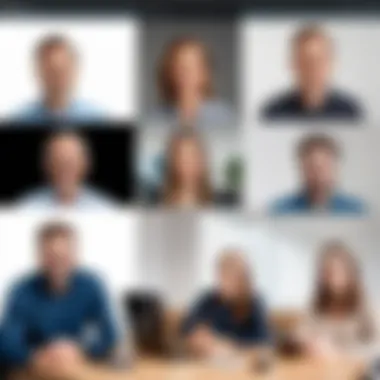

On the other hand, the paid plans unlock additional features that enhance the video conferencing experience. These features might include advanced security measures, increased participant limits, and greater cloud storage capacity. As organizations grow or require more sophisticated tools, transitioning to a paid plan becomes necessary. Each paid tier is structured to provide progressively more resources and services, adding value for users as they scale their operations.
Comparison of Features Based on Pricing
Comparing features across different pricing tiers is essential for potential customers to identify the plan that meets their needs. Here are some elements that typically vary based on the price:
- Participant Capacity: The free plan often allows a limited number of participants. Paid plans increase this limit, enabling larger meetings and webinars.
- Recording: Recording capabilities might be available only on paid plans. This is particularly valuable for businesses wanting to archive meetings for future reference.
- Support Options: Higher-priced plans usually come with prioritized customer support, ensuring timely assistance when issues arise.
- Integration with Third-Party Tools: Paid plans often include more robust integrations with popular applications, such as Microsoft Office 365 and Google Workspace, enhancing efficiency for users.
In summary, while the free plan provides a starting point, the paid options offer necessary tools for professional use. Evaluating what each tier includes is vital for organizations aiming to leverage Starleaf effectively.
"Knowing your budget is as important as knowing your collaboration needs. Starleaf's pricing structure will help clarify which plan is right for you."
To explore more about video conferencing technology, you may visit Wikipedia or check community feedback on Reddit.
User Experiences and Feedback
User experiences and feedback play a crucial role in understanding how Starleaf video conferencing solutions meet user needs and expectations. Evaluating feedback helps prospective users assess the platform’s effectiveness, reliability, and overall value. Feedback goes beyond mere functionality; it highlights users’ real-life interactions, showcasing the pros and cons of using Starleaf. This information can greatly influence decisions for businesses and teams considering adopting Starleaf for their video conferencing needs.
Positive User Reviews
Many users praise Starleaf for its intuitive interface and seamless usability. Professionals report that the system is straightforward, allowing them to schedule meetings or join calls without technical difficulties. The quality of video and audio is another highlighted strength, with numerous accounts stating that clarity during conversations enhances collaboration. Time-efficient features like one-click meeting access and calendar integrations are also appreciated, as they reduce barriers to communication.
Many organizations conducting remote work have expressed satisfaction with Starleaf’s ability to create a feeling of presence. They note the platform helps in maintaining team dynamics and connections, essential in a remote scenario.
Users also commend Starleaf’s strong security measures. The encrypted connections instill confidence that sensitive business discussions remain private and secure. Overall, positive reviews point to Starleaf as a reliable choice for enterprises seeking to foster effective communication.
Common Criticisms
Despite many positive reviews, some users have identified certain areas where Starleaf can improve. A recurring concern is related to pricing. While the platform offers a solid array of features, some businesses find it expensive compared to competitors. Smaller enterprises may feel that the investments do not match the benefits received, thus hesitating to commit to regular subscription fees.
Moreover, certain users report issues with integration. For some, connecting Starleaf with existing software tools can be challenging. Users have said that they sometimes face difficulties when trying to coordinate between Starleaf and other systems like project management apps or third-party tools for seamless workflow.
There are also accounts of customer service experiences not meeting user expectations. While some have received timely support, others report delays in assistance during critical moments. Overall, while many users appreciate Starleaf, the criticisms point to areas worth attention for future improvements.
Comparative Analysis with Competitors
Analyzing Starleaf in comparison to its competitors provides valuable insight for those considering video conferencing solutions. This analysis highlights critical elements such as functionality, user experience, pricing, and integration capabilities. Understanding the strengths and weaknesses of Starleaf relative to Zoom and Microsoft Teams can guide decision-making for businesses aiming to enhance communication.
Starleaf vs. Zoom
When juxtaposing Starleaf and Zoom, several factors come into play. Zoom has firmly established itself as a leader in video conferencing. It offers features like virtual backgrounds, breakout rooms, and an extensive integration library. Starleaf, on the other hand, focuses on security and user privacy. While Zoom gained attention for ease of use, it faced scrutiny over data safety, an aspect where Starleaf shines.
For business professionals, Starleaf offers encrypted calls and secure data transfer, which are critical in a landscape where data breaches are prevalent. The user interface of both platforms is intuitive, but Zoom is often seen as slightly more user-friendly for first-time users. However, Starleaf's focus on collaboration tools allows teams to engage more effectively in a secure environment.
In terms of pricing, Zoom provides flexible plans catering to large organizations and small businesses alike, while Starleaf offers a more straightforward pricing structure that emphasizes security. Starleaf may appeal more to organizations with high data privacy requirements, whereas Zoom attracts those looking for diverse features.
"Choosing between Starleaf and Zoom often comes down to a trade-off between functionality and security."
Starleaf vs. Microsoft Teams
Comparing Starleaf with Microsoft Teams is another telling analysis. Microsoft Teams integrates seamlessly with Microsoft Office Suite, providing a rich ecosystem for users heavily invested in Microsoft's products. It offers robust team collaboration features, including file sharing, task management, and deeply integrated chat. Starleaf competes with its focused video conferencing capabilities and emphasizes a secure environment for communication.
Microsoft Teams offers endless integrations, making it ideal for organizations already utilizing Microsoft products. In contrast, Starleaf can stand out for its easy-to-use conferencing tools, which can be critical for organizations that prioritize video communication over other forms of collaboration.
From a pricing standpoint, Teams is often bundled with Microsoft 365 subscriptions, which can be more cost-effective for existing Microsoft users. Starleaf may appeal to companies looking specifically for a video conferencing tool without the need for additional collaboration software. Their dedicated support for privacy users adds significant value for businesses required to meet strict compliance standards.
In summary, both Starleaf and its competitors have unique strengths. Understanding these differences allows businesses to make informed decisions tailored to their specific needs and priorities.
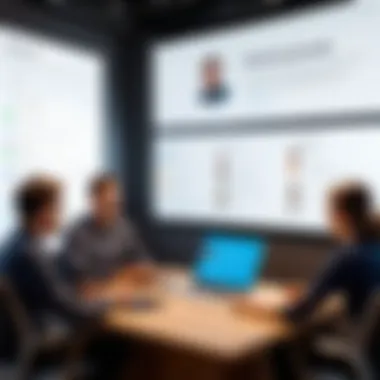

Integration and Compatibility
Integration and compatibility are critical aspects of any video conferencing solution. In the context of Starleaf, these elements enhance the overall user experience and functionality of the platform. The ability to seamlessly integrate with existing software and hardware systems is vital for businesses and educational institutions. This not only facilitates smooth communication but also improves workflows and collaboration between teams. Moreover, understanding the compatibility with various devices is essential for ensuring that all users can participate effectively in meetings or classes.
Software Integrations
Starleaf offers various software integrations that cater to the diverse needs of its users. The platform works well with tools commonly used in business and education, such as Slack, Trello, and Google Suite. This enables teams to bring their preferred applications into the video conferencing environment, fostering a more streamlined approach to communication.
Some key benefits include:
- Improved Workflow: By integrating with essential software, teams can manage tasks, schedules, and communications in one unified platform.
- Enhanced Productivity: Switching between multiple applications can disrupt focus. Starleaf’s integrations reduce this need, allowing users to concentrate on the work at hand.
- Centralized Communication: Important updates and discussions can be made without leaving the integrated software environment, keeping everyone in the loop.
For organizations looking to leverage multiple tools, Starleaf provides an API that allows for custom integrations. This flexibility means that businesses can tailor their communication solutions to better match their specific operational needs. Having a fully integrated system is fundamentally important for maximizing efficiency and effectiveness.
Hardware Compatibility
Starleaf’s compatibility with a range of hardware devices is equally significant. The platform supports various types of conferencing equipment, such as high-definition cameras, microphones, and speaker systems. This is crucial because a well-functioning video conferencing system requires reliable and suitable hardware.
Key considerations regarding hardware compatibility include:
- Diverse User Environments: Whether in a corporate boardroom or a small classroom, Starleaf can adjust to different setups, enabling all users to engage without technical issues.
- Quality of Experience: Good hardware leads to better audio and video quality. Compatibility with devices that deliver high performance is essential for effective communication.
- Ease of Setup: The ability to connect with existing hardware minimizes additional costs and reduces setup time. Organizations can quickly get started with Starleaf without extensive hardware purchasing or modifications.
Selecting compatible equipment ensures that users can utilize all features of Starleaf efficiently. Consequently, organizations must assess their current systems and consider upgrades if necessary.
In summary, the integration and compatibility of Starleaf with both software and hardware significantly enhance its appeal to businesses and educational institutions seeking a robust video conferencing solution.
Future Developments in Starleaf
The future of video conferencing is evolving quickly, and Starleaf is at the forefront. Understanding future developments is vital for organizations looking to enhance their communication tools. This section examines anticipated features and potential market challenges for Starleaf.
Anticipated Features
Starleaf continues to innovate, focusing on meeting the needs of its users. Some of the anticipated features include:
- Artificial Intelligence Integration: AI capabilities can enhance user experience by automating scheduling and improving video quality.
- Enhanced Collaboration Tools: Features like real-time document editing can deepen team collaboration, making remote work more seamless.
- Advanced Security Protocols: With increasing concerns about data privacy, Starleaf plans to strengthen its encryption methods.
- Augmented Reality Support: The incorporation of AR could transform how users interact in meetings, creating immersive environments.
These future capabilities suggest a commitment to supporting users in various industries. By keeping up with technological advancements, Starleaf positions itself as a competitive force in the market.
Potential Market Challenges
Despite the promising developments, Starleaf may face several challenges:
- Intense Competition: The video conferencing market is saturated with established players like Zoom and Microsoft Teams. Maintaining differentiation will be crucial.
- Adapatability Issues: As more advanced features are developed, ensuring that existing users can easily adopt these changes becomes a priority.
- Performance Reliability: With the added complexity of new features, ensuring consistent performance may pose a challenge.
- User Education: With continuous advancements, educating users about new tools and features will be necessary to maximize their potential.
Closure
The conclusion of this article on Starleaf video conferencing highlights the integral role that effective communication platforms play in modern work and educational environments. As organizations increasingly rely on digital tools for collaboration, understanding the nuances of a solution like Starleaf becomes critical. By examining the extensive features, pricing models, and user experiences, we gain insights into how this platform stands out in a crowded market.
This discussion not only summarizes the key points regarding performance and functionality but also emphasizes the potential impact of adopting such technologies. Specifically, Starleaf's commitment to high-quality video and audio, security, and user-centric design are significant elements that deserve attention. For IT and software professionals, comprehending these factors is essential for making informed choices about video conferencing tools.
Additionally, considering the shift toward remote work and online learning, platforms like Starleaf must adapt and evolve continuously. Therefore, scrutinizing current functionalities and anticipated future developments aids businesses and institutions in preparing for ongoing challenges and opportunities in the digital communication landscape.
Summary of Findings
In reviewing Starleaf's offerings, several critical observations stand out:
- High-Quality Communication: Users report that Starleaf delivers exceptional video and audio clarity, making virtual interactions more natural and productive.
- Robust Security: With encryption standards, Starleaf ensures confidentiality, which is crucial for organizations handling sensitive information.
- User-Focused Design: The interface is intuitive, allowing new users to get accustomed quickly, which reduces the learning curve.
- Integration Flexibility: Starleaf works well with various software and hardware, making it a versatile choice.
- Mixed User Feedback: While many users commend the platform's quality, some highlight areas for improvement, such as specific features and customer support.
Final Recommendations
Based on the findings above, the following recommendations are pertinent for potential users of Starleaf:
- Conduct a Trial: Organizations should take advantage of any free trial offered to assess the suitability for their specific needs.
- Evaluate Security Measures: Ensure that the platform meets your organization's security requirements before making a commitment.
- Consider User Training: Investing in training sessions for employees can help maximize the platform's potential and enhance overall productivity.
- Monitor Feedback Regularly: Continuously evaluate user satisfaction and address any concerns to improve the overall experience.







