Comprehensive Guide to Nitro PDF Editing Features


Intro
Nitro PDF editing is a widely used software tool that enables users to manipulate PDF files effectively. For IT professionals, software specialists, and businesses of all sizes, this software offers a variety of features that streamline document management. Understanding the full potential and capabilities of Nitro PDF editing can help enhance productivity and optimize workflow.
This guide aims to provide an exhaustive overview of Nitro PDF editing by diving into its features, technical specifications, and the user experiences that surround it. By analyzing both strengths and weaknesses, we can paint a clearer picture of where this software excels and where it may fall short, presenting users with a balanced perspective on its functionalities.
Software Overview
Nitro PDF editing offers a range of features tailored to meet the needs of both individuals and organizations. The software enables users to create, convert, edit, and share PDFs easily. With a user-friendly interface, it is designed to facilitate quick access to essential functionalities without overwhelming the user.
Software Features
Nitro PDF editing provides numerous capabilities that can significantly improve the efficiency of document handling:
- Creation: Users can create PDFs from various formats, including Microsoft Word, Excel, and PowerPoint.
- Editing: The tool allows for text and image editing within PDFs. Users can modify existing text, insert new text, or adjust images as needed.
- Conversion: Users can convert PDFs back into editable formats, such as Word or Excel, facilitating easier document revision.
- Collaboration: Nitro provides tools that enable users to annotate, comment, and share documents with others, enhancing team collaboration.
- Security: The software allows users to implement password protection and digital signatures for sensitive documents.
Technical Specifications
Nitro PDF editing is compatible with various operating systems, providing flexibility for its users. The typical system requirements include:
- Operating System: Windows 10, Windows 8.1, or Windows 7.
- Processor: 1 GHz or faster x86 or x64-bit processor.
- RAM: Minimum of 4 GB (8 GB recommended).
- Disk Space: At least 300 MB of available space.
These specifications ensure that users can run the software smoothly and without interruptions, maintaining productivity even with complex PDF files.
Peer Insights
Gaining insights from peer experiences can offer potential users a clearer understanding of Nitro’s real-world performance. Users often share their feedback on forums and review sites, making it valuable for new users who are considering this software.
User Experiences
Many users commend Nitro PDF editing for its intuitive interface and robust features. Individuals and organizations report a significant reduction in time spent on document management tasks. However, some users also mention occasional glitches, particularly during conversion processes, which can be disruptive.
Pros and Cons
To make informed decisions, it is crucial to weigh the pros and cons:
Pros:
- User-friendly interface
- Comprehensive editing features
- Strong collaboration tools
- Efficient conversion functionalities
Cons:
- Occasional software bugs
- Higher price point compared to some alternatives
"Nitro PDF editing has revolutionized how we manage documents. Its versatility makes it a go-to resource, although not without its minor hiccups."
This comprehensive guide aims to dissect the complexities of Nitro PDF editing and offer a nuanced exploration of its capabilities. Understanding these elements can empower users to select the right tools for their specific needs.
Preface to Nitro PDF Editing
Nitro PDF serves an essential role in the realm of PDF editing tools. It captivates professionals across various industries due to its rich features and user-friendly interface. This section will elucidate why understanding Nitro PDF is vital for enhancing document management and improving workflow efficiency.
PDFs are ubiquitous in today’s digital landscape, utilized by individuals and organizations for various purposes. As a result, having reliable software for editing, converting, and managing PDF documents is a necessity. Nitro PDF stands out because it combines versatility with performance.
Overview of PDF Editing Software
PDF editing software allows users to modify, annotate, and convert Portable Document Format files. Many options exist in the market, each with unique features. However, Nitro PDF distinguishes itself for several notable reasons:
- Intuitive User Interface: Nitro offers a clean and structured layout, simplifying navigation and enhancing user experience.
- Robust Editing Tools: Users can edit text, images, and forms seamlessly. This flexibility aids in maintaining the integrity of original documents.
- Compatibility: Nitro PDF works on various platforms. This ensures that users across multiple devices can edit and share files with ease.
With a thorough understanding of JSON here, users can expect strong adaptability and continuous improvement from the software, addressing specific needs as they arise.
Purpose and Significance of Nitro PDF
Nitro PDF's core purpose is to empower professionals to manage their PDF documents efficiently. This software not only facilitates straightforward editing but also plays a significant role in improving productivity. Specifically, Nitro PDF offers:
- Enhanced Collaboration: Built-in tools allow multiple users to annotate and comment on documents, streamlining feedback processes.
- Document Security: It includes features to protect sensitive information, allowing users to set passwords and permissions.
- Cost-Effectiveness: Compared to alternatives, Nitro PDF often presents a more affordable solution without sacrificing essential features.


Overall, the significance of Nitro PDF lies in its ability to transform the way individuals and businesses interact with PDF files, promoting a more structured and efficient workflow.
Key Features of Nitro PDF Editor
Nitro PDF Editor stands out in the crowded field of PDF editing software due to its robust features that cater to the needs of both individual users and organizations. This section delves into the key elements that comprise Nitro's capabilities and their implications for efficient document management. By understanding these features, users can optimize their workflow, enhance productivity, and ensure their documents are handled seamlessly.
User Interface and Navigation
One of the cornerstone aspects of Nitro PDF Editor is its user-friendly interface. The layout is designed to facilitate ease of use with intuitive menus and toolbars. Users can quickly locate functions such as editing, annotating, and converting PDFs without extensive training. This design not only improves the user experience but also reduces the time spent navigating the software.
To make the editing process smoother, Nitro incorporates customizable toolbars. Users can configure these toolbars to display only the tools they frequently use. This feature enhances efficiency and allows professionals to focus on their tasks without unnecessary distractions.
Editing Text and Images
Nitro PDF Editor excels in its text and image editing capabilities. Users can change or remove text and images with precision. The editing tools allow for straightforward adjustments like font changes, size modifications, and color alterations.
Additionally, this editor simplifies the process of image manipulation. Users can insert, resize, and rotate images easily, which is essential for creating professional documents. Important documents often require quick changes and Nitro allows for that with flexibility and ease.
Annotating and Commenting
Effective document collaboration hinges on the ability to annotate and comment on PDF files. Nitro PDF Editor offers robust tools to add highlights, sticky notes, and shapes to documents. This functionality is crucial for professionals who need to share feedback or collaborate on projects.
The commenting feature supports team discussions directly in the document. Thus, users can maintain context while conversing about specific sections. Such capabilities ensure that communication remains clear and that important points are not overlooked.
Page Management Capabilities
Managing pages within PDFs can often be challenging, but Nitro streamlines this with powerful page management tools. Users can easily reorder, delete, or rotate pages. The ability to insert new pages or extract existing ones enhances overall document control.
Such features are vital for creating combined documents from different sources. Users can assemble project proposals or reports efficiently by including relevant pages from various documents.
Form Creation and Filling
Nitro PDF Editor includes significant features enabling users to create and fill out forms effectively. Users can design custom forms that capture precise information. This is especially beneficial for businesses that require data collection from clients or stakeholders.
The functionality to fill out forms electronically enhances accessibility. Users can complete transactions and gather data without the need for printing, reducing paper usage and streamlining processes.
Conversion and Export Options
Lastly, the conversion and export capabilities of Nitro PDF Editor are crucial for flexibility in document handling. Users can convert PDF files to multiple formats such as Word, Excel, and PowerPoint seamlessly. This is particularly important for professionals who may need to repurpose information contained within PDFs.
In addition, Nitro allows for exporting PDFs in various formats. This versatility ensures that documents can be adapted according to the audience's needs or specific application requirements.
Overall, understanding these key features of Nitro PDF Editor is essential for any professional looking to enhance their document management skills. The combination of powerful editing, seamless navigation, and collaborative tools makes this software a formidable option for various users.
Using Nitro PDF in Various Workflows
Effective document management is crucial in today's fast-paced work environment. Understanding how Nitro PDF integrates into various workflows can greatly enhance productivity and streamline processes. By leveraging its capabilities, users can manage their documents more efficiently, reducing time spent on repetitive tasks.
Integration with Cloud Services
Many organizations are moving towards cloud-based solutions for storing and sharing documents. Nitro PDF complements this shift by allowing seamless integration with various cloud services such as Google Drive, Dropbox, and OneDrive. This integration means users can easily access their files from anywhere and collaborate in real-time.
Furthermore, storing documents in the cloud enhances security and ensures there is a backup for all files. Users can edit PDFs directly from the cloud interface, making it convenient to manage documents without needing to download them first. This results in a more fluid workflow, especially for teams working remotely.
Collaboration Features
Collaboration is fundamental in any professional setting. Nitro PDF facilitates teamwork through its robust collaboration features. Users can leave comments, add annotations, and share documents with colleagues. These functionalities allow for feedback to be given directly on the document, eliminating the need for extensive emails or separate messaging apps.
Additionally, Nitro PDF enables version control. This means that users can keep track of changes made by different individuals, ensuring that everyone is on the same page. This is especially important in environments where multiple people are responsible for a single document. By promoting transparent communication and easy access to edits, Nitro PDF enhances collaborative efforts.
Mobile Accessibility
With the rise of remote work and the increasing need for flexibility, mobile accessibility has become a necessity. Nitro PDF caters to this need with its mobile application, which is available on both iOS and Android devices. This allows users to edit and manage PDF documents on-the-go.
The mobile application retains many of the functionalities found on the desktop version, enabling users to view, annotate, and create PDFs without being tied to a desktop computer. This accessibility ensures that important tasks can be completed at any time, which can lead to enhanced productivity. Individuals can respond to urgent requests or make necessary changes while commuting or traveling, ensuring that project timelines are met.
Comparative Analysis of Nitro PDF


The comparative analysis of Nitro PDF encapsulates an essential aspect of understanding its standing in the realm of PDF editing software. As professionals evaluate their choices for document management and editing, examining how Nitro PDF stacks up against competitors is crucial. The benefits and considerations surrounding this analysis help users make informed decisions, optimizing productivity and usability. In this segment, we delve into two primary comparisons: Nitro PDF versus Adobe Acrobat, and Nitro PDF against various other PDF editors.
Nitro PDF vs. Adobe Acrobat
When comparing Nitro PDF with Adobe Acrobat, a notable distinction arises in terms of functionality and user experience. Adobe Acrobat, being a pioneer in PDF editing, offers a comprehensive array of features. These include robust editing capabilities that cater to both novice and advanced users. Its extensive toolset often appeals to large enterprises requiring an intricate approach to document workflow. However, this complexity can sometimes be overwhelming for smaller businesses or individual users.
On the other hand, Nitro PDF aims to present an intuitive interface. It seeks to balance powerful features with user-friendliness. Many users find that it costs less while still providing essential capabilities such as text editing, form creation, and batch processing. Research indicates that users transitioning from Adobe to Nitro often cite ease of navigation as a primary benefit. Consequently, for businesses looking for a cost-effective solution without compromising on key functionalities, Nitro PDF serves as a competent alternative.
"Choosing the right PDF editor can dramatically affect productivity, especially in collaborative environments, where efficiency is paramount."
Nitro PDF vs. Other PDF Editors
In the broader landscape of PDF editors, Nitro PDF is frequently evaluated against alternatives like Foxit PhantomPDF and PDFelement. Each of these competitors brings its strengths to the table. For instance, Foxit is known for its lightweight design, allowing for faster load times, which is beneficial in time-sensitive scenarios. Conversely, PDFelement is often praised for its advanced OCR technology, which makes editing scanned documents more accessible.
Nevertheless, Nitro PDF stands out due to its seamless integration with cloud services, enhancing collaboration across teams. Features such as electronic signatures and workflow automation make it a practical choice for medium to large organizations. The ease of sharing and collaboration becomes critical when team efforts rely on timely revisions of PDFs.
Ultimately, the comparative analysis of Nitro PDF with various other options reflects its unique position in the market. Users must weigh their specific needs against features offered by Nitro and its competitors to find the best solution for their workflows.
Limitations of Nitro PDF Editing
Understanding the limitations of Nitro PDF editing is crucial for users seeking to leverage its full potential. While Nitro PDF boasts numerous features that enhance document management, recognizing its constraints can significantly influence decision-making, especially for professionals in IT and software development. Certain performance issues and compatibility challenges can affect overall user experience and productivity. Thus, a comprehensive insight into these limitations helps to set realistic expectations and make informed choices.
Performance Issues
Nitro PDF is generally efficient, but performance may vary depending on the user's system capabilities. Users have reported slow load times with larger PDF files. This delay can disrupt workflow, especially in environments that require quick access to documents. High-resolution images or complex layouts might further strain the software, causing lag.
Here are some common performance issues experienced by users:
- Slow Rendering: Larger files can take time to render, leading to frustration.
- Application Crashes: In some cases, heavy workloads can crash the application, resulting in loss of unsaved work.
- High Resource Usage: Nitro PDF can consume significant memory and CPU resources while processing larger files, affecting overall system performance.
To mitigate these issues, users can consider optimizing their system specifications or limiting the size of the PDFs being edited at one time.
Software Compatibility Challenges
Compatibility with other software and operating systems is another area where Nitro PDF might fall short. Users often encounter difficulties when attempting to open PDF files created with different editing software. In some scenarios, certain features in those PDF files may not work correctly within Nitro PDF, which can be an issue for collaborative projects.
Common compatibility challenges include:
- Non-Nitro PDF Issues: PDF files edited in other programs, such as Adobe Acrobat, may display formatting problems when viewed in Nitro PDF.
- Limited Support for Older Formats: Older PDF files sometimes experience issues due to outdated technology, leading to unexpected results.
- Integration with Specific Cloud Services: While Nitro PDF integrates with popular cloud services, there may be limitations when working with lesser-known platforms or customized business solutions.
Being aware of these compatibility challenges helps users take proactive steps to check file formats and ensure collaboration on documents remains seamless, enhancing productivity and reducing frustration.
"Understanding the limitations of your tools can lead to more effective use and better outcomes for your projects."
Best Practices for Effective PDF Editing
In the realm of PDF editing, especially when using tools like Nitro PDF, it is crucial to follow best practices that can streamline workflow and enhance productivity. Understanding how to effectively manipulate PDF files can save time and reduce errors that are common in document management. Effective editing not only involves making corrections but also applies to how documents are stored, shared, and secured. Implementing these practices will lead to greater efficiency in your work while ensuring documents remain organized and protected.
Organizing Documents Efficiently
Creating a well-structured document library is essential for any professional environment. When using Nitro PDF, consider establishing a logical hierarchy for your files. Group documents by project, client, or type, which facilitates easier access and retrieval.
Moreover, utilize naming conventions that clearly describe the content of each PDF. For example, including dates or version numbers can help track changes over time. This will also prevent any confusion when multiple versions of a document may exist.
Additionally, familiarize yourself with Nitro’s search functionalities; learning how to use keywords effectively can significantly reduce time spent locating specific documents.
- Pros: Better time management
- Cons: Initial setup may take time
Utilizing Templates
Templates are underutilized tools that can significantly improve efficiency in PDF editing. Nitro PDF allows users to create and save templates for frequently used document types, such as contracts or reports. This not only saves time during the editing process but also ensures consistency in branding and formatting.
Customize your templates to meet the specific needs of your business. Include relevant fields that can be easily filled out, such as client names, dates, and specific terms. This feature prevents potential errors that arise from starting from scratch each time.
Utilizing templates can lead to:
- Enhanced productivity by reducing repetitive tasks
- Increased accuracy in document presentation
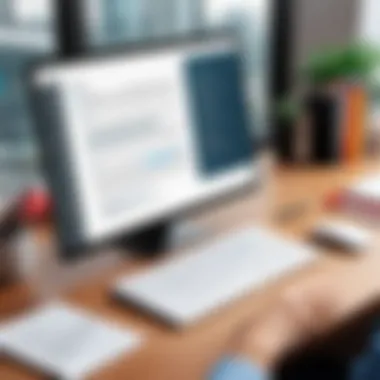

Maintaining Document Security
The digital age poses unique challenges in terms of document security. With sensitive information often included in PDF files, it is critical to implement security measures. Nitro PDF provides several options to enhance document protection.
You can password-protect important files or apply restrictions on editing and printing. Furthermore, consider using digital signatures to verify the authenticity of the documents. This is especially important in legal and financial settings where document integrity is paramount.
An organized approach to document security includes:
- Regularly updating passwords
- Educating team members on best practices for data protection
- Using secure storage solutions
"Security is not just a feature; it's part of the workflow in modern document management."
In summary, practicing efficient organization of documents, utilizing templates strategically, and maintaining robust security measures are foundational elements in effective PDF editing with Nitro PDF. These practices not only streamline workflows but also enhance overall document integrity, leading to a productive working environment.
User Experiences and Reviews
User experiences and reviews play a crucial role in understanding the performance and utility of Nitro PDF editing software. They offer insights beyond specifications and marketing claims. Users provide real-world feedback about the software, allowing potential new users to gauge its effectiveness and relevance to their specific needs.
Positive feedback often highlights features and functionalities that enhance productivity, such as easy navigation and robust editing tools. In addition, understanding challenges others have faced can prepare new users as they adopt the software. It informs them about potential limitations and how to mitigate common issues, enhancing overall user experience.
Another key benefit of looking at user reviews is the identification of trends in usage. For example, professionals in legal or marketing fields may express needs for specific features, providing insights into how Nitro PDF can cater to targeted industries. Such information can guide prospective buyers in their decision-making process.
"User reviews provide a mirror reflecting real-world applications and effectiveness of a software, essential for making an informed choice."
Common User Feedback
Many users of Nitro PDF express satisfaction with the user-friendly interface. Novices can quickly learn to navigate the tools and options available. Specifically, users often appreciate the ease of editing text and images within documents. User feedback indicates that the ability to annotate and comment on PDFs adds significant value in collaborative environments.
However, some users have reported performance issues, particularly with larger files. They mention slow response times and occasional crashes, especially when extracting pages or converting files. These points of feedback underline the importance of having sufficient system resources when using resource-intensive software.
Furthermore, customer support has received mixed reviews. While some users experienced prompt resolution of issues, others found response times longer than expected. This inconsistency can impact how users perceive the overall reliability of the software.
Case Studies of Implementations
Case studies can illuminate the effectiveness of Nitro PDF across varied industries. For instance, a leading marketing agency utilized Nitro PDF to streamline document preparation for client presentations. They reported a 30% reduction in document preparation time. The team effectively used Nitro's annotation tools to gather client feedback directly on PDF drafts, facilitating rapid revisions. Such a process showcases how the software can enhance collaborative workflows and improve client satisfaction.
Another case involves a legal firm that adopted Nitro PDF for managing case documentation. They found the software's form creation capabilities beneficial in developing legal agreements and ensuring compliance with legal standards. Feedback from this firm emphasized the security features that Nitro PDF offers, ensuring sensitive information remains confidential.
In both scenarios, Nitro PDF emerges as a versatile tool that adapts to industry-specific needs. These direct implementations illustrate the tangible benefits users can achieve by leveraging the software efficiently, reinforcing its reputation in the professional landscape.
Future of PDF Editing Technologies
The future of PDF editing technologies is a critical topic in understanding how these tools will evolve and adapt to changing user needs. As documents become more integral to business processes and personal use, PDF editors need to enhance their functionalities. The increase in remote work and the importance of digital documentation mean that advanced editing tools are essential for productivity and collaboration.
Emerging technologies indicate a trend towards more intelligent and automated features. For example, machine learning can enhance text recognition, making the editing of scanned documents faster and more accurate. Integration with artificial intelligence may soon allow software to suggest edits, streamline workflows, and increase user efficiency dramatically. Understanding these developments is vital for users who want to stay ahead in document management.
Emerging Trends in PDF Editing
Several trends are shaping the landscape of PDF editing. Firstly, cloud-based solutions are gaining traction. They provide accessibility across multiple devices, allowing users to edit documents from anywhere. This is particularly beneficial for teams working remotely who need seamless collaboration. With cloud storage, real-time editing becomes possible, thus enhancing teamwork.
Moreover, there is a push for better integration with other tools. Users often work across various platforms, so editors that can communicate with project management software, communication tools, and customer relationship management systems enrich user experience.
Another notable trend is the use of mobile applications. As smartphones and tablets become primary devices for many, optimizing PDF editors for mobile use allows broader accessibility. This inclusivity enables swift document handling for professionals on the go.
"The integration of PDF editing tools with AI and cloud features signifies a transformative shift in document management resources."
Security features are also increasingly prioritised. Enhancements in encryption, password protection, and digital signatures create a safer editing environment. This concern reflects broader trends in data privacy and is essential for businesses handling sensitive information.
Predictions for Nitro PDF Development
Looking ahead, Nitro PDF is expected to innovate in several critical areas. User experience will likely remain a focus. As user datasets grow, tailored experiences based on past editing behaviours can provide personalized suggestions. This adaptability may lead to users saving time and effort when working on repetitive tasks.
Additionally, Nitro PDF may invest in expanding collaboration capabilities. The demand for teamwork-oriented tools means that features allowing multiple users to interact with a document simultaneously will likely become standard practice. Streamlining feedback processes can greatly improve efficiency for businesses involved in extensive document exchanges.
The role of digital signatures will probably continue to evolve, integrating advanced verification methods. As concerns about authenticity rise, Nitro PDF could lead the way by offering more robust solutions to reinforce trust in electronic documents.
Finale
In this article, we explored the critical aspects of Nitro PDF editing, emphasizing its capabilities and the importance of efficient document management in today's digital landscape. With the growing reliance on PDF documents in various professional settings, the role of tools like Nitro PDF has become even more pivotal.
Nitro PDF stands out for its user-friendly interface and robust editing functionalities that cater to the needs of both small and large businesses. Professionals in the field have noted several key benefits:
- Enhanced Productivity: Nitro PDF enables users to streamline document workflows. Features such as easy text and image editing, page management, and robust annotation tools save valuable time.
- Integration Flexibility: The software’s ability to integrate with cloud services enhances collaboration, making it simpler for teams to work collectively across distances.
- Cost-Effectiveness: Compared to its competitors, Nitro PDF often presents a more affordable solution with similar, if not superior, functionality.
However, it is also essential to consider some limitations. Performance issues, particularly on older systems, can hinder user experience. Additionally, compatibility challenges with certain file formats or legacy systems may arise, requiring users to stay aware of potential issues ahead of time.







