Mastering Webload Performance Testing
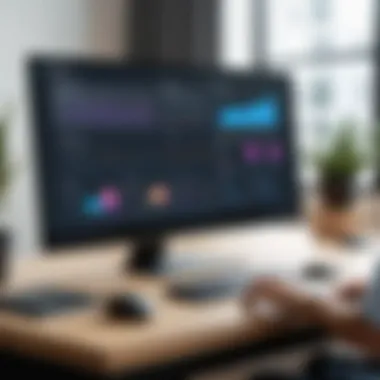

Intro
Webload performance testing is a crucial task in modern web development. It involves simulating multiple users interacting with a web application to measure its responsiveness and stability under different conditions. This testing ensures that websites function optimally, even when subjected to heavy loads. The process is essential for developers, QA teams, and business stakeholders to understand how their applications behave when pushed to their limits.
The rise of internet-driven services means that performance isn't just about speed; it also relates to user experience. A website that lags can frustrate users, leading to a potential drop in conversions and customer loyalty. Therefore, mastering webload performance testing is not just an option but a necessity for anyone involved in web technologies.
Understanding the intricate details of this testing process allows teams to identify bottlenecks, enhance operational capacity, and ultimately create a more reliable and enjoyable user experience.
In the subsequent sections, we will explore various methodologies, tools, challenges, and strategies involved in webload performance testing.
Preface to Webload Performance Testing
The importance of webload performance testing can be summarized in several key aspects:
- User experience: Striving for optimal performance leads to an increased likelihood of user engagement. Users often abandon pages that load slowly or do not respond promptly.
- Business success: A well-performing website can boost conversion rates. If a website efficiently handles peak traffic, it is more likely to convert visitors into customers.
- Risk management: Identifying performance issues before they turn critical helps mitigate risks associated with downtime and negative customer experiences.
As the digital landscape evolves, performance testing must adapt and integrate with modern development practices. It fuels the need for agile methodologies, where developers and operations teams continuously assess and enhance performance.
Definition and Importance
Webload performance testing is the process of evaluating how a web application behaves under various loads. This includes measuring response times, resource consumption, and overall stability over time. It’s important because it goes beyond theoretical capabilities, putting an application to real-world tests. Understanding this concept leads to better application design and improved user satisfaction and retention rates.
Historical Context
The origins of performance testing can be traced back to the early days of computing when developers began noticing that as applications became more sophisticated, they could slow down substantially under load. Over the years, various tools emerged to facilitate these tests. Initially, these tools were simple scripts, but they have since evolved into sophisticated software that can simulate thousands of users. This evolution reflects both technological advancements and the growing importance of user-centric design in software development.
Current Trends and Technologies
Current trends in webload performance testing encompass various innovative approaches and tools. Cloud-based testing solutions, such as LoadRunner and NeoLoad, enable developers to simulate thousands of users in a cost-effective manner. Containerization technologies also facilitate easier scaling and management of applications during the testing phases. Additionally, artificial intelligence is increasingly utilized to analyze performance data, identifying patterns that humans might overlook. This shift indicates a move towards more efficient, automated testing processes focused on continuous integration and deployment, which is becoming the standard in modern application development.
Key Concepts of Performance Testing
Understanding key concepts in performance testing is vital for ensuring that applications can handle expected user loads while maintaining optimal functionality. This understanding provides a framework that IT and software professionals can use to gauge how well their systems perform under various conditions. Performance testing not only helps identify system weaknesses but also guides decisions related to infrastructure and application design.
Types of Performance Testing
Load Testing
Load testing simulates real-world traffic on a system to assess its performance under expected load conditions. This method is crucial because it helps identify how many concurrent users an application can handle before performance degrades. The key characteristic of load testing is its focus on evaluating the system's behavior by gradually increasing the load until it reaches the expected threshold. This approach is a popular choice for its ability to deliver visible metrics and insights directly reflecting user experience.
The unique feature of load testing is its capacity to establish a benchmark for performance, enabling teams to ensure that applications meet user demands. However, it may not reveal how the system behaves during unexpected spikes or prolonged high loads.
Stress Testing
Stress testing goes beyond normal conditions by deliberately pushing the system to its limit. This approach aims to identify the maximum capacity of the application and how it behaves under extreme stress. Stress testing plays a critical role in preparing for unforeseen situations that could impact service delivery. The key aspect of this testing type is understanding failure points. It is beneficial because it leads to more robust architectures by showing where the system fails and why. The unique feature of stress testing lies in its ability to reveal hidden issues. Disadvantages include the potential for significant downtime if tests are not managed properly.
Spike Testing
Spike testing is a specific form of stress testing that evaluates how a system responds to sudden, sharp increases in user load. This method is essential when gauging the application's adaptability to unpredictable usage patterns, such as during promotional events. Its key characteristic is the fast-paced change in load, which helps discover the system’s resilience. Spike testing is useful for applications expecting random bursts of traffic, and it assists in ensuring that resource provisioning is adequate. However, the disadvantage lies in its focus, which may not capture performance over prolonged periods.
Soak Testing
Soak testing, also known as endurance testing, subjects the system to a typical workload over an extended period. The aim is to evaluate the application's performance under sustained use, making it essential for identifying memory leaks and stability issues. The key characteristic of soak testing is its long duration, which simulates regular, day-to-day operations. This testing is beneficial because it can reveal problems that are not apparent during short-term tests. However, it can be time-consuming since tests may require many hours or even days to complete.
Objectives of Performance Testing
The primary objective of performance testing is to ensure that a web application meets performance expectations. Key objectives include
- Ensuring reliability under varied loads.
- Identifying bottlenecks and resolving them before live deployment.
- Enhancing user experience by ensuring fast response times.
- Minimizing downtime and ensuring availability during peak periods.
- Supporting the business strategy through informed decision-making on capacity and resource allocation.
Understanding Webload Metrics
Understanding webload metrics is crucial in performance testing as it provides insights into how a web application behaves under different conditions. By analyzing various metrics, one can identify areas for improvement, ensure optimal performance, and enhance user experience. These metrics give clear indicators of system health and responsiveness. Properly interpreting these measurements enables IT professionals and organizations to make informed decisions about infrastructure and application development.
Metrics serve multiple purposes. They help assess the effectiveness of optimizations, guide future design decisions, and validate user experience expectations. The three core metrics that stand out in webload performance testing are response time, throughput, and error rates.
The evaluation of these metrics allows businesses to understand the well-being of their digital applications. By doing so, organizations can achieve a fine balance between efficiency and user satisfaction. A comprehensive understanding of webload metrics not only boosts performance but also can lead to greater conversion rates.
"Performance metrics are the heartbeat of web applications, guiding teams to deliver the best possible user experience."
Response Time Analysis
Response time is the time it takes for a server to respond to a user’s request. It is a critical metric that reflects the user's experience directly. Low response times lead to higher user satisfaction and retention. Conversely, high response times can frustrate users, pushing them away from the site or application.
When analyzing response time, consider breaking it into various components, such as:
- Network latency: Time taken for a request to travel across the network.
- Server processing time: Time for the server to process requests before sending a response.
- Content delivery: Time taken for the content to be delivered to the client.
Measuring response time under various loads can highlight how the application performs in peak conditions. Using tools like JMeter allows testing teams to simulate different user requests and assess how response time fluctuates.
Throughput Dynamics


Throughput measures how many requests a system can handle in a specified time frame. This metric is vital for understanding the capacity of the application, as it reveals how efficiently resources are being utilized under load.
Key points to note about throughput include:
- Request per second: A common measurement indicating how many requests are processed in one second.
- Resource usage: High throughput often means that the application resources are being efficiently utilized. However, maintaining too high a throughput can lead to diminishing returns if not managed properly.
Analyzing throughput helps identify peak load scenarios and areas needing optimization. A higher throughput indicates a stronger ability to handle user traffic, which can be essential for e-commerce platforms or services expecting high traffic volumes.
Error Rate Evaluation
The error rate measures the frequency of errors that occur during user interactions with the web application. Keeping track of this metric is important for maintaining both the functionality and reliability of a site. A high error rate can indicate problems in the application, such as bottlenecks or broken components.
Errors can manifest in various forms:
- Client-side errors: Issues caused by the user’s input or browser.
- Server-side errors: Problems that originate from the server processing requests improperly.
Monitoring error rates during performance testing helps identify weaknesses in the application before they become major issues in production. It allows teams to take a proactive approach to improve the system's stability and user satisfaction.
Choosing the Right Tools for Testing
Choosing the right tools for webload performance testing is crucial for obtaining accurate and meaningful results. The testing tools selected must align with the project requirements and the specific goals of performance evaluation. Different tools come with their own sets of features, strengths, and limitations. Therefore, making an informed decision ensures maximized efficiency and effectiveness during testing.
Multiples factors affect the choice of tools, including cost, ease of use, community support, and compatibility with other systems. Performance testing can often involve complex scenarios, and using the appropriate tools can streamline the testing process while providing clearer insights into the performance metrics. For this article, we will explore various open source and commercial tools that are prevalent in the industry today, considering their unique characteristics and the benefits they bring.
Open Source Tools
Open source tools offer flexibility and cost-effectiveness, making them suitable for businesses with budget constraints or those looking to tailor their solutions. Three notable open-source options include JMeter, Locust, and Apache Bench.
JMeter
JMeter is a widely recognized tool for performance testing, especially in web applications. One significant aspect of JMeter is its capacity to simulate numerous users concurrently. This feature is essential for generating realistic performance results under different load conditions.
The key characteristic of JMeter is its user-friendly graphical interface, allowing testers to create and manage test plans efficiently. It is a beneficial choice for both beginners and experienced testers because of its comprehensive documentation and active community support. A unique feature of JMeter is its ability to extend functionality through plugins. This allows users to add specific capabilities based on their requirements, which can significantly enhance its utility.
However, JMeter can require considerable memory and processing power when running extensive tests, which might limit its performance on less robust systems.
Locust
Locust stands out as a user-friendly performance testing tool that utilizes Python for scripting test scenarios. The specific aspect of Locust is its capability to perform distributed load testing. This allows testers to simulate a large number of users across multiple machines, thereby creating high-demand scenarios effectively.
The simplicity of Locust's design makes it a popular choice, especially among teams that prefer coding their tests. A unique feature of Locust is its real-time web-based interface, which provides immediate feedback and metrics during testing. This functionality helps teams adjust tests on the fly and monitor real-time performance effectively.
However, for teams without Python knowledge, there may be a steeper learning curve, which can be a hindrance for wider adoption.
Apache Bench
Apache Bench is a simple yet powerful tool for conducting quick performance tests on web servers. Its primary advantage lies in its minimalistic design and ease of use, allowing users to execute tests with straightforward command-line instructions.
The key characteristic of Apache Bench is its focus on benchmarking, offering the ability to test a server’s capability under specific load conditions. This makes it a beneficial option for straightforward and rapid assessments of web applications. A unique feature of Apache Bench is its lightweight nature—it requires no additional setup beyond having a web server accessible for testing.
Nevertheless, Apache Bench lacks some advanced features that other tools might offer, such as detailed reporting and visual graphs, which can be essential for extensive testing scenarios.
Commercial Tools
While open source tools are valuable, some organizations opt for commercial tools that provide extensive support and advanced features. This section covers notable commercial options including LoadRunner, NeoLoad, and SmartBear LoadTest.
LoadRunner
LoadRunner is a comprehensive performance testing tool from Micro Focus. It supports various application types and offers a wide range of protocols for simulating user activity. The primary aspect of LoadRunner is its capability to handle large-scale, enterprise-level applications, making it a strong choice for big organizations.
The key characteristic of LoadRunner is its robust analytics and reporting features. It allows for in-depth analysis of performance data collected during tests. This is beneficial for making strategic decisions based on user experience outcomes. A unique feature is its comprehensive load testing capabilities, which include load generators that help simulate multiple users effectively.
However, LoadRunner comes with a significant license cost that may not be feasible for smaller enterprises or startups.
NeoLoad
NeoLoad is another powerful commercial tool known for its ease of use and quick deployment capabilities. One notable aspect of NeoLoad is its focus on continuous performance testing, which integrates seamlessly into DevOps pipelines, promoting a more agile approach to testing.
The key characteristic of NeoLoad is its user-friendly interface, allowing non-technical users to create tests rapidly. NeoLoad's unique feature is its ability to automatically generate load tests based on recorded user journeys. This convenience aims to save time during the setup process and enhances overall efficiency.
Despite its advantages, the cost associated with NeoLoad could limit accessibility for smaller projects or organizations.
SmartBear LoadTest
SmartBear LoadTest is designed to deliver real-time performance insights and focuses on enhancing the overall quality of applications. The specific aspect of SmartBear LoadTest is its capability to integrate with various CI/CD tools, making it suitable for teams that practice continuous delivery.
The key feature of SmartBear LoadTest is its extensive reporting and dashboarding capabilities. It provides valuable visualizations and analytics to assess performance metrics immediately after tests. A unique feature is its ability to simulate various user types and behaviors, offering a more refined perspective on performance optimization.
However, like many commercial tools, its price point may be a limiting factor for smaller teams or projects.
Preparing for Performance Testing


Preparing for performance testing is an essential phase in the overall testing lifecycle. This phase directly impacts the effectiveness of the tests that will follow. By establishing a solid foundation, organizations can ensure that they achieve accurate and meaningful results. The advantages of this preparation are several.
First, setting clear goals and objectives helps focus the testing process. This ensures that all stakeholders are on the same page regarding expectations. Without defined goals, tests may yield ambiguous results or miss critical insights entirely.
Next, it is crucial to define user scenarios. These scenarios simulate real user behavior and usage patterns. This enables the testing to reflect true user experiences rather than isolated events. Clear scenarios can reveal performance bottlenecks under varying load conditions.
Finally, environment setup plays a vital role in performance tests. The testing environment must mimic the production environment closely. Any discrepancies can lead to inaccurate results. Careful attention to configurations, hardware, and software setup is necessary to ensure a successful test.
Overall, the preparation process lays the groundwork for effective performance testing, and its importance cannot be overstated. A well-prepared testing phase enhances the quality of the output, allowing for improved optimization later on.
Setting Goals and Objectives
Establishing goals and objectives is the first step in preparing for performance testing. These elements provide a roadmap for the entire process. Goals should be specific, measurable, attainable, relevant, and time-bound. By adhering to this framework, organizations can create clear benchmarks that guide testing efforts.
For example, a goal could be to achieve a response time of under two seconds for 95% of users during peak traffic. This clarity allows teams to focus more intently on achieving desired performance levels.
When formulating objectives, consider factors like user expectations and business needs. This alignment of technical requirements with business goals ensures the performance tests serve a significant purpose. Additionally, it helps prioritize testing efforts effectively.
Defining User Scenarios
Defining user scenarios is critical in creating a realistic testing environment. User scenarios should reflect typical usage patterns, including peak and off-peak times. Each scenario must consider variances in user behavior, as different users may interact with the application in distinct ways.
Illustratively, scenarios can be crafted around behavioral aspects such as browsing, transaction, and search activities. This can help in reproducing real-world conditions where performance issues are likely to manifest.
Moreover, involving key stakeholders like UX designers and business analysts in scenario creation further enhances the realism. Their insights are valuable in understanding how users are likely to interact with the system, ensuring that performance tests resonate with actual user experiences.
Environment Setup
The setup of the testing environment is perhaps one of the most pivotal aspects of performance testing preparation. It requires meticulous planning. The environment must replicate the production settings as closely as possible to ensure accurate test results.
Consider configurations such as server capacity, network latency, and bandwidth. Ignoring these can result in discrepancies that mislead stakeholders regarding performance levels. The hardware configuration should also be aligned with what users will encounter in the production environment.
In addition, it is wise to implement monitoring tools within the testing environment. These tools provide real-time data, making it easier to analyze and interpret outcomes during the tests. Communication between development and operations teams is crucial here to foster a smooth testing workflow.
"The success of performance testing lies in the accuracy of the environment setup. A mismatched environment leads to flawed data and misguided conclusions."
Executing Performance Tests
Performance testing is a crucial phase in assessing the robustness of web applications. It provides insights into how applications behave under various loads and conditions. Executing performance tests enables teams to identify performance bottlenecks and ensure that systems can handle expected user loads. This section covers the steps involved in executing these tests, highlights considerations during testing, and evaluates the benefits of a structured approach.
Running Tests
Running tests requires careful preparation to ensure results are valid and useful. The first step is determining the type of test to run. Load tests, stress tests, or soak tests each address different scenarios and needs. Setting up the proper environment is essential. Using a staging or testing environment that mirrors production conditions helps in obtaining accurate data.
Additionally, teams should prepare the test scripts, which simulate user activities. These scripts should cover typical user interactions and scenarios. Easy-to-use tools like Apache JMeter or LoadRunner can facilitate this process. It's important to start with smaller test cases to validate the scripts before scaling to larger ones. Generally, the execution phase may require multiple iterations to refine the parameters and gather comprehensive data.
Monitoring During Tests
Real-time monitoring is a key aspect of executing performance tests. By observing system behavior during tests, teams can capture critical metrics that reflect performance indicators. This monitoring includes tracking server response times, CPU utilization, memory consumption, and network latency. Making use of monitoring tools such as Grafana or New Relic allows for visual representation of the data.
Monitoring should not be limited to server-side metrics. Client-side observations are just as vital. By assessing user experience during tests, teams gain insight into how performance affects the end users directly. Setting baseline thresholds for acceptable performance is essential; this way, deviations from normal can be quickly identified for deeper investigation.
Collecting Data and Metrics
The final phase in executing performance tests is data collection. Properly structured data is foundational for effective analysis. This includes raw data captured during the tests, as well as calculated metrics that help illustrate performance over time. Key metrics include response time, throughput, and error rates. Collecting this data in a usable format is important for subsequent analysis.
To facilitate evaluation, organizations may use built-in reporting features from testing tools. Exporting data to systems like Elasticsearch for further analysis is also common. Having a solid dataset allows for identifying patterns and trends, which can be valuable for optimizing performance.
"Execution of performance tests is not just a procedural step; it’s a vital practice that influences user satisfaction and application reliability."
Analyzing Results
Analyzing results is a pivotal part of webload performance testing. It provides insights that can help organizations understand their website's functionality and user experience under various conditions. Without this critical step, all previous efforts may be wasted, as it connects testing strategies to real-world applications and user satisfaction.
Interpreting Performance Data
Understanding performance data is crucial for any IT professional. This data typically includes response times, throughput, and error rates which are captured during testing. When interpreting this data, it is important to focus on several elements:
- Response Time: This indicates how quickly a website responds to user requests. A lower response time can lead to improved user experience and can prevent potential users from leaving the site due to frustrating delays.
- Throughput: Throughput measures the number of requests processed over a certain period of time. High throughput values indicate that the application can handle a significant number of users simultaneously, which is essential for busy websites.
- Error Rates: A high error rate might signal underlying issues in the code or server configuration. Tracking error rates is critical to understand where failures may occur.
To effectively interpret this data, professionals should utilize graphical representations, such as charts and graphs, to visualize performance metrics. Correlations between different data points can reveal trends that are not obvious in raw numbers.
Identifying Bottlenecks
Identifying bottlenecks is key after analyzing performance data. Bottlenecks are the parts of the application that limit performance. They can exist at several levels:
- Application Level: This is where inefficient code or poorly designed algorithms lead to slow response times. Developers should conduct code reviews and refactor problematic sections to resolve these issues.
- Network Level: Network delays can cause slower response times which impact user experience. Properly configuring network settings and ensuring bandwidth is adequate can help alleviate these delays.
- Database Level: If a website depends heavily on a database, slow queries can become a serious bottleneck. Tools such as query analyzers help identify and optimize these slow queries to boost performance.
Identifying and resolving bottlenecks significantly improves overall website response, user satisfaction, and conversion rates.
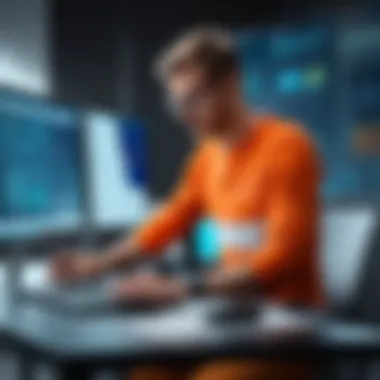

Optimizing Web Performance
Optimizing web performance is a vital aspect of webload performance testing. As websites grow in complexity, ensuring fast and reliable experiences for users becomes ever more critical. Optimization focuses on various levels including code, network settings, and server configurations that can enhance the overall performance. By improving these areas, businesses can not only enhance user satisfaction but also improve conversion rates, thus achieving a better bottom line. A structured approach to optimization can lead to more efficient resource use and better load handling, making it a key focus for any performance testing strategy.
Techniques for Optimization
Code Optimization
Code optimization involves refining the codebase to enhance efficiency. This can include techniques such as minimizing file sizes, reducing loading times, and improving overall execution speed. A key characteristic of code optimization is its direct impact on application responsiveness. It often leads to quicker load times and a smoother user experience. For this article, code optimization is crucial because it can dramatically influence how well a website performs under load.
A unique feature of code optimization is the potential to reduce server load by compressing files and eliminating unnecessary code. However, it is important to balance optimization with maintainability; overly aggressive optimizations can result in code that is difficult to read or manage.
Network Configuration
Network configuration focuses on the settings and parameters that impact data transmission over the internet. This can include aspects such as bandwidth management, server proximity, and latency reduction strategies. A key characteristic of network configuration is its ability to improve communication between client and server, which is essential for a website's performance. This aspect is particularly relevant for this article as it directly affects how server responses are delivered to users.
Network configuration often entails unique features such as using Content Delivery Networks (CDNs) to distribute traffic more effectively. However, while configuring the network can lead to improved performance, it requires careful monitoring and adjustment to avoid issues related to security and connectivity.
Server Enhancements
Server enhancements involve upgrades and modifications to the server architecture that support better performance. This can involve hardware upgrades, optimizing server software, and enabling caching mechanisms. A key characteristic of server enhancements is their influence on processing speed and capacity. For this article, optimizing server performance is essential, as it ensures that a website can handle multiple simultaneous requests without degrading user experience.
One unique feature of server enhancements is the implementation of load balancers, which distribute incoming traffic across multiple servers. This helps in managing higher traffic volumes effectively. However, the initial setup can be resource-intensive, and ongoing maintenance is essential to ensure that enhancements remain effective.
Continuous Performance Monitoring
Continuous performance monitoring involves tracking key metrics related to website performance over time. This ensures that optimization efforts remain effective and that any performance issues are identified early. Regular monitoring provides insights into how well a website performs under typical and peak load conditions.
"Monitoring is not just a one-time task; it’s a continuous process that helps maintain a site’s integrity and performance."
Understanding and improving web performance requires a comprehensive approach where techniques like code optimization, network configuration, and server enhancements work in concert. This ensures optimal functionality and a better user experience.
Case Studies and Real-World Applications
The examination of case studies and real-world applications in webload performance testing provides invaluable insights. Such studies illustrate the practical implementation of theories and methodologies discussed earlier in the article. This section aims to reveal how different organizations approach performance testing, the challenges faced, and the outcomes achieved, reinforcing the critical role of performance testing in enhancing web efficiency.
By analyzing diverse case studies, readers can grasp the multiple facets of performance testing. This includes the different environments in which testing is executed and the varying goals that organizations pursue. Such narratives often emphasize the importance of aligning performance testing strategies with business objectives. When performance testing leads to significant improvements, it helps in convincing decision-makers of its value.
Successful Implementations
One prominent example of a successful implementation of webload performance testing is Amazon. The company leverages extensive user data to simulate real traffic conditions during testing phases. As a result, they maintain strong operational performance even during peak traffic periods, especially during events like Black Friday. Amazon’s integration of LoadRunner for stress testing not only identifies weaknesses in their systems but has also led to a notable improvement in the overall user experience.
Similarly, Netflix employs continuous performance testing throughout its deployment pipeline. This proactive approach enables them to identify potential performance issues before they escalate. In one case, they reported a significant decrease in load times and improvements in their content delivery network, ultimately enhancing customer satisfaction. Their strategy involves realistic load generation techniques that mirror authentic user behavior, resulting in an agile response to performance challenges.
Lessons Learned
From these case studies, several lessons can be distilled. First, integrating performance testing into the development lifecycle is crucial. Organizations like Netflix and Amazon demonstrate that testing should not be an isolated activity, but a consistent focus throughout various development phases. With this mindset, businesses can catch defects earlier, reducing deployment risks.
Secondly, organizations need to set clear objectives for their performance testing. This helps in aligning tests with user expectations and company goals. For instance, setting specific metrics such as acceptable response times and error rates can guide the testing process. Teams should examine their specific landscapes and make performance testing a detailed, data-driven exercise.
Lastly, the importance of the right tools cannot be overstated. Companies should evaluate tools based on their scalability and ability to provide real-time insights. Leveraging effective tools like JMeter and NeoLoad allows for efficient monitoring and reporting, leading to informed decisions that can result in optimized performance outcomes.
"Effective performance testing is not just about identifying issues; it is about understanding user experience and optimizing for it."
By capturing and analyzing real-world experiences, organizations can enhance their own performance testing strategies. They transform insights gained from others into actionable resolutions, refining their processes accordingly and leading to improved web application performance.
Future of Webload Performance Testing
The realm of webload performance testing is evolving rapidly. This evolution is driven by technology advancements and changing user expectations. Understanding the future of this field is paramount for IT professionals, software developers, and businesses of all sizes. The insights gleaned from future trends can inform strategies that enhance website performance, user satisfaction, and conversion rates.
Emerging Technologies
Artificial Intelligence
Artificial Intelligence (AI) is making significant strides in performance testing. The ability of AI to analyze large sets of data rapidly overrides many manual processes currently in use. This leads to more efficient testing cycles. The adaptability of AI algorithms allows them to learn from past tests and existing systems, improving accuracy over time. The key characteristic of AI here is its predictive ability. It forecasts potential performance issues before they occur, which can save time and resources.
The unique feature of AI is its automation capabilities. Automated tests can simulate various user scenarios efficiently. This benefits businesses by enabling continuous testing without extensive human intervention. Nevertheless, the adoption of AI comes with challenges. For instance, integrating AI into existing testing frameworks can be complex and costly.
Cloud Computing
Cloud Computing presents a different set of benefits for webload performance testing. The on-demand availability of resources allows for scalable testing environments. Organizations can replicate real-world traffic conditions more accurately using cloud platforms. Another key aspect is flexibility. Teams can easily adjust their testing parameters based on immediate needs. This brings a higher level of responsiveness to performance testing.
A unique aspect of cloud computing in this context is its ability to integrate with various tools. This creates an ecosystem where testing tools can interact seamlessly. However, with these advantages come some considerations. The reliance on internet connectivity and potential latency issues can impact test results, thus requiring careful planning.
Containerization
Containerization technology provides a layer of abstraction over the underlying hardware and operating systems. This makes it easier for developers to create consistent testing environments. Each test can be conducted under the same conditions, minimizing discrepancies in results. The primary characteristic of containerization is its ability to isolate applications and their dependencies. This leads to consistency and reproducibility in test environments.
The unique feature of containerization is its resource efficiency. Multiple containers can run on the same host without significant overhead. This allows organizations to maximize their hardware investment. However, like other technologies, containerization is not without its downsides. Management complexity can increase as more containers are added, requiring skilled personnel to maintain them.
Shifts in Best Practices
The landscape of webload performance testing will not only be shaped by new technologies but also by shifts in best practices. Adopting a culture of continuous performance testing is becoming essential. This approach emphasizes regular testing as part of the development cycle rather than a one-off task.
Key shifts include:
- Integration of performance testing into CI/CD pipelines: By embedding tests within development cycles, teams can identify performance issues earlier.
- User-centered testing: This approach focuses on real-world user behavior to ensure performance meets end-user expectations.







