Mastering Freshdesk Reports for Enhanced Support


Intro
In today's fast-paced business landscape, customer support is a linchpin for success. Freshdesk emerges as a powerful ally for firms aiming to streamline their support operations. Within this platform, the reporting functionality plays a pivotal role. It offers users the ability to extract actionable insights that can sculpt their service delivery strategies. This section delves into the essence of Freshdesk reports, illuminating their importance and application in various scenarios that businesses frequently encounter.
Understanding Freshdesk reports is not merely a technical exercise. It’s about grasping how these tools can facilitate data-driven decision-making. The ability to monitor key metrics provides organizations with an edge in today's competitive market. This narrative aims to shed light on the various types of reports available, while also discussing best practices for harnessing their potential.
The relevance of this topic stretches across industries, supporting businesses - whether they’re aspiring startups or established enterprises - in refining their customer interaction approaches. With actionable insights at their fingertips, teams can focus on what truly matters: improving the customer experience.
Software Overview
Software Features
Freshdesk offers a robust suite of reporting features designed to meet diverse business needs in trackin' customer support performance. Some key features include:
- Real-Time Reporting: Users can view support data as it happens, allowing for swift adjustments in strategy.
- Customizable Dashboards: Tailor dashboards to focus on specific metrics that resonate with the goals of your organization.
- Automated Reports: Set up reports that automatically generate and send at scheduled intervals, minimizing manual effort.
- Multichannel Support Tracking: Track interactions across various channels - email, social media, phone - all from one place.
These features create a user-friendly experience and provide actionable insights that can revolutionize customer support strategies.
Technical Specifications
Diving deeper, the technical specifications of Freshdesk reports reveal the underlying framework supporting these features:
- Data Storage: Freshdesk utilizes cloud-based storage, ensuring that all data is securely stored and easily accessible for reporting purposes.
- Integration Capabilities: Freshdesk can be integrated with various tools such as CRM systems and project management software, creating a seamless flow of information.
- User Access Control: The platform allows businesses to manage who can view or generate reports, safeguarding sensitive data.
Understanding these technical elements helps organizations leverage Freshdesk fully, ensuring no stone is left unturned in the reporting process.
Peer Insights
User Experiences
Real-world applications of Freshdesk reporting solutions showcase the benefits and challenges users face. Many users have expressed that the platform's intuitive design allows for quick adaptation, especially for teams who may not have extensive technical backgrounds. Furthermore, the ability to tailor reports according to specific projects fosters a sense of ownership and clarity around ongoing initiatives.
However, some have pointed out that initial report setup might require a learning curve, particularly for those new to the platform. This echoes the sentiment that adequate training and resources are essential for maximizing the benefits.
Pros and Cons
Here’s a quick look at the pros and cons:
Pros:
- Highly customizable reporting features.
- Integrates well with various tools.
- Provides real-time insights leading to prompt decision-making.
Cons:
- Initial setup can be complex for some users.
- Advanced reporting may require a deeper understanding of analytics.
Freshdesk's reporting capabilities can indeed elevate a business's approach towards customer service when utilized effectively. The balance of its advantages against some challenges forms the cornerstone of user experience, guiding potential customers in determining if it fits their operational needs.
"The biggest advantage of Freshdesk reports is the ability to make data-driven decisions to enhance customer satisfaction levels."
In synthesizing the information about Freshdesk reports, businesses can better understand how to leverage these insights to refine their customer service operations. This overview equips organizations to embark on their journey with Freshdesk, instilling confidence in their ability to harness its powerful reporting features.
Prelims to Freshdesk Reporting
Understanding Freshdesk reporting is vital for any organization that relies on this platform for customer support. Reporting not only highlights how well a team is performing but also points out areas needing improvement. It serves as the backbone of informed decision-making in customer service operations. By tracking metrics and trends, businesses can gain valuable insights into customer behavior and agent performance. This ultimately leads to a more streamlined service delivery process and, ultimately, happier customers.
The Evolution of Customer Support Tools
Customer support tools have come a long way from the days of pen and paper. In the early years, tracking customer interactions was both cumbersome and inefficient. Fast forward to today, tools like Freshdesk have transformed how companies manage support tickets, enabling them to operate with higher efficiency and effectiveness.
From simple phone systems and email chains to sophisticated ticketing systems and automated responses, the evolution of customer support tools parallels the growing expectations of customers. As clients began demanding quicker resolutions to their issues, the need for advanced reporting tools become apparent. New technologies emerged, and with them, the capabilities to track customer interactions, analyze performance, and generate reports.
Freshdesk, specifically, emerged from this need, offering a comprehensive solution that not only manages support requests but also provides in-depth reporting functionalities. This evolution reflects a broader shift towards data-driven strategies in business.
Why Reporting Matters in Customer Support
Reporting in customer support should never be an afterthought. It's the lens through which businesses can scrutinize their performances, understand customer sentiments, and pinpoint service gaps. Here are a few key reasons why reporting holds significance:
- Visibility into Operations: Reporting provides a clear picture of operational efficiency. It helps managers identify bottlenecks in service delivery, be it due to high ticket volumes or prolonged response times.
- Data-Informed Decisions: By relying on reports, companies can make informed choices that steer their strategies. Instead of guessing what customers want or how their team is performing, they can look to the data for answers.
- Customer Insights: Understanding customer behavior is crucial for success. Reports can unveil patterns, such as frequently asked questions or common issues that customers face. This knowledge can be used to enhance services, train staff, and even inform product development.
- Accountability: Reporting creates a culture of accountability. By utilizing key metrics, teams can set performance benchmarks and track progress, ensuring everyone is aligned with the business objectives.
Types of Reports in Freshdesk
Understanding the Types of Reports in Freshdesk is crucial for anyone looking to enhance their customer support operations. These reports serve as essential tools for analyzing performance, tracking trends, and ultimately making informed decisions. Reporting isn't just about numbers; it’s about context and insight that can drive efficiency and satisfaction.


Default Reports Available
Freshdesk comes loaded with a set of default reports designed to cater to the most common needs of customer support teams. These reports, handy right out of the box, provide instantaneous insights into ticket performance and customer interactions.
Some of the default reports include:
- Overview Report: This gives you the bigger picture, summarizing key metrics such as ticket volume and response times. It’s like having a dashboard that highlights what’s going alright and what needs a little TLC.
- Agent Performance Report: Focuses on how individual team members are performing. By looking at metrics like resolved tickets and average response time, managers can recognize high achievers or identify those needing support.
- Customer Satisfaction Report: This unpacks CSAT scores collected post-interaction, revealing how happy customers are with support received. The feedback here can be absolute gold for training initiatives.
The real charm of these default reports is that they require minimal setup. With just a few clicks, teams can access vital data that helps in measuring service efficiency.
Custom Reports: Tailoring to Your Needs
Sometimes, the default options don't quite cut the mustard. That’s where custom reports come in. Freshdesk allows users to create tailored reports based on specific needs and metrics that matter most to their business.
Creating custom reports offers several benefits:
- Flexibility: Users can choose what data to display and how it’s arranged. Imagine wanting to see ticket trends only for a certain product or within a specific time frame. No problem!
- Deep Insights: Custom reports enable you to dive into categories that matter most to your organization. You can segment data in ways that surface insights you might miss with generic reports.
- Enhanced Collaboration: Custom reports can be shared within the team, fostering discussions focused on specific feedback or objectives. This level of collaboration can boost team alignment and improve processes.
Insights from Performance Reports
Performance reports are crucial in understanding how both your team and your customers are faring. They deliver insights that can turn vague perceptions into clear action plans.
Performance reports typically analyze:
- Ticket Volume Trends: Tracking how many tickets are coming in over time can reveal patterns, such as seasonal spikes in service requests. Understanding these trends can help with staffing decisions, ensuring you have the right number of agents on hand during peak times.
- Resolution Rates: These figures indicate how efficiently your support team is resolving issues. Low resolution rates might be a sign that your agents need additional training or that processes need refinement.
- Customer Feedback Trends: Regularly monitoring how customers rate their interactions can alert support teams to potential problems before they snowball. If users consistently rate a certain area poorly, it may warrant immediate attention.
"The right reports can directly translate into improved customer support, by transforming raw data into actionable insights."
Harnessing these insights not only keeps your support operations efficient but also makes certain your customers feel heard and valued.
Key Metrics Analyzed in Freshdesk Reports
Understanding the key metrics within Freshdesk reports is like having the keys to a treasure chest of insights. The metrics provide clarity on customer support performance and efficiency. They help organizations to pinpoint areas of strength and opportunities for improvement. In the chaotic landscape of customer support, staying ahead often hinges on how effectively one can analyze these key metrics.
Ticket Volume and Trends
When looking at ticket volume, it’s crucial to grasp not just the numbers but also the trends behind them. A surge in tickets during holiday seasons or product launches isn't simply statistical noise. It highlights customer engagement and satisfaction levels at pivotal moments. By tracking these trends, businesses can manage resources more intelligently, ensuring that team capacity aligns with customer inflow.
In practical terms, analyzing ticket volume encompasses examining:
- High and Low Periods
Identifying peak times aids in forecasting workload and staffing requirements. - Common Issues
Understanding which tickets are frequently raised enables proactive addressing of problems, rather than reactive fixes. For instance, if numerous customers highlight delays post-purchase, there's a cue to investigate logistic partnerships.
“Knowing when volume spikes can be the difference between top-tier service and a reputation-damaging delay.”
Response and Resolution Times
Response and resolution times are vital metrics within customer service frameworks. A quick response does not just matter for reputation; it correlates directly with customer satisfaction levels. When businesses can resolve issues swiftly, customers feel valued and understood. Delays, on the other hand, throw a wrench in customer loyalty.
Key aspects to monitor regarding response times include:
- First Response Time
The speed at which an initial reply is sent can set the tone of the interaction. Businesses aiming for less than 24 hours can see a boost in overall satisfaction. - Average Response Times
Tracking over time can reveal whether a team can keep pace with demand.
For resolution times, it's important to look at whether issues are resolved within expected timeframes. Solutions should come as efficiently as possible to maintain trust.
Customer Satisfaction Ratings
Customer satisfaction ratings are arguably the holy grail of metrics in the support ecosystem. They offer a voice to the customers, revealing how well services have met or exceeded expectations. High satisfaction ratings are synonymous with effective service and are often indicative of a loyal customer base. However, a dip in satisfaction can also provide the much-needed motivation to reassess support approaches.
Ways to analyze these ratings include:
- Survey Feedback
Regular polls or feedback forms following support tickets can yield valuable insights. The more granular the feedback, the more actionable it becomes. - Trend Analysis
Watching satisfaction ratings over time to identify patterns can help businesses to understand what’s working and what isn’t.
Each of these metrics plays a pivotal role in shaping customer support strategies. While there might be challenges, the actionable insights gleaned from key metrics can drive significant improvements in service delivery.
In sum, the focus on metrics can turn customer support from just another cost center into a strategic advantage for businesses.
Generating Reports: A Step-by-Step Guide
Generating reports is a vital aspect of utilizing Freshdesk effectively, as it allows businesses to harness data for informed decision-making. By understanding how to create these reports, you can gain a granular view of your customer support operations, pinpoint areas needing improvement, and strategize accordingly. It's not just about collecting data; it’s about making that data work for you, transforming raw figures into actionable insights for enhanced customer experience.
Navigating the Freshdesk Dashboard
The first step in generating a report in Freshdesk is familiarizing yourself with its dashboard. Upon logging into your Freshdesk account, you'll notice a layout that prioritizes user experience. The dashboard is your command center. Here, you can find various tabs and options.
- Access the Reports Section: Look for the "Reports" option on the left navigation pane. Clicking this gives you a clear overview of both default and custom reports.
- Explore Available Options: The interface is designed in a user-friendly manner, facilitating easy exploration of different report types. Check out the tabs to explore specific categories relevant to your needs—such as tickets, agents, and customer feedback.
- Customize Your View: The dashboard accommodates customization, allowing you to adjust widget display settings, so you see what matters most to you. Don't overlook this part; tailoring your view can significantly enhance your reporting experience.
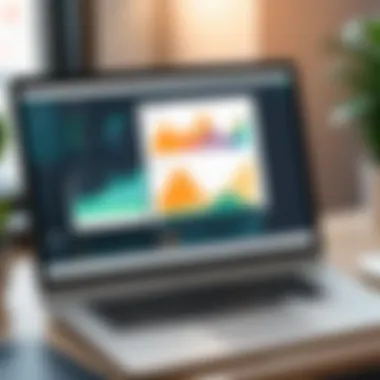

In short, getting a grip on the dashboard’s layout is key. It's your launchpad for all reporting activities.
Selecting Report Parameters
Once you're familiar with the dashboard, the next step is selecting report parameters. Parameters define what data goes into your report. They play a crucial role in shaping the narrative your report tells.
- Choose Time Frame: Setting an appropriate time frame is fundamental. Whether you're interested in daily performance or trends over several months, make sure to select a timeframe that accurately reflects the segment you want to analyze.
- Identify Desired Metrics: Select the specific metrics you want to focus on, such as ticket resolution time, customer satisfaction scores, and agent performance. This intentional selection helps narrow down the insights you pull from the report.
- Filter by Ticket Status or Type: You can refine your report by filtering ticket statuses—open, resolved, or pending. Similarly, processing data by ticket type (like complaints or inquiries) can yield a deeper understanding of recurring issues.
When properly chosen, parameters will yield data that resonates with your objectives, leading to a report that truly reflects the state of your customer service.
Exporting and Sharing Reports
Once you’ve generated your report, the next logical step is to export and share your findings. Reports can be a treasure chest of insights, but only if you communicate these findings effectively. Here’s how to do this:
- Select Export Format: Freshdesk allows exporting reports in various formats such as PDF, Excel, or CSV. Choose the format that best suits your audience’s needs.
- Utilize Freshdesk’s Sharing Capability: Freshdesk features a sharing option that lets you send reports directly to team members or stakeholders. It's as easy as entering the email addresses of the recipients.
- Schedule Regular Reports: If there are reports that you need to generate regularly, Freshdesk provides an option to schedule them. You can decide the frequency—be it daily, weekly, or monthly—and receive up-to-date insights without manual effort.
Effective sharing ensures that everyone involved in customer support has access to the data they need, fostering a data-driven culture.
Key Insight: Generating reports transforms raw data into insight. By taking the time to navigate the dashboard, select parameters wisely, and efficiently share findings, you create a more responsive and informed customer support service.
Utilizing this step-by-step guide will empower you to harness Freshdesk's reporting capabilities to uncover valuable insights, ultimately enhancing both customer satisfaction and operational efficiency.
Analyzing and Interpreting Freshdesk Reports
When it comes to customer support, raw data only tells half the story. Analyzing and interpreting Freshdesk reports enables organizations to make sense of the mountain of information they gather every day. This step is vital, acting as a bridge between metrics and actionable insights. By diving deep into reports, teams can pinpoint areas of strength and weakness, steering their strategies toward continual improvement.
Furthermore, effective analysis empowers decision-makers to take informed actions that resonate with both their business objectives and customer needs. It’s about transforming numbers into narratives that inform team efforts and enhance the overall support experience.
Identifying Trends and Patterns
One of the most crucial aspects of interpreting Freshdesk reports is identifying trends and patterns. It’s like having a window into your business’s everyday practicies. For example, if you notice a spike in ticket volume during particular hours or days, you’re not just looking at raw data; you’re uncovering customer behaviors that your team can address.
Analyzing trends can highlight the effectiveness of recent changes, such as updated FAQs or new technology implemented within the support channels. Identifying these trends facilitates proactive adjustments, allowing teams to allocate resources more efficiently, prioritize urgent issues, and even anticipate potential customer inquiries before they arise.
Here’s what to consider when identifying trends:
- Frequency: Look for patterns over daily, weekly, or monthly intervals.
- Comparison: Assess how current data compares to previous periods.
- Context: Always factor in external events that could influence trends, such as product launches or market changes.
Making Data-Driven Decisions
The next step follows closely on the heels of identifying trends: making data-driven decisions. Once you have a grasp of trends, it’s your turn to steer the ship based on that information. This process is less about intuition and more about quantifying factors that can drive service improvements.
When teams rely on data, they can bypass guesswork and adopt a more focused approach. For instance, if reports reveal that certain types of issues take longer to resolve than others, it might indicate the need for specialized training or even adjustments in team structure.
To ensure effective data-driven decision-making, consider the following principles:
- Gather Comprehensive Data: Don’t just look at one type of report; involve multiple data sources for a holistic view.
- Engage Stakeholders: Involve everyone from frontline staff to management in discussions around report findings.
- Set Clear Goals: Align your findings with specific objectives to ensure that actions taken are purposeful.
"Data is the new oil, but it's not valuable until refined." - Anonymous
Through careful analysis and interpretation of Freshdesk reports, organizations can pinpoint opportunities for growth, improve processes, and ultimately enhance customer experiences. This approach is not merely beneficial; it stands as a cornerstone for any support operation that aspires to thrive in the long run.
Utilization of Reports for Service Improvement
In today’s fast-paced business landscape, customer support is not just a function; it’s a lifeline for many organizations. Freshdesk reports stand out as essential tools that help companies refine their service operations. By effectively utilizing these reports, organizations can extract actionable insights that have far-reaching benefits across various levels of service delivery. The main focus here is to highlight how these reports contribute significantly to improving service quality and customer satisfaction.
Training and Development Insights
Using Freshdesk reports to inform training and development initiatives can create a culture of continuous improvement within a team. Behind every ticket lies a treasure of information that reveals where agents excel and where they may fall short. For example, if the report shows a consistent theme of unresolved tickets regarding product features, that highlights an opportunity for targeted training sessions.
To maximize the efficacy of these insights,
- Conduct Skill Gap Analysis: Compare performance metrics against team goals and objectives.
- Personalize Training Content: Use findings to develop customized training materials tailored to the specific skills that need enhancement.
- Monitor Progress: Regularly evaluate the effectiveness of training programs through ongoing ticket resolution reports.
By adopting this approach, not only do organizations elevate their customer service team's capabilities, but they also bolster employee morale and retention rates. After all, who doesn’t appreciate when they can clearly see their improvement?
Enhancing Customer Communication
Effective customer communication hinges on understanding the client’s needs, and Freshdesk reports provide that foundational understanding. Dive into metrics such as response rates and resolution times to gauge how quickly the team addresses customer issues. If reports show a notable lag in response times, it may be a red flag that adjustments are necessary.
Key strategies to enhance customer communication through the insights offered by Freshdesk reports include:
- Implement Follow-Up Protocols: Reports showing trends in customer feedback can lead to automated follow-up emails that ensure clients feel acknowledged and valued.
- Personalize Customer Interactions: Knowledge gained from reports enables agents to tailor their communication, making customers feel more connected to the brand.
- Utilize Feedback for Process Improvement: Customer satisfaction ratings and trends offer a mirror, reflecting areas that need responsiveness and adaptation.


Utilizing reporting tools effectively can transform customer interactions from transactional to relational, fostering loyal relationships built on trust and understanding.
In finality, the power of Freshdesk reports is not only about sifting through data; it’s about converting that data into significant action steps that can enhance service delivery. When training initiatives and customer communications are improved through careful analysis of reporting metrics, businesses unlock new levels of performance and customer satisfaction.
Common Challenges in Reporting
In the realm of customer support, effective reporting is not just important, it’s essential. However, the path to obtaining clear and actionable insights is often blocked by various common challenges. Recognizing these obstacles is pivotal for any organization striving to enhance its reporting capabilities within Freshdesk. Given how the ability to interpret reports can change a company’s approach to customer service, understanding these challenges provides a firm ground to build better practices surrounding data interpretation and usage.
Data Overload and Interpretation Issues
The sheer volume of data available in Freshdesk can quickly become overwhelming. With every ticket and feedback submission contributing to a mountain of information, it can become quite challenging to sift through what truly matters. This data overload is not merely an inconvenience; it can obscure insights that are crucial for improving service outcomes.
For instance, consider a support team that tracks every interaction but fails to focus on key performance indicators. They may find themselves bogged down in numbers, failing to recognize trends that could inform better staffing decisions or highlight areas in need of immediate attention. This is where data interpretation becomes a maze. The risk is high for misinterpretation of metrics, leading to erroneous conclusions that could guide decisions in the wrong direction.
To navigate this convoluted data landscape, businesses should consider adopting a strategy that prioritizes certain metrics over others. Focusing on a few critical indicators, like ticket resolution times or customer satisfaction ratings, can streamline analysis and provide a clearer picture of performance.
Inconsistent Data Sources
Another compounding factor in the reporting process is the inconsistency of data sources. When data is pulled from various platforms or departments, misalignment often occurs. For example, if one team records customer interactions differently than another, discrepancies in reports can arise, leading to confusion and potential conflict in decision-making.
It’s imperative to ensure that all teams leverage the same definitions and methodologies when reporting data. Without standardized processes, the reliability of insights produced falls dramatically. Businesses can tackle these challenges by setting up clear guidelines for data entry and management, ensuring every team is on the same page.
Additionally, regular audits of data sources can help eliminate errors and discrepancies. Understanding where inconsistencies lie and correcting them is a vital step in establishing solid reporting mechanisms.
In essence, addressing common challenges such as data overload and inconsistent data sources is crucial for organizations looking to unlock the full potential of Freshdesk reports and gain meaningful insights into their customer support operations.
By strategically approaching these challenges, businesses can enhance their reporting practices, paving the way for more informed decision-making and ultimately, improved customer service.
The Future of Reporting in Customer Support
In the fast-paced world of customer support, adapting to ongoing changes is essential for any business aiming to thrive. As customer expectations continue to evolve, understanding the future of reporting becomes fundamental. Freshdesk reporting tools play a pivotal role in this landscape. Businesses that leverage these tools effectively can identify trends, enhance customer satisfaction, and foster long-term loyalty. Seeing what lies ahead presents an opportunity to not only keep up but ideally, to get ahead of the curve.
Integrating AI and Automation
Artificial Intelligence and automation stand at the forefront of revolutionizing reporting processes in customer support. AI can analyze vast amounts of data in mere moments, something that would take human analysts days or even weeks. This integration brings speed and precision to the reporting process, allowing companies to respond to customer needs more quickly than ever.
- Chatbots, for instance, can gather data from customer interactions and effortlessly input it into reports.
- Machine learning algorithms sift through previous interactions to predict future trends or potential issues.
This means that businesses can proactively address pain points, rather than just reacting to them as they arise. The benefits are substantial, including reduced response times and enhanced customer experience.
"The use of AI in reporting allows support teams to shift from reactive to proactive measures, ensuring they stay a step ahead."
Moreover, automation liberates employees from mundane tasks like data entry, allowing them to focus on strategic initiatives that truly impact customer satisfaction. This paradigm shift ultimately leads to better use of resources and improved operational efficiency.
Predictive Analytics in Service Delivery
Predictive analytics is another thrilling element shaping the future of reporting in customer support. This tool analyzes current data trends to make informed predictions about future events. Imagine being able to foresee a spike in ticket volume based on historical patterns. With tools like Freshdesk, this capability is becoming a reality.
By utilizing predictive analytics, businesses can:
- Allocate resources more effectively during peak times.
- Tailor proactive support measures to clients, enhancing their experience significantly.
- Identify areas where service can be improved before they become major concerns.
This foresight enables teams to balance workloads practically while ensuring customers receive timely assistance. As more companies adopt these analytics, the ones who utilize data effectively will stand out in a crowded marketplace.
In summary, the espert integration of AI and predictive analytics into reporting mechanisms will undoubtedly transform how businesses view and utilize customer support data. The ability to anticipate problems rather than merely reacting to them is the hallmark of forward-thinking organizations. As we embrace these technological marvels, the future of reporting in customer support looks cautiously optimistic.
Epilogue
When it comes to effectively utilizing Freshdesk reports, the conclusion serves as an essential anchor point for the entire discussion. This section encapsulates the primary takeaways, emphasizing why a firm grasp of reporting mechanisms is invaluable for any customer support operation. In the digital age, where data informs every decision, the ability to convert raw data into actionable insights can mean the difference between customer satisfaction and discontent.
Reports generated from Freshdesk offer a bird’s eye view of key metrics, helping teams identify strengths and weaknesses in their service delivery. They equip decision-makers to spot trends that may otherwise go unnoticed. Furthermore, these insights not only aid in refining strategies but also support employee training and customer interactions, leading to a more refined approach in handling queries. In short, the conclusion reinforces the pivotal role of reports in steering customer support toward continual improvement and operational efficacy.
Summarizing Key Takeaways
As we wrap up the discussion, several key takeaways emerge clearly:
- Insightful Data Utilization: Freshdesk reports convert data into insightful narratives that inform better decision-making.
- Focus on Metrics: Key metrics like ticket resolution times and customer satisfaction levels directly correlate with service performance. Understanding these metrics aids in improving service delivery.
- Customization: The ability to create tailored reports means businesses can focus on the specific aspects that matter most to them.
- Training Opportunities: Insights derived from reports can spotlight areas for staff development, leading to superior customer service.
These takeaways underpin the strategic framework that Freshdesk reporting provides, offering a clear pathway to managing customer engagement effectively.
Encouraging Continuous Improvement
The journey doesn't stop with analysis; rather, it sets the stage for ongoing development. Continuous improvement in customer support is not solely about addressing past shortcomings but also about proactively anticipating future challenges. By adopting a cycle of regular reporting, examination, and adaptation, businesses foster resilience within their customer support teams.
Here are a few considerations for ensuring that continuous improvement is part and parcel of the operational framework:
- Set Regular Review Cycles: Ensure that reports are reviewed regularly, allowing teams to adjust strategies in real-time.
- Engage with Customer Feedback: Utilize customer satisfaction ratings and feedback as a basis for improvement.
- Invest in Training Programs: Leverage insights from reports to design training that directly addresses gaps in service quality.
- Embrace Technological Advances: Stay abreast of new technologies that can enhance reporting capabilities and data analysis.
"Success in customer support does not only lie in resolving issues but in interpreting data to create a seamless experience for all parties involved."
In summation, As companies embrace a culture of continuous improvement informed by Freshdesk reporting, they not only enhance their operational practices but also build stronger, lasting relationships with customers. This ultimately creates a virtuous cycle that benefits everyone involved.







