Mastering Autodesk Vault Professional for Effective Data Management


Intro
When it comes to managing engineering data, Autodesk Vault Professional stands tall as a robust solution that has transformed the way organizations handle their CAD and engineering documentation. This guide takes a comprehensive look at how this software not only organizes and secures files but also enhances collaboration, thereby streamlining workflow in engineering projects.
Navigating through the myriad functionalities of Vault Professional may seem daunting at first, but it ultimately pays off with increased efficiency and reduced errors in document management. This discussion will unpack the software's initial offerings, technical specifications, user experiences, and even the pros and cons that users have encountered.
Overall, this in-depth exploration seeks to illuminate the complexities of Autodesk Vault Professional, providing vital insights to IT professionals, software specialists, and businesses of all sizes who strive to make informed decisions about their engineering document management processes.
Preface to Autodesk Vault Professional
Autodesk Vault Professional serves a pivotal role in the realm of data management, particularly for organizations entrenched in CAD and engineering documentation. This first section sheds light on its significance, underlining how it streamlines the intricacies of managing engineering data and enhances workflow efficiencies.
Overview of Autodesk Vault
Autodesk Vault is designed specifically to help users manage critical data securely and effectively. At its core, it offers features like file versioning, access control, and a centralized repository for documents. Users can track changes, collaborate efficiently, and maintain a clear trail of revisions. Think of it as a digital filing cabinet - not just for storage, but for maintaining usability and order in a sea of complex documents.
Its integration with other Autodesk products, like Inventor and AutoCAD, further enhances its utility. This interconnectivity allows users to experience seamless transitions between design and documentation, minimizing the risk of data loss or confusion about which version is the latest. Therefore, Autodesk Vault is not merely a tool; it is a comprehensive solution for those who rely on precise data management.
Importance in Data Management
In the fast-paced world of engineering and technology, effective data management is not a luxury; it is a necessity. Autodesk Vault Professional emerges as a robust answer to the myriad challenges that professionals face, such as version control issues, collaborative work obstacles, and the ever-growing volume of data that needs to be organized and protected.
With Vault, organizations can equip themselves with the ability to:
- Enhance Collaboration: Team members spread across different locations can access and collaborate on files without stepping on each other's toes. This fine-tuned collaboration can lead to quicker project turnovers.
- Ensure Data Integrity: By maintaining a stringent version control system, users can be confident that they are working with the most accurate data. This greatly reduces the chances of errors that can arise from using outdated documents.
- Simplify Compliance: Many industries are governed by strict regulations regarding data management. Vault helps organizations meet these requirements by providing audit capabilities and secure access control.
"In the competitive landscape of engineering, having a reliable data management tool like Autodesk Vault Professional can spell the difference between project success and failure."
By understanding the foundation and importance of Autodesk Vault Professional, users set the stage for a deeper exploration of its core functionalities. This groundwork establishes not just the relevance of Vault but also ignites interest towards its advanced offerings and integration capabilities.
Core Features of Autodesk Vault Professional
Autodesk Vault Professional stands as a pivotal tool in the realm of data management for engineering and design teams. Its core features not only streamline processes but also provide a framework that drives efficiency, safeguarding valuable data and ensuring optimal collaboration. Understanding these features is essential for any organization looking to leverage this software effectively. From file versioning to advanced user management, each element plays a unique role in reinforcing productivity and maintaining control over critical project files.
File Versioning and Control
One of the standout features of Autodesk Vault Professional is its robust file versioning and control capabilities. This functionality is critical for keeping track of changes made to project files, allowing users to revisit older versions without breaking a sweat. When multiple engineers collaborate on a single design, changes can pile up quickly. With version control, you can rest assured knowing that every iteration is saved and accessible.
"Version control prevents disasters; you can roll back to a previous state with ease."
Moreover, Vault offers detailed histories for files, showing when modifications occurred and who made them. This transparency fosters accountability within the team. When a mistake arises—because let’s be honest, mistakes happen—restoring a previous version takes away the headache of going back through an entire design with a fine-tooth comb.
Collaboration Tools
In today’s fast-paced project environments, collaboration among team members is non-negotiable. Autodesk Vault Professional excels in this area, offering tools that enhance teamwork regardless of geographical boundaries. The solution promotes real-time collaboration, ensuring that everyone is on the same page and reducing the chance of duplicated efforts.
Notably, the check-in and check-out functions simplify how team members access and work on shared files. This means if someone is in the middle of a project, others can be blocked from making conflicting changes, significantly reducing chaos. Furthermore, comments and notes can be attached to files, making discussions clearer and more organized.
Customizable Workflows
Every organization has its own unique processes, and Autodesk Vault Professional accommodates this with its customizable workflows. Companies can tailor workflows to meet their specific needs, ensuring that projects flow smoothly from one stage to another.
For instance, when a design is completed, it doesn’t have to linger indefinitely. Custom workflows can automatically guide files through approval processes or other necessary stages. This can daily translate into significant time savings and improved project turnaround. Having the ability to set these workflows also means that employees can be less bogged down by mundane tasks, enabling them to focus on what they do best.
User Management and Permissions
Managing users and their permissions effectively is a cornerstone of security and productivity in any data management system. With Autodesk Vault Professional, administrators have granular control over who can see, edit, or manage files. The defined permissions ensure that sensitive information remains confidential and only accessible to the right people.
Users are not just assigned broad access levels; specific roles can be set that align with their functions within the team. For example, engineers might have edit capabilities while marketing staff may only view certain documents. This layered access protects intellectual property while also facilitating smoother workflows. Additionally, tracking user activity empowers managers to get insights into who is working on what and to address potential bottlenecks swiftly.
In summation, the core features of Autodesk Vault Professional form a comprehensive suite that supports businesses in efficiently managing their data. By leveraging file versioning, enhancing collaboration through tailored tools, allowing customizable workflows, and implementing strict user management, organizations stand to gain a significant competitive edge. This solid foundation paves the way for professional success and innovation in every project.
Integration with Autodesk Products
Integrating Autodesk Vault Professional with other Autodesk products is vital for enhancing productivity and ensuring seamless data management across different design processes. By enabling a cohesive environment where diverse Autodesk tools work in unison, organizations can streamline operations, minimize errors, and elevate project outcomes. The integration provides a myriad of benefits, including but not limited to improved version control, efficient data sharing, and better collaboration among teams.
Autodesk Inventor Integration
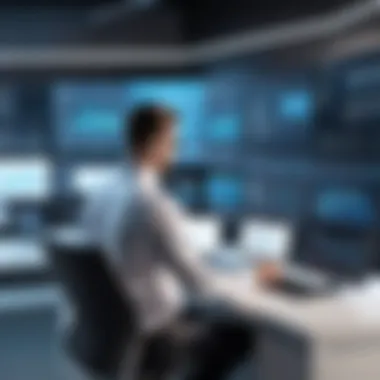

When it comes to enhancing design workflows, Autodesk Inventor integration stands out. This compatibility allows users to manage CAD files directly within Vault, ensuring that every iteration is carefully tracked and accessible. By working within this environment, users experience:
- Streamlined Document Management: Automatic updates and notifications make it easy to follow changes made to designs, preventing outdated files from circulating.
- Enhanced Collaboration: Team members can access the same designs and documents, ensuring that everyone is on the same page. This shared visibility fosters better communication and problem-solving.
- Version History Maintenance: Every modification made in Inventor is recorded in Vault. Users can easily revert to previous versions if needed, which is a lifesaver during design revisions.
Integrating Inventor with Vault can be set up with relatively simple steps, but organizations should invest time in training users on utilizing this feature fully. After all, a tool is only as good as its users.
Compatibility with AutoCAD
For those in the architectural and engineering sectors, AutoCAD compatibility is a significant advantage. Since AutoCAD is widely used for drafting and design, integration with Vault becomes a bridge to more organized data management. Users benefit from:
- Access to a Central Repository: All AutoCAD drawings can be stored securely in Vault. This minimizes the risk of losing critical files and facilitates quicker search and retrieval.
- Efficient Project Workflow: Designers can access, edit, and save their CAD files right in Vault without toggling between applications. This keeps the workflow consistent and efficient.
- Approval and Review Processes: With custom workflows, teams can set up approval processes within Vault, ensuring that designs go through necessary checks before finalization.
In practice, this integration helps avoid the pitfalls of miscommunication or misplaced files—a situation all too familiar in large projects.
Connections with Revit
Moreover, as architectural firms increasingly lean towards BIM (Building Information Modeling), Revit integration becomes vital. This integration allows teams working in Revit to:
- Manage 3D Models Efficiently: Revit’s complex models can be cumbersome but using Vault simplifies how they are managed. Nested elements and dependencies are tracked, ensuring accurate documentation.
- Facilitate Team Collaboration: Different departments can effectively collaborate on the same Revit models, thanks to centralized data storage. This also means real-time updates for ongoing projects.
- Interoperability with Other Tools: Because of Vault’s links to other Autodesk products, teams can interchange data across platforms without worrying about data loss or corruption.
Integrating these Autodesk products with Vault makes it easier for teams to adapt to rapid changes in the design environment, allowing them to not only keep up but thrive.
"Effective integration leads to a centralized workflow that reduces errors and enhances collaboration among design teams."
Implementation and Setup
Implementing Autodesk Vault Professional effectively sets the stage for successful data management within any organization. Skipping or rushing through this phase might lead to disruptions down the line, which could affect team productivity and document control. The setup process entails several critical elements including preparation, installation, and configuration. Each of these stages transforms the software into a tailored solution that fits the specific needs of the user. The importance of a solid implementation is not merely in the software itself but in how well it can adapt to the workflows already in place.
Preparing for Installation
Before diving into the nitty-gritty of installation, it’s essential to prepare adequately. This preparation phase often gets overshadowed by the glitz and glam of what the software promises to deliver. However, failing to prepare is like putting the cart before the horse. Here are key considerations to mull over:
- System Requirements: Ensure that your hardware meets Autodesk's specifications. Insufficient hardware could lead to sluggish performance and bottlenecks.
- Backup Current Data: Before any system upgrade or installation, make it a practice to back up existing data. You wouldn’t want a hiccup to jeopardize your invaluable documents.
- User Roles and Access Levels: Determine who will need access and what permissions they should have. This can prevent conflicts and misunderstandings later.
By getting all these factors sorted out, you pave the way for a smooth installation process.
Installation Steps
Moving on to the installation itself, this phase is where anticipation meets reality. The goal is to have everything up and running without a hitch. Here’s a simplified approach to the installation process:
- Download the Software: Obtain the latest version of Autodesk Vault Professional from an authorized source. Ensure that you'll be using a version compatible with your existing Autodesk products.
- Run the Installer: Double-click the installer. Follow the prompts, keeping an eye on any options related to installation type. A standard installation is often best unless specific requirements dictate otherwise.
- Configure the Database: During installation, you'll need to set up the database. This might involve establishing connections with SQL Server, so ensure you have the right credentials at hand.
- Complete Installation: Finally, review the installation summary, ensuring correct settings before finalizing the installation.
Each step plays a crucial role; overlooking even a minor detail can result in headaches down the road.
Post-Installation Configuration
Once installation is complete, the next step is configuring your system. This stage often goes unnoticed but is imperative to harness full functionality. Without proper post-installation configuration, your shiny new software could end up underutilized. Here's what to focus on:
- Establish Document Management Rules: Define how your team will handle documents. Set rules for versioning, naming conventions, and folder structures.
- Set Up User Accounts: Create the necessary user accounts and permissions. It’s critical to ensure that everyone has the right access to do their job, but no more.
- Testing: Run a few test cases using simulated data. This will help in identifying any issues that may not have been evident during the installation.
"Effective implementation of tools like Autodesk Vault Professional can significantly streamline project workflows, allowing teams to focus on innovation rather than administration."
Through adequate preparation, careful installation, and thoughtful configuration, the groundwork is laid for a robust data management environment that can grow with your organization. Ignoring these steps is akin to sailing without charts; you may get somewhere, but the journey could be fraught with complications.
Best Practices for Using Autodesk Vault
Using Autodesk Vault effectively hinges on understanding certain best practices that can elevate the user experience and ensure efficient project management. Implementing these practices not only enhances productivity but also safeguards data integrity while promoting effective collaboration among team members.
Organizing Data Efficiently
Organizing data in Autodesk Vault is akin to tidying up your workspace. An orderly environment fosters focus and productivity, and the same principle applies here. Users should spend time devising a clear folder structure that reflects the project's hierarchy. Make use of templates and standardized naming conventions. For instance, when dealing with multiple revisions of similar documents, a format like can be particularly useful. This makes it easy to locate documents later, avoiding unnecessary time spent searching for files.
Regular audits of data organization are also critical. Set reminders to review and clean up unused or outdated files, similar to how one might clear their desk often. Such maintenance ensures that the vault does not become cluttered, ultimately maintaining a high level of efficiency through swift access to the necessary data.
Maintaining Data Integrity
Data integrity stands as a pillar of any robust data management system. In Autodesk Vault, maintaining the integrity of data can be approached through several strategies. First off, timely backups are crucial. Routine automated backups can save a project in critical scenarios—like system failures or accidental deletions.
Moreover, the implementation of version control helps in keeping track of changes. Enthusiasts will note that Autodesk Vault provides excellent versioning capabilities. Each update is recorded and can be rolled back if a newer version introduces issues. Encouraging users to adopt strict check-in and check-out protocols prevents conflicting edits by multiple team members, ensuring the consistency of work.


"An ounce of prevention is worth a pound of cure." – Benjamin Franklin
By adhering to these protocols, not only is the reliability of data ensured, but trust in the data management system itself is also bolstered among stakeholders.
Training Users Effectively
No matter how sophisticated a system like Autodesk Vault might be, it's only as effective as its users. Comprehensive training programs are vital to maximize the system's potential. Custom training sessions tailored to various roles—designers, project managers, and IT staff—can help bridge knowledge gaps.
Consider creating simple instructional materials like quick reference guides or video tutorials. These can be handy resources for users who prefer a self-paced learning style. Moreover, organizing regular workshops and Q&A sessions encourages ongoing learning and problem-solving.
It's also beneficial to build a culture of knowledge sharing. Encouraging experienced users to mentor newer ones can prove invaluable. Often, practical insights gathered from the trenches can fill gaps left by formal training, guiding users in how to navigate challenges effectively.
In summary, by organizing data efficiently, maintaining data integrity, and effectively training users, organizations can truly harness the full potential of Autodesk Vault. These best practices serve as the backbone for a successful experience with the software, paving the way for improved data management and collaboration.
Challenges and Solutions
In the fast-paced world of data management, facing challenges is inevitable. Autodesk Vault Professional, while robust, presents its own set of hurdles that could hinder its effective use. Understanding these challenges is crucial for IT and software professionals. Effectively addressing these issues not only enhances productivity but also ensures the integrity of data flows within organizations.
Here’s a closer look at some potential pitfalls and how to navigate them:
Common User Issues
Using Autodesk Vault Professional can sometimes feel like trying to ride a bicycle uphill. Users may experience various concerns that can affect their experience and productivity. Common issues include:
- User Onboarding Difficulties: New users often find it hard to grasp the software’s intricacies without proper guidance.
- Performance Lag: Over time, the software can become sluggish, particularly if not maintained correctly.
- Access Denials: Users may face unexpected permission issues, leading to halted workflows.
Addressing these issues requires a solid training program and consistent system maintenance. Without proactive measures, frustration levels can rise, stifling productivity.
Adapting to Workflow Changes
Change is the only constant, they say. For teams that shift to Autodesk Vault from different data management tools, adapting to new workflows can be tricky. Often, users are accustomed to certain processes that now require a different approach. Areas that often cause confusion include:
- Transitioning Vocabularies: New terminologies and processes can take some time to sink in.
- Integration Gaps: Difficulty in integrating existing processes with new workflows may lead to disruptions.
To mitigate these challenges, businesses should:
- Conduct Workshops: Engaging users in instructional settings can ease the transition.
- Create Easy Access Guides: Simple reference materials can help users navigate changes without feeling overwhelmed.
Data Migration Complexities
Migrating existing data to Autodesk Vault can sometimes feel like fitting a square peg into a round hole. Organizations may encounter various challenges, such as:
- Data Loss Risks: Without careful planning, migrating data can lead to potential losses.
- Inconsistent Data Formats: Differences in formatting can complicate the migration process, leading to confusion.
It becomes crucial to implement a well-thought-out migration strategy that may include:
- Conducting a pre-migration analysis to identify potential bottlenecks.
- Testing Migration Procedures: Running pilot migrations helps ensure smooth transitions.
"A stitch in time saves nine." Planning and preparing can prevent future headaches during the migration process.
Advanced Features to Explore
Exploring the advanced features of Autodesk Vault Professional is akin to opening a treasure chest that holds potential solutions tailored for intricate data management needs. These features not only streamline workflows but also enable organizations to customize their data handling processes to meet specific requirements. Businesses, whether small or large, often face unique challenges, and utilizing these advanced functionalities can make a significant difference in their overall efficiency and effectiveness.
Using Vault API for Custom Solutions
The Vault API stands as a gateway for developers looking to tailor their data management experience. By leveraging this powerful interface, users can create custom applications that integrate seamlessly with their existing workflows. The benefits are manifold. For instance, businesses can automate tedious tasks, collapsing time-consuming requirements into user-friendly solutions that simplify the daily grind of data management.
Consider a scenario where an engineering firm regularly deals with multiple projects simultaneously. Utilizing the Vault API, they could develop a custom dashboard that consolidates important project metrics, access levels, and document states into a single view. With less time spent toggling between systems, employees can focus more on their core tasks, leading to increased productivity across the board.
Moreover, the scalability of solutions made possible by the API means that as an organization's needs evolve, so too can their custom applications. Therefore, investing time in understanding the Vault API pays dividends not only in immediate efficiency but also in long-term adaptability.
Integrating Third-Party Applications
The ability to integrate various third-party applications through Autodesk Vault Professional opens doors to enhanced functionality. By bridging disparate systems, businesses can provide employees with the tools they need without reinvention of the wheel. This functionality enhances collaboration, enabling teams to work cohesively while utilizing their preferred software.
Many organizations rely on specific tools for project management, customer relationship management (CRM), or engineering simulation. By integrating these third-party solutions with Vault, employees enjoy streamlined workflows, where critical data flows effortlessly between applications.
For instance, an architecture firm might integrate its project management software with Vault to ensure that any changes made in the design documents are automatically reflected in the project timelines and task assignments. This kind of synchronization not only saves time but also minimizes the risk of errors that often arise in manual updates or information silos.


Additionally, successful integration requires careful consideration of data security and user permissions. It's vital to ensure that sensitive information is safeguarded during the transfer between systems. Striking a balance between accessibility and security can make or break the effectiveness of these integrations.
"The adoption of advanced features like API use and third-party integrations can propel organizations toward operational excellence by removing bottlenecks and fostering a streamlined data flow."
User Feedback and Experiences
When assessing a powerful tool like Autodesk Vault Professional, gathering user feedback and real-world experiences is crucial. This input provides an authentic glimpse into how effectively the software performs in real-life scenarios. It can surface strengths and weaknesses that might not be immediately evident through promotion or technical documentation alone. Moreover, user experiences can guide new users and businesses in maximizing their use of Vault, while also revealing some pitfalls to avoid. Ultimately, this section underscores that the voice of the user is vital in shaping a better understanding of the software’s capabilities and practical applications.
Real-World Use Cases
To better grasp the impact of Autodesk Vault Professional, let’s explore some real-world use cases that illustrate diverse applications. One noteworthy instance comes from a mid-sized manufacturing company. They faced significant challenges maintaining version control on engineering documents. With multiple engineers working on similar designs, files often became tangled, leading to confusion and errors.
After implementing Autodesk Vault, the situation transformed dramatically. The company reported an 80% reduction in document errors and improved collaboration among team members. The ability to track revisions seamlessly meant that everyone was always on the same page, quite literally.
Another example can be seen in an architecture firm utilizing Autodesk Vault to manage their project documentation and drafts. They integrated Vault with Revit, allowing them to streamline workflows across different teams. The result was a sharper focus on design, freeing architects from getting bogged down by administrative tasks.
Both instances highlight how this software can be a game changer, essentially simplifying complex workflows and reducing misunderstandings among teams.
Peer Reviews and Insights
Peer reviews often serve as a reliable source of information when evaluating new software solutions. Autodesk Vault has received a mixture of praise and criticism from its users. Many highlight the efficient version control and the robust collaboration tools as standout features. Users have noted that the software’s intuitive interface makes adoption less of a headache, especially for teams new to data management systems.
On the flip side, some reviewers have pointed out challenges regarding integration with existing systems. Compatibility issues can arise if legacy systems are involved, making careful planning crucial prior to implementation. In some reviews, users shared stories of frustrated attempts to migrate their existing data smoothly, which ultimately led to tentative steps towards adopting Vault in the first place.
A point worth mentioning is the community insights folks gather from forums like Reddit. Here, users discuss practical tips and workarounds, contributing to a wealth of knowledge that might not be formally documented elsewhere. Engaging with the community often yields a more nuanced understanding of the software’s strengths and challenges, and this can be beneficial for both new users and experienced ones looking for enhanced usage strategies.
"User feedback is often the best teacher; it can reveal patterns not apparent in any official sources."
In summary, user feedback and insights play a significant role in navigating the complexities of Autodesk Vault Professional. They inform both users and potential adopters about the advantages offered and pitfalls to watch out for. The real-world experiences and peer reviews together create a narrative that emphasizes the tool’s importance in facilitating efficient data management in engineering and design contexts.
Future Trends in Data Management
The landscape of data management is not static; it’s teeming with innovations and shifts that can redefine how organizations handle information. For professionals navigating the world of Autodesk Vault Professional, understanding these trends can be vital. They inform not only how data is managed but also how it can be leveraged for competitive advantage. This section highlights the importance of staying attuned to future trends, specifically in the context of data management, which is inevitably becoming more integrated with technology and user expectations.
The Role of Cloud Services
Cloud services are quickly becoming synonymous with efficiency in data management. Organizations are migrating away from traditional storage methods to harness the flexibility and scalability of cloud platforms. This change isn’t just about storage—it's about enabling streamlined access to data across various locations and teams.
Benefits include:
- Scalability: Companies can easily adjust their data storage needs without investing in physical hardware.
- Accessibility: Cloud services allow teams to access information from anywhere, fostering better collaboration.
- Cost Efficiency: Eliminates the need for extensive IT infrastructure, reducing costs substantially over time.
However, it's crucial to consider data security when embracing cloud services. As sensitive information traverses the internet, organizations must invest in robust security measures to protect against breaches.
"Adopting cloud services isn’t just a trend; it’s a necessary evolution in the data management practice that demands commitment to security and flexibility."
Emerging Technologies in Data Management
Emerging technologies are reshaping how data is processed, analyzed, and secured. Technologies such as artificial intelligence (AI), machine learning (ML), and blockchain are making significant inroads into data management workflows.
- AI and ML: These technologies enhance data analytics capabilities, allowing organizations to glean insights from large datasets more effectively. They automate routine tasks, reducing human error and freeing up time for teams to focus on strategic decision-making.
- Blockchain: This technology introduces a new level of data integrity and transparency. By decentralizing data storage, blockchain mitigates risks associated with data tampering and enhances trust within the data management process.
Key Considerations
As these technologies develop, professionals in IT and data management must continuously upskill and adapt. This entails not just learning how to use new tools but also developing strategies to incorporate them into existing workflows.
Closure
The conclusion of this analysis is not just an ending; it serves as a vital component in cementing the relevance of Autodesk Vault Professional within data management systems. This segment encapsulates the essence of what has been discussed, straddling the chasm between detailed technical evaluations and practical applications. With the increasing complexity of engineering projects and the sheer volume of data generated, understanding the pivotal role of Autodesk Vault becomes imperative.
Summary of Key Points
Throughout this guide, several critical points have emerged:
- Robust Features: Autodesk Vault Professional boasts functionalities like file versioning, customizable workflows, and effective collaboration tools that directly enhance project efficiency.
- Integration: Its seamless compatibility with key Autodesk applications such as Inventor, AutoCAD, and Revit signifies its adaptability in a multifaceted engineering ecosystem.
- Implementation Practices: Proper preparation for installation and post-configuration can significantly simplify the adaptation process, ensuring organizations quickly leverage its benefits.
- Advanced Usage: Exploring the API for custom solutions and integrating third-party applications empowers users to tailor the system to meet specific organizational needs.
- Future Outlook: As cloud services and emerging technologies redefine data management, Autodesk Vault's evolution will be essential for businesses wanting to stay ahead.
Understanding these points underscores the transformative power of Autodesk Vault Professional in optimizing data management for CAD and engineering documents.
Final Thoughts on Autodesk Vault Professional
In closing, Autodesk Vault Professional is more than just a tool; it's a strategic asset that enhances organizational workflows and data management capabilities. For IT and software professionals, the right choice in a data management system can make or break project timelines and data integrity.
Moreover, as industries evolve, tools that adapt to changing needs will inevitably take center stage. Autodesk Vault not only meets current demands but is well-positioned to tackle future challenges in engineering data management.
Implementing Autodesk Vault Professional can lead to profound impacts on productivity, data accuracy, and team collaboration. As businesses navigate through the complexities of project management, the insights within this guide can serve as a framework for better decision-making. The future is bright for those willing to embrace this powerful system.







