Integrating HubSpot with Gmail: A Complete Guide


Intro
In the landscape of modern business communication, effective tools play a vital role in ensuring that productivity and customer relationship management are optimized. HubSpot, a renowned Customer Relationship Management (CRM) platform, has become increasingly popular for its ability to streamline various aspects of business operations. When combined with Gmail, a leader in email communication, the integration can lead to significant advantages. This guide delves into how to achieve this integration, discussing not only the steps necessary for a successful connection but also the myriad benefits that come with it.
Understanding the dynamics of integrating HubSpot with Gmail is crucial for IT professionals, software developers, and business owners alike. The seamless flow of information can lead to improved customer interactions and more efficient management of communications. Thus, exploring this integration is not just recommended; it is essential for any organization looking to enhance its capabilities.
Software Overview
Software Features
Both HubSpot and Gmail possess distinct features that make them appealing for integration. HubSpot provides tools for marketing automation, lead tracking, and customer insights. These features aid in managing customer relationships effectively. Gmail, with its robust email functionalities, ensures that communication remains straightforward and efficient.
When integrated, the following features can be unlocked:
- Email Tracking: Users can track when their emails are opened and whether links are clicked, providing valuable insights into customer engagement.
- Gmail Integration: Send emails directly from HubSpot while keeping the conversation organized within the CRM.
- Note and Contact Management: Automatically log emails and notes to relevant contacts, reducing the chances of miscommunication.
- Task Management: Create tasks from Gmail, ensuring no follow-ups are missed.
Technical Specifications
Before proceeding with the integration, it is essential to note the technical requirements:
- Supported Browsers: Chrome, Firefox, Edge, and Safari.
- HubSpot Account: Users must have an active HubSpot account, either free or paid plans are applicable.
- Gmail Account: An operational Gmail account is required.
- Permissions: Relevant permissions must be allowed for email tracking and data synchronization.
Peer Insights
User Experiences
Feedback from users who have integrated HubSpot with Gmail reveals a trend of improved efficiency. Many users have noted that the integration simplifies their workflows. For instance, marketers appreciate being able to send personalized emails directly from HubSpot without switching platforms.
"Integrating HubSpot with Gmail saved me at least an hour a day. I can manage all customer communications from one place," a user mentioned on Reddit.
Pros and Cons
While the integration provides numerous benefits, it is essential to weigh its pros and cons:
Pros:
- Enhanced productivity through streamlined communication.
- Real-time email tracking.
- Improved customer engagement tracking through logging.
Cons:
- Potential learning curve for new users.
- Dependence on an internet connection for access.
This section provides a clearer view of how the integration offers tangible benefits while also presenting certain challenges that may need to be addressed.
Intro
In today's digital landscape, the integration of customer relationship management systems with email platforms has become increasingly essential. HubSpot and Gmail stand out as two pivotal tools that can significantly enhance productivity and optimize communication strategies in both small and large businesses. This integration not only streamlines workflows but also improves data organization, making it easier for professionals to manage relationships with clients.
Importance of HubSpot and Gmail Integration
The fusion of HubSpot with Gmail offers a variety of benefits. First and foremost, it allows users to track email open rates and engagement levels directly from the HubSpot dashboard. This data is critical for understanding how potential clients interact with outreach efforts, enabling more informed decision-making.
Moreover, automation is a key feature of this integration. Users can set up sequences and templates in HubSpot to send follow-up emails directly through Gmail. This functionality saves time and ensures consistency in communication, which is crucial for customer relationship management.
Beyond these practical applications, integrating HubSpot with Gmail fosters collaboration within teams. Shared access to email threads and information ensures that team members stay on the same page, reducing the chances of miscommunication.
In sum, the integration between HubSpot and Gmail is not just a technological enhancement but a strategic necessity that positions businesses for long-term success. As we delve deeper into this guide, we will explore operational functionalities and the broad implications this integration holds for productivity and customer engagement.
Understanding HubSpot
The integration of HubSpot with Gmail is a critical topic for many businesses today. Understanding HubSpot is essential because it lays the foundation for effective customer relationship management (CRM) and marketing automation. HubSpot is more than just a tool; it is a platform that enables businesses to attract, engage, and delight customers. Thus, grasping its capabilities is crucial for optimizing this integration.
Overview of HubSpot's Features
HubSpot offers an array of features tailored to various aspects of business operations. Among its key functionalities are:


- Marketing Automation: Facilitate the creation of personalized campaigns that can lead to higher engagement.
- Email Tracking: Understand how recipients interact with your emails, which informs future communication strategies.
- Sales Tools: Manage customer pipelines and interactions, allowing teams to close deals efficiently.
- Analytics: Provides insights into campaign performance, helping to refine marketing strategies.
These features not only save time but also enable better customer interactions. Businesses can segment their audiences and automate routine tasks, leading to enhanced efficiency.
HubSpot's Role in CRM
HubSpot's role in CRM is paramount. It centralizes customer information, making it easier for teams to access and manage contact details. This is crucial for both small and large businesses aiming to improve customer experiences.
Some important aspects pivotal to HubSpot's role in CRM include:
- Contact Management: A user-friendly interface that keeps track of leads and customers in one place.
- Integration Capabilities: Compatibility with other tools, like Gmail, enhances functionality and data flow.
- Customer Support: Tools to help teams offer timely assistance and resolve inquiries effectively.
Overview of Gmail
Gmail has evolved into one of the leading email services globally, and its role in modern communication cannot be overstated. This section highlights the significance of understanding Gmail, especially in the context of integrating it with HubSpot for improved productivity and organization.
Key Features of Gmail
Gmail provides a plethora of features designed to enhance user experience and communication efficacy. Some of the most notable features include:
- Large Storage Capacity: Each user enjoys 15 GB of free storage, accommodating a significant volume of emails, attachments, and documents.
- Smart Compose and Smart Reply: These AI-powered tools assist users in drafting emails swiftly, thereby improving response times and maintaining efficient communication.
- Labels and Filters: Gmail's labeling system allows for effective organization of emails. Users can create custom labels and apply filters to automatically sort incoming messages.
- Integration with Google Services: Seamless access to Google Drive, Calendar, and other Google apps makes task management easier within the Gmail interface.
- Search Functionality: The robust search capabilities allow users to locate important information quickly, saving time and effort.
- Security Features: Gmail offers advanced security measures, including two-step verification and phishing protection, safeguarding user data against threats.
These features illustrate why Gmail remains a preferred choice for communication among professionals and organizations.
Gmail's Integration Capabilities
Gmail's ability to integrate with various tools and systems adds to its appeal, particularly for businesses seeking to streamline operations. The integration capabilities include:
- Third-Party App Support: Users can connect Gmail to numerous third-party applications, enhancing its functionality and allowing for a customized experience.
- HubSpot Integration: This specific integration allows users to create and manage contacts directly from Gmail, track email engagement, and utilize templates for consistency in communication.
- API Access: Developers can use the Gmail API to build customized integrations, connecting Gmail with enterprise-level software and facilitating data exchange.
- Collaborative Tools: With integration to Google Meet and Google Chat, users can easily transition from email discussions to video or chat meetings without needing to switch platforms.
- Calendar Integration: The built-in integration with Google Calendar enables users to schedule meetings directly from their emails, maintaining productivity without having to leave the Gmail interface.
Understanding these key aspects of Gmail sets the foundation for recognizing the benefits that arise from its integration with HubSpot. A proficient grasp on Gmail not only enhances individual productivity but also plays a crucial role in optimizing customer relationship management.
Benefits of Integrating HubSpot with Gmail
Integrating HubSpot with Gmail presents numerous advantages that enhance productivity and streamline various processes in customer relationship management. By merging these two powerful tools, users can harness the capabilities of both platforms. This integration does not merely connect the two; it fundamentally transforms how individuals and teams manage their tasks, engage with clients, and analyze data.
Streamlined Communication
One of the most significant benefits of integrating HubSpot with Gmail is the streamlining of communication. Users can generate emails directly from within the HubSpot platform, ensuring a seamless transition between email and project management. This prevents the need to switch back and forth between applications, saving time and effort.
Moreover, users can track email opens and responses. This feature helps in assessing engagement levels, enabling better follow-up strategies. With HubSpot's tracking capabilities, knowing how many times a recipient opened an email can guide the timing and content of subsequent messages. Additionally, this allows for personalized outreach, improving the overall effectiveness of communication.
Improved Task Management
Integrating these two platforms significantly enhances task management. With HubSpot’s task features, users can create reminders and tasks linked to specific emails. For instance, if a response is required from a client, a user can set a follow-up task directly from the email thread. This functionality integrates task assignments with ongoing communications, enhancing accountability and clarity about responsibilities.
Furthermore, the ability to organize tasks related to email correspondence leads to improved prioritization. Knowing which emails require immediate response versus those that can wait fosters better time management. Overall, this benefit results in a more organized workflow and ultimately, more efficient operations.
Enhanced Customer Insights
Another invaluable advantage of this integration is the enhanced customer insights it provides. When Gmail is connected with HubSpot, all email interactions become part of the CRM records. This allows for a comprehensive view of customer history, preferences, and past interactions.
Businesses can analyze customer data to identify patterns. For example, understanding which types of emails generate the most responses can inform marketing strategies. This data-driven insight enables companies to tailor their outreach efforts, thus building stronger relationships with clients based on past interactions.
Furthermore, the integrated system allows for segmentation of customers based on engagement levels. This segmentation aids in targeted communication, where businesses can send relevant content to specific groups, ensuring that messages resonate more profoundly.
Overall, integrating HubSpot with Gmail is not just about convenience; it is a strategic move that can significantly impact productivity and customer relationship management.
Setting Up HubSpot with Gmail
Setting up HubSpot with Gmail is a crucial step toward optimizing your productivity and enhancing your customer relationship management capabilities. The integration streamlines workflows, allowing users to manage emails and customer interactions more effectively. By connecting these two powerful tools, businesses can expect improved communication and better task organization.
Initiating the Integration Process
To begin integrating HubSpot with Gmail, first ensure that you have active accounts for both services. Start by logging into your HubSpot account. Navigate to the integrations section, which can typically be found under settings. It may take a few moments for the system to load the available integrations. Once you see the option for Gmail, select it to initiate the connection process. A comprehensive integration wizard will guide you through the necessary steps.
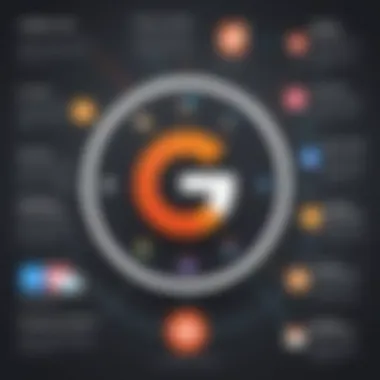

Keep in mind that the seamless setup hinges on having appropriate access rights. You may need to verify both your Gmail and HubSpot accounts. This verification process is the foundation for ensuring smooth collaboration between the two platforms.
Granting Permissions
After initiating the integration, the next crucial step is granting permissions. HubSpot will require access to your Gmail account to sync emails properly. A permissions dialogue will appear once you have initiated the setup. This step is essential, as it allows HubSpot to perform actions such as syncing contacts and tracking email engagement.
Be meticulous when granting permissions. It is advisable to review what permissions you are allowing. You want to ensure you are comfortable with the data that will be accessed by HubSpot. If at any point the permissions dialogue is unclear, there are resources available that can clarify these settings.
Make sure to limit access to only the necessary data to protect your privacy and security.
Configuring Settings
The final phase of setting up HubSpot with Gmail involves configuring settings to tailor the integration to your workflow. This stage allows customization such as email tracking preferences and notifications. By configuring these settings appropriately, you can optimize how you receive updates regarding email interactions and responses.
You can also set rules for how HubSpot organizes incoming email data. Consider the following:
- Select your preferred notification settings for email open rates.
- Choose whether email interactions automatically create tasks in HubSpot.
- Adjust contact syncing settings to ensure no duplicates are created.
Taking the time to properly configure these settings can significantly enhance your experience with both tools. This will ultimately lead to more productive communication and better management of customer relationships.
By completing these steps, you will have established a solid integration between HubSpot and Gmail. This setup paves the way for increased efficiency in your daily operations and enhances your ability to nurture customer relationships.
Key Functionalities Post-Integration
Integrating HubSpot with Gmail unlocks several powerful functionalities that significantly enhance how businesses manage customer relationships and streamline communication. Understanding these functions helps users make the most of both platforms, ultimately improving productivity. The integration not only facilitates easy access to customer data but also optimizes user engagement through strategic email uses.
Tracking Email Engagement
One of the most critical features post-integration is the ability to track email engagement. This functionality enables users to see whether recipients have opened their emails and how they have interacted with the content. Tracking opens and clicks provides valuable data regarding the effectiveness of email campaigns. For instance, if a user notices low open rates, this could indicate a need for adjusting subject lines or the timing of email dispatches. By utilizing HubSpot’s tracking capabilities, companies can gather insights that inform their communication strategy, leading to increased engagement and potential sales conversions.
"Understanding how recipients engage with emails allows businesses to refine strategies and enhance customer interactions,” says a HubSpot developer.
In practice, tracking can be set up simply within HubSpot. It integrates directly into the Gmail interface. Users can see detailed reports on email performance without switching between platforms, which saves time and helps maintain workflow efficiency.
Creating New Contacts Automatically
Another significant aspect of the HubSpot and Gmail integration is the automatic creation of new contacts. Each time a user interacts with a new email recipient, HubSpot can capture that information and add it to the contact database with minimal effort. This automatic synchronization of data reduces the risks of forgetting important leads or mismanaging contact lists.
This functionality is especially beneficial for sales teams. When team members reach out to prospective clients via email, they can ensure that all relevant contact details are saved and organized properly. The process not only saves time but enhances data accuracy. Businesses can focus their efforts on nurturing relationships, knowing that their systems are maintaining comprehensive records and not missing out on potential clients.
Utilizing Templates and Sequences
The ability to utilize templates and sequences is also an important feature of this integration. HubSpot provides users with the capability to create customizable email templates that are ready to use. This is particularly valuable for repetitive communication, such as follow-ups or outreach to warm leads. Users can personalize templates with client names, specific details, or prior engagement history, making their communication feel more tailored and less generic.
Sequences allow for automation of follow-up emails. After sending an initial email, users can set up a series of timed reminders or follow-ups. This ensures that no lead falls through the cracks and that ongoing conversations are kept active. It streamlines the process of managing communication with multiple clients. Instead of manually keeping track of who needs follow-ups, the integration handles it seamlessly.
The combination of templates and sequences can transform how teams manage customer engagement, making communication more efficient and effective.
In summary, the key functionalities that emerge from the integration of HubSpot and Gmail significantly enhance productivity and customer management. Tracking engagement, automatic contact creation, and utilizing templates are practical tools that help businesses leverage their data and optimize their email communication strategy.
Troubleshooting Common Issues
When integrating HubSpot with Gmail, encountering issues is a common experience. This section emphasizes the importance of understanding and troubleshooting common problems that may arise during the integration process. Effective troubleshooting can significantly enhance productivity and ensure a seamless user experience. Addressing these issues avoids disruption in communication and allows for better customer relationship management. This section will discuss three prevalent issues – email not syncing, permission errors, and integration glitches – and provide actionable steps to mitigate them.
Email Not Syncing
One of the most frequent issues faced by users is the problem of emails not syncing between HubSpot and Gmail. This can interfere with task management and lead to disorganized communication. The primary reasons for this issue may include inadequate permissions, connectivity problems, or configuration errors.
To resolve syncing issues, consider the following steps:
- Check Your Internet Connection: A stable internet connection is critical for synchronization. Ensure your network is functioning without interruptions.
- Revisit Integration Settings: Sometimes the settings configured during initial integration might need revision. Go to the integrations settings in HubSpot to inspect your current configuration.
- Re-authenticate Your Gmail Account: In some cases, revoking and re-establishing access to your Gmail account can refresh the connection.
- HubSpot Support: If issues persist, contacting HubSpot’s support team can provide tailored solutions based on specific circumstances.
Permission Errors
Permission errors can be a stumbling block during the integration process. Often, these errors occur because of incorrect settings or insufficient access granted to HubSpot for handling emails in Gmail. This leads to limitations in how the two platforms interact.
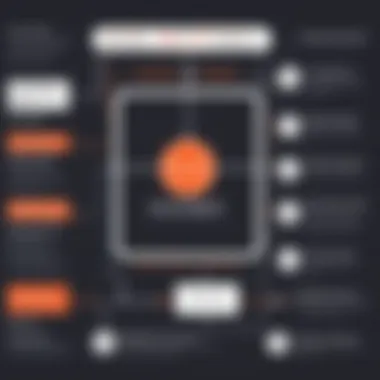

To troubleshoot these errors, consider the following actions:
- Review Permissions: Make sure HubSpot has the necessary permissions to access your Gmail account. This can be checked in the Google Account settings.
- Adjust Security Settings: Sometimes, security settings in Gmail can block HubSpot's access. Check if less secure apps have been disabled in your Google account's security settings.
- Consult Documentation: HubSpot provides detailed documentation on permissions required for integration. Make sure you have followed their guidelines closely.
Integration Glitches
Integration glitches may manifest as unexpected behavior or functionality between HubSpot and Gmail. These glitches can be due to software updates or compatibility issues. Recognizing the signs of glitches and knowing how to address them is vital for maintaining productivity.
Here are ways to handle integration glitches:
- Update Software: Always ensure that both HubSpot and Gmail are updated to the latest versions. This can resolve many undiscovered bugs or issues.
- Clear Cache and Cookies: Sometimes glitches can result from cached data. Clearing your browser's cache and cookies might address unexpected behavior in the integration.
- Check for Known Issues: Visit the support forums such as Reddit or community pages to check if others face similar issues after updates. Sometimes these platforms provide immediate fixes based on user experiences.
By understanding these common issues and proactive troubleshooting, integration between HubSpot and Gmail can be more efficient. Addressing problems swiftly prevents lengthy disruptions and helps maintain a smooth communication flow.
User Experiences and Case Studies
The integration of HubSpot with Gmail is not merely a technical shift; it represents a transformative journey for businesses aiming to enhance their operational efficiency. User experiences and case studies provide valuable insights into the practical application of this integration. By examining real-world scenarios, organizations can better understand the benefits, challenges, and various strategies adopted to maximize the value of this connection. Ultimately, these narratives illuminate the practical impacts of such integrations, serving as guides for others considering similar paths.
Real-world Applications
Businesses across different sectors have harnessed the power of HubSpot and Gmail integration to streamline their processes. For instance, a small digital marketing firm implemented this integration to automate their follow-up email campaigns. By doing so, they not only saved time but also increased their response rates significantly. Customers were more likely to engage with timely, personalized messages that felt less automated due to HubSpot's smart content features.
Moreover, a real estate agency utilized this integration to better track their leads. Each email sent via Gmail automatically logged into their HubSpot CRM, eliminating the need for manual entry. As a result, agents had instantaneous access to customer interactions, allowing for more informed follow-ups.
These examples reflect the versatility of the integration, demonstrating that it caters to the unique needs of different industries while enhancing overall productivity and customer relationship management.
Feedback from Users
User feedback is an essential component in evaluating the effectiveness of the HubSpot and Gmail integration. Many users report a marked improvement in their email productivity. They appreciate how effortlessly emails sent from Gmail sync with HubSpot, allowing for an organized view of all communication threads. This consolidation makes it easier for teams to collaborate and strategize based on historical interactions.
However, not all feedback is universally positive. Some users have highlighted occasional synchronization delays. This has led to frustration, particularly when immediate updates are critical for time-sensitive communications. Despite these issues, the general consensus leans towards positive experiences, with users citing improved productivity and enhanced customer insights as significant benefits.
"Integrating HubSpot with Gmail has transformed how we manage relationships. The ability to see all emails logged in one place is invaluable," shares a marketing manager from a tech startup.
In summary, user experiences and case studies underline how impactful the integration can be for organizations. By paying attention to both positive and negative feedback, future users can glean critical insights that inform their own integration process, ensuring they are well-prepared to address possible challenges while reaping the benefits of enhanced productivity.
Future Trends in CRM and Email Integration
In today's rapidly changing business environment, the need for effective communication tools has never been more crucial. As companies strive to maintain competitive edges, integrating Customer Relationship Management (CRM) systems with platforms like Gmail becomes essential. Understanding future trends in this integration can help organizations adapt and thrive. This section will explore emerging technologies in integration and the crucial role of Artificial Intelligence (AI) in shaping CRM solutions.
Emerging Technologies
The landscape of CRM and email integration is transforming with the advent of new technologies. These innovations offer enhanced capabilities that streamline processes and improve user experience. Some notable trends include:
- Cloud Computing: Cloud technology allows for more flexible, scalable, and secure integration across devices. This means that teams can access vital customer data from anywhere, facilitating better collaboration.
- API Development: Modern software development often focuses on creating robust Application Programming Interfaces (APIs) that promote ease of integration. Companies are increasingly relying on these APIs for seamless connectivity between CRM systems and email providers like Gmail.
- Automation Tools: Automation in CRM is evolving. Businesses can leverage tools that automate routine tasks, thereby reducing manual workload. This allows employees to focus more on strategic tasks rather than repetitive operations.
- Data Analytics: Advanced analytics technologies help organizations gain insights into customer behavior and preferences. Integrating analytics within CRMs and email systems can drive targeted marketing efforts, leading to improved customer engagement.
Overall, these technologies not only optimize operations but also enhance the ability of businesses to understand and respond to customer needs.
The Role of AI in CRM Solutions
Artificial Intelligence is poised to redefine how CRM systems operate. By implementing AI, organizations can significantly improve their email and CRM integration processes. AI contributes in several ways:
- Predictive Analysis: AI algorithms can analyze past customer interactions and predict future behavior. This capability can guide both marketing and sales teams in their strategies, ensuring that outreach is both timely and relevant.
- Personalization: AI can help create a more personalized customer experience. By analyzing data, it can suggest tailored content and responses, aligning with each customer's unique preferences. This can enhance engagement and increase customer satisfaction.
- Natural Language Processing (NLP): NLP technologies facilitate better communication by interpreting customer inquiries and providing instant, context-aware responses. This streamlines the communication process and reduces wait times for customers.
- Automation of Routine Tasks: AI can automate mundane tasks within the CRM system, freeing up valuable time for team members to work on more strategic initiatives. This leads to better resource allocation and improved overall efficiency.
AI is changing the game for CRM solutions, offering unprecedented insights and efficiency.
Closure
The conclusion of this article serves as an essential summary and reflection on the integration of HubSpot with Gmail. This integration is not just about connecting tools; it is about enhancing efficiency, communication, and ultimately, customer satisfaction. By utilizing these platforms together, businesses can achieve notable improvements in their workflows and client interactions.
Summary of Integration Benefits
Integrating HubSpot with Gmail presents several compelling advantages:
- Enhanced Communication: Direct integration allows for seamless email correspondence within HubSpot. Users can track emails, manage responses, and maintain organized communication flows without switching between applications.
- Improved Task Management: Users can create tasks and reminders directly from their email threads. This leads to better organization of sales follow-ups and customer queries, ensuring that no important interaction goes unnoticed.
- Increased Productivity: Automation features reduce the need for manual data entry. This efficiency allows teams to focus more on strategic tasks rather than routine administrative work.
- Centralized Customer Insights: Integration ensures that all customer interactions are logged and accessible. This leads to more informed decision-making and targeted marketing approaches, as businesses can draw on comprehensive customer histories.
- Easy Contact Management: New contacts can be automatically created from email interactions, streamlining the customer onboarding process and reducing missed opportunities.
"The integration streamlines processes and enhances user experience, making it a vital tool for modern businesses."
Final Thoughts on HubSpot and Gmail
As technology continues to evolve, the importance of staying adaptable and utilizing integrated systems cannot be overstated. Therefore, investing time in setting up and understanding this integration can lead to great returns on effort and engagement in the long run. Being strategic about tool usage increasingly defines competitive edge in today’s market.





