Understanding the Costs of Illustrator Software
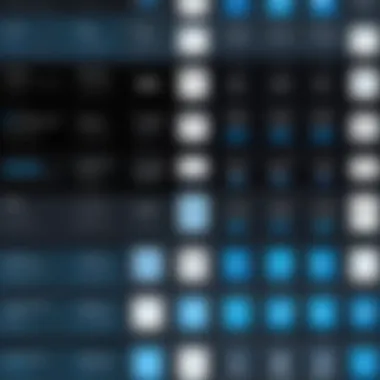

Intro
The world of illustrator software encompasses a variety of tools designed to cater to diverse needs of creativity and design. With a plethora of options available, understanding the financial implications is crucial. This article aims to dissect the costs associated with illustrator software, examining different pricing structures, features, and popular choices in the market. By doing so, it provides a detailed analysis that speaks directly to IT professionals, software experts, and businesses of all sizes. Having a clear perspective on what to expect in terms of investment can vastly influence decision making.
Software Overview
Understanding the cost of illustrator software starts with grasping what features it offers and the technical specifications that set it apart.
Software Features
Illustrator software typically includes a range of features designed to enhance creativity and productivity. Some common features are:
- Vector Graphics: Allows the creation of scalable designs without loss of quality.
- Color Management: Offers tools for precise color adjustments and matching, crucial for professional projects.
- Typography: Tools for advanced text manipulation and font selection.
- Effects and Filters: A host of filters that can be applied to give artworks a unique touch.
- Collaboration Tools: Features that facilitate teamwork by allowing multiple users to work on a project simultaneously.
Technical Specifications
The technical specifications of illustrator software often dictate its performance, compatibility, and ease of use. Here are some key specifications to consider:
- System Requirements: Knowledge of the necessary hardware and software prerequisites can guide buying decisions. Many programs may require specific operating systems, RAM, and processor speed.
- File Formats: Understanding which formats the software supports is important, especially for sharing and exporting projects.
- Integration Capabilities: Good software will integrate well with other tools like Adobe Creative Cloud or graphic design platforms.
Peer Insights
Insights from other users can provide valuable perspectives on the effectiveness and practicality of illustrator software.
User Experiences
Exploring user experiences can shed light on the real-world applicability of different software options. Many users report satisfaction with programs like Adobe Illustrator due to its comprehensive feature set, while others might lean towards alternatives like Affinity Designer or CorelDRAW based on usability and pricing.
Pros and Cons
Every software has its strengths and weaknesses. Here is a brief overview of some pros and cons of popular illustrator software:
- Adobe Illustrator
Pros: Extensive features, industry standard, strong community support.
Cons: High subscription cost, steep learning curve for beginners. - Affinity Designer
Pros: One-time purchase, user-friendly interface, good for both vector and raster graphics.
Cons: Fewer resources compared to Adobe products, some advanced features may be lacking. - CorelDRAW
Pros: Robust vector tools, good for print design.
Cons: Less common in digital design circles, can be resource-intensive.
Understanding both the high-level features and granular user experiences offers a rounded view on the costs involved with illustrator software. This deep dive prepares the reader to make informed decisions based on their unique needs and situations.
Prelude to Illustrator Software Cost Considerations
Understanding the costs associated with illustrator software is crucial for anyone involved in graphic design or digital artistry. The landscape of art and design has sharply shifted towards digital platforms, increasing the relevance of software tools that facilitate creativity and productivity. In an age where visual communication dominates, the need for effective and efficient illustrator software is more pronounced than ever. This article aims to provide a thorough analysis of the costs involved, breaking down not only the initial fees but also the ongoing expenses that designers and businesses should consider.
Defining Illustrator Software
Illustrator software refers to digital tools specifically designed for creating vector graphics. Unlike raster images, which are made of pixels, vector graphics use mathematical equations to represent images, allowing for resizing without loss of quality. Programs such as Adobe Illustrator, CorelDRAW, and Affinity Designer are prominent examples in this category. These tools serve a variety of functions, allowing users to create everything from logos to complex illustrations. Understanding the unique features and capabilities of each software is vital. Each tool comes with its own set of functionalities, which can directly influence cost and suitability based on user needs.
Importance of Cost Analysis
Cost analysis is essential when selecting illustrator software. The financial implications of adopting new tools can be significant, especially for small businesses and freelancers. Various pricing structures exist, from one-time purchases to subscription models, and each has its advantages and disadvantages. Analyzing these costs helps users evaluate their budget, plan for additional expenditures, and make informed decisions that align with their creative goals.
By conducting a comprehensive cost analysis, organizations can also uncover potential long-term savings, ensuring that they are not only capturing up-front costs but also accounting for ongoing support, upgrades, and training. Through careful consideration of these factors, users can enhance their productivity while minimizing unnecessary expenses.
"Understanding the costs of illustrator software is a cornerstone to successful financial planning in design."
Types of Pricing Models
In the realm of illustrator software, pricing models significantly influence the decision-making process for potential users. Understanding these models can aid businesses and individuals in selecting the most suitable option based on their budget, needs, and long-term goals. These models vary in structure, offering distinct advantages and considerations. Evaluating the types will empower users to align their financial commitments with their specific usage requirements and preferences.
One-time Purchase
The one-time purchase model has been a traditional pricing approach in software acquisition. In this arrangement, users pay a single fee to buy a license for the software. The ownership rests with the user after the transaction. A primary advantage of this model is that users can utilize the software without ongoing payments, assuming they don’t need the newest updates or added features. This option often appeals to users who prefer a straightforward payment system.
However, this model comes with limitations. Users may not receive continuous updates or access to new features after a certain period. Additionally, if a user wishes to upgrade to the latest version, they typically need to pay again. This can lead to higher overall costs over several years. Ultimately, potential buyers need to carefully consider their usage patterns and whether they require the newest functionalities to ensure cost-effectiveness.
Subscription-Based Model
The subscription-based model has gained popularity with the rise of cloud computing and SaaS (Software as a Service). In this scenario, users pay a recurring fee, usually monthly or annually, to access the software. This model provides users with the latest features and updates as they become available, ensuring they have access to the most recent tools and capabilities.
The flexibility of subscription plans is another benefit of this approach. Users can often choose to upgrade or downgrade their plan according to their current needs. For businesses, this can mean easier budgeting as costs can be more predictable. Additionally, subscription-based models may provide access to cloud storage or added collaborative tools, enhancing overall productivity.
Nonetheless, potential downsides exist. Long-term expenses can accumulate, leading to higher costs over time compared to a one-time purchase, especially if someone uses the software for many years. Users must evaluate their commitments before choosing this model to ensure that it aligns with their financial strategies.


Freemium Versions
Freemium versions represent the third type of pricing model in illustrator software. In this model, users can access a basic version of the software for free, often with limited features. Users have the option to upgrade to a premium version with additional functionalities at a cost. This model is effective for attracting new users who may be hesitant to invest substantial amounts upfront.
The main advantage is that it allows individuals to test the software before making a financial commitment. This can lead to informed decisions on whether to invest in the premium version. Additionally, users may find that the basic version meets their needs, eliminating the need for an upgrade entirely.
Yet, freemium versions come with various constraints. Users may quickly outgrow the limited features and find themselves needing the premium version, leading to unexpected costs. Furthermore, some users may encounter ads or restricted integrations, which can hinder their experience. Evaluating the features available in the freemium model against actual needs is crucial to avoid complications down the line.
To summarize, the choice of pricing model for illustrator software plays a fundamental role in shaping user experience and overall satisfaction. Careful consideration is necessary to navigate these options effectively.
Key Factors Affecting Cost
Understanding the key factors that affect the cost of illustrator software is essential for anyone considering an investment in such tools. Several elements contribute to pricing variations, influencing not just the initial purchase or subscription fee but also the long-term value derived from the software. Below, we will explore these factors in detail, allowing readers to make informed decisions based on their particular needs and situations.
Software Features
When evaluating illustrator software, the features included are a primary cost driver. Advanced capabilities such as vector editing, image tracing, and built-in templates significantly enhance productivity and creative potential. Software like Adobe Illustrator offers extensive tools for professional-grade design, while CorelDRAW may focus more on layout capabilities.
The complexity and scope of the features offered correlate directly with pricing. For instance, programs that cater to higher-end users typically include more sophisticated features like 3D design, rich typography options, and collaborative tools. Understanding your specific design requirements will guide you toward the software that offers the features most useful for your work, ensuring value for the price paid.
User Experience and Support
User experience, encompassing interface design and accessibility, plays a crucial role in the total cost evaluation. Software that provides better navigation, customization options, and overall ease of use tends to come at a premium. For example, Affinity Designer positions itself as user-friendly, appealing to both professionals and newcomers, possibly with a lower price point compared to Adobe Illustrator.
Support services associated with the software also factor into costs. Regular updates, online tutorials, and responsive customer support can affect the total cost of ownership. Programs that offer comprehensive support and training resources justify higher pricing due to the reduced learning curve and increased user satisfaction.
Market Demand and Competition
The landscape of illustrator software pricing is not static; it is shaped by market demand and competition among providers. As more designers enter the field, software companies strive to offer better pricing and innovative features that address users' needs. Popular tools often see investment in marketing and development to remain relevant.
In areas of high competition, players may offer promotional pricing or discounts. The rise of platforms like Canva, which provide entry-level design capabilities at lower costs, has pressured traditional software providers to rethink their pricing strategies. Awareness of market trends and competitors enables users to identify potential savings or better options that align with their design requirements.
"By considering these key factors—features, user experience, and market dynamics—designers can navigate the cost landscape with greater confidence and clarity."
Understanding these critical elements not only clarifies the cost of any specific software but also informs users about the limitations and advantages of each tool, effectively guiding them toward the most suitable choice for their projects.
Comparative Cost Analysis of Popular Illustrator Software
Understanding the comparative cost analysis of popular illustrator software provides valuable insights for users evaluating their options. The landscape of design software is diverse, and knowing the costs associated with each option is essential for making informed decisions. This analysis highlights key factors that influence pricing, such as features, user experience, and support. Additionally, it emphasizes the importance of aligning software choices with specific use cases, ensuring investments yield the desired returns.
Adobe Illustrator
As a flagship product in the industry, Adobe Illustrator commands attention for its extensive capabilities and features. Pricing for Adobe Illustrator varies between subscription tiers, typically starting around $20.99 per month for individuals. For businesses, the cost increases depending on the number of licenses.
This software is equipped with robust tools for vector graphics and is widely regarded for its integration with other Adobe Creative Cloud apps. The depth of features justifies the investment, especially for professionals who require advanced capabilities. However, users must also consider potential hidden costs, such as additional plugins, training materials, and future upgrades. These aspects can significantly impact the total cost of ownership.
CorelDRAW
CorelDRAW offers an alternative approach, providing a one-time purchase option for its software at around $499. For users who prefer flexibility, Corel also offers a subscription model, costing approximately $16.50 per month.
Users appreciate CorelDRAW for its user-friendly interface and powerful design tools, which cater to both beginners and seasoned professionals. It is often considered more accessible compared to Adobe Illustrator. Additionally, CorelDRAW provides regular updates and collaborations with other Corel products, thus diminishing compatibility concerns. However, buyers should be aware of the learning curve and the need for supplementary resources to maximize the use of the software, which can add to overall expenses.
Affinity Designer
Affinity Designer stands out with its budget-friendly pricing, typically offering a one-time payment of about $54.99. This cost is appealing to individuals or small businesses looking for effective design software without significant ongoing fees.
Affinity Designer focuses on providing essential tools for creative work without overloading users with features they may not use. It supports both vector and raster graphics, making it a versatile option for different design projects. While it lacks some of the advanced functionalities found in Adobe Illustrator, it compensates with affordability and ease of use. Users should evaluate whether the software meets their needs and consider potential costs for add-ons or learning materials.
Comparative cost analysis of these prominent software options reveals that price alone should not dictate choice. Each software has unique strengths and weaknesses that align differently with user needs. Evaluating total cost involves not just initial fees but also ongoing expenses related to support, upgrades, and required training.
Hidden Costs in Illustrator Software Procurement
Understanding the hidden costs associated with procuring illustrator software is crucial for informed decision-making. While initial expenses related to software acquisition are often clear, various hidden costs can affect the total investment significantly. These costs may arise from necessary upgrades, required training, and compatibility issues with existing systems. Ignoring these factors can lead to unexpected financial burdens down the road.
By being aware of these hidden costs, users can better estimate their overall commitment and choose software solutions that align with their budgetary constraints and needs.
Upgrades and Add-ons
Many illustrator software packages offer additional features through upgrades and add-ons. These can enhance functionality and improve user experience but may also introduce further costs. For instance, Adobe Illustrator frequently releases new versions with advanced tools or features that users might find valuable. However, upgrading may not be optional; it could be necessary to maintain compatibility with clients or colleagues who are using the latest software version.


- Considerations in Upgrades:
- Assess how often upgrades are released.
- Determine the costs associated with these upgrades.
- Evaluate whether existing features suffice for current needs.
Messy upgrade paths can lead to frustration and additional costs, so it’s wise to read the fine print related to updates.
Training and Learning Resources
Investing in illustrator software often requires additional spending on training and learning resources. Software, especially those catering to graphic design or illustration, can be complex. Learning how to maximize its potential may require courses, tutorials, or workshops. While some might think they can self-learn through trial and error, this approach may not be efficient and can lead to wasted time and resources.
- Types of Training Resources:
- Online courses and certifications.
- Books and instructional guides.
- Live workshops or webinars.
Budgeting for training should be part of the overall software costs. Users that invest in proper training often find it leads to increased productivity and better-quality output, ultimately offering good returns.
Compatibility and Integration Issues
When adopting new illustrator software, users must also consider compatibility and integration with current systems. This can become a possible hidden cost if the software doesn’t seamlessly work with existing tools or platforms, leading to additional software purchases or system modifications. For example, transitioning to CorelDRAW may necessitate the purchase of new file formats or plugins to maintain compatibility with previously utilized programs.
- Questions to Consider:
- What software systems are currently in use?
- Will the new software integrate well with these systems?
- Are there any additional costs related to improving compatibility?
Ignoring these integration aspects may lead to a fragmented workflow, increased frustration, and ultimately more costs to rectify integration problems.
"Anticipating hidden costs in illustrator software can prevent significant budget overruns and improve overall project execution."
User Scenarios: What Influences Your Choice
The choice of illustrator software often hinges on the specific user scenario. Each user category comes with its own set of requirements, goals, and budgets. Recognizing these scenarios informs better decision-making, assisting individuals and organizations in selecting the right software that aligns with their unique needs. Understanding who will use the software is crucial, as it influences not only the features users prioritize but also the overall cost implications.
Professional Graphic Designers
For professional graphic designers, illustration software is a primary tool in their creative process. They look for advanced features and functionalities that enhance their productivity and enable high-quality outputs. The software often serves as an investment for them, justifying the higher costs associated with premium options like Adobe Illustrator.
Features that are commonly high on their priority list include:
- Extensive toolsets: Advanced drawing and editing tools are essential.
- Integration: Compatibility with other software, such as Adobe Photoshop or After Effects, is vital for workflow efficiency.
- Customization: The ability to create personalized workspaces can significantly improve productivity.
Costs related to these capabilities can add up quickly. Designers must evaluate both the subscription fees and potential additional costs like plugins and updates.
Small Business Owners
Small business owners have varied needs based on their industry and business goals. Illustrator software can empower them to create marketing materials, product designs, and branding elements. However, budget constraints often play a significant role in their decision-making process.
Here are some factors small business owners should consider:
- Cost versus benefit: They need to analyze how the software can enhance their business outcomes, such as increased sales or improved brand visibility.
- Functionality: A software that offers a good mix of features without overwhelming complexity can be more appealing.
- Training needs: They may not have dedicated design staff and thus require software that offers easy learning curves and sufficient support resources.
Ultimately, small business owners look for cost-effective solutions with a solid return on investment.
Hobbyists and Students
Hobbyists and students often approach illustrator software with a different mindset. For them, cost is typically the most significant factor. Many of these users are still exploring or developing their skills and may not need the full range of features available in premium software.
Key considerations for hobbyists and students include:
- Affordability: They often depend on affordable solutions, making freemium versions or student discounts attractive options.
- Ease of use: Simplicity is crucial; software that is intuitive can foster creativity and learning without a steep learning curve.
- Community support: Access to tutorials, forums, and peer support can greatly enhance the learning experience.
Evaluating Long-term Investment vs. Short-term Gains
Understanding the balance between long-term investment and short-term gains in illustrator software is essential. Professionals and businesses often face this dilemma; deciding whether to invest in a costly software package with extensive features or to opt for a cheaper, limited option. Each choice comes with its own set of advantages and disadvantages that need to be weighed carefully.
Long-term investment focuses on software that will continue to provide value over time. This can include the initial purchase and ongoing costs such as updates, customer support, and learning resources. Taking this route is beneficial for those who will use the software extensively. Companies may find that investing in robust tools translates to quicker project turnaround and reduced labor costs. Conversely, short-term gains often come from opting for budget-friendly solutions. For example, smaller businesses or freelancers might lean towards lower-cost alternatives to manage expenses.
Return on Investment (ROI)
Calculating Return on Investment (ROI) is a critical factor when deciding on software expenditures. ROI measures the profitability of an investment relative to its cost. In the context of illustrator software, businesses must evaluate how the software contributes to their bottom line.


To assess ROI, consider:
- Increased Productivity: Does the software allow quicker completion of design tasks?
- Quality of Work: Does it enhance the level of output? High-quality designs can lead to better customer satisfaction and retention.
- Integration: Is the software compatible with existing tools? Good integration can minimize disruptions and increase efficiency.
- Client Acquisition: Has using this software enabled you to take on higher-paying projects or clients?
To summarize, a high ROI indicates that the cost of the software is justified by the benefits it brings.
Cost-effectiveness Over Time
When we consider cost-effectiveness over time, it's important to look at how expenses are managed across several years. Initial costs can be misleading. A seemingly inexpensive software might incur greater costs in the long run due to insufficient features or lack of support.
Cost-effectiveness might mean:
- Maintenance Costs: Regular updates and technical support often become necessary. Evaluating what comes with the initial purchase can save headaches later.
- Scalability: Choose software that grows with your needs. As project demands increase, having robust software saves costs compared to switching later.
- Training Investment: Assess the amount spent on training new users. More comprehensive software might entail steeper learning curves but can be more valuable in the long term.
Evaluating these factors allows potential users to gauge whether the software will remain relevant, valuable, and cost-efficient over time.
Understanding cost dynamics and weighing both long-term investment versus short-term gains helps in making informed software decisions.
Potential Discounts and Promotions
When considering the overall costs of illustrator software, it is crucial to explore the various discounts and promotional opportunities available. These options can significantly reduce the investment required and provide financial relief for both individual users and businesses. Understanding these possibilities is a vital part of making informed decisions, especially when budgets are tight.
Educational Discounts
Educational discounts are particularly valuable for students, educators, and academic institutions. Software companies often provide substantial price reductions on their products to support education and creativity. For instance, Adobe offers educational pricing that can be as much as 60% off the regular subscription rates for students and teachers.
This not only makes powerful tools accessible to those who are learning the craft but also encourages skill development in the design community. To qualify for these discounts, proof of enrollment or employment in an educational institution is typically required. As such, prospective buyers should confirm eligibility before making a purchase, as this can lead to considerable savings.
Seasonal Offers
Seasonal offers represent another opportunity for savings. Many software providers run promotional campaigns during specific times of the year, such as back-to-school sales, holiday discounts, or anniversary celebrations. These promotions may feature limited-time offers, which can include reduced prices or added features at no extra cost. For example, Corel often has seasonal sales events where buyers can get significant reductions on their software packages.
It is essential to stay informed about these offers throughout the year. Subscribing to newsletters, following brands on social media, or regularly checking their websites can provide timely information about upcoming promotions. Taking advantage of these deals not only enhances the value of the software but can also allow users to allocate their budgets toward other critical areas of their work or business.
"By being aware of educational discounts and seasonal promotions, users can maximize their investment in illustrator software, ensuring they get the best possible deal."
Future Trends in Illustrator Software Pricing
Understanding the future trends in illustrator software pricing is crucial for users seeking to maximize their investment. As technology evolves rapidly, so do the strategies companies employ to price their software. Staying informed about these changes is essential for making educated purchasing decisions. This section covers significant elements such as cloud-based solutions and AI tool adoption, both of which are reshaping the landscape of illustrator software.
Impact of Cloud-Based Solutions
Cloud-based illustrator software offers notable advantages. One of the most significant benefits is accessibility. Users can access their work from any device with internet connectivity. This flexibility allows for collaboration between team members, regardless of their physical locations. Also, cloud platforms often include automatic updates, reducing the need for manual upgrades and the associated costs.
However, cloud-based pricing models can introduce a different cost structure. Subscription fees may replace one-time purchase prices, altering cash flow dynamics for businesses. Users may find that while initial costs are lower, ongoing fees can accumulate over time. It is a vital consideration for businesses weighing long-term commitments against short-term projects.
Key points regarding cloud-based solutions include:
- Subscription Access: Users pay for use rather than ownership.
- Frequent Updates: No additional costs for new features or security updates.
- Collaboration Features: Tools designed for teamwork can save time and reduce operational costs.
- Data Management: Simplified storage solutions can lower overhead costs related to hardware.
Adoption of AI Tools
AI technologies are not merely a trend; they are becoming integral to illustrator software functionalities. The integration of AI tools can streamline workflows and enhance creativity. Users benefit from features like automated object recognition, intelligent image suggestions, and even predictive editing, which can substantially reduce the time required to complete projects.
In terms of cost, AI features often come as part of a premium software package. While they may raise the upfront costs, the potential for increased productivity can justify these expenses in the long run. Considering the time saved through automation, there is a clear value proposition for many users who regularly work on complex designs.
Important aspects of AI adoption include:
- Efficiency Gains: Automation reduces manual tasks and saves time.
- Enhanced Creativity: AI-assisted tools provide new creative options that users may not have considered.
- Learning Curve: New tools may require training, adding initial costs.
- Competitive Edge: Companies leveraging AI can produce work more quickly and creatively than their rivals.
"The adoption of AI in illustrator software can dramatically transform how designers approach their projects, leading to innovations that reshape industry standards."
Epilogue
Final Thoughts on Cost Evaluation
When evaluating costs, one must look beyond the initial price tag. Adobe Illustrator, CorelDRAW, and Affinity Designer all offer different features that cater to various user requirements. Thus, a comprehensive assessment should include software capabilities, how often updates are needed, and the potential for scalability as business needs grow. For instance, professionals may prioritize advanced features while hobbyists might need basic functionalities. Understanding what you, as a user, truly require from your software is key.
Guidelines for Making Informed Choices
In making decisions regarding illustrator software, consider these guidelines:
- Assess Your Needs: Determine whether you need comprehensive features or simpler options.
- Evaluate Total Ownership Cost: Look at subscription fees, upgrade costs, and any additional training or resources required.
- Take Advantage of Discounts: Research available educational or promotional offers.
- Seek User Reviews and Comparisons: Utilise platforms such as Reddit or Facebook for user experiences.
Making informed choices not only influences your immediate satisfaction but also impacts long-term creativity and productivity. Ultimately, aligning your choice with your individual or organizational needs ensures a beneficial return on investment.







