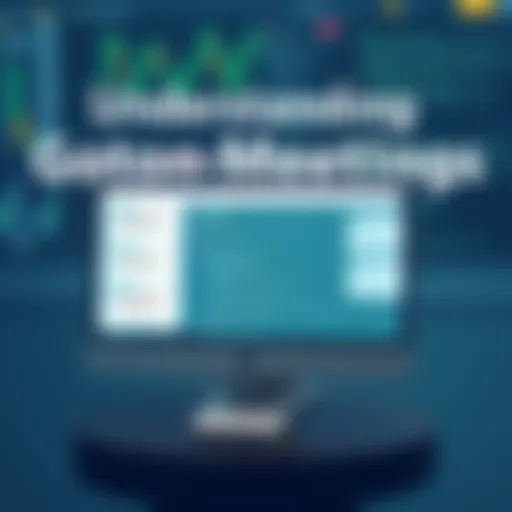Free NetFlow Analyzer for Cisco: Enhance Network Insights


Intro
In today’s increasingly complex network environments, monitoring and analyzing data traffic becomes crucial for optimal performance. Cisco devices are prevalent in many organizations, making free NetFlow analyzers essential tools for network administrators. This piece explores how these analyzers function, their advantages, and effective practices for utilizing them.
Understand that free NetFlow analyzers can provide comprehensive insights that significantly enhance network management. The features of these tools allow for better visibility of data flows, troubleshooting capabilities, and overall network performance assessment.
We will examine various software options available, focusing on functionality, installation procedures, and performance metrics. The aim is to empower IT professionals, software specialists, and businesses of all sizes with the required knowledge to maximize their network monitoring efforts.
Through this examination, we will also address common challenges that may arise during implementation and offer troubleshooting strategies to resolve these issues effectively.
Foreword to NetFlow Analysis
NetFlow analysis serves as a cornerstone in the realm of network management. It involves the collection and interpretation of data regarding network traffic. Understanding the flow of data through a network is essential for both optimizing performance and securing the environment against potential threats. This section provides insight into what NetFlow is and elucidates its critical role in modern networking.
Understanding the Concept of NetFlow
NetFlow is a network protocol developed by Cisco for collecting IP traffic information. This protocol collects data on packets, such as source and destination IP addresses, ports, and protocols used. It packages this data into flow records made available for analysis. By interpreting these records, organizations can gain a deep understanding of network usage and efficiency.
NetFlow works by monitoring the traffic flow rather than inspecting the individual packets. It reduces the processing overhead that would come from analyzing each packet in real-time, which is particularly advantageous for larger networks.
Importance of NetFlow Analysis in Networking
The importance of NetFlow analysis cannot be overstated. Here are some specific benefits it provides in networking:
- Traffic Optimization: Organizations can identify patterns in bandwidth usage, allowing them to allocate resources appropriately. This ensures that the most critical applications receive the necessary bandwidth, enhancing overall performance.
- Security: By analyzing flow data, network administrators can spot unusual traffic patterns that may indicate security breaches or attacks. This swift identification can mitigate potential threats before causing severe damage.
- Compliance: Many industries require strict adherence to regulatory standards concerning data management and network security. NetFlow analysis helps organizations maintain these standards by providing a detailed record of all network activity.
- Capacity Planning: Understanding current network usage enables businesses to plan for future demands. When organizations forecast growth, they can adjust infrastructure accordingly to support scalability.
In summary, proficient utilization of NetFlow analysis is paramount for IT professionals aiming to enhance their network management strategies. It offers a myriad of benefits that contribute to a more secure and efficient network environment.
Role of Cisco in Network Monitoring
Cisco has a pivotal role in the realm of network monitoring. As a leader in network solutions, their technologies facilitate intricate network management, ensuring performance and security standards are met. Understanding how Cisco operates and integrates monitoring tools is essential for IT professionals. In this section, we delve into key considerations and advantages of utilizing Cisco in network monitoring environments.
Overview of Cisco's Network Solutions
Cisco provides a diverse range of network solutions designed to address various enterprise requirements. This includes routers, switches, firewalls, and software-defined networking options. Cisco’s focus on scalability and reliability makes its solutions a preferred choice for many organizations. Among its offerings, the Cisco Application Visibility and Control (AVC) feature is particularly critical, as it enhances monitoring capabilities through deep packet inspection.
Network monitoring tools like Cisco Prime Infrastructure or Cisco Network Assistant allow administrators to manage and visualize network performance effectively. These solutions provide real-time insights into traffic patterns and bandwidth usage, which are essential for troubleshooting and performance optimization.
In the context of NetFlow analysis, Cisco’s solutions support the generation and export of flow data which is crucial for assessing network traffic and detecting anomalies or bottlenecks. This integration of data collection ensures that systematic analysis can take place, streamlining proactive management efforts.
How Cisco Implements NetFlow Technology
Cisco's implementation of NetFlow technology establishes a framework for efficient traffic flow analysis. NetFlow collects TCP/IP network traffic as it enters or exits an interface. This data is then transformed into aggregated flows that reflect overall usage patterns.
Cisco routers and switches come with built-in NetFlow capabilities, allowing these devices to export flow records to compatible collection and analysis tools. Through this method, network administrators can analyze usage trends, monitor application performance, and recognize security threats in real-time.
Key implementation features include:
- Scalability: Cisco's NetFlow technology scales to accommodate varying network sizes and complexities.
- Flexibility: Administrators can configure flow sampling rate and duration as per their monitoring needs.
- Integration: NetFlow integrates seamlessly with Cisco's Network Services Orchestrator, enhancing automation and management capabilities.
Using Cisco for NetFlow analysis not only improves visibility into network traffic but also aids in crafting data-driven decisions to optimize overall network performance.
"Effective network monitoring starts with understanding your traffic. Cisco's NetFlow technology empowers you to visualize that flow."
In summary, Cisco’s robust network monitoring solutions and effective NetFlow implementation provide IT professionals with the necessary tools to enhance operational efficiency and ensure a reliable network environment.
Exploring Free NetFlow Analyzers


Understanding free NetFlow analyzers is pivotal for optimizing network management within Cisco environments. These tools provide visibility into network traffic patterns, allowing IT professionals and network administrators to make informed decisions. Analyzing NetFlow data aids in identifying performance issues, tracking application usage, and managing bandwidth effectively.
The significance of exploring free NetFlow analyzers lies in their ability to enhance operational efficiency without the financial burden of proprietary solutions. Free options allow organizations, particularly smaller ones, to leverage advanced network monitoring capabilities which, in turn, maximizes resource allocation and minimizes downtime.
Key Features to Look For
When selecting a NetFlow analyzer, certain features stand out as essential to ensure effectiveness:
- Real-Time Monitoring: The ability to view network traffic as it occurs is crucial for immediate issue detection.
- Traffic Analysis: Detailed reports on application usage, user activity, and bandwidth consumption help pinpoint bottlenecks.
- Customizable Dashboards: User-friendly interfaces that allow configuration to focus on relevant metrics simplify monitoring.
- Alert Systems: Automatic notifications for unusual traffic patterns or performance drops help tackle problems proactively.
- Historical Data: Access to historical data provides insights into trends over time, valuable for strategic planning.
Incorporating these features into your network management toolkit can significantly affect how problems are identified and addressed within Cisco systems.
Benefits of Using Free Solutions
Free NetFlow analyzers offer numerous benefits that can be advantageous for IT teams. Consider the following points:
- Cost-Effective: These tools provide alternatives to expensive commercial software without sacrificing essential functionalities.
- Easy Accessibility: Freely available tools often have a community of users that provide support and shared knowledge, enhancing user experience.
- Frequent Updates: Open-source tools, in particular, frequently receive updates that enhance features and improve security.
- Flexibility: Users can often modify open-source analyzers to suit their specific needs, offering customization not typically found in proprietary tools.
"Adopting a free NetFlow analyzer can be an intelligent move for organizations looking to optimize their network operations without incurring additional costs."
In summary, exploring what free NetFlow analyzers can offer is vital for any organization operating within Cisco environments. By focusing on critical features and understanding the benefits tied to free solutions, you empower your network team to optimize performance and manage resources more efficiently.
Popular Free NetFlow Analyzers for Cisco
Understanding the role of NetFlow analyzers is crucial for network management in Cisco environments. These tools are essential for monitoring traffic flows, troubleshooting issues, and optimizing the overall performance of a network. Organizations, whether small or large, can significantly benefit from using free NetFlow analyzers. They not only provide comprehensive insights but also help in managing bandwidth effectively.
The selection of an appropriate tool can influence how well network administrators can analyze data and respond to incidents. Popular free NetFlow analyzers offer various features that suit different needs, making them crucial for a wide range of users.
The following sections will detail three significant free options: Wireshark, ntopng, and SolarWinds Free NetFlow Traffic Analyzer. Each of these tools has distinct functionalities and advantages that cater to different aspects of network monitoring while being cost-effective.
Wireshark as a NetFlow Analyzer
Wireshark is recognized widely in the networking community for its robust packet analysis capabilities. While primarily known for capturing and displaying network packets, it also has features that support NetFlow analysis. With Wireshark, users can dissect various network traffic and dive into specific packets to audit flow data.
One key advantage is its ability to visualize the traffic patterns in a user-friendly interface. Users can filter data efficiently to focus on specific protocols or hosts, which is vital for diagnosing issues. However, users should be aware that while Wireshark is powerful, it may require more technical expertise compared to other solutions.
Some notable features include:
- Real-time analysis of network traffic
- Extensive protocol support
- Advanced filtering options
Despite its complexity, many professionals value Wireshark for its capability to offer in-depth traffic analysis.
ntopng Overview and Features
ntopng is an advanced network traffic monitoring tool that caters well to the needs of Cisco environments. It builds upon the foundational concept of flow analysis and provides a real-time view of traffic. Its user-centric design allows for easy access to critical metrics without overwhelming users with information.
Some of the main features of ntopng include:
- Intuitive web-based interface
- Support for various flow formats, including NetFlow and sFlow
- Detailed statistics on bandwidth usage and device performance
ntopng is especially useful for small to medium-sized businesses looking for a sophisticated yet straightforward analytical tool. This tool excels in presenting data visually, allowing easy interpretation for users who may not have a strong technical background. Its focus on interactivity also helps in quick decision-making processes.
SolarWinds Free NetFlow Traffic Analyzer
SolarWinds Free NetFlow Traffic Analyzer is a compelling solution for those seeking a feature-rich yet free NetFlow analysis tool. This software provides detailed insights into bandwidth and application usage. What sets this tool apart is its ability to create comprehensive reports, which can be beneficial for performance evaluations and resource planning.
Key features include:


- Customizable dashboards for personalized views
- Easy identification of top applications and traffic sources
- Real-time visibility into network flow data
While the free version may have some limitations compared to the paid options, it still offers substantial capabilities for effective traffic analysis. The clear presentation of data allows network administrators to pinpoint issues swiftly and take necessary actions.
Installation and Setup Process
The installation and setup process for free NetFlow analyzers is critical for effective network analysis in Cisco environments. Proper execution of this process not only ensures that the analyzer functions correctly but also allows for accurate data collection and performance monitoring. It is essential to understand the specific requirements and the step-by-step approach needed to set up these tools. An organized installation contributes to streamlined operations, reducing the potential for errors and enhancing productivity.
Pre-requisites for Installation
Before beginning the installation, it is vital to consider several prerequisites. These elements are necessary for a successful setup:
- System Requirements: Ensure that the hardware and operating system meet the minimum specifications stated by the NetFlow analyzer's documentation.
- Network Configuration: Validate that the network configurations align with the analyzer’s requirements. This includes router configurations enabling NetFlow export.
- Software Dependencies: Some analyzers require additional software packages or libraries. Review the documentation to install these items before proceeding.
- User Permissions: Administrative permissions may be needed to install and configure the software. Check that you have the necessary access rights.
- Backup: Prior to installation, always back up any critical data and system configurations. This prevents data loss in case of any issues during installation.
Step-by-Step Installation Guide
Here is a straightforward guide to help you install a free NetFlow analyzer:
- Download the Software: Visit the official website of the chosen NetFlow analyzer and download the latest version. Ensure it's compatible with your operating system.
- Install the Application: Locate the downloaded file and run the installer. Follow the on-screen prompts to complete the installation. You may need to agree to license terms and choose installation paths.
- Initial Configuration: After installation, launch the application. The first step will often involve configuring the network settings. Enter the IP address of the router or switch sending NetFlow data.
- Set Up Data Collection: Configure the settings for data collection. Specify the interfaces from which you want to collect NetFlow data if applicable. Adjust various parameters according to network requirements.
- Testing the Configuration: Once the setup is complete, it is essential to test if the analyzer receives data. This might involve generating sample traffic or using diagnostic tools to confirm data flow.
- Documentation: Keep a record of any specific settings or changes made during installation for future reference.
By following these steps carefully, you can ensure an effective setup for your NetFlow analyzer. This fosters better network monitoring and data analysis for your Cisco environment.
Performance Metrics and Analysis
Performance metrics and analysis serve as the backbone of effective network management. In the context of free NetFlow analyzers for Cisco, these metrics provide critical data that help administrators maintain the health and efficiency of their networks. This section highlights the significance of analyzing performance metrics, delving into specific elements and benefits.
Monitoring Network Performance
Monitoring network performance is a fundamental aspect of network management. It involves collecting data about various network activities and analyzing it to assess the overall health of the network. Key components of network performance monitoring include:
- Bandwidth Usage: Understanding how much bandwidth is being consumed can help in identifying bottlenecks and planning capacity.
- Latency: Measuring delays in data transmission ensures that data transfer occurs efficiently. High latency can be a sign of issues that need addressing.
- Packet Loss: Evaluating the percentage of lost packets helps identify problems in data transmission. It’s crucial for ensuring data integrity, especially for VoIP and video streaming services.
Tools like Wireshark and SolarWinds Free NetFlow Traffic Analyzer can assist in real-time monitoring of these metrics. They allow IT professionals to visualize traffic patterns and detect anomalies, which in turn helps in proactive network management. Regular monitoring fosters a responsive environment, ready to tackle potential issues before they affect productivity.
Interpreting NetFlow Data
Interpreting the data collected through NetFlow analysis is vital for making informed network management decisions. NetFlow data offers insights into traffic trends and user behaviors. To effectively interpret this data, one must focus on several important aspects:
- Flow Analysis: By examining the flow records, one can assess which applications or protocols are consuming the most resources. This is pivotal for optimizing resource allocation.
- Traffic Patterns: Understanding the typical patterns of network traffic helps in identifying irregularities. For instance, sudden spikes may indicate a potential security breach or misuse of bandwidth.
- User Activity: Analyzing which users generate the most traffic can aid in enforcing policies, as it helps in identifying excessive bandwidth usage.
Accurate interpretation of NetFlow data empowers network administrators to make strategic decisions.
Effective use of data visualization tools enhances the ability to interpret complex data sets. By exploiting charts and graphs, professionals can highlight trends and anomalies, paving the way for data-driven insights.
Challenges in NetFlow Analysis
In the realm of network management, NetFlow analysis presents various challenges that can hinder the effectiveness of monitoring and optimizing network performance. Understanding these challenges is essential for IT and network professionals. By identifying common issues and developing strategies to address them, organizations can maintain a more reliable network environment.
Common Issues and Errors
Several common issues can arise when implementing NetFlow analysis within a Cisco environment. Some of these problems include:
- Data Loss: Inadequate bandwidth or misconfigured parameters can lead to packet drops, resulting in incomplete data. This creates gaps in monitoring and hinders effective decision-making.
- Configuration Errors: Incorrect settings in routers or switches can severely impact data accuracy. An error in defining flow export settings can lead to either excessive data collection or insufficient data transmission.
- Compatibility Issues: Some NetFlow analyzers may not fully support certain Cisco devices or configurations. This can limit functionality and lead to misinterpretations of data.
- High Resource Consumption: Analyzing real-time data often consumes significant CPU and memory resources. If not managed, it can impact the performance of the underlying hardware.
- Firewall and Security Concerns: Firewalls could block the traffic necessary for NetFlow data export, preventing complete analysis.
Addressing these issues requires careful planning and routine audits to ensure that network data flows correctly and is analyzed efficiently.


Troubleshooting Steps
When facing challenges with NetFlow analysis, practitioners can employ a systematic approach to troubleshoot and resolve issues. Here are structured troubleshooting steps to consider:
- Verify Configuration Settings: Check the configuration of routers or switches. Ensure that flow export settings are correctly defined and match the desired monitoring parameters.
- Monitor Resource Usage: Utilize monitoring tools to assess CPU and memory usage. If high resource consumption is observed, consider adjusting the flow sampling rate or export intervals.
- Examine Data Export Logs: Review logs for errors or warnings related to data export processes. Identifying anomalies can highlight configuration or compatibility issues.
- Test Data Integrity: Perform packet capture to validate if NetFlow data is being accurately collected and transmitted.
- Evaluate Network Paths: Assess network paths for any bottlenecks impacting data flow. This can help identify issues that may be causing packet loss or delays.
- Update Firmware: Ensure that routers, switches, and NetFlow analyzers are running the latest firmware. Compatibility updates can potentially resolve many underlying issues.
- Example: Ensure the export destination is correctly set for the analyzer.
By following these troubleshooting steps, network professionals can improve the effectiveness of NetFlow analysis, leading to a more robust network management strategy.
Best Practices for Effective Network Monitoring
Effective network monitoring is crucial for maintaining optimal performance in any IT environment. The implementation of best practices ensures that NetFlow analyzers function efficiently, providing accurate insights into network behavior. This not only enhances the visibility of network traffic but also aids in troubleshooting and performance optimization. Adhering to established practices can significantly reduce downtime and improve overall network reliability.
Regular Audits and Maintenance
Performing regular audits is a foundational aspect of network monitoring. These audits allow for the identification of anomalies, security vulnerabilities, and performance issues that may otherwise go unnoticed. Schedule audits at consistent intervals which can help establish patterns, making it easier to spot irregular behavior.
Benefits of Regular Audits:
- Ensures compliance with security policies.
- Helps track changes in network traffic.
- Facilitates early detection of potential issues.
Maintenance should not be overlooked. This involves updating your software, optimizing configurations, and ensuring that all systems are functioning correctly.
"Regular maintenance and audits are key to protecting the integrity of your network They act as a preventative measure rather than a reactive one."
Utilizing Advanced Features
Many modern NetFlow analyzers come equipped with advanced features that enhance the monitoring experience. Utilizing these features can lead to deeper insights into network performance. This might include traffic analysis, real-time reporting, and alerting mechanisms.
Common advanced features include:
- Traffic Filtering: This allows users to focus on specific types of traffic, making it easier to analyze the most relevant data.
- Custom Dashboards: Personalizing dashboards allows IT staff to prioritize information that they regard as critical, improving response time to incidents.
- Integration Capabilities: Choosing analyzers that integrate well with existing systems can streamline processes and improve data coherence.
Incorporating these advanced features requires skilled personnel who can interpret the data and implement changes based on it.
By employing these practices, IT professionals can foster a resilient and efficient networking environment. This proactive approach not only aids in immediate monitoring but also builds a framework for future growth and adaptation.
Future of NetFlow Analysis in Cisco Environments
The future of NetFlow analysis within Cisco environments is critical. Organizations are becoming increasingly reliant on robust data analytics for network performance and security. As network traffic grows in both volume and complexity, tools like NetFlow analyzers will evolve to address these needs comprehensively.
Integrating new technologies, such as advanced analytics and machine learning, can provide deeper insights. This progression also helps in predictive analysis, enabling IT professionals to foresee potential issues before they escalate. It is essential to stay updated on these emerging technologies, as they equip organizations with the capacity to manage networks effectively.
Emerging Trends and Technologies
Several trends are shaping the future of NetFlow analysis. The evolution of cloud computing has encouraged the development of cloud-native NetFlow analyzers. These tools offer flexibility in terms of accessibility and scalability. As a result, businesses can analyze data from various locations without the constraints of on-premises installations.
Another trend is the enhanced integration of Internet of Things (IoT) devices in network monitoring. As these devices proliferate, the need for sophisticated analysis grows. NetFlow tools are adapting, refining their processes to manage the specific data generated by IoT devices.
Data privacy and regulatory compliance are also at the forefront. NetFlow analysis tools will likely enhance features that ensure identity protection and compliance with regulations like GDPR.
The Role of Artificial Intelligence in Monitoring
Artificial intelligence (AI) plays a transformative role in NetFlow analysis. Many organizations are incorporating AI to automate data processing and enrich the analysis. AI can identify patterns that are difficult to spot manually, improving threat detection and response time.
With AI, predictive analytics becomes a reality. By sifting through historical data, AI algorithms can model potential future scenarios. This capability offers network administrators a proactive approach to management, allowing them to implement changes before issues arise.
Additionally, AI-driven suggestions can optimize network configurations, enhancing performance and reducing latencies. Overall, the integration of AI into NetFlow analysis presents many advantages and can significantly improve the efficiency of network monitoring.
"Innovation in network analysis is not just about keeping up, but about staying ahead of potential network challenges."
The trajectories of NetFlow analysis and the incorporation of new technologies underline the necessity for continuous adaptation in Cisco environments. As IT professionals and businesses engage with these advancements, the benefits become clear: better performance, enhanced security, and a more streamlined operational framework.