Exploring GoLand: Features and Benefits of the Free Version
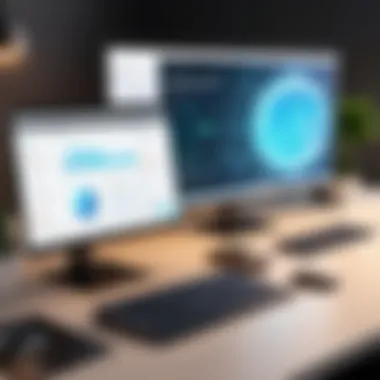

Intro
In the world of programming, having the right tools can make all the difference. For Go developers, the availability of powerful yet accessible software is crucial to enhancing productivity and streamlining workflows. Among the various options, GoLand from JetBrains stands out as a comprehensive integrated development environment (IDE). The free version offers a commendable suite of features, presenting an opportunity for both novices and seasoned professionals to harness the full potential of Go programming.
This guide is designed to walk you through everything you need to know about GoLand’s free offering. From its core features to real-world user experiences, the aim here is to equip you with the knowledge to decide if this IDE fits your development needs.
Software Overview
Software Features
GoLand isn't just another IDE; it's crafted specifically with Go programming in mind. The free version encompasses a variety of functionalities that cater to different aspects of the development life cycle. Some notable features include:
- Code Assistance: The intelligent coding assistance features include code completion, contextual suggestions, and real-time error detection. This helps in reducing the time spent on debugging and allows developers to focus on what matters—writing clean, efficient code.
- Refactoring Support: GoLand provides robust refactoring capabilities. Developers can rename variables, extract methods, or move classes around seamlessly, ensuring that changes can be made without fear of breaking existing code.
- Built-in Version Control: Integrated version control systems like Git and Mercurial come pre-configured. This feature is a game-changer for teams, making collaboration smoother.
- Integrated Terminal: With a built-in terminal, there’s no need to juggle between different applications. Developers can execute commands without leaving the IDE, streamlining the process.
- Testing and Debugging Tools: The IDE provides a suite of testing tools, enabling seamless unit testing. The debugger attached to GoLand helps troubleshoot code efficiently.
Technical Specifications
Before diving into the practicalities, it’s important to understand what makes GoLand tick. Here are the core technical specifications that underpin its operation:
- Supported Operating Systems: Works on Windows, macOS, and Linux.
- System Requirements: At least 4 GB of RAM is recommended, alongside adequate disk space for installation. A modern CPU ensures that the environment runs smoothly.
- Languages Supported: Primarily focuses on Go, but also features support for other languages to facilitate multi-language projects.
- Plugins and Customization: GoLand allows users to tweak their experience through plugins from the JetBrains repository, thus supporting personalized development environments.
Peer Insights
User Experiences
Real-world feedback about GoLand highlights both its strengths and weaknesses. Users commend the IDE's ability to catch errors early on, providing a safety net that many believe is indispensable during the coding process. For students or newcomers to Go programming, the intuitive layout and readily available documentation help in easing the learning curve.
However, some users have mentioned that the sheer number of features can be overwhelming at first. It appears that familiarity with the IDE builds over time, which some users found challenging during initial use.
Pros and Cons
Understanding the advantages and pitfalls of GoLand can help in making an informed choice. Here’s a quick rundown:
Pros:
- Strong code assistance that speeds up development.
- Excellent support for version control and collaboration.
- Powerful debugging and testing capabilities.
Cons:
- Can be resource-intensive, necessitating a more powerful machine for optimal performance.
- The learning curve might be steeper for those unaccustomed to JetBrains’ environment.
"The moment I switched to GoLand from a text editor, my productivity surged! The features tailored for Go programming are a boon."
This guide will delve deeper into installation tips and performance insights in subsequent sections, giving you a full picture of what to expect with GoLand's free version.
Prolusion to GoLand
As Go has gained traction in the realm of software development, tools that support it have also evolved to meet the needs of this growing audience. GoLand, JetBrains’ dedicated Integrated Development Environment (IDE) for the Go programming language, stands front and center in this evolution. This introductory section lays a foundation for understanding GoLand's role in enhancing productivity for developers.
GoLand is not just another IDE; it’s a powerful ally for those who are serious about writing efficient, maintainable Go code. The tool provides innovations that go beyond the ordinary coding experience, simplifying processes that used to be cumbersome and time-consuming. It makes various aspects of software development smoother, catering specifically to the varying needs of both novice and expert programmers.
Purpose of GoLand in Software Development
The primary purpose of GoLand is to streamline the software development process for Go programmers. It brings a suite of tools under one roof that facilitates everything from writing to testing, and even profiling Go applications. Its offerings include advanced code completion, real-time error detection, and refactoring capabilities—ideal for keeping a clean codebase.
For example, when you start a new project, GoLand’s intelligent code suggestions can help you hit the ground running. The IDE prompts you with relevant functions and methods based on the context of the code you are typing. This feature is not just a neat trick; it significantly reduces the chances of errors and speeds up the coding process considerably.
Moreover, GoLand supports seamless integration with version control systems like Git, making collaboration easier. Instead of toggling between different tools, you can handle all versioning tasks directly within the IDE. This cohesive environment is crucial in modern software development, where teamwork plays a vital role.
Overview of Programming Languages Supported
While GoLand is specially designed for Go, it doesn’t exist in isolation. In fact, it supports various other programming languages too, such as:
- JavaScript
- SQL
- HTML/CSS
- Python
This capability is beneficial for developers who engage in polyglot programming—where multiple languages are used within a single project. By offering multi-language support, GoLand enables developers to work on diverse projects without switching between different IDEs.
It’s important to note that supporting multiple languages doesn't dilute GoLand’s core functionality. The tool maintains its strength in Go development while also providing features tailored for other popular languages. This versatility not only enhances productivity but also fosters an environment where developers can learn and implement different coding practices within the same framework.
"An efficient IDE saves time and energy, allowing developers to focus on crafting solutions rather than battling their toolset."
Understanding the Free Offering
In the rapidly evolving domain of software development, understanding the free offerings provided by tools like GoLand is crucial for professionals, students, and even hobbyists. The free version serves as a gateway for users who want to delve into Go programming without committing to financial expenditures. This segment of the article seeks to highlight the elements that frame this offering, presenting an assessment that reflects both its benefits and potential constraints.
Criteria for Free Access
The criteria for accessing GoLand's free version are straightforward yet essential. JetBrains, the company behind GoLand, often provides this free access as part of its accessibility initiatives. To qualify, users typically need to meet specific conditions such as:
- Educational Purposes: Institutions and students often enjoy free licenses, which aids in learning. Educational use typically includes access for students enrolled in degree programs or official coursework.
- Non-Commercial Use: The free version is prime for developers or teams working on personal projects. This does not apply to a company or organization utilizing GoLand for business, as such use often requires a paid license.
- Trial Periods: At times, even users without prior qualifications can get a taste of GoLand through trial versions. This is especially useful if someone wants to test the waters before diving into a long-term commitment.
While these criteria seem clear-cut, it’s wise to account for occasional shifts or updates by JetBrains regarding license availability.


Limitations of the Free Version
Despite its appealing nature, the free version of GoLand comes with several limitations that users should keep in mind:
- Missing Features: Some advanced functionalities available in the paid version are off-limits. Features typically include premium support, extensive integrations, and additional tools that can significantly enhance the user experience. For example, features like advanced code analysis, performance profiling, and enhanced support for multiple frameworks or languages might not be present.
- Support and Updates: Users on the free path may not receive prompt updates or support as swiftly as paid users. This can be a hinderance for developers who rely on immediate troubleshooting and regular enhancements.
- Community Forum Access: While you can still access community forums, the level of expert feedback may vary. Free users may find themselves navigating through a mix of assistance from fellow developers, which can sometimes lead to delayed responses.
Remember: The limitations of GoLand's free version could be a deal-breaker for serious developers who work on complex or commercial applications. If your projects demand extensive features or rapid updates, it might be wise to consider investment in the paid version.
By understanding these aspects of the free offering, developers can make informed choices that align with their project requirements and personal growth in the programming landscape.
Installing GoLand Free
Getting started with GoLand is not just a matter of picking software. It entails an understanding of the underlying principles surrounding its installation. Gaining knowledge about how to install GoLand is a crucial step in harnessing its potential. This integrated development environment is designed specifically for Go programming, and understanding the steps to install it correctly can save users time and headaches down the road. Whether you are a novice programmer or a seasoned developer, the installation process will lay the foundation for your coding journey with Go.
Installation Requirements
Before diving into the installation process, it’s important to know what prerequisites are in place. Installing GoLand is not just like popping in any old software from a disk; there are certain requirements that ought to be satisfied to ensure smooth sailing.
- System Requirements: Make sure your computer can handle GoLand. Typically, you will need at least:
- Go Language Setup: You will also need a dedicated installation of Go. It’s akin to having a foundation before building a house. Make sure to download Go from the official site before starting with GoLand.
- Supporting Tools: Familiarize yourself with version control systems like Git. Installing Git beforehand will enhance how you integrate with GoLand later.
- Operating System: Windows 10 or later, macOS 10.13 or later, or any Linux distribution supporting the latest update.
- Memory: A minimum of 4 GB RAM is advisable, although 8 GB or more will provide a snappier experience.
- Disk Space: Roughly 3 GB of disk space should be sufficient for the installation and necessary tools.
Step-by-Step Installation Process
Once you have ticked those boxes, you can jump into the meat of the matter—the installation process itself. Here’s a clear-cut guide that outlines how to get GoLand on your machine and ready for action.
- Download GoLand: Head over to JetBrains’ official website. Locate the GoLand section and download the free version. Pay attention to whether you're downloading for Windows, macOS, or Linux.
- Run the Installer: Once your download is done, open the installer. If you’re on Windows, it often comes as an executable file, while macOS users might get a file. For Linux, it usually comes as an archive that requires some unpacking.
- Start Installation: Follow the prompts of the installation wizard. You might get options to specify installation paths or to install additional plugins. It’s usually a safe bet to stick to the recommended settings here.
- License Activation: After installation, GoLand will prompt you to activate your license. In this case, select the option that applies to the free version. A lot of features are available without hititng a paywall.
- Set Up Your Project: Finally, once you have installed the software, start a new project. GoLand usually walks you through setting up your first codebase, which can help ease you into the interface.
"The real trick with any software installation is ensuring you follow through without skipping steps. Attention to detail can make all the difference in the world."
Having completed the installation, you should find yourself well on your way to utilizing the full potential of GoLand and, by extension, your Go programming endeavors.
User Experience and Interface
User experience and interface design greatly impact a developer's efficiency. GoLand's design choices prioritize ease of navigation and functionality that cater to both seasoned professionals and those new to programming. A well-built interface isn’t just about aesthetics; it influences how quickly and effectively users can execute tasks, debug code, or even find help when they need it. Performance isn’t only measured in speed; it’s also essential to consider how intuitive a setup can directly affect productivity.
Navigating the GoLand Interface
When first opened, GoLand greets you with a workspace that's organized yet customizable. Users can easily navigate through its various components. The main components include the editor, project view, and tool windows. Each of these elements has its role.
- The editor is where the magic happens. It supports multiple file types and offers syntax highlighting. As you type, suggestions pop up, saving precious seconds when writing code.
- The project view provides an overview of your project’s structure. It's like having a map at your fingertips, showing you where everything is without needing to remember the file paths.
- Tool windows such as version control, database tools, and debugger can be toggled on or off based on your needs. Understanding how to arrange these will help you find what you need without going in circles.
Like finding your way around a new city, the first time in GoLand may feel overwhelming. However, after a short while, you’ll find yourself breezing through its features, akin to a local navigating their neighborhood.
Customizing the Workspace
One of GoLand's strengths lies in how it allows users to tailor their experience. Customizability goes beyond simple themes; it stretches into how workspace layouts can be adjusted to meet individual needs. Here are ways you can personalize your workspace:
- Themes and Color Schemes: Choose from a variety of themes or create your own. For some developers, a dark theme can reduce eye strain during long nights of coding.
- Layouts: You can drag and drop various windows and panes, modifying how you interact with the interface. Want the debugger on the left instead of the right? No problem—just slide it over!
- Keyboard Shortcuts: Learning and customizing keyboard shortcuts can vastly improve efficiency. GoLand has a plethora of default shortcuts, but they can be personalized to suit your workflow better.
- Plugins: The GoLand ecosystem is rich with plugins that cater to different needs. Whether you need a plugin for database tools or something for UI design, the customization options are abundant.
By taking the time to set up GoLand in a way that matches your workflow, you transform your environment from a typical IDE into a personalized development haven.
"Customization is key to efficiently using any tool, and GoLand makes sure that each user can sculpt their workspace according to their needs."
Navigating and customizing GoLand’s interface aren’t merely supportive actions; they’re fundamental endeavors that can enhance your overall development experience. It’s about taking control of your workspace and creating a layout that works for you, ensuring that your coding sessions feel seamless and intuitive, rather than chaotic.
Core Features of GoLand Free
GoLand’s free version boasts several core features that streamline the development process for Go programmers. These elements set GoLand apart from other IDEs, making it an essential tool for both budding developers and seasoned professionals. Understanding these core features is vital, as they not only enhance programming efficiency but also cater to the specific needs of Go language developers.
Code Editing and Navigation
One of the standout features in GoLand is its robust code editing and navigation capabilities. The IDE's smart editor offers syntax highlighting, code completion, and suggestions that feel almost intuitive. Imagine typing a function name and having GoLand automatically complete it for you. This level of responsiveness can significantly speed up coding.
More than just smart suggestions, the navigation tools in GoLand allow you to leap through projects with ease. Whether you need to jump to a definition or find references in a large codebase, GoLand has got you covered. Understanding the structure of the code becomes a breeze, letting you maintain focus instead of wasting time on trivial searches.
- Key Features:
- Intelligent code completion
- Context-aware suggestions
- Quick navigation tools
These capabilities directly contribute to a more streamlined workflow, especially in large projects where losing track can become a real hassle.
Built-in Debugger
Debugging is an unavoidable part of software development, and GoLand makes this process seamless with its built-in debugger. Having a reliable debugging tool at your fingertips saves countless hours, especially in complex applications. GoLand’s debugger is designed to catch bugs before they become headaches.
What’s impressive is its ability to debug your code step-by-step in a straightforward manner. You can set breakpoints, examine variables, and run code interactively. It’s nearly as if you have a personal assistant guiding you through the problem.
Benefits of the Debugger:
- Real-time variable inspection: Understand how your data changes as your code runs.
- Control over execution flow: Pause, step in, step out, and continue commands simplify the debugging process.
- Live expression evaluation: Quickly evaluate expressions to track down issues in real-time.
By bringing these features together, GoLand provides a debugger that not only simplifies the debugging process but elevates it to a more informative experience.


Integration with Version Control Systems
In today’s collaborative development environment, integrating with version control systems is non-negotiable. GoLand offers robust support for Git, Mercurial, and other version control tools, making it seamless to manage your codebase.
The integration allows you to perform actions like commits, pushes, and pulls directly within the IDE. No more switching back and forth between your coding environment and the command line or separate application!
Key Aspects of Version Control Integration:
- Visual diffs and merges: Easily visualize code changes and manage merge conflicts.
- Built-in terminal: Access command-line utilities without leaving the GoLand interface.
- Branch management: Effortlessly switch between branches to test new features or fix bugs.
With GoLand simplifying version control, developers can focus on writing exceptional code rather than wrestling with tools. This streamlined feature set fosters better project collaboration, ultimately improving productivity.
"A good IDE is not just a tool but an enabler of productivity and creativity in coding. GoLand is a prime example of that."
By incorporating these core features, GoLand’s free version indeed provides a solid ground for developers looking to enhance their programming capabilities in the Go language.
Performance Analysis
In the realm of software development, the efficiency of a tool can greatly influence productivity. That’s precisely why delving into the performance analysis of GoLand, particularly its free version, holds significant value. Performance analysis is not just about speed; it's a multifaceted view that covers responsiveness, resource usage, and how well the software integrates into various development environments. In the case of GoLand, it’s about understanding how this IDE performs when put to the test against its competitors, as well as gathering insights from the user community who engage with it daily. The importance of this topic is highlighted by the sheer volume of developers who rely on performance metrics to shape their choice of tools. A strong performance is essential for seamless coding sessions and can ultimately impact project outcomes.
Benchmarking GoLand Against Competitors
When it comes to evaluating GoLand’s performance, a comparative analysis against competing IDEs serves as a solid method. Several benchmarks help outline where GoLand stands in relation to other popular tools like Visual Studio Code, Sublime Text, and JetBrains' other offerings. These comparisons often focus on:
- Loading Times: How quickly the IDE launches and opens projects.
- Code Completion Speed: The lag between typing and receiving suggestions.
- Resource Consumption: The amount of RAM and CPU used when running the application.
- Built-in Features: The efficiency with which it handles features like debugging, version control, and testing.
For instance, users regularly report that GoLand excels in areas like syntax highlighting and code navigation when juxtaposed with certain competitors. The aggregated data shows that users often experience faster code refactoring options with GoLand than with many other IDEs.
User Feedback on Speed and Efficiency
User feedback is an indispensable part of understanding how GoLand's performance translates in the real world. Developers are quick to share their experiences, which can serve as valuable indicators of speed and efficiency. Reviews often include comments on the following aspects:
- Overall Speed: Many users appreciate the quicker response times when they execute commands or navigate through large codebases compared to slower IDE options.
- Usability Under Load: Some users report GoLand maintains a steady performance, even with larger projects that include numerous dependencies and modules. This is critical for professionals who handle extensive codebases without running into slowdowns.
- Iterative Improvements: Regular updates from JetBrains often lead to enhanced performance. Users tend to highlight the progressive improvements, giving them confidence in the IDE's future viability.
"GoLand feels like it runs on high-octane fuel. It handles my twelve-week sprint just as well as it did on day one of the project."
Overall, the consensus from the GoLand community is that it delivers a robust performance that can effectively support rigorous software development tasks. By synthesizing benchmarking results alongside user testimonials, stakeholders can gain a clearer picture of GoLand's efficiency, ensuring informed choices are made for future projects. This performance analysis not only widens the lens on GoLand's capabilities but also instills confidence in its reliability among potential users.
Real-World Use Cases
Real-world use cases ground software tools into practical applications, revealing how they operate beyond theoretical benefits. With GoLand's free version, potential users can see its usability in academic and professional environments. Understanding these settings provides context on how GoLand supports programming efforts and highlights the specific features that shine through in day-to-day use.
For students and educators, GoLand's benefits can facilitate a smoother learning curve. On the professional side, companies that operate in competitive tech landscapes find themselves exploring investment-worthy tools. All in all, delving into actual use cases allows one to appreciate the tangible value GoLand brings to various programming scenarios.
Case Study: GoLand in Academic Settings
In academic settings, GoLand offers an enriched environment for students venturing into Go programming language. For instance, schools utilizing GoLand in Computer Science curriculums report several advantages. Its integrated debugger and intelligent code completion help students grasp programming concepts by minimizing errors and enhancing code quality.
Key Elements:
- User-Friendly Interface: The layout is intuitive, leading newcomers to find their way around without feeling overwhelmed.
- Built-in Learning Resources: GoLand boasts integrated documentation and tutorials, aiding learners to reference guides without interrupting their workflow.
- Collaboration: Students can project their work for peer review, which boosts collaboration.
The classroom experience becomes richer when lectures incorporate real-world programming exercises using GoLand. Students not only engage with their task but also participate in a project environment, preparing them for the future.
"GoLand converts our programming assignments into practical experiences. Students develop confidence in writing effective code through hands-on practices." - A Computer Science Instructor
Case Study: GoLand in Professional Projects
Shifting gears, professional tech teams apply GoLand's capabilities in various projects that demand robust performance. Take, for example, a startup developing a cloud-based application. Using GoLand, the team leverages its seamless integration with various frameworks, reducing the time typically spent on setup. This factor alone can sway decisions at critical project phases when time equals money.
Benefits witnessed in professional projects:
- Version Control Integration: By connecting with systems like Git, teams synchronize their workflows, ensuring no one is left out of the loop.
- Customizable Features: Teams can adapt GoLand's layout, plugins, and settings to fit their project needs, providing a tailored approach.
- Performance Tracking: Participants can monitor code performance in real-time, facilitating prompt adjustments and refining their output according to desired outcomes.
Ultimately, GoLand serves as a vital contributor in projects across diverse industries. Teams equipped with GoLand become adept at delivering high-quality products efficiently, facing and resolving challenges head-on without skipping a beat.
Community Feedback and Reviews
The realm of software development doesn't exist in a vacuum; it thrives on user experiences and community interactions. This section dives into the significant role that user feedback and expert insights play in shaping perceptions about GoLand's free offering. As developers venture into the complexities of programming environments, trusted opinions often steer their choices. Feedback encapsulates the day-to-day realities of using the software, bridging the gap between the marketing pitches and actual usage. By examining what real users and experts say about GoLand, we can discern the software’s strengths and weaknesses, which is vital for anyone serious about leveraging its capabilities.
User Experiences Highlighted
GoLand has found a steady fan base among its users. Many enthusiasts rave about its streamlined functionalities and how it simplifies code management, debuggings, and everything in between. For instance, a student learning Go programming might share that the integrated tools help him avoid common pitfalls. There was a recent discussion on a popular Reddit thread where users exchanged personal experiences—an engaging platform for sharing snippets and solutions. Some mentioned how GoLand's intelligent code completion saves them precious time, allowing them to focus more on problem-solving rather than straight syntax typos.
Conversely, there are those who voiced concerns. Some users felt lost when delving into the more intricate features, describing the learning curve as a bit steep initially. Navigating through the interface can be daunting for newer users accustomed to simpler IDEs. However, these users often found that persistence paid off, as the comprehensive toolset becomes an essential part of their workflow over time.
Thus, user experiences highlight the dual nature of GoLand: an environment that can be incredibly powerful for adept developers yet challenging for newcomers.
Expert Opinions on the Free Version
Expert reviews contribute a layer of depth that often complements user anecdotes. Industry insiders frequently publish their thoughts on platforms like TechCrunch and Developer Weekly, analyzing GoLand’s place in the saturated development ecosystem. Many experts commend the IDE's solid integration capabilities, stressing how seamlessly it meshes with tools like Git and Docker—attributes that seasoned developers highly value. They often underline that the free version of GoLand stands out by providing sufficient features for practical use without requiring any monetary commitment upfront.
"GoLand strikes a commendable balance between ease of use and advanced functionality. It’s an excellent training ground for developers to hone their skills," a software development instructor recently remarked during a webinar.


That said, experts also caution against assuming that the free offering is entirely equivalent to the paid version. Although powerful, the free version has restrictions that might frustrate more advanced users. Insights from seasoned developers note that while there’s a considerable offer of tools available, certain premium integrations remain locked, which can limit how one applies GoLand in more complex projects.
Comparative Analysis with Paid Alternatives
When reviewing GoLand’s free version against paid alternatives, it’s critical to assess not only the features and functionalities but also the overall value proposition. Deciding between free and paid tools isn't just a matter of cost—it’s about the balance of features, user experience, and specific needs. In this section, we will explore these aspects, aiming to equip potential users with clarity about their choices.
Cost vs. Features
Analyzing the costs relative to the features offered is an essential exercise when choosing a development environment. GoLand’s free offering presents a competitive suite, but how does it stack up against premium options like Visual Studio or IntelliJ IDEA? Here are some high points:
- Price Point: Obviously, the most notable advantage of the free version is zero cost, which opens avenues for students or startups with tight budgets.
- Core Features: Despite being free, GoLand provides robust features. It includes basic code editing, debugging tools, and version control integrations, which are vital for everyday development tasks. However, certain advanced features, such as extensive plugin support and certain refactoring tools, usually reserved for paid packages may be absent.
- Updates and Support: Free users may experience delayed updates and limited tech support compared to paid counterparts, which typically prioritize customer assistance.
In essence, while GoLand's free version holds significant appeal, especially for those just stepping into Go programming, it's crucial for users to calibrate their expectations about the depth of capabilities they might actually receive.
Suitability for Various User Types
The choice between free and paid offerings often hinges on the user type—be it students, part-time hobbyists, or seasoned professionals. Each group might find its fit differently in an IDE's landscape.
- Students: For those in academia, GoLand’s no-cost version serves as an excellent entry point. Its reasonable feature set allows learners to engage deeply with Go without financial strain, making it a prime candidate for classroom use.
- Hobbyists: Individuals developing projects in their spare time will likely find the free tools sufficient. The basics are covered, and the absorbing interface can enhance their learning experience without overwhelming complexity or costs.
- Professional Developers: On the other hand, professionals undertaking large-scale projects might feel the pinch of the free version’s limitations. The absence of certain advanced features could hinder workflow efficiency, paving the way for a strategic decision to transition to a paid alternative. Understanding this dynamic can help businesses plan their budgeting and resource allocation more effectively.
"The most costly decision is often not investing in the right tool and facing the music down the line."
As users explore these nuances, they’ll better grasp whether to stick with the free option or consider a more feature-rich paid alternative.
Common Challenges and Considerations
When diving into the free offering of GoLand, it's crucial to address the common challenges and considerations that developers might encounter. Understanding these elements not only helps in navigating the IDE effectively but also in maximizing productivity. Every developer has their own set of expectations—be it for personal projects or commercial applications—and being aware of potential pitfalls can save time and frustration.
Technical Issues Reported
Technical issues can range from minor annoyances to significant hindrances that can derail a workflow. Many users have reported instances of unexpected crashes or lag during intensive coding sessions. These issues can stem from various factors, including system incompatibilities, inadequate hardware capabilities, or even bugs within GoLand itself. For instance, users on older systems may experience sluggish performance, especially if they are working with large codebases or using multiple plugins. This goes to show how a broadly useful tool can sometimes falter when it comes to specific configurations.
Here are a few common technical challenges encountered:
- Crashes during startup: Users might find the software won’t launch as expected, often tied to conflicts with previous versions or system updates.
- Memory issues: GoLand can be resource-heavy, leading to out-of-memory errors, particularly on machines with limited RAM.
- Plugin conflicts: While plugins enhance functionality, some might cause compatibility issues, leading to unwanted behavior.
Ultimately, keeping the IDE updated, managing plugins judiciously, and tailoring settings to the environment can mitigate many of these technical woes. Furthermore, checking online forums or the GoLand community on Reddit can offer additional support and tips from fellow users.
Learning Curve for New Users
For newcomers to GoLand or those transitioning from other IDEs, the learning curve can feel a bit steep at first. With numerous tools and features, navigating the interface may seem daunting. Familiarity with Go programming is certainly a pre-requisite, but knowing how to effectively utilize the IDE can take some time.
New users might find themselves struggling with:
- An overwhelming interface: The multitude of options available can lead to confusion. Knowing exactly where to find essential tools may not be immediately apparent.
- Shortcuts and commands: Adjusting to the various shortcuts can be tricky, especially for those not used to keyboard-centric navigation. This might slow coding efficiency until they get used to the workflow.
- Customization: While GoLand offers extensive customization, figuring out how best to tailor the workspace to individual needs can be a challenge.
However, this learning process is often worthwhile. Many users find that once they have invested the time to become familiar with the interface and features, they can leverage GoLand’s capabilities to enhance their productivity significantly.
"Getting a handle on GoLand is like learning to ride a bike on a hill—there’s effort involved, but the reward is a smooth ride ahead."
Future of GoLand Free
The trajectory of GoLand's free offering is of paramount significance, especially in a landscape where programming tools continually vie for user attention. As technology evolves, so does the need for adaptable, flexible, and powerful tools. In this context, GoLand's free version plays a crucial role not only for individual programmers but also for organizations looking to optimize their development workflows without breaking the bank. It remains pertinent to assess what the future holds for this platform as user needs and market dynamics evolve.
Anticipated Feature Updates
Looking ahead, there are several feature updates users can anticipate in the GoLand free version. These updates not only aim at enhancing functionality but also seek to foster an engaging user experience.
- Enhanced Code Assistance: Future iterations might include improved pop-ups and context-aware suggestions that cater to various coding styles, thus decreasing the time spent on syntax errors and increasing productivity.
- Integration with New Tools: Integration with emerging tools and frameworks in the Go ecosystem will likely be pivotal. This could involve partnerships with other software solutions, enhancing the interoperability across different platforms.
- Improved Performance Metrics: As developers seek more sophisticated performance analysis tools, updates may focus on providing deeper insights into code efficiency, which can assist in optimizing applications in the long run.
The key here is adaptability; for GoLand to stay relevant in a fast-paced industry, continual updates will not only attract new users but could also help retain existing ones.
Potential Market Shifts in Software Development
As we advance into a more interconnected tech world, the landscape of software development is poised for significant transformations. The potential shifts in market trends will heavily influence GoLand's strategy and offerings, especially in its free model.
- Increased Remote Work Adoption: With more teams working remotely, the demand for tools that can facilitate collaboration is vital. GoLand could enhance its features to support cloud-based functionalities, allowing developers to collaborate efficiently regardless of their location.
- Rise of Low-Code Platforms: The growing trend of utilizing low-code and no-code platforms may encourage traditional IDEs like GoLand to offer simplified, intuitive interfaces that cater to a broader range of users, including those less proficient in coding.
- Diversity in Programming Languages: The increasing requirement for multilingual programming support means GoLand might explore integrating features for languages beyond Go. This could create more value for users who work in polyglot environments.
"The future of GoLand free is not just about maintaining relevance; it's about leading the charge in enabling developers to achieve more with less."
Understanding these market shifts can provide keen insights into how GoLand may need to pivot its capabilities to continue benefiting its user base. Seamless adaptation to these trends will be key to its success in the coming years.
Closure
The conclusion serves as the capstone of our exploration into GoLand's free offering, drawing together key insights and reflections that emerged throughout the article. It is not merely a summary, but a space for us to cement our understanding of why GoLand deserves attention, especially for those in the software development community.
Summary of Findings
Upon close examination, several significant findings can be distilled regarding the free version of GoLand. Firstly, its ability to support Go programming is commendable, providing developers with a tailored environment that enhances coding efficiency. Users have consistently praised the code editing features, integrated debugging tools, and the seamless interaction with version control systems. Furthermore, the free offering does not compromise on functionality; rather, it gives sufficient capabilities for budding developers or those entering the Go ecosystem.
The installation process, easy for both novices and seasoned techies alike, plays a crucial role in how quickly one can begin their development journey. User experiences highlight a welcoming interface, which is key for driving adoption among diverse user groups—from students to professionals. In golden moments of creativity and critical thinking, having a reliable tool can indeed be game-changing.
Final Recommendations
In light of the findings, there are some recommendations worth considering:
- For Beginners: If you are new to programming or the Go language, GoLand’s free offering is an excellent entry point that allows for learning without financial strain.
- For Professionals: Even seasoned developers might find it worth their time to explore the free version, particularly for smaller projects or when rapid prototyping is needed. The features available can streamline workflow without the overhead of licensing costs.
- Stay Informed: Keep an eye on user feedback and future updates from JetBrains. The evolving tech landscape means that tools may change rapidly, and being informed will keep users ahead of the curve.
Ultimately, while this article has unveiled the multi-faceted benefits and minor limitations of GoLand's free offering, it encourages readers to explore this IDE firsthand. Embrace the opportunity, as it may just equip you with the edges needed in today's competitive software development arena.







