Exploring Free Managed File Transfer Software


Intro
In an increasingly digital world, the processes via which businesses transfer files have transformed signficantly. The emergence of Managed File Transfer (MFT) software has provided organizations with enhanced security, streamline workflows, and effective file-sharing capabilities. Free MFT software has further democratized this technology, offering a wide range of features that cater to both large enterprises and small businesses alike. Understanding these solutions is essential as they drive efficiency and ensure compliance with data protection regulations.
This guide aims to dissect the realm of free MFT software, delving into the intricacies of its functionality, advantages, and limitations. Equipped with knowledge of key features and security measures, users can navigate the various options at their disposal to make informed decisions based on their specific needs. So, let’s jump in and explore the terrain.
Software Overview
Software Features
Free Managed File Transfer software comes packed with features that facilitate smooth operational processes. Here are some key abilities and tools to consider:
- Secure File Sharing: The primary function is to enable secure transmission of files. Most MFT software uses protocols like SFTP (Secure File Transfer Protocol) to ensure files remain protected during the transfer.
- Automation: Many solutions offer features that allow automated file transfers to run at scheduled intervals. This not only streamlines work but also reduces manual errors.
- Integration Capabilities: The ability to integrate with existing systems such as ERP or CRM platforms enhances flexibility, allowing businesses to ensure their operations run seamlessly.
- User Management: Comprehensive user management features allow businesses to control access levels, enabling users to only access files they need.
- Reporting and Analytics: Robust reporting tools provide insights into transfer activity and file access, assisting in compliance and audit needs.
Technical Specifications
When it comes to the technical side of free MFT software, it is crucial to know what to look for:
- Protocols Supported: Check whether the application supports relevant protocols (SFTP, FTPS, AS2, etc.) to suit your specific use cases.
- File Size Limits: Some solutions may impose restrictions on file sizes, which can impact functionality in certain contexts. It’s wise to assess individual or business needs before making a choice.
- User Capacity: Depending on the software, user capacity might vary. Some software can accommodate multiple users effectively, while others may have limitations.
Peer Insights
User Experiences
Real-world experiences are an invaluable resource when evaluating software. Many users have shared their thoughts online across various platforms. For instance, forums and discussions on reddit.com reveal both glowing praise and constructive critiques:
- Users often commend solutions like FileZilla and WinSCP for their intuitive interfaces and efficient file transfer processes.
- Challenges reported include occasional challenges with integrations and varying levels of customer support.
Pros and Cons
In every software, there are strengths and weaknesses:
Pros:
- No Cost: Accessibility is one of the primary benefits. These tools allow for cost-effective file transfer.
- Improved Security: Most MFT solutions offer enhanced security features that limit data breaches incidents.
Cons:
- Limited Features: The lack of advanced features in free versions might frustrate users needing more complex functionalities.
- Support Issues: Free software often has limited customer support options, which can be a drawback for users seeking assistance.
"When it comes to MFT, understanding your business needs is key. Not all free solutions can cater to everyone's requirement. Evaluate wisely!"
Foreword to Managed File Transfer
Managed File Transfer (MFT) has emerged as an essential component in today’s digital landscape. In an era where data flows like water, the ability to transfer files securely and efficiently is imperative for businesses and individuals alike. MFT provides a structured and reliable means of sharing sensitive information across networks, ensuring that data integrity and confidentiality are maintained throughout the transfer process.
Organizations utilize it not merely for convenience but as a safeguard against the rising tide of cyber threats. Every enterprise, from a nascent startup to a sprawling corporation, has sensitive data that warrants protection during transport. Thus, embracing MFT is akin to installing a solid lock on the digital front door.
Definition and Importance
So, what exactly is Managed File Transfer? In simple terms, it refers to a solution designed to provide secure, reliable, and efficient movement of data across networks. It is not just about moving files; it encompasses a range of protocols and tools that assist in monitoring, tracking, and reporting on file movements. Reliable MFT solutions incorporate features such as automation, compliance with regulations, and robust security guarantees, helping businesses not only save time but also mitigate risks associated with data exposure.
The importance of MFT cannot be overstated. It ensures that the sensitive information—such as financial data, proprietary methods, or personal information—remains safe from the hands of malicious actors. Having a solid grasp of MFT is crucial for any IT professional as it provides a foundation for understanding how secure data transfer works.
Key Use Cases for MFT
Managed File Transfer is deployed across various industries and applications, each benefiting from its array of features. Here are a few key use cases that reflect its essential nature:
- Healthcare: MFT solutions can securely transmit patient records and personal information while complying with regulations like HIPAA, ensuring that sensitive data is never exposed.
- Finance: Financial institutions utilize MFT to transmit large, sensitive transactions and statements, protecting customer information from prying eyes.
- Retail: Retailers often require frequent data transfers for inventory updates and order processing. MFT enables this exchange seamlessly and securely.
- Manufacturing: The supply chain relies heavily on MFT to share designs and specifications effectively and securely, ensuring all stakeholders are on the same page.
- Government: Public sector organizations leverage MFT for secure communications, rendering sensitive data transfers reliable and compliant.
By understanding the pivotal role of MFT in these contexts, one can appreciate its capacity to enhance operational efficiency while ensuring that data remains protected. As businesses venture further into a digital-first approach, the relevance of MFT continues to grow, making it an integral part of strategic planning for any organization.
Understanding Free MFT Software
When navigating the complex landscape of file transfers, the concept of Managed File Transfer (MFT) takes center stage. However, within this realm, there lies another layer to untangle—the subtleties of free MFT software. Underpinning this topic is not merely a matter of zero cost, but the significant implications for businesses and individuals alike in terms of functionality and security. It's crucial to unpack what constitutes free MFT software, and recognize its place in the broader picture of digital file management.
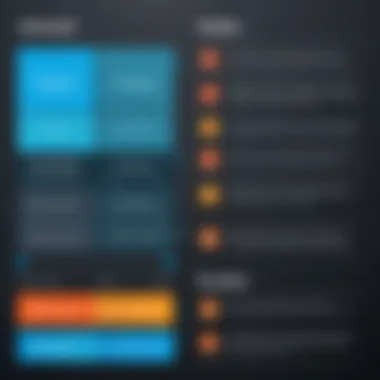

What Constitutes Free MFT Software
At its core, free MFT software is designed to facilitate the transfer of files securely and efficiently without the associated price tag often found with premium solutions. However, it’s vital to understand that free does not always mean without limitations. Many of these offerings might include:
- Basic functionality: Typically, free versions come with a streamlined set of features aimed at meeting fundamental file transfer needs.
- User limits: Usage may be capped at a certain number of users or file sizes, restricting scalability potential.
- Community support: Many free tools rely on user forums for support, lacking formal customer service avenues.
- Security features: While they still aim to secure data transfers, some may lack the robust compliance certifications that paid solutions provide, potentially opening doors to vulnerabilities.
To give a clearer picture, let’s examine some examples of well-known free MFT solutions. Tools like FileZilla and WinSCP offer essential file transfer functionality; however, they may not encompass advanced security protocols. Conversely, GoAnywhere MFT provides a free trial that includes a suite of features, just shy of its paid counterpart, making it a worthy mention.
Differences Between Free and Paid MFT Solutions
Understanding the differences between free and paid MFT solutions goes hand-in-hand with evaluating their true value. While it may seem tempting to lean toward free software, it is prudent to consider the nuances that separate the two. Here’s a look into some of the stark contrasts:
- Functionality and Features: Paid solutions usually come packed with extensive features. For instance, IBM Sterling MFT provides sophisticated analytics and automated workflows not found in many free versions.
- Technical Support: Paid software typically offers dedicated support lines, ensuring that critical issues can be addressed swiftly. Free alternatives might leave users navigating community boards, which may not always solve problems in time-sensitive scenarios.
- Customization: With paid solutions, businesses often have the option for tailored configurations that resonate with their specific workflows. Free versions tend to have rigid frameworks, which might not cater well to nuanced organizational needs.
- Security and Compliance: Companies processing sensitive data often opt for paid solutions due to rigid compliance with standards like GDPR or HIPAA. Free tools might skimp on such measures, leaving valuable data at risk.
"A penny saved is a penny earned,” but in the world of MFT, sometimes that penny comes at a premium that ensures your data is always transferred securely.
Balancing these elements is crucial. In some cases, spending on a paid solution is less about affording a luxury and more about safeguarding invaluable assets. Understanding the distinctions enables potential users to make informed choices that align with their requirements, paving the way toward sector-defined success.
Key Features of Free MFT Software
When it comes to free Managed File Transfer (MFT) software, understanding its key features is paramount. The right set of functionalities not only enhances the user's experience but also ensures that businesses can operate smoothly without ruffling any feathers. In this section, we will dissect the prominent features of free MFT software and examine the specific elements, benefits, and considerations inherent in these tools, which can ultimately dictate the efficiency of file transfers.
User Interface and Experience
User interface and experience can differentiate between a smooth sailing file transfer process and one that feels like pulling teeth. Software that is user-friendly simplifies the entire operation, creating an inviting space for users to navigate. Little to no training should be needed, right? Just think about systems that boast drag-and-drop functionality. Such features can transform an arduous task into a breeze, making everyday processes significantly less time-consuming.
Additionally, responsive design can’t be ignored. Users often operate from various devices—desktops, tablets, even smartphones. Shouldn’t the software accommodate that? A good interface adapts rather than limits users, allowing for a seamless transition, no matter the device they choose. This not only improves productivity but also boosts overall satisfaction.
File Transfer Protocols Supported
Protocols are the backbone of secure and reliable transfers. Free MFT software should cater to a range of file transfer protocols to equip users with flexibility and reliability in operations. Typical protocols include FTP, SFTP, FTPs, and AS2; each comes with its unique selling points. For example, SFTP employs secure encryption, which is critical for protecting sensitive data.
Here’s the kicker: If a solution supports multiple protocols, users can select which fits their needs best. Having options is a game changer—some organizations may want to comply with strict regulatory environments, while others may prioritize ease of use. Therefore, investing time to evaluate protocol support can save headaches down the line.
Security Features and Compliance
Security features are like the fortress walls around a castle; they must be strong to guard against threats. With the rise of cyber threats, free MFT software must offer robust security measures that elevate its utility from just a file-sharing tool to a trusted partner in data protection. Encryption should be a standard, ensuring data sensitivity is intact during transfer.
Compliance is another landscape worth navigating. Tools that align with regulations like GDPR, HIPAA, or PCI DSS present lower risk profiles for businesses. Consider software that offers audit trails, allowing for monitoring and oversight of data transfers. This transparency can give organizations an edge in maintaining compliance and provide peace of mind in their operations.
"The best defense is a good offense; knowing your software's features is your first line of defense."
Comparative Analysis of Notable Free MFT Software
When it comes to navigating the vast ocean of Managed File Transfer (MFT) solutions, conducting a comparative analysis on notable free MFT software is critical. This not only aids organizations in selecting the right tool that aligns with their operational needs, but it also shines a light on varying features that may influence the overall efficiency and security of file transfers. By juxtaposing the available options, it becomes easier to identify both strengths and weaknesses among different solutions. Here are some key elements to consider in this analysis:
- Features and Functionality: Different MFT solutions come with their own toolsets. Checking them side-by-side illustrates what is genuinely beneficial versus what is overhyped.
- User Experience: An intuitive user interface can make all the difference, especially for teams who may not be tech-savvy.
- Security Protocols: In an age of rising cyber threats, understanding how each software handles encryption, authentication, and compliance is paramount.
- Support and Maintenance: Knowing if any support is available for free services can assist in making a prudent decision.
This analysis not only grants insights into the performance of these solutions but also empowers IT professionals to make informed choices when implementing MFT software.
Solution One: Overview and Utility
One of the standout options in the realm of free MFT software is FileZilla, known for its straightforward interface and robust capabilities.
Overview: FileZilla is an open-source software that excels in basic file transfer needs. Its FTP, SFTP, and FTPS support make it versatile, fitting a variety of scenarios.
Utility:
- User-friendly Interface: Easy navigation encourages quick adaptation, making it suitable for non-technical users.
- Multi-Platform Support: Available on Windows, Linux, and macOS, it caters to a wide audience.
- Reliable Transfers: With resume support for interrupted file transfers, it minimizes frustration during larger uploads or downloads.
- Community Support: Being open-source, there’s a wealth of online forums and documentation available, which enhances the overall user experience.
The utility of FileZilla lies in its balance of simplicity and functionality, perfect for small to medium enterprises.
Solution Two: Overview and Utility
Next, we have WinSCP, another free MFT solution making waves in the market.
Overview: WinSCP provides an advanced interface combined with a powerful scripting capability, positioning itself as an excellent tool for Windows users who often transfer files securely.


Utility:
- Secure Copy Protocol: Ensuring file security, it employs SSH for file transfers.
- Integration with PuTTY: For those who utilize command-line interfaces, WinSCP seamlessly integrates with PuTTY, enhancing its scripting functionalities.
- Customizable: Users can tailor the interface to their liking, whether they prefer a commander-style or a classic explorer layout.
- Batch File Processing: This feature is a boon for those with repetitive tasks, allowing them to automate file transfers effortlessly.
The utility of WinSCP shines brightly for users who blend both GUI manageability and command-line power.
Solution Three: Overview and Utility
Lastly, we can’t overlook Cyberduck, a favorite among users seeking a visually appealing and versatile MFT tool.
Overview: Cyberduck is not just an MFT client but also a cloud storage browser, supporting various connectivity options.
Utility:
- Diverse Protocol Support: In addition to FTP and SFTP, it allows connections to cloud storage services like Amazon S3 and Google Drive.
- Rich User Interface: Its design is modern and easy on the eyes, promoting a less intimidating experience for new users.
- File Sharing Capabilities: Cyberduck allows users to share files directly via public links, which is a handy feature for teams needing to collaborate online.
- Integrated Text Editor: Users can edit files on the server with built-in text editing capabilities, streamlining workflows significantly.
Understanding which free MFT software aligns with your goals can be the difference between a chaotic file transfer process and an efficient one.
Advantages of Using Free MFT Software
Free Managed File Transfer (MFT) software offers a slew of benefits that can make any organization rethink its file management strategy. In today’s digitally driven landscape, efficient file transfer solutions are not just nice to have, they are essential. Organizations, regardless of size, often grapple with the challenges of securely transferring large files across networks. Here’s where free MFT software comes into play, providing significant advantages without the burden of hefty licensing fees.
Cost Efficiency and Accessibility
One of the most glaring perks of using free MFT software lies in its cost effectiveness. Many businesses are operating on tight budgets and any smart manager knows that every dime counts. Opting for free solutions allows organizations to utilize advanced file transfer capabilities without shelling out extra cash.
- Budget-Friendly: A no-cost MFT solution can easily free up funds for other critical areas of the business, such as marketing or product development.
- Accessibility: Generally, free MFT software boasts a straightforward setup and interface, enabling users to hit the ground running. No need for extensive training or complex implementation plans.
- Wide User Base: Many of these tools are built to accommodate a range of user experience levels. Whether you’re a tech whizz or just someone trying to send large files without hassles, there's often a suitable option out there.
In addition, free MFT options frequently cater to various industries and sectors, making them accessible to both small startups and larger enterprises. It’s comforting to know that one doesn't have to compromise on quality due to budget constraints.
"Utilizing free MFT software transforms the way businesses manage file transfers, paving the way for both innovation and cost control."
Flexibility and Scalability Options
When it comes to flexibility, free MFT software often competes quite well with its paid counterparts. These solutions generally provide a host of features that can cater to changing business needs. They are adaptable, meaning organizations can refine their file transfer processes based on specific requirements. Here’s how:
- Adjustable Features: Many free MFT programs offer customizable features which can be tweaked to suit user needs, whether it's regarding security settings or the ability to handle various file types.
- Growth-Oriented: For smaller organizations eyeing expansion, free MFT software can grow alongside the business. Many platforms allow for additional features to be activated as the need arises, mitigating the fear of outgrowing a platform.
- Easy Integration: These tools often allow easy integration with existing systems and platforms, which is a considerable advantage for companies that need to ensure seamless operations. Linking up with other business applications can be pivotal for an efficient workflow.
This flexibility and scalability not only enhances productivity but creates a resilient environment where businesses can adapt to both market changes and internal growth dynamics without being hampered by technological limitations.
Challenges and Limitations
When exploring free Managed File Transfer (MFT) software, understanding the associated challenges and limitations is crucial. With everything from data security concerns to customization restrictions, these factors can weigh heavily on the decision-making process for businesses and professionals. While these free solutions often provide excellent cost savings, the drawbacks may create hurdles that are not always evident at first glance. Being aware of these limitations equips users to approach their file management strategies with due diligence and foresight.
Potential Security Risks
One of the most pressing issues when working with free MFT software is the risk to security. It’s vital to understand how sensitive data is managed within these systems. With a free software option, there may be differences in encryption protocols or data handling practices compared to their paid counterparts. An example of this could be the lack of end-to-end encryption, which can leave files vulnerable to interception during transfer.
- Data Breaching Risks: Older versions of free MFT software may not be regularly updated or patched, allowing potential vulnerabilities to be exploited by malicious actors.
- Undefined Support: Users may not have access to complete customer support, making it challenging to get assistance in case of security breaches or software bugs.
In short, the security risks are an aspect of the software that one can’t overlook. Failing to prioritize security protocols can lead to data leakage, which can tarnish a company’s reputation and expose it to legal troubles.
Limited Customization Features
Another challenge that might affect the effectiveness of free MFT solutions is their limited customization features. Unlike more robust paid solutions, free software often comes with standard configurations, leaving limited room to tailor the software to unique business needs. For example, a company with specific compliance requirements may find that they cannot modify the MFT tool enough to meet those criteria, leading to regulatory vulnerabilities.
Often, users may encounter the following:
- Rigid User Interfaces: Free MFT applications may come with interfaces that are difficult to personalize, making it hard for users to engage effectively with the software.
- Functional Constraints: Certain features that could enhance workflow, such as automated notifications or detailed reporting dashboards, might be limited or entirely absent.
This lack of flexibility can hinder an organization’s ability to scale efficiently. Without the ability to adapt the software to fit their processes, they might end up investing time and effort into workarounds instead of focusing on core business functions.
"He who does not understand your silence will probably not understand your words."
Implementation Considerations
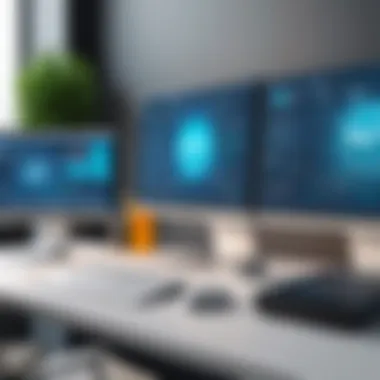

When diving into the realm of free Managed File Transfer (MFT) software, it becomes imperative for users to grasp the factors surrounding implementation. This part of the article elucidates why understanding the implementation considerations is vital to the successful deployment and utilization of MFT applications.
Implementing any software involves more than just downloading and installing the program. It requires a thoughtful examination of the internal landscape of operations and the infrastructure in place. Recognizing these elements can greatly influence the effectiveness and efficiency of the MFT solutions being considered.
Assessment of Internal Needs
The first step in any implementation strategy is to carry out a thorough assessment of internal needs. Businesses must identify their specific requirements for file transfer processes. Consider the following questions which can guide this assessment:
- What types of files are primarily transferred?
- Are there particular compliance requirements to follow, such as GDPR or HIPAA?
- How large are the files typically, and what transfer speed is required?
By answering these questions, organizations can clearly outline their expectations from a free MFT solution. This could mean, for example, needing a solution that supports larger file sizes or one that has built-in encryption mechanisms for sensitive data.
It's worth noting that an accurate assessment also accounts for the staff’s tech-savviness. If the team is not familiar with certain protocols or user interfaces, it might steepen the learning curve no matter how robust the software is. Tailoring the choice of MFT software to the actual users can make the implementation process smoother and more effective.
Software Integration with Existing Systems
Integration matters. In a professional setting, a one-size-fits-all approach rarely works. Free MFT software needs to play nicely with other existing systems—whether that's on-premises apps like accounting software or cloud-based platforms like Google Drive.
When considering integration, here are a few pointers:
- APIs and Connectors: Look for software that provides robust APIs or connectors. This will aid in seamless data transfer between systems, minimizing manual input.
- Compatibility: Ensure that the MFT solution is compatible with current systems. For example, if your organization heavily uses Microsoft Exchange, an MFT tool that awkwardly fits around that could lead to inefficiencies.
- User Training: Integration is not just about tech; it's also about people. Ensure that adequate training is provided to staff. The effectiveness of the integration isn’t just measured by technical compatibility but also by how well your team can utilize the combined systems to their advantage.
"Careful planning and consideration will bridge the gap between technology and practical use, making the MFT implementation a resounding success."
In summary, understanding internal needs and ensuring seamless integration with existing systems forms the backbone of a successful MFT implementation. Recognizing these considerations can help steer users toward selecting the most suitable software that aligns with their operational goals.
Best Practices for Free MFT Software Usage
When diving into the realm of free Managed File Transfer (MFT) software, adhering to established best practices is of utmost importance. These practices can significantly enhance security, increase efficiency, and improve user experiences across the board. While free MFT solutions can serve a variety of purposes, knowing how to leverage them properly can make a notable difference for both small businesses and larger organizations alike. Here, we'll discuss two pivotal areas that stem from those best practices: regular software updates and maintenance, and training and user awareness programs.
Regular Software Updates and Maintenance
Regular software updates and maintenance shouldn't just be an afterthought when utilizing free MFT software; they are essential to keeping the system running smoothly and securely. Outdated software can often serve as an open invitation for cybercriminals, leading to potential data breaches and loss of sensitive information.
- Application Security: Keeping software up-to-date reduces vulnerabilities. New updates often address known security flaws, patching potential loopholes that could otherwise be exploited.
- Functionality Improvements: Software updates frequently come with feature enhancements that can improve user experience. This might involve refining user interfaces, integrating new file transfer protocols, or enhancing existing functionalities.
- Compliance: Many industries have specific compliance standards that require maintaining updated software. This is particularly critical when handling sensitive data, be it medical records, financial documents, or personal information.
To implement regular updating effectively, consider setting a schedule for checks, ensuring software is reviewed at least monthly. Here’s a generic outline that might help:
- Set reminders for updates.
- Review change logs to understand what has been updated.
- Test updates in a controlled environment if possible.
"An ounce of prevention is worth a pound of cure."
This adage holds especially true here; investing time in maintaining your MFT software pays off in preventing headaches down the road.
Training and User Awareness Programs
In the maze of technological tools at our disposal, it can be easy to overlook one of the most vital components: users themselves. Training and user awareness programs are not merely good practices; they can catalyze the secure and efficient use of free MFT software.
- Understanding Features and Functionality: Users who are trained on the specific features of the MFT software can utilize tools to their full potential. For instance, understanding encryption methods or knowing how to set up automated transfers can save time and minimize errors.
- Recognizing Phishing Schemes: With cyber threats on the rise, teaching users how to identify potential phishing emails or malicious files can significantly reduce risks associated with file transfers. Awareness can be the first line of defense.
- Promoting Best Practices: Regular workshops or online courses that outline best practices for data handling, password management, and secure transfer procedures can reinforce desired behaviors among employees.
To get the most out of training, a good approach would be to incorporate practical exercises alongside theoretical learning. Situations where users engage directly with the software can enhance retention and ensure comfort with various tasks.
Rounding off the best practices for free MFT usage, one must not underestimate the impact of well-informed users and regularly updated software on the overall effectiveness and security of file transfers. Investing time and resources into these areas can make the difference between a secure, streamlined operation and one fraught with difficulties.
The End
As we wrap up this discussion on free Managed File Transfer (MFT) software, it’s crucial to highlight the relevance and implications that this subject carries for both organizations and individuals navigating the digital landscape. The core importance of understanding these tools cannot be overstated. Free MFT solutions not only enable secure file sharing but also democratize access to advanced functionalities that were once exclusive to costly paid options.
Summarizing Key Insights
To summarize the insights explored throughout this article, here are some of the pivotal themes:
- Accessibility: Free MFT software opens the doors for businesses, especially small and medium enterprises, to leverage capabilities that enhance productivity without straining their budgets.
- Security: While there are challenges, many free options come equipped with fundamental security measures that align with industry standards. This ensures a layer of protection for sensitive data during transfers.
- User Experience: A user-friendly interface can significantly impact an organization’s adoption of any new technology. Free MFT solutions often prioritize ease of use, which minimizes the learning curve for teams.
- Integrations: Consider how well these solutions can fit into your existing framework. Many free MFT tools offer decent compatibility with other software, making the transition smoother.
Overall, the synthesis of these insights reveals that free MFT software is not just a luxury but a necessity for modern digital communication. It pushes the needle on how content is shared, managed, and secured.
Final Thoughts on Free MFT Solutions
In closing, free MFT solutions embody a significant aspect of file management in today's tech-savvy world. As highlighted, they provide essential functionalities without the burden of financial commitment while presenting unique challenges that require careful consideration.
Here's what to think about:
- Evaluate Your Needs: Before opting for a free solution, assess your organization’s specific file transfer needs. Free tools can be beneficial, but they must align with your unique requirements.
- Stay Informed: The landscape of free software is constantly evolving. Keeping an eye on updates and community discussions can enhance your understanding of their capabilities and limitations.
- Security Must Be a Priority: Investing time into understanding the security frameworks of these tools will protect your organization against potential vulnerabilities.
"In the realm of digital data exchange, understanding free MFT software isn’t just an option—it's essential for strategic growth and operational efficiency."







