Exploring the Blurb App: Key Features and Impact
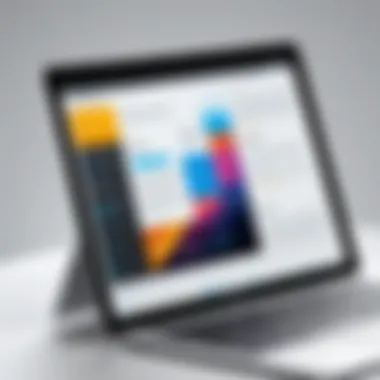

Intro
In today’s whirlwind of digital communication, the ability to create visually striking and engaging content is paramount. The Blurb app has emerged as a noteworthy player in this arena, offering users a unique platform to craft compelling stories and showcase their creativity. But what is it about this app that has captured the attention of individuals and businesses alike? This article endeavors to unpack the app's features, delve into its usage, and scrutinize its impact on modern content creation strategies.
With storytelling becoming an essential component of successful branding and marketing, understanding tools like Blurb is more important than ever.
We will explore various aspects including the app’s functionalities, user experiences, and even its strengths and weaknesses. By the end of this exploration, readers will have a thorough comprehension of how the Blurb app fits into the ever-evolving landscape of digital storytelling.
Software Overview
Software Features
At its core, the Blurb app is designed for individuals and enterprises seeking to produce high-quality visual content. Features that stand out include:
- User-Friendly Interface: The app is easy to navigate, making it accessible for creators at all levels.
- Customizable Templates: Users can choose from a range of templates that cater to different storytelling styles.
- Integration Capabilities: Blurb allows integration with existing tools and platforms, streamlining the content creation process.
- High-Resolution Print Options: It is not just a digital platform; users can produce print-ready content, addressing both digital and physical formats.
- Rich Media Insertion: The ability to incorporate images, videos, and audio enhances the storytelling experience, pushing the boundaries of traditional text-based narratives.
Technical Specifications
To ensure a smooth experience, Blurb is built on robust technology that supports various formats and devices. Key technical specifications include:
- Supported Platforms: Available on both iOS and Android, as well as a desktop version, enabling cross-device functionality.
- File Formats Supported: The app supports various file types including JPEG, PNG, and PDF, allowing for versatile content import.
- Cloud Storage Options: Provides users the ability to save work online, eliminating concerns over data loss.
Peer Insights
User Experiences
User feedback plays a crucial role in understanding any application’s utility. The Blurb app has garnered a mixed bag of responses. Some users laud its simplicity and design flexibility, stating it has significantly enhanced their ability to create content. Others, however, expressed frustration with occasional bugs and limited collaborative features.
Pros and Cons
Every piece of technology has its ups and downs. Here’s an honest look at what users think about the Blurb app:
Pros:
- Ease of use for both novices and experienced creators.
- Variety of templates that inspire creativity.
- The dual capability for digital and print formats.
- Strong community support through forums and tutorials.
Cons:
- Some advanced features could have a steeper learning curve.
- Reports of slow load times when handling large files.
- Occasional synchronization issues between devices.
"The Blurb app transformed my approach to storytelling. It’s like having a personal design assistant at your fingertips!" – User review
This initial exploration sets the stage for a deeper investigation into how the Blurb app meets the demands of today's content creators.
Preamble to the Blurb App
In a world where attention spans are shorter than ever, digital content creation has become a crucial tool for effectively communicating ideas and stories. The Blurb app stands out as a significant player in this domain. Not only does it facilitate the creation of engaging visual content, but it also empowers users to tell their stories in a way that resonates deeply with their audience.
Digital content creation is not merely about putting words on a screen; it’s about weaving narratives that stick with people. This is where Blurb comes into play by providing users with the necessary tools to enhance their storytelling through various features and functions. The importance of having a versatile application like Blurb cannot be overstated, especially for businesses or individuals looking to capture attention in a crowded marketplace.
Understanding Digital Content Creation
Digital content creation encapsulates the entire process of crafting and sharing messages through various digital mediums. This might range from social media posts to fully designed eBooks. In today's age, the way information is presented can make all the difference between a viewer scrolling past and engaging with the material.
Blurb's offering includes options for photo books, magazines, and other visual media. This diversity allows users to pick the format best suited for their message. More than just design tools, Blurb incorporates analytics features that track how content performs and resonates with the audience. This leads to better decision-making and can directly improve a brand's outreach efforts. Moreover, in an age where visual content dominates the digital landscape, leveraging an application designed specifically for such tasks can significantly enhance one’s content strategy.
Overview of the Blurb Application


Blurb serves as a robust tool tailored for creatives, businesses, and everyday users who wish to elevate their storytelling capabilities. Its interface is built with user-friendliness in mind, making it accessible to both novices and seasoned professionals.
Key components of the Blurb application include:
- Intuitive Design: The layout is clean and straightforward, allowing users to easily navigate through features without feeling overwhelmed.
- Custom Layouts: Blurb offers various templates and customization options, catering to different design preferences and needs.
- Print and Digital Options: Users can create products not just for online consumption but also for print, which can be crucial for marketing materials and portfolios.
Equally important is Blurb's community focus. Users can share their work, get feedback, and collaborate on projects, creating a supportive ecosystem that enhances the content creation experience. This aspect fundamentally transforms how users interact with the platform, fostering not just individual creativity but also a collective spirit of innovation.
Key Features of the Blurb App
The Blurb app stands as a significant tool in the realm of digital content creation. Its features cater to various user needs, from individual creators to larger enterprises. By delving into the notable attributes of Blurb, users can appreciate how these functionalities enhance the overall experience of designing content, facilitating impressive storytelling, and streamlining production. The following sections will illuminate three primary features that stand out: User Interface and Accessibility, Customization Options, and Integration with Other Tools.
User Interface and Accessibility
A well-designed user interface is crucial for any application, and even more so for Blurb. With a clean layout that prioritizes user experience, the app is accessible to both the tech-savvy and those who may not be as comfortable with technology. Navigating from tool to tool is intuitive; users can easily find what they need without feeling lost in a maze of options. Whether you're dragging and dropping images or clicking through templates, every interaction feels seamless. Accessibility also means ensuring that individuals with disabilities can utilize the app effectively. Blurb has made strides in this area, offering features like screen reader support and adjustable text sizes. This focus on accessibility demonstrates a commitment to inclusivity, making it a more attractive option for a diverse user base.
Customization Options
Customization is where Blurb truly shines. Users have the freedom to tailor their projects according to personal preferences or brand identities. Whether it’s altering layouts, selecting fonts, or adjusting color schemes, Blurb provides a playground for creativity. This feature comes with templates that act as a starting point, allowing users to modify elements to achieve the desired look. Many creators appreciate the ability to integrate personal imagery with Blurb’s resources, making their content feel unique. Moreover, the app supports layering elements, enabling users to create depth in their designs, attracting the viewer's eye effortlessly. Customization contributes to not just aesthetics but also to the user’s emotional connection with their content. When creators can make something that feels entirely theirs, their passion consistently shines through in the final product.
Integration with Other Tools
In today's tech-savvy world, integration is key. The Blurb app recognizes this need and allows users to connect with a variety of other tools and platforms. For instance, users can export their projects directly to social media platforms like Facebook, enhancing their distribution and engagement with the audience. Additionally, integrations with photo editing software ensure that users can prepare images for their projects without leaving the Blurb environment. This feature streamlines the workflow, allowing for a more efficient content creation process. As businesses increasingly rely on data-driven decisions, the ability to sync Blurb with analytics tools becomes invaluable. Users can monitor the performance of their content to refine future projects.
"Integration is not just about connection; it's about creating a seamless workflow that enhances productivity."
Understanding these key features helps illuminate the true potential behind the Blurb app. As users benefit from its user-friendly interface, extensive customization options, and seamless integration capabilities, they are poised to elevate their content creation process.
Benefits of Using Blurb
The significance of the Blurb app extends beyond just creative prowess; it serves as a vital asset in the digital content creation landscape. Businesses of varying sizes can leverage its unique features to not only engage their audiences but also streamline workflows. In this digital era, where visual communication dominates, it becomes essential to understand how Blurb facilitates this
Enhancing Visual Storytelling
Visual storytelling, at its core, is about weaving narratives that captivate an audience's attention through appealing imagery and compelling text. Blurb makes this task more manageable. For instance, users can select from an extensive array of customizable templates, allowing them to design visual content that aligns with their brand's identity.
A notable feature is the ability to easily incorporate multimedia elements directly into their digital pages. Instead of settling for static images, creators can utilize dynamic visual content, resulting in a richer storytelling experience.
"The right visuals can make or break your story. Blurb helps ensure those visuals do the talking!"
Moreover, authors and businesses are no longer confined to traditional linear narratives. The platform supports a more interactive format that encourages viewers to explore content in a way that is personalized to the viewer's interests. This ability to craft customized experiences is what draws many professionals towards Blurb for their visual storytelling needs.
Streamlining Content Production
Efficiency in content production is vital. Blurb simplifies this process significantly. It allows users to handle everything from planning to publication all in one place. Users can create and publish their content with minimal hiccups and delays. The ease of layering text over images, arranging layouts, and applying branding elements reflects a streamlined approach to production.
Additionally, the platform’s instant preview feature enables users to view how their work is shaping up in real-time. This eliminates the guesswork involved in launching content. Having the tools readily available makes it less of a chore and more of a fluid process.
Another practical aspect is the integration with various platforms, allowing for seamless sharing across social media and websites. Instead of needing multiple applications to create and distribute content, users can accomplish the entire process through Blurb. When efficiency meets user-friendly design, the result is a win-win for anyone in content creation.
Facilitating Collaboration
In a collaborative workspace, Blurb shines as a tool designed with teamwork in mind. Multiple users can access the same project, fostering an atmosphere where ideas can flow freely. Think of it as a virtual office where your team can pitch in their skills without geographical constraints.
The comment and review features allow stakeholders to provide feedback directly on the work, making it far easier to implement changes quickly. This real-time collaboration encourages productive discussions and speeds up the editing process.
Furthermore, the option to assign different roles within a project streamlines accountability and ensures that everyone knows their responsibilities. This kind of organized collaboration is especially beneficial for businesses managing larger scale content strategies. Through Blurb, the amalgamation of creativity and teamwork can yield powerful results.


Comparison with Alternative Applications
In today's digital age, the significance of comparing applications is crucial. The Blurb app, while robust in its offerings, operates within a marketplace filled with both age-old and emerging tools. Understanding how Blurb stands apart from traditional publishing tools and contemporary competitor apps not only highlights its unique features but also aids users in making informed choices tailored to their specific needs. The comparisons help paint a clearer picture of where Blurb fits into the content creation landscape, guiding users through their decision-making process. How does Blurb stack up? Let’s find out.
Blurb Vs. Traditional Publishing Tools
Traditional publishing tools, such as Adobe InDesign or Microsoft Publisher, are powerful in their capabilities. However, they come with a steep learning curve and often require a hefty investment, both in terms of time and money. Blurb, on the other hand, democratizes access to creative tools. It allows users to create stunning visuals from the start without plunging into a heavy duty tutorial.
Key Differences:
- Ease of Use:
Blurb’s user-friendly interface lets users, even those with minimal tech skills, jump right into content creation. The functionality is intuitive. In contrast, traditional tools can be cumbersome for beginners. - Cost-Effective:
Many traditional tools come with subscription fees or high one-time costs. Blurb is often more economical, giving people a good bang for their buck. - Flexibility:
Unlike traditional tools that focus solely on print-ready designs, Blurb allows for more versatile creations that can go digital seamlessly. - Support for New Formats:
New-age formats like ebooks and digital portfolios are easily accommodated in Blurb. Traditional tools might require additional software or plugins to achieve similar results.
Due to these factors, users wanting to create visually rich content without the complexities often find Blurb a more feasible option than its traditional counterparts.
Blurb Vs. Competitor Apps
When put side by side against apps like Canva, Lucidpress, or Adobe Spark, Blurb offers distinct advantages and some drawbacks that are worth examining. Each application has its strengths, yet the intended audience often dictates which tool might be "the one" for a specific user.
Points of Comparison:
- Specialization in Book Creation:
Blurb specializes in creating books, magazines, and portfolios, making it a niche player with focused capabilities. While this could be seen as a limitation, it actually benefits creators looking to produce quality printed works. Other tools like Canva cater to a broader audience, potentially sacrificing some depth in specialized areas. - Print Quality:
Blurb’s strength shines in its high-quality print options. Users who wish to publish physical works might find Blurb a preferable choice, while competitor apps might not offer the same level of print customization. - Integration Features:
Some competitor apps provide a wider array of integrations with other services, like social media platforms or marketing tools. If establishing cross-platform connectivity is a priority for you, the alternatives may offer more. - Pricing Models:
Competitor apps often have freemium models with a wide array of functions available at no cost. In contrast, Blurb's pricing can add up for premium features but ensures high-quality final products.
While Blurb may not be suited for every circumstance, understanding its position relative to both traditional tools and other competitor apps helps users recognize its unique value. The blend of user-friendly features and print-focused offerings creates a compelling argument for those wanting to dive into content creation without a mountain of challenges.
User Experiences and Testimonials
User experiences and testimonials offer valuable insights into the real-world application of the Blurb app. They shed light on how users interact with its features and functionalities, illuminating both strengths and potential drawbacks. By tapping into firsthand accounts, businesses can discern how the app aligns with their needs and the expectations of their target audience.
In today’s digital landscape, user feedback is often regarded as a gold mine. It not only highlights what works but also points out areas for improvement. When evaluating the Blurb app, observing community sentiments provides a nuanced view of its performance. For instance, users often share how easy it is to navigate through the app’s interface or the depth of customization offered for various projects. These testimonials can fuel decision-making processes, helping users to either embrace the tool or consider alternative solutions.
Gathering Feedback from the Community
Gathering feedback from the community involves actively listening to users and understanding their experiences. Online platforms, forums, and social media channels serve as potent tools for collecting this data. Reviews posted on sites like Reddit or discussions on Facebook provide an unfiltered lens into the user journey with the Blurb app.
- Advantages:
- Identify what features stand out.
- Recognize common issues faced by users.
- Foster community engagement and support.
Specific user comments often highlight both the positive aspects and the challenges encountered while using the app. For example, some may praise the array of templates available for creating visually striking content, while others might express frustration over occasional performance hiccups. This duality sparks dialogue among users, enriching the community's understanding of the product.
Moreover, engaging with online reviews can lead to a community-driven improvement strategy, where developers can address concerns raised by users and refine their offerings accordingly. Users taking the time to share their experiences not only empower others to make informed decisions but also enhance the overall quality of the product through constructive feedback.
Case Studies: Success Stories
Diving into case studies provides a fascinating perspective on how individuals and organizations have successfully utilized the Blurb app to boost their storytelling capabilities. These success stories often illustrate the app's versatility and effectiveness in various industries.
For instance, a local nonprofit may have leveraged the app to produce an annual report that visually captured their impact on the community. Through striking imagery combined with clear, impactful narratives, they managed to engage stakeholders effectively. The app facilitated seamless collaboration among team members, allowing for a cohesive vision to emerge.
Another example could be a small publishing company harnessing the Blurb app for interactive books. By integrating multimedia elements, they successfully broke into the digital market, showcasing the efficacy of the product in transforming traditional storytelling into dynamic experiences.
Success stories like these can serve as powerful motivators for potential users, illustrating practical applications of the Blurb app that they might not have considered before. They highlight not only successful outcomes but also the innovative spirit of the users and what can be achieved with the right tools.
"User feedback is crucial in tailoring tools like the Blurb app, ensuring they meet the needs of both individuals and organizations alike."
In summary, user experiences and case studies reflect the diverse applications and potential of the Blurb app. This understanding is invaluable for anyone looking to adopt the tool, as it paints a more complete picture of its capabilities and the impact it can have. Through thorough analysis and engagement with user feedback, businesses can harness the Blurb app's strengths while being aware of its limitations.
Potential Limitations of the Blurb App


While the Blurb app boasts numerous features and benefits for users involved in digital content creation, like any tool, it’s not without its drawbacks. Understanding the potential limitations is crucial for anyone considering this application, as it helps one align expectations with reality. This section will delve into both performance issues and user barriers that may impact the overall experience with the app.
Assessing Performance Issues
Performance is paramount in any software application, and the Blurb app is no exception. Users may encounter slow loading times, particularly when dealing with high-resolution images or complex layout designs. These issues can impede workflow and lead to frustration, especially for professionals who rely on efficiency.
Another common concern relates to crashes or freezes during operation. While this isn't a daily occurrence for all users, reports suggest that such issues can arise, particularly on older devices or under heavy usage scenarios. The unpredictability of app stability might deter professionals needing a seamless experience for content creation.
There's also the matter of compatibility with different file types. While the app supports various formats, some users have noted difficulties when trying to import certain media files or when integrating with third-party tools. Such hitches can stall projects and disrupt the creative process. Here’s a summarized consideration of the performance aspects:
- Loading Times: May be slow with large files.
- Stability Issues: Crashes or freezes during intensive use.
- File Compatibility: Difficulties with some media formats.
Understanding User Barriers
User barriers can significantly affect how well individuals adapt to the Blurb app. One notable factor is the learning curve associated with its expansive features. While the app offers powerful tools, new users may find it initially overwhelming. For instance, understanding how to properly utilize customization options or integrate with external platforms can be daunting.
Another barrier is accessibility. Users with disabilities may face challenges due to the app’s interface design, which may not be fully optimized for assistive technologies. This could limit the app’s usability for a segment of potential creators, making it less inclusive compared to other applications on the market.
Lastly, there is the cost aspect to consider. For users or businesses on tight budgets, the pricing model may be a deterrent, especially if they are uncertain about the app’s long-term value. The potential investment in time, effort, and financial resources needs to be weighed against the benefits the app can provide.
In summary, potential user barriers comprise:
- Learning Curve: Complexity of features can hinder first-time users.
- Accessibility Issues: May lack full support for assistive technology.
- Cost Considerations: Pricing may be prohibitive for some.
Effective understanding of limitations allows users not only to manage their expectations but also to strategize for overcoming hurdles as they navigate the Blurb app's ecosystem.
Future Developments in the Blurb App
The area of future developments in the Blurb app is not just a minor detail in this discussion; it’s the lifeblood that keeps the app relevant in an ever-changing digital landscape. The trajectory of technological innovations dictates how users engage with applications, and Blurb is no exception. As digital content creation becomes increasingly complex and competitive, it’s vital for Blurb to evolve by considering emerging features that streamline processes while enhancing user experience. By tapping into trends and responding to the needs of a diverse audience—ranging from amateur creators to seasoned professionals—Blurb can position itself as an indispensable tool in the content creation toolkit.
Anticipated Features and Improvements
While it can be tricky to predict the exact enhancements that will roll out in Blurb, several key areas seem ripe for development.
- Enhanced User Collaboration: Many platforms are moving towards more integrated collaboration tools. Enabling more seamless teamwork could allow users to co-create more efficiently. This could mean real-time editing capabilities or integrated chat features for discussions.
- AI-Assisted Content Suggestions: Integrating AI could offer users personalized suggestions based on their previous projects, saving time and encouraging creativity. Imagine an AI that learns your preferences and suggests layouts, themes, or even content ideas based on trending topics or past successes.
- Augmented Reality Features: As AR technology becomes mainstream, incorporating AR elements could provide a significant edge. Users could experiment with how their creations would appear in a real-world setting, thus expanding creative possibilities.
- More Flexible Formatting Options: As formats continue to diversify, especially with the rise of mobile consumption, introducing more dynamic formatting tools would cater to varied user preferences. This might involve adapting templates for different screen sizes or media types.
The incorporation of these anticipated features might enhance Blurb's usability while providing users with the cutting-edge tools they require to thrive in a digital-first world.
Impact of Emerging Technologies
Emerging technologies fundamentally reshape how applications, including Blurb, operate and might even redefine user interactions. Key technology trends that could impact future Blurb developments include:
- Artificial Intelligence & Machine Learning: The infusion of AI not only speeds up workflows but can also provide insights into user behaviour, thus offering tailored experiences that enhance satisfaction. For instance, machine learning algorithms could analyze previous projects to suggest optimal design choices.
- Cloud Integration: With cloud technology being at the forefront, adopting it fully can provide real-time access to projects from anywhere. This could facilitate easier sharing and collaboration among users, ultimately creating a more dynamic user experience.
- Blockchain for Copyright Protection: As digital ownership becomes a pressing issue, using blockchain for registering ownership of content could provide users peace of mind. It could streamline copyright claims while ensuring transparency.
By adopting emerging technologies, Blurb could take significant strides toward enhancing user engagement and satisfaction while placing itself ahead of competitor applications.
Closure: Evaluating the Blurb App's Place in Digital Content Creation
The conclusion serves as a vital wrap-up, pulling together the intricate threads explored throughout this article. The Blurb app stands as a testament to the evolving landscape of digital content creation. Its unique features cater to diverse needs, transforming how individuals and businesses present their stories. As we've seen, whether through customization options or seamless integration with other tools, Blurb proves itself as a robust contender in the market.
In the context of this discussion, it’s essential to underscore how the app enhances visual storytelling. A distinct narrative can resonate with audiences when layered with appropriate visuals, and Blurb effectively supports this. Not only does it cater to traditional publishing needs, but it also meets the rising demand for digital, visually-driven content. Moreover, with each advancement and user feedback, Blurb seems to adapt, ensuring its features remain relevant.
The app’s role in streamlining content production cannot be overstated. This is instrumental for professionals juggling multiple projects; the efficiency afforded by tools like Blurb can be a game changer. As such, understanding these facets allows users to make informed decisions about their content strategy.
Summarizing Key Points
- Enhanced Visual Storytelling: Blurb’s capabilities enable users to craft narratives enriched with multimedia elements, making content more engaging.
- User-centric Features: From an intuitive interface to a range of customization options, the app prioritizes user experience.
- Collaboration: The ability to work within teams can expedite content production, making it beneficial for both small and large businesses.
- Limitations: While the app has many strengths, being aware of its limitations allows for more effective usage, ensuring that users approach it with realistic expectations.
"The strongest stories are those that are visually supported. Blurb captures this essence perfectly."
Final Recommendations for Users
If you're weighing whether to incorporate Blurb into your workflow, here are some considerations:
- Explore Before Committing: Make use of any trial options to test the app’s features. Hands-on experience can highlight strengths and reveal shortcomings.
- Understand Your Needs: Identify what you specifically require from a content creation tool. Blurb can be particularly effective if your focus lies in visually rich storytelling.
- Feedback is Gold: Engage with user communities on platforms like Reddit or Facebook to hear firsthand experiences. Often, real-world applications differ from theoretical understanding.
- Stay Informed: As technology evolves, keep an eye on updates or new features that might enhance your experience.







