In-Depth Insights on ChamberMaster Software


Intro
In the realm of organizational software solutions, ChamberMaster stands out as a comprehensive tool designed specifically for chamber of commerce entities. This software plays a crucial role in enhancing operational efficiency, thereby facilitating easier management of memberships, events, and communications. As chambers navigate complex challenges, there is a growing need to leverage dedicated solutions that cater to their unique requirements.
This article sheds light on ChamberMaster software, presenting a detailed examination of its features, benefits, and real-user experiences. By providing a thorough analysis, stakeholders can evaluate how ChamberMaster may enhance their functionality, streamline operations, and ultimately lead to more effective service delivery to their members.
Software Overview
ChamberMaster offers a robust framework designed to address various operational needs of chambers of commerce. The software is tailored to provide the necessary tools that help in membership management, event planning, and robust communication capabilities.
Software Features
The core features of ChamberMaster include:
- Membership Management: Simplifies the process of managing renewals, tracking member data, and providing online registration functionalities.
- Event Management: Facilitates event planning from inception to execution, allowing for RSVP management, ticket sales, and calendar integration.
- Communication Tools: Includes newsletters, email campaigns, and automated reminders to improve engagement with members.
- Reporting and Analytics: Provides insightful reports that assist in tracking performance metrics and understanding member behavior.
These features collectively serve to streamline operations, reducing manual workload and increasing productivity for chamber staff.
Technical Specifications
ChamberMaster operates on a cloud-based platform, ensuring accessibility from various devices without the need for heavy investment in IT infrastructure. It is compatible with most internet browsers, ensuring flexibility and ease of access. Security measures are built-in to protect sensitive membership data, which is a crucial factor for any organization handling personal information.
Peer Insights
User testimony plays a vital role in assessing the efficacy of any software solution. Reviews from the ChamberMaster user community provide valuable insights into the real-world application of this software.
User Experiences
Many users have reported enhanced operational efficiency after implementing ChamberMaster in their chambers. Positive feedback often highlights the software's ease of use and the level of support provided by the company. Users appreciate the training resources available which help new members adapt quickly.
Pros and Cons
Here are some advantages and disadvantages noted by users:
Pros:
- User-friendly interface that requires minimal training.
- Comprehensive features that serve a wide range of needs for chambers.
- Responsive customer support that resolves issues efficiently.
Cons:
- Initial setup may require a considerable time investment.
- Some users feel the reporting features could be more customizable.
"ChamberMaster has transformed our operations, making management intuitive and accessible for everyone in the team." - Anonymous User
In summary, ChamberMaster emerges as a leading choice for chambers of commerce, offering both a rich blend of features and user-centric design. This analysis aims to provide a foundation for potential users to make informed decisions regarding this software.
Prelude to ChamberMaster Software
ChamberMaster software serves as a vital tool for chambers of commerce and similar organizations. Understanding its functionalities and benefits is essential for anyone involved in managing these entities. As operations within chambers grow more complex, a robust software solution like ChamberMaster can streamline processes and improve overall performance. This section aims to elucidate the definition and historical context of ChamberMaster, shedding light on why this software is increasingly relevant in today's digital landscape.
Definition and Purpose
ChamberMaster is a comprehensive software platform designed specifically for chambers of commerce. Its main purpose is to facilitate the management of membership, events, finances, and communication within the organization. This software aims to promote efficiency and enhance member engagement. Key features include membership databases, event planning tools, financial tracking, and communication modules. By integrating all these functionalities, ChamberMaster provides a centralized system, making it easier for staff to manage day-to-day operations. This ultimately results in better service for members and allows organizations to focus on their core mission.
Historical Context


The development of ChamberMaster can be traced back to the growing needs of chambers of commerce in the late 20th century. Initially, many chambers relied on manual processes and rudimentary software, which often led to inefficiencies. Recognizing these challenges, software developers created specialized tools to cater to the unique requirements of chambers. Over time, ChamberMaster has evolved, incorporating feedback from its users and adapting to technological advancements. Today, it stands as a leader in chamber management software, having established a reputation for reliability and functionality. Understanding this historical evolution helps to appreciate the value it brings to organizations that need to navigate complex operational landscapes.
Key Features of ChamberMaster Software
ChamberMaster software offers a suite of essential features tailored to meet the unique needs of chamber of commerce organizations. Each aspect plays a crucial role in enhancing operational efficiency, streamlining processes, and effectively managing member engagement. This section delves into the specific features that set ChamberMaster apart in the marketplace.
Membership Management
Membership management is the backbone of any chamber organization, and ChamberMaster excels in this area. The software allows for comprehensive tracking of member information, including contact details, membership levels, and renewal dates. This enables organizations to easily manage memberships and ensure that all records are accurate.
Additionally, ChamberMaster provides tools for member onboarding, helping organizations to efficiently integrate new members. Automated reminders for renewals and communications enhance member retention by keeping membership top of mind. These features contribute significantly to streamlined member relations and operational processes.
Event Management Tools
Event management is another key feature of ChamberMaster. The software provides robust tools for planning, managing, and promoting events. Users can create event pages, sell tickets, and track registrations, which all contribute to a seamless experience for both organizers and attendees.
The integration of calendar functions allows members to stay informed about upcoming events, which encourages participation. This places ChamberMaster in a favorable position to assist organizations in maximizing their event attendance and impact.
Communication Modules
Effective communication is vital for successful chamber operations. ChamberMaster offers various communication modules designed to enhance internal and external dialogue. Users can leverage email templates, newsletters, and announcements to keep members informed about important developments.
The ability to segment member lists for targeted communication can significantly boost engagement rates. Clear communication channels help build community and strengthen member relationships, ultimately leading to better retention.
Financial Management
Financial management tools within ChamberMaster provide invaluable support for chamber organizations. The software allows for tracking dues, invoices, and payments in one centralized location. This level of organization not only simplifies financial oversight but also aids in budgeting and forecasting.
The software can generate detailed financial reports that provide insights into cash flow and revenue trends. Having this data readily accessible assists administrators in making informed decisions regarding resource allocation.
Reporting and Analytics
Data-driven decision-making is essential for growth. ChamberMaster's reporting and analytics features allow organizations to gather and analyze data related to membership, event participation, and financial performance. With customizable reports, users can focus on metrics that matter most to their specific goals.
Analytics tools help in identifying trends, which can inform strategies for improving member engagement and increasing revenue. These insights not only foster a better understanding of organizational health but also contribute to long-term strategic planning.
ChamberMaster's ability to unify data and operational processes enhances both efficiency and effectiveness.
Integration Capabilities
The integration capabilities of ChamberMaster software hold significant importance in optimizing its functionality and enhancing user experience. With various chambers of commerce relying on a multitude of applications, the ability to smoothly connect these different systems ensures efficient operations. Not only do integrations eliminate redundancies, but they also streamline processes, allowing personnel to focus on more strategic tasks.
Third-Party Software Integration
ChamberMaster supports integration with multiple third-party software solutions. This feature enables users to synchronize data across different platforms. For example, organizations often use customer relationship management (CRM) tools and financial software. By integrating these systems, members can effortlessly manage contacts, track interactions, and handle financial matters. This seamless data flow reduces the time spent on manual entry and mitigates the risk of errors arising from data discrepancies.
The choice of integrations often reflects the organization's existing tools. ChamberMaster works well with Microsoft 365, QuickBooks, and Mailchimp. With these integrations, members benefit significantly through enhanced reporting and analytics capabilities.
"The ease of integrating our financial software with ChamberMaster has improved our operational accuracy and saved us countless hours each month."
— A satisfied user of ChamberMaster.
Adopting software with robust integration capabilities can also play a central role in future-proofing your chamber’s operations as newer technologies emerge.
Customization Options
Customization plays a pivotal role in how organizations implement ChamberMaster software. The ability to tailor features and functionalities according to specific chamber needs can greatly impact efficiency and satisfaction. Each chamber has its unique requirements, and off-the-shelf solutions may not suffice. ChamberMaster recognizes this and provides various customization options, enhancing its relatability and usability.
Administrators can modify existing templates for reports and email communications within ChamberMaster. This means that outreach can be personalized, reflecting the chamber's branding and messaging preferences. Additionally, users can configure settings to meet their operational workflows and processes, ensuring that the software aligns with their daily practices.


Customization not only aids in tailoring the software but also fosters user adoption. When personnel feel the system speaks directly to them, onboarding becomes smoother, and the transition is less burdensome. Furthermore, having a system that evolves with the organization helps maintain relevance and maximizes productivity.
User Experience and Feedback
User experience and feedback are critical topics when assessing the usefulness of ChamberMaster software for chamber of commerce organizations. Understanding how users interact with the software helps identify its strengths and weaknesses. This section explores various aspects of user experience that directly impact the overall satisfaction and efficiency of the software.
Positive feedback from users highlights the practicality of specific features, while challenges encountered shed light on possible areas of improvement. Furthermore, an examination of user support resources reveals how effectively the software provider addresses concerns.
Positive User Testimonials
Many users of ChamberMaster software advocate for its ability to streamline processes. Testimonials often mention the intuitive design and user-friendly interface. Users appreciate how this software reduces the time spent on administrative tasks. A chamber manager shared,
"Since we started using ChamberMaster, we have seen a significant reduction in time spent on membership management. The interface is straightforward, making it easy for our staff to navigate."
Moreover, users note the robust event management tools, which allow chambers to efficiently organize and promote their events. A positive experience can encourage potential users to invest in the software. This word-of-mouth therefore serves an essential role in influencing buying decisions.
Challenges and Limitations
Despite its strong points, some users have experienced challenges. One reported issue revolves around integration capabilities with certain third-party applications. Although ChamberMaster offers various integrations, users express the need for additional ones to enhance the overall functionality. This illustrates a limitation that could affect some chambers that rely heavily on specific tools.
Feedback also mentions the learning curve associated with some advanced features. While many find the software easy to learn, a portion of users indicates that certain functionalities require additional training. Addressing these hurdles swiftly can improve user retention and satisfaction.
User Support and Resources
ChamberMaster provides user support through multiple avenues. Resources available include online tutorials, a comprehensive knowledge base, and direct assistance options. Users find these resources helpful when navigating issues or learning about new features. Furthermore, the software also frequently updates its knowledge base with information based on user inquiries, ensuring continuous improvement in support.
Many users highlight the responsiveness of customer support. A chamber administrator remarked,
"Whenever we had a question, the support team was quick to respond and provided solutions that were easy to follow."
This responsiveness ultimately contributes to a positive perception of ChamberMaster, reinforcing its reliability as a chamber management solution.
Comparative Analysis
The comparative analysis section is vital for understanding ChamberMaster software's relevance in the market. In a landscape filled with diverse software solutions, evaluating how ChamberMaster measures up against its competitors enhances transparency. This analysis helps potential users identify strengths and weaknesses, ensuring they select a product that aligns with their specific requirements. Moreover, examining various software products offers insights into market trends, pricing strategies, and overall user satisfaction.
Comparison with Competitors
ChamberMaster positions itself uniquely amid various competitors in the chamber management software category. Notably, other players like Wild Apricot and Personify each have their strengths. Wild Apricot focuses on straightforward membership management with intuitive design. Its reputation for excellent customer support appeals to smaller chambers.
In contrast, Personify targets larger organizations, offering extensive customization and integration options.
When you compare these features with ChamberMaster, it becomes clear that each software product addresses different needs:
- User Interface: ChamberMaster offers a user-friendly interface that streamlines navigation.
- Features: While all software solutions provide essential membership tools, ChamberMaster’s event management module is noted for its comprehensive features that cater well to chambers' unique needs.
- Pricing: Pricing strategies differ significantly. ChamberMaster might be perceived as mid-range, while Wild Apricot may offer lower-tier options.
Ultimately, the choice depends on specific operational demands, and each software's offerings should be critically evaluated with respect to organizational goals.
Market Positioning
Analyzing the market positioning of ChamberMaster reveals its strategic focus on serving the chamber of commerce sector. Unlike general membership software, ChamberMaster tailors its tools specifically for the operational challenges faced by chambers. This exclusivity enhances its market appeal.
ChamberMaster's marketing efforts emphasize its comprehensive features, customer service, and user-friendly design, making it attractive to potential users. By positioning itself as a specialist, it competes effectively against multi-functional software. This positioning fosters a community of loyal users who prefer specialized solutions that cater directly to their needs.
In summary, the comparative analysis section elucidates ChamberMaster's unique offerings in contrast to competitors. By examining their features, pricing, and market positioning, organizations can make informed decisions that enhance their operational efficiency.
Case Studies and Real-World Applications
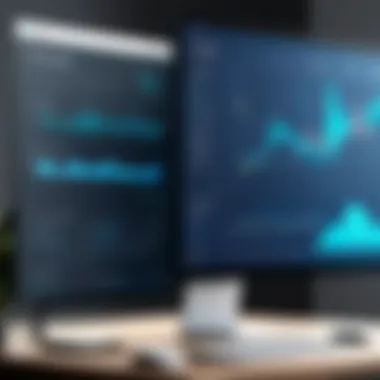

Case studies offer insight into real-world applications of ChamberMaster software. They provide practical examples of how various chambers of commerce have leveraged this tool to improve their operations. In this section, we will explore notable success stories and the lessons learned from these experiences.
Highlighting specific case studies allows stakeholders to understand the software's impact, scalability, and adaptability. They also emphasize the tangible benefits that administrations can gain from implementing ChamberMaster. This information is especially relevant for decision-makers evaluating software solutions for their organization.
Success Stories
Success stories illustrate the effectiveness of ChamberMaster through first-hand accounts. For example, the Springfield Area Chamber of Commerce utilized ChamberMaster to modernize its member engagement strategies. They reported a significant increase in membership retention and new member acquisition within just one year of implementation.
Another example is the Greater Houston Partnership, which streamlined its event management by deploying ChamberMaster’s tools. They organized multiple large-scale events and saw a dramatic rise in attendee satisfaction. Survey feedback indicated a more organized experience due to features such as online registration and automated reminders.
These cases highlight several key benefits:
- Increased Efficiency: Automation of workflows reduces manual tasks.
- Enhanced Communication: Communication modules fostered better interactions with members.
- Data-Driven Decisions: Reporting tools enabled better strategic planning.
Through these examples, one can see that successful application of ChamberMaster leads to improved operational performance and member satisfaction.
Lessons Learned
Every implementation of ChamberMaster comes with valuable lessons. For instance, the Portland Chamber discovered the importance of user training. Initial resistance from staff hindered adoption, but they held comprehensive training sessions that led to greater confidence in using the software. This experience underscores the necessity of equipping team members with the tools to succeed.
Additionally, the experience of the Phoenix Chamber revealed the need for ongoing evaluation of software features. They initially underutilized the analytics capabilities. However, after conducting regular reviews, they learned to make data-driven adjustments to their outreach efforts.
Some important lessons include:
- Prioritize Training: Invest in training to enhance user comfort and skills.
- Utilize Analytics: Regularly review data for insights into performance.
- Seek Feedback: Continually obtain user feedback to identify additional needs.
Future Developments and Trends
Future developments in ChamberMaster software are an essential aspect of maintaining relevance in a rapidly changing technological landscape. Understanding these trends provides insight into how chamber of commerce organizations can leverage software to enhance their operational efficiency and member engagement. As organizations look to streamline processes, adapt to evolving user needs, and integrate cutting-edge technologies, it becomes crucial to explore the innovations on the horizon.
Innovation in Chamber Management Software
Innovation is at the heart of advancing chamber management software. One significant area of focus is the integration of artificial intelligence and machine learning. These technologies can analyze member data to predict trends and help chambers tailor their offerings accordingly. Members no longer expect generic services; they seek personalized experiences. By adopting innovative solutions, chambers can enhance member satisfaction and retention.
Additionally, cloud computing has revolutionized how chamber software operates. Organizations can now access their system from anywhere, increasing flexibility and collaboration among team members. This change is particularly vital for chambers aiming to engage their members more dynamically. Timely updates and access to real-time data further empower leaders to make informed decisions.
"Adapting to technological innovations is no longer optional but a requirement for chambers to thrive in today’s environment."
Embracing tools that provide remote access, seamless integrations, and mobile compatibility is critical in keeping pace with industry standards. As chambers adopt these innovations, they create platforms that are not just functional but also engaging.
A Glimpse into Future Features
Looking ahead, several key features are likely to emerge in future versions of ChamberMaster software. A notable focus will be on enhanced member engagement tools. Features like automated communication systems that utilize chatbots can streamline interactions, ensuring that members receive timely updates without overwhelming administrative staff.
Moreover, there’s an increasing need for data analytics capabilities. Future iterations may provide deeper insights into member behavior and preferences, enabling chambers to tailor their products and services effectively. Integrating advanced reporting tools that visualize this data can make it easier for chamber leaders to strategize and allocate resources efficiently.
In addition, the emphasis on integration with other platforms will likely grow. Chambers often use various systems for financial management, event planning, and communications. An intuitive integration process for these systems can lead to smoother operations and better data coherence across platforms.
End
The conclusion is a pivotal part of any analysis as it encapsulates the essence of the preceding content and provides clarity on how the discussed elements interconnect. In this article on ChamberMaster software, the conclusion emphasizes the importance of digesting and synthesizing key insights garnered throughout the exploration of its features, user experiences, and market positioning. By distilling these insights, readers can glean a deeper understanding of how ChamberMaster fits into their operational framework and decides whether it meets their specific needs.
Summary of Key Insights
The review highlighted vital features of ChamberMaster that resonate with the operational requirements of chamber of commerce organizations. Key insights include:
- Membership Management: Streamlined processes that enhance member engagement and retention.
- Event Management Tools: Robust functionalities that support the planning and execution of events.
- Communication Modules: Critical in keeping members informed and connected.
- Financial Management: Integration of financial tools that facilitate resource allocation.
- Reporting and Analytics: Crucial for informed decision-making and strategy development.
These insights underscore how ChamberMaster not only addresses current operational concerns but also positions organizations towards future growth and sustainability.
Final Recommendations
For organizations considering ChamberMaster, a few recommendations emerge:
- Evaluate Specific Needs: Before committing, assess current operational gaps. This helps in determining if ChamberMaster’s offerings align with those needs.
- Leverage Integration Capabilities: Take full advantage of ChamberMaster’s integrations with other software. This can maximize efficiency and eliminate redundancies.
- Utilize User Support: The software provides a range of support options. Engaging with these resources can enhance user experience and knowledge.
- Stay Informed on Updates: Regularly monitor for features and innovations. This will ensure that the organization stays ahead in a dynamic landscape.







