Top Web Design Software: A Guide for Designers
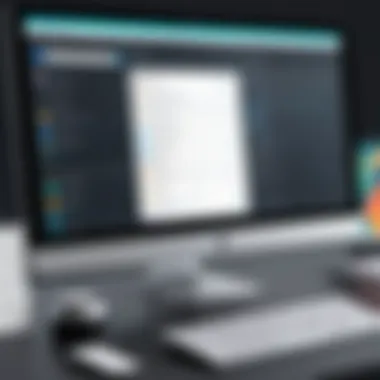

Intro
In the ever-evolving digital landscape, web design software serves as the backbone for both budding designers and seasoned professionals. With a myriad of options available, it can be overwhelming to sift through them to find the best fit. Understanding different software capabilities is pivotal to crafting engaging websites that resonate with audiences. This article aims to dissect the realm of web design tools meticulously, highlighting their functionalities and user experiences.
As the demand for visually stunning and user-centric designs continues to grow, selecting the right tools cannot be overstressed. This guide will provide insight not just into features and technical specifications, but also into peer experiences that can shed light on the practical uses of these tools. Ultimately, whether you’re a small business looking to establish an online presence or a larger organization aiming to refine your design process, there's something to learn here.
Software Overview
When diving into web design software, a few key features and specifications stand out that can significantly enhance the design process. It's important to examine these aspects to understand how different tools can cater to varied needs.
Software Features
Various web design programs come equipped with unique features that can enhance the user’s efficiency and creativity. Some notable features to look for include:
- Drag and Drop Interface: Ideal for beginners, allowing for an intuitive design process without requiring coding skills.
- Responsive Design Tools: Essential for ensuring that websites function seamlessly across all devices.
- Integration with Other Tools: Compatibility with platforms like WordPress and Adobe products can streamline the workflow.
- Templates and Themes: Ready-made themes can save time and inspire creativity, giving users a starting point.
Technical Specifications
Diving deeper, here are some technical aspects that may influence software choice:
- Supported File Formats: Make sure the software supports a range of graphic and layout formats appropriate for your project.
- Performance Metrics: Loading times and response rates can affect user experience; thus, more efficient tools are preferable.
- Cloud Support: Allows for accessibility from multiple devices, enhancing collaboration among team members.
Peer Insights
Gaining insights from users who have walked the path can greatly inform your decision-making. Here we will look into user experiences along with pros and cons associated with different software tools.
User Experiences
People often cite their experiences when using various design software, which can be invaluable:
- Positive Feedback: Many users applaud software with strong community support and extensive resources. For instance, platforms like Figma and Adobe XD have thriving communities that offer tutorials, plugins, and peer reviews.
- Common Pitfalls: Some users note frustrations with steep learning curves, especially with comprehensive software like Sketch and Adobe Photoshop, which, despite their power, can require a significant investment in time.
Pros and Cons
A balanced look at the advantages and disadvantages helps to clarify choices:
- Figma:
- Adobe XD:
- WordPress:
- Pros: Collaborative features are a game-changer, enabling teams to work in real time.
- Cons: Requires users to have stable internet, which can be limiting.
- Pros: High-quality vector graphics and integration with Adobe's suite make it a go-to for professionals.
- Cons: Subscription model can become pricey over time.
- Pros: Unmatched flexibility for both content and design, perfect for all types of users.
- Cons: Can feel overwhelming due to the sheer number of plugins and options available.
Understanding Web Design Software
Web design software is more than just a collection of tools; it’s an entire ecosystem that determines how effectively a website can convey its intended message. Knowing the importance of web design software is like the foundation of a house—without it, everything else may crumble. In this section, we will unpack what web design software really means, why it matters, and how it impacts both businesses and individuals in today’s digital landscape.
Defining Web Design Software
Web design software refers to any application that allows users to create, edit, and maintain websites. This can range from graphic design tools like Adobe Photoshop or Illustrator to comprehensive website builders like WordPress or Webflow. The catch is, it serves one primary purpose: helping designers produce visually appealing and functional online spaces.
To break it down further, we can categorize web design software into a few specific types:
- Graphic Design Tools: These tools aid in creating graphics and images that can be integrated into websites, thus impacting the overall user interface.
- Website Builders: Drag-and-drop tools that allow users to create websites without coding knowledge—ideal for small businesses or solo entrepreneurs who want to establish an online presence quickly.
- Content Management Systems (CMS): These applications help manage and publish content on websites, ensuring updates and content flow remain organized.
Understanding the different categories and functionalities is essential for selecting the right tool for a specific project.
Importance in Online Presence
In a world where the digital footprint is key to business success, web design software plays a central role in crafting that presence. Here are a few points to consider that illustrate its significance:
- First Impressions Matter: The design of a website often serves as the first point of contact between a business and potential customers. A clean, professional design can instill trust whereas a poorly designed site can drive users away.
- User Experience Enhancements: Tools that prioritize responsive design help websites adapt to various screen sizes. This responsive capability is crucial, especially given the rise of mobile browsing.
- Brand Identity: In a crowded market, having a unique online identity helps businesses stand out. Effective web design software aids in maintaining consistent branding across different platforms.
- Search Engine Optimization (SEO): Many web design tools integrate SEO features, enabling designers to create sites that are more visible in search engine results. This visibility is fundamental for drawing traffic and potential customers.
- Efficiency in Collaboration: Today’s web design often involves teams of designers, developers, and marketers working together. Tools that allow for collaborative input can facilitate better project management and enhanced creativity.
"Investing in solid web design software can make or break your online presence and ultimately your business’s success."
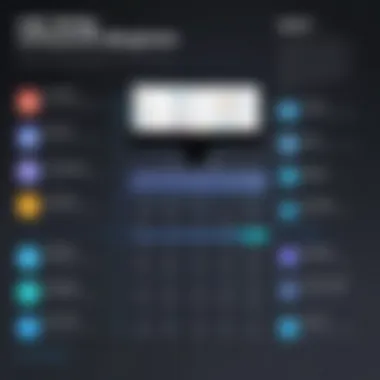

In short, understanding web design software is an essential step for anyone looking to excel online. Choosing the right tools not only enhances design output but also ensures functionality, making a website more effective in serving its intended purposes. As the digital landscape continually evolves, staying informed about the best web design tools will help businesses remain competitive.
Market Overview of Web Design Tools
In the rapidly evolving digital landscape, understanding the market for web design tools is crucial. It isn’t just about picking the right software; it’s about grasping its place in the wider context of web development. As businesses increasingly pivot toward online strategies, these tools have become indispensable in shaping a company’s digital identity. Knowing which software stands out can offer significant advantages.
The dynamics of this market are dictated by trends, user preferences, and technological innovations. As designers tweak their workflows and companies demand more sophisticated features, the software tools rise up to meet these needs. This is crucial for both novice and seasoned professionals in the field, as it helps them stay current and relevant in their projects.
Current Trends and Innovations
Staying attuned to the latest trends in web design software provides insight into where the industry is headed. One noticeable trend is the shift towards cloud-based solutions. With platforms like Figma and Adobe XD, designers can work collaboratively in real-time from different places. This flexibility not only saves time, but also promotes teamwork, which has become increasingly important in an agile work environment.
Furthermore, AI integration has permeated web design tools, enhancing user capabilities. Tools that assist in layout suggestions, color palette generation, and content management are redefining how designers approach their tasks.
"The future of web design relies heavily on collaboration and AI; missing out on these trends can cost both time and opportunities for growth."
Another innovation is the increasing focus on responsive design features. With mobile traffic surging, tools are being enhanced to facilitate designing across various devices. Users are looking for straightforward ways to ensure their designs function seamlessly on smartphones, tablets, and desktops. Indexing for SEO purposes is leading more designers to prioritize mobile-first strategies in their work.
Comparative Analysis of Different Tools
A thorough comparative analysis of web design tools can surface the strengths and weaknesses of each option, empowering users to make informed decisions based on their specific needs. For instance, comparing Adobe XD with Webflow reveals distinct approaches. Adobe XD shines with its focus on creating high-fidelity prototypes, making it ideal for designers who prioritize detail. Conversely, Webflow’s strength lies in bridging visual design with code, allowing designers to implement their creations live without extensive coding.
When evaluating Figma versus Sketch, collaboration often becomes the crux of the conversation. Figma offers extensive features for simultaneous design editing, a critical capability for remote teams. Sketch, with its powerful plugins, caters primarily to Mac users and emphasizes a more traditional workflow.
Ultimately, the choice of tool depends on various factors, such as user experience, established processes, and future scalability. Businesses should assess which features align best with their goals, whether that’s rapid prototyping, collaborative design, or developer handoff.
With new tools consistently entering the market, undertaking a thorough analysis is essential for anyone wishing to elevate their web design journey.
Key Features to Consider
When diving into the world of web design software, it’s crucial to zero in on the key features that can make or break your design experience. Selecting the right tools is not simply about picking the most popular name out there; it’s all about finding software that aligns with your specific needs and demands. Let's peel back the onion on some important facets that can dramatically elevate your design workflow.
User Interface and Experience
A software’s user interface (UI) is the window through which designers engage with their projects. Having a clean, intuitive UI can make a world of difference. Imagine you’re working on a complex project, and the software just throws up a wall of confusion—nobody wants to claw their hair out trying to navigate a cluttered layout. The best tools provide a straightforward layout that feels seamless.
An effective user experience (UX) goes hand in hand with UI, allowing for a smooth workflow that minimizes the learning curve. For instance, using Figma offers real-time collaboration features, which means multiple users can work on the same project concurrently. This fosters a more engaging design environment and reduces miscommunication, enabling designers to build off each other's ideas easily.
Ultimately, look for software that resonates with your workflow preferences. Whether you prefer drag-and-drop interfaces or more technical, layer-based design environments, the goal is consistency and simplicity in your creative process.
Responsive Design Capabilities
In an increasingly mobile world, responsive design capabilities are no longer optional; they’re a fundamental necessity. The rise of smartphones and tablets means your designs must look stunning across a variety of screen sizes. Various tools tackle this differently, so consider how your selected software implements responsive features.
For instance, Adobe XD shines in this regard by allowing designers to preview their work on different devices in real-time. This kind of feature not only saves time but also reduces the back-and-forth typically involved in ensuring designs are well-optimized for varied platforms. By integrating a solid responsive framework into your tool of choice, you ensure that your website will offer a pleasing experience to users, regardless of whether they are viewing it on a desktop or mobile device.
Integration with Other Tools
In the tech world, the ability to integrate seamlessly with other software can be a game-changer. Designers often need to use several tools, whether it’s for project management, code editing, or analytics. Thus, finding web design software that plays nicely with others is key to a smooth workflow.
For example, Webflow offers robust integration with various CMS and e-commerce platforms, making it easier for designers to handle all aspects of a project without jumping from one tool to another. Additionally, platforms like Sketch provide plugins that enable developers to connect with other applications, enhancing productivity by allowing for a more unified approach.
Choosing a design tool that integrates well can lead to time saved and a more cohesive approach to your projects, ultimately elevating the final product's quality.
"The best design tools not only cater to your immediate project needs but also support your entire creative ecosystem."
In summary, focus on these key features when selecting web design software: user interface, responsive design, and integration with other tools. These elements play a pivotal role in not only boosting your productivity but also enhancing the overall quality of your work.
Top Web Design Software in the Market
Choosing the right web design software can make or break a project. The tools available today help shape the digital landscape by giving designers the power to create visually striking and functional websites. Understanding the various software options means more than just knowing their names; it means grasping their unique capabilities, their fit for different user needs, and how they align with current design best practices.
This section will dive into some of the top players in the web design arena and examine what sets them apart. From solo practitioners to large design teams, each software option brings its strengths and limitations. As designers gear up to translate their visions, knowing which tool to reach for is vital.
Adobe XD: A Design Standard
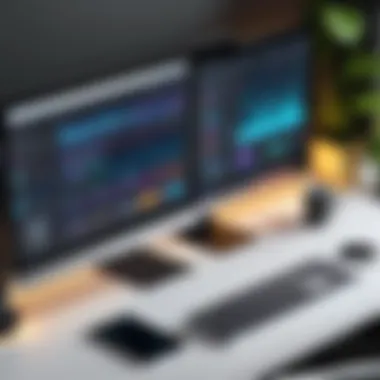

Overview of Features
Adobe XD stands out in the realm of user experience and user interface design. One of its hallmark features is the seamless prototyping capability. With Adobe XD, designers can create interactive prototypes without overly complex coding. You just drag, drop, and connect screens to mimic a live environment. This feature is beneficial because it allows quick feedback cycles, reducing the long wait times between iterations.
Another significant characteristic is its integration with other Adobe products. For users familiar with the Adobe ecosystem—think Photoshop and Illustrator—this compatibility becomes a natural extension of their workflow. While it is great for rapid design iterations, a common criticism is its somewhat steep learning curve for newcomers.
Suitable Use Cases
Adobe XD shines with teams working on collaborative projects, particularly those focusing on mobile app design and web applications. Its collaborative real-time features let multiple users edit and provide feedback instantly. This makes it a tremendous asset during tight deadlines or dynamic projects needing ongoing input from various stakeholders. However, it may not be the best fit for designers who work predominantly on static websites, as its feature set is tailored more towards dynamic, interactive user experiences.
Licensing Options
Adobe XD offers a free tier that allows for limited cloud storage and collaboration features. This is particularly appealing for freelancers or small teams exploring its potential without diving into financial commitments. For larger teams needing more extensive collaboration tools, a subscription is necessary. While Adobe's pricing is competitive, it often raises eyebrows due to the model where users get locked into annual contracts, which could deter those who prefer flexibility.
Figma: A Collaborative Approach
Designing in Real-Time
Figma is revolutionary in how it facilitates real-time collaboration among design teams. It operates entirely in the browser, meaning multiple users can contribute concurrently, much like Google Docs for documents. This feature is particularly advantageous for remote teams, as it eliminates the need for back-and-forth emailing of files since everyone can work on the same document at once. However, some users might find that occasional lag occurs when multiple collaborators are online, which could slow workflows briefly during peak usage times.
Community Resources
Figma has fostered a vibrant community where users share templates, plugins, and resources. This aspect adds significant value, as designers can tap into a wealth of tools built by others. The community-driven nature of Figma provides a sense of support and innovation, often pushing members to create better and more efficient workflows. However, the downside lies in the variability of quality in shared resources, which can lead to inconsistencies if one isn't careful.
Pricing Structure
The pricing structure of Figma is user-friendly, with options for both free and paid plans. The free version allows for three projects, appealing for solo designers or small teams. For larger organizations, the cost can escalate, especially when adding on features like team libraries and more extensive storage. While it provides considerable value, users must weigh the increasing costs against the tool’s capabilities.
Sketch: The Mac-Centric Tool
Interface Highlights
Sketch has cemented itself as the go-to choice for many designers primarily working on the Mac platform. Its interface is intuitive, leading users through the design process seamlessly. Known for its ease of use, sketch allows designers to create high-fidelity mock-ups quickly. Nevertheless, this ease can sometimes come at the price of flexibility, as advanced users might find the lack of features when compared to competitors like Adobe XD.
Integration Capabilities
One of Sketch's strong points is its robust plugin ecosystem. Designers can extend the software’s functionalities through an array of third-party plugins tailored to various needs, from accessibility checks to user testings. This flexibility enables users to customize their work environment significantly. However, it’s essential to be aware of compatibility issues that can pop up with software updates, requiring users to maintain their plugins vigilantly.
Performance Evaluation
The performance of Sketch is generally lauded, particularly for its speed in handling large files, which can sometimes bog down other design software. It also keeps resources relatively light compared to others that demand more processing power. Despite its performance advantages, some users report stability issues when using several plugins together, which could hamper productivity in the course of a design project.
Webflow: Bridging Design and Code
Visual Development Aspects
Webflow stands out by merging the design and development worlds. It empowers designers to visually build responsive websites without needing to write code, thanks to its intuitive drag-and-drop interface. This feature is particularly remarkable as it saves considerable time during the design phase, enabling rapid prototyping. However, while Webflow excels in visual design, its learning curve can trip up those who are entirely new to the web design space.
CMS Features
One key aspect of Webflow is its integrated CMS. It allows users to create and manage dynamic content effortlessly. This capacity facilitates the creation of custom content structures tailored to specific needs, making it an excellent choice for designers focusing on content-heavy websites. Nonetheless, inexperienced users might find more complicated functions bewildering at first.
Target Audience
Webflow appeals significantly to freelance designers and small businesses looking to create unique sites without extensive resources. The platform also attracts those wanting to maintain control over design without sacrificing quality. However, larger organizations might find themselves needing more robust tools that cater to scalability, which could be a limiting factor.
WordPress: More than a CMS
Theming and Customization
WordPress is often mislabeled as just a blogging platform. In reality, it offers rich theming options that enable the creation of fully customizable websites. With thousands of themes available, users can tweak designs to suit their vision. The flexibility in choosing themes lets businesses tailor their online presence distinctly. However, without some understanding of stylesheet languages, getting unique customizations right can become a challenge.
Plugin Ecosystem
The WordPress plugin ecosystem is extensive, providing tools for virtually any functionality. From SEO optimizers to eCommerce solutions, the available plugins can enhance a website’s capabilities significantly. Users may encounter confusion, however, with the overwhelming number of choices, leading to potential over-reliance on plugins that could slow down website performance.


Community Support
One of WordPress's strongest selling points is its robust community. Developers and designers alike contribute to forums where users can find solutions and tips for optimizing their websites. This sense of community can be immensely reassuring for novice users. Nevertheless, navigating this community can feel daunting for new users unfamiliar with terms and best practices in WordPress development.
Through exploring the features, use cases, and potential drawbacks of each software solution examined here, one can glean the right choice suited to their design needs. The selection of web design software profoundly impacts users’ ability to realize their creative visions.
Using Web Design Software Effectively
In the realm of web design, choosing the right software is just the tip of the iceberg. Equally important is the ability to utilize these tools effectively. This means understanding not only how to use the software but also how to optimize workflows and enhance design processes. Effective use of web design software allows designers to create visually striking, functional websites that meet the diverse needs of users. By mastering the tools at their disposal, designers can translate their visions into digital reality, offering visitors a seamless and engaging experience.
Best Practices for Designers
To truly harness the potential of web design software, designers should adopt certain best practices:
- Master the Tools
It’s crucial to invest time in learning the ins and outs of the software. Comprehensive tutorials and hands-on practice can make a significant difference. For instance, Adobe XD has a vast array of resources that dive deep into advanced features, enabling designers to fully exploit its capabilities. - Prioritize User Experience
A beautiful design is pointless if users are frustrated by it. Continually consider the user journey as you design. Tools like Figma allow for extensive prototyping features, enabling designers to test and iterate based on real user feedback before the final launch. - Maintain Consistency
Consistency in design fosters a sense of familiarity and builds trust with users. Use style guides within your software to ensure that colors, typography, and layouts align throughout the project. - Frequent Collaboration
Regular communication with team members enhances productivity. Platforms such as Webflow encourage real-time collaboration, allowing multiple designers to work on a project simultaneously. This cultivates a vibrant exchange of ideas, leading to richer designs. - Stay Updated with Trends
The design world is ever-evolving; new trends and techniques pop up regularly. Keep an eye on design blogs, forums, or community platforms like Reddit. Participating in discussions can provide fresh insights and keep your designs modern.
"Adapting to new design tools and trends is crucial for any professional in the field; it’s not just about getting the job done, but about delivering exceptional value."
Common Pitfalls to Avoid
Unfortunately, there are traps that many designers fall into, especially when navigating complex software. Here are a few common pitfalls:
- Neglecting the Basics of Design
New features and flashy options can distract from core design principles. Always return to foundational elements—balance, contrast, and space. These elements remain vital regardless of software evolutions. - Rushing the Design Process
In the fast-paced tech world, there’s often pressure to deliver quickly. This can lead to shortcuts that compromise quality. Give yourself time for revisions and testing. An extra day can save countless hours in fixes later. - Ignoring Feedback
Some designers may grow attached to their designs, making them resistant to feedback. It’s essential to recognize that constructive criticism can vastly improve a project. Use collaborative features in software to gather input from stakeholders or clients. - Overcomplicating Design Elements
With powerful tools available, it can be tempting to use every feature and effect. While creativity is key, designs should prioritize clarity and functionality. Opt for simplicity to enhance user engagement.
Through these practices and cautionary measures, designers can navigate the intricacies of web design software with confidence, ensuring they not only produce attractive websites but also create meaningful user experiences.
Future of Web Design Software
The web design software landscape is not merely changing; it’s evolving at a breathtaking velocity. As technology continues to intertwine with creativity, the future of web design software is crucial for anyone desiring to keep pace with industry standards and trends. Understanding prospective advancements helps designers and businesses alike prepare for a space that grows more complex yet more rewarding with each tick of the clock.
The significance of the future of this sector lies in numerous specific elements. First, emerging technologies like artificial intelligence and machine learning are already beginning to influence the way we design. These innovations are optimizing processes, thereby enhancing efficiency. Imagine a scenario where web design tools automatically suggest layouts based on user behavior patterns or even adjust visual elements to improve user engagement. This is not a distant dream; it’s dawning right now.
Moreover, being aware of future trends aids in making informed investment decisions regarding software tools. As a business, the last thing you want is to commit to a software package that may soon become obsolete or is outperformed by a newer product. Keeping an eye on upcoming capabilities can also steer developers towards honing necessary skills, ensuring they remain a notch above the competition as the fabric of design continues to change.
The ability to adapt is vital; those who embrace change will set the tone for the future of web design.
Emerging Technologies Impacting Design
Emerging technologies are not only renegotiating design processes but also redefining what’s possible. For instance, augmented reality (AR) has started to carve its niche in web design. With AR, web designers can create interactive and immersive experiences that were previously inconceivable. Users can visualize products in real-time through their devices, bridging the gap between the physical and digital realms.
Furthermore, virtual reality (VR) technology enables the creation of fully immersive websites, allowing users to engage with products and environments as if they were physically present. The adaptability of VR could profoundly reshape user experience, making it a critical frontier for ambitious designers.
In addition, no-code and low-code development platforms are democratizing web design. These tools enable those with little technical background to develop functional websites, breaking down barriers that previously restricted creators. This shift encourages greater diversity of thought and creativity in design portfolios, enabling businesses to tap into a broader pool of talent.
Predictions for Software Development
The trajectory of software development in the web design realm is poised for remarkable changes. Industry experts forecast that the future will be driven by automation, enhanced integration, and artificial intelligence. For instance, predictive AI could analyze user interactions in real-time, adjusting website elements dynamically to maximize engagement.
Additionally, integration with other tools and platforms will likely deepen. Designers will no longer work in isolated silos. Instead, tools like Adobe XD and Figma are expected to incorporate networking capabilities where ideas and assets can flow seamlessly between applications. This shift will streamline processes, allowing quicker turnaround times and, ultimately, a more efficient workflow.
Lastly, the need for cloud capabilities will increase, providing greater storage, collaboration, and flexibility. Designers will likely find themselves operating from anywhere, fostering remote collaboration and enabling global teams to contribute creatively without the shackles of geographic restrictions.
In summary, the future of web design software stands on a precipice of innovation. The path forward is laden with multifaceted opportunities that only those willing to explore these new avenues will seize.
Finale
As we reach the finish line of this exploration, it’s clear that the world of web design software is as vast as the ocean. The concluding thoughts hold significance not just for geeks in this field but also for businesses from all walks of life seeking to optimize their online presence. Web design software isn’t merely a tool; it represents the foundation on which compelling user experiences are built. By understanding the various tools discussed earlier, readers can grasp how to enhance their design process.
Summary of Key Insights
In this article, several critical insights have surfaced:
- Diversity of Tools: The availability of a multitude of software solutions caters to different skill levels and requirements. From the sharp features of Adobe XD to the nimble Figma working in real-time, it’s about finding what fits best for individual needs.
- Importance of Features: Key features such as user interface, integration capabilities, and responsive design play a significant role in shaping the effectiveness of a web design tool. An effective tool must offer capabilities that align directly with the user's design goals.
- Emergence of Trends: Keeping an eye on trends like collaboration and the integration of AI can give a competitive edge. It’s essential for designers to stay curious and adapt to new technologies, ensuring that their projects remain relevant in the fast-paced digital landscape.
Final Recommendations
As we wrap things up, here are a few recommendations that can serve as a compass in your selection process:
- Assess Your Needs: Before diving into any software, take a moment to evaluate your specific needs, whether you're a freelancer or part of a larger team. Different situations may require different strengths.
- Trial and Err: Don’t hesitate to take advantage of trial versions to get a better feel for the software. What looks good on paper may not necessarily translate into user-friendly design; firsthand experience can provide clarity.
- Community Engagement: Engage with community resources, tutorials, and forums. Software like Figma has a burgeoning community that can enhance your learning experience substantially.
While the articles serve as a roadmap, the journey in web design ultimately relies on personal exploration. Take the insights from this guide and venture forward—your perfect design tool is waiting just around the corner.







