Top Free Password Savers: Features and Security


Intro
In an era where cybersecurity is increasingly paramount, the selection of a reliable password manager is more than just a convenience. For both individual users and organizations, managing a multitude of passwords requires a tool that balances accessibility with robust security features. Free password savers can serve as a viable solution, offering essential functionalities without the financial burden.
This exploration considers the distinctive attributes of various free password management solutions. The objective is to equip readers with a detailed understanding of what these tools offer and the considerations one should make during selection. Analyzing both peer experiences and expert evaluations will complement the existing knowledge, allowing for informed choices in selecting a password saver suitable for personal or professional needs.
Software Overview
Utilizing a password manager simplifies the intricacies of password management. Many free password savers include features such as auto-filling passwords, secure sharing options, and robust encryption. These tools can store not just passwords, but also sensitive documents, credit card information, and secure notes, emphasizing their multi-functional capabilities.
Software Features
Key features of free password savers generally encompass:
- Encryption Standards: Most solutions use AES-256 encryption, ensuring that user data is safeguarded against potential breaches.
- Cross-Platform Availability: Many tools are accessible on multiple platforms, including Windows, macOS, Android, and iOS, which enhances convenience.
- Password Generation: A built-in password generator creates strong, unique passwords, reducing the risk of password reuse.
- Two-Factor Authentication Support: This adds an additional layer of security, making unauthorized access significantly more challenging.
Technical Specifications
The technical requirements and specifications may vary, but general guidelines include:
- Browser Compatibility: Most password savers support major browsers such as Chrome, Firefox, and Safari.
- Storage Limitations: Some free options impose limits on the number of passwords that can be stored.
- Synchronization Features: Real-time syncing across devices might be available, streamlining access regardless of location.
Peer Insights
User experiences play a vital role in assessing the effectiveness of these tools. Through the analysis of user feedback and evaluations, one can better understand the practical strengths and weaknesses inherent in various free password savers.
User Experiences
User reviews often highlight the intuitive design and easy setup of many password savers. Users appreciate features like auto-fill capabilities and the seamless integration with browsers. However, some have raised concerns over the limitations in the free versions, mentioning that premium features require subscription plans.
Pros and Cons
Below are some pros and cons based on user insights:
Pros:
- No associated costs for basic functionalities.
- Strong security measures with encryption.
- Simple user interfaces suitable for everyone.
Cons:
- Limited features compared to premium versions.
- Possible storage limitations for passwords.
- Performance inconsistencies may arise with certain software.
"Choosing a free password saver can be a double-edged sword. While many offer excellent security features, users must remain aware of the limitations."
Selecting the right password management software is a decision that can significantly impact one's online security. Understanding the features, user experiences, and the advantages and disadvantages of free options is instrumental for making an informed choice that meets individual or organizational needs.
Prologue to Password Management
In today's digital world, password management is critical. As more aspects of our lives move online, the risk of data breaches and unauthorized access increases. Effectively managing passwords is essential for protecting sensitive information, both personally and professionally. This section explores the significance of password security and gives an overview of password managers, which can help users navigate this complex landscape.
The Importance of Password Security
Password security cannot be overstated. Weak or reused passwords remain among the leading causes of data breaches. When users opt for easy-to-remember passwords, they often leave themselves vulnerable to malicious attacks. Studies show that compromised passwords can lead to a cascade of negative consequences, from financial loss to identity theft. Therefore, understanding how to create effective passwords and the tools available to support this effort is vital.
It's essential that individuals and organizations do not underestimate the complexity of their password needs. With various accounts requiring unique credentials, remembering these passwords can become cumbersome. Thus, a robust password security strategy is both practical and necessary.
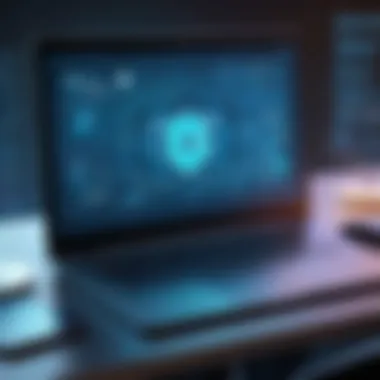

Overview of Password Managers
Password managers are specialized software tools designed to store and manage user passwords securely. They typically offer features such as password generation, auto-filling of login forms, and secure storage of sensitive information. By utilizing a password manager, users can create strong, unique passwords for each account, reducing the likelihood of unauthorized access.
Benefits of password managers include:
- Convenience: Users only need to remember one master password to access all their accounts.
- Enhanced Security: They often employ encryption to safeguard stored passwords, providing an additional security layer.
- Password Generation: Many tools come with built-in generators that create complex passwords, making brute-force attacks less likely.
"Investing in a reliable password manager is not just a convenience; it is an essential step towards ensuring your digital safety."
Despite their advantages, users should remain cautious. Not all password managers offer the same level of security, and some may compromise data. Therefore, evaluating features, compatibility, and user reviews is crucial before selecting a password manager. Having a clear understanding of how these tools function can greatly enhance one's overall password management strategy.
Criteria for Evaluating Password Savers
When selecting a password saver, several criteria are essential to ensure that the tool meets users' needs effectively. Evaluating each of these criteria helps identify the right balance between security, usability, and functionality. This consideration is particularly relevant as many users are migrating to free solutions where understanding the capabilities of the software becomes crucial. The following sections will discuss the specific elements that matter most when considering these tools.
Usability and User Experience
Usability plays a pivotal role in how effectively users can manage their passwords. A password manager must provide a straightforward process for setting up accounts and accessing stored passwords. Ideally, an intuitive interface minimizes the learning curve, allowing users to become proficient without extensive training. Key features contributing to usability include:
- Clear Navigation: Users should easily find their way around the software without confusion.
- Simplified Setup: New users should have the ability to import existing passwords seamlessly.
- Password Auto-fill: A good password saver offers auto-fill capabilities across various browsers and applications, streamlining the login process.
An excellent user experience can significantly improve user satisfaction and help users safeguard their passwords more efficiently.
Security Features
The cornerstone of any password manager is its security features. Free password savers often come with varying levels of security, which is crucial for protecting sensitive information. Security mechanisms to consider include:
- Encryption Standards: Data should be encrypted using strong algorithms, such as AES-256, to ensure that unauthorized access is thwarted.
- Two-Factor Authentication: Adding an extra layer of security through two-factor authentication can safeguard accounts, especially if a master password is compromised.
- Security Audits: Regular security assessments can help guarantee that the tool remains safe, adapting to new vulnerabilities as they arise.
Users must prioritize these features while evaluating options. Without robust security protocols, sensitive information remains at risk.
Compatibility with Devices
A password manager needs to operate seamlessly across a variety of devices. Compatibility can make or break a user's experience. Critical aspects to evaluate include:
- Cross-Platform Availability: The tool should support multiple operating systems like Windows, macOS, Android, and iOS.
- Browser Plugin Support: Many users utilize various web browsers, so support for popular browsers like Chrome, Firefox, and Safari is essential.
- Mobile Accessibility: Given the growing reliance on mobile devices, having a dedicated app or mobile-friendly website can facilitate fluid access to passwords on-the-go.
Without strong compatibility, users could face frustrating limitations when accessing their password vaults.
Customer Support and Community Engagement
Customer support significantly impacts user experience, especially for free software. Reliable customer service should be readily accessible to address concerns. Factors to consider include:
- Help Resources: Availability of documentation, FAQs, and tutorials can help users troubleshoot common issues independently.
- Community Forums: Active user communities can provide valuable insights and tips for using the tool effectively.
- Direct Support Channels: These could be in the form of live chat, email, or phone support, offering direct assistance when issues arise.
Engagement through customer support leads to a healthier user experience, enabling users to navigate the challenges that come with managing passwords.
Leading Free Password Savers in the Market
In an era where cybersecurity is of utmost importance, selecting a reliable password saver is crucial. Free password savers can offer a range of features without incurring additional costs, making them appealing for individuals and organizations alike. However, it's essential to understand both the advantages and limitations of these tools. This section delves into some of the most prominent free password savers currently available, providing insight into their functionalities and potential drawbacks.
Password Saver A: Features and Limitations
Password Saver A presents a user-friendly interface that appeals to beginners. One of its core features is the ability to auto-fill passwords across different websites, which minimizes the hassle of remembering multiple credentials. Additionally, it offers a secure password generator to assist users in creating strong, unique passwords.
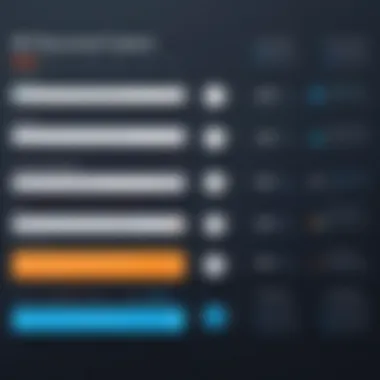

However, there are limitations. The free version might impose a cap on the number of stored passwords. User feedback indicates that syncing across multiple devices can be problematic at times, leading to inconsistency.
Password Saver B: Features and Limitations
Password Saver B distinguishes itself through robust security measures. End-to-end encryption ensures that user's data is protected from the moment it is created until it is needed. This password manager also includes multi-factor authentication, giving an extra layer of security during access.
On the downside, the interface is less intuitive compared to other options, which may result in a steeper learning curve for some users. Moreover, it lacks certain premium features that some users might expect from a modern password management tool.
Password Saver C: Features and Limitations
Password Saver C focuses heavily on cross-platform compatibility. It works seamlessly across desktops and mobile devices, allowing users to access their passwords anytime and anywhere. This flexibility is complemented by a password sharing feature, which enables secure sharing of credentials with trusted individuals.
Despite these strengths, users have reported concerns about the app's customer support. Delays in response time for queries have been noted. Furthermore, the free version contains ads, which can detract from the overall user experience.
Password Saver D: Features and Limitations
Password Saver D stands out for its built-in auditing capabilities. This feature proactively evaluates the strength of saved passwords, suggesting changes where necessary to enhance security. It also provides users with timely reminders to update passwords regularly, fostering good security habits.
Conversely, while the auditing is beneficial, some users feel overwhelmed by the frequent prompts. Additionally, the basic version lacks integration with certain browsers, which can limit usability for some users.
Comparative Analysis of Free Password Savers
In any discussion about password management, a thorough comparative analysis of available options becomes essential. The universe of free password savers is vast and varied, each designed with unique features, strengths, and limitations. Understanding these differences can significantly impact the decision-making process for users, particularly for those in IT and business environments.
Highlighting the advantages and drawbacks of various password savers allows organizations and individuals to align their needs with the right software solution. This analysis can ensure not just convenience but also security in handling sensitive data. From usability to customer support, each aspect contributes to an overall assessment that informs users about what to expect from their chosen tools. An effective comparison brings clarity in a market filled with numerous alternatives, enabling informed choices that prioritize both functionality and safety.
Strengths and Weaknesses
When evaluating free password savers, it is crucial to assess their strengths and weaknesses comprehensively.
Strengths can include:
- Cost: Being free is a significant advantage, especially for small businesses and individual users who may have limited budgets.
- Basic Features: Many free password managers offer fundamental functionalities such as password storage and autofill, which are essential for daily use.
- User-Friendly Interfaces: Several options emphasize usability, making them accessible to users who may not be tech-savvy.
On the other hand, it is equally important to recognize weaknesses:
- Limited Functionality: Many free versions lack advanced features like two-factor authentication or secure sharing options, which can be crucial for businesses.
- Ads and Upselling: Some free versions might display advertisements or push users towards premium subscriptions, detracting from the user experience.
- Potential Security Flaws: Free software may not have the same level of investment in security as paid alternatives, exposing users to vulnerabilities, especially if updates are infrequent.
"Choosing a password manager is not just about features, but also about trust and reliability in security."
User Experience Differentiation
User experience plays a significant role in the effectiveness of password savers. Each application offers different interfaces, navigational aspects, and overall user engagement levels.
One must consider how intuitive the software is. A well-designed free password saver simplifies the process of storing and retrieving passwords. An easy setup process that leads to seamless integration with browsers can enhance the experience significantly.
Another aspect of user experience is the performance of the software. Fast load times and minimal lag in operations like autofilling login information are essential for maintaining user satisfaction.
Finally, community engagement and support are factors that can differentiate user experience. Password savers with active user forums, responsive customer service, and accessible resources often rank higher in user satisfaction. Users benefit from knowing they can reach out for help if they encounter issues.
Security Concerns with Free Software
The relevance of security concerns when it comes to free software cannot be overstated. While these tools may present attractive features without a price tag, the underlying risks often merit serious consideration. Understanding potential vulnerabilities is crucial for individuals and organizations alike. A compromised password manager can lead to significant data breaches, exposing sensitive information. This section outlines critical aspects of security related to free password savers.
Data Breaches and Vulnerabilities


Data breaches represent one of the most severe threats in the realm of password management. Free software can sometimes lack robust financial backing, which may influence security protocols. For instance, developers might not have the resources needed to implement advanced security measures such as end-to-end encryption or regular security audits. Thus, vulnerabilities may remain unnoticed. If a user trusts a free password saver without adequate scrutiny, they risk having their personal or professional credentials compromised.
It is essential to assess the history of data breaches associated with any free password manager. Some services may have experienced past incidents, raising flags regarding their security practices. Careful research into reported vulnerabilities can help in making an informed decision.
According to cybersecurity experts, "Utilizing password managers with a history of breaches can be a recipe for disaster. Always check for reviews and incidents documented online."
Privacy Policy Analysis
Equally important is understanding the privacy policies of free password savers. Many free versions hinge on ad revenue or user data collection for monetization. Consequently, a user may unknowingly provide personal information, which could be sold or misused.
An in-depth analysis of privacy policies reveals how a service handles user data. Some questions to consider include:
- How does the service collect, store, and use personal data?
- Is data shared with third parties?
- What user rights are outlined concerning their data?
Being aware of these elements fosters more informed choices. A transparent privacy policy usually signifies a trustworthy service, whereas vague or overly complex language may indicate potential red flags.
User Responsibility in Security
Ultimately, the responsibility for security does not rest solely on the software provider. Users must be proactive in safeguarding their sensitive information. This includes using strong, unique passwords, regularly updating them, and maintaining device security measures, such as antivirus programs and firewalls.
Users should also be vigilant about updates and patches from their password saver. Outdated software can introduce vulnerabilities. Therefore, keeping the application current is critical for ongoing security.
In summary, users should recognize their role in the security equation. By being aware of the risks and adopting best practices, they can mitigate some dangers associated with free password savers.
Real User Experiences and Reviews
Understanding user experiences and reviews is essential when selecting password managers. Users provide insights that are often not visible in promotional material. They share practical applications of password savers and highlight features that may go unnoticed during initial evaluations.
Real-world experiences reflect how these tools operate under various scenarios. Positive and negative feedback offers a balanced perspective, influencing potential users in informed decision-making. Evaluating reviews is crucial for recognizing the reliability and efficiency of these password savers, focusing attention on the strengths and weaknesses observed in actual usage.
Positive Insights from Users
Many users appreciate the value added by free password savers, especially regarding basic functionalities. Here are some key points:
- Usability: Numerous reviews praise the user-friendly interfaces of free options. Most tools allow easy navigation, making it accessible for users of all tech levels.
- Organization: Users often commend the categorization features, enabling them to sort passwords by type or purpose. This results in a cleaner, more organized password management experience.
- Cost-effective: As these password savers are free, users highlight the significant savings compared to premium services. The tools provide essential features without the hefty price tag.
- Basic Security Features: Several reviewers emphasize that basic encryption and security measures can suffice for personal use, reinforcing the choice of free options.
Overall, users express satisfaction with finding dependable solutions for managing their passwords without incurring costs. They often recommend these options to others looking for simple yet efficient password management tools.
Negative Feedback and Concerns
While many users appreciate free password savers, various concerns frequently arise in reviews. Noteworthy issues include the following:
- Limited Features: Some users find that free options lack advanced functionalities. Key features like secure sharing and integration with other tools may be absent. This limitation pushes some users to upgrade to paid versions.
- Security Risks: There are mentions of vulnerabilities. Users express concerns about data breaches and the security of their information, noting that free software can sometimes be less secure.
- Support Issues: Users report difficulties in obtaining timely support or responses from the developers. Some express frustration when facing technical issues without direct assistance.
- Compatibility Problems: Certain free options might have limited compatibility with specific devices. Users mention issues synchronizing across all their devices, leading to a frustrating experience.
Epilogue and Recommendations
As the exploration of free password savers comes to a close, it is crucial to distill the insights gained into actionable recommendations. The choice of a password manager is vital in today's digital landscape, where cybersecurity threats are ever-evolving and data breaches are common. The right password saver not only enhances security but also contributes to better productivity and peace of mind.
When selecting a password saver, users should weigh diverse factors. Usability and user experience remain paramount since a complicated interface can lead to poor adoption. Simplicity in design means users are less likely to forget or mishandle their passwords. Additionally, security features must be scrutinized. Features like two-factor authentication and end-to-end encryption should be non-negotiable aspects for any reliable password management solution.
Another key element is compatibility with devices. Many individuals access their accounts from a variety of platforms, including desktops, smartphones, and tablets. A cross-platform solution ensures that the user experience is seamless, regardless of the device in use. Furthermore, customer support and community engagement play significant roles. Having access to responsive support and an active user community can aid significantly in troubleshooting issues and enhancing the overall experience of the software.
Best Practices for Choosing a Password Saver
- Identify Your Needs: Consider what features are essential based on personal or organizational requirements. Are you seeking secure storage, password generation, or synchronization across devices?
- Conduct Research: Look for reviews and user experiences. Websites like reddit.com and dedicated technology forums can offer valuable insights.
- Test Several Options: Most password savers provide a trial version or a free tier. Use this to assess usability and features.
- Evaluate Security Features: Pay attention to the encryption standards used and whether two-factor authentication is available.
- Check Compatibility: Ensure the password saver works well with your device ecosystem. This will prevent future frustrations.
- Affordability Evaluation: Assess the pricing options and whether the free version meets your needs without sacrificing quality.
- Review Ongoing Updates: A good password saver should be frequently updated to patch vulnerabilities and improve features.
Final Thoughts on Free Solutions
The inclination towards free password savers can stem from budgetary constraints or a desire to test software before committing financially. While such options can be sufficient for casual users, professionals and organizations might need to be more discerning.
Free tools often come with limitations in functionality and support. It is beneficial to be aware of these limitations and be prepared to address them if necessary. Therefore, if your needs evolve or you handle sensitive data, considering a paid option might be the eventual path.
Free solutions can also mean ad-supported models, which may raise privacy concerns. Users should critically analyze the terms of service and privacy policies of any password saver they opt for. A conscious decision based on an informed understanding will help ensure both security and convenience.







