Discovering the Best Periscope Data Alternatives


Intro
In the modern landscape of data analysis, the demand for effective visualization tools continues to grow. As businesses strive to transform raw data into actionable insights, the need to evaluate tools like Periscope Data becomes clear. While Periscope Data offers various features and functionalities, organizations must explore alternatives that may better suit their unique requirements. This guide aims to provide an in-depth analysis of potential replacements for Periscope Data.
Understanding the diverse options available helps businesses optimize their data-driven strategies, maximizing the utility of their resources. In this guide, we will delve into different software solutions, their key features, technical specifications, user insights, and cost considerations.
Let’s begin by examining the software alternatives available in the market.
Prologue to Periscope Data
Understanding Periscope Data is essential in today's data-driven landscape. It serves as a prominent tool providing businesses with the ability to analyze and visualize their data seamlessly. This platform simplifies the process of extracting insights from complex data sets, making it a valuable asset for IT professionals and business analysts alike.
Periscope Data, part of Sisense, has long been recognized for its robust data visualization capabilities. This section will provide an overview of the software, its key features, and its limitations. As businesses increasingly rely on data analytics, knowing the strengths and weaknesses of tools like Periscope Data will be pivotal for making informed choices when considering alternatives.
Overview of Periscope Data
Periscope Data enables users to create visualizations from well-structured data. It allows users to dive deep into datasets and surface insights through intuitive dashboards. Users can connect various data sources, including CSV files, SQL databases, and cloud services like Amazon Redshift. The integration flexibility ensures users can pull insights from multiple platforms, enhancing their analytical capabilities.
The platform utilizes SQL as its primary query language, making it suitable for data professionals who are proficient in coding. However, this may present a barrier for those less familiar with SQL structures. Overall, the versatility and connectivity of Periscope Data appeal greatly to organizations looking to leverage their data.
Key Features and Strengths
Periscope Data provides various features aimed at improving data accessibility and visualization standards. Some of the key strengths include:
- User-Friendly Interface: The platform features an intuitive user experience that simplifies the process of creating visualizations.
- Customizable Dashboards: Users can customize dashboards to fit specific needs, allowing for tailored data presentations.
- Multi-Data Source Integration: The ability to connect to different data sources facilitates comprehensive analysis across organizational data siloes.
- Collaboration Tools: Enhanced collaboration features enable teams to work together more efficiently on data projects.
These features highlight Periscope Data’s commitment to empowering users to make data-driven decisions effectively.
Limitations of Periscope Data
Despite its strengths, Periscope Data comes with drawbacks that organizations must consider:
- Learning Curve for New Users: For individuals unfamiliar with SQL, the platform’s complexity can prove challenging and may require additional training.
- Cost Considerations: Depending on the scale of usage and the licensing model, costs can become significant, limiting accessibility for smaller businesses.
- Performance Issues: Users sometimes encounter performance issues when processing large datasets, which may hinder their analytics.
In summary, while Periscope Data provides a powerful suite of tools for visualization and analysis, it’s important to weigh these limitations against your organization's specific needs.
Criteria for Evaluating Alternatives
When seeking alternatives to Periscope Data, it is crucial to establish clear evaluation criteria. Such criteria provide a framework for identifying the right tool that meets specific business needs. This process can reveal how different platforms stack up against each other through targeted assessments of functionality, usability, and integration. This article outlines several pivotal parameters that should guide your evaluation process.
User Interface and Experience
The user interface and overall user experience (UI/UX) of data analysis tools can significantly affect how effectively individuals and teams can extract insights from their data. An intuitive interface minimizes the learning curve and fosters quick adoption among users. Factors to consider include the layout, color schemes, ease of navigation, and the overall aesthetic appeal of the platform.
Feedback from existing users often highlights these aspects. A clean, organized interface not only enhances productivity but also makes it easier to present data visually. Also, platforms that allow high levels of customization can cater to diverse user preferences, making collaborative efforts more efficient.
Data Integration Capabilities
The ability to integrate with various data sources is another critical factor in evaluating Periscope Data alternatives. Most organizations operate within complex data ecosystems, using multiple databases and platforms. Tools that support seamless integration with third-party applications—such as Salesforce, Google Analytics, and SQL databases—are essential for ensuring that companies can analyze relevant, up-to-date information.
Furthermore, native connectors simplify the integration process, allowing for efficient data management. The inability to integrate with necessary sources can hinder an organization’s analytical capabilities. Therefore, scrutinizing these integration options is pivotal for a successful transition to an alternative.
Collaboration Features
Data analysis is rarely a solo endeavor. Consequently, the collaborative features of these tools are paramount for team-based analytics. Effective collaboration functionalities include capabilities like shared dashboards, real-time data access, and commenting options. These ensure that team members can work together and offer insights or recommendations based on the latest data views.
In addition to real-time collaboration, security features that manage user permissions are equally important. They enable teams to maintain data integrity while allowing appropriate access levels for various stakeholders. Recommendations from users about collaboration features can unveil how well a tool supports group projects and strategic decision-making.
Cost and Licensing Structure
Finally, analyzing the cost and licensing structure of alternatives is necessary. Companies must consider not just the upfront costs but also the potential long-term expenses associated with the tool. This includes subscription fees, additional costs for extra features, and overheads related to training staff. Pricing models vary widely, with some tools offering tiered pricing that caters to different organizational sizes and needs.
It is essential to weigh the total cost against the features offered. A tool may come with an attractive price point, but if it lacks the required functionality, it could lead to increased costs in other areas, such as lost productivity or transitioning to another platform later. Aligning budgetary constraints with feature requirements will guide organizations toward a suitable choice.
"Choosing the right data analysis tool isn't just about the features or the price. It's about finding the perfect balance between your needs and what the tool can deliver."


Data Visualization Tools
Data visualization tools play a crucial role in the modern landscape of data analysis. With the steady increase in data generation, organizations need effective means to interpret and visualize this information. These tools facilitate a more intuitive understanding of complex datasets, leading to better decision making.
Effective data visualization can enhance clarity, enabling stakeholders to grasp insights quickly. The ability to create dynamic, interactive visualizations supports detailed analysis and encourages engagement with the data. Therefore, selecting the right visualization tool, one that meets specific criteria, is vital to achieving the desired analytical outcomes.
Tableau: A Leading Alternative
Key Features
Tableau is recognized for its robust capabilities in data visualization that allow users to create interactive and shareable dashboards. One key characteristic is its user-friendly interface that enables even those without extensive technical knowledge to manipulate data effectively. Its ability to connect to various data sources, from spreadsheets to databases, adds to its versatility.
Unique features such as drag-and-drop functionalities streamline the process of building visual reports. This approach reduces the learning curve and enables rapid deployment of data visualizations. Tableau's focus on real-time data exploration also stands out, although some users may find its pricing model prohibitive, particularly for smaller organizations.
User Feedback
User feedback for Tableau often highlights its intuitive design and powerful data handling capabilities. Many users appreciate the flexibility in customization, allowing businesses to tailor visuals according to their specific needs.
The community surrounding Tableau is another positive aspect; a wealth of resources, forums, and shared user experiences contribute to its popularity. However, some users note that while the learning process can be smooth, advanced features may require additional training, possibly straining limited resources in smaller settings.
Comparative Analysis
In comparative analysis, Tableau is frequently positioned against alternatives like Looker and Microsoft Power BI. One distinguishing feature of Tableau is its superior visual aesthetics, which often leads it to be favored in sectors where presentation is key.
The ability to handle larger datasets efficiently gives Tableau an edge in big data contexts. However, comparisons reveal some limitations, such as a potential steep learning curve for some advanced functionalities that may not be as intuitive as those offered by its competitors.
Looker: Enhanced Analytics
Distinct Capabilities
Looker's distinct capabilities lie in its modeling layer that simplifies the complexity of data analysis. Unlike traditional visualization methods, Looker combines data exploration with analytics, providing a more comprehensive approach.
This characteristic makes Looker appealing to organizations that require extensive data manipulation and analysis in one platform. Its integration with Google Cloud also gives it depth and scalability, although its reliance on SQL could be seen as a barrier for non-technical users.
Market Position
Looker's market position is notably strong within organizations already utilizing Google services. It effectively leverages the Google ecosystem, which enhances collaboration and data sharing. Moreover, its focus on embedded analytics is particularly advantageous for companies looking to integrate data insights seamlessly into their operational environments.
However, its niche positioning could limit its reach in more diverse data environments, requiring additional resources or skills to maximize its potential effectively.
Pros and Cons
The pros of Looker include its advanced modeling capabilities, excellent integration with other Google products and strong collaboration features. However, the cons can include a steeper learning curve, especially for teams unfamiliar with SQL, along with possibly higher costs for small to medium businesses.
Microsoft Power BI: Integration and Accessibility
Functionality Overview
Microsoft Power BI stands out for its seamless integration with various Microsoft products. Its functionality allows users to transform data into visually appealing reports and dashboards easily.
One key characteristic is its cloud-based infrastructure, enabling real-time data access and sharing. This flexibility empowers teams to collaborate effectively, although this means that a stable internet connection is necessary for optimal performance.
User Experiences
User experiences with Power BI are often positive, particularly regarding its ease of use and robust data modeling capabilities. Users frequently mention how its functionality allows for quick insights, making it suitable for time-sensitive decision-making.
Despite its advantages, some more advanced users feel limited by template options, which could be a drawback in highly customized environments. This balance between usability and complexity is an important consideration for prospective users.
Pricing Model
The pricing model of Microsoft Power BI is another aspect worth discussing. It offers a tiered structure, making it accessible to various business sizes. Organizations looking for basic functionality can benefit from the free version, while larger enterprises may find the Pro or Premium versions to be more suitable.
Nonetheless, costs can escalate, particularly for extensive collaborative use, which could impact budget-conscious organizations.
"The choice of the right data visualization tool is pivotal for effective analysis and actionable insights."


In summary, the exploration of various data visualization tools highlights their significance in transforming raw data into meaningful insights. By evaluating options like Tableau, Looker, and Microsoft Power BI, organizations can make informed decisions that align with their analytical needs and operational realities.
Collaborative Analytical Platforms
Collaborative analytical platforms play a vital role in modern data analysis. These tools enable teams to work together effectively by sharing insights, integrating various data sources, and fostering a collaborative decision-making process. The significance of such platforms lies in their ability to break down silos, allowing for more informed and data-driven strategies across an organization. As businesses increasingly rely on data to navigate challenges, collaborative tools become essential for synthesizing perspectives, enhancing accuracy, and increasing overall productivity.
Google Data Studio: A Flexible Choice
Integration Options
Google Data Studio has an impressive array of integration options. This feature allows users to connect easily with various data sources such as Google Analytics, Google Ads, and even external databases through API connections. The ability to seamlessly pull data from multiple sources is a central trait of premier analytical platforms. This capability is beneficial for users since it saves time and minimizes the hassle of manual data entry. However, limitations can arise due to the reliance on consistent data source updates, which may pose issues if external databases have variable refresh rates.
User Interface Assessment
User interface is a key element that contributes to an effective analytical tool, and Google Data Studio excels in this aspect. The platform design is user-friendly, offering drag-and-drop functionality for creating complex dashboards without requiring coding knowledge. Such a feature makes it very approachable for non-technical users, thus broadening its user base. Nevertheless, while intuitiveness is a strong point, some users have expressed a need for more advanced customization to suit specific analysis needs.
Feedback Summary
Feedback from users highlights the strength of Google Data Studio as a flexible tool that caters to various analytical needs. Users appreciate its integration capabilities and intuitive design. However, a common sentiment is that performance can lag when dealing with very large datasets. This limit can hinder the efficiency of an analytical process, making it an important consideration for prospective users.
Sisense: Business Intelligence Reimagined
Unique Features
Sisense stands out with its unique features that integrate advanced analytics into an easy-to-use interface. One notable characteristic is its ability to handle enormous data sets while maintaining high performance. This is invaluable for businesses engaged in large-scale data processing and requires a robust analytical engine. Its capacity to facilitate complex queries quickly sets it apart from many competitors. However, while its power is advantageous, the initial learning curve can be steep for new users, which may affect immediate productivity.
Case Study Insights
Insights derived from case studies of Sisense implementations showcase its impact across various industries. These studies demonstrate how organizations have leveraged Sisense to drive efficiency and insight. For instance, a case involving an e-commerce client reported a significant reduction in reporting time, allowing teams to pivot swiftly based on real-time data. Though impressive, these results can vary widely depending on the specific use case and user expertise, indicating that outcomes may not be universally replicated.
User Reviews
User reviews collectively emphasize Sisense's strength in integrating advanced analytics features. Users commend it for its speed and capability for real-time data analysis. However, feedback also points to challenges regarding customer support and the complexity of the installation process. Such reviews serve as essential insights for potential clients, balancing the pros and cons of adopting Sisense in their data analysis endeavors.
Comprehensive Analytics Software
Comprehensive analytics software plays a crucial role in today's data-driven world. Such solutions enable organizations to handle vast amounts of data efficiently, providing insights that can drive decision-making. When exploring alternatives to Periscope Data, it is essential to analyze what these comprehensive tools offer. They should not only provide data visualization but also facilitate collaboration among teams. Moreover, these tools often come with a range of features designed to optimize data management, integration, and accessibility. As businesses look to harness their data for competitive advantage, comprehensive analytics software emerges as a key player in navigating the complexities of modern data analytics.
Snowflake: Data Warehousing and Analysis
Data Management Overview
Snowflake simplifies data management by providing a unique cloud-based platform. This enables users to store and analyze large datasets without the need for complex infrastructure. One key characteristic of Snowflake is its ability to seamlessly separate compute from storage. This offers flexibility in managing resources efficiently, making it a popular choice for businesses seeking scalability. Additionally, Snowflake allows for real-time data processing, which means insights can be extracted quickly. The advantage of such a system is significant, as it facilitates faster decision-making based on current data. However, the reliance on cloud services may raise concerns about data security and control.
Real-World Use Cases
Snowflake has proven effective in various industries, from finance to e-commerce. Companies leverage its capabilities to handle customer data and improve analytics processes. A noteworthy case is a marketing firm managing campaigns using Snowflake. It enabled real-time audience segmentation, enhancing targeting strategies. This practical application showcases how Snowflake helps organizations become more agile and data-informed. However, it might require an initial upfront investment in learning the system, which could be a barrier for some businesses.
Potential Drawbacks
While Snowflake has many strengths, it is not without challenges. One key drawback is the cost structure, which can escalate as data scales. Businesses must keep an eye on usage to avoid unexpected charges. Another aspect is the technical knowledge required to fully utilize its features. For some users, especially those unfamiliar with cloud data management, this might pose a learning curve. However, the comprehensive analytics capabilities still make it a strong contender in the search for alternatives to Periscope Data.
Qlik Sense: Associative Data Analysis
Core Features
Qlik Sense stands out for its associative data model, which allows users to freely explore data across various sources. One of its key characteristics is the intuitive drag-and-drop interface, making it accessible even for non-technical users. This feature empowers teams to generate insights without heavy IT reliance. Moreover, Qlik Sense supports robust data visualization, turning complex information into understandable graphics. The unique capability of self-service analytics means business users can quickly create charts and reports, minimizing time spent on analysis. Conversely, some advanced features may require more extensive training, which could slow down initial adoption.
User Insights
User feedback regarding Qlik Sense is generally positive, particularly around its ease of use. Many highlight the ability to create personalized dashboards as a major benefit. Feedback often mentions the speed at which data queries can be performed, allowing for near real-time responses to evolving business needs. However, some users have noted challenges with the complexity of managing data sources. A steep learning curve for certain functionalities may frustrate those unaccustomed to analytical software.
Competitive Edge
Qlik Sense’s competitive edge lies in its unique associative model, which allows for flexible data exploration. This capability enables organizations to uncover hidden insights that traditional linear models may miss. Additionally, its ability to handle varied data sources and perform on-the-fly calculations sets it apart in the analytics landscape. However, businesses must weigh these benefits against the cost of implementation and the potential resource requirements to maximize its capabilities.
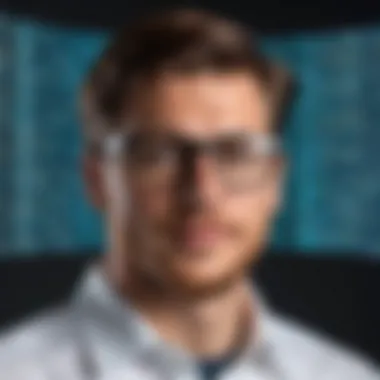

"Selecting the right analytics tool should align with organizational goals and user capabilities."
Emerging Trends in Data Analysis Tools
As the data analysis landscape evolves, a few key trends are emerging that impact how organizations approach data tools. Understanding these trends can help businesses select the right tools and stay competitive in a data-driven world. This section addresses the significance of these trends, particularly focusing on artificial intelligence and data privacy. These elements not only enhance the functionality of analysis tools but also shape user expectations and regulatory compliance.
Artificial Intelligence in Analytics
Artificial intelligence has become an integral part of analytics. AI algorithms can analyze vast amounts of data quickly, providing insights that would take humans considerably longer to obtain. This ability makes AI-powered analytics tools indispensable in today's fast-paced environment.
Benefits of incorporating AI in analytics include:
- Predictive Analytics: AI can help foresee trends and patterns in data, allowing businesses to make proactive decisions.
- Automated Data Preparation: Tasks such as data cleaning and integration can be significantly streamlined, saving time and reducing errors.
- Enhanced Visualization: AI can assist in creating more intuitive visualizations that highlight critical insights, improving user understanding.
However, organizations must consider several aspects when implementing AI in their data analysis processes.
- Cost Implications: While AI tools can increase efficiency, they often come with steep initial costs for setup and maintenance.
- Skill Gaps: Employees may require training to fully leverage AI capabilities.
Overall, the integration of AI in analytics represents a pivotal shift, driving smarter, more informed decision-making processes.
Increased Focus on Data Privacy
In recent years, data privacy has become a paramount concern for businesses and consumers alike. With rising regulations such as GDPR and CCPA, companies must adopt practices that prioritize the protection of user data. This shift in mindset is affecting how data analysis tools are developed and utilized.
Key considerations for data privacy in analytics include:
- Compliance Requirements: Organizations must ensure their tools comply with relevant data protection laws.
- User Trust: Businesses that prioritize data privacy are more likely to build trust with their users, fostering lasting relationships.
- Security Measures: Tools should incorporate advanced security features to protect sensitive information from breaches.
"With the increasing scrutiny on data usage, prioritizing data privacy is not just a regulatory requirement but a foundational element for sustainable business practices."
Final Recommendations
In the fast-evolving landscape of data analysis and visualization, making informed choices is crucial. This final segment of the article discusses the importance of selecting the right tools and solutions that align with specific business needs. Navigating through various alternatives to Periscope Data requires careful consideration of each tool's strengths and weaknesses. It is not simply about finding the best tool but about finding the most suitable one.
Choosing the Right Solution for Your Needs
Choosing the right solution involves evaluating functionalities that meet your organization's requirements. Different teams might have distinct needs. Here are several points to consider:
- User Experience: Look for intuitive interfaces that enhance usability for all users, regardless of their technical proficiency.
- Integration Capabilities: Assess whether the tool can seamlessly connect with existing systems and data sources your business relies on.
- Collaboration Features: A robust collaboration component enables data sharing and communication among team members, which is vital for successful data projects.
- Cost: Consider not just the initial licensing fees but also long-term costs related to support, maintenance, and scalability.
Engaging with trial versions can provide insight into the tool’s performance in real-world scenarios. Feedback from current users can also shed light on the reliability of the tool and its adaptability to specific workflows.
Future Considerations in Data Analysis
Looking ahead in the realm of data analysis, several trends are emerging that should shape your choices:
- Adaptability to Technology Developments: As artificial intelligence and machine learning evolve, tools that integrate these innovations will become increasingly relevant.
- Data Privacy Regulations: Becoming aware of data privacy laws, such as GDPR, should influence your tool selection, ensuring compliance and safeguarding sensitive information.
These considerations can guide your organization as it prepares for future challenges in data management. Tools must be agile enough to handle emerging data types and analytical methodologies. Organizations that stay ahead of these trends are likely to derive greater insights and value from their data assets.
Choosing the right tools not only enhances data analysis capability but also strengthens decision-making processes across the board.
By keeping these recommendations in mind, businesses can make strategic choices that will serve them well into the future.
Culmination
In the realm of data analysis, making informed choices is paramount for both businesses and IT professionals. This guide has explored various alternatives to Periscope Data, providing valuable insights into different tools and platforms available in the market.
The importance of concluding this exploration lies in synthesizing the information presented throughout the article. Each alternative carries its own inherent strengths and challenges. Understanding these elements allows users to align their specific requirements with the capabilities of the tools being considered.
Key Considerations
When evaluating the appropriate solution for data analysis, consider the following factors:
- User Experience: A tool should offer an intuitive interface that facilitates ease of use and quick adoption by team members.
- Data Integration: Opt for solutions with robust integration capabilities to ensure seamless access to existing data sources.
- Collaboration: A platform that enables collaboration among team members can enhance productivity and foster shared insights.
- Cost-Effectiveness: Analyze various licensing structures to ensure the chosen tool aligns within budget constraints while providing adequate features.
A well-informed decision involves balancing functionality with costs.
Benefits of a Comprehensive Evaluation
By taking the time to assess various data analysis alternatives, organizations can cultivate a data-driven culture. This can lead to enhanced decision-making, increases operational efficiency, and better alignment with business objectives. The insights gained from this guide aim to empower stakeholders to select tools that not only meet current demands but also adapt to evolving needs.
In summary, the exploration of alternatives to Periscope Data highlights the diversity available in data analysis tools. Whether a business is small or large, informed decisions regarding these technologies are crucial for driving success in an increasingly data-centric environment.







