Unveiling the Adobe Creative Cloud Free Plan


Intro
The Adobe Creative Cloud Free Plan represents an interesting segment in the ever-evolving landscape of digital design tools. This offering from Adobe is tailored to individuals who may not yet be ready to commit to a full subscription but are eager to explore the features that Adobe’s suite has to provide. Such users can be casual creators or those pondering a professional leap. Emphasizing both flexibility and functionality, the free plan serves as a valuable resource for many, including small business owners and students.
In this section, we will evaluate the intricacies of the free plan. We will touch upon its features, delve into user experiences, and compare its capabilities with those found in paid subscriptions. Understanding these dynamics can help users make informed decisions about their software needs.
Software Overview
Adobe Creative Cloud encompasses a variety of tools aimed at graphic design, video editing, web development, and photography. The free plan, while limited compared to the full suite, provides essential features that can be beneficial for users at all levels.
Software Features
The Arizona Creative Cloud Free Plan includes a selection of applications. Some prominent features are:
- Access to basic versions of Photoshop, Illustrator, and XD.
- 2GB of cloud storage to save projects.
- Ability to create and share design assets.
- Tutorials and resources to help users get started.
While the lack of advanced functionalities is noticeable, the basic tools offered serve as a gateway for many to explore creative work.
Technical Specifications
To run Adobe’s Creative Cloud applications effectively, the following system requirements are typically necessary:
- Windows 10 or later, macOS 10.14 or later
- At least 8GB of RAM (16GB recommended)
- A compatible graphics card for enhanced performance
These specifications ensure that users can navigate the applications smoothly and make the most of what the free plan has to offer.
Peer Insights
User feedback provides valuable insight into the usability and utility of the Adobe Creative Cloud Free Plan. Examining real-life experiences can shed light on the gaps and strengths of the offering.
User Experiences
Among users, opinions vary widely. Some have found the free plan effective for basic design tasks, appreciating that it allows for experimentation without financial commitment. Others, however, have expressed frustration with the limitations, especially when attempting to execute more complex projects.
A Reddit user mentioned:
”The initial learning curve was manageable, but I quickly hit walls where features were locked behind a paywall.”
Pros and Cons
Engaging with both sides of the argument can clarify whether this plan fits a user’s profile.
Pros:
- No financial commitment required
- Access to powerful tools for beginners
- Cloud storage for project safety
Cons:
- Limited features compared to paid plans
- Restrained access to collaborative tools
- Occasional lag in performance on lower-end systems
Epilogue
While the Adobe Creative Cloud Free Plan is not without its shortcomings, it provides significant value to those starting their creative journey. By understanding its features and limitations, users can better assess its relevance to their needs and decide if an upgrade may be warranted in the future. This strategic approach can be especially beneficial for IT professionals and businesses aiming to assess tools for design and collaboration in a budget-conscious manner.
In summary, navigating the Adobe Creative Cloud Free Plan requires a careful weighing of its capabilities against individual goals. For those curious to explore the world of design, this plan is an accessible entry point into Adobe's ecosystem.
Preamble to Creative Cloud Free Plan
The introduction of the Creative Cloud Free Plan marks a significant shift in how Adobe delivers its suite of creative tools to users. Understanding this plan is essential for both casual users and professionals, especially in a landscape where software accessibility is increasingly prioritized. The free plan allows individuals to explore and engage with Adobe’s high-caliber software without the immediate need for financial investment. This democratization of creative tools can enhance innovation and creativity across various fields.
Understanding Adobe Creative Cloud
Adobe Creative Cloud is a comprehensive platform that brings together a collection of applications tailored to graphic design, video editing, web development, photography, and more. These tools are well-regarded for their robust features and capabilities that cater to both amateurs and seasoned professionals. The Creative Cloud ecosystem includes popular applications like Adobe Photoshop, Illustrator, Premiere Pro, and After Effects.
The introduction of a free plan underscores Adobe's commitment to making its tools more widely available. Users can access a limited selection of applications, allowing newcomers to build foundational skills. They can also experiment with popular tools, which may lead to further investment in the full suite once their needs and expertise grow.
Moreover, the familiarity with Adobe software can create a competitive advantage in various job markets. Companies often seek candidates with proficiency in widely-used tools, and early exposure through the free plan could prove beneficial.
Significance of Free Software Solutions
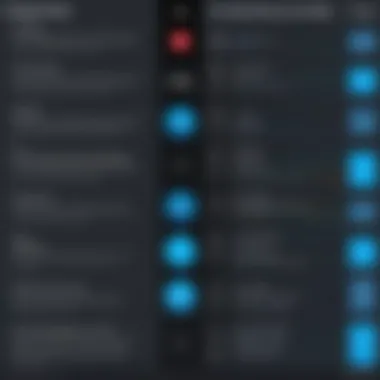

Free software solutions offer considerable value in today’s digital era. These offerings can act as gateways, enabling users to engage with complex tools typically reserved for those who can afford them. The significance of free software extends beyond just accessibility; it builds a foundation for knowledge sharing and skill development.
- Encouragement of Learning: Access to free resources lowers the barrier to entry in software training. Individuals, particularly students or those looking to pivot careers, can learn at their own pace without the financial pressure of costly subscriptions.
- Community Growth: Free plans foster communities of users who share knowledge and experiences. This aspect is crucial for cultivating skills as individuals can seek help and advice from others using the same platforms.
- Innovation: When software is accessible, it can spur innovation. Individuals and small groups can experiment and create without the constraints of budget, leading to the emergence of unique ideas and solutions.
"The Creative Cloud Free Plan opens doors for creativity without barriers, encouraging innovation in unexpected ways."
In summary, the introduction of the Creative Cloud Free Plan is pivotal in ensuring that creative software is available to diverse audiences. It serves as a smart move by Adobe, aligning its offerings with modern expectations for accessibility and ease of use.
Key Features of the Creative Cloud Free Plan
Understanding the key features of the Creative Cloud Free Plan is crucial for both potential users and those already familiar with Adobe's offerings. This section will detail the specific applications available, storage management, and the collaboration tools that come with the free plan. Knowing these features not only highlights the value offered but also helps users make informed decisions based on their specific needs.
Included Applications and Tools
The heart of the Creative Cloud Free Plan lies in its selection of applications. Users can access popular tools such as Adobe Photoshop, Adobe Illustrator, and Adobe XD, albeit with limitations. These applications are fundamental for graphic design, web development, and user experience design.
Using Photoshop, for example, allows users to edit and create images with professional-grade tools without needing a paid subscription. However, while individuals can explore these applications, they might face restrictions on features advanced users commonly utilize. This provides newcomers an opportunity to learn and experiment but can also be frustrating if someone is accustomed to the full capabilities of paid versions.
Familiarizing oneself with these applications, even within the constraints of the free plan, can lead to significant skill development. Overall, the tools provided establish a solid foundation for those looking to delve into creative projects or enhance their existing skills.
Storage Capacity and Management
Storage is another critical feature associated with the Creative Cloud Free Plan. Users receive 2GB of cloud storage. This offers limited capacity for larger projects but remains sufficient for basic file storage and management. Users can back up their work and access it from multiple devices, which serves as a beneficial feature for those on the go.
However, this storage limitation can become a constraint for more intensive users, such as photographers or videographers. It becomes vital to manage this space judiciously. Files can be organized and deleted as needed to maximize efficiency. The ability to share files through cloud storage simplifies collaboration but may require users to regularly maintain their storage quota to ensure seamless workflows.
Collaboration Tools and Sharing Capabilities
The collaboration tools offered in the Creative Cloud Free Plan enhance the user experience, allowing for easier sharing and interaction among creatives. Users can invite others to collaborate on a project and share files easily, enabling remote teamwork. This is particularly beneficial in today’s increasingly digital work environment.
In addition to direct collaboration within applications, users can also take advantage of features such as sharing links to their work or exporting projects for presentations. While these tools are limited compared to paid plans, they facilitate communication and productivity among teams.
"The integration and efficiency of Adobe's collaborative features, even within the free context, should not be overlooked."
Overall, these features of the Creative Cloud Free Plan are designed to cater to initial explorations and growing skills. Understanding them helps users assess their potential and determines whether it aligns with their goals. Any limitations faced should be considered in the context of growth and learning.
Benefits of Using the Creative Cloud Free Plan
Understanding the benefits of using the Creative Cloud Free Plan is crucial for both casual users and professionals seeking effective solutions in digital creativity. This section delves into various elements that make the free version appealing, especially for beginners and those unsure about investing in paid subscriptions. The importance of this discussion lies in the evaluation of whether the free plan can genuinely meet users' needs without financial commitment, facilitating exploration and creativity.
Cost-Effectiveness for Beginners
One of the key advantages of the Creative Cloud Free Plan is its cost-effectiveness. For individuals and young professionals just starting in digital design or media, any expense can be a significant barrier. By providing access to basic yet powerful tools, Adobe allows users to familiarize themselves without worrying about immediate costs.
Beginners can utilize applications like Adobe Photoshop and Adobe Illustrator in the free plan, helping them build foundational skills in graphic design. This hands-on experience is invaluable, enabling them to create portfolios that may lead to employment opportunities or freelance work. The lack of financial risk makes it easier to experiment and discover strengths in certain applications, empowering users to decide if the overall Creative Cloud ecosystem is a worthwhile investment for their career.
Access to Professional Tools at No Cost
The Creative Cloud Free Plan also opens the door to professional-grade tools. In a world where high-quality software often comes with high costs, having access to applications such as Adobe XD or Adobe Lightroom at no charge sets this plan apart. Users can create, edit, and share their work with minimal limitations, even within the free tier.
This access links directly to increased creativity. Users are not restricted by software constraints, enabling them to conceive ambitious projects that showcase their skills. As they become more proficient, they can evaluate whether the paid features are necessary for their work, making for an informed choice.
Facilitating Learning and Skill Development
Another distinctive benefit is the environment it fosters for learning and skill development. By offering a free gateway to a suite of tools, Adobe encourages new users to engage with complex software. Users can find numerous online tutorials and free resources available for Adobe applications, which combine with the Creative Cloud tools to enhance the learning experience.
Moreover, the ability to practice and apply lessons in real-time solidifies knowledge better than theory alone. As users navigate through different features and applications, they expand their creative abilities and practical understanding of design principles. This gradual and hands-on approach is crucial, particularly in an industry that evolves quickly with technology.
"Creativity is intelligence having fun."
- Albert Einstein
In summary, the benefits of the Creative Cloud Free Plan are significant for those who are beginning their journey in digital creativity. The cost-effectiveness, access to professional tools, and support for continuous learning create an attractive option for users across various skill levels. By leveraging these benefits, individuals can better prepare themselves for success in the fast-paced environment of creative industries.
Limitations of the Free Plan
The Creative Cloud Free Plan provides valuable access to Adobe's suite of design tools, yet it is essential to evaluate its limitations. These constraints influence the overall user experience and effectiveness for those who might rely on it for professional projects or serious creative work. Understanding these limitations is critical for both new users and seasoned professionals, helping to make informed decisions about whether this option is suitable for their needs.


Restricted Features Compared to Paid Plans
The free version of Creative Cloud is notably restrictive when compared to its subscription-based counterparts. Many advanced features available in paid plans are simply not included. For example, tools like Adobe Lightroom offer enhanced editing capabilities in the paid tier, but free users miss out on these options. In addition, certain collaborative features, integrations, and premium content libraries are locked behind a paywall. This disparity can hinder users who require these advanced functionalities for comprehensive projects.
This limitation affects workflows. Those who start with the free plan may find themselves constrained by the lack of features eventually forcing an upgrade. Some users may feel they have an incomplete toolset, which can lead to frustration and limits creative expression.
Storage Limitations and Constraints
Storage is another area where the Creative Cloud Free Plan falls short. Users are provided with a limited amount of cloud storage, which can significantly impact how many projects can be stored and accessed. In many instances, the allocated space is not sufficient for handling multiple large files or extensive asset collections.
Limitations on storage can compel users to frequently manage their data. They may have to delete older projects or find external storage solutions. This scenario adds an extra layer of complexity that can detract from the overall user experience. Additionally, those who rely heavily on cloud functionality may find the free storage insufficient for effective collaboration and file retrieval.
Potential for Feature Updates and Support
One of the notable drawbacks of the Creative Cloud Free Plan is the uncertainty regarding updates and customer support. Users of the free plan often experience a slower rollout of new features compared to their paid counterparts. This can limit a user’s ability to access the latest advancements in functionality and security. In a rapidly evolving digital environment, timely updates are crucial for maintaining relevance and effectiveness in creative endeavors.
Although Adobe provides some levels of support for free users, it often lacks the responsiveness and depth offered to paying customers. Consequently, users might find themselves without adequate assistance when encountering technical issues. This gap can lead to frustration when trying to resolve problems independently.
Overall, while the Creative Cloud Free Plan opens the door to Adobe’s tools, its limitations can hinder productivity and creative freedom, especially for serious professionals.
User Experiences with the Creative Cloud Free Plan
User experiences with the Creative Cloud Free Plan are essential for understanding its true value. They provide insights into how the plan functions in real-world scenarios and help reveal both strengths and weaknesses. By discussing user experiences, this section aims to bridge the gap between theoretical benefits and actual application. A clear understanding of user experiences can inform prospective users whether this free offering suffices for their needs or if they might need to consider paid alternatives.
Case Studies of Use
Examining specific case studies reveals how individuals and organizations have utilized the Creative Cloud Free Plan in diverse ways.
- Student Projects: Many students leverage the free plan for assignments, enhancing their creativity with tools like Adobe Photoshop and Illustrator. These applications allow easy editing and design work without the financial burden of a subscription.
- Small Business Marketing: Small business owners have reported using Adobe Spark to create marketing materials, such as social media graphics and promotional videos. This functionality enables them to maintain a professional presence online without significant investment.
- Freelance Designers: Some freelance designers use the Creative Cloud Free Plan initially to build their portfolios. They value the access to quality design software that can jump-start their careers. However, they typically eventually migrate to a paid plan as their project demands grow.
These examples illustrate that the free plan has become a useful tool for various user profiles, fulfilling immediate needs while also posing considerations for future growth.
User Feedback and Recommendations
Feedback from users of the Creative Cloud Free Plan varies widely, reflecting a spectrum of experiences. Many users appreciate the quality of tools available for free, highlighting that they are comparable to much more expensive software options. Moreover, users often recommend it as an introductory solution for those new to Adobe's ecosystem.
However, the limitations of the free plan should not be overlooked. Users express concern regarding:
- Feature Restrictions: Some report frustration with the lack of advanced features that are only available in paid plans.
- Storage Limits: Others mention that the restricted cloud storage hampers their ability to store larger projects, which is crucial for graphic designers and video editors.
- Support Issues: Lastly, there is a consensus that users would benefit from better access to customer support, which is limited for free plan users.
Comparisons with Paid Creative Cloud Options
Understanding how the Creative Cloud Free Plan aligns and diverges from its paid counterparts is crucial for both individuals and businesses seeking creative solutions. This comparison allows users to gauge the overall value and identify the right plan for their needs. Notably, cost and features play substantial roles in this assessment.
Cost Comparison and Value Assessment
When considering Adobe Creative Cloud, the financial aspect is often a top concern. The Creative Cloud Free Plan is, as the name suggests, completely free of cost. In contrast, the subscription-based paid plans can range from $20.99 to $52.99 per month depending on the selected package.
This significant price disparity raises questions about value. While the free version includes essential applications like Photoshop Express, it lacks features crucial for advanced users. Users must assess whether the cost of a subscription justifies the additional capabilities offered. For professionals needing comprehensive functionality for graphic design, video editing, and more, investing in a paid plan becomes increasingly appealing.
- Free Plan Cost: $0
- Paid Plan Cost: Limited plans starting around $20.99/month
This evaluation underscores the importance of aligning budget constraints with creative needs. Casual users may find the free plan sufficient, but professionals likely require the expansive tools found in paid offerings.
Feature Comparison and Analysis
The difference in features between the free and paid versions of Creative Cloud is notable. The Free Plan offers limited access to applications primarily designed for basic edits and simple projects.
- Applications Available:
- Advanced Tools:
- Free Plan: Photoshop Express, Adobe Spark, and a limited version of Lightroom.
- Paid Plan: Comprehensive access to Photoshop, Illustrator, InDesign, and Premiere Pro.
- Free Plan lacks advanced color grading, motion graphics, and collaboration features present in paid plans.
- Essential in professional settings where high-quality outputs and real-time collaboration are critical.
These differences illuminate that while the free plan promotes accessibility, it does not deliver the full spectrum needed for serious creative work. Users must understand which applications are crucial for their projects and if the confident choice leans toward free or paid tools.


Sustainability of Free vs. Paid Plans
The sustainability of using the Creative Cloud Free Plan versus a paid option is another critical consideration. Free services often come with trade-offs. Adobe may eventually restrict specific functionalities or limit access to certain features, impacting long-term reliability.
Additionally, relying solely on the Free Plan can lead to stagnation in skill development. Without frequent updates and new features typically affiliated with paid services, users may miss out on advancements in design technology.
Here are key sustainability considerations:
- Updates: Paid plans receive consistent feature updates, enhancing usability and capabilities.
- Support: Paid users often enjoy dedicated support for troubleshooting, whereas free users have limited access.
These factors contribute to a nuanced approach for users deciding whether to stick with free offerings or transition to paid options. Understanding the implications of each choice is vital for making informed decisions that align with one’s creative goals.
"While the Creative Cloud Free Plan opens doors, understanding its limitations and the potential offered by paid plans is essential for any serious user."
In summary, this comparison helps clarify what users can expect from both versions of the Creative Cloud, informing choices that could shape their creative pursuits.
Integrations with Other Software
Integrating software solutions has become an essential aspect for users looking to streamline their workflows. The Creative Cloud Free Plan offers integrations with various third-party tools, making it a versatile choice for both casual users and professionals. In this section, we will discuss the compatibility with these tools and the benefits gained through effective integration.
Compatibility with Third-Party Tools
Adobe's Creative Cloud Free Plan supports a range of third-party tools, ensuring that users can connect their favorite applications. This compatibility is crucial for professionals seeking to enhance their creative process. Tools like Slack, Google Workspace, and Dropbox can be interconnected with Creative Cloud apps, providing a seamless experience. By using these integrations, users reduce the hassle of manually transferring files between applications.
Furthermore, integrations with software like Microsoft Teams allow for collaborative projects. This is particularly important for teams that depend on real-time communication. Creative Cloud’s ability to work with familiar tools simplifies the learning curve for new users. This compatibility broadens the accessibility of the software for a wider audience, extending its utility beyond Adobe-centric environments.
Enhancing Workflow through Integration
Integrating the Creative Cloud Free Plan with other software can greatly enhance a user’s workflow. A cohesive digital ecosystem allows for information flow without interruptions. For instance, when using Adobe XD alongside a project management tool, designers can share prototypes promptly, ensuring that feedback is received in real-time.
In addition, effective integration can reduce redundancy. By using automation tools like Zapier, users can set up triggers between Creative Cloud applications and other services. For example, saving a completed graphic directly to a business’s online storage automatically saves time and effort.
In summary, the integrations offered by the Creative Cloud Free Plan empower users to optimize their processes. Seamless compatibility with third-party tools plays a critical role in making the software not only powerful but also adaptable to various workflows. As a result, users can focus more on their creative tasks rather than managing various applications.
Future of Creative Cloud Free Plan
The future of the Adobe Creative Cloud Free Plan is an essential focus as it impacts different user segments. In an era where software accessibility defines usability, understanding upcoming trends and forecasts is crucial. The Creative Cloud Free Plan offers users a gateway into a world of professional tools without the financial burden. This accessibility can be transformative for new creators, students, and small business owners who may otherwise find it challenging to invest in quality software.
Organizations and individual users that engage with this plan must consider what the future holds. Current trends show a rising demand for digitally accessible solutions across various sectors. This expectation is especially pertinent as industries shift towards online resources, remote work, and digital innovation. Knowing the trajectory of software could allow users to make informed choices about their creative needs and investments.
Trends in Software Accessibility
Software accessibility is evolving rapidly. A few key trends stand out when observing the landscape for tools like Adobe's Creative Cloud Free Plan:
- Increased Online Learning: Many users prefer remote education opportunities. As this trend grows, free plans enable practical learning experiences in a low-risk environment.
- Remote Collaboration: Teams now work differently. Creative tools that support real-time collaboration are gaining attention. This fundamental shift will influence updates in many creative applications.
- Freemium Models: These models are becoming standard in the software industry. Providing users with a taste of premium features can effectively convert them to paid plans later.
These trends signify a larger commitment to inclusivity in technology. Users from different backgrounds can engage with professional tools, regardless of financial limitations.
Potential Updates and Enhancements
Considering the advancements in technology, the Creative Cloud Free Plan might undergo crucial updates and enhancements in the future. Potential areas for growth include:
- Increased Storage Capacity: Future increments might allow more storage, which is essential as projects grow in size.
- Feature Expansion: A gradual introduction of tools typically reserved for paid tiers could entice more users to the platform. This could mean advanced capabilities becoming available for free, enhancing overall user experience.
- Constant Updates: With rapid technological changes, regular updates to software will likely become the norm. Adobe's ability to stay competitive may hinge on its responsiveness to user needs and technological trends.
"As technology continues to evolve, the emphasis on user-centric updates will become paramount in retaining engagement and satisfaction."
These updates are not just essential for existing users but also crucial for attracting new ones. Keeping the software relevant will ensure that it meets the shifting demands of the user base.
Closure
The Creative Cloud Free Plan presents a unique opportunity for individuals and professionals alike to access high-quality tools for creative work without incurring any cost. This examination has illustrated the plan's features, advantages, and limitations, providing a nuanced understanding of its implications in the current tech landscape.
Final Thoughts on Value and Usability
The Creative Cloud Free Plan embodies a significant stride toward making professional-level creative software more accessible. Users can leverage powerful applications such as Adobe Photoshop and Adobe Illustrator even without a subscription. These tools facilitate tasks ranging from graphic design to video editing, which can enhance both personal and professional projects.
Moreover, while the plan does come with limitations in terms of features and storage, its value is undeniable for beginners who are still developing their skills. By using the free plan, they can explore their creative interests and gain familiarity with industry-standard tools. This usability, coupled with the absence of financial commitment, ensures that the plan serves as a productive gateway into the world of digital creation.
Recommendations for Prospective Users
For those considering the Creative Cloud Free Plan, several key points should be taken into account:
- Evaluate Your Needs: Before committing, assess if the free plan aligns with your project requirements and creative goals. For infrequent use, it may suffice, but consistent users may eventually need to explore paid options.
- Experiment and Learn: Take advantage of the free plan to experiment with various applications and techniques. This is a low-risk way to build your skills and understand which tools best suit your workflow.
- Stay Informed on Updates: Adobe regularly updates its software. Keeping an eye on changes can help you maximize the benefits of the Creative Cloud Free Plan and decide when you may need to consider upgrading.





