Zoom for Enterprises: Features, Benefits, and Challenges


Intro
In the fast-paced world of enterprise communication, finding the right tools can significantly impact productivity and collaboration. With remote work increasingly becoming the norm, platforms like Zoom have risen to the occasion, offering robust solutions for organizations of all sizes. This article aims to explore Zoom's journey in the enterprise space, focusing on its features, scalability, and security concerns that often give organizations pause.
Software Overview
Software Features
Zoom is comprehensive, presenting a suite of tools designed for seamless communication. Key features include:
- Video conferencing with HD quality, allowing for multiple participants without sacrificing clarity.
- Screen sharing, which enables presenters to share their screens effortlessly, making virtual meetings more effective.
- Webinars that support up to 50,000 attendees, offering an avenue for large-scale presentations.
- Breakout rooms which are particularly beneficial for workshops and team collaborative exercises, allowing smaller groups to work independently within a session.
Zoom's user-friendly interface means that these features can be deployed with little to no training. Additionally, integrations with applications like Google Workspace, Microsoft Teams, and Slack enhance its footprint further, embedding Zoom into everyday workflows.
Technical Specifications
Understanding the underlying technical specifications of Zoom can shed light on its capabilities. The platform supports:
- Operating Systems: Compatibility with Windows, macOS, iOS, and Android devices.
- Bandwidth Requirements: Zoom recommends a minimum of a 3 Mbps upload and download speed for optimal performance.
- Security Protocols: End-to-end encryption and multifactor authentication are essentials in safeguarding conversations and securing data sharing.
The architecture built around these specifications ensures Zoom can adapt to various infrastructures, catering to both small startups and large enterprises with sprawling networks.
Peer Insights
User Experiences
Based on reviews collated from various industry platforms, users express a range of experiences regarding Zoom. Many appreciate how intuitive the interface is, minimizing the learning curve. However, some have voiced security concerns, particularly around user data handling and unauthorized access.
- Positive Feedback: Users often highlight the ease of scheduling and joining meetings as a major advantage.
- Negative Feedback: Criticisms often revolve around customer service wait times and the occasional software glitches during peak usage.
Pros and Cons
To give a clear perspective on the platform, it is important to evaluate the advantages and disadvantages associated with Zoom:
Pros:
- Strong video and audio quality
- Large meeting capacity
- Integrated collaboration tools
Cons:
- Privacy and security issues have raised eyebrows
- Some features are only available in premium plans
"Zoom has transformed the way we communicate, but businesses must remain vigilant about security practices to protect sensitive information as they adopt this platform."
— IT Consultant
Zoom's success is paralleled by its challenges, reminding business leaders that while the tool can enhance communication, diligence in implementation and security is paramount. As we proceed through this analysis, the goal is to equip IT professionals and company leaders with the knowledge they need to harness Zoom's full potential, driving both productivity and collaboration in their organizations.
Prelims to Zoom for Enterprises
In the ever-evolving landscape of digital communication, Zoom stands tall as a significant player for enterprises. With the surge in remote work and global collaboration, understanding Zoom’s value proposition is pivotal. This section sets the stage for comprehensively exploring how Zoom meets the multifaceted needs of modern organizations.
Overview of Zoom
Zoom is a cloud-based platform developed by Eric Yuan and his team, fundamentally designed to facilitate video conferencing, webinars, and collaborative sessions. Initially launched in 2013, it rapidly gained traction due to its user-friendly interface and reliable performance, catering to small meetings and large-scale conferences alike. The platform supports seamless video and audio meetings, allowing participants to join with a single click. It provides high-definition video quality, screen sharing capabilities, and robust chat functionalities.
The architecture of Zoom, leveraging the cloud, ensures scalability. This means it can easily accommodate growing user demands without hiccups. From virtual classrooms to corporate boardrooms, Zoom has tailored its services to meet various organizational needs. Also, supporting multiple devices (phones, tablets, or computers), users can connect regardless of their location. The ability to record meetings and the availability of extensive integrations with popular tools like Slack and Microsoft Office further cement ZOOM’s status as an indispensable asset for enterprises.
Importance for Modern Enterprises
For today's businesses, seamless communication and collaboration are no longer optional; they are essential. Zoom provides a vital tool that allows teams to connect, collaborate, and innovate without the constraints of geographical boundaries. During the pandemic, many enterprises accelerated their adoption of Zoom. Its flexibility helped organizations swiftly transition to remote work.
Moreover, the integration of Zoom into daily business operations leads to increased productivity. Teams can hold regular meetings, training sessions, or brainstorming workshops without the time lost commuting. According to research, remote teams using video conferencing platforms like Zoom report higher engagement levels compared to audio-only calls or email exchanges. This is because non-verbal cues and real-time interactions foster a more cohesive working environment.
"In a world where remote collaboration is the norm, utilizing effective video conferencing is a key ingredient to maintaining a competitive edge in the market."
Additionally, the ability to host webinars and virtual events expands an organization’s reach, offering the chance to engage with clients and stakeholders like never before. Companies can conduct product launches, industry discussions, and customer feedback sessions across the globe with this technology at their fingertips.
Key Features of Zoom
The importance of the key features of Zoom cannot be overstated, especially in the context of enterprises continually looking for tools that foster communication and collaboration. This platform has evolved into more than just a video chat application. It's a comprehensive suite of tools built to enhance interactions, manage projects, and facilitate learning. In this section, we will explore various elements of Zoom that stand out and how they contribute to achieving organizational goals.
Video Conferencing Capabilities
At the core of Zoom's offerings is its robust video conferencing capability. Unlike many platforms, Zoom allows users to host virtual meetings with hundreds or even thousands of participants, making it suitable for both small and large teams. One significant aspect is the clarity of video and audio quality. Many users have pointed out that Zoom provides a seamless experience even in less-than-ideal internet conditions.
Moreover, the platform supports various video layouts, such as gallery and speaker views, enabling participants to adjust their experiences according to preference. What stands out is the ability to record meetings, which can be invaluable for those who cannot attend live sessions. These recordings serve as a resource for future reference, creating a repository of organizational knowledge.
Webinars and Virtual Events
Zoom's webinar feature takes this communication to the next level. This service enables businesses to host more structured online events, such as product launches or training sessions. Attendees can be segmented into muting and unmuting options, which helps in managing larger audiences more effectively. The engagement tools within webinars, such as polling and Q&A sessions, encourage audience interaction, enhancing the overall participant experience. Organizations leveraging webinars can gather invaluable data on participation rates and audience feedback, helping refine future events.
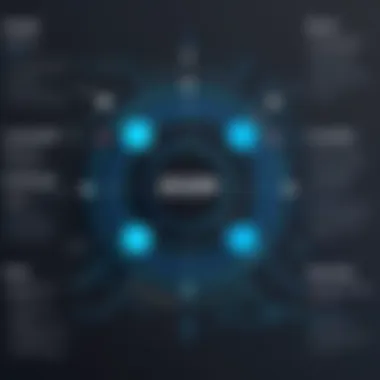

Collaboration Tools
Zoom doesn’t just stop at video meetings; it offers a rich set of collaboration tools designed to improve teamwork, regardless of location. Below are three key features that make Zoom a powerhouse for collaboration.
Screen Sharing
Screen sharing in Zoom allows users to display their screens to others in real time. This feature is crucial for progress updates, ensuring everyone is on the same page. It’s as if everyone is looking at the same piece of paper – no egos involved. A standout characteristic of screen sharing is its ability to allow multiple users to share their screens simultaneously. This little nugget of wisdom can lead to engaging discussions, as participants can compare different ideas or solutions.
Advantages:
- Enables real-time collaboration.
- Great for training sessions, instruction, or brainstorming.
- Simple interface that doesn’t require in-depth technical know-how.
Disadvantages:
- Users with slower internet connections may experience lag, which can hinder the collaborative process.
Whiteboarding
Zoom's whiteboarding feature offers a shared space for brainstorming and planning. It emulates the experience of gathering around a physical whiteboard. One of its key characteristics is interactivity, allowing participants to draw, type, and manipulate objects collaboratively. This tool is particularly useful for ideation sessions and workshops.
Advantages:
- Visual collaboration enhances understanding and retention of information.
- Encourages creativity and innovation as participants feel free to express their ideas.
Disadvantages:
- Some users may struggle with digital drawing tools if they are used to traditional methods.
Breakout Rooms
Breakout rooms break the mold of traditional large-group meetings. They divide participants into smaller groups, allowing for focused discussions or collaborative tasks. This feature shines in larger meetings, where not everyone gets a chance to voice their opinions. By utilizing breakout rooms, enterprises can replicate the essence of face-to-face meetings, leading to deeper discussions.
Advantages:
- Foster greater engagement as participants feel more comfortable voicing their thoughts in smaller groups.
- Facilitates targeted brainstorming sessions or problem-solving tasks.
Disadvantages:
- Managing breakout rooms requires good planning and may complicate the meeting for new users.
"Zoom has transformed the way we collaborate by transcending the limitations imposed by geographical boundaries and time zones." - IT Director at a mid-sized consulting firm.
In summary, the key features of Zoom position it as an essential tool for enterprises aiming to enhance communication and teamwork. The thoughtful design of functionalities like video conferencing, webinars, and collaboration tools makes it a favored choice amongst organizations seeking efficiency and agility in their operations.
Implementing Zoom in the Workplace
In today’s fast-paced business environment, implementing Zoom effectively is not just a choice; it's a necessity. As organizations adapt to remote work and hybrid models, having a reliable platform to facilitate communication can make or break team dynamics. Integrating Zoom into the workplace goes beyond simple installation; it involves a comprehensive strategy that aligns with business objectives, addresses practical needs, and fosters engagement among employees. The goal isn't just to keep the lights on during virtual meetings; it’s about harnessing Zoom’s full potential to enhance productivity and collaboration.
Assessment of Business Needs
Before integrating Zoom, it’s crucial for organizations to conduct a thorough assessment of business needs. This means identifying the specific challenges and requirements unique to the organization. For example, a tech startup might prioritize robust video conferencing capabilities to support their agile teams, while a financial institution may focus heavily on security features to align with compliance regulations.
Understanding the make-up of your workforce is key. It’s not only about how many employees will use the software but also their roles and connectivity needs—ranging from administrative staff who might require basic functionalities to project teams needing more advanced features. Conducting surveys or focus groups can aid in gathering this information, which can then shape the implementation strategy and ensure it meets actual user needs.
Integration with Existing Tools
Integrating Zoom with existing tools is another pivotal aspect often overlooked during implementation. Organizations frequently use multiple software tools for communication, project management, and documentation. For instance, linking Zoom with platforms such as Slack or Asana can create a seamless workflow. Communication becomes smoother with a few clicks rather than jumping between applications, thereby keeping everyone on the same page.
Moreover, companies should consider the technical landscape. Are there CRM systems or HR tools that require updates when adopting Zoom? Integration should not create silos but rather enhance user productivity by saving time and streamlining processes. Ensuring IT support is prepared for any technical hiccups can improve the overall experience and adoption rates among employees.
User Training and Adoption Strategies
Even the most sophisticated software will face hurdles if users are not adequately trained. Therefore, user training and adoption strategies are essential. Organizations should prioritize creating training programs that suit various learning styles. Some employees might prefer hands-on workshops, while others might find video tutorials more beneficial.
Providing ongoing support is equally important. Designating Zoom champions—those enthusiastic users who can assist their peers—can foster a culture of collaboration and learning. Additionally, organizations might consider having regular check-ins or feedback sessions to address issues and adjust training materials accordingly.
Involving employees early on creates a sense of ownership, which can lead to higher adoption rates. Exciting incentives to engage staff with Zoom's features, like gamification elements or recognition programs for regular users, can elevate participation and encourage exploring all of Zoom’s capabilities.
Security and Compliance Considerations
In the realm of enterprise communication, security and compliance can't be treated like an afterthought. With increasing cyber threats and a slew of regulations, ensuring robust data security while adhering to compliance standards is paramount. Enterprises employing Zoom for their operational needs must delve deeply into these critical areas, protecting sensitive information while aligning with legal frameworks.
Data Protection Measures
Data breaches can have dire consequences, from financial loss to reputational damage. Zoom has put various data protection measures in place, which are integral not just for compliance but for overall trust. These include end-to-end encryption and data centers that are geo-distributed.
Zoom’s end-to-end encryption ensures that only participants in a meeting can view the video or content shared. This is crucial for industries where sensitivity is a top concern. Organizations need to consider if this encryption level suffices in their specific context, or if additional measures, such as further encryption tools or secure access protocols, are required.
• Key Features of Zoom's Data Protection:
- End-to-end encryption
- Geo-distributed data storage
- Regular security updates
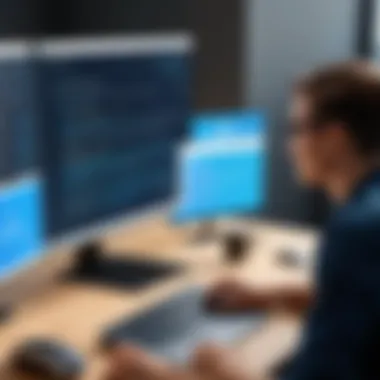

By employing these measures, organizations not only bolster their defenses but also promote a culture of security awareness among employees. Over time, this awareness can manifest in better security practices across the board.
Compliance with Industry Standards
Keeping pace with ever-changing regulations can feel like chasing shadows for many organizations. Nevertheless, ensuring compliance with standards such as GDPR and HIPAA isn't merely about avoiding fines; it's about fostering integrity and trust with clients and stakeholders alike.
GDPR
The General Data Protection Regulation represents a significant shift in how organizations handle personal data. It emphasizes accountability and requires organizations to be transparent about data processing. A core characteristic of GDPR is individuals’ rights to access their data. Organizations using Zoom must ensure they can provide such access easily.
• Advantages of GDPR Compliance:
- Enhanced trust from users
- Avoidance of hefty fines (up to €20 million)
- Structured data management practices
This regulation's unique feature is the concept of data portability, which allows users to move their data to another service. While this is beneficial for users, companies also need to adapt their data handling practices to accommodate this portability, ensuring they meet compliance expectations seamlessly.
HIPAA
For health-related organizations, the Health Insurance Portability and Accountability Act plays a crucial role in maintaining patient confidentiality. HIPAA mandates strict safeguards around personal health information (PHI). Its key characteristic is the Privacy Rule, which dictates how PHI should be handled, thus impacting how Zoom is utilized in these environments.
• Benefits of HIPAA Compliance:
- Assurance of patient data protection
- Legal protection against potential data breaches
- Establishing a trusted relationship with patients
An essential aspect of HIPAA is the requirement for business associates (which can include platforms like Zoom) to comply with the same standards. This dependence means enterprises must conduct thorough due diligence when integrating Zoom into their existing workflows, ensuring that all partners uphold HIPAA standards.
Navigating the maze of compliance doesn't have to be a lonely journey. With the right strategies and tools in hand, organizations can confidently leverage Zoom while aligning with crucial regulations like GDPR and HIPAA.
Benefits of Using Zoom in Enterprises
Zoom has carved a significant niche in the realm of enterprise communication tools. As companies scramble to maintain continuity amid changing work environments, the benefits of using Zoom have grown increasingly relevant. This section delves into the ways Zoom facilitates communication, fosters collaboration, and enhances the flexibility needed in today's workplaces.
Enhanced Communication and Collaboration
Communication is the bloodstream of any organization, and Zoom enhances this substantially. Combining seamless video conferencing with features like chat and file sharing, Zoom creates a comprehensive communication ecosystem.
One major factor is the high-quality video and audio capabilities. Whether it’s a casual team huddle or an all-hands meeting, the clarity is striking and fosters an environment where ideas can flow freely. When team members shouldn’t feel like they’re talking through a tin can, they’re far more likely to convey information accurately and act on feedback effectively.
- Breakout Rooms: This feature allows larger meetings to split into smaller, focused sessions, accommodating targeted discussions that drive deeper collaboration.
- Screen Sharing: It enables participants to share their screens effortlessly, essential for visualizing complex data or demonstrating software.
- Whiteboarding: The virtual whiteboard fosters brainstorming and gives teams a space to visually articulate their thoughts, akin to old school, but fully digital.
With these assorted collaboration tools, Zoom ensures that everyone stays engaged, as participation is simple and intuitive.
“In a world that demands swift and effective communication, Zoom stands out, carving pathways for collaboration that many find indispensable.”
Increased Flexibility and Remote Work Support
The unprecedented shift to remote work has underscored the importance of flexible communication solutions. Zoom stands tall, offering comprehensive support for both remote teams and anyone working from varied locations. Flexibility in schedules, the ability to connect across time zones, and an overall culture of adaptability are key assets.
- Accessibility: Users can access Zoom from multiple devices, whether it’s smartphones, tablets, or computers. This multi-device capability ensures that employees remain connected whether they’re at the office, at home, or commuting.
- Cloud-Based Recording: The option to record meetings not only allows those who couldn’t attend to catch up later but also serves as a vital resource for review and training purposes.
- Calendar Integration: Scattering meeting links across emails is a thing of the past; integrations with popular calendar platforms streamline scheduling, reducing the friction that typically accompanies setting up meetings.
In such volatile times, organizations that embrace Zoom are often the ones that find it easier to pivot and embrace new working models, effectively enhancing employee morale and productivity.
In summary, the benefits of using Zoom extend far beyond simple video meetings. This platform supports diverse communication needs, helping businesses foster a culture of collaboration and adaptability, which is indispensable in today's fast-evolving business landscape.
Challenges When Utilizing Zoom
Utilizing Zoom in an enterprise environment brings its own set of challenges which, while significant, are often overshadowed by the platform's positive aspects. It’s crucial to understand these hurdles, as they can affect the overall productivity and efficiency of the organization. Addressing these challenges head-on can lead to better implementation strategies and improved experiences for users
Technical Limitations
Though Zoom boasts a wide array of features, certain technical limitations can act as roadblocks for enterprises. For instance, bandwidth issues can severely impact video quality; imagine a seamless call being marred by pixelation or audio lag. Moreover, depending on the hardware used, older devices may struggle to fully utilize Zoom's advanced functionalities such as virtual backgrounds or breakout rooms.
Also, it is important to consider the extent of integration across various operating systems. Some users report discrepancies when accessing Zoom on different devices—a scenario that can lead to frustration and reduce efficiency during virtual meetings. A suitable resolution could be investing in robust IT infrastructure to ensure smooth operation across all devices.
"Addressing technical limitations is not just an IT issue; it's a necessary step toward ensuring every team member can contribute effectively."
User Adoption Issues
Transitioning to a new platform always poses something of an uphill battle. When it comes to Zoom, organizations must tackle user adoption hurdles head-on. Resistance to change is a natural human reaction, especially if the employees are accustomed to existing practices or have formed habits using other platforms.
A common scenario in many workplaces involves employees feeling overwhelmed by the sheer number of features Zoom offers, leading to lower utilization rates. Proper training is paramount here. It’s not simply about teaching employees to log in, but truly showing them how to leverage features like screen sharing or breakout rooms effectively for collaborative projects.
In some cases, it may be wise to create a feedback loop, where user experiences can be assessed regularly. This approach is beneficial, as it allows for continuous improvement based on authentic user input.
- To encourage adoption:
- Conduct regular training sessions
- Create user-friendly guides outlining features
- Engage employees in the decision-making process when implementing updates.
Understanding these challenges isn’t merely an exercise in problem identification; overcoming them could make the difference between a clunky meeting experience and a smoothly run virtual conference. In the end, addressing these issues effectively can not only ease the transition but will also facilitate a more engaged, productive workforce in the long run.
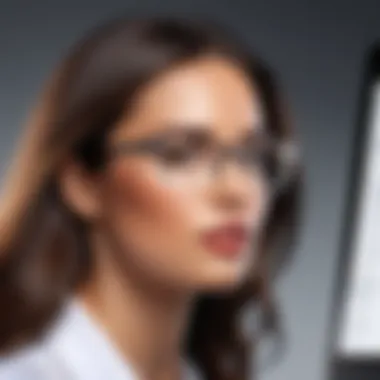

Comparative Analysis with Other Platforms
In the modern business landscape, choosing the right communication platform is akin to picking the right tool for a job. The comparative analysis of Zoom against other platforms is crucial as it sheds light on various aspects influencing usage decisions. It’s about more than just features; it’s about understanding how these tools align with specific organizational needs and workflows. Each platform brings its own flavor to collaboration, but some may fit certain environments better than others.
Skype for Business
Skype for Business, part of the Microsoft ecosystem, enjoyed a solid reputation in corporate communications for years. It offers features like instant messaging, video conferencing, and file sharing. However, since Microsoft has shifted focus to Microsoft Teams, ongoing support and updates for Skype for Business have reduced.
Pros:
- Seamless integration with other Microsoft products such as Word, Excel, and Outlook.
- Generally user-friendly interface that many long-time Skype users appreciate.
Cons:
- Limited scalability for larger organizations, particularly as Teams has taken precedence.
- Performance issues may arise with larger video calls, affecting call clarity and reliability.
"It's like an old car that still works, but you've seen the shiny new model rolling down the street. The attraction to newer features can outweigh perceived reliability."
Microsoft Teams
Microsoft Teams burst onto the scene with a strong offering that goes beyond mere video conferencing, integrating closely with Office 365. This provides businesses with robust communication plus project management through channels and tabs.
Pros:
- Comprehensive tools for collaboration, including Planner and OneNote.
- Built-in security features from Microsoft’s extensive IT infrastructure.
Cons:
- May overwhelm new users due to its wide array of features.
- Dependency on the Office 365 subscription, which can add to overall costs for businesses not already using that ecosystem.
Google Meet
Google Meet is another player that has gained traction, particularly among organizations already leveraging Google Workspace. It’s known for its simplicity and effectiveness, especially for straightforward video calls without needing heavy setup.
Pros:
- Easy to use interface with minimal learning curve, great for non-tech savvy users.
- Strong integration with Gmail and Google Calendar for scheduling.
Cons:
- Limited features compared to Zoom when it comes to hosting larger webinars or intricate virtual events.
- Reliance on bandwidth can lead to issues in low-connectivity environments.
Future of Zoom in Enterprise Settings
As we look to the horizon, the future of Zoom in enterprise settings appears to be as dynamic as the technology itself. With rapid advancements in communication tech, businesses are keenly assessing how these changes will shape their collaborative tools. This section sheds light on pivotal elements that can influence not just how companies use Zoom, but also how they adapt to emerging demands, competitor offerings, and the evolving landscape of workplace collaboration.
Emerging Trends in Communication Technology
The landscape of communication technology is continually shifting, and keeping a pulse on these changes is crucial for enterprises. A few prominent trends stand out, reshaping the future use of platforms like Zoom:
- Artificial Intelligence Integration: The integration of AI in virtual meeting platforms is gaining traction. Features like automatic transcription, real-time language translation, and smart scheduling could significantly enhance productivity and accessibility, allowing businesses to connect across global borders without the barriers of language.
- Virtual and Augmented Reality: Increasingly, companies are exploring the use of VR and AR to create immersive meeting experiences. Imagine stepping into a virtual conference room with colleagues from various continents, engaging in discussions as if you were face-to-face. Such advancements can redefine how teams collaborate and brainstorm.
- Enhanced Security and Data Privacy: As more sensitive discussions move online, companies are prioritizing tools that offer robust security. Enhanced encryption methods, secure login protocols, and comprehensive data protection measures are expected to influence the choice of communication platforms in enterprises.
"In the digital age, the rising tides of technology bring both opportunities and challenges for enterprises. Keeping ahead means embracing these innovations while safeguarding what matters most."
Adjustments in User Expectations
It's not just technology that's changing; user expectations are evolving as well. Employees today demand more from their communication tools than ever before. Here's how their expectations are adjusting:
- Unified Communication: Employees increasingly expect seamless integration of various communication channels. They want to hop from a video call to a chat session or share files without friction. Zoom must not only stay competitive but also anticipate these needs by enhancing their interface and ensuring interoperability with other tools.
- Customization and Flexibility: Businesses are looking for customizable solutions that can be tailored to their specific needs. Whether it's unique branding during webinars or adjustable layouts for video calls, the ability to personalize the user experience is becoming a must-have.
- On-Demand Support and Training: With remote teams becoming the norm, users seek platforms that provide excellent support. Comprehensive onboarding sessions and readily available help resources are now key considerations for enterprises selecting communication tools.
The End
Wraping up our exploration into Zoom for enterprises, this section serves as the cornerstone in understanding how to effectively integrate and leverage this powerful communication tool. A conclusion isn't just a simple restatement of previously covered points; it encapsulates what has been learned and why that is important.
In the rapidly evolving landscape of corporate communication, staying ahead of competitors means that tools like Zoom aren't merely optional anymore. They are essential. Zoom's capabilities offer businesses the ability to enhance collaboration across teams, foster remote work, and maintain a competitive edge. The implications of its integration into the workplace stretch beyond convenience; they reach into the realm of productivity and employee satisfaction.
Organizations can harness the benefits of seamless video conferencing, webinars, and collaboration features to create more cohesive teams. However, it’s critical to remember the challenges that come with such a powerful tool. Not only do businesses face technical limitations and user adoption hurdles, but they must also navigate the murky waters of compliance and security considerations.
Ultimately, being able to connect effectively with clients, partners, and colleagues can make or break a business in today's interconnected world. Thus, the conclusion emphasizes the necessity for enterprises to embrace and adapt to tools like Zoom, ensuring that they remain relevant and successful.
Summary of Insights
As we peel back the layers of this article, key insights emerge:
- Comprehensive Tool: Zoom offers a holistic approach to communication, bringing various features under one platform to facilitate effective dialogue.
- Enhanced Collaboration: Institutions leveraging Zoom benefit from improved collaboration owing to its intuitive features like breakout rooms and screen sharing.
- Flexibility and Scalability: Zoom remarkably supports diverse enterprise sizes and structures, making it adaptable for small startups as well as large corporations.
- Security Measures: Businesses must remain vigilant regarding the security of their communications, understanding the measures Zoom has in place and adhering to industry compliance requirements.
In summary, the piece underscores how enterprises can foster stronger connections both internally and externally through a strategic implementation of Zoom.
Final Recommendations
For those gearing up to adopt Zoom or optimize its use within their organizations, here are some targeted recommendations:
- Conduct Thorough Assessment: Before jumping on board, conduct an in-depth assessment of specific communication needs within your business. This will help tailor Zoom’s features effectively.
- Prioritize User Training: Ensure that all employees receive adequate training on the platform. Proficient use can dramatically increase productivity and user satisfaction.
- Focus on Security Protocols: Regularly review and tighten your security protocols to safeguard sensitive information.
- Integrate with Existing Tools: Instead of disrupting the current workflow, look for ways to integrate Zoom with other tools already in use within your organization to create a more seamless experience.
- Stay Updated on Features: Zoom consistently updates its offerings. Keep an eye on emerging features that could enhance communication practices further.
Ultimately, embracing Zoom involves a commitment to continuous improvement and learning—vital for thriving in a modern business landscape.







