Visual Studio as a Python IDE: An In-Depth Analysis


Intro
Python has become one of the most popular programming languages in recent years. Its versatility and ease of use appeals to a wide array of developers. Selecting the right Integrated Development Environment (IDE) can significantly affect productivity. One prominent option is Visual Studio, a robust IDE with a wide range of features. This article aims to provide a thorough examination of Visual Studio as a Python IDE, focusing on its functionalities, installation steps, and unique integrations.
Software Overview
Visual Studio is traditionally associated with languages like C# and C++. However, it includes tools and extensions for Python development. The Python workload, available through the Visual Studio Installer, enhances the IDE's capability for Python coding. Developers can leverage its powerful features to accomplish tasks efficiently.
Software Features
Visual Studio offers several features that cater to Python developers. Some key functionalities include:
- IntelliSense: Provides code completion, parameter info, quick info, and member lists, helping to write code faster while reducing errors.
- Debugging Tools: An integrated debugger allows users to set breakpoints, inspect variables, and evaluate expressions, making it easy to troubleshoot issues.
- Version Control: Direct integration with Git enables users to manage source control seamlessly without leaving the environment.
- Project Management: A robust solution for managing projects, including file organization and easy navigation through large codebases.
Technical Specifications
Using Visual Studio requires certain specifications. The minimum requirements include:
- Operating System: Microsoft Windows 10 or later.
- RAM: At least 4 GB, though 8 GB is recommended for optimal performance.
- Disk Space: Approximately 20-30 GB, depending on the installed workloads and components.
- Processor: A 1.8 GHz or faster processor is advisable.
This setup allows developers to run Visual Studio smoothly while working on Python projects.
Peer Insights
Understanding the community's experiences can offer valuable insights into Visual Studio's performance as a Python IDE.
User Experiences
Developers have noted that the learning curve can be steep for those new to Visual Studio. However, once familiarized, many appreciate its comprehensive features and integrations. The community forums on platforms like Reddit have numerous discussions highlighting user experiences and sharing tips for getting the best out of Visual Studio.
Pros and Cons
While Visual Studio presents many advantages, it also has drawbacks:
Pros:
- Extensive feature set for managing larger projects.
- Strong debugging capabilities.
- Good support for team collaboration and version control.
Cons:
- Can consume considerable system resources.
- Initial setup may take time and effort for users unfamiliar with the IDE.
"Visual Studio is powerful, but its complexity can deter beginners. Yet, its features shine when mastered."
The analysis of these aspects aids in determining whether Visual Studio aligns with individual or team requirements when selecting an IDE for Python development.
Foreword to Visual Studio
Understanding Visual Studio is crucial for anyone looking to enhance their Python programming experience. This integrated development environment, or IDE, offers key features that significantly improve coding efficiency. Developers, whether they are seasoned professionals or newcomers, can benefit from a well-rounded platform to streamline their projects.
Overview of Visual Studio
Visual Studio is a comprehensive IDE developed by Microsoft. It supports various programming languages, including Python, thanks to its flexibility and extensibility. Users can customize their setups, selecting from numerous tools that cater to specific needs. For Python development, Visual Studio provides features such as syntax highlighting, code completion, and powerful debugging tools. This helps developers focus on writing effective code rather than struggling with technical hurdles.
Moreover, the overall user interface is designed for ease of use. Its layout is both intuitive and adaptable, ensuring that developers can find their way comfortably. Advanced version control systems are integrated, making collaborative projects more manageable than with alternatives.
Significance in Software Development
The importance of Visual Studio in software development cannot be overstated. As applications become increasingly complex, having a robust IDE that can manage multifaceted codebases is vital. Visual Studio facilitates efficient project management through its built-in tools. These not only encourage better organization but also foster teamwork among developers.
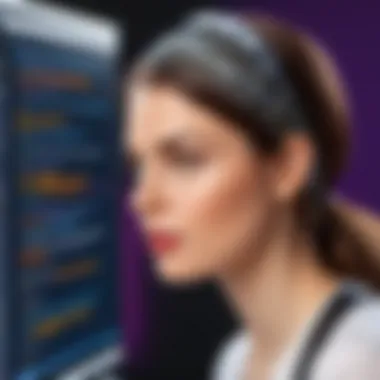

Additionally, the extensive library of extensions available in the Visual Studio Marketplace enhances the functionalities of Python development. Adding tools specific to testing, deployment, or collaboration can significantly accelerate development cycles. Developers looking to integrate new technologies or methodologies will find that Visual Studio provides a solid foundation for their efforts.
"A reliable IDE is like a solid backbone for developers. It supports and enhances their capabilities without becoming a burden."
By understanding Visual Studio's framework and capabilities, programmers can make informed decisions about its suitability for their projects. Leveraging this platform effectively can ultimately lead to better coding practices and more successful software implementations.
Getting Started with Python in Visual Studio
Getting started with Python in Visual Studio is a crucial section of this article as it lays the foundation for anyone looking to utilize this powerful IDE for Python programming. Understanding the steps involved in setting up Visual Studio can significantly enhance productivity and streamline workflows.
At its core, this process includes two main elements: installation and configuration. The importance of a smooth installation process cannot be overstated. It ensures that developers can begin coding immediately without unnecessary delays caused by technical complications. Similarly, proper configuration is vital. It tailors the IDE to meet the specific needs of Python development, offering tools and extensions that elevate coding efficiency.
Moreover, the adaptability of Visual Studio makes it a suitable choice for both beginners and experienced developers. Learning how to get started efficiently allows developers to start their projects on the right foot and harness all the features Visual Studio offers.
Installation Process
The installation process for Visual Studio is straightforward, but attention to detail is important. First, download Visual Studio from its official website. During the installation, select the workload for Python development. This action ensures that all necessary features, including the Python interpreter and necessary libraries, are included. Here’s how to proceed:
- Visit the Visual Studio download page.
- Choose the appropriate version for your operating system (Community, Professional, or Enterprise).
- Run the installer, and when prompted, select the workload.
- Follow the remaining prompts to complete the installation.
After installation, it may be beneficial to verify if the required packages are installed by navigating to the menu and selecting . This allows users to modify their installation.
Configuration for Python Development
Once installation is complete, configuration is the next step. This configuration is essential for optimizing Visual Studio for Python development, enhancing functionality, and ensuring that all tools are ready for use. Here are key components of configuration:
- Setting Up Python Environments: Visual Studio supports different Python environments. Navigate to > > to configure your desired environment. Here, you can add or select environments based on your project requirements.
- Configuring Project Settings: When creating a new Python project, you can customize several settings. Choose project templates that suit your application needs, configure the interpreter, and manage dependencies effectively.
- Installing Extensions: To leverage the full potential of Visual Studio for Python, consider installing relevant extensions. This provides additional functionalities tailored for specific tasks or frameworks.
Overall, a well-executed installation and configuration process equips developers with the tools necessary to succeed in their Python projects within Visual Studio.
Key Features of Visual Studio for Python
Visual Studio is not just a powerful Integrated Development Environment (IDE); it offers numerous features specifically tailored to enhance Python programming. Understanding these key features is essential for any developer who aims to maximize their productivity and streamline their workflow. By utilizing the robust tools present in Visual Studio, developers can work more efficiently, debug more effectively, and manage their projects with ease.
Code Editing and IntelliSense
Code editing in Visual Studio is designed to be intuitive and user-friendly. One of its standout features is IntelliSense, which provides context-aware code completion. This intelligent assistance dramatically reduces the need for memorizing the specifics of every Python library you might use. By simply typing a function name or a variable, IntelliSense suggests completions based on the context. This functionality not only expedites the coding process but also helps minimize errors that often stem from typos or incorrect function use.
Moreover, code snippets allow developers to insert frequently used code blocks quickly. This reduces redundancy and enables faster application development. The inline documentation feature is also beneficial. It provides developers with immediate access to information on various Python functions, allowing them to better understand the libraries and frameworks they are working with.
Integrated Debugging Tools
Debugging is an integral part of software development. Visual Studio incorporates comprehensive debugging tools that support Python applications. These tools facilitate step-by-step execution of code, allowing developers to inspect variables and the flow of execution in real-time. Setting breakpoints is straightforward, and once a breakpoint is hit, the developer can analyze the state of the program at that point.
Another valuable feature is the Watch window, which enables developers to monitor the values of specific variables as the program runs. This is crucial for pinpointing where defects may arise in the code. Additionally, exception handling capabilities help catch and display exceptions, ensuring developers can address errors promptly.
Support for Virtual Environments
Virtual environments are essential in Python development for managing dependencies and package versions. Visual Studio simplifies the process of creating and managing virtual environments directly from the IDE. This support allows developers to isolate project-specific dependencies, reducing the risk of version conflicts that can occur when different applications share the same environment.
By integrating tools such as , Visual Studio enables seamless environment creation and selection, which is particularly important for projects requiring distinct packages. Moreover, developers can easily switch between environments, allowing them to work on multiple projects without the concern of one affecting the other.
"Using Visual Studio can significantly enhance your Python development experience through its intelligent features and powerful debugging tools."
In summary, the key features of Visual Studio for Python offer various advantages that cater to both novice and experienced developers. By leveraging these benefits, you can improve code quality, enhance debugging efficiency, and better manage your projects.
Extensions and Plugins for Enhancing Python Development
Extensions and plugins are crucial components in enhancing the Python development experience within Visual Studio. They offer additional features that streamline coding, debugging, and project management, providing a customized environment tailored to individual developer needs. Utilizing these tools can lead to increased productivity and efficiency during the development process.
The flexibility that extensions bring allows developers to focus on their specific tasks without being bogged down by features they do not need. By choosing the right plugins, developers can optimize their workflow, making repetitive tasks simpler and more manageable.
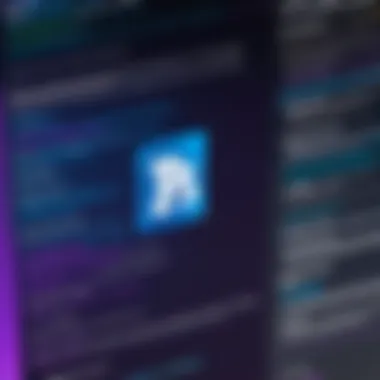

Popular Python Extensions
Several popular Python extensions enhance the functions of Visual Studio. Some notable ones include:
- Python Tools for Visual Studio (PTVS): This is perhaps the most important extension for Python in Visual Studio. It provides a rich development environment equipped with features like advanced IntelliSense, which helps in code completion and hints.
- Anaconda: Known for its package management and deployment, Anaconda aids in managing libraries and environments, particularly useful in data science and machine learning projects.
- Django Extension: For developers using the Django framework, this extension simplifies the development and debugging process specific to Django applications.
- Flask Extension: Similar to the Django extension, Flask Extension is handy for developers working within the Flask web framework, offering tools that speed up the development cycle.
These extensions not only improve functionality but also encourage best practices by delivering built-in linting and formatting checks. They also keep the code clean and maintainable, which is vital for long-term projects.
How to Install Extensions
Installing extensions in Visual Studio is a straightforward process. Here’s a simple guide to do so:
- Open Visual Studio: Launch your Visual Studio application.
- Navigate to Extensions: On the main menu, click on Extensions. This option may also be referred to as Manage Extensions in some versions.
- Search for Extensions: In the Manage Extensions window, use the search bar to find the desired extension. For example, type "Python Tools for Visual Studio" or any name of the extension you want to install.
- Install the Selected Extension: Once you find the extension, click the Download button. Visual Studio may prompt you to restart the application to complete the installation.
- Configure the Extension: After installation, you may need to configure the settings of the extension to suit your development needs.
Installing the right extensions can drastically change your development experience, making tasks easier and less time-consuming.
Extensions and plugins are essential in maximizing the capabilities of Visual Studio as a Python IDE. By leveraging these tools, developers can create a development environment that suits their particular workflow, ultimately leading to more efficient coding practices.
Comparative Analysis: Visual Studio vs. Other Python IDEs
The modern programming landscape has numerous options for Integrated Development Environments (IDEs). Evaluating Visual Studio against other Python IDEs is crucial for developers and teams when choosing the best tools for their workflows. This comparison sheds light on unique features, usability aspects, and performance considerations. By analyzing how Visual Studio stands with competitors like PyCharm and Jupyter Notebooks, users can make informed decisions tailored to their specific needs.
Visual Studio Code vs. PyCharm
Visual Studio Code (VS Code) and PyCharm represent two popular choices for Python development. Each IDE has distinct strengths.
- Customization and Flexibility: Visual Studio Code is known for its customization options. Users can install a wide range of extensions, which allows for tailored workflows. On the other hand, PyCharm comes as a more complete solution right out of the box, providing integrated tools that target various development stages.
- Performance: In terms of speed, Visual Studio Code is lightweight and typically responds faster than PyCharm. This can be beneficial especially for smaller projects or system configurations with limited resources. However, PyCharm may outperform in larger, complex projects due to its advanced capabilities.
- Debugging and Testing: While both IDEs provide excellent debugging tools, PyCharm’s capabilities might be superior for specific use cases. It offers features like a built-in test runner and test coverage, which are robust for unit tests. Visual Studio Code cannot be overlooked, either, as it supports a variety of languages and also has powerful debugging features—though setup may require additional effort.
"Choosing the right IDE involves understanding not just the features, but also how they align with the team’s needs and development processes."
Visual Studio vs. Jupyter Notebooks
Visual Studio and Jupyter Notebooks serve different purposes despite both being valuable in Python development.
- Application Type: Visual Studio is ideal for developing full-scale applications. It provides more structured project management features. Conversely, Jupyter Notebooks are excellent for data analysis and prototyping. They allow users to write and execute code in chunks, which is advantageous for experimentation and visualization.
- User Experience: The user experience also varies significantly. Visual Studio boasts a conventional IDE interface with a wide range of tools and features, suited for serious development projects. Jupyter, with its cell-based approach, is more interactive and suited for exploratory data analysis. Users may find Jupyter intuitive for learning purposes or when presenting information in a dynamic manner.
- Integration Capabilities: When it comes to integration, Visual Studio can connect with multiple services, databases, and cloud platforms, which is a big plus for development teams working on complex systems. Jupyter's integration feels more narrow, primarily focused on data sources and libraries.
This comparison highlights the essential factors when considering Visual Studio against other IDEs for Python development. Each IDE fulfills a distinct role, and understanding these roles can help users leverage their strengths effectively.
Workflow Management in Visual Studio
Workflow management is crucial in software development. It refers to the process of organizing tasks and activities in a structured manner. In the context of Visual Studio for Python, effective workflow management enhances productivity and promotes better code quality. This section will focus on two essential components of workflow management: project templates for Python applications and version control integration.
Project Templates for Python Applications
Visual Studio provides an array of project templates specifically designed for Python applications. These templates serve as a foundation, allowing developers to start on a solid footing without the need to create a project from scratch. Benefits of using project templates include:
- Time Efficiency: Templates save time by providing a ready-made structure. Developers can focus more on coding and less on setup.
- Best Practices Implementation: Many templates come with preconfigured settings that align with industry standards, facilitating adherence to best practices.
- Ease of Use: They simplify the initial stages of project creation. Even novice developers can quickly grasp the structure and layout, promoting a smoother start.
Here is a brief overview of common Python project templates available in Visual Studio:
- Console Application: Ideal for simple projects focused on command-line input.
- Web Application: Used for developing web services with frameworks like Flask or Django.
- Unit Test Project: Facilitates the setup of tests for other applications, ensuring reliability.
Version Control Integration
Modern software development necessitates the use of version control systems to manage code changes and facilitate collaboration. Visual Studio seamlessly integrates with various version control systems, such as Git and Azure DevOps. The integration serves several important purposes:
- Collaboration: It allows multiple developers to work simultaneously on a project. Changes can be reviewed and merged efficiently.
- Change Tracking: Developers can track changes over time, making it easier to deal with bugs and rollback changes when necessary.
- Branching and Merging: Facilitate experimental development. Developers can create branches to test features without affecting the main codebase.
Incorporating version control into the workflow does not need much effort. Once the repository is set up, Visual Studio provides tools to manage it effectively. A developer can commit changes, push them to remote repositories, and resolve conflicts directly from the IDE.
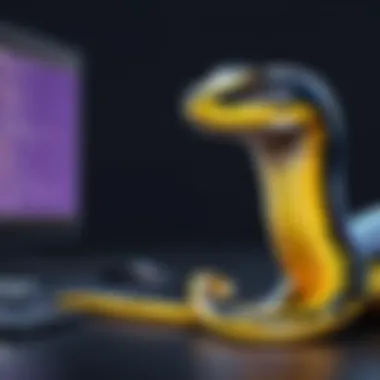

"Employing robust workflow management techniques is vital for enhancing productivity and ensuring code quality in software projects."
Conclusively, effective workflow management through project templates and version control integration in Visual Studio aids in organizing development efforts and improving overall software quality. By optimizing these areas, Python developers can better allocate time and resources, ultimately contributing to more successful project outcomes.
Testing and Debugging Techniques
In the realm of software development, testing and debugging are critical phases that ensure code quality and functionality. Visual Studio supports Python programming with various methodologies that improve testing and debugging processes. Effective testing helps identify issues before deployment, while robust debugging tools allow developers to understand and fix those issues. With Visual Studio, both processes are streamlined, enhancing coding efficiency and maintaining project integrity.
Unit Testing with Visual Studio
Unit tests are a vital component of modern software development. They allow developers to validate that individual components of their code function as intended. Visual Studio provides a well-integrated environment for conducting unit tests using frameworks such as unittest, pytest, or nose. The unit testing feature enables developers to run their test cases directly from the IDE, simplifying the workflow.
To create unit tests in Visual Studio for Python, you can follow these steps:
- Add a Testing Project: Create a new project and select the test templates available in Visual Studio.
- Write Test Cases: Implement test cases using the unittest framework. Each test case typically corresponds to a function from your main code.
- Run Tests: Use the Test Explorer to run tests. You will receive feedback regarding passed and failed tests, assisting in identifying issues quickly.
Here is a sample code snippet demonstrating a basic unit test:
Integrating unit testing within your development cycle helps prevent future defects, making it easier to maintain code and improve overall quality.
Debugging Best Practices
Debugging is another integral part of the development process. Using Visual Studio's debugging tools effectively can save time and reduce frustration. Here are some best practices to follow:
- Set Breakpoints: Identify the areas in your code that need inspection. Breakpoints allow you to pause execution and examine the current state of the application.
- Use the Watch Window: Here, you can monitor the values of variables in real-time, granting insights into changing states during execution.
- Step Through Code: Use the step-in, step-over, and step-out functionalities to navigate through your code incrementally. This helps pinpoint where the application may be failing.
- Log Messages: Implement logging for applications at various points to track executed paths and capture variable states. Set levels such as info, warning, and error in logs to filter information effectively.
By embracing these debugging practices within Visual Studio, developers can troubleshoot more efficiently, ultimately leading to better quality applications and a smoother development experience.
Important Note: Debugging is not just about fixing errors. It's about understanding how your code behaves in various scenarios, which significantly aids in improving future development efforts.
Community and Support Resources
In the realm of software development, community and support resources are vital for user engagement and problem-solving. These resources empower developers to make the most of the tools available, especially tools as robust as Visual Studio for Python. An engaged community can serve as a valuable asset in troubleshooting common issues, sharing best practices, and providing guidance on advanced features.
When using Visual Studio, developers gain access to a wealth of communal knowledge, which can help bridge the gap between mere usage of the IDE and mastery of its functionalities. Enhanced support resources can turn an intricate coding problem into a solvable challenge through collaboration and shared expertise. Consequently, leveraging these resources is essential for both novices and experienced developers, ensuring they stay updated with the latest tools and techniques.
Finding Help in the Visual Studio Community
The Visual Studio community is a vast network of developers who share insights and solutions. This community comprises forums, online publications, and social media platforms. One key aspect of community engagement is the Microsoft Developer Network (MSDN), which offers forums and articles that tackle specific queries and issues related to Visual Studio and Python programming.
On platforms like Reddit, users can join discussions, ask for help, and share their experiences. These networks provide a sense of camaraderie among developers. Interaction often leads to discovering tools and practices that optimize the development process. Furthermore, peer support can accelerate learning and strengthen skills through shared knowledge.
Communities also host events, workshops, and meetups, allowing developers to network and learn from each other in real-time.
Official Documentation and Tutorials
Official documentation is one of the most crucial support resources available for Visual Studio. It offers comprehensive information on installation, configuration, and use. Microsoft's official site features a dedicated section for Visual Studio, which includes detailed guides on optimizing the IDE for Python development.
Tutorials presented in the documentation help demystify complex processes through step-by-step instructions. They enhance the coding experience by providing examples, troubleshooting tips, and explanations of advanced features. This documentation can significantly reduce the learning curve for new users and often addresses commonly faced issues in a clear manner.
In addition to the official manuals, various interactive tutorials are accessible through the Visual Studio platform. These often allow instant experimentation in a sandboxed environment, making it easier for users to apply what they learn.
"Documentation is the companion of knowledge, rendering it accessible and actionable for all users."
For developers looking to deepen their understanding, turning to both community forums and official documentation creates an informed approach to using Visual Studio as a Python IDE. This dual approach not only supports problem-solving but also promotes growth in knowledge and expertise.
Finale
Understanding the role of Visual Studio as a Python IDE is crucial for anyone involved in software development. This section encapsulates the essence of the discussions presented throughout the article. Visual Studio not only facilitates Python development with its robust features but also integrates seamlessly with various libraries and tools to streamline the coding process.
Summary of Key Takeaways
- Comprehensive Features: Visual Studio offers exceptional code editing capabilities, integrated debugging, and support for virtual environments. These functionalities make it a compelling choice for Python developers.
- Extensions and Plugins: The ability to enhance Visual Studio through extensions provides flexibility, allowing users to customize their development environment according to their needs.
- Workflow Efficiency: The support for project templates and version control integration significantly augments the workflow, making it easier to manage code and collaborate with others.
- Community and Support: A strong community and extensive official documentation strengthen user experience. Developers can find solutions to problems and learn new best practices easily.
Visual Studio stands out in the IDE landscape due to its powerful interface and extensive features for Python programming.







