Understanding Zoom's Annual Subscription Costs


Intro
In the current digital landscape, effective communication remains a cornerstone of both personal and professional success. Zoom has established itself as a major player in the realm of online meetings and collaboration. With a variety of plans available for annual subscriptions, understanding the associated costs is essential for users and businesses alike.
This piece aims to dissect Zoom’s pricing structure, providing clarity on what each subscription plan offers and how it stacks against alternatives in the market. Efficiently assessing these aspects can assist individuals and organizations in selecting the most cost-effective solution tailored to their needs.
Software Overview
Software Features
Zoom provides a range of features that cater to different user requirements. Whether you are a freelancer, a small business owner, or part of a large corporation, Zoom has functionalities that can enhance your virtual communication experience. Some of the key features include:
- Video Conferencing: High-quality video calls allow for effective visual communication.
- Screen Sharing: Participants can share their screens, facilitating discussions and presentations.
- Webinar Capabilities: Zoom enables hosting webinars, making it suitable for larger audiences.
- Breakout Rooms: This feature allows splitting participants into smaller groups for focused discussions.
- Meeting Recording: Users can record meetings for future reference, an invaluable feature for teams.
Each of these elements contributes significantly to the overall value of the software, influencing the pricing of different subscription tiers.
Technical Specifications
On the technical side, Zoom is designed to operate across various devices, including desktops, tablets, and smartphones. The platform supports multiple operating systems such as Windows, macOS, iOS, and Android. Key technical specifications include:
- Resolution: Zoom supports up to 1080p HD video quality, depending on the hardware capabilities.
- Participant Limits: Depending on the plan, meeting sizes can range from 100 to 10,000 participants.
- Integration Options: Zoom integrates with numerous third-party applications like Slack, Microsoft Teams, and Google Calendar, enhancing its usability within existing workflows.
These technical attributes significantly impact a user’s or organization's decision-making process when evaluating subscription costs.
Peer Insights
User Experiences
When delving into user feedback, the diversity of experiences reflects varying expectations and requirements. Many users appreciate Zoom's user-friendly interface, which simplifies navigation and fosters efficient usage. Positive aspects often highlighted include:
- Reliability: Users frequently note the stability and sound quality during calls.
- Customer Support: There are numerous reports of responsive and effective support from Zoom's help team.
However, some users express concerns over pricing, especially when considering the features included in lower-tier plans.
Pros and Cons
Evaluating the pros and cons provides a clearer picture of Zoom’s subscription offerings: Pros:
- Extensive feature set.
- High-quality audio and video.
- Continuous updates and improvements.
- Strong integration capabilities.
Cons:
- Cost may be higher compared to competing platforms.
- Some advanced features only available in higher-tier plans.
- Privacy concerns due to past incidents.
Overview of Zoom and Its Popularity
Zoom has become a ubiquitous tool in modern communication, particularly in the wake of the global shift towards remote work and virtual interactions. Since its inception, the platform has experienced remarkable growth in usage, solidifying its position as a leading provider of video conferencing services.
The appeal of Zoom lies in its user-friendly interface and robust functionality. These aspects make it a preferred choice not just for individuals but also for educational institutions and businesses. Its ability to facilitate large meetings, webinars, and virtual events almost seamlessly has been crucial during times when face-to-face communication was limited.
Importance in the Current Landscape
In today’s environment, efficient communication is essential. Zoom allows for real-time collaboration regardless of geographical barriers. The rise of remote work has amplified the necessity for such tools, leading businesses to invest in reliable platforms. Zoom not only satisfies this requirement but often surpasses competitors due to its reliable performance and versatility.
The importance of Zoom’s role in establishing remote connections can be seen in numerous sectors. Schools have adopted it to hold classes, while corporations utilize it for meetings and training sessions. This widespread adoption has greatly contributed to its popularity.
"Zoom has transformed how we approach communication in both professional and personal settings, making connection easier and more accessible."
Considerations for Users
However, there are some considerations to bear in mind. Users must evaluate whether the features offered align with their specific needs. While the free version provides satisfactory core functionalities, many organizations find that upgrading to a paid plan yields significant benefits. This leads to important discussions about subscription costs and their justifications.
In summary, the overview of Zoom and its popularity illustrates its critical role as a communication tool in various contexts. Understanding these elements helps users appreciate the underlying value of the platform as they explore different pricing structures and subscription options.
Pricing Structure Explained
Understanding Zoom's pricing structure is crucial for users and organizations to make informed decisions about which plan suits their needs. Different plans provide varying levels of functionality and support, which can greatly affect user experience and productivity. Evaluating the pricing structure helps to grasp not only the direct costs but also the value derived from each level of service.
It's essential to analyze what each plan entails, particularly regarding features and limits. This analysis assists companies and users in determining which plan provides the best return on investment. The information presented here aims to break down the four main offerings—Free, Pro, Business, and Enterprise—with the intention of equipping you with the insights required for a judicious selection.
Free Version
The Free Version of Zoom serves as the introductory offering to users. This no-cost option allows individuals to host meetings limited to a duration of 40 minutes with up to 100 participants. Though this plan is suited for personal use or small gatherings, it lacks many advanced features that are vital for business applications.


Some notable limitations include restricted access to recording capabilities, virtual backgrounds, and administrative controls. As such, the Free Version is ideal for users testing the platform or informal meetings. However, those who require enhanced functionality will have to consider upgrading.
Pro Plan
The Pro Plan emerges as a popular choice for many professionals and small businesses. Priced at a competitive rate, this plan removes the time limit on meetings, allowing for longer discussion sessions. Users can host up to 100 participants and take advantage of several advanced features.
- Key Features:
- Cloud storage for recordings
- Reporting tools to track engagement and performance
- Integration with other applications like Slack or Google Drive
These attributes make the Pro Plan a robust option for teams that require more than basic functionality. Its flexibility suits freelancers, remote workers, and small teams who need reliable communication tools without exorbitant costs.
Business Plan
Zoom's Business Plan is designed for larger teams and organizations that need additional features and support. Ideal for companies with ten or more users, this plan offers everything in the Pro Plan plus added benefits.
- Additional Features:
- Branding options for meetings, including logos and personal URLs
- Enhanced admin controls for team management
- Telephone support during business hours
This plan allows businesses to manage larger teams effectively and helps in maintaining a consistent brand identity during all virtual interactions. Its added functionalities create an all-encompassing communication experience.
Enterprise Plan
The Enterprise Plan is tailored for large organizations requiring advanced features and superior support. Offering all the features of the Business Plan, this plan is designed to accommodate numerous users and extensive operational needs.
- Key Offerings:
- Unlimited cloud storage
- Dedicated Customer Success Manager
- Customizable solutions based on organizational needs
This plan represents a commitment to business continuity and provides peace of mind for organizations that rely heavily on continual communication streams. Enterprise clients typically enjoy more complex integrations and customized support tailored to their unique requirements.
Comparative Costs with Competitors
When evaluating Zoom's pricing structure, it’s important to place it within the larger context of alternative video conferencing services like Microsoft Teams, Cisco Webex, and Google Meet. Most competing platforms offer free trials or free versions but vary greatly in the cost of premium features.
- Microsoft Teams: Offers a free version with limited features; the paid version integrates well with Office 365 but has pricing that can add up depending on user needs.
- Cisco Webex: Also provides a free plan but imposes stricter participant limits and time constraints.
- Google Meet: It has a straightforward pricing structure, but advanced features can be limited in free versions.
Ultimately, while there are alternatives, the outlined features of each Zoom plan often justify their costs when compared to what competitors provide. This makes Zoom a competitive option for organizations that prioritize reliable service and a diverse feature set.
Thus, understanding Zoom's costs and features plays an important role in choosing the right communication tool for personal or organizational use.
Detailing the Annual Costs
Understanding the annual costs associated with Zoom is crucial. This section breaks down the different pricing options and the financial implications for users, whether they are individuals or organizations. Zoom offers multiple subscription plans which can often be confusing without a clear analysis. Knowing the costs can help users choose the appropriate plan that meets their needs while optimizing their budget.
Monthly vs. Annual Subscription
When deciding between a monthly or annual subscription, it is vital to consider the overall cost-effectiveness.
Monthly subscriptions may appear attractive due to their flexibility. However, they can add up quickly, leading to a much higher annual cost. For instance, the Pro plan costs $14.99 per month when billed monthly, resulting in an annual total of approximately $179.88. In contrast, the annual subscription comes at a discounted rate of around $149.90.
The financial benefits of choosing an annual subscription are evident. By paying upfront, users not only save money in the long run but also secure uninterrupted access to Zoom's features, thus enhancing productivity. Educators and businesses should particularly weigh their options carefully, as annual subscriptions often come with promotional discounts, providing even deeper savings.
In summary, determining whether to choose a monthly or annual plan involves analyzing usage frequency, budget, and potential long-term savings.
Total Costs for Each Plan
Here, we delve into the total costs associated with each plan to understand their financial impact.
- Free Version: The free version incurs no cost and provides basic functionalities. However, it limits meetings to 40 minutes and lacks advanced features.
- Pro Plan: This plan is ideal for individual users or small teams. The total annual cost is approximately $149.90, which grants access to unlimited meetings, reporting features, and user management tools.
- Business Plan: At an annual cost of around $199.90 per host, the Business plan caters to small to medium enterprises. It offers advanced features such as dedicated phone support, custom branding, and webinar hosting capabilities.
- Enterprise Plan: For larger organizations, the Enterprise plan starts at $350 per host annually. This option includes advanced administrative features, greater cloud storage, and enhanced security measures.
By examining the costs associated with each plan, users can better align their selections with their specific needs and usage patterns. Each plan provides unique benefits that cater to diverse audiences from individuals to large corporations.
"Understanding the annual costs helps users make informed decisions when selecting the right Zoom plan for optimal productivity and efficiency."
Choices made based on thorough cost assessment ultimately contribute to maximizing the value of Zoom as a communication tool.
Assessing Features for Cost Justification
Understanding the features associated with Zoom's various subscription plans is essential for justifying the costs incurred by individuals and organizations. Each tier offers distinct advantages, catering to a diverse range of user needs. By weighing these features against their costs, users can better determine which plan aligns with their requirements. This analysis should consist of evaluations not only of the feature sets but also of their practical applications in different contexts, from educational institutions to corporate environments. Effective cost justification will aid in making informed decisions, optimizing resource allocations, and understanding how Zoom can facilitate both communication and collaboration.
Key Features of Free Version
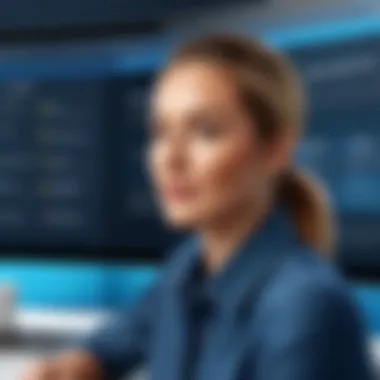

The free version of Zoom, while limited, serves as an introductory option for many users. Participants can host meetings with up to 100 attendees, which is quite generous compared to similar tools. However, the free account has restrictions that can be significant for more serious users. Meetings are capped at 40 minutes, making it less suitable for lengthy consultations or classes.
Features include:
- Basic Meeting Functions: Users can do screen sharing, chat, and virtual backgrounds, which are useful for casual meetings.
- Video Conferencing: HD video and audio help ensure clear communication, especially critical for online learning or webinars.
- No Cost: This is arguably the most appealing feature, giving access to an excellent service without any financial commitment.
While the free version suffices for casual or small connectios, it lacks advanced capabilities that are often needed in professional settings.
Pro Features and Benefits
Transitioning to the Pro plan unlocks advanced features that provide substantial benefits to users that require more from their video conferencing tools. This plan is designed for smaller teams and independent professionals, offering a more comprehensive experience suitable for business or higher education.
Key features include:
- Extended Meeting Time: Meetings can extend beyond the 40-minute limit, allowing for comprehensive discussions.
- Recording Capabilities: Users can record sessions both locally or to the cloud, facilitating better follow-up and reference.
- Custom Personal Meeting ID: This feature enhances branding and professionalism when scheduling meetings.
- Reporting Tools: Users gain access to detailed meeting reports, which can support better planning and resource management.
These benefits contribute to an enhanced user experience, justifying the additional costs when compared to the free version.
Business Plan Enhancements
For larger teams, the Business plan offers a suite of enhancements tailored for organizational needs. It considers scaling up operations where collaboration becomes pivotal.
Features of the Business plan include:
- Participant Limits: Up to 300 participants can join a meeting, accommodating larger teams.
- Branded Meeting Experience: Companies can customize their meeting interfaces with logos, creating a consistent brand image.
- Dedicated Customer Support: The plan includes priority support, ensuring timely assistance when issues arise.
- Administrative Controls: Features such as user management and monitoring aid IT departments in managing their communications infrastructure efficiently.
The additional benefits are clear. For organizations aiming to present a professional image while supporting larger collaborative efforts, the Business plan becomes a reasonable investment, making costs more justifiable.
Enterprise-Level Features
For large enterprises, the Enterprise plan includes all features of the Business plan while providing additional tools that cater to advanced needs.
Features include:
- Increased Participant Capacity: Meetings can host up to 1,000 attendees, fitting requirements for large-scale webinars or corporate broadcasts.
- Advanced Security Features: Enterprise plans often include enhanced security protocols that are essential for protecting corporate data.
- Single Sign-On (SSO): This simplifies user access and enhances security by integrating with corporate identity providers.
- Dedicated Account Manager: Particularly beneficial for large organizations that require a personalized approach to service, ensuring that they get the most value from Zoom.
The Enterprise plan clearly justifies its costs for organizations with extensive communication needs.
"Cost justification lies in not just the price, but in what the features enable your team or institution to accomplish."
In summary, thorough evaluation of the features and their practical applications across all levels of Zoom’s subscriptions is vital for cost justification. Careful consideration helps determine the plan that is most beneficial and appropriate for specific user needs.
Use Cases: Individual vs. Business Needs
Understanding the diverse use cases for Zoom is essential for evaluating its cost and benefits. The requirements for individual users can differ greatly from those of businesses. Each group approaches video communication with distinct goals, expectations, and volume of usage, making it important to analyze the platform's fit for these various needs.
Educational Institutions
For educational institutions, Zoom offers a versatile tool that facilitates remote learning and collaboration among students and educators. Schools and universities often need features such as large meeting capacity, breakout rooms for group work, and webinar capabilities.
The cost implications can be substantial, especially for institutions with a large number of users. However, by subscribing to the Business or Enterprise plans, schools can justify costs with features that enhance educational delivery and improve engagement. Important considerations include:
- Additional Features: Some plans offer educational discounts, which make them more affordable. Features like unlimited cloud storage and enhanced security become valuable.
- Scalability: As student enrollment fluctuates, institutions must consider the ability to scale subscriptions without incurring excessive costs.
Large Corporations
Large corporations utilize Zoom to facilitate internal and external communications, product launches, and training sessions. Their needs are often centered around security, analytics, and integration with other software tools.
Key aspects for corporations include:
- Advanced Security Features: Enterprises often deal with sensitive information, which means they need the highest level of encryption and controls, justifying the cost of higher-tier plans.
- Analytics: Understanding user engagement and attendance rates can inform future business strategies. The Enterprise plan offers extensive reporting tools.
- Integration Capabilities: Large companies frequently use multiple platforms for operations and need seamless integration, which is available in higher-tier subscriptions.
Small to Medium Enterprises
Small and medium enterprises (SMEs) generally require flexibility and affordability from their communication tools. Zoom's Pro plan is often suitable for SMEs seeking essential features without overhead costs.
Considerable aspects to highlight are:
- Budget Constraints: SMEs usually operate with tighter budgets but still need effective communication tools. This makes the Pro plan, with its lower cost and essential features, an attractive option.
- Collaboration Features: Tools like screen sharing, remote control, and video recording create a collaborative environment among smaller teams, proving invaluable for productivity.
- Ease of Use: The user-friendly functionality of Zoom ensures that small teams can adopt the platform without significant training.
In summary, whether for educational needs, corporate applications, or small business operations, understanding the unique requirements of each user group allows for better assessment of Zoom's value and cost. This analysis informs decision-making about subscriptions based on the specific operational needs that align with Zoom’s features.
Cost-Benefit Analysis


The process of conducting a cost-benefit analysis is crucial in evaluating the worth of Zoom's annual subscriptions. This analysis balances the costs associated with the different plans against the benefits they provide to the user. It allows individuals and organizations to see if the expenditure aligns with their communication needs and financial capabilities.
When considering Zoom, there are specific elements to assess, such as the features provided by each subscription plan. This includes the maximum number of participants allowed, video quality, and additional functionalities like webinar hosting or cloud storage. Businesses must weigh these benefits against the total annual cost of subscribing to ensure they are making a financially sound decision.
Moreover, assessing the cost-effectiveness of Zoom in relation to its competitors is an important aspect. This includes platforms like Microsoft Teams or Google Meet, which may offer similar services but differ in pricing and features. Understanding these dynamics can help users justify their investment.
In short, performing a thorough cost-benefit analysis is essential for ensuring that the subscribed plan meets both current and future needs without overspending. It offers insights into the perceived value of the service in the context of specific requirements and preferences.
Value of Collaboration Tools
Collaboration tools, exemplified by Zoom, are key to modern communication in both professional and educational settings. Zoom's ability to facilitate meetings, webinars, and remote collaboration has revolutionized the way people work or learn together. The platform’s versatility allows users to connect seamlessly with colleagues, clients, or students, regardless of geographic constraints.
The value of these tools becomes especially visible when considering enhanced productivity. Features like screen sharing, breakout rooms, and real-time chat options create an environment conducive to innovation and teamwork. Enhanced engagement facilitates better outcomes in projects or learning environments, effectively justifying the subscription costs for many organizations.
In this regard, the return on investment becomes clearer. Implementing Zoom can lead to significant time savings and operational efficiencies. Overall, the utility of collaboration tools like Zoom is multidimensional, offering both qualitative benefits and measurable outcomes.
Cost-Effectiveness Over Alternatives
When evaluating Zoom's subscription costs, it is vital to consider its cost-effectiveness compared to alternative platforms. With a range of options available in the market, users must analyze what each service offers relative to its price. Options such as Google Meet or Microsoft Teams may have lower entry costs, yet the feature sets can be less comprehensive.
Zoom's offerings, especially in its Business and Enterprise plans, include functionalities that some alternatives lack. For instance, Zoom allows for larger participant limits and higher video resolutions, which could be beneficial for businesses with a greater need for extensive webinars or large group meetings.
Additionally, the reliability and performance of Zoom during peak times often exceed those of competitors, making it a preferred choice for many businesses. This aspect can translate into fewer interruptions during critical meetings, which is a crucial consideration for companies that depend on uninterrupted communication.
Discounts and Promotions
Discounts and promotions are essential aspects of any subscription service, including Zoom. They can significantly influence the decision-making process for both individuals and organizations looking to adopt this communication platform. Understanding these financial incentives can lead to more informed choices and cost savings. In this section, we will dissect the various types of discounts available, their benefits, and key considerations to keep in mind.
Annual Subscription Discounts
Annual subscription discounts represent a common way for platforms like Zoom to attract long-term users. Subscribing for a year instead of month-to-month can offer considerable savings. Typically, users can save up to 20% or more on their annual fees compared to paying month by month. This incentive encourages customers to commit to longer engagement, which can be mutually beneficial for both Zoom and its users.
Benefits include:
- Cost Savings: The primary attraction is obvious. A substantial decrease in overall expenses can help budgeting, especially for businesses with many users.
- Budget Certainty: Knowing the total cost upfront mitigates concerns of price increases throughout the year.
- Access to Features: In some cases, annual subscribers may unlock additional features or have priority access to future updates.
- Time-Saving: Simplifying the renewal process as it only happens once a year can free up time and reduce administrative overhead.
However, it is vital for potential subscribers to evaluate their needs before committing to an annual plan. For some users, their usage level may not justify such a commitment, making a monthly plan more viable.
Promotions for Educational Users
Zoom offers targeted promotions specifically designed for educational institutions. This reflects its commitment to supporting learning environments through accessible technology. Educational users, including students and faculty, can benefit from substantial discounts and, in certain cases, even free licenses.
Key points on promotions for educational users include:
- Discounted Plans: Many educational institutions qualify for significant markdowns on their subscription costs. These can be up to 50% lower than standard pricing, providing an affordable option for schools.
- Eligibility Criteria: Only accredited institutions may qualify. Users will often need to provide proof of enrollment or employment within a qualifying institution.
- Enhanced Features: Educational licenses often come with features that cater to virtual classrooms, including larger participant limits and additional collaboration tools.
- Administrative Support: Institutions may receive dedicated support to assist in managing their subscription, ensuring a smooth experience when integrating Zoom into their curriculum.
Promotions such as these not only help educational users save money but also promote wider access to essential digital tools. Institutions can leverage Zoom to enhance educational delivery by offering remote learning options and facilitating greater interaction among students.
Recognizing the nuances within these offers can help in maximizing the value of online communication tools.
Closure
The conclusion of this article emphasizes the significance of understanding Zoom's annual subscription costs. This understanding is crucial for both individual users and organizations looking to optimize their communication tools. In an era where virtual communication has become central to daily operations, being informed about the financial implications of various plans enables better decision-making.
One must consider several elements when evaluating the costs. Firstly, it's essential to assess the unique needs of the user or organization. Different plans offer various features that cater to specific requirements. For instance, a small business may find the Pro Plan sufficient, while a large enterprise might necessitate the extensive features of the Enterprise Plan.
Secondly, the comparison of costs with alternatives cannot be overlooked. Many tools exist in the market, yet Zoom has managed to maintain its popularity due to its comprehensive functionalities. Realizing the cost-effectiveness and features of Zoom in relation to competitors can guide informed choices.
Additionally, understanding the discounts and promotions available for annual subscriptions can lead to significant savings. Particularly for educational institutions and nonprofit organizations, leveraging these opportunities can enhance budget allocation towards other essential tools and resources.
"Being aware of every aspect of price, features, and potential savings can transform how organizations invest in their communication infrastructure."
Ultimately, being equipped with this information facilitates clarity in budget planning and strategic resource management. Organizations must weigh the expenses against the added value each plan brings to their operations. By synthesizing the details presented throughout the article, readers now have the necessary insights to make well-informed decisions when choosing Zoom for their communication needs.
Questions and Answerss about Zoom Costs
Understanding the costs associated with Zoom subscriptions is crucial for both individual users and businesses. This section aims to clarify common queries regarding Zoom’s pricing, helping users make informed decisions based on their specific needs.
Importance of Commonly Asked Questionss
The significance of having an FAQ section stems from the difficulty that users often face when navigating pricing structures. Zoom has multiple plans, and each presents distinct features, pricing, and suitability for different use cases. By clarifying frequently asked questions, potential subscribers can avoid confusion and frustration. This section helps provide clarity about the value derived from various Zoom offerings, fostering a better understanding.
Specific Elements to Address
- What is Included in Each Plan?
Customers frequently seek details on what features each subscription plan includes. For instance, the free version has limits on meeting duration and participant size. In contrast, the Pro, Business, and Enterprise plans come with advanced features which vary significantly. - Are There Additional Costs?
Many users worry about hidden fees. Knowledge regarding potential additional costs, such as taxes or third-party integrations, can impact budget planning. Understanding the total cost will lead to wiser financial decisions. - Discount Information
Discounts, especially for annual subscriptions, can make a significant impact on total costs. Knowing where to find these promotions or the eligibility criteria for educational institutions can save money. - Cancellation Policies
Cancellation and refund policies are essential for users. If a user finds that Zoom does not meet their needs, having clear information about how to cancel a subscription helps in planning.
Benefits of Addressing Commonly Asked Questionss
- Enhanced Decision-Making: Clarity on what each plan offers enables users to choose the right level of service based on their needs.
- Budget Management: Understanding total potential costs can help individuals and businesses allocate their budgets more effectively, avoiding unexpected expenses.
- Time Savings: Well-structured FAQ information reduces time spent searching for answers, providing users with immediate, reliable information.
- Satisfaction: Ultimately, empowering users with knowledge leads to increased satisfaction, as they can make choices that align better with their requirements.
"A well-informed customer is an empowered customer."







