Understanding Cloud DVR: Insights on Cox Communications


Intro
The evolving landscape of television and media consumption has led to a significant need for flexibility and accessibility. Abstract interpretations of traditional viewing habits are rapidly becoming a thing of the past, with many consumers seeking more versatile options. Cox Communications recognizes this demand and has implemented a Cloud DVR service that serves as a central hub for this new approach. This article seeks to dissect the functionalities of Cox's Cloud DVR, presenting its advantages, any limitations, and how it stacks up against similar services offered by other providers.
Software Overview
Cox’s Cloud DVR platform stands out in the current marketplace. It allows users to record, pause, and rewind live TV. The essential framework behind this service is cloud-based technology, which means recordings are stored on external servers rather than a physical hard drive. This aspect enhances accessibility and convenience for users.
Software Features
Some key features of Cox's Cloud DVR include:
- Storage Capacity: Users can enjoy up to 1,000 hours of recording time.
- Multi-device Access: Users can access their recorded content on compatible devices like smartphones and tablets.
- Parental Controls: Robust features allow guardians to limit viewing content for younger audiences.
- Cloud Syncing: Recorded shows can be viewed on multiple devices without manual transfers.
- Live Broadcasting: Users can pause, rewind, and record shows while watching live TV.
Technical Specifications
Cox's Cloud DVR operates with a reliable interface that integrates seamlessly with other Cox services. Some technical details include:
- Compatibility: The service works with a variety of devices, including Roku, Apple TV, and select Smart TVs.
- Network Requirements: A stable internet connection is essential for optimal performance, specifically a minimum broadband speed of 10 Mbps is recommended.
- Encryption: Content security ensures that recordings are protected and accessible only to the authorized viewer.
Cox takes the complexity out of the technology behind Cloud DVR, enabling a user-friendly experience that caters to both tech-savvy users and those new to cloud services.
Peer Insights
Real user feedback provides valuable insights into the Cloud DVR experience. Users describe the convenience and flexibility as major advantages, often emphasizing how these features match the diverse viewing habits of contemporary audiences.
User Experiences
Many users express satisfaction with the recording capabilities. Some common sentiments include:
- Ease of recording multiple shows simultaneously.
- Accessibility of recorded content on various devices.
- Reliable performance with minimal lag during playback.
However, there are varied opinions regarding certain limitations. Some users encounter occasional buffering issues when accessing content with a slower internet connection.
Pros and Cons
Pros of using Cox's Cloud DVR include:
- High Storage Capacity: The extensive recording hours accommodate heavy users.
- Device Flexibility: Users can watch shows regardless of their location or device.
- User-Friendly Interface: Navigation is intuitive and requires minimal learning curve.
Cons may involve:
- Potential Internet Dependency: Issues arise for users with unstable internet connections.
- Occasional Technical Glitches: Some users report rare instances of connectivity issues.
In summary, Cox Communications offers a robust Cloud DVR service that transforms how viewers engage with content, yet some areas still require enhancement for a seamless experience.
Preamble to Cloud DVR Technology
Understanding Cloud DVR technology is essential for consumers and businesses today. This advancement in digital media consumption revolutionizes how viewers access and manage television content. With shifting viewing habits, knowing about Cloud DVR opens up conversation on the flexibility and convenience it provides within a saturated market of multimedia options. Providers like Cox Communications leverage this technology to enhance user experiences, making it crucial for any potential user to grasp its implications thoroughly.
Definition of Cloud DVR
Cloud DVR, or Cloud Digital Video Recorder, refers to a service that allows users to record, store, and manage television programs over the internet instead of traditional methods such as set-top boxes. This digital approach uses remote servers to save recorded content, meaning users can access their recordings from any internet-connected device. The central element here is the off-location server storing all data, which contrasts with typical DVR systems that depend on local storage.
Key features of a Cloud DVR include:
- Remote Access: Users can view recorded shows from multiple devices, such as smartphones, tablets, or computers, providing unmatched flexibility.
- Automatic Updates: The Cloud DVR service can often suggest recordings based on user preferences, allowing users to discover new content without needing to search actively.
- Scalability: Storage options can often be adjusted according to user needs, making it easier to manage recordings as viewing habits change.
How Cloud DVR Works
The functionality of Cloud DVR hinges on several integrated technological systems. At its core, recordings are done via a seamless connection between the user's device and the provider's cloud infrastructure. Here's an overview of how this process typically unfolds:
- Content Acquisition: When a user selects a program to record, the request gets sent to the broadcaster’s servers which initiate the recording.
- Data Transmission: The recorded content stream is then directed to the cloud servers managed by the provider, such as Cox Communications.
- Storage Management: Users are allocated a certain amount of cloud storage space, where their recorded shows are saved. This often applies sophisticated storage management techniques, ensuring quick access and retrieval.
- Accessibility: Finally, users can log in to their account from any compatible device, enabling viewing of recorded content at their convenience.
This streamlined approach to recording and storage can greatly enhance the viewing experience. It diminishes the need for bulky hardware and allows for a higher degree of user autonomy when it comes to binge-watching or revisiting favorite shows. Notably, understanding how Cloud DVR works can also guide users in making informed decisions about their viewing habits and technology investments.
Overview of Cox Communications
Understanding Cox Communications provides context to the Cloud DVR service it offers. Several specific elements are essential for grasping the company's role in the telecommunications landscape. Established in the 1960s, Cox Communications is one of the largest providers of broadband communications and entertainment in the United States. With its vast customer base, the company emphasizes the delivery of high-quality services, including internet, television, and telephone. This solidifies Cox's position in a highly competitive market, making it crucial for potential users to understand the breadth of its offerings.
Company Background
Cox Communications, headquartered in Atlanta, Georgia, has a storied history in the telecommunications sector. Originally a newspaper company, Cox evolved into a cable television provider, expanding to offer internet and phone services. Today, Cox serves millions of residential and business customers across various states, making it a significant player in the industry. Its network infrastructure enables the provision of advanced digital services, ensuring that customers have access to a variety of entertainment and communication options. Additionally, Cox heavily invests in technology to stay ahead in innovation, demonstrating its commitment to progress and quality.


Services Offered by Cox
Cox Communications offers a range of services designed to meet diverse user needs. These services include:
- High-Speed Internet: Cox provides various internet plans with different speeds, accommodating basic users to heavy internet consumers.
- Digital Cable Television: Cox television services feature multiple channels and customizable packages.
- Home Phone: This service offers traditional landline features along with digital calling solutions.
- Smart Home Solutions: Home automation services allow users to manage their security and utilities remotely.
- Cloud DVR: An integral part of Cox’s entertainment offering, the Cloud DVR service provides users with the ability to record, store, and watch their favorite shows on demand, reinforcing the company's focus on flexibility and user convenience.
Cox's array of services is significant not only for consumer choice but also for fostering long-term customer loyalty. This versatility highlights why understanding Cox Communications is critical in any discussion about Cloud DVR technology.
Features of Cox Cloud DVR
Understanding the features of Cox Cloud DVR is crucial for users who wish to maximize their viewing experience. This service offers a range of functionalities that cater to varying needs, whether for individual viewers or families with diverse content preferences. Each feature contributes uniquely to the overall utility of the service, enhancing the convenience and flexibility that digital viewers now expect.
Storage Capacity and Limits
Cox Cloud DVR provides various storage options that permit users to retain significant amounts of recorded content. The storage capacity typically allows hundreds of hours of programming, which is essential for subscribers who follow multiple shows or wish to keep entertainment options accessible at all times. However, it is important for users to understand limits on recording capacity that may apply based on their selected plan. Exceeding storage limits can lead to older recordings being deleted, making it vital for users to manage their saved content regularly.
This feature is particularly beneficial for heavy viewers. For example, if a user tends to save many movies or multiple seasons of shows, they can choose a plan that suits higher storage demands.
"Cloud DVR offers flexibility, but understanding storage limits can prevent frustration later on."
Simultaneous Recording Capabilities
Another key feature is the capacity to record multiple shows at once. Cox Cloud DVR supports simultaneous recordings, allowing viewers to catch up on different programmes without worrying about conflicts in their viewing schedule. This means that families can enjoy various content across their devices, catering to diverse tastes and preferences.
Often, conflicting schedules may hinder enjoying shows at the same time. With this option, viewers no longer need to choose between two favourite shows that air concurrently. This convenience facilitates a more enjoyable viewing experience and caters to the needs of households with multiple viewers. Users should verify how many simultaneous recordings their plan allows to ensure it meets their background watching habits.
User Interface and Navigation
The user interface of Cox Cloud DVR plays a critical role in the overall usability of the service. An intuitive and easy-to-navigate interface enhances user experience, particularly when managing recordings, search for content, or adjusting settings. Cox aims to provide an appealing design that allows for quick access to key features and a streamlined way to find shows.
Navigation through recorded shows should be straightforward. The ease of scrolling through options, selecting content, and setting up new recordings contributes to a seamless experience. An organized layout with clearly labeled sections allows users to feel comfortable while exploring available features. It will be even better if video playback includes easy-to-locate controls that let users resume watching from where they left off.
Benefits of Using Cox Cloud DVR
In today’s fast-paced world, the ability to control how and when we consume media has become invaluable. The Cox Cloud DVR service offers a range of benefits, making it an attractive option for many users. This section focuses on specific elements such as flexibility in viewing, accessibility across devices, and cost-effectiveness, presenting clear insights into why these features matter to consumers.
Flexibility in Viewing
One of the primary advantages of using Cox Cloud DVR is the flexibility it provides in viewing preferences. Users can record shows and movies that are scheduled at inconvenient times, allowing them to watch later at their convenience. Unlike traditional DVR systems, which are limited by available storage and physical location, Cox's Cloud DVR allows users to schedule recordings remotely, directly from their smartphones or tablets. This means that if a user is out and suddenly remembers they wanted to record a show, they can easily do so, ensuring they never miss their favorite content.
Furthermore, the Cloud DVR eliminates the worry of running out of space. Users can store a significant amount of programming without needing to delete old content frequently. This flexibility encourages users to explore more content and discover new shows without the pressure of managing their DVR storage continually. The ability to watch on one's own schedule significantly enhances user experience, making viewing more personalized and enjoyable.
Accessibility Across Devices
Cox Cloud DVR excels in providing access across multiple devices. Users are no longer confined to watching their recorded programs on a single television. With the Cox app, subscribers can access their recordings from smartphones, tablets, laptops, and smart TVs. This level of accessibility is crucial for individuals who may not always be at home or want to watch content on-the-go.
The user interface is designed to be intuitive, making it easy for even non-technical users to navigate through the app to find their desired recordings. Additionally, the ability to stream recordings over Wi-Fi or mobile networks means that users can enjoy their favorite shows while commuting or during travel. This cross-device compatibility remains a significant selling point for Cox Cloud DVR, accommodating the diverse needs of modern consumers.
"The future of television viewing is not about being tied to one location, but rather about the freedom to consume content anytime and anywhere."
Cost-Effectiveness
Cost considerations are often at the forefront of consumer decision-making. Cox Cloud DVR presents an appealing economic model for users who are looking to save money on their entertainment expenses. Traditional cable subscriptions often come with hefty fees for additional equipment, such as external DVR boxes. In contrast, Cox's integrated service simplifies billing and eliminates several additional costs.
Moreover, with its unlimited storage options, users are more likely to utilize the service efficiently, reducing the need for supplementary subscriptions or add-ons that can inflate costs. The ability to record and watch shows at no extra charge encourages users to take full advantage of their subscription, potentially reducing reliance on external streaming services. Consequently, this can result in an overall reduction in monthly entertainment costs, making Cox Cloud DVR a financially sound choice for many households and businesses alike.
In summary, the benefits of using Cox Cloud DVR are significant, particularly with respect to flexibility in viewing, accessibility across devices, and strong cost-effectiveness. As the demand for customizable and efficient media consumption grows, Cox sets itself apart by offering a service that aligns with these evolving consumer needs.
Limitations of Cox Cloud DVR
While Cox Cloud DVR offers numerous benefits, it is also essential to understand its limitations. Identifying these constraints allows users to make informed decisions that align with their viewing habits and needs. Failure to recognize these limitations could lead to a suboptimal experience. Thus, examining specific elements like dependence on internet connectivity and data usage concerns becomes necessary.
Dependence on Internet Connectivity
One crucial limitation of Cox Cloud DVR is its reliance on a stable internet connection. Unlike traditional DVR systems, which record content directly onto a physical drive, Cloud DVR functionality requires a consistent and robust internet service. Without it, users may experience buffering issues or even loss of access to recorded content.
In practical terms, if the internet goes down, users cannot view or record shows. This might be particularly problematic during live events like sports or season finales. Therefore, it’s vital for users to have appropriate internet speed. For Cox Cloud DVR, it is recommended to have a minimum download speed of at least 10 Mbps to ensure smooth operation. Users should also consider potential network congestion during peak hours, which might impact performance. Some may find themselves frustrated with interruptions due to network instability.
Data Usage Concerns
Another pressing limitation involves data usage. Cox Cloud DVR utilizes cloud storage to save recorded programs, which consumes data. For households with data caps or limited bandwidth, this can lead to excessive charges or throttled speeds. In fact, watching high-definition content can use a significant amount of data over time.
For example, streaming a one-hour show can use approximately 3 GB of data if the content is in HD. Frequent recording and watching can quickly add up, pushing users over their data limits. As a result, individuals need to assess their internet service plan. They should be clear on how much data they can afford to use each month without incurring fees or suffering reduced speeds.
"Understanding both the dependence on internet connectivity and data usage can enhance planning for Cox Cloud DVR usage, ensuring a more seamless experience."


In summary, while Cox Cloud DVR brings flexibility and convenience, users must be aware of these limitations. It requires careful consideration about their internet service and potential data costs.
Comparative Analysis of Cloud DVR Providers
In today's competitive marketplace for television service, evaluating the various Cloud DVR options is essential. Understanding the comparative landscape allows users to make informed decisions based on their viewing habits, budget, and technical requirements. It is important to analyze features, performance, and usability differences among providers to grasp what each has to offer.
Cox vs. Competitors
Cox Communications offers a range of features in its Cloud DVR service, but it is crucial to understand how they stack up against other providers like DirecTV, Xfinity, and YouTube TV. Here are some key aspects to consider in this comparison:
- Storage Capacity: While Cox provides a specific amount of storage, DirecTV has options for larger storage. Many users often favor providers that align with their recording needs.
- Recording Features: Cox allows multiple recordings simultaneously, but Xfinity and YouTube TV offer unique features such as unlimited recordings for a set duration, greatly enhancing user convenience.
- User Experience: The interface and ease of navigation often differentiate the providers. Cox's user interface has received mixed reviews, whereas others like YouTube TV are praised for their intuitive design.
- Pricing Models: Costs can vary significantly. Cox may have competitive pricing, but checking for promotions and bundled service discounts from competitors is wise.
- Accessibility Across Devices: Assessing how well each service integrates with devices like smartphones, tablets, and smart TVs is also key. Some providers excel in multi-device functionality.
In summary, examining these factors can provide insight into which Cloud DVR meets individual needs, whether it is Cox or another competitor.
Market Position of Cox Cloud DVR
Cox Cloud DVR occupies a notable position in the market. It caters to a specific segment of customers, particularly those who prioritize standard live TV with versatile recording options. The following points outline its market standing:
- Market Share: Cox remains one of the largest cable providers in the U.S., and it continues to compete against streaming services. Its Cloud DVR is essential for those who prefer traditional viewing coupled with modern technology.
- Brand Loyalty: Many customers appreciate the brand's reliability and customer service, which helps maintain its market presence despite fierce competition.
- Evolving Features: Cox is continually updating its service, responding to customer feedback, and adapting to shifts in consumer demand for on-demand content.
- Target Audience: The service appeals to a wide range of viewers, including families and older demographics who are familiar with traditional cable models.
User Experiences with Cox Cloud DVR
User experiences with Cox Cloud DVR are crucial for understanding its effectiveness and appeal to consumers. Direct insights from users provide a window into both the practical applications of the service and its limitations. By examining these experiences, potential users can better assess whether this service meets their needs. The feedback from users also unveils common trends, preferences, and issues that new or existing users may encounter while using Cox's offerings.
Real-life Use Cases
Real-life use cases illustrate how Cox Cloud DVR enhances the viewing experience for various types of viewers. For instance, a busy family can take advantage of the recording capabilities to capture their favorite shows without needing to adjust their schedules. They can record multiple programs simultaneously, ensuring everyone gets to watch what they like at their convenience.
Another example could be a sports enthusiast who travels frequently. The ability to access recorded games and highlights from anywhere makes the Cloud DVR a valuable tool. With Cox’s service, even while traveling, users can stay connected to their favorite sports teams and events. In workplaces, employees might also benefit from using Cox Cloud DVR for catching up on essential industry-related programs and discussions when they are off the clock.
Feedback from Cox Users
Feedback from Cox users has been overwhelmingly positive in several areas. Many users report satisfaction with the interface’s simplicity, which allows for easy navigation through recorded content. This is particularly useful when combined with the ability to set recording preferences tailored to individual watching habits. Users also appreciate the seamless integration with mobile devices, enabling them to watch their favorite shows on the go.
However, not all feedback is positive. Some users have discussed frustrations related to occasional buffering issues, especially during peak usage times. Moreover, the dependence on stable internet connectivity can be a barrier for users in areas with slow internet speeds.
"The interface is user-friendly, but I wish the buffering issues would not occur during big games," a Cox Cloud DVR user shared on reddit.com.
Technical Requirements for Cox Cloud DVR
Understanding the technical requirements for Cox Cloud DVR is crucial for users looking to optimize their viewing experience. Without meeting these specifications, the rich features and flexibility offered by Cox's Cloud DVR cannot be fully appreciated. This section aims to outline what users need to ensure a seamless interaction with the service.
Compatible Devices
To use Cox Cloud DVR, it is essential to have compatible devices. Cox supports a variety of devices that allow users to access Cloud DVR services effectively. These include:
- Cox Contour TV: This is the most commonly used device, providing direct access to the Cloud DVR functionality.
- Smart TVs: Many modern smart TVs come equipped with apps to access Cox Cloud DVR services directly.
- Streaming Devices: Devices like Roku, Apple TV, and Amazon Fire Stick also permit access to Cox’s streaming services, including Cloud DVR capabilities.
- Mobile Devices: Users can download the Cox mobile app on both iOS and Android devices to schedule and manage recordings.
Ensuring your device is compatible enhances user experience. It minimizes connectivity issues and allows access to features like remote scheduling and playback options.
Internet Speed Recommendations
Internet speed is another critical component. Cox recommends a minimum internet speed for optimal performance:
- A download speed of at least 20 Mbps is suggested for standard definition recording and viewing.
- For high definition services, a minimum of 30 Mbps is necessary to prevent buffering and playback interruptions.
A higher speed will not only improve the viewing experience but also ensure that recording does not interfere with other internet activities within the household.
For those users with multiple devices connected to the same network, considering a higher speed tier may enhance performance. This minimizes lagging during peak usage times, where various devices might demand bandwidth simultaneously.
"Meeting these technical requirements ensures that users maximize the benefits of Cox's Cloud DVR service, offering a smooth and reliable viewing experience, conducive to today's multimedia demands."
In summary, understanding compatible devices and ensuring adequate internet speed are essential steps in successfully utilizing Cox Cloud DVR. Doing so sets the foundation for a flexible and enjoyable viewing experience, which is increasingly important in a fast-paced digital landscape.
How to Set Up Cox Cloud DVR
Setting up Cox Cloud DVR is a fundamental aspect of maximizing the viewing experience. Understanding the installation and customization processes helps users manage their recording effectively. With proper setup, subscribers can enjoy an expansive array of programs without the worry of storage constraints or missed episodes. This section will guide you through the essential steps to ensure a successful installation and optimal functionality.
Installation Process
The installation of Cox Cloud DVR is straightforward, but attention to detail is necessary. Here are the key steps:
- Check Compatibility: Ensure your existing Cox equipment is compatible with the Cloud DVR service. This may include your modem, router, and television.
- Connect to Network: Your device needs a stable internet connection. Use an Ethernet cable for a wired connection or ensure your Wi-Fi is functioning well. Check the signal strength as well.
- Access the Cox App: Download the Cox app on your compatible device. This application is essential for accessing Cloud DVR features.
- Log In to Your Account: Enter your Cox credentials to access your account. If you do not have, you may need to create one as prompted within the app.
- Activate Cloud DVR: In the app, navigate to the Cloud DVR section and follow the instructions to activate the service. This often involves selecting the desired add-ons.
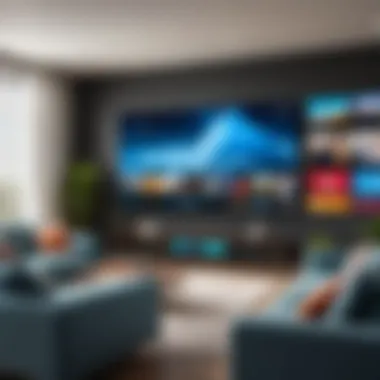

"A well-executed installation process is the stepping stone to an enjoyable viewing experience with Cox Cloud DVR."
- Set Up Device Preferences: After activation, confirm that all devices linked to your account can access the DVR service. This might include testing access with multiple devices like smartphones, tablets, and smart TVs.
Completing these steps ensures that your Cox Cloud DVR is functional and ready for use. It’s essential to follow this process carefully to avoid any potential issues during setup.
Setting Viewing Preferences
Setting viewing preferences properly enhances user experience. Customizing these options allows users to tailor their viewing habits. Here are several important aspects to review:
- Recording Settings: Within the app or the web portal, users can set how many episodes of a series they want to keep. Options may include keeping all episodes or only a select few.
- Series Priority: If users record multiple shows simultaneously, it is useful to set a priority. This means selecting which shows take precedence in the event of scheduling conflicts.
- Alerts and Notifications: Users can customize alerts for new episodes or when shows are about to record. This feature keeps them updated without needing to check manually.
- Manage Storage: Regularly check storage limits to ensure there is ample space for new recordings. Users can manage their library to delete unwanted shows, ensuring they always have room for preferred content.
By thoughtfully setting viewing preferences, users can optimize their Cox Cloud DVR experience. This establishes a level of control over what they watch and helps avoid frustration over recording overlaps or missed episodes.
Support and Customer Service for Cox Cloud DVR
The importance of support and customer service for Cox Cloud DVR cannot be overstated. In an era where technology consistently evolves, having robust customer service ensures that users can maximize their viewing experience without additional frustration. With the complexity involved in setting up and using cloud-based solutions, the need for readily available support becomes crucial.
Effective customer service not only resolves immediate issues but also serves as a guide for users who may experience difficulties navigating features. This access to assistance underscores the value of the product. Reliable support can greatly enhance user satisfaction, making the cloud DVR service more accessible, especially for those who may not be technologically savvy.
Furthermore, prompt support can alleviate concerns related to connectivity issues, software updates, and functionality problems. Offering clear channels for communication helps build trust and loyalty. For a service that relies heavily on technology, the competence and responsiveness of customer support has a significant impact on overall user experience.
Contacting Customer Support
Accessing customer support with Cox Communications is designed to be straightforward. Multiple avenues are available for users to seek assistance.
- Phone Support: Users can call Cox directly. This method offers the advantage of real-time communication, allowing for immediate assistance.
- Online Chat: Another quick method to get support is through their live chat feature on the website. This is useful for those who prefer written conversation.
- Help Center: The online help center offers a repository of self-service resources. FAQs, articles, and user guides can provide quick answers.
- Social Media: Users can also reach out via social media platforms, where support representatives actively respond to inquiries.
These options ensure that Cox can meet the diverse preferences of its user base, enhancing experience and satisfaction.
Troubleshooting Common Issues
Although Cox Cloud DVR is designed to operate smoothly, users may still encounter occasional issues. The following are common problems and their potential solutions:
- Recording Failures: If recordings do not save, users should check storage limits and network connectivity. Ensuring modern firmware updates can also help resolve this.
- Playback Errors: Problems during playback can often stem from connectivity interruptions. Restarting the device or checking internet speeds is a fundamental step.
- Guided Menu Issues: If the menu is not responding, a soft reset of the device might be necessary. Users should also verify that the latest software version is in use.
- Cloud Storage Access: Access issues can arise if account details are incorrect. Properly logging in and confirming account status with Cox can resolve this.
By being informed about common issues and their troubleshooting methods, users can enhance their interaction with the service. Understanding that support is readily available will reduce anxiety regarding technology failures.
"Access to effective customer support transforms user experience, providing guidance that boosts confidence in using advanced services like cloud DVR."
Ensuring that the pathways to contact customer support are clear and effective enables users to gain the fullest benefit from Cox's Cloud DVR services. This not only fosters a better relationship between the provider and the users but also enhances the overall product experience.
Future Trends in Cloud DVR Technology
The landscape of Cloud DVR technology is rapidly evolving, reflecting shifts in viewer behavior, technological advancements, and industry dynamics. Understanding these future trends is crucial for users, content providers, and service operators alike. The ability to anticipate developments allows stakeholders to adopt strategies that align with upcoming innovations. Furthermore, it helps ensure that users engage with services that can adapt to their changing needs, particularly as on-demand viewing continues to shape content consumption.
Emerging Features
As technology progresses, Cox Communications is expected to adopt various emerging features in its Cloud DVR services. Some of these features may include:
- Enhanced User Interfaces: Future interfaces are likely to be more intuitive, focusing on user experience. This could involve smarter recommendation algorithms that analyze viewing history and suggest content more effectively.
- Artificial Intelligence Integration: AI could enhance the recording features by predicting user preferences, allowing for automatic recordings of shows based on individual tastes.
- Voice Control Capabilities: Integration with voice assistants can simplify the recording process. Users might find it easy to use voice commands to schedule or manage recordings.
- Increased Storage Options: Future offerings might include customizable storage plans that allow users to select the amount of recording space needed according to their consumption patterns.
- Real-time Streaming Capabilities: Cohesion between live channels and recorded content may improve, providing seamless transitions for users.
These features can significantly enhance the overall user experience and could set standards for competition in the market.
Predictions for the Industry
The industry is poised for several key developments in the coming years. Awareness of these trends may assist interested parties in strategizing effectively. Some noteworthy predictions include:
- Convergence of Services: As competition increases, Cloud DVR services may expand to bundle with other offerings. This could include combining streaming services and traditional cable subscriptions into unified packages, enhancing user convenience.
- Growing Demand for Flexibility: Users are increasingly seeking customization in their viewing experiences. Services that can adapt to individual needs and preferences will likely gain traction.
- Rise of 5G Technology: As more areas adopt 5G networks, the capability for Cloud DVR to handle higher bandwidth will enable smoother streaming and instantaneous access to recorded content.
- Emphasis on Data Privacy and Security: With the growing focus on data protection, companies will increasingly need to reassure users regarding the security measures in place to protect their personal data while using Cloud DVR services.
- Potential Regulatory Changes: As Cloud DVR services evolve, they may draw more scrutiny from regulators. Compliance with emerging regulations could shape the way companies operate, especially concerning content rights and user data.
The End
The conclusion serves as a crucial element in synthesizing the insights gathered about Cox's Cloud DVR. Here, we encapsulate the main themes explored throughout the article, emphasizing both its significance and implications for users.
Summary of Key Insights
Cox's Cloud DVR emerges as a robust option for users looking to enhance their viewing experience. It stands out due to its wide range of features. Notable points include:
- Flexible storage that accommodates various viewing habits.
- Simultaneous recording capabilities allowing users to capture multiple programs at once, which is essential for families or busy individuals.
- Accessibility across devices, ensuring users can watch their favorite shows anytime and anywhere.
Moreover, its user-friendly interface simplifies navigation. These features not only improve convenience but also enable better content management for the user.
Final Thoughts on Cox Cloud DVR
In considering Cox's Cloud DVR, it is clear that this service meets the demands of modern viewers. The blend of flexibility, cost-effectiveness, and accessibility makes it suitable for a variety of consumers. However, potential users must also weigh the limitations, like reliance on internet connectivity. This may not pose an issue for many but is worth noting for those in areas with unstable connections.
Overall, Cox's Cloud DVR represents a significant advancement in how viewers engage with television content. For users seeking to enhance their viewing experience, it offers a valuable solution that aligns well with contemporary digital consumption patterns.
"Navigating the landscape of Cloud DVR technology, specifically under Cox’s offering, highlights the important shift in how we manage and consume media today."
Thus, for IT professionals and businesses evaluating cloud solutions, Cox’s Cloud DVR not only meets demands but sets a standard for future advancements in digital media consumption.







