Understanding Chart Creation Software for Data Analysis


Intro
Creating effective charts can be a game changer for businesses and individuals looking to showcase data. With the surge in data-driven decision making, the ability to visualize information clearly and accurately has never been more crucial. Chart creation software is at the forefront of this movement, empowering users to transform complex data into understandable formats.
In today’s digital landscape, there’s a plethora of chart software options available, each boasting unique features and capabilities. Understanding these tools can dramatically enhance how one approaches data analysis and presentation. This guide aims to provide a detailed look at chart creation software, covering key attributes, user experiences, and the impact of technological advancements in this space.
Software Overview
When examining chart creation software, one must consider the essential features that differentiate the various options available.
Software Features
Chart creation software typically includes several critical functions such as:
- User-Friendly Interface: A clean and intuitive interface facilitates seamless navigation for users of all skill levels.
- Customization Options: Flexibility in design allows users to tailor charts to their specific aesthetic and functional needs, creating visually appealing presentations.
- Integration Capabilities: The ability to integrate with other tools, such as spreadsheets and databases, is vital for effective data manipulation and analysis.
- Real-Time Collaboration: Many modern tools allow multiple users to edit and comment on charts simultaneously, enhancing teamwork.
- Variety of Chart Types: From bar graphs to pie charts and heat maps, having diverse options cater to different data visualization needs.
Technical Specifications
Diving deeper into technical specifications, notable points include:
- Data Import Formats: Commonly supported formats include CSV, Excel, and direct database connections.
- Export Capabilities: Software should offer options to export visualizations to PDF, PNG, and other formats for ease of sharing.
- Performance Metrics: Ease of use under high data load is essential; performance benchmarks help ascertain the tool's effectiveness.
Peer Insights
User Experiences
User experiences with chart creation software can vary significantly based on individual needs and preferences. It's important to tap into peer insights to better gauge the strengths and weaknesses of different options. Many users appreciate tools that offer excellent support and community engagement, while others highlight how intuitive interfaces can significantly reduce the learning curve.
Pros and Cons
Evaluating both pros and cons can further clarify choices:
- Pros:
- Cons:
- Enhances data understanding through visual representation.
- Streamlines presentations to stakeholders.
- Improves collaboration across teams.
- Some tools may have a steep learning curve for advanced features.
- Costs can be a barrier for startups and small businesses.
"Choosing the right chart creation software is not just about the features; it’s about aligning those features with your specific data needs and collaborative processes."
Prelims to Chart Creation Software
In today’s data-driven world, the use of chart creation software has become indispensable. For businesses, researchers, and even individuals trying to make sense of vast numbers, graphical representations are not just useful; they are critical. These tools facilitate a deeper understanding of data by transforming raw information into visually accessible formats. This article aims to unravel the complexities associated with chart creation software, diving into their pivotal features, relevance, and the significant benefits they can bring across various sectors.
Purpose and Importance
The primary purpose of chart creation software is to enable users to visualize complex data sets in ways that are straightforward and engaging. It's a common truth that a picture often speaks louder than words. When data is presented in a well-structured chart, it can illuminate patterns, trends, and outliers that might be otherwise hidden in a spreadsheet full of numbers.
For instance, imagine a sales team trying to analyze quarterly performance across different regions. A bar graph or line chart can quickly reveal which areas are thriving and which ones are lagging behind, leading to swift strategic pivots. Thus, the importance of this software cannot be overstated; it directly impacts decision-making processes, efficiency, and ultimately, a company's bottom line.
This software doesn’t just benefit professionals in business; educators and students can also leverage it to enhance learning experiences. Visualizations help to clarify complex theoretical data, making subjects like economics or statistics far more digestible.
Scope of the Article
This article encompasses a comprehensive exploration of various facets of chart creation software, including:
- Key Features: Highlighting aspects such as user interface, customization options, and data import capabilities.
- Benefits: Discussing how these tools offer enhanced data insights and improve time efficiency.
- Popular Tools: An overview of well-known software options available on the market today.
- User Experience: Collating common feedback from users to shine a light on practical experiences that can guide future decisions.
- Future Developments: A look at emerging trends shaping how these tools evolve, particularly in light of advancements in cloud technology.
Through this depth of coverage, readers will gain an understanding not only of how chart creation software can be utilized but also an appreciation of its role in contemporary data analysis landscape. This knowledge is crucial for making informed choices when considering such tools for any enterprise or academic endeavor.
Understanding Data Visualization
Data visualization is the art and science of transforming complex data into visual representations that can be easily understood by people. This process involves the use of charts, graphs, and diagrams to convey information in a clear and compelling manner. In the realm of chart creation software, understanding data visualization is paramount. It serves not only to enhance comprehension but also to drive better decision-making based on the data presented.
The ability to visualize data effectively has far-reaching implications for businesses and organizations. When data is presented visually, it allows stakeholders to identify trends, patterns, and outliers that might be missed in raw data. This clarity can lead to actionable insights, ultimately guiding strategic initiatives and resource allocation. In a world where data is abundant, being able to distill it down to its most pertinent points through visualization is a vital skill.
Key elements of data visualization include:
- Clarity: The visual must convey its message without ambiguity, allowing viewers to grasp critical insights at a glance.
- Relevance: Choosing the right type of chart based on the data ensures that the information is appropriate for the audience.
- Aesthetics: A visually appealing design can engage users and encourage them to explore the data further.
Understanding how various charts function and the contexts in which they are most effective is essential for effective data storytelling. This is particularly important as more and more organizations leverage data for competitive advantage. Therefore, having a firm grasp of data visualization fundamentals enhances the ability to select the appropriate chart creation software, tailored to specific needs.


The Role of Charts in Analysis
Charts are instrumental in data analysis—they transform intricate data into digestible formats. Think of charts as the bridge that spans the gap between numbers and meaningful insights. They facilitate quicker understanding and enhanced communication of data's narrative owing to their visual nature. Various types of charts serve specific purposes:
- Bar Charts: Ideal for comparing quantities among different categories.
- Line Charts: Excellent for depicting data trends over time.
- Pie Charts: Visualize parts of a whole, making it easy to understand proportions.
Charts assist analysts in presenting their findings, allowing them to tell a data-driven story that can influence decisions in real time. In high-stakes environments where decisions rely on accurate interpretations of data, the role of charts cannot be overstated.
Types of Data Represented
Different types of data call for distinct charting methods. Recognizing the nature of the data is the first step in effective visualization. Here’s how various data types correspond to chart choices:
- Categorical Data: Data that can be divided into distinct groups is best represented using bar or column charts.
- Time Series Data: Trends over time are most effectively displayed with line charts, which illustrate changes over intervals.
- Quantitative Data: Numeric data that requires comparison can employ scatter plots for correlation analysis.
Additionally, specialized charts such as heat maps or bubble charts can also be apt for representing complex data sets.
Key Features of Chart Creation Software
Chart creation software serves a fundamental role in transforming raw data into accessible visual formats. Understanding key features of these tools is essential, as they dictate not only usability but also the thoroughness of data representation. This section aims to explore several pivotal aspects that distinguish effective chart creation software from its competitors.
User Interface and Usability
An intuitive user interface is like the backbone of any chart creation software. If it’s not user-friendly, users may find themselves scratching their heads rather than crafting insightful visuals. A well-designed interface allows users to navigate smoothly without needing a Ph.D. in computer science.
Key considerations for user interface include:
- Visual Clarity: Layout should be straightforward, minimizing clutter and enhancing focus on the data.
- Navigation: Features like drag-and-drop functions are ideal; they provide a hands-on experience.
- Help Resources: In-built guides or tutorials can make all the difference for novices.
Usability goes hand in hand with interface design. Learning curves can be steep; thus, software that provides a seamless introduction tends to gain traction among users. If software can combine elegance with straightforward operation, it’ll likely become a favorite among IT professionals and businesses alike.
Customization Options
Customization is a game-changer in chart creation software, providing users the flexibility to mold the outputs according to their specific needs. This becomes particularly significant in sectors where branding and presentation matter, as is common in marketing and sales.
Here are important aspects of customization options:
- Color Palettes: Allowing users to select from presets or create their own can enhance aesthetic appeal and brand alignment.
- Chart Types: A variety of formats should be at hand, whether it’s pie charts, bar charts, or more complex visuals like heat maps or scatter plots.
- Data Labels and Legends: Customizing these elements can clarify insights and lead to more impactful presentations.
Customized charts not only convey information but also tell a story, making it crucial for software to enable users to personalize their creations thoroughly.
Integration with Other Tools
In today’s interconnected digital landscape, integration capabilities are a must-have for any chart creation tool. Seamless interaction with other software ensures that users can efficiently pull data from multiple sources, transforming charts into holistic insights rather than isolated visuals.
Some notable considerations for integration include:
- Popular Platforms: Ensure compatibility with hosting platforms such as Google Sheets, Microsoft Excel, or SQL databases.
- APIs: Open APIs allow businesses to incorporate chart creation into their existing workflows with minimal disruption.
- Sharing Functionality: Integration with tools such as Slack or Microsoft Teams can enhance collaborative efforts among teams.
When chart software speaks the same language as its user’s other tools, the synergy can often result in streamlined processes and amplified productivity.
Data Import Capabilities
Robust data import capabilities are critical for chart creation software, enabling users to effortlessly bring in the data they need without significant hassle. The ability to tap into multiple sources simplifies the workflow and enriches the visualization process.
Key factors to consider include:
- File Formats: Support for various formats, like CSV, JSON, or Excel files, is essential. Nobody wants to convert files every time they want to create a chart.
- Cloud Integration: The ability to quickly import data from platforms such as Google Drive or Dropbox saves time and enhances accessibility.
- Real-Time Data Updates: For businesses relying on up-to-date information, automatic updates can transform the usability of charting software.
A chart creation tool that excels in data import capabilities allows users to focus on what really matters—interpreting the information rather than getting bogged down by data handling.
"The right features can empower users to generate insights and ultimately drive decision-making processes in an informed manner."
The features discussed in this section collectively define the efficiency and effectiveness of chart creation software. Prioritizing these elements can lead to remarkable improvements in data presentation and analysis.
Benefits of Using Chart Creation Software
Using chart creation software has grown essential for businesses and individuals seeking effective ways to interpret data. In a world flooded with information, the ability to derive clear insights from complex datasets is imperative. This technology empowers users, allowing a shift from mere numbers to visual data understanding, making it easier to spot trends, outliers, and patterns that might otherwise slip through the cracks. Here, we explore the specific benefits that such software can provide.
Enhanced Data Insights
One of the standout features of chart creation software is its capability to craft visual representations of data which often illuminate insights that text or tables might obscure. By transforming raw data into graphs, pie charts, and other visual formats, businesses can communicate insights more effectively. For instance, a company might present quarterly sales data through a bar chart, instantly highlighting growth trends or downturns in specific regions.
"The numbers speak, but the charts tell the story."


Consider a scenario where a marketing team analyzes consumer behavior over a year. With charting tools, patterns in purchasing habits can be visualized, making it easier to pivot marketing strategies and allocate resources accordingly. This not only enhances decision-making but can lead to more strategic directions that might have remained hidden if relying on spreadsheets alone.
Time Efficiency
Time is often a precious commodity in the fast-paced world of business. Chart creation software significantly cuts down the time required to analyze and present data. Instead of spending hours sifting through data sets, users can produce meaningful visualizations quickly. Many software options come equipped with drag-and-drop features and pre-made templates, allowing users to create and customize charts in mere minutes.
Moreover, these tools often support automatic updates. For businesses that frequently monitor certain KPIs, being able to connect directly to databases and automatically generate updated charts means that teams can spend less time on repetitive tasks and more focus on analysis and strategy. The end goal is summarizing data in a concise, understandable format to accelerate action and reaction times within the organization.
Collaboration and Sharing Features
In today's digital landscape, collaboration has become vital. Many chart creation software solutions are designed with teamwork in mind. Real-time editing features enable teams to work together regardless of location, leveraging tools that ensure everyone is on the same page. Consider a remote team combining efforts for a quarterly review. Through shared projects in charting software, team members can leave comments, suggest edits, and insert their own data visualizations in an interactive manner, streamlining workflow and increasing productivity.
Furthermore, sharing insights becomes simpler. Users can easily export charts to pdfs, present directly from the software, or integrate them into popular platforms like Facebook or other presentation tools. This seamless integration not only saves time but also enriches reports with visually appealing content that stands out, engaging stakeholders and clients alike.
Popular Chart Creation Tools
In today’s data-driven world, being able to effectively visualize information is paramount. Chart creation tools provide users with the capability to transform raw data into insightful graphics. This section dissects the landscape of popular chart creation tools, emphasizing their essential benefits while also considering the multiple factors any prospective user should reckon with.
Overview of Leading Software Choices
When it comes to chart creation software, the market is ripe with options. Each tool caters to different needs, but a few stand out among the crowd. Some noteworthy mentions include:
- Tableau: Renowned for its ease of use and impressive visualization capabilities, Tableau makes it simple to connect to various data sources.
- Microsoft Power BI: This tool integrates impeccably within the Microsoft ecosystem, catering particularly well to businesses that already utilize other Microsoft products.
- Google Charts: A free and accessible option, it leverages web technologies, making it a go-to for those who need quick solutions without financial commitment.
- Chart.js: Primarily favored among developers, Chart.js is open-source and allows for customizable charts embedded directly into websites.
Understanding these tools helps demystify some of the decisions that businesses and individuals face when choosing the right software.
Comparative Analysis of Features
Each chart creation tool offers a distinctive flavor of features that can cater to varying user requirements. Here’s a comparative look at some critical features:
User Interface
Some tools like Tableau facilitate a user-friendly drag-and-drop interface which can be appealing to users of all skill levels. Other platforms such as Chart.js may require a deeper technical understanding to utilize effectively.
Integration Capabilities
Integration capabilities are crucial. Power BI can pull data directly from various databases and other Microsoft products, providing a seamless workflow. Tableau, on the other hand, is celebrated for its ability to connect with an extensive array of data sources.
Customization Options
Customization can make or break user experience. While Tableau and Power BI offer highly customizable dashboards, Google Charts remains simpler, limiting some advanced configurations but simplifying the process for beginners.
Pricing
For budget-conscious users, Google Charts provides free services, making it a great entry point. Conversely, Power BI and Tableau can entail additional costs, but their sophisticated features often justify the investment in a professional setting.
"Choosing the right chart creation tool is about aligning your data visualization needs with the capabilities of the software."
These attributes pinpoint what separate each application and help users navigate through which tool fits their specific requirements. Ultimately, users must weigh these factors, choosing with a focus on what aligns best with their operational needs and budgetary restrictions.
Choosing the Right Chart Creation Software
Choosing the right chart creation software can feel like picking the best apple from a tree full of possibilities. There’s plenty of options out there, and each tool brings something different to the table. Selecting the right one is essential, not just for your day-to-day tasks, but also for how effectively you can communicate insights based on data visualizations. This section explores the critical aspects you need to consider, from assessing user needs to budget considerations.
Assessing User Needs
Before diving headfirst into the myriad of chart creation tools available, it's paramount to outline what exactly you or your team require. Are you a data scientist needing intricate features, or perhaps a business analyst who just needs something straightforward and user-friendly? By understanding user needs, you can avoid the classic pitfall of acquiring software that looks fantastic on paper but doesn’t match your operational requirements.
Here are a few questions to ponder:
- What types of data will you be working with? Different tools excel in visualizing specific data types. For example, software like Tableau shines with dynamic visualizations for complex datasets, while Microsoft Excel is great for basic charts.
- What is your level of expertise? Consider whether your team has individuals with a high level of data literacy who can leverage advanced features or if a more basic approach is needed.
- How often will you need to collaborate with others? Finding a tool that offers easy sharing and collaboration features is crucial if your work involves multiple stakeholders.
Evaluating user needs lays the groundwork for making informed decisions and ensuring that the eventual choice aligns with the team's requirements, streamlining processes instead of complicating them.
Budget Considerations
When it comes to budget, it’s not just about whether you can afford the shiny new tool of your dreams. It's about finding a balance between cost and functionality that can sometimes feel like walking a tightrope. The market has solutions ranging from free open-source software like Google Charts to premium offerings such as QlikView, which can come with hefty licensing fees. Hence, understanding your budgetary limits is vital, but so is assessing the value each tool brings.
Here are a few points to keep in mind:
- Initial Costs vs. Long-Term Value: A tool that appears pricey initially might save you time and resources in the long run. Evaluate how much time saving translates to cost savings in your specific context.
- Subscription Models: Many modern tools adopt a subscription model. This means you may have recurring costs that could add up over time. It'll pay off to calculate total expenses over your expected period of use.
- Hidden Costs: Remember to factor in potential hidden costs like training, support, or custom integrations that might push the overall expenditure beyond your expectations.
Understanding your budget not only helps in narrowing down choices but also ensures you invest in a solution that aligns with your operational realities without overshooting your financial limits.

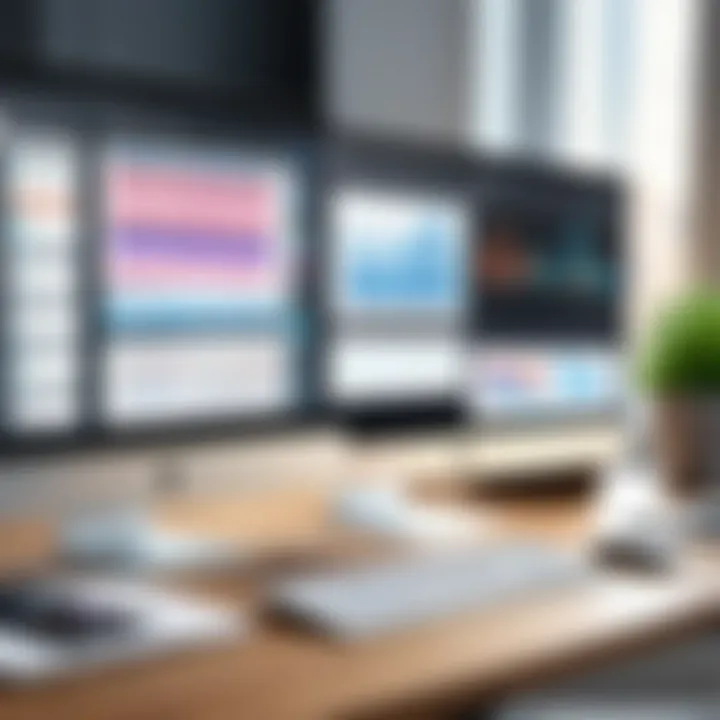
Impact of Cloud Technology
Cloud technology has ushered in a new era for chart creation software, transforming the way users manage and visualize data. This significant shift impacts everything, from basic accessibility to complex collaboration features, enabling users to work more efficiently irrespective of their location. The infusion of cloud capabilities into these tools has created both opportunities and challenges that are vital to understand, especially for IT professionals and businesses navigating the digital landscape.
Accessibility and Remote Collaboration
One of the most pronounced benefits of cloud technology in chart creation software is enhanced accessibility. Users can now access their charting tools and projects from virtually any device with internet connectivity. This flexibility is crucial for teams that operate on a remote basis or across multiple geographical locations.
Imagine a scenario where a data analyst in New York collaborates with a marketing manager in London; they can both access and edit the same chart in real-time without delays associated with traditional software installations. The ability for team members to share insights instantly means decision-making processes can be quicker and much more informed. Additionally, cloud storage solutions simplify the sharing of large datasets and extensive reports—no more cumbersome emails or lost USB drives.
However, this broad access also raises questions about version control and user management. Users must be aware of who has access to what data, and changes made by one individual can affect the work of others. As a best practice, organizations should implement clear protocols for editing and sharing, ensuring that team members know their responsibilities regarding the content.
Security Concerns
With great access comes great responsibility, particularly when it comes to security. As chart creation software becomes more cloud-centric, businesses must navigate the complexities of data protection. Sensitive information is often at stake, and understanding the potential vulnerabilities of cloud systems becomes critical.
Organizations should be proactive in assessing the security features provided by their chosen software. Questions to consider include:
- What encryption methods does the software employ for data at rest and in transit?
- Are there multi-factor authentication options available?
- How often does the vendor update their security protocols and software?
By addressing these issues, businesses can better safeguard their data while harnessing the advantages of cloud-based solutions. While storing data in the cloud can pose risks, discerning users can offset these through rigorous security measures, ensuring that their data remains protected against unauthorized access.
"The integration of cloud technology into chart creation software doesn’t merely enhance accessibility; it fundamentally transforms the collaborative landscape, enabling spontaneous teamwork and dynamic project adjustments."
User Experience and Feedback
User experience (UX) and feedback play a pivotal role in the realm of chart creation software. These aspects not only influence user satisfaction but also dictate the effectiveness of the tools in fulfilling their intended purpose. Software that prioritizes user-centric design streamlines the process of crafting visually informative charts, enabling users, regardless of technical expertise, to convert data into insights efficiently. Furthermore, user feedback serves as a compass for developers, directing improvements and noteworthy updates that resonate with the current demands of the market.
Common User Complaints
A lack of efficacy in user experience can lead to a slew of complaints among users. Here are some recurrent issues:
- Complex Interfaces: Users often express frustration with software that demands an intricate understanding of its features. The last thing someone wants after digging through data is to grapple with a confusing layout that complicates simple tasks.
- Limited Customization: Subpar customization options can leave users feeling constrained. The need for personalization aligns closely with individual needs, and when software falls short in this regard, it can become a hindrance rather than a help.
- Poor Integration: Users frequently report irritation with software that struggles to integrate with other tools. In today’s interconnected digital world, seamless data flow between applications should be a hallmark of good software.
- Slow Performance: A significant pain point is slowness, especially in large data sets. Users expect quick loading times, and when software lags, it not only frustrates them but also diminishes productivity.
- Substandard Customer Support: If something goes awry, users anticipate timely assistance. Complaints regarding the lack of robust support options can tarnish an otherwise stellar product.
Positive Experiences
On the flip side, many users have shared their positive experiences with chart creation software, emphasizing various aspects that have enhanced their workflow:
- Intuitive User Interface: When software is designed with a clear, intuitive interface, users can jump right in without a steep learning curve. This simplicity allows them to focus on their charts rather than getting bogged down in navigation.
- Extensive Customization: Users often celebrate platforms that allow extensive customization. Being able to tweak just about anything, from color schemes to layout, empowers individuals and teams to create charts that not only convey data effectively but also resonate with their brand identity.
- Robust Integration: Many users praise chart software that works well with other tools—like Excel, Google Sheets, or various CRMs. When data flows easily between platforms, it saves significant time and reduces errors in data entry.
- High Performance: Software that can handle large datasets without a hiccup is highly valued. Users report that efficient performance empowers them to explore complex data without frustration.
- Excellent Support: Responsive and knowledgeable customer service can turn a potential disaster into a positive experience. Users who find that help is readily available often express loyalty to the software long-term.
"The best chart creation software isn't just about creating pretty visuals; it's about making data understandable and actionable."
By focusing on the user's journey and refining the software accordingly, businesses can truly harness the power of data visualization.
Future Developments in Chart Creation Software
The landscape of chart creation software is continually evolving. As businesses and professionals seek more efficient means to analyze and visualize data, advancements are not just welcome but necessary. Future developments will likely define how we interact with our data, the ways we share insights, and the tools we select for our needs.
Emerging Trends
Several trends are peeking over the horizon, setting the stage for the next wave of innovation in chart creation software:
- AI Integration: The rise of artificial intelligence is probably the most significant trend. Chart creation tools are starting to leverage AI to analyze data patterns and suggest the most effective visualization methods. Imagine uploading a dataset and receiving immediate feedback on how best to present that information, tailored to your target audience's preferences.
- Real-Time Data Visualization: In today’s fast-paced world, having real-time data at your fingertips is invaluable. Future software iterations are expected to enhance capabilities for live data streaming into visualization tools. This ability means that teams can respond swiftly to data changes, adjusting their strategies on-the-fly.
- User-Centric Design: The focus shifting from complex features to usability is clear. Software will increasingly prioritize intuitive interfaces and customization that fit users' specific workflows, making it easier for non-technical users to engage deeply with data visualization.
- Collaboration Tools: The importance of collaboration cannot be overstated. Future software solutions are likely to incorporate features that enhance teamwork, such as live editing or discussion forums within the software, allowing users to share insights and feedback in real-time.
"Having tools that offer seamless collaboration allows teams to foster a data-driven culture, which is critical for decision-making in business."
Potential Innovations
With advancements come innovations that will change the way we perceive and utilize chart creation software. Some expected innovations include:
- Augmented Reality (AR): Imagine visualizing data in 3D space. AR could transform how users interact with their data by providing immersive experiences. Individuals could visualize data sets in real-world environments, aiding understanding and retention of complex information.
- Natural Language Processing (NLP): The use of NLP in future software will enable users to generate charts by simply typing questions or commands. This capability could democratize access to data visualization, allowing users who might not be well-versed in data analysis to create and interpret charts effortlessly.
- Blockchain for Security: As concerns around data security persist, incorporating blockchain technology could provide users with enhanced security for their datasets. Innovations may lead to decentralized databases where data integrity and ownership can be easily tracked and verified.
- Integration with IoT Devices: As more businesses adopt the Internet of Things, chart creation tools will need to integrate with various IoT devices to visualize data collected in real-time from multiple sources. This integration could enable industries, from manufacturing to agriculture, to create dynamic dashboards showcasing ongoing operations.
These advancements and innovations will not only enhance the functionality of chart creation software but will also reshape the business decision-making landscape, equipping professionals with tools to present their data in more engaging and insightful ways. Understanding and anticipating these future developments will be key for organizations looking to stay ahead of the curve.
Ending
In wrapping up our exploration of chart creation software, it's pivotal to recognize its integral role in data visualization and analysis. The insights we've gathered throughout this article reflect the profound impact these tools can have on decision-making processes across diverse sectors. The importance of effectively visualizing data cannot be overstated; it is a cornerstone of comprehensible communication in a world overflowing with information. Clear, concise charts enable professionals to identify trends, pinpoint anomalies, and communicate complex ideas simply.
Recap of Key Points
- Purpose and Importance: The software serves as a tool for transforming raw data into visually digestible formats, thereby enhancing understanding and presentation.
- Understanding Data Visualization: Charts and graphs facilitate easier analysis by making data intuitive rather than overwhelming.
- Key Features: Usability, customization, and integration capabilities are paramount. Users must navigate these options to find the tool that matches their needs efficiently.
- Benefits: Enhanced insight, increased efficiency, and improved collaboration highlight the full potential of using these specialized tools.
- Future Developments: With emerging trends and potential innovations on the horizon, the landscape of chart creation software continues to evolve, guiding users towards more intuitive and powerful capabilities.
Final Thoughts on Selection Criteria
Selecting the right chart creation software requires a keen understanding of individual and organizational needs. It's advisable to consider factors such as:
- User Requirements: Different professionals might prioritize customization over collaboration features or vice versa.
- Budget: Cost plays a significant role in software selection; some robust tools may be cost-prohibitive for small businesses while being perfectly feasible for larger corporations.
- Scalability and Future-Proofing: As businesses grow, their data visualization needs may shift. Opting for software that can scale with one’s needs ensures prolonged relevance.
Navigating this complex ecosystem of chart creation software is no small feat. However, with the right tools and information, IT professionals, software experts, and businesses of all sizes can make informed choices that empower data presentation, discussion, and ultimately, wise decision-making.







