Understanding Microsoft Azure Sentinel SIEM: Overview


Intro
Microsoft Azure Sentinel is rapidly altering the landscape of cybersecurity by leveraging the power of cloud-native technologies. As organizations increasingly shift to digital ecosystems, the need for robust Security Information and Event Management (SIEM) solutions becomes ever more critical. Traditionally, SIEM tools have required extensive infrastructure and personnel for management. Azure Sentinel breaks that mold by providing a flexible and scalable solution that integrates seamlessly into existing frameworks. This article intends to present a comprehensive exploration of Azure Sentinel, focusing on its features, architecture, deployment strategies, and best practices to enhance organizational security.
Software Overview
Software Features
Azure Sentinel offers a variety of features that set it apart from traditional SIEM solutions. Key functionalities include:
- Cloud-Native Architecture: By leveraging the Microsoft Azure environment, users can enjoy high availability and compliance without the need for on-premises infrastructure.
- Advanced AI Capabilities: Azure Sentinel uses machine learning algorithms to detect threats and anomalies in real-time, making it easier for professionals to respond to incidents swiftly.
- Integration with Various Tools: Sentinel can connect with multiple security solutions, enabling a holistic view of an organization’s security posture.
- Automated Playbooks: With Azure Logic Apps, users can create automated response playbooks, streamlining incident response and remediation procedures.
- Customizable Dashboards: The platform allows for personalized dashboards that display critical metrics and insights for monitoring.
Technical Specifications
Understanding the technical prowess of Azure Sentinel is essential. It operates on the following specifications:
- Data Ingestion: Supports extensive data ingestion from a variety of sources, including custom logs, application logs, and even real-time data feeds from other Azure services.
- Security Analytics: Uses extensive rules and query languages to analyze log data effectively.
- Multi-Region Support: Available in multiple geographic regions, ensuring data sovereignty and compliance with local regulations.
- Scalability: Designed to scale as organizations grow, handling larger data volumes without sacrificing performance.
Peer Insights
User Experiences
Users often commend Azure Sentinel for its user-friendly interface and strong integration capabilities. However, experiences can vary based on organizational needs. Some professionals appreciate its extensive community support and documentation, while others find its vast capabilities overwhelming at first.
Pros and Cons
Pros
- Reduced Operational Costs: Being a cloud-based solution, Azure Sentinel lowers the cost of managing hardware and related infrastructure.
- Real-Time Monitoring: Enables constant surveillance of threats and vulnerabilities, enhancing overall security posture.
- Comprehensive Reporting: Offers advanced analytics and reporting features that provide insights into security incidents.
Cons
- Learning Curve: Some users find the initial learning and setup challenging due to its broad range of functionalities.
- Data Management Costs: Depending on the data volume ingested, costs can escalate, which may be a concern for smaller organizations.
Azure Sentinel positions itself not only as a SIEM tool but as a complete cybersecurity solution, crucial for enterprises facing evolving threats.
Prologue to Microsoft Azure Sentinel
Microsoft Azure Sentinel is an emerging force in the realm of cybersecurity, especially in the context of Security Information and Event Management (SIEM) solutions. In this section, we will delve into the significance of Azure Sentinel within this article, emphasizing its integral role in fostering robust security frameworks.
As organizations increasingly migrate their operations to the cloud, the need for enhanced security measures becomes paramount. Azure Sentinel offers a cloud-native solution that not only enhances visibility into threats but also enables proactive response capabilities. Its use of artificial intelligence aids in identifying potential threats early on, allowing organizations to mitigate risks effectively. This not only saves time but also optimizes resource allocation in security teams, making it a valuable asset for businesses of all sizes.
When discussing Azure Sentinel, it is critical to consider elements such as its intelligent security analytics, automated threat response, and seamless integration with existing security tools. These features are designed to simplify the security management process, offering a user-friendly experience without compromising on functionality.
By taking a closer look at Azure Sentinel, one can appreciate its significance as a strategic component in modern cybersecurity practices. It is not merely an addition to existing systems; it represents a paradigm shift in how organizations approach cybersecurity, blending traditional security practices with the latest technological advancements. This overview aims to provide IT professionals, software specialists, and businesses with an informed understanding of what Azure Sentinel brings to the table and how it can be effectively utilized to secure assets against potential threats.
Defining SIEM in the Context of Cloud Computing
In order to comprehend the implications of Azure Sentinel, one must first understand what Security Information and Event Management, or SIEM, embodies within cloud computing. SIEM refers to a comprehensive approach to cybersecurity that aggregates, analyzes, and manages security data across an organization’s entire infrastructure. This includes collecting log data from various sources such as servers, workstations, and network devices, and employing analytics to detect anomalies, identify breaches, and ensure compliance with regulatory standards.
In contrast to traditional on-premise solutions, cloud-based SIEM tools like Azure Sentinel offer scalability and flexibility. As they operate within the cloud environment, they can handle vast amounts of data without the burden of maintaining physical infrastructure. Additionally, they leverage cloud computing benefits such as rapid deployment, lower maintenance costs, and automatic updates, allowing for continuous improvement in threat detection and response capabilities.
Foreword to Azure Sentinel
Azure Sentinel is Microsoft’s take on SIEM, tailored for the cloud environment. Its architecture is designed to provide organizations with advanced security analytics and threat intelligence across an enterprise's entire infrastructure. What sets Azure Sentinel apart from traditional solutions is its focus on cloud-native capabilities, facilitating data collection from various sources including both cloud services and on-premises infrastructure.
The platform provides a centralized view of security incidents, enabling real-time monitoring and management. Furthermore, it incorporates machine learning algorithms, enhancing its ability to predict and respond to threats. Its dashboard offers customizable views and reports, allowing teams to prioritize alerts based on organizational risk. Users can easily integrate Azure Sentinel with other Microsoft services, such as Microsoft Defender for Cloud, thereby amplifying its effectiveness in securing organizational data.
With its shift towards automating tedious processes, Azure Sentinel not only cuts down on manual tasks but also increases the reliability of threat detection. For organizations willing to embrace the cloud, Azure Sentinel presents a powerful tool in the ongoing battle against cyber threats.
Core Features of Azure Sentinel
Understanding the core features of Azure Sentinel is crucial for any organization looking to fortify its cybersecurity posture. Azure Sentinel is designed to offer advanced security solutions that leverage cloud computing capabilities. Its various functionalities not only enhance security analytics but also streamline threat detection and response processes. In a landscape where cyber threats evolve rapidly, these features empower organizations to respond effectively and protect their assets efficiently.
Intelligent Security Analytics
Azure Sentinel employs intelligent security analytics to provide enhanced visibility across an entire organization’s infrastructure. By gathering and analyzing data from multiple sources, this feature allows security teams to identify anomalies and detect potential threats in real-time. The use of machine learning algorithms is central to this capability, making it possible to filter through vast amounts of data with greater accuracy.
Moreover, the feature supports automated alerts that notify security personnel to suspicious activities, allowing for quicker responses to potential threats. This enhances the overall security framework, as organizations can identify vulnerabilities proactively rather than reactively. The intelligence embedded within Sentinel can significantly reduce the time taken to manage alerts and focus resources on high-risk areas of concern.
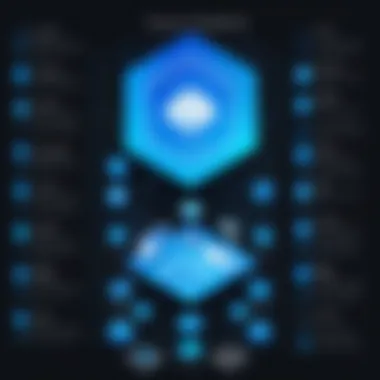

Automated Threat Response
The automated threat response feature within Azure Sentinel is a game-changer for many organizations. With growing threats in cybersecurity, the need for swift and effective responses is more important than ever. Azure Sentinel automates key processes that historically required manual intervention. This ensures that threats are mitigated before they can escalate into more serious issues.
For example, should a potential threat be detected, Sentinel can initiate pre-configured workflows that may include blocking IP addresses, isolating affected resources, or collecting forensic data for further analysis. The system’s ability to rapidly execute response actions translates into a stronger defense against breaches, reducing the window of exposure significantly. The speed and consistency of automated responses decrease human error, allowing teams to focus on strategic initiatives rather than routine tasks.
Integration with Existing Security Solutions
A significant advantage of Azure Sentinel is its capacity for integration with existing security solutions. Many organizations already deploy a variety of tools for monitoring and threat detection. Azure Sentinel’s design accommodates these tools seamlessly, complementing their functionality while also enhancing overall security efficacy.
By connecting with solutions like Microsoft Defender for Endpoint and various third-party tools, Azure Sentinel creates a unified security management experience. This integration is essential for organizations that wish to leverage their current investments in security technologies without abandoning their efforts. Furthermore, it fosters a more cohesive view of an organization's security posture, allowing for better-informed decision-making based on a consolidated overview of security events.
Integrating Azure Sentinel with existing solutions enhances its capabilities and provides a holistic view of security management.
In summary, the core features of Azure Sentinel constitute a robust framework that significantly improves an organization’s cybersecurity defenses. These functionalities—intelligent security analytics, automated threat response, and integration capabilities—are essential components that empower businesses to mitigate risks effectively, ensuring a responsive and adaptive security strategy.
Architecture of Azure Sentinel
Understanding the architecture of Azure Sentinel is crucial. It provides insights into how this cloud-native SIEM solution operates effectively. The architecture defines the frameworks, processes, and components that support its operational capabilities. By grasping these elements, organizations can better utilize Azure Sentinel for enhanced security workflows and incident management.
Overview of Azure Architecture
Azure Sentinel leverages a cloud-based architecture, promoting scalability and flexibility. It integrates various Microsoft Azure services to create an interconnected environment. The core principle is to enable seamless data handling and event management across diverse systems.
Key components include:
- Azure Log Analytics: Facilitates centralized log collection and query execution.
- Azure Storage: Handles massive amounts of data securely and efficiently.
- Azure Functions: Automates certain tasks and responses to incidents.
This architecture allows organizations to adapt to their evolving security needs quickly. The cloud-first model ensures that Azure Sentinel remains cost-effective and accessible from various locations, promoting a global cybersecurity approach.
Data Ingestion and Storage
Data ingestion in Azure Sentinel occurs through various pipelines, facilitating the collection of security-related data from numerous sources. This includes logs from cloud resources, on-premises systems, and third-party applications. The ability to ingest data in real-time is vital for timely threat detection and response.
Storage solutions in Azure Sentinel are robust. Data can be stored in the Azure Data Lake or Azure Storage accounts. This configuration supports compliance with regulations while enabling organizations to retain historical data for analysis.
The benefits of effective data ingestion and storage include:
- Fast retrieval of logs for real-time analysis.
- Longer data retention periods for comprehensive investigations.
- Improved insights through historical data comparisons.
Query Language and Analytics Engine
The analytics engine within Azure Sentinel is powered by Kusto Query Language (KQL). This language enables users to write complex queries to extract meaningful insights from stored data. KQL is user-friendly. It allows IT professionals to analyze vast datasets without deep programming knowledge.
Key features of the analytics engine include:
- Pre-built Queries: These make it easy for users to start analyzing their data quickly.
- Custom Alerts: Organizations can configure alerts based on specific criteria, ensuring timely responses.
- Integration with Machine Learning: This aspect enables predictive analysis, enhancing incident response effectiveness.
By utilizing the analytic capabilities, teams can proactively identify anomalies and reduce incident response times. Therefore, an understanding of Azure Sentinel's architecture leads to better preparation and improved security posture.
Deployment of Azure Sentinel
The deployment of Microsoft Azure Sentinel is a critical aspect of its utility as a Security Information and Event Management (SIEM) solution. A competent deployment ensures that organizations can effectively leverage its features to enhance their security posture. Proper deployment will enable the effective monitoring, detection, and response to threats in real time. Moreover, understanding key elements and addressing specific considerations are vital for success.
Pre-requisites for Implementation
Before implementing Azure Sentinel, organizations must prepare adequately. These pre-requisites include:
- Azure Subscription: A valid Azure subscription is essential. Without it, deployment cannot proceed. Organizations may select between various Azure subscriptions, depending on their specific needs.
- Compatible Azure Services: Azure Sentinel integrates with numerous Azure services. Familiarity with relevant services, such as Azure Monitor and Azure Security Center, is necessary.
- Training and Knowledge: Teams should possess a basic understanding of SIEM and cloud technologies. Azure offers various resources that can aid in training.
- Data Sources: Identify necessary data sources that will feed into Azure Sentinel. This may include firewalls, servers, and other applications.
- Permissions: Appropriate permissions to configure the Azure environment must be ensured. This includes roles within Azure Active Directory.
Step-by-Step Deployment Process
Deploying Azure Sentinel comprises several steps that must be adhered to in sequence. The following process provides a clearer path:
- Create an Azure Sentinel Workspace: Begin by creating a Log Analytics workspace through the Azure portal. This workspace is where data will be collected and analyzed.
- Add Azure Sentinel: After establishing the workspace, navigate to Azure Sentinel, and select the created workspace to add Azure Sentinel to it.
- Connect Data Sources: Integrate required data sources to the workspace. Azure Sentinel supports various connectors, including Azure services and third-party solutions.
- Set Up Analytics Rules: Define the analytics rules needed for monitoring. These rules dictate how incoming data is analyzed for potential threats.
- Automate Response: Configure playbooks for automated responses to incidents. This enhances the efficiency of incident management.
- Monitor and Optimize: Once setup is complete, continuously monitor the performance and optimize analytics settings as needed.
Configuration Best Practices
Achieving optimal results from Azure Sentinel requires adhering to best practices during configuration. The following points should be considered:
- Regular Review of Analytics Rules: Reassess rules to align with evolving threats and organizational needs. Customizing predefined rules can enhance detection.
- Data Retention Policies: Implement suitable data retention policies based on regulatory and compliance needs. This will ensure data is preserved for necessary periods.
- Use of Tags and Naming Conventions: Implement a consistent tagging and naming convention for resources in Azure. This aids in organization and simplifies management.
- Engagement with Community Resources: Utilize Microsoft’s resources and community forums for shared best practices and updates. Consider following insights from resources like Microsoft Documentation.
- User Training and Awareness: Continually train staff on Azure Sentinel use. Knowledgeable users strengthen security practices and improve response strategies.


The deployment of Azure Sentinel is not merely a technical setup; it is an ongoing commitment to enhancing organizational security practices.
By carefully following the pre-requisites, deployment steps, and adhering to best practices, organizations can establish a robust foundation with Azure Sentinel that strengthens their cybersecurity defenses.
Use Cases of Azure Sentinel
Understanding the use cases of Azure Sentinel is fundamental for IT professionals and business managers seeking to enhance their cybersecurity posture. Azure Sentinel's capabilities are diverse, enabling organizations to deploy it in a variety of scenarios tailored to meet specific security needs. The exploration of its use cases illustrates the practical applications and benefits of the platform, highlighting why it is becoming a critical component in modern cybersecurity strategies.
Incident Detection and Response
Incident detection and response stand as one of the most crucial functionalities offered by Azure Sentinel. In a landscape where threats can emerge unexpectedly, the ability to quickly identify and respond to security incidents is vital. Azure Sentinel employs machine learning and artificial intelligence to analyze vast amounts of security data in real time. This capability allows organizations to detect anomalies that could indicate a breach or attack.
The integration of automated response solutions enhances this process. For instance, when a potential threat is detected, Azure Sentinel can automatically trigger predefined response actions, such as isolating affected devices or executing a scripts that mitigate the risk. This automation reduces response times drastically and limits potential damage.
"In the realm of cybersecurity, time is of the essence. Azure Sentinel’s rapid incident response capabilities can drastically minimize potential losses."
Regulatory Compliance Monitoring
Another significant use case of Azure Sentinel is regulatory compliance monitoring. Organizations have a responsibility to ensure they adhere to various standards and regulations. This includes the likes of GDPR, HIPAA, and PCI-DSS. Meeting these regulations not only protects data but also fosters trust with clients and stakeholders.
Azure Sentinel aids organizations in maintaining compliance by automating the tracking and reporting of security events. It can generate compliance-based alerts and facilitate audit trails, ensuring that all security measures are documented. Such functionality is paramount in preparing for audits or assessments and reduces the administrative burden on IT staff.
Threat Hunting and Investigation
Finally, threat hunting and investigation is another area where Azure Sentinel excels. Cyber threats often go unnoticed for extended periods, making proactive hunting essential. Azure Sentinel provides security teams with powerful tools to investigate potential threats before they escalate.
By leveraging rich data ingestion from various sources—such as Azure services, on-premises data centers, and third-party applications—security teams can conduct thorough analyses. The use of advanced queries and analytics empowers investigators to identify patterns and trends that might indicate malicious activity.
In this way, Azure Sentinel enables organizations to take a more proactive security stance, moving beyond reactive responses to strategic threat hunting and investigation strategies.
Comparative Analysis of SIEM Solutions
In today's expansive cybersecurity landscape, the landscape of Security Information and Event Management (SIEM) solutions is vastly diverse. This section takes a closer look at how Azure Sentinel positions itself amidst traditional SIEM tools, allowing organizations to make informed choices regarding their security needs. A thorough comparative analysis is not only essential for understanding the strengths and weaknesses of different solutions, but it also helps in aligning specific organizational needs with the available tools.
Azure Sentinel vs. Traditional SIEM Tools
When comparing Azure Sentinel to traditional SIEM tools, there are several dimensions to consider. Traditional SIEM solutions often require extensive on-premises infrastructure. This approach can lead to high capital expenditure and ongoing maintenance costs. In contrast, Azure Sentinel is a cloud-native solution. This means that it is built to take advantage of cloud capabilities, offering scalability and flexibility without the need for physical hardware.
Moreover, Azure Sentinel leverages artificial intelligence and machine learning. This enhances its ability to detect and respond to threats effectively. Traditional systems may lack such advanced analytical capabilities, leading to slower response times and higher false positive rates. With Azure Sentinel, organizations benefit from machine learning algorithms that adapt to emerging threats, thereby improving the accuracy of alerts.
The deployment of Azure Sentinel is generally simpler than that of traditional tools. Traditional solutions often involve lengthy deployment cycles and complex configurations. Azure Sentinel enables quicker setups, allowing organizations to operationalize their security measures promptly.
"The integration of cloud-native solutions such as Azure Sentinel is changing the way organizations approach security."
It is also important to note the cost structure differences. Traditional SIEM solutions may require a subscription for software, along with charges for data processing and storage. Azure Sentinel operates on a pay-as-you-go model. This allows businesses to only pay for the data ingested and analyzed, making it potentially more cost-effective for organizations of all sizes.
In summary, while traditional SIEM tools have their merits, Azure Sentinel presents a modern alternative that is more adaptable to the needs of today's businesses. The ability to scale, utilize cloud capabilities, and incorporate intelligent response mechanisms highlight its position as a forward-thinking security solution.
Cost-Benefit Analysis
Conducting a cost-benefit analysis when evaluating any security solution is vital. The analysis provides insight into financial implications related to implementation and maintenance. Comparing costs involves analyzing total expenses over the lifespan of these solutions, including setup, training, operational costs, and potential cost savings or losses from security breaches.
First, consider the initial costs. Traditional SIEM solutions often require substantial upfront investments for hardware and licensing. In contrast, Azure Sentinel's model enables organizations to mitigate upfront costs by offering a pay-as-you-use framework. This flexibility allows smaller enterprises or those with limited budgets to implement effective security solutions without straining their resources.
Next, look at operational costs. Maintaining traditional SIEM solutions can involve high ongoing expenses, including staff training and hardware updates. In contrast, Azure Sentinel benefits from being cloud-based. This reduces hardware maintenance costs and adds convenience, as updates and maintenance are often managed by Microsoft itself.
Additionally, consider the return on investment (ROI). The enhanced capabilities and automation in Azure Sentinel allow for quicker incident response times and lower operational overhead. This may reduce average costs associated with security incidents. For businesses, this translates to not just cost savings but also increased efficacy in securing their assets.
By evaluating these factors, organizations can identify which SIEM solution aligns best with their strategic goals while ensuring their cybersecurity measures are robust and financially viable.
Integration with Other Microsoft Services
In today’s cybersecurity landscape, integration with existing services is crucial for organizations looking to enhance their security posture. Azure Sentinel excels in this area, offering seamless integration with other Microsoft services. This integration not only simplifies security operations but also amplifies the effectiveness of each component in the ecosystem. Understanding how Azure Sentinel works with other services provides a clearer picture of its capabilities.
Microsoft Defender for Cloud
Microsoft Defender for Cloud complements Azure Sentinel by providing additional layers of security and threat protection. This integration allows Azure Sentinel to leverage security alerts and recommendations generated by Defender for Cloud. By consolidating security alerts in a single pane of glass, organizations can enjoy enhanced visibility and context for their security events. The automated workflows that link Defender for Cloud with Azure Sentinel allow for quicker incident response and remediation.
The synergy between these two products can yield many benefits:
- Holistic Security Overview: Organizations gain access to critical security insights across their cloud environment.
- Enhanced Threat Detection: Sentinel can utilize security signals from Defender for deeper analytics and advanced threat hunting.
- Simplified Management: Security teams can manage alerts and incidents using a unified approach, reducing overhead.


Azure Active Directory Integration
The integration between Azure Sentinel and Azure Active Directory (AAD) is another significant aspect worth exploring. Azure AD serves as a robust identity provider, managing user accounts and access control. When integrated with Azure Sentinel, it enables organizations to monitor user activities effectively and detect anomalies that could indicate potential security threats.
Key advantages of this integration include:
- Improved Identity Protection: Azure Sentinel utilizes AAD data to analyze sign-in patterns and detect unusual behavior.
- Automated Alerting: Security teams can set automated alerts for suspicious activities like multiple failed login attempts or access from unrecognized devices.
- Compliance Monitoring: Organizations can facilitate compliance checks easily by monitoring access controls and identity-related events in real-time.
Power BI and Reporting Capabilities
Moreover, Azure Sentinel’s integration with Power BI provides advanced reporting and visualization capabilities. Power BI can transform raw data into meaningful insights through interactive dashboards and reports. By connecting Azure Sentinel with Power BI, organizations can visualize security metrics and trends, allowing decision-makers to make informed choices.
The benefits of utilizing Power BI alongside Azure Sentinel include:
- Data-Driven Analysis: Security teams can analyze vast datasets to identify trends and anomalies over time.
- Custom Reporting: Organizations can create tailored reports that meet specific compliance and operational requirements.
- Enhanced Communication: The visual representation of data fosters better communication of security issues with stakeholders.
Integrating Azure Sentinel with other Microsoft services multiplies its effectiveness, creating a streamlined security ecosystem.
Challenges and Limitations of Azure Sentinel
Understanding the challenges and limitations of Azure Sentinel is crucial for IT professionals and businesses. Even though Azure Sentinel offers a variety of features that enhance security monitoring, it is not without drawbacks. Recognizing these obstacles will help organizations implement this solution more effectively and minimize the associated risks.
Common Implementation Hurdles
Organizations often face several hurdles when implementing Azure Sentinel. One significant challenge is the complexity of integration with existing security tools. Many businesses may use multiple systems that must communicate effectively with Azure Sentinel. This process can be time-consuming and resource-intensive, often requiring custom development work.
Additionally, the skill level of the current IT staff can be a limiting factor. Azure Sentinel is built on sophisticated technologies that require a solid understanding of cloud computing and cybersecurity practices. If the existing team lacks these skills, organizations might need to invest in training or hire new staff, leading to increased costs.
Another hurdle is data ingestion and normalization. Azure Sentinel thrives on data from various sources, but this can quickly escalate into a complex task. Unifying data formats and ensuring consistency can pose significant challenges, resulting in potential delays in threat detection. Furthermore, proper configuration is necessary to avoid data overload, which can impede the efficacy of the analytics engine.
User Experience Challenges
User experience is a vital aspect to consider when adopting any software solution, and Azure Sentinel is no exception. Some users report that the interface may not be as intuitive as other similar platforms. First-time users particularly might struggle to navigate the various features and functionalities effectively. This can lead to frustration and a longer learning curve as they attempt to familiarize themselves with its capabilities.
Additionally, the alert management system in Azure Sentinel can be overwhelming. Users may receive numerous alerts which might not be relevant to their specific environment or needs. Managing these alerts efficiently can be difficult, and if not properly filtered, important alerts may get lost in the clutter.
It's also important to note that while Azure Sentinel provides robust analytics, identifying meaningful insights from the data generated can require significant expertise. Users may find it challenging to interpret analytics results without adequate training or experience.
Future of SIEM with Azure Sentinel
As organizations continuously seek to enhance their cybersecurity posture, understanding the future of Security Information and Event Management (SIEM) is crucial. With the emergence of cloud technologies and a growing threat landscape, Microsoft Azure Sentinel offers a forward-thinking approach to addressing security needs. This section investigates the multifaceted dimensions of the trend toward cloud-native SIEM solutions like Azure Sentinel, focusing on the specific elements, benefits, and considerations that will shape its future.
Emerging Trends in Cybersecurity
In recent years, the cybersecurity landscape has undergone significant shifts, resulting in new trends that impact how organizations must secure their systems. Notable trends include:
- Cloud Adoption: More businesses are moving to cloud-based solutions, creating a greater demand for scalable and efficient security solutions. Azure Sentinel’s cloud-native architecture allows for flexible deployment and enhanced integration capabilities.
- AI and Automation: The role of artificial intelligence in cybersecurity cannot be overstated. Advanced analytics powered by AI enable rapid threat detection and a proactive response. Azure Sentinel leverages machine learning algorithms, helping organizations to identify threats before they escalate.
- Integration of Cybersecurity Tools: Future cybersecurity operations will focus on integrating various security solutions for a cohesive defense strategy. Azure Sentinel's ability to connect with numerous services and solutions improves visibility and response times.
"The integration of tools will become essential for effective security management in a fragmented cyber landscape."
Predictions for SIEM Evolution
Looking forward, the evolution of SIEM will likely adhere to some key predictions:
- Increased Focus on User Behavior Analytics: As Insider threats gain prominence, SIEM solutions will incorporate user behavior analytics to detect unusual patterns. Azure Sentinel is poised to adopt this shift, facilitating real-time monitoring that will enhance security measures.
- Emphasis on Threat Intelligence Sharing: Sharing threat intelligence data will strengthen collective defense mechanisms. Azure Sentinel will offer improved capabilities to share insights across organizations, fostering a more robust security ecosystem.
- Greater Customization and Flexibility: Organizations will demand more tailored solutions that can adapt to their unique environments. Azure Sentinel is already emphasizing customization, empowering users to create personalized dashboards and alerts.
- Regulatory Compliance Integration: Given the regulatory landscape's complexity, future SIEM solutions will need to assist organizations in maintaining compliance effortlessly. Azure Sentinel’s comprehensive reporting tools and integration capabilities will prove invaluable in this regard.
In summary, the future of SIEM, particularly with regards to Azure Sentinel, is closely tied to emerging trends and innovative predictions. As technology continues to evolve, Azure Sentinel is poised to be a transformative force in the cybersecurity domain, ensuring organizations can not only respond to threats but also anticipate future challenges effectively.
Ending
In the realm of modern cybersecurity, Azure Sentinel emerges as a critical asset for organizations aiming to enhance their security posture. This conclusion encapsulates the essential role that Azure Sentinel plays within the broader landscape of Security Information and Event Management (SIEM). Its capabilities not only simplify the monitoring of cloud environments but also enable proactive threat detection and response. As cyber threats evolve, having a solution like Azure Sentinel ensures that organizations can adapt and defend against new vulnerabilities.
Summarizing Azure Sentinel's Role in Cybersecurity
Azure Sentinel serves as a comprehensive platform that integrates various security functions into a singular interface. By consolidating tools for threat detection, incident investigation, and response, Azure Sentinel provides a cohesive view of an organization's security landscape.
- Scalability: Being cloud-native, it accommodates enterprises of all sizes, adjusting resources according to needs.
- Intelligent Analytics: The platform employs machine learning and AI to analyze events data, giving it the ability to detect anomalies that might go unnoticed by traditional tools.
- Real-time Monitoring: Organizations benefit from live dashboards that offer visibility into their security events in real time.
Ultimately, the integration of Azure Sentinel along with existing security architectures enables organizations to attain greater efficiency in their cybersecurity strategies. Enhancing the capabilities of their teams and ensuring comprehensive defenses against potential attacks.
Final Thoughts on Implementation Strategies
Implementing Azure Sentinel is not just about deploying a tool, but establishing a robust security framework. Here are key considerations for implementation:
- Identify Key Stakeholders: Ensuring that executives and IT teams are aligned assists in creating a clear focus for implementation.
- Define Security Objectives: Understand the specific security goals that align with business requirements to tailor Azure Sentinel accordingly.
- Training and Adoption: Providing necessary training to staff will facilitate smoother operations and leverage the tool's full capabilities.
- Regular Review Processes: Continuously assess the efficiency and effectiveness of the SIEM implementation to adapt to changing security landscapes.
By focusing efforts on these strategies, organizations can ensure a successful rollout of Azure Sentinel that maximizes its benefits. The ongoing evolution in cybersecurity means that tools like Azure Sentinel will be invaluable in safeguarding sensitive data and infrastructure for the foreseeable future.







