Understanding Azure API App: A Complete Guide
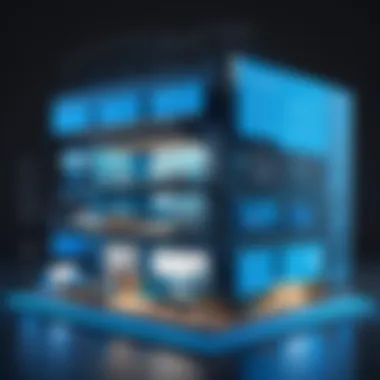

Intro
In today's software development landscape, the need for versatile and efficient application programming interfaces (APIs) is critical. Azure API App has emerged as a pivotal solution for developers, combining flexibility with robust capabilities. Understanding Azure API App requires delving into its core architecture, features, and integration options, which facilitate the construction of applications that cater to various business needs. This section sets the stage for a deeper exploration of Azure API App, highlighting its relevance in the modern development environment.
Software Overview
Software Features
Azure API App presents a rich set of features that enhance its usability for developers and businesses. The platform allows for seamless integration of APIs with various services within the Azure ecosystem. This is crucial for organizations that aim to build scalable and interconnected solutions. Key features include:
- Built-in Authentication: Azure API App supports OAuth 2.0, making it easier to manage security and user authentication.
- Automatic Scaling: Developers can adjust resources based on demand, thus optimizing performance without manual intervention.
- Ease of Deployment: The application facilitates quick deployment through Azure's Continuous Integration/Continuous Deployment (CI/CD) pipelines, ensuring that updates and enhancements can be rolled out promptly.
- Multi-Language Support: Developers can use various programming languages, allowing for greater flexibility in application development.
Technical Specifications
When discussing technical specifications, Azure API App operates on Microsoft's Azure cloud platform, providing a robust infrastructure. Here are some important specifications:
- Hosting Environment: Azure App Service provides hosting capabilities.
- Protocols Supported: It supports HTTP/HTTPS, WebSockets, and RESTful APIs.
- Serverless Computing Options: Azure Functions integration allows for serverless computing, simplifying workflows and reducing costs.
- Data Storage Solutions: Integration with Azure SQL Database, Cosmos DB, and other storage options offer scalable data management solutions.
Peer Insights
User Experiences
Feedback from users of Azure API App underscores its practicality. Developers have noted that its integration capabilities streamline processes, allowing for smoother communication between systems. Many find the security features essential, enabling them to focus on building applications without worrying about vulnerabilities.
Pros and Cons
While Azure API App offers numerous advantages, it is important to consider both sides:
Pros:
- Scalability and performance optimization.
- Extensive integration with Azure services.
- Strong security protocols.
Cons:
- Learning curve for new users.
- Potential costs may rise with extensive use.
- Limited offline capabilities compared to some competitors.
"Azure API App has transformed how we approach API development, providing crucial features that save time and effort in deployment and management." - Anonymous User
This overview provides a foundational understanding of Azure API App, preparing the reader for a comprehensive exploration of its practical applications and strategic benefits in software development.
Preface to Azure API App
The Azure API App represents a pivotal component for developers embracing cloud computing. Its significance is rooted in the evolving landscape of software development where agility, scalability, and integration are paramount. In this section, we will unpack the essence of Azure API App, shedding light on its definition and purpose, as well as tracing its developmental journey over time. This exploration lays the groundwork for understanding how Azure API Apps can transform the way businesses and developers create applications.
Definition and Purpose
An Azure API App is essentially a service that enables developers to build, host, and manage APIs in the Azure cloud environment. But what does this mean in practical terms? It allows businesses to expose their data and functionality through APIs, enabling easier integration with various services and applications. The purpose is multifaceted:
- Enhance Integration: Azure API Apps allow seamless connectivity with other Azure services such as Azure Logic Apps and Azure Functions. This enhances application workflows and automates processes effectively.
- Facilitate Deployment: Deploying APIs as Azure API Apps simplifies management and deployment processes. Developers can focus on coding rather than dealing with underlying infrastructure, resulting in improved productivity.
- Support Scalability: As businesses grow, so do their needs. Azure API Apps support scaling effortlessly to accommodate increased loads without service disruption.
Understanding these key aspects is crucial for any tech professional seeking to leverage Azure for their API management needs.
Evolution of Azure API App
The evolution of Azure API App mirrors the broader advancements in cloud technology. Initially, API management was limited and mostly done on-premises. The shift towards cloud-based solutions began with the introduction of Azure in 2010.
Some key milestones in this evolution include:
- 2009-2012: The early days of cloud computing saw initial focuses on virtual machines and basic cloud services.
- 2013: With the launch of the Azure API Management, Microsoft began to recognize the need for a structured way to create and expose APIs, signaling a new era.
- 2016-Present: Continuous enhancements have been made, introducing features around security, scalability, and diagnostics, catering to the increasing demands of enterprise applications.
This evolution reflects the increasing emphasis on APIs as foundational elements in modern application architecture, signaling their importance in business strategy today.


"The rise of API-driven architecture in the cloud environment indicates a strategic shift in how software is developed and deployed."
Through this examination, we see that Azure API App has not only adapted to changing technological landscapes but has also proactively established itself as a fundamental tool in the developer toolkit, enabling better frameworks for software projects.
Core Features of Azure API App
In order to utilize Azure API App efficiently, understanding its core features is imperative. This section focuses on critical aspects that contribute to the functionality and performance of Azure API App. These elements serve to facilitate seamless integration, enhance scalability, and provide comprehensive monitoring and analytics options for businesses.
Integration with Azure Services
Integration capabilities of Azure API App are essential for developers. By allowing for direct connections with various Azure services, developers can create a robust ecosystem for their applications. This feature supports services like Azure Logic Apps, Azure Functions, and Azure App Service, which helps in creating workflows that automate processes.
Connecting Azure API App with tools such as Azure Active Directory also enables secure authentication methods. This ensures that applications are both powerful and secure, aligning with various business requirements. Moreover, the API App can access cloud databases, which further enhances data management and retrieval processes. Notably, a unified approach that leverages Azure services consolidates development, reduces latency, and optimizes operational capabilities.
Scalability Options
Scalability in Azure API App is another pivotal feature. It provides the ability to adjust application resources as needed, ensuring consistent performance under varying loads. This aspect is crucial for businesses that experience fluctuations in user activity. Azure API App allows for auto-scaling, meaning resources can increase or decrease automatically based on demand.
This feature reduces costs because it aligns resource utilization with actual requirements. Manual scaling is also available, granting developers control to adjust resources during peak times or significant launches. This flexibility in scalability not only preserves user experience but also supports long-term growth strategies for both small and large enterprises.
Monitoring and Analytics
Effective monitoring and analytics are fundamental for optimizing application performance. Azure API App incorporates tools that provide in-depth metrics and insights. The Azure Monitor feature helps track application performance by analyzing metrics such as response times and failure rates.
Additionally, integrating Application Insights enhances visibility into application usage patterns. This supports proactive identification of issues before they escalate into significant problems. With the ability to generate reports on performance and user engagement, businesses can adapt their strategies to meet evolving user needs effectively.
Architectural Framework
The architectural framework of Azure API App serves as the backbone for developing, deploying, and managing APIs in the Azure environment. Understanding this framework is essential for IT professionals and businesses looking to streamline their application development processes. The framework helps in implementing best practices that ensure scalability, security, and ease of use. Key elements of this architecture include its ability to integrate with other Azure services, support for multiple programming languages, and built-in tools for monitoring and analytics.
Overview of Architecture
The Azure API App architecture is designed to be cloud-native. This means it leverages the full capabilities of Azure’s infrastructure, offering high availability and reliability. At its core, it follows a microservices architecture, which allows developers to break applications into smaller, manageable components. These components can be developed, deployed, and scaled independently, which improves agility and flexibility. Additionally, the architecture ensures that developers can create APIs quickly, as they provide standard interfaces for various backend services.
The framework generally comprises three key layers:
- Presentation Layer: This layer deals with the user interface and interacts with users. It provides endpoints for clients to consume the APIs.
- Logic Layer: Here, the business logic is implemented. This layer processes requests and orchestrates calls to various services.
- Data Layer: This layer manages the database and data storage solutions, ensuring that data is retrieved and saved efficiently.
These layers work together seamlessly, which minimizes latency and enhances system performance. The Azure platform provides options for deploying these elements either on Azure’s cloud infrastructure or using a hybrid model, offering flexibility based on business needs.
Components of Azure API App
The components of Azure API App are vital for its functionality and user experience. Each component plays a pivotal role in the overall ecosystem, and understanding them contributes to effective utilization of the platform.
- API Management: Azure API Management is a service that enables developers to publish, secure, and analyze APIs. It offers various features including rate limiting, authentication, and real-time analytics. This helps organizations manage their APIs effectively, ensuring security while monitoring performance.
- Azure Functions: This is a serverless compute service that allows developers to run event-driven code without needing to explicitly manage the infrastructure. It integrates well with API Apps, enabling automatic scaling based on demand.
- Azure Logic Apps: These enable users to automate workflows and integrate apps, data, and services. Logic Apps simplify the creation of automated procedures, reducing manual effort.
- Azure App Service: The App Service is a fully managed platform for building, deploying, and scaling web apps. It provides built-in capabilities for authentication, monitoring, and scaling, which enhance the functionality of API Apps.
- Database Options: Azure provides various database services such as Azure SQL Database, Cosmos DB, and Blob Storage, allowing developers to choose the most suitable data storage solution based on their application’s requirements.
By utilizing these components, organizations can build robust, scalable, and secure APIs that cater to their specific business needs.
In summary, understanding the architectural framework and its components is crucial for leveraging Azure API Apps effectively. This knowledge not only streamlines the development process but also enhances overall operational efficiency.
Deployment Strategies
Understanding deployment strategies is crucial for effectively utilizing the Azure API App. These strategies determine how a solution is implemented across various environments, impacting functionality and performance. The right approach allows developers and businesses to streamline deployment, reduce downtime, and enhance application reliability. Each deployment method presents unique advantages and ideal use cases, making it essential to consider the specific needs of your project.
Steps for Deployment
Deploying an Azure API App involves several systematic steps. Here's a breakdown of the typical procedure:
- Define the Environment: Determine whether the deployment will be made in a development, testing, or production environment.
- Configure Azure Services: Set up necessary services like Azure App Service, Azure SQL Database, or Azure Functions based on your application's requirements.
- Source Control Setup: Use a version control system such as Git to manage your codebase efficiently. Integrating with Azure DevOps can further streamline this process.
- Continuous Integration and Delivery (CI/CD): Implement CI/CD pipelines for automated testing and deployment. This reduces manual effort and speeds up the deployment process.
- Monitoring Tools Setup: Equip your application with monitoring tools to track performance and detect problems early.
- Testing: Conduct thorough testing in a staging environment to ensure everything operates as expected.
- Production Deployment: Once testing is successful, proceed to deploy the application to the production environment, ensuring proper rollback strategies are in place should issues arise.
By meticulously following these steps, developers can deploy Azure API Apps with greater ease and reliability.
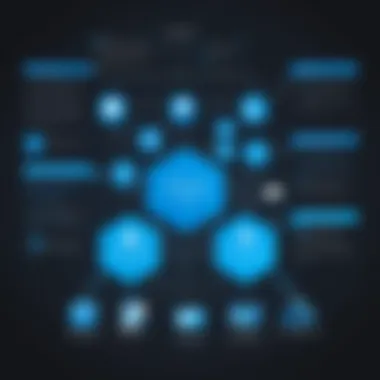

Best Practices for Deployment
Adopting best practices during the deployment of Azure API App can significantly enhance its effectiveness and reliability. Key considerations include:
- Automate Where Possible: Leverage tools like Azure DevOps for automating deployments, tests, and monitoring. Automation minimizes human error and accelerates processes.
- Use Infrastructure as Code (IaC): This allows for consistent environments and simplifies management. Tools such as Azure Resource Manager (ARM) templates can help achieve this.
- Implement Multiple Environments: Maintain distinct environments for development, testing, and production to prevent disruptions during changes.
- Backup and Recovery Plans: Ensure that backup strategies are in place to recover quickly in case of unexpected failures.
- Security Assessments: Conduct security checks before deploying applications, focusing on areas such as authentication and authorization.
- Performance Testing: Test the application's performance under load before going live. This helps identify potential bottlenecks in a controlled setting.
- Collect Feedback: Post-deployment, gather feedback from users to assess performance and usability, enabling quick adjustments.
Following these best practices not only optimizes the deployment process but also assures a robust implementation, enhancing user satisfaction.
Security Protocols in Azure API App
In the realm of software development and cloud services, security remains a paramount consideration. Azure API App provides a robust framework that emphasizes security protocols designed to safeguard data and ensure authentication. Understanding these protocols is essential for IT professionals, developers, and businesses aiming to harness the full potential of Azure services. This section will delve into the key aspects of security protocols within Azure API App, focusing on authentication methods and data protection strategies.
Authentication Methods
Authentication serves as the first line of defense in securing an API. Azure API App supports various authentication methods that can be tailored to meet specific security requirements. The two most common techniques employed are OAuth 2.0 and JSON Web Tokens (JWT).
- OAuth 2.0: This widely adopted protocol allows third-party services to exchange information securely without exposing user credentials. By enabling authorization without sharing passwords, businesses can minimize security risks. Azure seamlessly integrates with identity providers like Microsoft, Google, and Facebook, facilitating easy user access while maintaining stringent security standards.
- JSON Web Tokens (JWT): JWT is used for exchanging authentication and authorization data between parties. Azure API App can issue tokens upon successful user authentication, providing grants for accessing resources. The tokens can be validated without needing to query the database, improving performance while enhancing security.
Implementing these authentication methods not only secures APIs but also promotes user trust, which is invaluable in today’s data-centric world. With the increasing data breaches and cyber threats, organizations must prioritize robust authentication protocols to result in reliable application security.
Data Protection Strategies
Protecting sensitive data is vital for any application utilizing Azure API App. Data protection strategies focus on ensuring that information remains secure both at rest and in transit. Here are some key strategies that developers should consider:
- Encryption: Data encryption, both in transit and at rest, is essential. Azure provides options like Azure Storage Service Encryption for data at rest and TLS/SSL for securing data in transit. These methods help entities protect sensitive information from unauthorized access.
- API Management: Azure API Management acts as a gateway to your APIs, offering features such as throttling and monitoring. These mechanisms help protect APIs from misuse and abuse by limiting the number of requests an application can make in a given time frame.
- Network Security: Implementing Network Security Groups (NSGs) and VPNs ensures that API applications can only be accessed by trusted networks. This adds an additional layer of security, ensuring sensitive data is not exposed to potential threats.
"Security cannot be an afterthought. It must be built into every aspect of application design and integration."
By prioritizing these data protection strategies, developers can significantly reduce vulnerabilities and enhance the integrity of their applications. Organizations must remain vigilant and informed in implementing evolving security measures that keep pace with emerging threats.
Real-World Applications
Understanding real-world applications of Azure API App is crucial for grasping its impact on software development processes. Azure API App provides developers and businesses with capabilities that streamline operations, enhance integration, and drive innovation. The significance of these applications lies not only in their functionality but also in their ability to address specific business needs and challenges within the IT landscape.
Use Cases in Business
Azure API App serves a variety of use cases across different industries. Companies leverage this technology to facilitate communication between disparate systems, enabling seamless data exchange. This capability is particularly beneficial in sectors such as finance and healthcare, where data regularity and security are paramount.
- E-commerce: Companies can integrate their online platforms with payment gateways, inventory systems, and customer relationship management (CRM) tools through APIs to create a unified experience.
- Finance: Financial institutions can develop applications that interact with internal systems, perform transactions securely, and provide real-time data analytics to enhance customer decision-making.
- Healthcare: Providers can use APIs to connect system data for patient records, improving accessibility and ensuring compliance with regulations like HIPAA.
Beyond just integration, Azure API App aids businesses in modernizing their legacy systems. By creating APIs that expose existing functionalities, companies can digitize their operations without overhauling entire architectures.
Case Study Examples
Examining case studies reveals how Azure API App has been implemented successfully in various organizations. For instance, a prominent healthcare provider used Azure API App to consolidate multiple patient management systems into a single, cohesive platform.
This approach not only improved service delivery but also simplified the data management process. The following case study highlights these innovations:
- Healthcare Provider Example: The organization faced challenges in accessing and sharing patient records across different departments. By adopting Azure API App, they established a centralized API, leading to enhanced collaboration and quicker access to critical information. Over time, this resulted in improved patient outcomes and higher satisfaction rates.
- E-commerce Platform: A leading online retail company implemented Azure API App to connect their payment solutions with inventory databases. This integration allowed for real-time updates on product availability and transaction statuses. As a result, customer experience improved, leading to a noticeable increase in conversion rates.
The real-world applications of Azure API App illustrate its potential to drive efficiency and innovation across various sectors. Understanding these applications equips businesses and IT professionals with insights to capitalize on API technology effectively.
Comparison with Other API Solutions
In the realm of API management, the comparison between different solutions becomes essential. This section delves into how Azure API App measures against its prominent competitors like AWS API Gateway and Google Cloud Endpoints. By examining these alternatives, we can uncover unique strengths, possible drawbacks, and considerations that may influence a developer's choice.
Azure API App vs. AWS API Gateway
Azure API App is often compared to AWS API Gateway due to their similar goals. Both solutions facilitate the creation, management, and deployment of APIs.
One significant advantage of Azure API App is its seamless integration with other Azure services. For example, developers can easily connect their APIs with Azure Functions for serverless computing or utilize Azure Logic Apps for workflow automation. In contrast, while AWS API Gateway integrates well with AWS Lambda, the overall synergy with non-AWS services might not be as strong.
Moreover, Azure API App supports a variety of programming languages and frameworks, providing flexibility across development projects. This is critical for teams using diverse technology stacks. AWS API Gateway also supports several programming languages, yet its focus is primarily on AWS technologies.
In terms of pricing, Azure offers a more transparent model based on usage tiers. This can provide clear cost management insights for businesses. Conversely, AWS API Gateway pricing can become complex, especially for high-traffic usage scenarios.
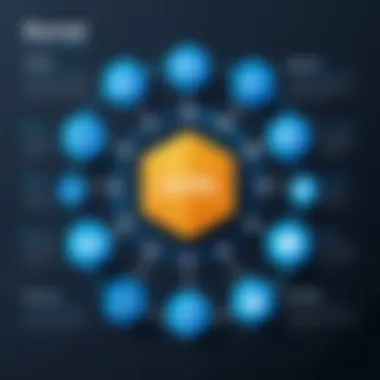

Azure API App vs. Google Cloud Endpoints
Google Cloud Endpoints present another alternative to Azure API App. Similar to the previous comparison, both serve the purpose of enabling developers to build and scale robust APIs. However, their distinguishing features highlight different user preferences.
One defining aspect of Azure API App is its user-friendly interface, which facilitates easier deployment and management of APIs. Users often cite that deploying an API through Azure is less complicated when contrasted with Google Cloud Endpoints, which can involve a steeper learning curve.
Additionally, Azure API App's analytics capabilities are noteworthy. It offers integrated monitoring and logging that can help developers track usage patterns and troubleshoot effectively. On the other hand, Google Cloud Endpoints does provide analytics but may require more manual configuration to fully leverage.
Furthermore, security measures are pivotal in this comparison. Azure API App employs robust security protocols, including OAuth 2.0 and rate limiting. While Google Cloud Endpoints also incorporates strong security features, some users argue that Azure's simplicity in security management makes it more accessible for teams without dedicated security resources.
Common Challenges and Limitations
Understanding the common challenges and limitations of Azure API App is essential for IT professionals and businesses aiming for successful implementation. With any technology, recognizing potential roadblocks allows developers to plan and execute their strategies more effectively. This section will discuss performance issues and integration complexities that can arise when using Azure API App, shedding light on their implications and necessary considerations.
Performance Issues
Performance issues can significantly impact the usability of Azure API Apps. These challenges often arise due to the load on the application, network latency, or inefficient code. As the application scales, the number of requests can increase, leading to longer response times. Businesses must prioritize optimizing the API performance to ensure a seamless user experience.
At times, throttling may be necessary. Azure API App has rate limits to control the number of calls made to the API within a specific time frame. It is crucial to understand these limits to avoid downtime.
Additionally, customizing caching strategies can further enhance performance. By implementing appropriate caching mechanisms, developers can reduce the response time for repeated requests. Monitoring performance regularly will help identify bottlenecks. Azure provides analytics tools that give insights into the API usage and performance, allowing proactive measures to improve efficiency.
Integration Complexities
Integration complexities can pose challenges when working with Azure API App. Organizations often need to connect multiple systems and services to create a cohesive workflow. This could involve integrating third-party services, databases, or legacy systems, which may not always harmonize with Azure.
Issues such as differing data formats and communication protocols can arise. Therefore, developers must have a solid understanding of RESTful API design and various data serialization formats like JSON and XML.
Moreover, change management plays an essential role. If changes are made to the API structure or endpoint, it could affect existing integrations. Having robust versioning practices is vital to mitigate these risks. Developers should also consider using Azure's API Management capabilities to manage these integrations more effectively.
Future Trends in Azure API App Development
The landscape of API development is shifting rapidly. Emerging technologies and advancements in artificial intelligence are playing a significant role in influencing how developers approach API management. Understanding these future trends is crucial for businesses looking to stay competitive and maximize the potential of Azure API App.
Emerging Technologies
As technology progresses, several key trends emerge that directly impact API development. One notable trend is the rise of serverless computing. This enables developers to deploy APIs without the hassle of managing servers. It offers scalability and reduces operational costs. Azure Functions is an example of this, providing a seamless way to run APIs on-demand.
Another significant development is the adoption of microservices architecture. By breaking applications into smaller, manageable services, organizations can improve deployment agility and facilitate easier integration with Azure API App. This approach also enhances fault tolerance since each service can function independently.
Furthermore, advancements in containerization are paving the way for more efficient API development and management. Tools like Docker and Kubernetes allow developers to package applications with all their dependencies. This results in consistent deployment environments and smoother scaling operations.
Impact of AI on API Management
The integration of artificial intelligence into API management presents new opportunities for enhancing functionality and user experience. AI can automate various tasks, such as monitoring and performance optimization. This reduces the need for manual oversight and allows developers to focus on strategic initiatives.
AI-driven analytics can provide deep insights into API usage patterns. This information is invaluable for identifying bottlenecks, ensuring robust performance, and planning for growth. With Azure API Management, organizations can leverage these AI capabilities to enhance their service offerings and improve user satisfaction.
Moreover, AI can enhance security measures. With machine learning algorithms, potential vulnerabilities can be detected and mitigated proactively, safeguarding sensitive data. This is particularly critical as businesses increasingly rely on APIs for integration and data exchange.
In summary, the future trends in Azure API App development reflect a significant transformation in how APIs are built and managed. Emerging technologies like serverless computing, microservices, and containerization are redefining development approaches. Additionally, the impact of AI on API management introduces efficiency and security enhancements that businesses can leverage for a competitive edge.
Finale
In the exploration of Azure API App, the conclusion serves as a crucial component that encapsulates the key insights gathered throughout the article. It emphasizes the multifaceted benefits that Azure API App offers to developers and businesses. An effective conclusion synthesizes the discussion points, reinforcing the significance of understanding Azure API App in the context of modern application development.
The importance of this conclusion lies in its ability to connect various sections, highlighting not only the capabilities of Azure API App but also the broader implications regarding integration, security, and deployment strategies. It provides clarity on why this service is integral to contemporary software solutions. As businesses confront increasing demands for scalable, secure, and efficient applications, the role of Azure API App becomes even more relevant.
Consideration of the insights leads to an appreciation of how Azure API App can enhance productivity and streamline operations across various sectors. Both small and large companies stand to gain from its deployment.
Key Takeaways
- Integration: Azure API App's seamless integration with other Azure services promotes efficient workflows and minimizes the complexity usually associated with service interconnections.
- Scalability: Its ability to scale in accordance with demand ensures that applications can adapt to varying workloads without compromising performance.
- Security: Robust authentication methods and data protection strategies offer a framework that safeguards sensitive information, a critical element for any business application.
- Real-World Applications: Diverse use cases, showcased through case studies, illustrate practical implementations that highlight the potential of Azure API App in real business scenarios.
- Future Developments: As emerging technologies and AI continue to evolve, Azure API App remains at the forefront, adapting to meet the changing landscape of software development.
Final Thoughts on Azure API App
Reflecting on Azure API App reveals its profound impact on application development and deployment. Within the current technology landscape, it stands out as a tool that not only enhances the efficiency of development processes but also fortifies security and enables thoughtful integration. For IT professionals, this framework not only simplifies complex tasks but also empowers innovation in service design and delivery.
In summary, understanding Azure API App is not just about recognizing its features; it is about grasping its potential to revolutionize the way businesses approach software development today and in the future. By leveraging Azure API App, organizations can not only improve operational efficiencies but also ensure they are well-prepared for the inevitable shifts in the technological environment.





