Top Church Management Systems for Effective Leadership
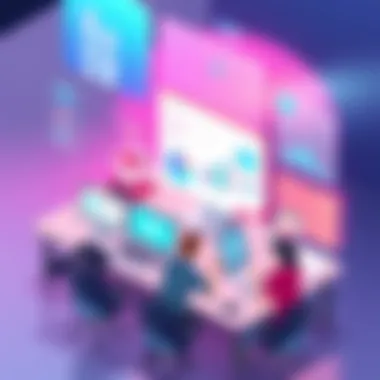

Intro
In the realm of church administration, selecting the right church management system (CMS) is no small feat. With a wide array of options available, each equipped with different features and functionalities, church leaders are faced with decisions that directly affect the community's operations and engagement. Coupled with the increasing demands of technology, it becomes vital for administrators to remain informed about the latest systems that promise enhanced efficiency and better communication within their congregations.
This article sets out to provide a thorough evaluation of leading church management systems on the market today. By examining crucial components like user experience, administrative tools, and integration capabilities, we intend to empower church staff with knowledge. In the following sections, readers will uncover not only detailed software overviews but also peer insights derived from real-world experiences, guiding them in making decisions that can ultimately elevate their mission within their communities.
Let's dive in and explore the landscape of church management systems to help your congregation thrive.
Software Overview
The growing complexity of managing a church necessitates software tailored to meet diverse needs. A church management system should not just be a digital filing cabinet; rather, it should encompass a suite of functionalities that facilitate everything from membership tracking to financial reporting.
Software Features
When evaluating a CMS, one must consider a range of key features that stand out from the rest:
- Member Management: The cornerstone of any CMS. It allows administrators to keep track of members' information and their engagement levels.
- Event Planning: A well-rounded CMS includes tools to schedule events, manage RSVPs, and communicate updates seamlessly.
- Contribution Tracking: Financial management is crucial, thus having the capability to monitor donations and generate reports is indispensable.
- Communication Tools: A CMS should offer integrated communication features such as emails, texts, or newsletters to keep the congregation informed.
- Mobile Access: In an era of mobility, systems designed for accessibility on smartphones or tablets add considerable value.
Selecting a CMS is much like choosing a new vehicle; one needs to figure out what features align best with the administrative responsibilities at hand.
Technical Specifications
Looking closer at the technical side, smooth integration and performance are just as vital. Here are aspects to consider:
- Platform Compatibility: A versatile CMS should operate on various platforms without performance hitches, supporting both Windows and Mac OS users.
- User Interface (UI): The software should have an intuitive UI that minimizes learning curves for all users.
- Data Security: Given the sensitive nature of church data, robust security measures, including data encryption and regular backups, are non-negotiable.
- Scalability: As church memberships grow, the ability of the software to accommodate increased data and user demands is crucial.
Peer Insights
Understanding how church staff and leaders experience these systems can provide invaluable perspective. Real-world insights often illuminate aspects that marketing brochures may gloss over.
User Experiences
Users often highlight specific software strengths and the user interface's effectiveness in daily tasks. Some find systems like Planning Center advantageous for their ease of managing events, while others appreciate Breeze's versatility and user-friendliness in tracking member contributions.
Pros and Cons
Every system has its strengths and weaknesses. Here are some general observations from users regarding leading CMS:
- Pros:
- Cons:
- Streamlined administrative tasks leading to reduced workload.
- Enhanced engagement through effective communication features.
- Political integration of various tools, minimizing the need for multiple software subscriptions.
- Some systems may have a steep learning curve for new users.
- Cost can sometimes be a barrier, especially for smaller churches or startup congregations.
- Customer support experiences can vary widely depending on the provider.
"The right tools allow church leaders to focus on what truly matters: fostering community and spiritual growth."
For further guidance and resources, church leaders might find these links useful:
- Wikipedia on Church Management Systems
- Reddit Discussions on Church Management
- Tech Tools for Churches
Prelims to Church Management Systems
In today’s rapidly evolving landscape, effectively managing a church is more complex than ever. Gone are the days when the church bulletin was the primary means of communication. Now, church management systems (CMS) have stepped into the spotlight, offering streamlined processes that help leaders focus on their mission rather than administrative burdens. These systems can organize everything from membership data to volunteer coordination, making them essential for churches of all sizes.
Importance of Effective Management in Churches
Effective management in churches can be a game changer. Picture a bustling congregation with members eager to engage but lacking proper organization. Without a robust management system, understanding member attendance and event participation can feel like navigating a maze. Here are several reasons why proper management matters:
- Fostering Community: Efficient management helps churches create a cohesive community where members feel valued and supported. Regular engagement and communication build relationships and enhance church participation.
- Improving Communication: With CMS, pastors and administrators can send out targeted communications about events, services, and volunteer needs directly to members, ensuring that everyone is informed and involved.
- Enhancing Financial Stewardship: Accurate tracking of donations and financial contributions is critical. Effective management means improved financial insights, which helps church leaders make informed decisions about funding community initiatives and outreach programs.
As church operations expand, relying on manual processes or outdated methods simply won’t cut it. Leaders must adapt to the changing times by leveraging today’s technology to bring people together.
Evolution of Technology in Church Operations
Church operations have seen a significant technological transformation over the last couple of decades. What was once a desk piled high with paper records and meeting notes has now evolved into comprehensive digital platforms capable of connecting volunteers, members, and administrative functions seamlessly. Here’s a brief look at this evolution:
- Initial Adaptation: Many churches started with basic software tools to manage memberships, which often fell short as their needs grew. This limitation turned into a push for specialized software solutions suitable for specific church requirements.
- Integration of Online Services: The rise of online platforms helped churches shift towards digital, offering online giving and streaming services for virtual congregations. This trend significantly enhanced outreach and engagement, especially as society became more mobile and tech-savvy.
- Cloud Technology: Now, many churches use cloud-based solutions that allow information to be accessible anytime, anywhere. These systems offer collaborative tools to engage staff and volunteers in real time, ensuring that no one is left out of the loop.
In a world where technology continues to innovate daily, understanding the evolution of church management systems is crucial for churches looking to stay relevant and enhance their operations. As technology continues to advance, so will the capabilities of these management systems, allowing for even better community engagement and operational efficiency.
Key Features of Church Management Systems
In the realm of church management systems, the heart of it all lies in their key features. These functionalities not only make day-to-day operations smoother for church staff but also have a profound impact on community engagement and overall church effectiveness. By understanding what makes these systems tick, church leaders can leverage technology to amplify their ministry efforts. The features discussed here help streamline various aspects of church administration, allowing for a more efficient and organized approach to managing congregational needs.
User-Friendly Interfaces


A user-friendly interface serves as the gateway to any software, including church management systems. When the layout is intuitive, even the most technologically challenged individuals can navigate through complexities with ease. Staff members and volunteers alike find comfort in systems that require minimal training and reduce the frustration often tied to poorly designed interfaces. A streamlined and accessible dashboard typically includes shortcuts, quick access to essential functions, and clear navigation options.
This characteristic not only enhances user experience but is also crucial in encouraging broader adoption within a church. The less time people spend figuring out how to use the system, the more time they can devote to their primary mission.
Comprehensive Member Management
Effective member management is a cornerstone of church operations. It encapsulates various sub-features, the most prominent being tracking member attendance and managing basic member data. Both play indispensable roles in fostering a connected community.
Tracking Member Attendance
Attendance tracking simplifies the task of knowing who is regularly participating in church activities. With dedicated systems, churches can not only record attendance but also analyze trends over time. This aspect allows church leaders to identify those who might need outreach, as well as understand which services or events draw the most interest.
One notable characteristic of attendance tracking is its capacity to generate reports that can inform future planning. For example, if a particular service sees a sharp decline in attendance, it could prompt a reevaluation of timing or marketing strategies. Thus, tracking member attendance offers substantial insights that lead to better engagement.
Basic Member Data Management
Basic member data management involves the organization of essential information such as names, ages, contact details, and role within the church. This data is vital for maintaining a directory that keeps the community connected.
Church management systems often offer unique features here, such as sorting and filtering options, which allow staff to quickly access specific information. The ability to update records seamlessly helps ensure data accuracy. However, the challenge lies in protecting private information — staff must be trained to handle data responsibly, adhering to relevant privacy laws and community guidelines.
Event Coordination and Scheduling
Coordination of events is another critical feature within church management systems. The right tools can assist in planning, promoting, and executing events, ensuring a well-organized process from start to finish.
Calendar Integrations
Integrating calendars into church management systems proves to be a significant advantage. These integrations seamlessly sync schedules with existing tools, helping event organizers avoid conflicts and streamline communication across various church departments.
The key characteristic of these integrations is their real-time updating capability, which allows users to make changes on the fly. Events can be shared quickly across social media or email notifications, making them a popular choice for churches wanting to improve turnout at activities.
Volunteer Management
Volunteer management features empower churches to coordinate and utilize volunteer efforts effectively. Organizing volunteers for events and services requires strategic planning, and these systems facilitate that process.
A standout feature is the ability to assign roles based on individual skills or availability, enhancing the impact of volunteer contributions. However, managing volunteers also comes with its challenges; organizations need to ensure they foster an inclusive and engaging environment, keeping volunteers motivated and appreciated.
Financial Tracking and Reporting
A feature that cannot be overlooked is financial tracking and reporting, which is paramount for maintaining transparency and accountability. Churches, like any organization, have monetary considerations and require robust systems to manage their finances effectively.
Donation Management
Donation management features help churches track contributions over time, making it easier to identify trends and understand the congregation's giving patterns. This characteristic enables church leaders to tailor their fundraising strategies, ensuring they meet the financial needs of their community.
Moreover, modern systems often provide secure online giving options, making it convenient for members to contribute, which can be a significant draw. However, the challenge here lies in consistently engaging members to ensure steady contributions.
Financial Reports and Insights
The ability to generate financial reports and insights stands as a testament to a church’s transparency. These tools allow church leaders to examine income versus expenses, analyze funds allocated to specific programs, and project future financial needs and challenges.
A noteworthy characteristic of financial reporting features is their intuitive design, often customizable to show the specific data that matters most to stakeholders. While these reports can be detailed and complex, ensuring that all staff understand their content is crucial to maintaining informed discussions around church finances.
Understanding the key features of church management systems not only enhances operational efficiency but can also significantly impact the overall health of a congregation. As churches continue to evolve alongside technology, these systems will play an ever-important role in shaping engaged and thriving communities.
Types of Church Management Systems
Understanding the landscape of church management systems is crucial for any congregation striving for efficiency and impactful community engagement. Selecting the right type of system can significantly streamline operations, enhance communication within the church, and ultimately nurture a vibrant worship experience. With the right software, churches can manage everything from finance and fundraising to scheduling and volunteer efforts. This section delves into two primary types of church management systems: cloud-based solutions and on-premise software. Each has its advantages and challenges that must be weighed according to the specific needs and resources of the church.
Cloud-Based Solutions
Cloud-based management systems have gained notable traction among churches for their flexibility and ease of access. They store data on remote servers, allowing users to access important information anytime and anywhere with an internet connection. The convenience of this setup can't be overstated, especially for churches with members spread across various locations.
Benefits of Cloud Computing
One significant aspect of cloud computing is its unparalleled scalability. As a church grows, so does its need for more robust management capabilities. Cloud solutions often come with tiered pricing plans, allowing organizations to select a package that fits their current size, with the option for upgrades as needed. Another key characteristic is real-time data updates; changes made to the system are immediately reflected across all devices, reducing errors caused by outdated information.
Moreover, cloud services typically offer automatic backups and security measures without the need for additional investment in IT infrastructure. While this might all sound peachy, it’s essential to remember that reliance on external servers can pose a risk if internet connectivity is poor or if the provider experiences downtime. For most churches, however, the benefits of cloud computing outweigh these disadvantages, making it a popular choice for effective management.
Popular Cloud-Based Platforms
Several platforms have carved a niche in the realm of cloud-based church management systems. Services like Planning Center and Breeze stand out due to their user-friendly interfaces and comprehensive features tailored for churches. For instance, Planning Center excels at organizing events and helping users connect with members seamlessly. Another popular platform, Church Community Builder, is respected for its commitment to fostering community engagement and communication.
The unique feature of these platforms is their integration with other tools, such as email services and social media platforms. This capability not only enhances communication within the congregation but also aids churches in improving outreach efforts without too much hassle. While the subscription model can incur ongoing costs, many find the investment worthwhile compared to traditional on-premise solutions.
On-Premise Software
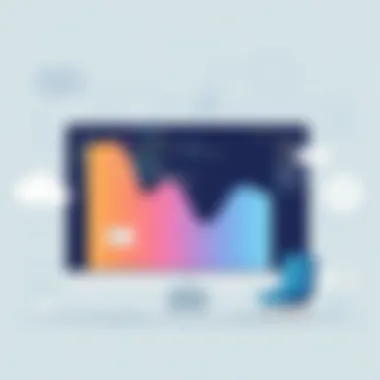

On-premise software offers a contrasting approach compared to cloud solutions. This type of system is hosted within the church's physical hardware, giving organizations full control over their data. On-premise systems may appeal to churches that are concerned about online data security or have limited but specific needs for software customization.
Advantages and Disadvantages
One of the main advantages of on-premise software is that it offers direct control over both the data and the software environment. Churches can customize the software to a greater extent and can work within their established protocols without adapting to someone else’s system. Moreover, for those hesitant about cloud storage, on-premise solutions provide peace of mind and a sense of autonomy.
However, it's important to consider the downsides. On-premise systems often come with high upfront costs. Additionally, churches may need dedicated IT staff, or at least a knowledgeable volunteer, to maintain the hardware and the software itself. The potential for needing significant updates or upgrades down the line can also add unexpected strain on resources.
Key On-Premise Solutions
A few notable on-premise solutions include ChurchTrac and ACS Technologies. These platforms are known for their comprehensive features and ability to integrate well with existing church processes. For instance, ChurchTrac provides extensive reporting features, allowing for detailed financial and attendance tracking.
The key characteristic of these systems is that they often come with robust support and training services, helping church staff to adapt effectively. While the initial setup may be time-consuming and complicated, the long-term benefits can cater profoundly to established organizations that require stable, secure platforms for sensitive data.
In summary, whether a church opts for cloud-based solutions or on-premise software will heavily depend on its unique context: budget, technology comfort level, and specific operational needs. Ultimately, understanding the distinct characteristics of each type can aid administrators in making an informed decision that benefits the congregation as a whole.
Leading Church Management Systems in the Market
In the ever-evolving landscape of church operations, having a solid grasp of the leading church management systems is crucial. These tools not only help streamline administrative tasks but also enhance community engagement. Churches today are tasked with navigating the complexities of data management, volunteer coordination, and financial transparency. This is where a sound church management system comes into play, acting as the backbone of effective church operations.
When evaluating church management systems, a few elements stand out that warrant serious consideration. First and foremost, any system needs to be scalable, as congregations may grow over time. Furthermore, the user-friendliness of these systems is paramount. If staff can’t navigate the software easily, the intended efficiency diminishes quickly. Additionally, the integration capabilities with other tools can significantly impact a system's effectiveness. In an age where data-driven decisions are paramount, the best church management systems offer rich analytics and reporting features that bring insights to light.
"A good church management system does not only store information; it also empowers church leaders to make informed decisions based on that data.”
Software Overview and Comparisons
Comparison Criteria
When comparing different church management software, several criteria take precedence. Performance metrics such as usability, support offerings, ability to customize, and overall functionality should be front and center. A successful system will tie back to how well it meets the unique and evolving needs of a congregation. The standout characteristic of this criterion is that it allows an objective evaluation across different platforms. This is particularly beneficial for church leaders who are not tech-savvy but still need to make informed choices.
Among the key features to examine are:
- User Experience: This encompasses how intuitive the platform is and how steep the learning curve is.
- Integration Capabilities: It’s essential that the system can work alongside other software used by the church, such as financial tools and community engagement platforms.
By evaluating these criteria, administrators can avoid costly mistakes that come with choosing a system that won’t fulfill their particular needs.
Feature Highlights
In any leading church management system, feature highlights will inevitably attract attention. A good system stands out with its unique offerings. These typically include robust member management, enhanced communication tools, and comprehensive reporting options.
What stands out in this area is the ability of some software to allow for customizable dashboards. This can adapt to the specific roles within a church, offering a personalized experience for users from administrators to volunteers. However, the downside may lie in the complexity of features; if not well-organized, users might find themselves overwhelmed.
Case Studies of Implementation
Success Stories
Real-world accounts of churches that have implemented these systems successfully offer valuable insights. For instance, a large congregation in Texas saw a significant boost in volunteer participation after deploying a new management system. It provided clear real-time updates to members, allowing them to quickly sign up for events. This case illustrates that a well-chosen system can enhance volunteer coordination and drive engagement.
In addition, another smaller parish in Ohio used its management software to increase its online donations by over 50% within six months. They utilized tools like automated thank-you letters and donation tracking. This demonstrates the potential financial benefits of employing the right technology in church operations.
Common Challenges Faced
Nevertheless, implementing a church management system isn't without its hiccups. Many organizations run into the issue of resistance to change. Staff may be accustomed to old processes and feel daunted by transitioning to a new system. This psychological barrier can lead to miscommunication and delays.
Moreover, some systems' technical support can be lacking, leading to frustration during the integration phase. It’s essential for churches to not only choose a feature-rich system but also to ensure that they have access to ongoing support when problems arise. This aspect can be a major deciding factor in how effectively a church can implement new technology.
Integration Capabilities with Other Tools
In today’s digital-focused landscape, church management systems can’t operate in a vacuum. The effectiveness of these systems hinges significantly on their integration capabilities with other tools. Having software that can communicate seamlessly with other platforms can boost efficiency and streamline administrative tasks. When choosing a church management system, it’s essential to consider how well it can integrate with existing tools like community engagement platforms and financial software.
A church might already use certain applications for outreach, donations, and member engagement. If these can’t interact smoothly with the management system, vital information may end up siloed, leading to discrepancies or incomplete data. This can result in double data entry, data loss, and a strain on staff time and resources. Instead, integration allows for a unified approach, enabling staff to access crucial information in real time, thus enhancing decision-making processes and service delivery.
Compatibility with Community Engagement Platforms
In the modern church setting, building and maintaining community is paramount; this is where community engagement platforms come into play. A robust church management system should integrate easily with tools like Facebook, Google Groups, or even dedicated church-specific platforms.
When your church management system can work with these platforms, several advantages emerge:
- Streamlined Communication: Sending updates or announcements directly from the management system to social media or community engagement platforms can save time and ensure that messages reach your congregation promptly.
- Enhanced Event Promotion: Integration allows for automatic event postings on community platforms. For instance, if a new service or gathering is scheduled, it can be shared across local event pages in just a click.
- Data Synchronization: Keeping the member database updated between your management system and community platforms enables accurate contact information. This is crucial for engaging members and avoids neglecting communications.
Such capabilities enhance not only day-to-day operations but also enrich the congregation’s connection with their church community.
Integrating Financial Software
Managing finances is one of the pivotal components of running a church effectively. An efficient church management system should facilitate integrating financial software like QuickBooks or other accounting solutions.


Here are some must-have features when considering this integration:
- Automated Transaction Recording: Think of the time saved when donation transactions are recorded automatically rather than manually inputting each entry. This reduces human error and provides accurate financial snapshots.
- Comprehensive Reporting: By integrating with financial software, churches can generate detailed financial reports quickly. This aids ministers and treasurers in understanding their financial standing without the hassle of cross-referencing multiple systems.
- Enhanced Transparency: Donors appreciate seeing where their contributions funnel, and financial integrations help paint that picture. Integrated reports provide clearer insights into expenditures, budgets, and revenue streams.
This seamless connection not only simplifies fiscal responsibilities but establishes a transparent environment that can foster trust and confidence among congregants.
With well-thought-out integration capabilities, church management systems can evolve into central hubs for worship places. They don’t just manage data but also empower churches to engage and flourish within their communities.
User Experience and Training
User experience (UX) and training are central elements in the deployment and utilization of church management systems. The way the software interacts with users can greatly influence the effectiveness of church operations. If staff members find the system easy to navigate, they will be more inclined to leverage its capabilities fully. A satisfactory user experience makes day-to-day tasks smoother and reduces the time spent on administrative duties.
Moreover, as demographics shift, the proficiency of team members in using technology varies. Thus, prioritizing their comfort with the system through training is imperative. The more familiar the staff is with the software, the better they can serve the congregation. In this segment, we will focus on the ease of use for staff and the training resources available to assist church administrators.
Ease of Use for Staff
When evaluating church management systems, the phrase "ease of use" often comes up. It is, after all, a critical component that determines how well a system can be integrated into church operations. A user-friendly interface that feels intuitive can make a world of difference. Ideally, staff should be able to navigate the system without feeling overwhelmed or confused.
For instance, consider a church secretary tasked with managing event scheduling alongside membership records. If the software is complicated with a convoluted navigation structure, it could lead to errors—missing out on important dates or failing to call on volunteers when needed. Therefore, selecting a platform that prioritizes straightforward design can significantly enhance productivity.
Training Resources and Support
Investing in a church management system isn't just about purchasing software; it also involves ensuring everyone in the church can wield it effectively. That’s where comprehensive training resources become vital. However, the methods of training can vary. Let’s take a closer look:
Online Tutorials
Online tutorials represent an increasingly popular choice for training staff members on how to use church management systems. These resources are generally user-friendly and available on-demand. Users can access them whenever they find the time, making flexibility one of their key advantages. Tutorials often feature step-by-step guides and real-life scenarios that help users visualize how to tackle similar challenges.
A standout feature of online tutorials is their variety—ranging from short video clips to detailed written manuals. This diversity caters to different learning preferences, whether someone learns best through visual or textual content. However, one potential downside is that not all tutorials are created equal; some can be overly simplistic or lack depth. Thus, sourcing quality materials becomes crucial in maximizing benefit.
Community Forums
Community forums serve as another valuable training resource. These platforms allow church staff to connect with peers who encounter similar challenges and question about the church management system. The collective knowledge within these forums can be incredibly rich, filled with practical solutions and creative workarounds that may not be documented elsewhere.
A strong feature of community forums lies in their real-time interaction. Users can post queries and receive answers quickly, fostering a sense of a shared experience. On the flip side, the information found in community forums can vary in reliability, so participants should be cautious about following advice without verifying it. Nonetheless, the opportunity to engage with other users often leads to enhanced understanding and better use of the software.
Highlighting user experience and training within church management systems offers a glimpse into ensuring the software meets its potential in enhancing church operations. When staff feel competent and confident in their abilities, the whole church can benefit from a more seamless and organized approach to its various functions.
Future Trends in Church Management Software
As the fabric of modern society intertwines more deeply with technology, the evolution of church management software (CMS) reflects broader trends. Understanding these future trends is vital for church leaders and administrators, enabling them to anticipate changes and respond proactively. The ability to leverage technological advancements can lead to more efficient operations, engaged congregations, and ultimately, a more impactful ministry.
Rise of AI and Automation
Artificial intelligence and automation are not just buzzwords; they are transformative forces in church management. These technologies are reshaping how churches manage schedules, communicate with members, and handle administrative tasks. Utilizing AI, for instance, can lead to increased efficiency in data management by analyzing large datasets to provide insights into congregational engagement and attendance trends.
The automation aspect takes this a step further by streamlining repetitive tasks. Imagine a scenario where event reminders, donation acknowledgments, and communication with volunteers occur automatically, freeing up staff to focus on building relationships within the community. This movement toward automation is not merely about making tasks easier; it encapsulates a shift towards working smarter, enhancing both member interaction and operational excellence.
For churches, integrating AI tools can mean a lot, namely:
- Improved insights on member preferences and behaviors
- Streamlined communication tailored to individual needs
- Efficient resource allocation based on predictive data analytics
Yet the adoption of these technologies requires thoughtful consideration around implementation strategies and the training of staff. Those involved must balance innovation with the personal touch often cherished in a religious setting.
Emphasis on Data Security and Privacy
In an age where data breaches make headlines almost daily, churches must take a discerning approach to data security and privacy. Confidentiality isn’t just a buzzword; it’s a critical necessity as houses of worship store sensitive information about their members, including financial details and personal histories.
Church leaders are increasingly aware of the potential pitfalls that come alongside the digital age—such as phishing scams, ransomware attacks, and unauthorized access. As a response, many are prioritizing robust cybersecurity measures and ensuring their CMS have encrypted data storage, secure user authentication, and regular system audits. The emphasis on data privacy highlights several considerations:
- Regulatory Compliance: Understanding new regulations around data protection, including the General Data Protection Regulation (GDPR) and the California Consumer Privacy Act (CCPA).
- Training: Equipping staff with knowledge about secure data practices is essential. Regular workshops on data security not only protect the church but also ensure trust within the community.
- Vendor Security Policies: When selecting a CMS, evaluating the vendor's commitment to data protection is critical. This includes reviewing privacy policies and their response capabilities during data breaches.
"Churches that build trust by safeguarding congregation data will foster stronger community ties and enhance their mission outreach."
Therein lies the dual challenge for churches: embrace innovations like AI while firmly standing guard over the sanctity of member information. By doing so, church management systems can evolve into nearly invincible allies, not just in logistics, but in upholding the core values of faith communities.
The End
In wrapping up our examination of church management systems, it's critical to appreciate the multifaceted roles they play in the modern-day church landscape. As congregations grow and evolve, the need for effective tools to manage everything from finances to member engagement becomes more pressing. The importance of this topic lies not only in choosing the right software but also in understanding how these systems improve operational efficiency and enhance community interaction.
Summarizing Key Insights
Throughout this overview, several pivotal insights emerge. It's clear that user-friendliness is paramount. If a system is overly complicated, staff may resist using it, leading to underutilization and missed opportunities for community building. Moreover, integration capabilities stand out as essential, allowing churches to marry their management systems with existing platforms, whether for communication, financial tracking, or event scheduling. The rise of AI and automation also cannot be overlooked, as these technologies streamline workflows and reduce administrative burden. A strong emphasis has been placed on data security and privacy, especially given the sensitive nature of the information managed within these systems.
"Selecting the right church management software is akin to picking the right partner; it should align with your values and grow with you over time."
Recommendations for Selection
When selecting church management software, there are a few strategic considerations to keep in mind:
- Identify Core Needs: Understand what features your church truly needs—be it donations management, attendance tracking, or event coordination.
- Trial Period: Take advantage of free trials or demos when available. This helps ascertain how well the platform fits your church's unique operations.
- Community Feedback: Engage with staff and volunteers to gather input on what systems they find effective or cumbersome.
- Scalability: Choose software that can grow with your church, adding features as your needs evolve.
- Training and Support: Ensure that the vendor provides adequate support and training to facilitate a smooth transition.







