Text-to-Speech Applications for Windows 10 Explored


Intro
In recent years, text-to-speech technology has evolved remarkably, carving out its niche in various fields such as education, content creation, and accessibility. For Windows 10 users, the landscape of text-to-speech applications offers a rich tapestry of options—each boasting different features and capabilities. From enhancing productivity for professionals to providing an auditory dimension for everyday users, these applications present a plethora of uses.
Understanding the intricacies of these applications not only aids in making an informed choice but also opens the door to potential innovations in how we interact with technology. As we embark on this exploration, we'll shine a light on the distinguishing characteristics of several platforms while weighing the feedback from those who use them day in and day out.
Let's dive deeper into the realm of text-to-speech applications tailored for Windows 10, assessing their performance in real-world scenarios.
Intro to Text-to-Speech Technology
Text-to-speech technology has carved a niche for itself in our digital landscape, transforming the way we interact with information. For those diving into this topic, understanding the fundamentals is not just beneficial but essential. Text-to-speech applications serve as bridges, translating written text into vocal expression, thus creating a richer, more dynamic user experience. The advent of these applications has ramifications that stretch far beyond mere convenience, playing a pivotal role in enhancing accessibility, productivity, and overall user engagement.
Definition and Overview
At its core, text-to-speech (TTS) technology refers to the computerized synthesis of human speech from written text. This process involves various linguistic and phonetic algorithms that convert input data into comprehensible speech. Users interact with TTS applications by providing written content, which the software then vocalizes, often with an impressive degree of naturalness. In a nutshell, TTS technology enables a seamless conversion from text to voice, allowing users to consume information audibly, which is particularly beneficial for individuals with visual impairments or reading difficulties.
Many people might already be acquainted with simple TTS features in digital devices or services. Siri, for instance, reads text aloud, making tasks significantly easier for users. However, more sophisticated TTS applications offer features such as voice customization, multilingual support, and various accents, granting users the ability to personalize their experiences even further. These applications are not limited to casual use; businesses deploy TTS tools to enhance customer support or create engaging learning materials.
Historical Context and Evolution
The roots of text-to-speech technology can be traced back to the 1950s and 60s, when early experiments circled around synthesizing speech from text. Early systems were rudimentary, often producing stilted and robotic-sounding voices that were barely intelligible. Yet, they set the groundwork for advancements to come. Over the decades, developments in computational linguistics and phonetics propelled TTS systems into a realm of greater sophistication, gradually replacing monotonous outputs with more nuanced and human-like voice outputs.
As technology marched forward, the introduction of machine learning in the 2010s heralded a new era for TTS applications. With this evolution, the voice synthesis process became significantly more refined, allowing for dynamic modulation in tone, pacing, and emotion. Using vast audio libraries, modern TTS systems can now replicate the subtle idiosyncrasies of human speech, making the experience relatable and engaging.
"The continuing evolution of text-to-speech technology underscores a broader trend in human-computer interaction, wherein the barrier between man and machine grows increasingly porous."
For professionals in IT and software development, this evolution signifies not only improved products but also shifted user expectations. Gone are the days when a simple robotic voice sufficed; today's users demand versatility, accuracy, and a personalized touch. In this fast-paced digital age, TTS applications are not just tools, but integral components of accessibility, enhancing communication and fostering inclusivity across various sectors.
Importance of Text-to-Speech Applications
Text-to-speech applications have increasingly become indispensable tools in today's digital workspace. As we continue to rely heavily on technology for communication, education, and information dissemination, the significance of these applications cannot be overstated. They not only serve specific needs but also enhance the user experience across various contexts, making them vital for both individual users and enterprises.
Enhancing Accessibility
One of the most profound benefits of text-to-speech technology is its role in boosting accessibility. For individuals with visual impairments or reading disabilities, such as dyslexia, TTS applications provide a crucial lifeline. These individuals can consume written content audibly, allowing them to engage with text that might otherwise be difficult to appreciate. Moreover, text-to-speech enables a broader spectrum of users to interact with digital content without barriers, fostering inclusivity in educational and professional settings.
For instance, students who struggle with traditional reading methods can benefit immensely from applications that convert text into speech. This allows them to absorb information more effectively, resulting in improved academic performance. Tools like Natural Reader or Microsoft Edge's Read Aloud feature are not just useful; they can be transformative, allowing learners to process material auditorily at their own pace.
"The accessibility provided by text-to-speech is more than just a feature; it's an essential function that opens doors for countless individuals."
On a broader scale, TTS applications can also support users in multilingual settings. For those learning a new language, listening to spoken text while reading along can enhance pronunciation, comprehension, and retention. This dual-channel method taps into different cognitive processes, making it a powerful educational tool.
Facilitating Productivity
Text-to-speech applications don't just make information accessible; they also play a significant role in enhancing productivity for professionals. In a world where multitasking is the norm, being able to listen to emails, reports, and other written content while working on tasks can save valuable time. This capacity to consume information through auditory means allows workers to stay focused and efficient, making the most of their working hours.
Consider a scenario where a project manager has a large stack of documents to review. Instead of spending hours reading through pages of text, utilizing a TTS application allows them to "read" while they sort through files or even attend to other duties. This form of efficiency is particularly beneficial in demanding work environments where time is at a premium.
The integration of TTS technology into workflows can also contribute to better concentration and reduced eye strain, which is becoming a growing concern in today's screen-dominated world. Spending less time staring at screens helps maintain attention and sustains mental energy, leading to higher overall productivity.
Key Features of Text-to-Speech Applications
Text-to-speech (TTS) applications come packed with an array of features that cater to diverse user needs. Understanding these characteristics is paramount for anyone looking to improve efficiency, accessibility, or simply enjoy a good story while multitasking. In this section, we will delve into three prominent features: voice quality and variety, customization options, and language support. These aspects not only enhance user satisfaction but also play a critical role in determining the efficacy of TTS applications in various scenarios.
Voice Quality and Variety
The quality of voice output in TTS applications can be a game changer. Users often gravitate towards lifelike voices that seem to capture the nuances of human speech. High-quality voices can convey emotion, making the experience far more engaging than robotic counterparts.
A notable element is the variety of voices available. Some applications, like Natural Reader, offer multiple voice options, including male and female voices with different accents. This variety helps in personalizing the reading experience, allowing individuals to choose voices that resonate with them.
Moreover, voice quality goes hand in hand with technology. The advent of neural network techniques has ushered in a new era of TTS. Today, applications can produce realistic sounding voices, often indistinguishable from real people.

"The voice quality can entirely transform how a user interacts with content—making it feel less like reading and more like conversing.“
Customization Options
Customization stands as a hallmark of modern TTS applications. Users should not simply accept the defaults; they should have the freedom to tailor the output according to their personal preferences. Various aspects come into play here, such as speed, pitch, and volume. For instance, in Balabolka, users can adjust the speed for a more suited listening experience, whether they prefer a brisk pace or a relaxed tempo.
Furthermore, some applications allow for advanced features like pronunciation corrections and voice modulation. This means business professionals can ensure that industry-specific jargon is pronounced correctly, significantly improving communications. Customization increases the usability of TTS tools across different environments and caters to individual learning curves.
Language Support
In a globalized world, language support is not just a checklist item—it’s essential. The ability to convert text into multiple languages expands the usability of TTS applications beyond monolingual users. Whether it’s a multilingual workplace or an educational setting with diverse students, having TTS that supports various languages can create a more inclusive environment.
Applications like Speech Central stand out due to their extensive language libraries, enabling users to switch between languages fluidly. Not only does this function assist in language learning, but it also empowers organizations serving international clients or audiences, facilitating better communication and understanding.
In summary, the key features of text-to-speech applications—voice quality and variety, customization options, and language support—are not just technical aspects but enhance the user experience immensely. By choosing applications that excel in these areas, users ensure that they are not only getting the job done but doing it well.
Top Text-to-Speech Applications for Windows
Evaluating text-to-speech (TTS) applications on Windows 10 sheds light on how these tools are not just futuristic novelties; they're integral assets in today's digital landscape. In this increasingly information-driven age, harnessing the capabilities of TTS can streamline various aspects of everyday tasks, making them not only manageable but also efficient. This section aims to highlight prominent applications that stand out in terms of functionality, user experience, and unique features.
Microsoft Edge Read Aloud Functionality
Microsoft Edge's Read Aloud feature represents a significant stride toward making digital content more accessible. This built-in tool allows users to listen to the text on websites and documents, transforming the reading experience. An interesting aspect of this functionality is its seamless integration into the browsing experience; users can easily access it without downloading additional software. The application supports various voices and adjustments in speed and pitch, thus catering to diverse preferences. For students grappling with lengthy articles or professionals reviewing reports, this feature not only saves time but enhances comprehension through auditory learning.
Natural Reader
Natural Reader has carved out a niche as a versatile TTS application suitable for both casual users and professionals. One standout feature is its extensive library of natural-sounding voices, which can be tailored to suit individual preferences. The user interface is intuitive and user-friendly, allowing users to convert text from various document formats including PDFs and Word files. Businesses can benefit from Natural Reader, as it ensures that vital content is accessible to all team members, regardless of reading capabilities. Additionally, with cloud syncing, users can pick up where they left off, whether they’re on a laptop or mobile device.
Balabolka
Balabolka is an intriguing choice for those seeking a free TTS solution packed with features. This software supports an array of file types, allowing users to convert text into speech effortlessly. One particularly useful aspect is its ability to save audio files in multiple formats, which can be beneficial for content creators and educators alike. Balabolka offers a high degree of customization; users can tweak voice parameters and use languages that may not be supported by other applications. For those on a budget, Balabolka certainly doesn’t skimp on functionality, proving that effective solutions can come without a price tag.
Read Aloud - A Text to Speech Voice Reader
Read Aloud stands out for its straightforward design and integrations with platforms like Google Docs and Microsoft Edge. This application opens a pathway for users needing quick access to read aloud functionalities while working in their preferred environments. It supports numerous languages and accents, making it a go-to for users who might have diverse linguistic needs. Its key strength lies in the ease of access and built-in shortcuts that enhance the efficiency of listening to content without disrupting workflow.
Speech Central
Speech Central aims to bridge the gap between textual information and auditory consumption. This application excels in its ability to organize various content sources, whether from web pages or documents. It also features voice recognition that allows it to read aloud selected text or entire documents with impressive clarity. For professionals who often juggle different information sources, Speech Central can serve as an invaluable assistant in the workflow, enhancing productivity. Its compatibility with various display technologies further ensures that it is an indispensable resource in accessibility contexts.
As TTS technology evolves, users can expect these applications to become even more intuitive and responsive to individual needs, catering better to our fast-paced lives.
Comparative Analysis of Popular Applications
In the realm of text-to-speech applications, a comparative analysis plays a pivotal role in guiding users toward suitable software choices. Not all applications are created equal, and various factors can heavily influence the experience. This segment will delve into essential elements such as user interface and user experience, integration capabilities with other tools, and pricing models, offering a thorough overview that aligns with the needs of both individual users and business professionals.
User Interface and Experience
When evaluating text-to-speech applications, one of the first things to consider is the user interface. A clean, intuitive interface often makes a world of difference, particularly for those who may not be tech-savvy. Application design can impact how effectively users can navigate through features such as voice selection and text input.
For instance, Microsoft Edge Read Aloud offers a smooth experience right from the browser, minimizing the learning curve while maximizing functionality. Natural Reader, in contrast, brings an attractive layout along with helpful controls that make retrieving information seamless. User experience generally reflects how well an application can cater to a wide user base—from students needing educational resources to professionals focusing on tasks like proofreading or editing.
Moreover, performance consistency across various devices also factors into user satisfaction. Unpredictable crashes or lag can tarnish even the best-designed applications, prompting users to switch to more reliable alternatives.
Integration with Other Tools
Connectivity with other tools enhances the overall productivity of text-to-speech applications. In this era of interconnected software, users desire applications that play nice with existing systems. Integration capabilities can broaden the scope of an application's functionality, making mundane tasks more efficient.
For example, Speech Central sparkles when paired with document management or organizational tools like Microsoft OneNote. Such compatibility allows users to extract text directly from their written work, and seamlessly convert it to speech with a simple click. On the other hand, Balabolka shines with its ability to work with various file formats, lending itself well to diverse user needs, whether it's reading an HTML page or a PDF document.
Application interoperability not only elevates user experiences but can also significantly impact workflows in professional environments. Successful integration means less switching between different applications, and that's golden for productivity.
Pricing Models


Another significant aspect to consider is the pricing models that various applications present. Text-to-speech software can come at a cost, with some offering free versions laden with limitations, while others charge for premium features. Understanding these pricing structures is crucial for users aiming to balance budget constraints against functionality.
For example, Natural Reader gives a free version, but has more advanced features locked behind a paywall. Conversely, Read Aloud - A Text to Speech Voice Reader is immensely beneficial as it provides extensive functionality without a price tag, making it a popular choice for many casual users. Small and large businesses alike must assess what value they derive from a service based on cost and specific needs.
"The decision on which application to choose often hinges not just on features, but how well they align with user preferences and budgets."
User Experiences and Case Studies
User experiences hold a crucial position in understanding how text-to-speech applications perform in real-world scenarios. They provide insights into the practical applications, benefits, and challenges faced by users across various contexts. When evaluating technology, it’s often the lived experiences of diverse users that illuminate the strengths and shortcomings that raw features and specifications may obscure.
From students learning new languages to busy professionals managing tight schedules, the application of text-to-speech technology is redounding. These stories offer valuable perspectives on user needs, highlighting key functionality that can enhance productivity or accessibility.
Educational Perspectives
In the educational sphere, text-to-speech technology has revolutionized learning in myriad ways. For instance, a high school student diagnosed with dyslexia might struggle to keep up with reading assignments. Utilizing a tool like Natural Reader, this student can easily convert textbook material into speech, allowing for better comprehension and retention. It’s paramount that these applications cater to a variety of learning styles—visual, auditory, and kinesthetic—enabling students to engage with content in a manner that suits them best.
Educators, too, are finding innovative ways to implement TTS (Text-To-Speech) software in classrooms. Many teachers assign articles for students to listen to, fostering an inclusive environment where all students can participate. The flexibility of customizing voice speed and tone makes it easier for learners who may process information at different paces, ensuring equitable access to educational resources.
By employing TTS solutions, the narrative that education is only for those who can keep up is challenged. Here lie stories of students who gain confidence in their abilities and, as a result, participate actively in class discussions—something that may have once felt daunting.
"Text-to-speech applications have changed my life, turning challenges into opportunities for growth and learning.”
– Sarah, High School Student
Professional Environments
In the realm of business, text-to-speech applications are becoming indispensable tools for increasing efficiency. Picture a scenario where a marketing manager needs to digest heaps of reports quickly. Instead of squinting over dense text, tools like Balabolka can allow them to extract critical insights while multitasking—whether they are commuting or preparing for meetings.
Moreover, professionals in customer service settings utilize TTS to improve their client interactions. When handling support tickets, it’s common for agents to use software that reads out responses or generates spoken language for responses on-screen. Not only does this speed up response times, but it also enhances conversational flow.
Different sectors demonstrate how TTS can save time and eliminate the slog of continuous reading. For teams that rely heavily on documentation, such as legal offices or software development firms, implementing text-to-speech can streamline workflows and transform communication.
In essence, whether students or professionals, the real-world applications shed light on just how effective and necessary these tools are in fostering improved engagement, comprehension, and workflow efficiency. As they navigate their respective environments, users share experiences that emphasize that the future of text-to-speech technology lies in understanding and addressing these distinct needs without losing sight of user-centric design.
Future Trends in Text-to-Speech Technology
Understanding the trajectory of text-to-speech (TTS) technology is crucial for stakeholders ranging from individuals to businesses aiming to harness voice synthesis for various applications. The importance here is multifaceted; as TTS evolves, its capabilities expand, thereby enhancing accessibility, efficiency, and user engagement. Tools that once were merely functional are now becoming integral in daily workflows, offering unique advantages based on emerging trends.
Advancements in AI and Machine Learning
The rise of artificial intelligence and machine learning is reshaping the landscape of TTS apps. These technologies enable voice synthesis systems to not just read text verbatim but to interpret the text's emotional tone, context, and nuances. The result is a more human-like voice synthesis that resonates better with the listener.
- Neural Networks: With neural networks, TTS applications can produce more natural-sounding speech. For instance, Microsoft's Azure TTS uses advanced AI to simulate varying intonation and speech patterns. This level of sophistication allows voices to vary based on the character of content being read, whether it’s professional, casual, or emotional.
- Real-time Adaptation: A new frontier is real-time voice adaptation, where the application adjusts its output based on listener feedback. Imagine a TTS app that heightens its tone or changes its cadence in response to how engaged the user seems—it’s like having a conversation.
Furthermore, AI-driven TTS supports diverse languages and dialects, ushering in a global approach. This makes understanding and communication across cultures easier, a big boost for international businesses. But careful attention must be paid to the ethical considerations surrounding AI development, ensuring not to replicate biases embedded in the data.
Potential Applications Beyond Standard Use
Historically, TTS technology found its place primarily in accessibility tools. However, the horizon now shines with numerous non-standard applications that integrate voice technology into everyday scenarios. These applications give voice technology a prominent role in various sectors.
- E-Learning: TTS can revolutionize educational tools by enabling voice-based interactions. Imagine personalized teaching solutions that adapt to student needs in real time. In this context, TTS is not a simple add-on but a core instructional strategy.
- Content Creation: For writers and marketers, TTS plays a vital role in content validation. Listening to written work can reveal errors or clumsy phrasing that might be overlooked in a traditional read-through.
- Gaming: The gaming industry is exploring TTS for character dialogue, creating immersive experiences. Instead of pre-recording voices, games can dynamically generate character lines, adding layers to narrative depth.
- Customer Service: Organizations are implementing TTS in customer service systems to improve response times. AI can handle initial queries, reducing the load on human operators. As it stands, this dual approach enhances the overall customer experience while ensuring efficiency.
"As the lines between human and machine continue to blur, the role of TTS could redefine interactions across the board, from customer care to personal companionship."
The future of TTS is brimming with possibilities, where technological advancements not only augment functionality but pave the way for innovative applications. Embracing these trends could very well signal a paradigm shift that reaps considerable benefits for users while establishing voice technology's foothold in various sectors.
Challenges in Text-to-Speech Applications
Understanding the challenges that come with text-to-speech applications is crucial, especially in a landscape where technology is evolving rapidly. While these applications have made impressive strides, several hurdles remain that affect their usability and effectiveness. Addressing these challenges not only helps developers enhance their products but also informs users about what to expect from these tools.
Technical Limitations
When we talk about technical limitations, we’re diving into the nitty-gritty of what makes a TTS application functional. For one, the most common issue is voice quality. Many older or less sophisticated apps still use robotic-sounding voices. While some users might find it amusing, it can detract from the overall experience, especially in professional settings where clear communication is key.
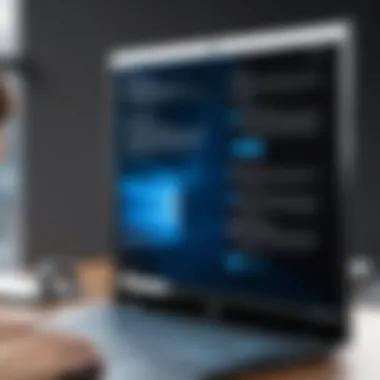

Another problem lies in accuracy. Some applications might get the pronunciation of certain words or phrases entirely wrong, leading to misunderstandings, particularly with specialized terminology. For instance, a lawyer might find it particularly frustrating when legal terms are mispronounced during a reading, creating confusion.
Moreover, compatibility issues can arise when TTS applications do not integrate well with various file formats or other software. Imagine needing to read a PDF document but the TTS tool you are using only supports TXT files. This can render the application nearly useless in certain contexts.
Lack of natural intonation is another persistent challenge. Advanced TTS applications have started incorporating better prosody, but many still sound flat, lacking the emotional nuance that a human voice conveys. This affects not only comprehension but also user engagement.
User Barriers and Adoption Rates
Now let's focus on user barriers, which often stem from a complex interplay of technology and human behavior. For many potential users, the primary hurdle is availability and accessibility. Not all users are aware of TTS applications, especially those who could benefit most. For instance, individuals with disabilities often do not know about the options available for them, thus missing out on enhancing their reading capabilities.
In addition, user-friendliness is crucial. Some TTS applications have complicated interfaces that can deter individuals who aren’t tech-savvy. A busy professional might not have the time or patience to learn a convoluted platform, opting instead for traditional methods of reading or listening to material.
Moreover, cost can pose another barrier. While there are free options, many premium applications come with fees that small businesses or individuals simply cannot justify. If the pricing isn’t transparent or if users feel they aren’t getting value for their money, they might think twice about investing in the technology.
Interestingly, adoption rates can vary significantly across different demographics. Younger individuals, often more comfortable with technology, may embrace TTS more readily than older generations. This split can lead to a digital divide, where certain groups experience the benefits, and others do not.
Epilogue
In summarizing the exploration of text-to-speech applications for Windows 10, it's essential to recognize the profound impact these tools can have on various user demographics. The integration of text-to-speech technology not only bridges gaps in accessibility but also enhances productivity, catering to a diverse group—from those requiring assistive tech to professionals seeking efficient multitasking solutions.
Final Thoughts on Text-to-Speech for Windows
Text-to-speech applications extend beyond mere voice playback; they represent a significant shift in how we engage with written content. For IT professionals and software developers, understanding the capabilities and limitations of these apps is vital for effective software integration. The suite of choices available, from Microsoft's built-in tools to third-party applications like Natural Reader or Balabolka, allows users to tailor their experience according to specific needs.
The choice of application can be pivotal. Those with high-quality voice synthesis capabilities tend to create a more engaging user experience, which is critical in professional presentations or educational settings.
Moreover, developers and businesses should consider user feedback—gathering insights on interface designs and utility can lead to improved product offerings. For instance:
- Microsoft Edge's Read Aloud creates a seamless experience with web content.
- Natural Reader offers rich voice options suitable for diverse regional dialects, enhancing relatability.
Adopting these technologies isn't just about keeping pace with trends; it is about leveraging resources that foster inclusivity and efficiency within the workplace.
The future leans towards even greater integration of artificial intelligence and machine learning, promising smarter, more adaptive text-to-speech solutions. In turn, organizations that actively incorporate this technology into their workflows not only stand to benefit from improved accessibility but also enrich their overall productivity.
As we navigate through more information-heavy landscapes, embracing text-to-speech technology is more than an option—it's an imperative for both individual users and larger teams aiming to streamline operations. Envisaging a work environment where information processing and generation is not limited by physical reading allows for broader intellectual engagement.
In essence, the importance of embracing and advocating for text-to-speech advancements goes well beyond mere functionality; it embodies a commitment to enhancing communication and understanding across varied audiences.
References and Further Reading
Engaging with the References and Further Reading section is crucial in the context of text-to-speech (TTS) applications for Windows 10. This part serves as a roadmap, guiding interested readers towards deeper knowledge and understanding. In a field that continues to evolve with rapid advancements, accessing a variety of sources is not just beneficial, it’s essential. Readers can find not only academic articles but also practical guides that address both theoretical and practical aspects of these technologies.
Importance of Broadening Horizons
When it comes to TTS technology, knowing the basics just scratches the surface. The realms of accessibility and productivity that these applications occupy are wide and complicated. Thus, having a collection of references allows users to explore multiple viewpoints, including industry insights, user testimonials, and expert analyses. This breadth can significantly enhance one’s appreciation of the tools at their disposal, fostering a more informed selection process.
"In the world of tech, knowledge is your best tool."
Being equipped with quality references helps users to navigate challenges more effectively. The literature often dives into the specifics of each application, including detailed features and user experiences, which can be especially useful for IT professionals and software developers who may need to integrate these applications within broader systems.
Furthermore, it illuminates common issues and solutions, revealing trends in user adoption and satisfaction, something that large organizations must consider when implementing these tools on a larger scale.
By synthesizing knowledge from these sources, professionals can align their choices with the latest in TTS advancements, enhancing overall workflow and user experience. In this rapidly changing landscape, staying informed can mean the difference between leveraging technology effectively and missteps that cost time and resources.
Recommended Articles and Resources
When discussing recommended articles and resources, it's important to highlight that a variety of avenues can be explored:
- Wikipedia Articles: Grab a solid foundational understanding and history of text-to-speech technology from Wikipedia, where you can delve into the mechanics and applications of TTS systems.
- Britannica Content: This is another reliable source that breaks down TTS technology, its evolution, and its impact on fields like education and content creation.
- Online Forums and Communities: Sites like Reddit provide a platform for current users to discuss their experiences and share tips on maximizing TTS applications. These personal stories reveal real-world applications that are often overlooked in scientific literature.
- Technical Blogs and Industry Articles: Following tech bloggers or firms that specialize in software development can uncover insights on the latest updates and enhancements in TTS applications, covering both software upgrades and hardware compatibility.
- Facebook Groups: There are numerous groups dedicated to technology discussions—these can be useful for connecting with other TTS users and industry professionals.
These resources together create a comprehensive toolkit for anyone interested in learning more about text-to-speech applications, ensuring that the information is diverse, relevant, and actionable.







