In-Depth Analysis of SQLite Viewers for Mac Users


Intro
In the realm of database management, SQLite stands out as a powerful, lightweight solution. Its wide adoption forms the backbone of various applications, making it essential for developers and businesses to manage these databases efficiently. The need for a reliable viewer is paramount, especially for Mac users seeking a seamless experience.
SQLite viewers offer different functionalities, from simple database inspection to complex data manipulation. However, choosing the right one can be daunting. This article aims to dissect various SQLite viewers tailored for Mac, evaluating their features, usability, and effectiveness.
The judicious selection of a viewer can save time, enhance productivity, and foster better database management practices. This comprehensive review is designed for IT professionals, software developers, and business users who require reliable tools to handle SQLite databases better.
Software Overview
Understanding the software landscape for SQLite viewers is critical. This section delves into the features and technical specifications of popular software options available for Mac.
Software Features
A good SQLite viewer should facilitate tasks such as browsing databases, executing SQL queries, and modifying data. Key features to consider include:
- User Interface: A clean and intuitive UI can significantly enhance user experience.
- SQL Query Support: Ability to run complex queries and visualize results immediately.
- Data Export Options: Support for formats such as CSV, JSON, or SQL dumps for easy data sharing.
- Import Capabilities: Functionality to import databases from various sources or other formats.
- Multi-database Support: Ability to manage multiple SQLite database files simultaneously.
These features set the foundation for a useful SQLite viewer.
Technical Specifications
Technical specifications often provide insights into a software's capabilities and performance. Relevant aspects include:
- Compatibility: Ensure the viewer supports the latest version of macOS.
- Performance: Check for lightweight applications that can operate without consuming excessive resources.
- Security Features: Data protection measures, especially encryption capabilities, are vital.
It's essential to assess how these specifications align with your specific requirements.
Peer Insights
Gaining insights from other users is a great way to inform your decision-making process. This section addresses user experiences as well as the pros and cons of various SQLite viewers.
User Experiences
User feedback often highlights practical strengths and weaknesses. Many users emphasize usability, speed, and support. The diversity of experiences helps paint a broader picture of a tool's reliability. It is advisable to explore forums like Reddit for candid discussions and reviews on different tools.
Pros and Cons
Here are some general advantages and disadvantages observed among SQLite viewers for Mac:
Pros:
- Efficiency: Most viewers facilitate quick access and manipulation of databases.
- User-friendly Interfaces: Many provide an intuitive layout that benefits even non-technical users.
- Multifunctional Capabilities: Various options combine features suitable for everyday tasks.
Cons:
- Limited Advanced Features: Some viewers may lack more sophisticated functionalities required by seasoned developers.
- Price Factors: Several high-functionality tools come with a steep price, which may not fit every budget.
- Compatibility Issues: Not all tools support the newest or older versions of SQLite uniformly.
"Selecting the right SQLite viewer directly impacts workflows and project outcomes; it necessitates careful consideration." - Anonymous user from Reddit
Intro to SQLite Databases
In today's data-driven world, the ability to effectively manage and utilize databases is crucial. SQLite databases, which are lightweight and file-based, have gained significant traction among developers and IT professionals. Their simplicity and reliability make them a popular choice for applications ranging from small-scale projects to complex systems. Understanding SQLite is essential for anyone involved in software development, database management, or data analysis.
Understanding SQLite
SQLite is a self-contained, serverless, and zero-configuration relational database management system. It is designed to be embedded within applications, providing a compact and efficient solution for data storage. Unlike traditional database systems that require complex server setups, SQLite operates directly on the filesystem, allowing for fast and straightforward database interactions.
SQLite supports most of the SQL standard allowing for various operations like data retrieval, insertion, and modification. Its design ensures that developers can integrate database functionalities without needing extensive setup or maintenance. This makes SQLite an ideal choice for projects that demand a portable and efficient database solution, particularly on macOS, where performance and user experience are paramount.
Importance of Database Management
Database management is critical for the organization, retrieval, and maintenance of data. Effective management ensures that data remains accurate, secure, and accessible when needed. For businesses, it translates into better accuracy in data-driven decision-making, streamlined operations, and enhanced productivity.
The integration of proper database management tools empowers users to track various data interactions, analyze trends, and implement data security measures. With SQLite, users gain a practical approach to manage their data with minimal overhead.
Furthermore, SQLite's portability across platforms allows developers to work seamlessly on different systems, facilitating collaboration and deployment. For professionals working with databases in a Mac environment, knowing how to leverage SQLite is indispensable for efficient data management and utilization.


What is an SQLite Viewer?
SQLite viewers serve a critical role in the management and accessibility of SQLite databases. Understanding this concept is essential for individuals and organizations that deal with data storage and manipulation. An SQLite viewer enables users to open, view, and edit SQLite files effortlessly. This becomes particularly valuable when working with complex databases, as it provides a user-friendly interface that simplifies interaction with data.
Moreover, these tools are designed to cater to a variety of use cases. Whether you are a software developer, data analyst, or a business professional, leveraging an SQLite viewer can significantly enhance your ability to oversee and handle database content. The key functionalities of these viewers help users navigate databases, retrieve specific information, and perform necessary edits without needing deep technical expertise. This accessibility promotes efficiency, making SQLite viewers a staple in database management for both small and large enterprises.
Defining SQLite Viewers
SQLite viewers are specialized applications that provide a graphical interface to interact with SQLite database files. In simpler terms, they allow users to look at and manipulate the contents of SQLite databases without requiring extensive programming knowledge. These tools can open , , and similar file formats, allowing examination of tables, data entries, and relationships within the database structure.
The main goal of an SQLite viewer is to abstract the complexity involved in database management. Instead of using raw SQL queries to retrieve or modify data, users can simply navigate through various software features designed to improve usability and efficiency. Ultimately, this enhances the data accessibility and processing speed, enabling professionals to make informed decisions based on live data insights.
Key Functionalities
SQLite viewers come packed with several functionalities aimed at improving the user experience and efficiency in database management. Here are some key features to consider:
- Table Browsing: Easily view and navigate through different tables within the database.
- Data Editing: Modify existing data directly within the viewer, enabling operational flexibility.
- Schema Overview: Access detailed information on database schema, including relationships and constraints.
- Data Filtering and Searching: Refine searches to locate specific records quickly and efficiently.
- Import/Export Options: Transfer data between different formats, facilitating integration with other applications.
- Backup and Restore Capabilities: Ensure data integrity by providing options to back up database files or restore previous versions.
Overall, these functionalities make SQLite viewers not just tools for observing data, but essential applications for real-time data management and analysis.
Features to Consider in SQLite Viewers
When selecting an SQLite viewer for Mac, it is essential to look at various features that can significantly affect user experience and performance. Good software does more than just open databases; it should provide an intuitive interface, support multiple file formats, and facilitate data manipulation. Understanding these elements enables users to make informed choices that align with their specific needs.
User Interface and Usability
The user interface (UI) serves as the primary interaction point between the viewer and the user. A well-designed UI can enhance productivity and reduce frustration. Key aspects include:
- Clarity: All functions and features should be clearly labeled and easy to access.
- Navigation: Intuitive navigation minimizes the learning curve for new users.
- Customization: Many users prefer options for personalizing the interface to suit their workflow.
Usability directly impacts how effectively users can perform tasks, whether it's running queries or modifying data. Software that emphasizes ease of use can save valuable time.
Support for Various File Formats
Flexibility in file format support is crucial for an SQLite viewer. Users often need to handle different database types or supplemental formats like CSV or JSON. A versatile viewer reduces the need for additional tools. Consider the following points:
- Compatibility: Ensure the viewer can open and manipulate SQLite files seamlessly.
- Import/Export Options: Ability to import data from various formats and export results to formats like CSV is advantageous for reporting and sharing.
Considering these factors can ease data integration across various applications and systems, enhancing workflow efficiency.
Data Editing Capabilities
Data editing functionality is a vital feature in SQLite viewers. Not all viewers offer editable databases, which restricts flexibility.
Features to assess include:
- In-line Editing: Look for viewers that enable editing directly within the database grid. This approach allows for quicker adjustments.
- Batch Editing: Some software enables users to change multiple records at once, an efficient way to manage large data sets.
- SQL Query Execution: The ability to write and execute SQL queries enhances user control over data manipulation.
Robust data editing features are critical for professionals who require precise control over database content.
Import and Export Functionality
Effective import and export capabilities are fundamental for managing SQLite databases. Users need to transition data in and out of the viewer without hassle. Key functionalities include:
- Multiple Formats: As mentioned earlier, support for various file types ensures flexibility during import/export operations.
- Data Mapping: Some viewers provide options for mapping fields during imports, making the process smoother and less error-prone.
- Bulk Operations: The ability to perform bulk imports or exports can save significant time, especially with large databases.
Having a viewer with solid import and export options ensures that data migration and backup processes are efficient and straightforward.
Popular SQLite Viewers for Mac
Choosing the right SQLite viewer is essential for efficient database management. Mac users have access to a variety of SQLite viewers, each with its own strengths and weaknesses. Understanding the popular viewers helps users make informed decisions to suit their needs. This section sheds light on notable software options available for Mac, evaluating their unique offerings, benefits, and considerations.
DB Browser for SQLite
Overview
DB Browser for SQLite is an open-source tool that emphasizes ease of use. Designed for developers and database administrators, it provides a straightforward interface to manage SQLite databases. Users often favor it because of its simplicity and robust features. One notable aspect is its community-driven development, which ensures continuous improvement. However, while it is user-friendly, some might find its advanced functionalities limited compared to more comprehensive solutions.
Key Features
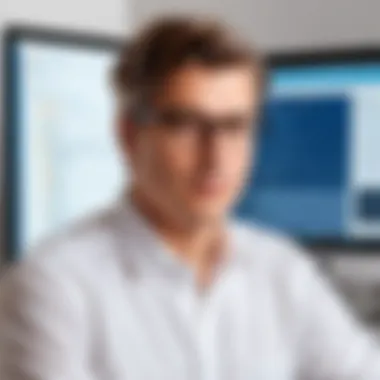

This viewer stands out due to several useful features. It supports creating, designing, and editing database files. One key characteristic is the visual table editor, which simplifies the modification of data without needing complex SQL commands. Additionally, it supports importing and exporting data in various formats, making it suitable for diverse workflows. Yet, the lack of support for certain advanced SQL features may be a drawback for some users.
Limitations
While DB Browser for SQLite shines in many areas, it has limitations. Its focus on ease of use may mean that power users miss advanced features found in professional software. The performance can also be slower when handling large databases. This may present challenges in environments where efficiency is critical.
SQLiteStudio
Overview
SQLiteStudio is another popular choice among Mac users. Its main appeal lies in its comprehensive capabilities and customization options. This viewer is designed to be a complete SQLite database management tool, providing users with the tools necessary to perform all operations with minimal complexity. One unique aspect is the plugin system, allowing users to enhance functionality according to their specific needs, providing flexibility which can be beneficial.
Key Features
The software offers a rich set of features, including a built-in SQL editor with syntax highlighting. Users appreciate the graphical representation of database schemas, which helps in understanding relationships within the data. Moreover, SQLiteStudio facilitates direct database connections and supports multiple databases simultaneously. Despite these advantages, some users may find the interface less intuitive when they first start using it.
Limitations
SQLiteStudio does come with certain limitations. The extensive functionalities can be overwhelming for beginners. Additionally, while it supports many database file formats, not all users report seamless experience with older SQLite versions. Some performance lags can also arise when managing larger datasets, which may hinder its appeal compared to lightweight alternatives.
Table Tool
Overview
Table Tool is a minimalistic SQLite viewer that aims for simplicity. It is designed primarily to view and edit tables within SQLite databases, appealing to users who prefer a straightforward approach. The ease of navigation and basic functionality make it popular among those who need lightweight tools without excessive features.
Key Features
Its key characteristic is the ability to quickly access and edit table data. Users appreciate how quickly they can load files and make changes. The application’s simplicity means it is less resource-intensive, which can be advantageous for users managing smaller databases. However, its lack of advanced functionalities may not meet the needs of all users, especially those dealing with complex data requirements.
Limitations
Table Tool's minimal approach brings limitations, particularly for advanced users. Since it focuses mainly on table editing, it lacks features like SQL query execution, database management, and comprehensive import/export options. Users needing more extensive capabilities may find it insufficient for their needs, especially in larger projects.
SQLite Expert
Overview
SQLite Expert is a powerful viewer designed for professionals who require advanced functionalities. This software combines an intuitive interface with robust features suitable for database management. It emphasizes performance and is equipped with tools tailored for professionals who expect comprehensive database management capabilities.
Key Features
The standout features of SQLite Expert include detailed data analysis tools and an advanced SQL editor. This viewer supports powerful data import/export capabilities and offers extensive reporting options. The schema designer is a helpful feature for those needing visual representations. Despite its numerous features, the software can be complex, which might deter new users.
Limitations
Despite offering many advantages, SQLite Expert's complexity can be a barrier for novices. Users not familiar with database management concepts may find steep learning curve discouraging. Additionally, while it is powerful, this may come at the cost of higher resource usage, potentially leading to slower operations on less capable machines.
Choosing the right SQLite viewer can significantly impact the efficiency of your database management tasks. Make sure to balance your specific needs with the capabilities of the software you choose.
Comparative Analysis of SQLite Viewers
Understanding the comparative analysis of SQLite viewers is crucial for making an informed decision on which tool best meets your specific database management needs. In a crowded market, each viewer offers different features, usability, and performance metrics. A close examination helps users identify the strengths and weaknesses of these tools.
When evaluating SQLite viewers, consider the following elements:
- Functionality: Most viewers come with similar basic functions. However, advanced features can differentiate them. Look for options that offer customization or additional functionalities relevant to your tasks.
- Usability: The ease of use can significantly affect productivity. A clean user interface and intuitive navigation are essential for efficient operation.
- Compatibility: Not all SQLite viewers support every SQLite database file format or features. Ensure the viewer you select is compatible with your database version.
- Support and Updates: Ongoing support and regular updates become vital for maintaining security and functionality over time.
- User Feedback: What are current users saying? Reviews can highlight common issues or exceptional features, providing you a well-rounded view before committing to a tool.
This analysis not only aids in choosing the appropriate SQLite viewer but also highlights the importance of aligning your use case with the software's capabilities.
Feature Comparison
When analyzing different SQLite viewers, comparing their features is a foundational aspect. Here are categories to focus on:
- User Interface: Is it user-friendly? Assess whether the layout makes it easy to navigate through databases.
- Core Capabilities: Look for essential functionalities, such as query support, syntax highlighting, and data visualization options.
- Advanced Tools: Some viewers come with features like data migration tools or the ability to handle large datasets, which can be beneficial for complex operations.
Example of Features in Popular SQLite Viewers:
- DB Browser for SQLite: User-friendly with a simple interface; supports SQL queries and visual representation of data.
- SQLiteStudio: Offers extensive functionality like plugins and scripts to extend capabilities.
- Table Tool: Focuses on simplicity with quick access to basic features.
- SQLite Expert: Rich in advanced tools, making it suitable for professional users who need deeper database management features.
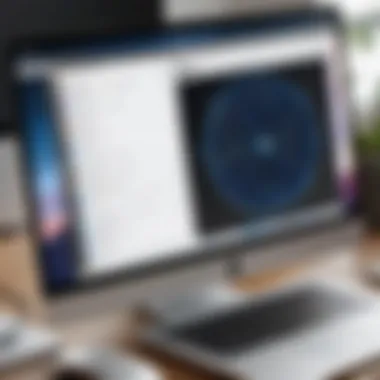

Performance Metrics
Performance metrics provide insight into how effectively an SQLite viewer operates. Important metrics to evaluate include:
- Loading Time: Measure how quickly the viewer opens databases and executes commands.
- Data Handling Efficiency: Observe how well the viewer manages large databases, especially in terms of speed and responsiveness.
- Crash Frequency: Frequent crashes can indicate instability, which is unacceptable in a production environment.
- Resource Consumption: Evaluate how the viewer affects system resources like CPU and memory during operation. Lower resource consumption typically results in better performance, especially on older hardware.
User Experience and Feedback
Understanding user experience and feedback is crucial for anyone who relies on SQLite viewers for efficient database management. These tools are not just about technical functionalities; they influence how users interact with their data daily. A positive user experience can enhance productivity, while negative feedback often highlights areas that need attention or improvement.
When selecting a SQLite viewer, the user experience encompasses several elements. First, it includes the interface's intuitiveness, where a well-designed layout can significantly reduce the learning curve for new users. Second, ease of access to features is essential. Users prefer software that allows them to perform tasks quickly without excessive searching. Feedback from users guides developers in refining these elements, making user reviews an important resource in the evaluation of these tools.
Incorporating user feedback enables developers to identify not only what's working but also common pain points. This ongoing dialogue between users and developers can lead to more responsive updates and improvements. Moreover, considering user experience can help professionals avoid the frustrations of complex software, streamlining their workflow instead.
User Reviews Overview
User reviews provide deep insight into the real-world application of SQLite viewers. They give a detail rich perspective on how various features perform in practice, especially under different conditions. Reviews often address specific elements such as functionality, ease of use, and reliability, which are crucial for making informed decisions.
Many users take to forums and review sites to discuss their hands-on experiences with tools like DB Browser for SQLite or SQLite Expert. These discussions can reveal both strengths and weaknesses of software that might not be highlighted in marketing materials. The collective knowledge from users can serve as a beacon for new users trying to navigate their options.
For instance, users might comment on how SQLiteStudio excels in handling large databases efficiently, while others might point out the limitations of its support for various file formats. Such insights enable potential users to align their needs with the capabilities of the software.
Common Complaints
Despite the many advantages offered by SQLite viewers, users often voice complaints that can guide future users and developers alike. Common issues can range from simple usability quirks to more significant functionality gaps.
Some frequent complaints include:
- Performance Issues: Users may report slow response times or crashes when processing large datasets, which can severely impact productivity.
- Limited Support: Certain viewers lack comprehensive documentation, which can leave users frustrated when attempting to resolve issues.
- Complex User Interface: Some tools may come with complicated interfaces that hinder usability, making it difficult for users to perform straightforward tasks.
Understanding these complaints allows prospective users to weigh their priorities when choosing an SQLite viewer. While no software is perfect, being aware of potential pitfalls can help in selecting a tool that closely aligns with one's workflow.
User feedback plays a vital role in the software development process, guiding improvements and adjustments that enhance user satisfaction.
In summary, the user experience and feedback concerning SQLite viewers are essential considerations. Diving into reviews allows users to make educated choices based on real-world applications and experiences, enhancing their overall database management.
Best Practices for Using SQLite Viewers
In the realm of database management, employing best practices is vital for ensuring efficiency and reliability. Using SQLite viewers correctly can greatly enhance data organization and retrieval. This section delves into essential strategies to maximize the benefits of these tools and provides a framework for optimal usage.
Data Backup Strategies
Data loss can occur due to various reasons, including file corruption, accidental deletions, or system failures. To mitigate such risks, implementing robust data backup strategies is critical. Here are key practices to consider:
- Regular Backups: Schedule periodic backups to ensure that recent changes are not lost. Automating this process can save time and effort.
- Version Control: Use versioning to keep track of changes over time. This approach allows reverting to a previous state if necessary.
- Different Storage Locations: Save backups in multiple locations, both locally and on cloud platforms. This redundancy protects against disasters that may affect local storage.
- Test Restorations: Regularly test backup files to ensure they are functional. A backup is only as good as its ability to restore the data when needed.
Implementing these strategies significantly reduces the likelihood of irreversible data loss, fostering a more secure environment for database management.
Optimizing Performance
Performance optimization is another essential aspect when utilizing SQLite viewers. Efficient usage not only speeds up access but also enhances overall user experience. Here are techniques to optimize performance:
- Indexing: Properly indexing your database can dramatically improve query performance. Analyze query patterns to determine which fields benefit from indexing.
- Query Optimization: Write efficient SQL queries. Avoid SELECT statements that pull unnecessary columns or rows, as this can slow down performance.
- Memory Management: Configure memory settings in SQLite to suit your system’s capacity and needs. Adjust the cache size and other parameters to balance performance and resource consumption.
- Frequent Maintenance: Conduct regular maintenance to clean up and optimize the database. Tools within SQLite viewers can assist in identifying and eliminating unused indexes or fragmented data.
By following these strategies for data backup and performance optimization, users can harness the full capabilities of SQLite viewers, ensuring a smoother and more efficient database management experience.
Epilogue
The conclusion serves as a vital component in this review of SQLite viewers for Mac. It is the point where key insights and priorities align for potential users. Understanding the strengths and weaknesses of various SQLite viewers facilitates a more informed choice, particularly in an era where data management is critical for efficiency and effectiveness.
A thorough analysis of the functionalities, user experiences, and comparisons among different viewers has been provided. Users must consider their specific needs—whether it is data editing capabilities, user interface design, or performance metrics. By synthesizing all information, this conclusion provides practical insights that guide readers toward making choices that align with their operational requirements.
Final Thoughts on SQLite Viewers
SQLite viewers are essential tools for professionals dealing with database management. Their importance in the management landscape cannot be overstated. Each viewer discussed in this review offers unique advantages tailored to various use cases. These tools empower users to navigate and manipulate data efficiently, which enhances productivity and decision-making processes.
In light of rapid advancements in data technologies, leveraging the right viewer can significantly improve workflow. As databases become more complex, selecting a powerful and versatile viewer adapts to those changing landscapes is crucial. Therefore, it is prudent for users to continually assess their tools and adapt as necessary.
Future Trends in SQLite Management Tools
The landscape of SQLite management is poised for evolution. With the growth of data volumes and the diversity of data types, future tools will likely emphasize automation and integration with other technologies. Trends may include:
- Enhanced User Interfaces: More intuitive and user-friendly designs will attract a wider audience, from novices to advanced users.
- Increased Integration: Seamless connectivity with cloud-based services and other databases will be in demand.
- AI and Machine Learning: Incorporating AI to provide predictive analytics and intelligent data management suggestions could revolutionize how users interact with databases.
As SQLite technology matures, staying attuned to these developments aids in selecting the most effective tools for current and future needs. This foresight provides a competitive edge in a data-driven world.







