Understanding Smartsheet Licensing: A Comprehensive Guide

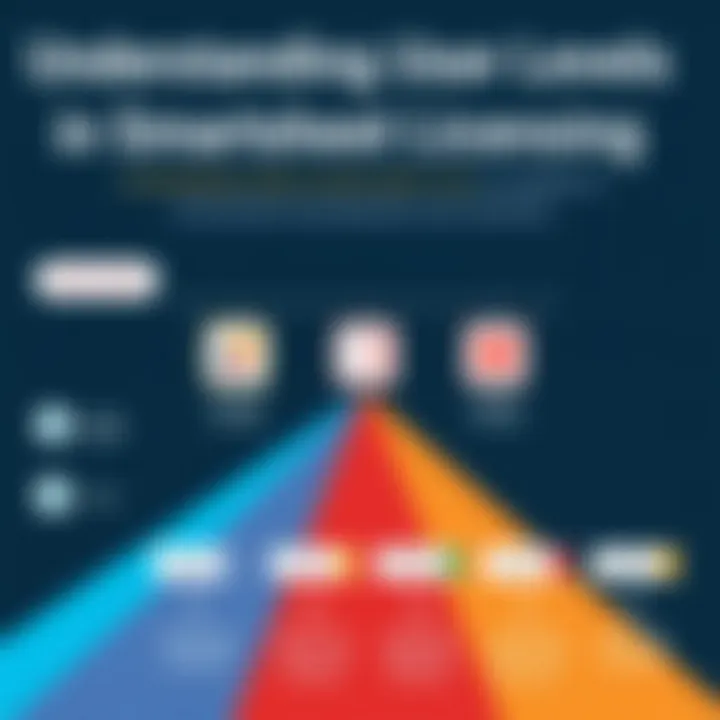
Intro
Navigating the realm of software licensing can be quite a labyrinth, especially for tools like Smartsheet that aim to streamline project management and collaboration. Understanding the nuances of Smartsheet licensing is not only crucial for getting the most out of the platform but also pivotal for optimizing team productivity and resource allocation. This guide aims to dissect the multitude of layers associated with Smartsheet licenses, accentuating the distinct user tiers, operational features, and the overall experience in utilizing the software.
In our increasingly digital world, where effective collaboration can make or break a project, having the appropriate licensing can prove to be a game changer. Organizations, whether small startups or sprawling enterprises, must ensure they harness Smartsheet to its fullest potential. This article will walk you through the various available licenses, highlight the benefits and potential drawbacks, along with useful insights from users currently navigating this platform. By the end, you should feel equipped to make informed decisions regarding the licensing structure that best suits your needs.
Software Overview
Smartsheet stands out in the crowded project management circle due to its intuitive design and robust functionality. With a profound focus on enhancing productivity through automation, collaboration, and transparency, it serves a diverse landscape of users.
Software Features
- Collaboration Tools: With various permission levels, teams can easily work together irrespective of location. Real-time updates ensure everyone is on the same page.
- Automated Workflows: Smartsheet allows users to create automated workflows, reducing the need for repetitive tasks, freeing up time for more strategic initiatives.
- Integration Capabilities: Connects with a plethora of other applications including Google Workspace, Microsoft Teams, and Slack, allowing an enterprise-level solution to fit into a pre-existing ecosystem.
- Customizable Templates: Offers a wide variety of templates tailored for industries ranging from construction to marketing, making it easier for teams to escalate productivity quickly.
Technical Specifications
Delving into Smartsheet's specifications, the platform operates seamlessly across all devices - be it web-based or mobile.
- Compatibility: Works well with all major web browsers like Chrome, Firefox, and Safari.
- Mobile App Available: Users can manage projects on-the-go using the Smartsheet mobile app, available on both iOS and Android.
- Security: The software is fortified with high-level encryption, ensuring data integrity and compliance with various regulations.
Peer Insights
Examining user experiences can be illuminating. Real-world applications often shed light on aspects that marketing materials might overlook.
User Experiences
Many users praise Smartsheet for its intuitive user interface, making it accessible even for those who may not be tech-savvy. Users often emphasize how features like Dashboards and Reports enhance their project oversight capabilities.
However, some have expressed frustrations around excessive licensing costs, particularly for larger teams. Often, it’s noted that navigating through the available licenses can feel overwhelming.
Pros and Cons
Pros:
- User-Friendly Interface: Intuitive design reduces the learning curve for new users.
- Versatility: Suitable for a range of industries and teams.
- Excellent Customer Support: Many users appreciate the prompt and effective response from Smartsheet's customer service.
Cons:
- Cost: Higher price point, especially for small businesses when scaling.
- Learning Curve for Advanced Features: While basic functions are straightforward, harnessing the full power of Smartsheet may require additional training and experience.
"Using Smartsheet has revolutionized the way our team collaborates. But we did have to bite the bullet on licensing costs as we scaled up."
By surfacing these insights, we can better understand how different aspects of Smartsheet’s licensing can affect organizations of varying sizes and operational needs.
Prologue
In today’s fast-paced professional landscape, understanding the nuances of Smartsheet licensing is not just a matter of compliance—it’s a crucial component for optimizing productivity within teams. Smartsheet is more than just a project management tool; it serves as a collaborative platform that enhances the workflow of various projects across multiple sectors. In this guide, we will navigate the labyrinth of licenses that Smartsheet offers, aiming to equip IT professionals, software experts, and businesses of all sizes with the knowledge they need to make informed decisions.
Defining Smartsheet Licensing
Licensing in the context of Smartsheet refers to the permissions and access rights granted to users based on the type of subscription they possess. An individual license permits a single user to access and utilize Smartsheet's features. Business licenses are tailored for teams, allowing multiple users to collaborate seamlessly while offering advanced functionalities that cater to collective needs. On the other hand, enterprise licenses are specifically crafted for larger organizations that require widespread access and enhanced administrative controls. Each license type is designed to accommodate different user requirements, aligning with the specific operational goals of any given organization.
Understanding the distinctions between these licenses is pivotal. For instance, a business license might include additional resources for project management or analytics, which are not available under an individual license. Therefore, grasping these definitions sets the groundwork for comprehending how each license contributes to the overall efficiency of the organization and its teams.
The Importance of Proper Licensing
The implications of proper licensing are vast and multi-dimensional, influencing not only the budget but also the functionality of teams. When organizations accurately assess their needs against the backdrop of available licenses, they can strategically allocate resources that best support their objectives. It is similar to choosing the right tool for a task—having the proper license can enhance capabilities and streamline processes.
Furthermore, license mismanagement can lead to operational hiccups such as unauthorized usage, compliance issues, or even project delays. > "An organization without a clear licensing strategy often runs the risk of finding itself in a bind, both financially and operationally." It’s essential to regularly review user roles and license types to ensure they remain aligned with evolving business needs.
In summary, understanding Smartsheet licensing is not merely a bureaucratic necessity—it's instrumental in fostering an environment where teams can thrive and projects are managed effectively. By contemplating these layers, organizations lay a robust foundation for successful collaboration, productivity, and growth.
Types of Smartsheet Licenses
When it comes to using Smartsheet, understanding the types of licenses available is pivotal. The right license not only aligns with your team's needs but can also significantly influence productivity and collaboration. Thus, navigating through these options helps you tailor Smartsheet's capabilities to your specific workflow and project demands.
Individual Licenses
Individual licenses cater to solo users or freelancers who primarily need to manage their tasks independently. This license type offers a suite of tools tailored for personal productivity and project management. Users can create sheets, automate workflows, and track progress on personal projects without the full complexity of team features.
- Features include:
- Access to fundamental project management functionalities.
- Limited sharing capabilities for collaboration with a selected few.
- A straightforward pricing model suitable for those just starting.
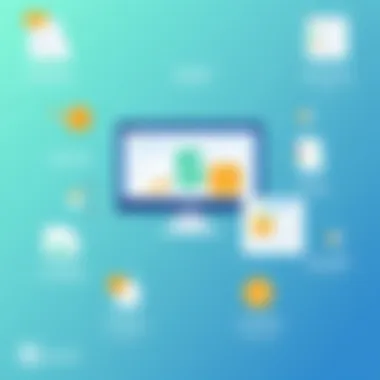
The benefits here are clear. Individual licenses are often less expensive and do not require commitment to larger team-based solutions. They’re perfect for someone juggling several projects, allowing flexibility without being bogged down by unnecessary features.
Business Licenses
Shifting gears, business licenses are structured for small to medium-sized enterprises looking to enhance collaboration among team members. With this license, users gain access to enhanced features that promote teamwork and collective productivity.
- Key characteristics:
- Advanced sharing and permissions, which allow for more collaborative opportunities.
- Integrations with other tools like Google Drive and Microsoft Office, streamlining workflow.
- Reporting features aiding in analyzing project efficiency and team performance.
The business license is an investment in streamlining processes for teams. As organizations grow, the tools that promote efficient coordination become invaluable. The benefits lie not just in the features but in the enhanced ability to tackle projects as a cohesive unit, ensuring everyone is on the same page.
Enterprise Licenses
For larger organizations, the enterprise license is the heavyweight champion. This license type is built for companies that need comprehensive control over their projects, data security, and teams. Not often suitable for one-off users, enterprise solutions can be critical for companies managing numerous complex projects across various departments.
- Distinctive elements:
- Customizable dashboards tailored to unique departmental needs.
- Robust admin controls for managing user permissions and data access.
- Integrative capabilities with enterprise systems, providing a unified project management landscape.
Choosing an enterprise license means committing to a solution that grows with your organization. The benefits include enhanced security, detailed oversight, and the ability to deploy a tailored solution for every aspect of your business operations.
The depth and breadth of these licenses correspond to the size and needs of the user base; thus, evaluating how they align with your organizational goals is crucial. As the landscape of project management continues to evolve, selecting the right Smartsheet license sets the foundation for a productive future.
Key Features of Licensed Users
Understanding the important features that are available to licensed users in Smartsheet is crucial. These features facilitate a powerful, coherent workflow for individuals and teams. Being a licensed user is more than just a status; it's about gaining access to tools and capabilities that enhance productivity, collaboration, and reporting. The key features open the door to advanced functionalities that can make or break project execution, especially in a world where time is money and every minute counts.
Access to Advanced Tools
When you hold a Smartsheet license, you step into a realm of advanced tools tailored to meet the needs of professionals. These tools are not just fancy bells and whistles; they serve pragmatic purposes that can significantly streamline processes.
One of the standout tools is the Automation Feature. With this, users can set up automated reminders, notifications, and even update requests. This makes for smoother project management and ensures nothing slips through the cracks. For instance, if you're working on a timeline for a critical launch, setting up those reminders can keep everyone on track.
The ability to integrate with platforms such as Google Drive and Microsoft Office further amplifies capabilities. Users can attach files, share documents, and even sync calendars seamlessly. This integration eliminates the hassle of toggling between multiple applications, thus enhancing overall efficiency.
Additionally, there’s the Resource Management Tool that plays a pivotal role in resource allocation. It allows you to view workloads across projects, ensuring no employee is overburdened or underutilized. Imagine having a bird's eye view of who’s doing what without sifting through endless spreadsheets—talk about a time-saver!
Collaboration Capabilities
Smartsheet shines brightly when it comes to fostering collaboration among team members. Licensing unlocks features that promote seamless teamwork and ensure everyone is on the same page. One of these features is real-time collaboration. Instead of waiting for emails or constant updates, team members can see changes as they happen, which mitigates the risks of miscommunication.
Moreover, licensed users can leverage shared Dashboards. These are not just aesthetically pleasing; they provide an instant snapshot of project status, resources, and potential bottlenecks. This can be especially useful in keeping stakeholders informed without drowning them in unnecessary detail.
Another valuable component is the Commenting System. By allowing feedback and discussions directly on tasks, team members can interact without losing context. This system also creates a trail of decisions and discussions that can be referred back to later, which is essential for transparency.
Reporting and Analytics Functions
The power of data is undeniable in today's decision-making processes, and licensed users of Smartsheet get to tap into robust reporting and analytics functions. These features transform raw data into actionable insights. One significant benefit here is the Custom Report Builder. This tool enables users to tailor reports to their specific needs, pulling in only the relevant information that matters for their projects.
For companies that thrive on bursts of data-driven decision-making, Smartsheet's analytics provide visuals that can easily convey statistics and trends. Imagine presenting a project update or a performance review with visuals instead of solid numbers—it makes the information digestible and compelling.
Furthermore, users can set up Scheduled Reports to be sent out automatically. This alleviates the need for manual reports, allowing for consistent updates sent directly to stakeholders without any extra effort. It's comforting to know that you can provide updates without a hiccup, which builds trust and keeps everyone in the loop.
"The best part about being a licensed user on Smartsheet? You’re not just making your life easier; you’re enhancing collaboration and decision-making for your entire team."
In summation, the features available to licensed users of Smartsheet bring a wealth of benefits. From advanced tools that enhance workflow to analytics that provide essential insights, these features are designed to support both individual and team success in a flexible and dynamic work environment.
Understanding User Roles
Understanding user roles within Smartsheet is vital for leveraging the platform's capabilities effectively. Different roles bring their own unique responsibilities and permissions, allowing for a streamlined collaboration process. For organizations of all sizes, clearly defining and managing these roles can lead to improved project outcomes. In this section, we will dive into the specifics of various user roles – Admin Users, Editors and Collaborators, and Viewers – each offering different levels of access and functionalities.
Admin Users
Admin users hold a position of authority within Smartsheet that goes beyond mere editing or viewing. These users are often the ones who set the stage for project management, configuring settings and permissions for the team. With great power comes great responsibility. Admins can manage account settings, oversee license assignments, and determine which features are accessible to other users.
With admin privileges, the following capabilities stand out:
- User Management: Admins can add or remove users and allocate different licenses according to project needs.
- Security Controls: They have the ability to set up security protocols to safeguard sensitive information, ensuring compliance with organizational policies.
- Customization Options: Admins can tailor the Smartsheet experience, such as creating templates or establishing workflows specific to their project requirements.
- Monitoring Usage: They can track user engagement and license utilization, identifying areas where adjustments may be necessary.
In short, having efficient admin management ensures that your organization maximizes its investment in Smartsheet, paving the way for a more productive environment.
Editors and Collaborators
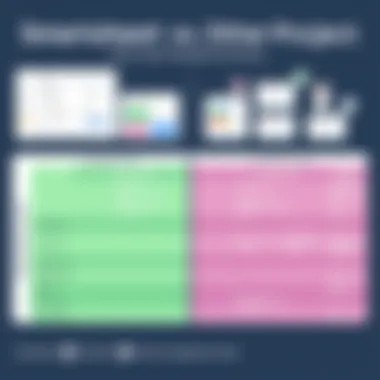

The roles of editors and collaborators are crucial to the collaborative essence of Smartsheet. While these users don’t typically have the extensive control that admins possess, their contributions are vital for project execution and daily operations.
- Editing Capabilities: Editors can modify sheets, input data, and make adjustments to project timelines. This seamless access empowers teams to stay agile and responsive to changing project demands.
- Collaboration Features: As collaborators, these users can comment on sheets, share updates, and engage in discussions that enhance teamwork. This interactivity fosters a productive atmosphere where ideas can flow freely.
- Limited Administrative Rights: While they can edit and comment, editors cannot make significant changes to user roles or access levels, creating a stable workflow that restricts unnecessary disruptions.
Essentially, the success of any project often hinges on the ability of editors and collaborators to utilize Smartsheet efficiently to execute tasks while maintaining smooth communication.
Viewers and Their Limitations
Viewers occupy the lowest tier in the hierarchy of Smartsheet users, but that doesn't make their role inconsequential. These users play an important part in the overall project management landscape, albeit with certain constraints.
- Read-Only Access: Viewers can see the information contained within sheets but cannot edit or comment. This allows them to stay informed without impacting ongoing project changes.
- Limited Interaction: They are not involved in discussions or updates on the sheets, which means they may miss out on critical dialogue that could inform their understanding of project dynamics.
- Ideal for Stakeholders: Viewers often serve as stakeholders or senior management who might need insights into project status but do not need to influence the day-to-day operations.
In sum, while viewers do not contribute to direct project adjustments, their engagement is valuable as they follow along with project progress, supporting evidence-based decision-making.
Understanding user roles effectively can bridge the gap between project planning and execution, making every team function like a well-oiled machine.
License Management Strategies
Efficient license management strategies are crucial for any organization utilizing Smartsheet. These strategies not only ensure compliance with licensing agreements but also optimize resource allocation, reduce costs, and enhance overall productivity. A solid approach to managing licenses can significantly impact the effectiveness of your project management efforts.
Adding and Removing Users
When your organization’s project demands evolve, so do your user requirements. Adding or removing users promptly can prevent both under-utilization and overextension of licenses.
- Adding Users: If a new project kicks off or your team expands, adding users is just a few clicks away. Administrators should be equipped to manage the onboarding process. This includes not just adding the user accounts but also explaining the system tools and functionalities that they can leverage. The smoother this transition, the quicker new users can contribute.
- Removing Users: On the flip side, when employees move on or projects conclude, it becomes essential to remove access to avoid unnecessary costs. Keeping an eye on who needs access and who doesn’t can help your budgeting process. A clean slate with users helps maintain data security and integrity as well.
Tracking License Usage
Understanding how your licenses are being utilized plays a vital role in a cohesive license management strategy. Regular monitoring allows for informed decisions on whether additional licenses are needed or if you can scale back. Here are a couple of tracking methods that can come in handy:
- Usage Reports: Smartsheet offers built-in analytical tools that allow users to generate detailed reports on license utilization. These reports can highlight who are the most active users and who hasn't logged in for a while.
- User Engagement: Regular checks on user engagement can flag potential areas where training may be necessary. If certain features are consistently underused, it might indicate a knowledge gap that should be addressed.
Regularly reassessing license usage assists in aligning software capabilities with organizational needs.
Renewing Licenses Effectively
Renewing licenses might sound mundane, but it's a pivotal part of maintaining uninterrupted service and access to Smartsheet features. Knowing your renewal timeline is half the battle, but what else can you do to ensure you renew effectively?
- Calendar Notifications: Setting calendar reminders well in advance can help avoid surprises. This way, you can allocate budget resources and evaluate if the current licensing tier still meets your organizational needs.
- Cost-Benefit Analysis: Before renewal, conduct an evaluation of your existing situation. Are users truly utilizing all features? A thorough cost-benefit analysis can help determine if it's wise to switch tiers or negotiate for better terms.
- Explore Discounts: Many companies offer discounts for early renewals or for committing to longer terms. If you can predict your license needs accurately, that may allow you to save some greenbacks.
Comparison with Other Project Management Tools
When it comes to choosing a project management tool, the comparison between available options is crucial. Each platform comes with its own unique set of features, pricing models, and user experiences. Smartsheet stands out in many facets, but recognizing how it stacks up against alternatives like Trello, Asana, and Monday.com can be enlightening. This section will unpack those comparisons to better inform your decision-making process, whether you're an IT professional searching for robust capabilities or a small business looking to optimize team productivity.
Smartsheet vs. Trello
Both Smartsheet and Trello cater to project management needs but in drastically different ways. Trello employs a visual board system driven by cards and lists, which is intuitive for simple task management. This approach makes it easy for users to drag and drop tasks, facilitating a fluid workflow. However, Trello may not pack the same punch when dealing with large-scale projects requiring extensive collaboration and cohesive tracking functionalities.
Smartsheet, in contrast, provides a grid-based format similar to traditional spreadsheets, but it has been tailored for project management. It incorporates advanced features like Gantt charts, dependency tracking, and real-time reporting. For teams managing complex projects or needing detailed tracking over time, Smartsheet offers a more rigorous structure. However, those who prefer a light-hearted, visual task approach might lean toward Trello.
"Smartsheet's focus on robust analytics and reporting capabilities makes it a strong player for detail-oriented teams."
Smartsheet vs. Asana
Asana and Smartsheet both aim to enhance team collaboration, but they target different user needs. Asana presents itself as a more flexible and user-friendly tool for task assignments. It emphasizes user experience through colorful interfaces and simple task tracking. Users can create projects, assign tasks, and monitor progress through lists and boards, which works well for teams that thrive on visual feedback.
On the flip side, Smartsheet dives deeper into project details and coordination. It allows for a clear aggregation of project data through its robust data handling capabilities. The strong reporting tools within Smartsheet can facilitate data analysis which is vital for larger teams working on intricate projects. While Asana is great for assigning tasks in a straightforward manner, Smartsheet outshines when it comes to managing interconnected workflows with ease.
Smartsheet vs. Monday.com
Monday.com offers a colorful and interactive experience similar to Trello but adds strategic flexibility to cater to various project management styles. Its customizable workflow and automation features allow teams to adapt the platform to their specific needs. However, this can sometimes lead to a steeper learning curve, especially for those unfamiliar with such platforms.
Smartsheet, on the other hand, provides an advantage for teams looking for a tool that mimics traditional workflows but enhances them with smart capabilities. While Monday.com is versatile, the formulaic approach to tasks and data management that Smartsheet offers might resonate better with users who favor a structured environment — particularly in sectors where documentation and compliance are paramount.
Cost Considerations
When delving into Smartsheet licensing, the cost factors play a crucial role. Understanding these financial aspects can save businesses both time and money. Licensing costs are not just an afterthought; they can significantly affect the overall productivity and resource allocation of any organization. By grasping the intricacies of costs, businesses can tailor their purchases to suit their unique needs and avoid overspending on features that may not benefit them.
Understanding Pricing Models
Pricing models for Smartsheet encompass several tiers, each catering to different user needs. These models are usually based on the number of users, the features included, and the level of support provided. Here are some key elements to consider:
- Individual License: Aimed at single users who require basic project management capabilities. This might be the most budget-friendly option, but it’s limited in collaborative features.
- Business License: This plan marries cost-effectiveness with scalability. It allows for a larger number of users to collaborate on projects, making it ideal for small to medium enterprises.
- Enterprise License: Typically comes with a higher price tag, but it offers an extensive suite of features. It particularly suits larger organizations needing advanced tools, secure data sharing, and additional support options.

p>Moreover, Smartsheet offers a subscription-based pricing model, meaning businesses can opt for monthly or annual payments. Using annual subscriptions often comes with a discounted rate, which can lead to substantial savings over time. Therefore, organizations must evaluate their needs comprehensively before committing to a pricing model.p>
Budgeting for Licenses
Budgeting is more than just knowing how much each license costs. It involves forecasting financial resources based on what you anticipate needing in the future. Here’s how to approach it:
- Evaluate Usage Needs: Consider how many users will require access to Smartsheet and at what levels. Look into current team sizes, but also factor in potential growth.
- Assess Feature Requirements: Identify the features that your teams will utilize most. Purchasing licenses with superfluous features can lead to unnecessary expenses.
- Plan for the Future: Project the growth of your organization and how that will affect your licensing needs. If you foresee expansion, budget for additional licenses at the outset.
- Include Hidden Costs: Keep in mind any potential costs associated with onboarding, training, and support.
In brief, being prudent with budgeting won't just have an immediate impact; it's a ticket to long-term efficiency and profitability. As businesses scrutinize every expenditure, aligning licenses with organizational goals ensures money spent translates to tangible returns.
"The true measure of a business's potential lies not just in its revenue but in how wisely it allocates its resources."
Overall, understanding cost considerations enables businesses to make informed decisions that help maximize the use of their Smartsheet licenses while staying within budget.
Real-world Application of Smartsheet
The real-world application of Smartsheet really highlights its relevance and potential impact in various industries. In an increasingly agile work environment, the ability to manage projects efficiently is crucial. Companies are not just looking for software; they want a survival toolkit. Smartsheet provides a versatile platform that allows teams to collaborate, track progress, and manage resources in a streamlined manner. The key benefit here is the enhancement of operational efficiency. This isn't just about managing tasks; it's about driving results with clarity and purpose.
Case Studies of Successful Usage
Looking at specific case studies can provide a clearer picture of how Smartsheet has been put to good use across different sectors. For instance, a healthcare organization utilized Smartsheet to manage patient care schedules. They faced challenges with communication and tracking, leading to inefficiencies that affected patient intake. By implementing Smartsheet, they created custom templates and dashboards to monitor appointments and staff allocations in real-time.
The outcome? Their patient intake process became 25% faster, boosting overall satisfaction rates. Another example comes from a construction firm that used Smartsheet to manage project timelines and resources. With multiple moving parts, they struggled with keeping everything on track. After using Smartsheet for a large-scale project, they reported a significant reduction in budget overruns by 30% and improved on-time delivery of projects. The ability to visualize data and collaborate seamlessly was pivotal in these successes.
Lessons Learned from Licensed User Experiences
What can we glean from these experiences? There are several crucial lessons that aspiring users and current licensees ought to consider. First and foremost, a tailored approach is essential. Smartsheet offers various customization options, allowing companies to create workflows that specifically address their unique challenges. This adaptability often leads to better user adoption—when teams feel like the tool fits them, they are more likely to engage.
Additionally, training and support play a significant role in user satisfaction. Organizations that invested time in training saw noticeable improvements in their teams' ability to leverage the software's features. Adopting a culture of continuous learning around Smartsheet ensures that users can make the most out of the platform's capabilities.
Moreover, understanding the limitations and upcoming features is something licensed users need to keep an eye on. Regular updates can bring about new functionalities that may require new strategies.
By applying these insights, businesses can navigate their Smartsheet experience more effectively, ensuring that they harness the full potential of the software while steering clear of common pitfalls.
"The right tool is only as good as the strategy behind using it."
In summary, real-world applications of Smartsheet not only illustrate its versatility but also showcase the lessons learned from various user experiences. Those willing to tailor their approach and continuously optimize their usage of the platform stand to gain significant advantages in their respective fields.
Potential Limitations and Challenges
Understanding the potential limitations and challenges of Smartsheet licensing is crucial for users aiming to fully leverage the platform's capabilities. Identifying these challenges not only prepares teams to tackle them but also ensures optimal usage of resources. Ignoring these aspects can lead to frustration, unproductive workflows, and potentially costly oversights.
Common Issues Faced by Users
Smartsheet is a powerful tool, but it does not come without its share of hurdles. Some of the common issues that users may encounter include:
- Learning Curve: New users might find Smartsheet’s interface overwhelming at first. The extensive features and options can be daunting. Understanding templates, sheets, and report functionality can take time.
- Integration Challenges: While Smartsheet integrates with a multitude of apps, there can be technical issues. Data may not sync correctly, leading to discrepancies and frustrating delays.
- Cost-Effectiveness: For small businesses or teams with limited budgets, licensing costs can be a concern. Balancing between necessary features and budget can become a tightrope walk, making it essential to assess what level of investment aligns with team needs.
- User Limits and Role Restrictions: Each license tier has its limitations when it comes to the number of users or types of accessible features. Trying to ascertain the right fit for a growing team is critical to avoid bottlenecks in collaboration.
Users have to be aware that these challenges do not necessarily indicate that Smartsheet is an insufficient tool; instead, they highlight areas that require strategic planning and training.
Navigating Licensing Restrictions
Navigating the myriad of licensing restrictions is a necessity when utilizing Smartsheet. Understanding these limitations is vital for effective project management and team collaboration. Some ways users can navigate these restrictions include:
- Careful Evaluation of Needs: Before committing to a particular license type, it's important to evaluate team needs—this includes understanding how many users will need access, what features are essential, and how these may evolve as projects grow.
- Regular Review of Licensing Use: Keeping an eye on user engagement helps identify if the assigned license is adequate. Conducting regular audits of license usage can prevent unnecessary costs for features that aren't being utilized.
- Stay Updated with Policy Changes: Licensing policies can change. By staying informed, users can identify upcoming features or potential restrictions, ensuring their team is prepared.
Understanding licensing restrictions can markedly enhance a team’s efficiency and improve overall satisfaction with Smartsheet.
Navigating these waters effectively requires both foresight and flexible planning.
In summary, while potential limitations and challenges in Smartsheet licensing exist, proactive strategies can mitigate these issues, leading to a more productive and satisfying user experience.
Future of Smartsheet Licensing
The future of Smartsheet licensing holds considerable significance within the broader context of project management solutions. As businesses evolve, so do the tools they leverage for optimal performance and team collaboration. With technology advancing at a breakneck pace, understanding the upcoming dynamics of Smartsheet licensing is crucial for IT professionals, software experts, and businesses of all sizes. This section will explore trends in the project management software landscape as well as anticipated changes in licensing structures, helping users to stay ahead of the curve.
Trends in Project Management Software
Project management software is increasingly adapting to the needs of an ever-changing workforce. A few notable trends include:
- Integration with AI Tools: Deep learning and artificial intelligence are becoming commonplace. Smartsheet aims to harness these technologies to enhance functionality, providing predictive analytics and automated project updates.
- Remote Collaboration Focus: The pandemic has ushered in a new era of remote work. Software solutions now prioritize features that allow seamless collaboration regardless of geographical barriers.
- Mobile Accessibility: Users demand access to tools on the go. Smartsheet is continuously refining its mobile interface to ensure that project management is effective from any device.
These trends signal an ongoing commitment to improving user experience and making project management as intuitive as possible.
Anticipated Changes in Licensing Structure
As the landscape of software licensing evolves, businesses must consider how Smartsheet may adjust its licensing models to align with market needs. Here are a few expected changes:
- Flexible Pricing Tiers: Think pay-as-you-go payment plans that cater to small businesses and enterprises alike. The aim is to attract a more extensive user base while maximizing existing customer retention.
- Increased Customization Options: Users might see an introduction of tiered plans that allow organizations to select specific features tailored to their needs without paying for a bundle of unwanted tools.
- Expanded User Roles: Anticipating a surge in unique user roles may lead to more defined licensing options, granting tailored access based on project requirements.
"Licensing changes reflect not just adjustments in software offerings, but a deeper understanding of how businesses operate in today’s economy."







