Explore Top Smart Screen Recorders for PC


Intro
The landscape of digital content creation has evolved significantly in recent years. As remote work and online learning become increasingly prevalent, there is a growing need for effective tools to capture and share information on PC screens. Smart screen recorders have emerged as valuable solutions, allowing users to document processes, create tutorials, and produce engaging content.
This article delves into the key aspects of smart screen recorders for PC, providing a thorough examination to help users make informed decisions. With various features, compatibility issues, user experience data, and pricing considerations, this review seeks to cater to tech enthusiasts, professionals, and everyday users alike. Understanding the capabilities and limitations of each software option is crucial in identifying the most suitable solution for individual needs.
Software Overview
Software Features
Smart screen recorders typically come packed with a range of features designed to enhance the user experience. Key functionalities often include:
- High-Quality Recording: Most screen recorders allow for HD or UHD recording, improving clarity of captured videos.
- Audio Capture: Many applications support audio input, enabling users to record voiceovers or system sounds.
- Editing Tools: Some software includes built-in editing features, allowing for trimming, merging, and annotating recordings.
- Multiple Formats: Support for various video formats provides flexibility in file handling.
- Live Streaming: A growing number of screen recorders now offer live streaming capabilities, appealing to gamers and educators alike.
Technical Specifications
When selecting a screen recorder, understanding the technical specifications is essential. This can include:
- System Requirements: Different software has varying requirements, such as operating system compatibility (Windows 10 or above, for instance) and necessary RAM.
- Recording Resolution: Options for recording in different resolutions can affect the quality of the final output.
- Frame Rate: Higher frame rates are generally better for smooth video playback.
- Storage Options: An overview of storage capacity can help users assess their archiving needs.
"Choosing the right screen recorder software requires balancing features against your specific requirements and hardware capabilities."
Peer Insights
User Experiences
Understanding user experiences can provide additional context when evaluating different screen recorders. Many users express their preferences based on ease of use, software reliability, and overall satisfaction. Feedback often highlights:
- User Interface: Clear and intuitive interfaces generally receive higher ratings from users.
- Customer Support: Responsive customer service can greatly enhance user experience, addressing any technical issues promptly.
- Performance: Users frequently report how well the software functions during recording sessions, particularly for longer recordings.
Pros and Cons
Different smart screen recorders come with their own sets of advantages and drawbacks. A brief analysis includes:
- Pros:
- Cons:
- Excellent video quality.
- Feature-rich options suitable for diverse needs.
- Support for various file formats.
- Potential system resource drain.
- Some require subscription fees for premium features.
- Learning curve associated with advanced functionalities.
Prelude to Smart Screen Recorders
In today's digital landscape, smart screen recorders have become essential tools for a variety of users, from educators to business professionals. Their significance lies not only in their ability to capture on-screen activity, but also in their various applications that enhance productivity and communication. This article aims to provide a comprehensive overview of these tools, equipping readers with the necessary insights to make informed decisions.
Definition and Purpose
A smart screen recorder is a software application that allows users to capture, record, and save content displayed on their computer screens. This can include everything from software tutorials and gaming sessions to business presentations and video conferences. The purpose of these recorders extends beyond mere capture; they provide functionalities such as audio recording, editing features, and various output formats that serve specific needs. Users benefit from being able to easily share their recordings, creating instructional materials, or archiving important virtual meetings.
Evolution of Screen Recording Technologies
Screen recording technology has advanced significantly over the years. Initially, capturing screen motion required bulky hardware and complex setups. As the demand for digital content increased, software developers began creating more accessible solutions. Early screen recorders offered basic functionality, often with limited quality and options. However, technological advancements have led to high-definition recording capabilities, multi-track audio support, and real-time editing features in today's solutions. Prominent software such as OBS Studio and Camtasia have transformed how users interact with screen recording, incorporating user-friendly interfaces and making the tools accessible to a broader audience.
The integration of artificial intelligence and machine learning is now beginning to influence screen recording technologies. These tools not only simplify the recording process but also enhance features like automatic sound adjustments and suggestion systems for shared content. The evolution is ongoing, making it an exciting field of technology that continues to evolve to meet users' dynamic needs.
Key Features of Smart Screen Recorders
Smart screen recorders have become essential tools in various fields, from education to business. This section identifies the key features that make these tools indispensable. Identifying an effective screen recorder hinges on how well it integrates various capabilities and user needs.
Video Quality Options
Video quality is a critical aspect of any screen recording software. Users often require high-definition output for clear visuals. Software like Camtasia and OBS Studio provides options ranging from 720p to 4K resolutions, allowing flexibility based on specific needs. High-quality videos enhance user engagement and understanding, particularly in educational and professional contexts. Quality settings can also impact processing power, so users need to find the right balance between clarity and performance.
Audio Recording Capabilities
Strong audio recording features are essential in a smart screen recorder. This includes support for multiple audio sources such as system audio and microphone input. Programs like Bandicam and Screencast-O-Matic offer advanced audio capabilities like adjustable levels and noise cancellation. Clear audio is important for effective communication, particularly in tutorials or business presentations. Users should look for software that allows for easy synchronization of audio with video, ensuring a seamless experience.
Editing Tools and Features
Editing tools significantly enhance the utility of screen recording software. A good screen recorder should offer built-in editing features like trimming, cutting, and adding annotations. For instance, software such as Snagit provides a wide range of tools that allow users to enhance their recordings without needing separate editing programs. This saves time and increases productivity. Additionally, the ability to add effects, transitions, and captions can make content more engaging for the audience.
Export Formats and Sharing Options
Smart screen recorders must provide various export formats to cater to diverse user requirements. Formats such as MP4, MOV, and AVI are standard, but the choice depends on where and how the video will be used. Furthermore, features that allow direct sharing to platforms like YouTube or Vimeo streamline the workflow. This capability is especially important for content creators who seek to publish their work quickly. Users should verify that their video format aligns with their intended platforms to avoid compatibility issues.
User Interface and Usability
The user interface (UI) plays a significant role in how effectively users can utilize a smart screen recorder. An intuitive UI with clear navigation enhances usability. Software such as Loom is designed for ease of use, allowing even non-technical users to record and share their screens effortlessly. Additionally, providing tutorials or support resources can improve user experience. When selecting software, it is advisable for users to consider their technical proficiency and choose tools that they find accessible.
Compatibility with Operating Systems
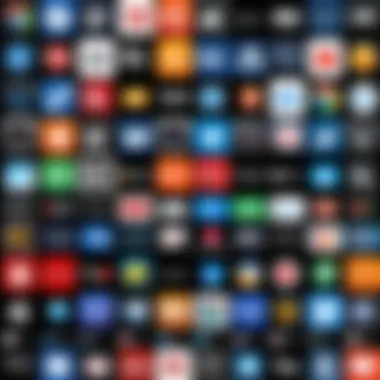

Compatibility with operating systems is a fundamental aspect of selecting a smart screen recorder for PC. Users often work with diverse systems, including Windows, MacOS, and Linux. Thus, understanding compatibility ensures that the software meets users' specific needs without technical complications. It influences installation ease, functionality, and feature availability.
Choosing the right screen recorder can enhance productivity in educational, professional, and recreational contexts. Only compatible software can leverage system capabilities effectively, ensuring optimal performance. Compatibility issues may lead to frustration, additional costs, and lost time. It is pertinent to consider whether the software will work seamlessly with your operating system.
Windows Compatibility
Windows is one of the most commonly used operating systems in the world, making it crucial for screen recording software to function properly on this platform. Various versions of Windows—such as Windows 10 and Windows 11—present unique system requirements and functionalities.
Most smart screen recorders ensure they are compatible with Windows, allowing users to capture high-quality videos effortlessly. Notable features tend to include:
- Support for High-Resolution Recording: Windows users can often record in Full HD or even 4K, depending on their hardware limitations.
- Ease Of Integration with Other Software: Screen recorders for Windows often integrate well with other applications, enabling smoother workflows.
- Variety of Editing Tools: Many screen recorders cater to Windows users, providing robust editing functions.
However, users must pay attention to specific system requirements for each software to ensure smooth operation. Failure to meet these requirements might lead to performance issues.
MacOS Compatibility
MacOS is known for its robust performance and user-friendly interface. A number of screen recorders prioritize Mac compatibility, given the significant user base that relies on Apple's ecosystem. The software designed for Mac often focuses on optimized performance and user experience.
Mac users should look for these features in screen recorders:
- Seamless Integration with MacOS Features: Smart screen recorders often take advantage of ease of use, such as utilizing keyboard shortcuts and compatibility with Mac's accessibility features.
- High-Quality Capture Options: Mac users typically enjoy the option to record in high quality, capturing onscreen activities in crisp resolution.
- Straightforward Installation: Installation processes on MacOS are generally easy, as the user interface is often simplified.
Selecting a screen recorder that is specially designed for Mac may improve performance and deliver a smoother recording experience.
Cross-Platform Solutions
In today's work culture, many professionals use multiple devices and operating systems. Cross-platform solutions provide essential flexibility, allowing users to record and edit on different systems seamlessly. This is invaluable in scenarios where teams work on both Windows and Mac systems.
Benefits of choosing cross-platform screen recorders include:
- Unified User Experience: Users enjoy a consistent interface and feature set across devices.
- Syncing Capabilities: Many programs offer cloud storage integration, allowing for quick access and collaboration.
- Adaptability for Multi-Device Users: Individuals or businesses employing different operating systems can maintain workflow continuity without investing in multiple solutions.
Cross-platform screen recorders are beneficial for diverse environments and can facilitate teamwork where various systems are in use.
Choosing a compatible screen recorder ensures users maximize the efficiency of their recordings, regardless of the operating system in use.
Attention to compatibility is key. This ensures cost-effectiveness and enhances user experience significantly.
Cost Analysis of Popular Smart Screen Recorders
When it comes to selecting a smart screen recorder, understanding the cost structure is critical. This section will provide a clear overview of the various pricing models associated with popular screen recording software. Knowing the cost implications can shape choices based on budgetary constraints, usage needs, and software capabilities. It not only reflects on the users' long-term investment but also their return on investment depending on the features they need.
Free vs. Paid Options
The initial choice a user often faces is whether to opt for a free or paid screen recorder. Free options can be appealing for those who wish to test the waters without financial commitment. Tools like OBS Studio and Screencast-O-Matic provide no-cost alternatives equipped with useful basic features.
However, free software is often limited in functionality when compared to paid alternatives. Common drawbacks include watermarks, reduced video quality, and a lack of customer support. For individuals or businesses that require more advanced features, such as editing capabilities or higher resolution video, a paid solution becomes essential.
Benefits of Paid Software:
- Higher quality recordings
- Extensive feature set
- Regular updates and improvements
- Professional customer support
Ultimately, spending on a robust software solution can lead to a higher quality output and better use of one's time.
Subscription-Based Models
Subscription models have gained popularity among many software developers. This pricing approach allows users to access the most up-to-date features while paying a recurring fee, typically monthly or yearly. Popular tools like Camtasia and Bandicam utilize this model.
The primary advantage of a subscription-based model is the continuous access to updates. Features and integrations evolve quickly in tech, so having an ever-improving software version is beneficial.
However, users should consider their long-term commitment. If a project is short-lived, a subscription may not be the best route. As users weigh budget constraints against their specific needs, it becomes vital to analyze whether the subscription model yields sufficient return on investment.
One-Time Purchase Software
One-time purchase software remains a favorite for those who prefer to make a single payment without the obligation of ongoing fees. Programs like Snagit and ScreenFlow typically fall into this category.
This model can be financially favorable in the long run, especially for infrequent users or those with limited budgets. Users pay once and have perpetual access to the software, although they might miss out on certain upgrades unless they purchase a newer version.
Considerations for One-Time Purchase Software:
- No recurring costs
- Outdated features if not upgraded
- Requires upfront investment
While the initial price may be higher, there are often cost advantages to buying outright. Users need to determine if the features offered align with their specific use cases.
Comparative Analysis of Top Screen Recorders
In the realm of screen recording, an informed choice is vital for maximizing value and utility. The comparative analysis of top screen recorders serves this purpose by evaluating features, pricing, and user experiences. By assessing various options thoroughly, users can pinpoint which software aligns best with their specific requirements. This section explores three leading screen recorders, highlighting key attributes and potential drawbacks.
Screen Recorder A: Features and Drawbacks
Screen Recorder A is known for its robust feature set that caters to diverse user needs. It supports high-definition recording and offers a variety of editing tools, including annotation options and video trimming. Despite its strengths, it does have certain drawbacks. The user interface can be complex for beginners, which may hinder immediate usability.
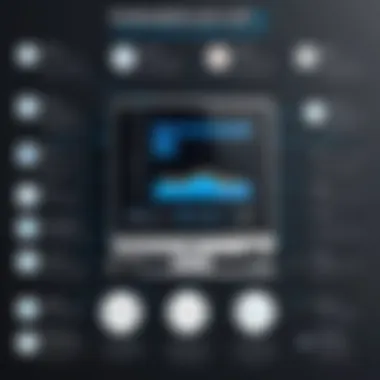

Pros:
- High-quality video output
- Editing capabilities integrated into the software
- Flexible recording options, including full-screen and region-based recording
Cons:
- Steeper learning curve for new users
- Price may be higher compared to simpler alternatives
Screen Recorder B: User Experience and Pricing
Screen Recorder B focuses on user experience, emphasizing ease of use and fast setup. Many users praise its intuitive interface, allowing even inexperienced users to navigate with minimal effort. Pricing for Screen Recorder B is competitive, offering both subscription and one-time payment options. However, features could be less comprehensive compared to more expensive competitors.
User Experience:
- Streamlined process for recording and exporting videos
- Responsive customer support
Pricing:
- Affordable entry-level plans
- Value for money in its feature range
Screen Recorder C: Advantages and Limitations
Screen Recorder C stands out for its flexibility in various use cases, from educational content to professional presentations. It offers robust sharing functionalities, allowing users to connect directly to social media and cloud platforms. However, its diverse features may overwhelm users who need a straightforward tool for simple tasks.
Advantages:
- Excellent for team collaboration with sharing options
- Multi-platform compatibility, including mobile devices
Limitations:
- Complex interface for casual users
- May require additional resources from the system, affecting performance
"Selecting the right screen recorder can tremendously impact productivity and output quality."
User Reviews and Testimonials
User reviews and testimonials play a vital role in assessing the landscape of smart screen recorders. They provide firsthand insights from actual users who have experienced the software in real-world scenarios. These reviews not only reveal the strengths and weaknesses of different programs but also highlight how well these tools meet specific user needs. Understanding this segment can guide potential buyers in making informed decisions.
In the realm of software selection, the importance of user reviews cannot be overstated. Most people prefer to hear from their peers rather than solely rely on marketing claims. Reviews can uncover nuances in software performance that are often absent in formal evaluations. For instance, user comments can illustrate how intuitive the user interface is, which features are especially useful, and what potential hiccups the user might encounter when operating the software. This feedback is crucial for both novice users and experienced professionals looking to optimize their workflow.
Expert Opinions
Expert opinions often provide a professional lens through which to analyze screen recorders. These insights tend to incorporate technical knowledge and industry trends, offering a comprehensive overview of the software’s place in the market. Experts frequently evaluate smart screen recorders based on criteria such as functionality, reliability, and potential for future updates. The following are some important points drawn from expert reviews:
- Performance Metrics: Experts analyze video quality, audio capture, and overall responsiveness during the recording process. Specific metrics can indicate how effectively a screen recorder can handle intensive tasks, such as gaming or live streaming.
- Adoption in Professional Settings: Many professionals weigh in on how these tools integrate within corporate environments, discussing scalability and compatibility with existing software solutions.
- Future Trends: Insight from industry specialists can forecast upcoming features that may influence purchasing decisions.
Consumer Feedback
Consumer feedback adds another layer of value by representing the voice of the general user. Depending on their backgrounds, users may express varying degrees of satisfaction with their chosen software. They often share their personal experiences, which can include both positive and negative highlights. Here are some notable observations in consumer feedback:
- User Experience: Many users appreciate ease of use and a seamless installation process. They value features that enhance productivity without overwhelming complexity.
- Customer Support: Customers often comment on the availability and effectiveness of customer service support. A positive experience can significantly elevate a user’s perception of the software.
- Value for Money: Users frequently weigh options between free versions versus fully paid counterparts. Testimonials can illuminate whether certain features justify the cost, helping future users to assess their value proposition.
"User reviews and testimonials are not just a collection of opinions; they are key indicators of a product's real-world application and success"
Summarily, both expert opinions and consumer feedback are indispensable sources of information that can greatly influence buyer decisions regarding smart screen recorders. By leveraging these insights, potential users can navigate their choices more effectively, ensuring they select software that aligns well with their specific needs and expectations.
Use Cases for Smart Screen Recorders
Smart screen recorders serve a variety of functions across different environments. Understanding the various use cases is essential as it helps users harness the full potential of these tools. Each domain, whether educational, corporate, or leisure, brings unique requirements that a smart screen recorder must meet. Here, we will detail three prominent use cases, elaborating on their relevance and specific benefits.
Educational Purposes
In educational settings, smart screen recorders have become indispensable. They allow educators to create instructional videos that can enhance learning. With the ability to capture lectures, tutorials, and practical demonstrations, these tools facilitate a blend of both visual and auditory learning styles.
Students benefit from having the option to review recorded materials at their own pace, which is crucial for mastering complex topics. For teachers, the incorporation of screen recording technology simplifies the process of sharing knowledge. They can highlight important aspects of their presentations and incorporate additional commentary to clarify concepts.
Moreover, many educational institutions are now embracing online and hybrid learning formats. In such scenarios, smart screen recorders provide an efficient means for delivering content remotely. The flexibility of being able to study anywhere contributes to a more engaging learning experience.
Business Presentations
In the corporate world, effective communication is essential. Smart screen recorders can significantly elevate business presentations by providing clarity and enhancing engagement. Professionals can share their screens during meetings or create polished video presentations. This approach not only makes the information easier to digest but also fosters better collaboration among team members.
Using screen recording tools, employees can showcase software demonstrations, product overviews, or training sessions. These recordings can be reused across multiple audiences, eliminating redundancy in presentation prep. Furthermore, a well-crafted screen recording can ensure that the information is conveyed consistently.
Notably, integrating screen recordings into video conferences can reinforce points being made, making the presentation more impactful. All these advantages make screen recorders a vital asset for modern business communication.
Gaming and Streaming
For gamers, smart screen recorders are a key resource. Live streaming and content creation have seen a surge in popularity. Gamers use screen recorders to share their gameplay experiences, providing commentary, tips, or entertaining narratives. This not only allows gamers to interact with their audience but also fosters a sense of community.
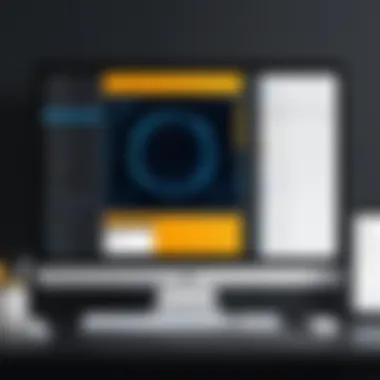

Screen recording can also serve as a valuable tool for game developers and testers. It can help capture bugs or performance issues, allowing teams to provide detailed feedback. Sharing these recordings helps streamline communication, ensuring that problems are addressed quickly.
Additionally, tutorial creation is a thriving area for gaming content. Many gamers develop guides on strategies, character builds, or gameplay tactics which can benefit others in the gaming community. This contributes to a culture of knowledge sharing and skill improvement.
Installation and Setup Process
The installation and setup process for smart screen recorders is a critical aspect that impacts user experience significantly. A smooth installation ensures that users can quickly start recording without facing technical difficulties. The efficiency of this process varies between different software, highlighting the need for understanding the specific requirements and steps involved before attempting to install any screen recording solution.
System Requirements
Before installing a screen recorder, it is crucial to understand the system requirements. Each software has different needs based on its features. Typically, consider the following components:
- Operating System: Ensure compatibility with your version of Windows or MacOS.
- Processor: A multi-core processor can enhance performance, especially during high-resolution recordings.
- RAM: At least 4GB of RAM is often recommended. More intensive applications may require 8GB or more.
- Storage Space: Consider how much storage the recordings will consume. Some recorders may require significant disk space for smooth operation.
- Graphics Card: For those who plan to record games or high-definition video, a dedicated graphics card is beneficial.
By meeting these requirements, users can help prevent potential performance issues during installation and usage, ensuring the recorder functions efficiently.
Step-by-Step Installation Guide
The installation of a smart screen recorder usually follows a fairly straightforward process. Below is a general guide to help users set up their desired software:
- Download the Software: Visit the official website or a trusted source to download the screen recorder installation file. Be cautious of third-party websites.
- Run the Installer: Double-click the downloaded file. This will initiate the installation wizard.
- Accept the Terms: Read the End User License Agreement (EULA), and if agreeable, proceed by clicking the accept button.
- Choose Installation Type: Some software provides options for a standard installation or a custom setup. For new users, the standard is generally recommended.
- Select Installation Location: Decide where to install the software. The default location usually suffices, but users can select a different folder if needed.
- Start the Installation: Click the install button, and the process will begin. Users may be prompted to allow the installer to make changes to the computer; they should accept this for successful installation.
- Complete Installation: Once the installation is done, users will see a confirmation message. It's common for the software to suggest launching it immediately.
- Initial Setup: Upon first launch, there might be a few setup steps, such as selecting preferences or logging into an account. Follow the prompts to finalize the configuration.
- Updates: After installation, check for any updates to ensure the software is fully compatible and up-to-date.
By understanding these steps, users can smoothly install their chosen smart screen recorder, ensuring they are equipped to begin capturing their screen as needed.
Potential Issues and Troubleshooting
Understanding potential issues and troubleshooting is crucial when using smart screen recorders. Like any software, these tools can come with their own set of challenges. Identifying common problems helps users proactively prevent disruptions in their recording tasks. Moreover, effective troubleshooting can enhance the overall experience, ensuring that both beginners and experienced users navigate any obstacles smoothly.
Common Problems
Users often encounter several recurring problems when using screen recorders. Some of the most notable issues include:
- Performance Lag: Many individuals experience lag during recording. This can stem from insufficient hardware resources or background applications consuming CPU power.
- Audio Sync Issues: One significant annoyance is when the audio does not align with the video. These desynchronizations typically arise from varying processing speeds of video and audio.
- File Format Compatibility: Users may face difficulties exporting videos in preferred formats. Certain software might not support the necessary codec, causing further complications in editing or sharing.
- Screen Flickering: Some recorders may show screen flickering due to rendering settings that are not compatible with the screen's refresh rate. This distraction can reduce the quality of the recording.
- Installation Errors: Common during setup, users may find the installation process riddled with errors, possibly due to system incompatibilities or incomplete downloads.
Identifying these problems early allows users to explore possible solutions efficiently.
Support and Resources
When users run into issues, various support resources can offer assistance. Here are some key avenues to consider:
- Official Documentation: Most software comes with a user manual or online guide. These resources are often comprehensive and can answer many common questions.
- Forums and Communities: Websites such as Reddit or specific software communities offer platforms for discussions. Users can ask questions or share experiences with others facing similar challenges.
- Customer Support: Engaging with customer support services provides direct assistance. Companies often have dedicated teams to address technical difficulties.
- YouTube Tutorials: Video tutorials can provide visual instructions for troubleshooting. Many experienced users create walkthroughs that may resolve issues effectively.
- Updates and Patches: Regularly updating the software can help to mitigate many issues, as developers frequently release patches to enhance functionality and resolve bugs.
Keeping these resources in mind can empower users to tackle issues swiftly, minimizing frustration and maximizing the value of their screen recording experience.
Future Trends in Screen Recording Technologies
As the digital landscape continually evolves, screen recording technologies are positioned to undergo significant transformations. Understanding these trends is crucial for both users and developers in the software realm. The focus on artificial intelligence and the integration with collaboration tools signify not just advancements in functionality, but enhancements in usability and efficiency, which ultimately empower the end user.
AI and Automation
AI technology is emerging as a central component in screen recording software. It allows for smart features such as automatic transcription, enhanced editing capabilities, and intelligent scene detection. Users can benefit from automated processes that reduce the time needed for post-production editing. With AI, screen recording tools can suggest relevant edits or even create summaries of recorded sessions based on user input and preferences. This capability is particularly useful for businesses that require quick turnarounds on training or marketing videos.
Furthermore, AI can facilitate better user engagement analysis by tracking viewer interactions and providing actionable insights. These insights empower content creators to tailor their materials to what resonates best with their audience, maximizing effectiveness.
Integration with Collaboration Tools
The integration of screen recording tools with collaboration platforms is another significant trend. As remote work becomes commonplace, ability to easily share recorded content is invaluable. Platforms like Zoom, Microsoft Teams, and Slack increasingly allow users to record presentations or tutorials that can be instantly shared within teams or with clients.
This connectivity enhances workflow, enabling seamless communication and training processes. It also elevates the role of screen recorders in business presentations and educational settings. Real-time sharing and feedback can lead to more dynamic interactions, fostering greater learning and productivity.
In summary, staying abreast of these trends in screen recording technologies is essential for anyone involved in content creation or corporate training. As AI capabilities expand and integrations with collaboration tools deepen, users will find new ways to enhance their workflows and improve their content's impact.
"Screen recorders are becoming increasingly indispensable as AI revolutionizes how we produce and share content."
By recognizing and adapting to these future trends, professionals can ensure they remain at the forefront of technology developments.
Finale
The conclusion of this article highlights the significant insights and approaches outlined for selecting the best smart screen recorders for PC. In a landscape saturated with diverse software solutions, the ability to distill the essential elements becomes crucial. Understanding which features matter can directly impact user experience, productivity, and, ultimately, the success of projects that rely heavily on screen recording.
Summary of Findings
Throughout this article, several key areas have been explored:
- Key Features: The article discussed vital attributes that drive screen recorders, such as video quality, audio compatibility, editing tools, and user interfaces.
- Compatibility: It is essential to ensure that the chosen screen recorder aligns with the intended operating systems, whether Windows or MacOS.
- Cost Analysis: The article provided a thoughtful breakdown of the pricing models available, ranging from free tools to premium options, highlighting value for different user needs.
- User Experience: Feedback from both experts and everyday users was analyzed to gauge the real-world applicability of various software.
- Use Cases: Specific scenarios such as education, business presentations, and gaming were covered to illustrate where these tools excel and how they can be applied.
"Choosing the right screen recorder can enhance communication and streamline workflow, especially in professional settings."
By synthesizing this information, users can make educated decisions tailored to their specific requirements, whether for personal projects or organizational tasks.
Final Recommendations
In summation, while reviewing the landscape of smart screen recorders, consider the following recommendations:
- Prioritize Features in Line with Needs: Assess your key requirements. For example, educators might need robust annotation tools, while gamers may emphasize performance and minimal lag.
- Evaluate Cost vs. Benefits: Always weigh the price against functionality. Sometimes, more affordable options provide sufficient features for casual use.
- Compatibility Checks: Before settling on a screen recorder, confirm its compatibility with your operating system and other necessary software tools.
- Trial Versions: Make use of free trials to explore different software. This way, users can gauge usability and feature set in real-time.
- Stay Updated: Technology evolves quickly. Keeping abreast of recent developments and user reviews contributes to informed decision-making in the future.
By taking these recommendations into account, users can navigate the often cluttered sphere of screen recording software with greater confidence, ensuring they select the tool that best meets their objectives.







