Setapp Review: In-Depth Analysis of a Unique Software Subscription Service


Intro
Setapp represents a notable shift in how users access software applications, especially within the Mac ecosystem. The subscription model offers a wide variety of tools, ranging from productivity to creative applications. This review details the various aspects of Setapp, helping potential subscribers understand its value proposition.
Software Overview
Setapp is designed to provide a straightforward alternative to purchasing individual software licenses. Instead of dealing with multiple subscriptions or one-time purchases, users pay a single monthly fee for access to a curated collection of Mac applications.
Software Features
The core feature of Setapp is its extensive library, which includes applications for productivity, design, development, and maintenance. Users can browse through these applications, selecting tools that meet their needs without the hassle of installation complexity.
Some noteworthy features include:
- Diverse Library: Access a vast array of applications seamlessly.
- Continuous Updates: Applications receive updates without additional cost.
- Intuitive Interface: Easy-to-navigate dashboard for quick access to tools.
- Trial-Free: Most applications allow users to try before they buy, ensuring satisfaction.
Technical Specifications
Setapp supports macOS systems and is compatible with various versions, detailing its focus on robust performance and reliability. Installation is simple, requiring minimal system resources. Users must have at least 4GB of RAM and macOS 10.10 or higher for optimal performance. The platform is built to ensure smooth installation and usage of applications.
Peer Insights
Understanding the user experience helps frame Setapp's value. This section dives into the community's feedback, assessing both positive and negative experiences.
User Experiences
Feedback from users on forums like Reddit suggests that many appreciate the convenience of having multiple tools in one subscription. Users report saving both time and money, especially those who previously juggled various licenses.
However, some users express dissatisfaction regarding the availability of specific high-demand applications. While the library is expansive, it does not encompass every software need, leaving some users searching.
Pros and Cons
Analyzing the advantages and potential drawbacks can offer insight into whether Setapp fits an individual’s needs.
Pros:
- Cost-effective for users needing various applications.
- Regular updates and maintenance included.
- Access to trials enables informed decisions.
Cons:
- Limited selection of niche or specialized applications.
- Monthly subscription may not suit casual users who prefer one-time purchases.
"Setapp is a game changer for productivity, but it may not cover every user’s needs."
Prelude to Setapp
Setapp represents a notable shift in the way software is distributed and consumed. This section delves into the nuances of this platform and establishes its significance in the evolving landscape of application access and usage. Understanding what Setapp is, how it functions, and how it has come to be valued by its users is essential for professionals seeking effective solutions for their computing needs.
Definition of Setapp
Setapp is a subscription-based service that offers users access to a curated library of Mac applications. Launched by MacPaw, it allows subscribers to explore, install, and use a wide range of software with just a single monthly fee. Users do not have to purchase individual applications, which simplifies budgeting and optimizes resource allocation for businesses and individuals alike. This model aligns with modern consumption trends, where flexibility and accessibility take precedence over ownership. Beyond mere access, Setapp continually updates its collection, ensuring that users benefit from the latest versions and improvements of each application, enhancing their overall productivity.
Evolution of Software Distribution
The traditional model of software distribution involved purchasing licenses for individual applications, often leading to redundancies and wasted resources. This historical context is crucial in understanding Setapp's innovation. The rise of the internet and cloud technology paved the way for newer models, where users could subscribe instead of owning. Subscription models became mainstream across various industries. This transition has been significantly beneficial for users, offering them a more manageable financial obligation, alongside inherent flexibility. Setapp stands at a confluence of these trends, merging a subscription-based approach with a dedicated focus on quality and usability. Its continual adaptation reflects the changing needs of users, positioning it as a significant player in modern software distribution.
Overview of Setapp's Functionality
The functionality of Setapp is a central theme in understanding its appeal and utility. This subscription service allows users to access a wide array of software for macOS, streamlining both the discovery and installation process for those in need of various applications. The focus is not only on the range of tools offered but also on how they are delivered and maintained within the platform. This cohesive approach brings significant benefits, such as increased efficiency in software management and an enhanced user experience.
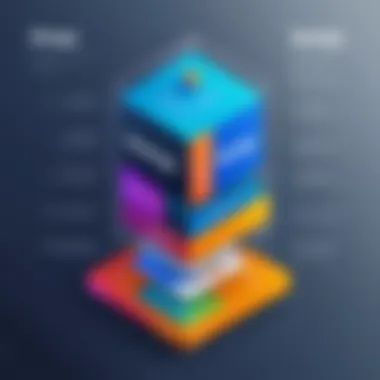

User Interface
Setapp's user interface (UI) has been designed with a focus on simplicity and functionality. Upon launching the application, users are greeted with a clean layout that displays featured apps and categories. The arrangement is intuitive, aiding users in quickly identifying the software they need. Categories include essentials such as productivity, multimedia, utilities, and more. This thoughtful design encourages exploration, as users can easily browse through different applications and discover new tools that might serve their needs.
Moreover, the UI provides filters and search functions, making it simple for professionals to find specific applications based on criteria such as function or popularity. This streamlined experience serves IT professionals and businesses looking for effective software solutions, as time spent searching for the right application is minimized.
Software Installation Process
The installation process within Setapp is another key aspect of its functionality. Unlike traditional software downloads that may involve complex setups, Setapp simplifies the experience. Users can install applications with a single click. This seamless installation is particularly beneficial for professionals who may require multiple applications for different projects. It ensures that they can set up their environment quickly, without dealing with lengthy installation wizards or license agreements for each program.
Furthermore, Setapp manages updates automatically. Users receive the latest versions of the software effortlessly. This feature is crucial in maintaining software security and performance, allowing users to focus on their work rather than software maintenance.
Platform Compatibility
Setapp is exclusively designed for macOS, which holds both advantages and limitations. For users within the Apple ecosystem, this means access to a curated selection of high-quality applications optimized for performance and stability on Mac devices. This coherence can be particularly appealing for businesses reliant on specific functionalities that macOS applications provide.
On the flip side, being limited to macOS excludes users on other platforms, such as Windows or Linux, from experiencing its offerings. This restriction can be a drawback for teams or individuals who operate in cross-platform environments. However, many Mac users appreciate the focused development and the unique quality that a service like Setapp can provide.
Software Library of Setapp
The software library of Setapp is critical to understanding the service's full value. It serves as the backbone for both casual users and professionals who depend on diverse tools for productivity. Setapp's library encompasses a wide selection of applications that cater to different needs and industries. These applications range from utilities that enhance system performance to creative tools for design and media. Therefore, examining the types of apps available, how frequently they update, and how Setapp stands in relation to other software libraries offers valuable insights for potential users.
Types of Applications Available
Setapp boasts a robust collection of applications that cover various categories.
- Productivity: Tools like Uplet and TextMate assist users in managing their tasks efficiently.
- Design: Applications such as Sketch and Affinity Photo provide designers with powerful features.
- Development: There are essential tools like Dash and CodeRunner for software developers.
- Utilities: System optimization software, including CleanMyMac, helps in maintaining performance.
The variety of applications ensures that almost anyone will find something useful. Each of these applications is available for immediate installation once a subscription is active. The inclusion of reputable apps adds credibility to Setapp, making it an attractive option for users seeking immediate access without needing to purchase individual licenses.
Updates and New Additions
Setapp frequently updates its software library, adding new applications and improving existing ones. This is an important aspect for users who expect modern features and up-to-date security patches. For instance, updates may include new features, bug fixes, and compatibility enhancements. Users can generally expect that the applications evolve alongside software technology trends.
Moreover, the addition of new applications enhances the attractiveness of the service. Setapp often evaluates market needs and user feedback to introduce new tools that fill gaps in the library. This responsiveness to user demand is what makes Setapp stand apart in a competitive market.
Comparison with Other Software Libraries
In contrast to other software libraries, Setapp offers a more streamlined and cost-effective solution for Mac users. Traditional software libraries typically require users to buy individual licenses for each application. This can become costly, particularly for extensive needs. In contrast, Setapp provides unlimited access to a large array of applications for a single monthly fee.
However, it is essential to note that the limitations of Setapp, such as its macOS exclusivity, narrow its compatibility compared to platforms like Adobe Creative Cloud or Microsoft 365. Those applications allow cross-platform use but often at higher overall costs.
Overall, the software library of Setapp is a core feature that underlines the service's position in the subscription economy. Its diversity, continual updates, and competitive pricing strategy create significant value for users who are looking for a comprehensive software solution without the burden of multiple licenses.
Pricing Structure of Setapp
The pricing structure of Setapp is a crucial element of evaluating this subscription-based model for software access. Understanding the cost aspects not only informs potential users about the financial commitment involved but also sheds light on the overall value proposition commensurate with the services offered. A closer look at Setapp's pricing reveals varying subscription plans designed to cater to different user categories, analysis of value for money, and insights into their trial period and refund policy.
Subscription Plans
Setapp offers a clear and straightforward pricing framework through its subscription plans. Currently, there are two main plans available: a personal plan and a team plan.
- Personal Plan: The typical monthly fee for individual users is competitive. This plan allows access to a curated selection of applications within the Setapp library, suitable for personal use.
- Team Plan: This option is designed for businesses, where pricing varies based on the number of users. With this plan, organizations can enjoy collaborative tools, management features, and share licenses across the team.
This dual structure makes it convenient for both personal users and organizations, accommodating a wide range of needs and preferences. The simplicity in options also aids in decision-making for prospects considering their software needs.
Value for Money Analysis
When evaluating Setapp's pricing strategy, several factors contribute to understanding its value for money. At a first glance, one might question the monthly fee against the range of functionalities provided by different applications within the library. Here are a few points to consider:
- Access to Numerous Applications: For a fixed monthly fee, users gain access to a library filled with a diverse range of applications without having to purchase each software separately. This aspect is particularly advantageous for users that require multiple tools for various tasks.
- Continuous Updates and Improvements: Subscriptions typically cover updates, meaning users will always have the most recent versions of applications without incurring additional costs.
- Cost Savings: For an individual or a team that regularly uses multiple software applications, the aggregated cost of purchasing these separately could be significantly higher than the Setapp subscription.


Trial Period and Refund Policy
Setapp encourages prospective users to explore its offerings through a generous trial period. Users are allowed a trial of 7 days free of charge, which provides ample opportunity to test the functionalities and ease of use of the software library.
- Trial Strategy: This trial option eliminates the financial risk of subscription, enabling users to determine if their investment aligns with their needs. A thorough examination during the trial can highlight whether Setapp fulfills the user's software requirements.
In terms of refund policy, Setapp offers a straightforward procedure. If a user is unsatisfied after the trial and cancels before conversion to a paid plan, they incur no charges. This customer-oriented approach enhances user trust and confidence in Setapp’s offerings.
In summary, the pricing structure, detailed subscription plans, favorable value for money conditions, and the accessible trial and refund policies position Setapp as a compelling alternative for software usage. Understanding these components equips users to make well-informed decisions regarding their software acquisition strategies.
Advantages of Using Setapp
Understanding the advantages of using Setapp is crucial for IT professionals and software users alike. The subscription model offered by Setapp has distinctive benefits that cater to a wide range of needs, enhancing both productivity and software management. In an era where software flexibility and accessibility are paramount, Setapp presents a compelling case.
Cost Efficiency
Setapp offers a subscription model that significantly reduces the overall cost of software acquisition. Instead of purchasing multiple applications individually, users pay a single monthly fee for access to a comprehensive library of up to 240 applications. This is particularly beneficial for small and medium-sized businesses that may have limited budgets for software purchases. The cost effectiveness of Setapp becomes even more pronounced when compared to maintaining licenses for several popular applications. For instance, individual purchases of professional applications like MindNode or CleanMyMac can quickly add up.
Moreover, Setapp provides regular updates and support without additional fees. When a new version of an application is released, users can access it immediately, ensuring they are always working with the latest features and security improvements. This not only saves money but also time that might be spent on updates and management of multiple licenses.
Diverse Range of Applications
Another major advantage of Setapp is the diverse range of applications available within its library. Users have access to numerous categories, including productivity tools, creativity software, development applications, and system utilities. This variety meets the needs of different users and professional environments.
For example, a graphic designer may find applications like Sketch or Affinity Photo useful, while a developer could benefit from tools like Focus or CodeRunner. The wide selection ensures that users do not need to seek multiple vendors for specific applications. In turn, this alleviates the stress of having to evaluate and maintain numerous software sources. By centralizing software management, Setapp enhances user efficiency and experience.
Convenience of Discoverability
Setapp excels in software discoverability, which is an essential feature for professionals. The user interface is designed to help users easily browse and discover applications that may enhance their workflows. With a thoughtful organizational structure and search functionality, users can quickly locate software that fits their needs.
The built-in recommendation engine also assists in suggesting tools based on user activity and preferences. As users explore different applications, they may uncover software they had not previously considered that could improve their productivity. This kind of convenience helps maximize the value users gain from their subscription, leading to a better overall experience.
"Setapp transforms the software management landscape, offering access to diverse tools that empower users to work smarter, not harder."
Potential Drawbacks of Setapp
Understanding the potential drawbacks of Setapp is crucial for users considering this software subscription service. While the platform offers numerous advantages, it is important to examine the specific limitations that may affect user experience and overall satisfaction. These potential drawbacks not only impact how users perceive the value of Setapp, but they also play a vital role in making informed choices regarding software procurement.
Subscription Dependencies
One of the notable drawbacks of Setapp is its reliance on a subscription model. Users are required to pay a recurring fee to access the applications. This may be unappealing for those who prefer to purchase software outright. The continuous payment can become a long-term financial commitment, particularly for users who may use a limited number of applications from the library. Additionally, if a user decides to cancel their subscription, they lose access to all applications included in the service. This can lead to challenges if users have invested significant time in tailoring applications to their workflow. The lack of ownership can create uncertainty, especially for businesses that rely on specific tools for their operations.
Limited to macOS
Setapp's exclusivity to macOS is another significant limitation. While this might cater to Apple enthusiasts, it excludes a large segment of the user base that operates on Windows or Linux. The absence of multi-platform support can be a deciding factor for users who operate in mixed environments or have team members using different operating systems. Many businesses today utilize diverse software solutions across multiple platforms. This lack of compatibility restricts user choice. As a result, organizations may need to seek alternative solutions, undermining the appeal of a consolidated app management model.
Comparison of Application Ownership
The concept of application ownership is central to how users view software value. With traditional software purchases, users gain indefinite access to the product with a one-time payment. In contrast, Setapp operates on a subscription basis, meaning users do not own the software. This distinction can lead to concerns regarding the long-term value of the service. Users may question whether they will continue to receive updates and support for applications in the future. Furthermore, there is a risk that, should Setapp cease operations, users would lose access to all the applications they have used as part of their subscription. For many professionals, this possibility raises important considerations about the security of their software investments.
"Understanding the potential drawbacks is key to making informed software decisions."
By examining these aspects of Setapp, users can weigh their options more judiciously. It is evident that while Setapp provides a unique way to access software, understanding its limitations is essential for any user looking to engage with the platform.
User Experience and Community Feedback
The significance of User Experience and Community Feedback is pivotal in understanding the role of Setapp in the marketplace. Users of software subscriptions often seek efficiency and satisfaction. Setapp aims to meet these expectations through its curated application suite. Feedback from the community provides insights into the real-world application of the services offered by Setapp. This section dissects user experiences and the reactions they generate, which can guide potential subscribers in their decisions.
User Reviews Compilation


User reviews offer a window into the practical implications of using Setapp. Many users express that the convenience of having multiple applications available under one subscription significantly enhances workflow. Positive reviews often highlight the ease of finding and installing software, appreciating the seamless interface. Users frequently mention how fast updates occur, which reflects the commitment of Setapp to maintain its library with the latest versions.
However, there are occasional critiques as well. Some reviews point to the initial overwhelm caused by the extensive library, as selecting the right application among many can be challenging. Generally, the overall sentiment remains favorable. Here are some key takeaways from the user reviews:
- Convenience: The single subscription fosters an integrated ecosystem.
- Variety: Users benefit from a diverse range of applications catering to different needs.
- Support: Positive interactions with customer support often receive commendation.
- Overload: For new users, the abundant choice may lead to confusion, creating a minor barrier.
"Setapp really changed how I manage my tasks. I can find pretty much everything I need in one place" - A satisfied user.
Case Studies of Real Users
Case studies provide tangible examples of how Setapp influences productivity. For instance, a small graphic design studio adopted Setapp to streamline their software requirements. Previously, they paid separately for design tools like Uboom and CleanMyMac. With Setapp, they now access all essential applications in one repository, effectively reducing costs and management overhead.
Another example is a freelance writer who relies on tools available on Setapp for research and editing. The access to an array of applications, from word processors to project management software, has allowed her to increase output significantly.
These case studies underline several benefits:
- Cost Efficiency: Many users report significant savings with Setapp compared to purchasing software independently.
- Time Management: The ability to switch between applications without needing separate installations saves time.
- Enhanced Collaboration: Teams can share tools more fluidly, leading to better outcomes.
In summary, the user experience and feedback are vital in assessing Setapp. The synthesis of reviews and case studies offers a multi-faceted view of how the service impacts users, serving as a guide for prospective clients in their decision-making process.
Setapp vs. Competitors
The evaluation of Setapp in relation to its competitors provides crucial context for potential users. This comparison highlights key differences and advantages of Setapp, contributing to an informed decision-making process for IT and software professionals. As software subscription models evolve, understanding how Setapp stands among its rivals is essential, especially when assessing usability, costs, and overall value.
Comparison with Traditional Software Purchases
When we look at traditional software purchasing methods, users typically invest a significant sum upfront for a single application. This model can lead to high costs, particularly when organizations or individuals need multiple applications. In contrast, Setapp operates under a subscription model that provides access to numerous applications for a single monthly fee. Not only does this approach minimize the financial barrier for users, but it also allows individuals to try various software without any long-term commitment.
For example, a company might need not just one application but several tools for different tasks, leading to multiple software licenses. Setapp centralizes this need, offering a broader array of applications that serve various purposes, from productivity to creative tasks, within one subscription. This model has become increasingly attractive for users looking to optimize their budgets and workflows.
"Subscription models like Setapp change how we approach software. It is about access over ownership now."
Setapp vs. Other Subscription Models
In a landscape filled with various subscription services, Setapp differentiates itself through carefully curated software. Many other subscription models offer access to a wide range of applications, often some of them being less relevant or of lower quality than what users seek. Setapp's strategy leans towards quality over quantity, ensuring that users receive a well-rounded set of high-caliber tools.
Moreover, Setapp’s pricing structure is competitive when compared to similar offerings from well-known platforms. While other services, such as Adobe Creative Cloud, provide many applications under one umbrella, their costs can often add up. Setapp manages to keep its pricing reasonable, which is beneficial for smaller businesses or independent professionals. This allows users additional flexibility in choosing the tools tailored to their individual needs.
In summary, the juxtaposition of Setapp against traditional purchases and other subscription models emphasizes its unique value proposition. It not only streamlines access to valuable software but also fosters a more sustainable and flexible approach to application usage.
Epilogue
In summarizing the comprehensive review of Setapp, it is essential to reflect on what has been explored in this article. The conclusion serves not only as a recap but also highlights crucial elements surrounding the set of decisions users must face when considering this subscription service. This section provides an opportunity for readers to evaluate their own needs against what Setapp offers.
To Use or Not to Use Setapp
The decision of whether to adopt Setapp revolves around individual requirements and use cases. Setapp presents a unique model in software distribution, bundling applications in a subscription format. Some of the key considerations include:
- Cost-Effectiveness: For users who frequently utilize multiple applications, the monthly subscription can be significantly more economical compared to purchasing software outright. This model encourages users to explore a wide range of tools without the heavy financial burden.
- Library Diversity: Setapp's extensive library includes various applications ranging from productivity to design and utilities. Hence, users may find alternatives that fit their workflows better than standalone software.
- Ease of Use: Installation and management of applications are streamlined within the Setapp environment, which can lead to higher productivity.
However, potential drawbacks should not be overlooked. Users should consider how the dependence on a single subscription model impacts their software ownership and if they truly utilize the extensive library offered. Those who prefer owning their software outright or who are limited to specific applications may find Setapp less beneficial.
In essence, users should weigh the pros and cons, considering their needs and preferences in app usage. Evaluating the available library against immediate requirements will help in deciding whether Setapp is a suitable solution.
Final Thoughts on Setapp
Considerations for adopting Setapp include:
- The unique pricing structure which is competitive for frequent users.
- The potential limitations for those who might only need specific software.
- The community feedback which, as noted throughout this article, suggests a positive reception but highlights reservations from specific user demographics.
As the landscape of software consumption continues to evolve, Setapp signifies a potential shift towards subscription services in software models. Whether or not to embrace this service remains a personal choice rooted in the type of work individuals do and the software they require.
Ultimately, this review serves as a detailed framework, equipping readers to make an informed decision regarding Setapp, reflecting its role within the broader context of software subscriptions.
"Choosing a software subscription service like Setapp is not only about the initial cost, but how it integrates into your daily workflow and productivity."
By understanding all aspects covered, users can decide wisely if Setapp is the right choice for their professional needs.







