In-Depth Overview of QuickBooks Enterprise Reviews


Intro
In the digital age, managing financial resources effectively is a crucial skill for both small businesses and larger enterprises. QuickBooks Enterprise stands out as a very powerful tool, often praised for its extensive functionality and breadth of features tailored to an array of business needs. However, diving into a software solution without a thorough understanding of its capabilities and performance can lead to choices that may not align with your business's unique requirements. This examination aims to shed light on QuickBooks Enterprise, utilizing real user experiences and expert analysis.
By balancing both the good and the not-so-good, we aim to provide a well-rounded perspective on this software. Understanding its strengths and weaknesses will help potential users make informed decisions tailored to their specific fiscal management needs. Moreover, the discussion surrounding integration capabilities and customer support efficiency offers additional clarity for how QuickBooks Enterprise stands within a competitive landscape. \ This guide is not just about the software; it’s about how it interacts with those who use it.
Software Overview
QuickBooks Enterprise goes beyond the basics of accounting software; it offers a complete financial management system. Ideal for extensive operations that require robust tools, this software spans versatile capabilities that can grow with a business.
Software Features
- Advanced Reporting: Tailor-made reports can guide strategic decision-making by providing insights that go beyond simple numbers.
- Inventory Management: Tools to track inventory levels, oversee order fulfillment, and organize vendor payments streamline many complex tasks.
- Customizable User Permissions: Control who can access what information, ensuring that sensitive company data is kept secure.
- Integration Capabilities: Connect with various existing applications to create a unified workflow.
Technical Specifications
QuickBooks Enterprise is built to cater to the needs of larger companies, making it scalable and easily deployed. Key specifications include:
- Capacity: Supports up to 30 users, which is ideal for larger teams.
- Compatibility: Available on both Windows and Mac, ensuring inclusivity across platforms.
- User Interface: The interface is designed with usability in mind, making navigation easy, even for those who are not tech-savvy.
"QuickBooks Enterprise is not just an accounting tool; it’s like having a financial advisor by your side, guiding you through your budgeting and forecasting needs." - Industry Expert
Peer Insights
No matter how well a product is designed, user feedback remains the gold standard for evaluation. Look closely at what actual users have to say about QuickBooks Enterprise, as their firsthand experiences illustrate the software’s real-world impacts.
User Experiences
The sentiment among users tends to revolve around the software’s high adaptability to various business operations. Some users praise the smooth reporting features, while others mention the steep learning curve that can accompany initial implementation. Common trends emerge:
- Positive Feedback:
- Negative Feedback:
- The robust automation features increase efficiency.
- Customizability lets teams tailor it to their processes.
- Active community forums boost peer support.
- Some users find the pricing structure difficult to justify for smaller companies.
- Customer support experiences can vary from excellent to frustrating.
Pros and Cons
When weighing the merits of any software solution, it’s essential to list the pros and cons:
Pros:
- Comprehensive accounting tools suitable for varied industries.
- Strong integration with other software solutions, enhancing functionality.
- Custom reports save time and aid in strategic planning.
Cons:
- Higher initial costs compared to simpler solutions.
- Learning curve can deter some users from maximizing the software’s potential.
The intention of this analysis is to clearly present the strengths and weaknesses of QuickBooks Enterprise, allowing potential users to assess accurately if it meets their needs. The thorough understanding of functionalities combined with real feedback creates a valuable resource for informed decision-making.
Prolusion to QuickBooks Enterprise
In a world where numbers never sleep and finances need to be managed with utmost care, understanding QuickBooks Enterprise becomes fundamental for businesses large and small. This section plunges into the relevance of QuickBooks Enterprise within the broader scope of financial management software. Its position as a trusted ally in eveything from bookkeeping to comprehensive reporting makes it a focal point for our examination.
The importance of QuickBooks Enterprise lies essentially in its tailored features that resonate with the demands of diverse businesses. The software has been honed to serve those who require scalability, security, and cutting-edge functionality. For organizations with complex needs, relying on a robust system that can adapt is vital. QuickBooks Enterprise positions itself as that solution, whether it's about managing payroll for a workforce or streamlining inventory for a vast product line.
Another significant consideration is the user experience. As we delve deeper into the reviews, it becomes clear that users' insights and evaluations are invaluable. They illuminate the software's strengths and reveal the areas that might need a helping hand. From the intuitive interface to the challenges faced during integration with existing systems, understanding these perspectives can inform potential buyers considerably.
"Choosing the right software is like picking the right tools for a job. You want tools that empower you, not ones that throw a wrench in your plans."
In this article, we will explore several critical aspects of QuickBooks Enterprise, including how it stands against competitors, its pricing structure, integration capabilities, and, notably, how its reputation is shaped by users. All of these elements serve to guide organizations in making well-informed decisions about their financial software needs.
Overview of QuickBooks Brand
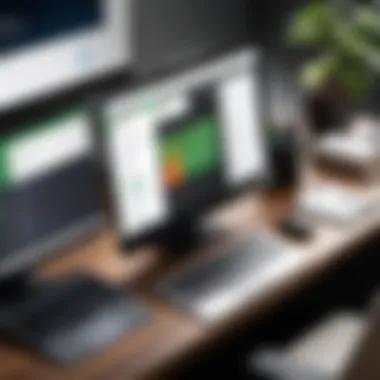

The QuickBooks brand has carved out a significant niche since its inception. Established by Intuit, the brand has garnered a reputation synonymous with reliability and user-friendliness. It’s not just a piece of software; it encapsulates what many consider to be the gold standard in financial management tools. With a suite of products catering to various business sizes, QuickBooks delivers solutions ranging from simplified accounting for freelancers to comprehensive enterprise resource planning via its Enterprise version.
What is QuickBooks Enterprise?
QuickBooks Enterprise is a tailored version of the traditional QuickBooks software, packed with features designed specifically for larger businesses with complex financial needs. It's not just an upgraded version but a different beast altogether. While QuickBooks offers simpler solutions, Enterprise provides advanced tools essential for larger operations, such as advanced inventory management and customizable reporting.
One key distinction is in its scalability. Businesses can grow without worrying about whether their financial management software can keep pace. QuickBooks Enterprise offers a multitude of integrations that allow for a seamless flow of information across various departments, fostering a collaborative environment. With the ability to handle significant data loads, it supports thousands of customers and transactions simultaneously, making it a reliable partner in the ever-dynamic business landscape.
Key Features of QuickBooks Enterprise
QuickBooks Enterprise stands tall among financial management software due to its array of powerful features tailored for businesses of various sizes. The key functionalities not only enhance productivity but also provide robust solutions to common challenges faced in financial oversight and reporting. Understanding these features is essential for anyone considering this software, ensuring they can leverage its full potential to streamline their operations.
Advanced Inventory Management
One of the standout attributes of QuickBooks Enterprise is its Advanced Inventory Management. This feature allows businesses to track inventory in real-time, manage stock levels efficiently, and handle multiple locations seamlessly. The software obviates the need for manual counting and guesswork. Users can set reorder points and receive alerts when stock is low, avoiding stockouts that could derail operations.
Moreover, QuickBooks Enterprise supports FIFO (first-in, first-out) inventory tracking, ensuring businesses maintain accurate cost calculations. The ability to view inventory on hand across locations helps businesses make informed purchasing decisions, adapting to market demands without a hitch.
Robust Reporting Tools
Reporting has always been a critical aspect of any financial management system, and QuickBooks Enterprise excels in this realm. Its Robust Reporting Tools enable users to generate customizable reports, providing insights into various areas of their business, such as sales performance, profit margins, and expense tracking.
Users can create tailored dashboards, making key performance indicators easily accessible. This flexibility ensures that businesses can adapt reporting to their specific needs, providing an edge in decision-making. The ability to drill down into data allows a thorough analysis of trends and anomalies, proving invaluable for strategic planning.
Customizable User Permissions
When it comes to security and control, Customizable User Permissions in QuickBooks Enterprise plays a vital role. Organizations can define roles and assign specific permissions to different users based on their job functions. This granularity in permissions helps maintain data integrity while ensuring the right people have access to the information they need.
By customizing user access, businesses can minimize risks associated with unauthorized access. This feature is particularly beneficial for larger organizations where multiple teams may work with sensitive financial information. The flexibility of these permissions also aids in tracking accountability, as users are limited to their respective data sets, reducing the chance for errors or fraud.
"The level of control over user permissions in QuickBooks Enterprise transformed the way we handle sensitive financial data. It's a game changer for security!"
The key features outlined here are just a snapshot of what QuickBooks Enterprise offers. Each aspect not only serves its purpose but also intertwines with others to create a comprehensive solution that addresses the intricate needs of modern businesses.
User Experience and Reviews
User experience and reviews are pivotal when assessing software like QuickBooks Enterprise. This segment sheds light on real-world interactions and engagements users have with the software. It’s not merely about how the software functions out of the box, but rather how well it integrates into the daily operations of various users—from small business owners to large enterprises. The feedback from users gives potential adopters a glimpse into what they might expect, providing substance that marketing materials often miss.
Genuine user experiences illuminate the pros and cons that aren't always evident during a demo. Understanding these intricacies can really aid businesses in deciding whether QuickBooks Enterprise is the right fit for their financial management needs. Here's how this examination unfolds, investigating both the celebratory praises and the constructive criticisms from its user base.
Positive User Testimonials
Many users express a high level of satisfaction with QuickBooks Enterprise. Those who opt for it often highlight its sophisticated features that are tailored for larger operations. Robust inventory management, customizable reporting tools, and user-friendly interfaces frequently make the cut in positive reviews.
For instance, a technology firm shared how they managed to streamline their accounting processes. They particularly appreciated the advanced inventory features—it was like finding a goldmine. Users often mention how the comprehensive reporting capabilities help them understand their financial position better, making it easier for them to strategize for the future.
"QuickBooks Enterprise has been a game changer for us; we couldn't track our inventory before, but now we can see everything in real-time." — A satisfied user from a mid-sized retail company.
Common Criticisms
While many praises abound, it’s important to pay heed to the criticisms as well. Some users report facing challenges with the initial setup. Learning to navigate through its multitude of features can feel overwhelming at first. Faulty integrations with third-party apps also come up frequently; not all users find the process as seamless as they would hope.
Additionally, the pricing structure may seem daunting to smaller businesses. Many feel that the costs don’t always align with their specific needs, especially when they are a team of a few people. Furthermore, some users have suggested that customer support can sometimes be hit or miss; getting timely help can feel like pulling teeth on particularly busy days.
User Satisfaction Ratings
When we look into user satisfaction ratings, which often consits of scores from various software review portals, QuickBooks Enterprise remains a reliable choice for many. Typically, its ratings hover around the 4.0 out of 5 mark, though opinions can vary significantly based on individual experiences.
Users consistently rate the functionality highly, but they are often more critical of customer support efficiency, leading to slightly lower scores overall. Categories such as ease of use, functionality, and customer service influence the overall rating and show a comprehensive picture of public sentiment toward the software.
In summary, these user experiences and reviews are not just colorful anecdotes; they provide essential insights into what QuickBooks Enterprise excels at and where it may fall short. Such candid assessments can guide potential users towards making an informed decision, ultimately helping them determine whether this software suits their operational framework.
Integration Capabilities
In the realm of financial software, integration capabilities often serve as the backbone of efficient functionality. QuickBooks Enterprise stands out with a myriad of integration options, allowing users to enhance the software's performance by connecting it seamlessly with other applications. This not only streamlines workflow but also reduces redundancy and errors, which any savvy business owner knows can be a costly affair.


While QuickBooks Enterprise has its own set of powerful features, its value multiplies when it can share and utilize data across various platforms. Particularly for small to large businesses, the ability to integrate with other software can be the sandpaper that smoothens rough edges in daily operations. This is critical for every organization looking to maximize productivity and minimize frictions in their processes.
"For every complexity in business, there's usually a software solution waiting to be integrated to keep things running smoothly."
Integration with Other Software
QuickBooks Enterprise presents a flexible ecosystem where various third-party applications can easily connect. This adaptability is vital in today's fast-paced business landscape. For instance, if a company uses a specialized inventory management system or a customized CRM, QuickBooks can sync data between these applications and itself, providing a cohesive operational view. Such integrations enhance reporting accuracy and data consistency, allowing businesses to make timely decisions based on real information.
Key integrations include:
- Salesforce: Coupling customer relationship management with accounting can elevate customer service and strategic growth.
- Shopify: E-commerce operations can benefit immensely through real-time financial insights.
- Act!: This relationship management tool bestows companies with deeper insights into client activities while improves interaction through automation.
The ease with which QuickBooks can link with other systems makes it a popular choice. Not only does integration offer greater operational clarity, but it also enables staff to work more efficiently by using software they are already familiar with.
APIs and Add-Ons
Diving deeper, the use of APIs (Application Programming Interfaces) and add-ons provides even more customization for businesses that wish to tailor QuickBooks Enterprise to their unique needs. QuickBooks offers APIs that developers can use to create bespoke applications or integrate existing ones, providing a remarkable level of flexibility and control.
An example of leveraging APIs might be a manufacturing business building a custom inventory tracking tool that feeds directly into QuickBooks, ensuring precision in stock management without redundant data entry. The potential for unique add-ons further expands the software's capabilities. For instance, businesses can incorporate specialized tools for payroll processing or project management, pivoting QuickBooks to act as a centralized hub of crucial data.
In summary, knowing how to navigate and utilize integration capabilities is essential. The enhanced synergy this software offers can lead to better decision-making, all while saving time and money—elements that any responsible business owner ought to prioritize.
Customer Support Services
Effective customer support is a cornerstone of any software solution, particularly in a field as intricate as financial management. For organizations leveraging QuickBooks Enterprise, understanding the available support services can make a significant difference in operational efficiency. This section explores the nuances of customer support offered by QuickBooks, analyzing its various support channels and evaluating how effectively issues are resolved.
Availability of Support Channels
QuickBooks Enterprise prides itself on providing multiple channels for customer support, ensuring that users can get help when they need it. The available options generally include:
- Phone Support: Users can reach a dedicated helpline for immediate assistance. Availability may vary based on enterprise size and service plan, but prompt responses are usually expected.
- Chat Support: Real-time chat options exist for those who prefer typing out their issues rather than talking on the phone. This may be helpful if a user is navigating through the software and needs quick answers during their session.
- Email Support: Some queries might require more detailed responses, and email support allows for elaborate explanations and resource sharing.
- Community Forums: A helpful aspect of QuickBooks Enterprise is the active user community. Many users turn to forums to seek advice from peers or find solutions to common problems.
- Knowledge Base: QuickBooks maintains a comprehensive online resource filled with articles, tutorials, and troubleshooting guides.
The VARIED nature of support services caters to different user preferences, making it easier to access help in a way that suits them best.
Effectiveness of Problem Resolution
Having a variety of support channels is one thing, but the real crux lies in how effectively issues are resolved. QuickBooks Enterprise appears to understand this importance. Responses through various channels are often timely, but the resolution time can vary based on the complexity of the issue.
- Response Time: In general, users report respectable response times, particularly through phone support. However, peak times can lead to longer wait times.
- Resolution Quality: While basic issues are usually addressed quickly, more intricate problems may need escalation. The level of expertise from support staff can impact how swiftly a solution is reached.
- Follow-Up: QuickBooks often provides follow-up communications for unresolved issues, which helps to keep users in the loop and assures them that their concerns are being taken seriously.
"It’s vital for any software to not only provide a multitude of support avenues but also to ensure that these avenues are efficient in resolving a user's issue. QuickBooks seeks to make sure that both of these aspects are up to par."
Having reliable customer support isn't just a luxury; it's a necessity for organizations that rely on QuickBooks Enterprise for their day-to-day functions. Organizations need to ensure that they are well-supported, particularly as they navigate through their financial tasks.
Pricing Structure
Understanding the pricing structure of QuickBooks Enterprise is vital for businesses, whether they're just starting out or are well-established. This section illuminates how the costs align with the software's features, providing a clearer picture of its value proposition. An informed decision hinges not only on the upfront investment but also on the long-term benefits the software delivers. The right pricing plan can optimize both budget and operations, making it crucial to evaluate the various options Smart companies don't just look at price tags; they consider the overall landscape to make the most financially sound choice.
Cost-Benefit Analysis
When businesses approach QuickBooks Enterprise, a thorough cost-benefit analysis becomes necessary. The potential costs range widely, catcha a glimpse on pricing tiers, training expenses, and any hidden fees cost before committing. However, the benefits can far outweigh these initial figures if the software meets the operational needs effectively.
Some notable benefits include:
- Scalability: As operations grow, QuickBooks Enterprise scales accordingly, which may eliminate the need for a new solution in the future. This helps businesses save overhead costs associated with a system switch.
- Enhanced Efficiency: The robust features available enable automation of many routine tasks, freeing up employees to focus on higher-value responsibilities. This can lead to an overall productivity boost.
- Better Financial Insights: The reporting tools help users to gain sharp insights into their financial situation, enabling better strategic decisions, potentially leading to increased revenue.
Nevertheless, it’s key to consider potential pitfalls, such as:
- Implementation Costs: Initial set-up and integration with existing systems can incur unexpected costs.
- Training Requirements: Employees may require training to fully leverage the software’s capabilities, which adds to the total cost of ownership.
Balancing these factors can help businesses receive value far beyond what they spend.
Comparing Plans and Features
QuickBooks Enterprise comes with multiple pricing tiers, each offering different features designed for varying business needs. Evaluating these plans carefully ensures that businesses get the most bang for their buck.


Here is a breakdown of the plans and some key features:
- Silver Plan: This version includes core functionalities like basic reporting, user permissions, and standard customer support, suitable for smaller teams with straightforward needs.
- Gold Plan: In addition to Silver's features, this plan adds advanced inventory management and enhanced reporting tools, catering to growing businesses with more complex requirements.
- Platinum Plan: This offers everything from the Gold Plan and includes priority support, additional users, and advanced security features, ideal for larger organizations demanding comprehensive capabilities.
When comparing plans, consider these factors:
- Required Users: Determine the number of users that will need access and select a plan that accommodates them without paying for surplus licenses.
- Necessary Features: Focus on the features that will genuinely enhance your operations. Only opt for premium plans if their offerings markedly impact productivity.
- Long-Term Needs: Envision the business's growth and select a plan that can evolve with it, reducing future upgrade headaches.
The right pricing plan won’t just make financial sense; it can also empower businesses to thrive in their respective fields.
Security Features
The realm of financial management software is inherently sensitive, with an abundance of personal and business data at stake. In this context, the Security Features of QuickBooks Enterprise stand out as crucial aspects that potential users must consider. The implications of data breaches or unauthorized access are vast, not only risking financial loss but also undermining trust with clients and stakeholders.
Data Protection Protocols
Data Protection Protocols build the foundation for a robust security framework. QuickBooks Enterprise employs several measures aimed at safeguarding sensitive information. At the forefront are encryption technologies, which transform data into a scrambled format, making it indecipherable without the correct decryption key. This level of security is essential, particularly when using cloud-based services, as it protects data in transit and at rest.
Moreover, QuickBooks integrates regular backups to ensure that, in the event of data loss, recovery options are readily available. This practice is akin to having a safety net — it reassures users that no matter what happens, vital financial information is preserved.
Another critical ingredient in the mix is the implementation of firewalls. These act as barriers between internal systems and external threats, thereby controlling the incoming and outgoing traffic and reducing the risk of cyberattacks.
In sum, comprehensive data protection protocols in QuickBooks Enterprise not only protect against unauthorized access but also ensure that backup strategies are in place for business continuity and data integrity.
User Authentication Mechanisms
Implementing robust User Authentication Mechanisms is another pillar of QuickBooks Enterprise's security model. In an era where identity theft is rampant, having solid methods to verify users is non-negotiable. QuickBooks employs multifactor authentication (MFA), requiring users to present two or more verification factors to gain access. This could include something they know (like a password), something they possess (like a smartphone with a verification app), or something inherent to the user (such as a fingerprint).
Customizing user roles and permissions is also pivotal. Administrators can define specific access levels for each team member, ensuring that sensitive information remains compartmentalized. For instance, a staff accountant might view significantly more information than an intern, curtailing exposure and minimizing risks further.
Finally, it’s important to mention the continuous monitoring of accounts for unusual activity. When anomalies are detected, alerts trigger automatic responses to help manage potential breaches promptly. This proactive stance demonstrates that QuickBooks prioritizes keeping both user and company data safe.
"Security isn't a product, but a process. QuickBooks Enterprise embodies this mantra through its layered security measures."
Industry Comparisons
In the landscape of financial management software, the ability to discern the unique strengths and weaknesses of various offerings is crucial for businesses. In this section, we delve into the significance of comparing QuickBooks Enterprise to its competitors. Such an analysis not only shines a light on QuickBooks' position in the market but also allows potential users to gauge its alignment with their specific needs and financial goals. The insights gained from these comparisons can be pivotal for informed purchasing decisions, ensuring businesses invest in software that truly enhances their operational efficiency.
QuickBooks vs. Competitors
QuickBooks Enterprise has found its place among a plethora of accounting solutions, each vying for the attention of businesses of varying sizes. When comparing QuickBooks to competitors like Sage Intacct and Microsoft Dynamics 365, several aspects come into play:
- Scalability: QuickBooks is designed to grow with a business, accommodating increasing transaction volumes without compromising performance. Unlike some competitors, it provides a seamless upgrade path as organizational needs evolve.
- User Experience: Most users praise QuickBooks for its intuitive interface, which often stands in sharp contrast to competitors that present steep learning curves. This makes QuickBooks a favorable option for businesses lacking dedicated IT support.
- Feature Set: While QuickBooks offers robust inventory and reporting tools, some competitors, like NetSuite, might present a more comprehensive ERP solution that includes CRM functionalities. Here, the choice boils down to specific business needs.
As potential users navigate these options, they might find insights from peers invaluable. Actual user feedback can highlight how these systems perform under real-world stresses and scenarios, shedding light on functionalities that either exceed expectations or fall flat.
Market Positioning and Trends
The market for accounting software is continually evolving, driven by technological advancements and changing business requirements. QuickBooks Enterprise has cultivated a strong position over the years, yet it remains essential to keep a pulse on emerging trends and industry shifts.
- Cloud Adoption: The transition towards cloud-based platforms has transformed how businesses approach financial management. QuickBooks has embraced this trend, enhancing its online capabilities. Many users appreciate the flexibility of accessing their data from anywhere, a feature that distinctively sets it apart from traditional desktop solutions.
- Automation and AI: QuickBooks is increasingly incorporating AI-driven functionalities to streamline financial processes. This trend could significantly reduce manual workloads, allowing employees to focus on more strategic tasks. For instance, automated reporting tools save time, which is invaluable for businesses operating in fast-paced markets.
- Target Market Expansion: QuickBooks is not only catering to small businesses anymore. Its scalability and sophisticated features appeal to larger organizations as well. This widening of the market base speaks volumes about its adaptability but also intensifies competition with high-end solutions like SAP and Oracle.
"Understanding the trends can help businesses make proactive decisions rather than reactive ones, positioning them ahead of their competition."
As this section illustrates, a thorough examination of industry comparisons is paramount. It enables businesses to effectively assess QuickBooks Enterprise against its rivals, weigh the pros and cons, and ultimately choose the software that best serves their unique operational requirements.
The End
In the world of financial management tools, the final thoughts come with a weight of significance, especially regarding QuickBooks Enterprise. This conclusion brings together various threads of discussion from user experiences to features and industry positioning. It’s not just a wrap-up; it serves as a guideline for those standing at the crossroads of investment in such software. Whether you are a small business owner or running a large enterprise, knowing the effectiveness of a solution can save you time, money, and frustration down the line.
Final Thoughts on QuickBooks Enterprise
When honing in on QuickBooks Enterprise, it’s paramount to consider its unique position in the market. This software shines with its robust reporting tools and customizable user permissions, creating a tailored experience. Moreover, it’s apparent that many users appreciate the advanced inventory management features, particularly those in retail or distribution sectors. However, weighing the positives against the negatives is crucial. Users have cited a steep learning curve and occasional glitches that require attention. No software is perfect, and understanding these aspects can lead to a more informed decision. Keeping these elements in mind can help illuminate whether QuickBooks Enterprise aligns with your organizational needs.
Recommendations for Potential Users
For anyone contemplating whether QuickBooks Enterprise is the right fit, consider the following recommendations:
- Assess Your Business Needs: Precisely outline what functionalities are non-negotiable for your operations.
- Trial Periods: Engaging with trial versions can shed light on usability. Test the waters before diving in.
- User Feedback: Dive into real user feedback on platforms like Reddit or specialized forums. The experience of others can offer insightful perspectives.
- Integration Considerations: If your business relies on other tools, ensure QuickBooks seamlessly fits into your existing software ecosystem.
- Training Resources: With its complexity, explore available training resources or support to make the adoption smooth.
More than just another accounting software, QuickBooks Enterprise could potentially be a game changer for businesses that leverage its full capabilities. Ultimately, it's about orchestrating your business strategies and ensuring that your tools amplify efficiency and drive productivity.







