Understanding QuickBooks E-commerce Integration


Intro
As e-commerce continues to expand, so does the need for businesses to manage their financial data effectively. QuickBooks has become a vital tool for many organizations seeking to streamline their accounting processes. This article explores the integration of QuickBooks with various e-commerce platforms, emphasizing how this partnership can enhance financial management across different business structures.
This guide aims to provide insights into how QuickBooks integration can improve inventory tracking, accounting accuracy, and sales reporting. By detailing the mechanisms of integration, we will highlight its advantages and the challenges businesses may face during implementation. Moreover, personal user experiences will showcase the practicalities of this integration, along with actionable strategies to maximize its potential benefits.
Software Overview
Understanding QuickBooks requires a look at its features and specifications. This software, widely recognized for its user-friendly interface, supports businesses of all sizes in their financial management needs.
Software Features
QuickBooks offers a range of capabilities that facilitate effective e-commerce integration. Key features include:
- Real-Time Sync: Automatic updates between sales data and accounting entries ensure that businesses have accurate financial insights at any moment.
- Inventory Management: This feature allows businesses to keep track of stock levels, providing alerts for low inventory and enabling informed restocking decisions.
- Sales Reporting: Users can generate detailed sales reports, helping to analyze performance across different products and time frames.
- Expense Tracking: QuickBooks allows users to categorize their expenses systematically, ensuring better budgeting and financial health.
- Multi-Channel Integration: This feature enables the connection of various e-commerce platforms, such as Shopify and WooCommerce, making it easier to manage sales from different sources.
Technical Specifications
The technical framework of QuickBooks supports various operating systems. While cloud-based solutions are common, there is also desktop software available. Compatibility with different operating systems, including Windows and macOS, is crucial. Additionally, optimal performance is often reliant on having a stable internet connection, especially for the online version.
QuickBooks is often utilized in conjunction with APIs that facilitate communication with e-commerce platforms. Understanding these integrations can be beneficial for IT professionals overseeing the implementation process.
Peer Insights
User Experiences
Users have shared numerous experiences regarding QuickBooks integration with their e-commerce operations. Many have reported significant improvements in efficiency and accuracy of financial data. However, their stories also include challenges faced during setup and integration.
For e-commerce companies, seamless communication between sales and accounting can lead to reduced manual entry errors and less time spent reconciling accounts. However, initial setup can sometimes present complications, particularly when aligning product data between systems.
Pros and Cons
Investing in QuickBooks integration brings both advantages and drawbacks that businesses should consider.
Pros:
- Streamlined financial processes lead to time savings.
- Improved accuracy in accounting can enhance overall financial reporting.
- Simplified inventory management allows for better operational control.
Cons:
- Initial setup may require significant time and resources.
- Dependence on a stable internet connection can create challenges, especially in areas with inconsistent service.
- Ongoing maintenance may be necessary to adapt to updates in either QuickBooks or the connected e-commerce platforms.
"The integration between QuickBooks and my Shopify store has transformed how I manage my finances. The real-time sync is invaluable for decision making."
— E-commerce Business Owner
Prelims to QuickBooks E-commerce
Integrating QuickBooks with e-commerce platforms is a crucial development in today's business environment. Companies that engage in online selling demand precise financial oversight as they navigate the complexities of digital transactions. This section introduces how QuickBooks fits into e-commerce, examining its core functionality and importance.
What is QuickBooks?
QuickBooks is a widely recognized accounting software developed by Intuit. It is designed to assist businesses with various financial tasks including invoicing, expense tracking, payroll processing, and tax preparation. The software provides solutions tailored for various business sizes, ranging from freelancers to large enterprises. QuickBooks helps businesses streamline their accounting processes, enabling them to focus on growth and profitability.
Overview of E-commerce Solutions
E-commerce has transformed how businesses operate, creating vast opportunities for growth. Platforms such as Shopify, WooCommerce, and Magento have become essential for online retailers. These e-commerce solutions offer tools for setting up online stores, managing orders, and enhancing customer experiences. The rise of online shopping has made effective inventory and financial management even more vital.
Significance of Integration
The integration between QuickBooks and e-commerce is not just an option; it is often necessary for operational success. By connecting these systems, businesses can ensure that financial data flows seamlessly between platforms. This reduces manual entry errors and provides real-time visibility into financial health.
"Integrating QuickBooks with e-commerce platforms allows businesses to automate financial processes, ultimately saving time and reducing operational costs."
Furthermore, having synchronized data enhances decision-making. Business owners can quickly access sales data, inventory levels, and financial reports without the hassle of toggling between multiple software solutions. This yields more accurate reporting and empowers businesses to respond swiftly to market dynamics.
As we delve deeper into this article, we will explore specific benefits, integration methods, and challenges associated with QuickBooks e-commerce integration.
Benefits of QuickBooks Integration with E-commerce
Integrating QuickBooks with e-commerce platforms brings several pivotal benefits to businesses. These advantages not only enhance the efficiency of financial operations but also promote accuracy and help in managing resources effectively. Understanding these benefits is essential for any businesses seeking to optimize their processes through technology.
When companies connect their financial systems with e-commerce solutions, they can experience improvements in various areas that directly affect their bottom line. The seamless flow of data between QuickBooks and the e-commerce settings minimizes manual entry, reduces errors, and fosters a more organized approach to handling finances and inventory. Here we discuss some specific benefits associated with this integration.
Streamlined Financial Management
QuickBooks integration simplifies financial management by providing a unified view of sales, expenses, and overall financial health. Businesses can monitor their cash flow in real time, allowing for better decision-making. For example, through automatic synchronization of sales transactions into QuickBooks, businesses save time that would otherwise be spent on manual data entry. Furthermore, this integration enables companies to categorize and track expenses more effectively.
It can also automate invoicing. Rather than generating invoices manually, businesses can set up their systems so that invoices automatically generate and send to customers based on sales data. This speeds up the accounts receivable process, improving cash flow.
Accurate Inventory Management
With e-commerce integration, QuickBooks plays a key role in inventory management. Whenever sales occur, the inventory levels in QuickBooks adjust automatically. This real-time tracking helps businesses know exactly what they have in stock, which can minimize the risk of overstock and stockouts.
An accurate inventory ensures that companies can meet customer demand without excessive expenditure. This is crucial for maintaining a positive customer experience, as delays or inability to fulfill orders can lead to lost sales and diminished trust in the brand.
Enhanced Sales Reporting
Reporting capabilities see significant improvement with QuickBooks integration. The combination provides detailed insights into sales across different channels. This is invaluable for analyzing performance, identifying trends, and making informed strategic decisions.
Businesses can generate reports that break down sales by product, region, or customer segments. Understanding these dynamics assists in crafting marketing strategies aligned with actual performance data. Enhanced reporting also aids in budget planning and forecasting, key components for sustainable growth.
Automation of Routine Tasks
Integrating QuickBooks with e-commerce platforms allows for automation of routine tasks. This includes not just invoicing but also the reconciliation of bank statements and reporting. For instance, as payments are processed in the e-commerce platform, they are automatically reflected in QuickBooks.
Such automation frees employees from repetitive tasks, allowing them to focus on strategic initiatives that drive growth. This, in turn, contributes to higher employee satisfaction as team members can engage in more meaningful work rather than mundane data entry.
"Effective integration of financial systems with e-commerce solutions is crucial for operational excellence in today's market."
In summary, the integration of QuickBooks with e-commerce is not merely useful but often necessary for businesses aiming to enhance their operational efficiency. By streamlining financial management, providing accurate inventory control, enhancing sales reporting, and automating routine tasks, companies can create a robust environment for growth and stability.
Integrating QuickBooks with Different E-commerce Platforms
The integration of QuickBooks with various e-commerce platforms is a critical aspect of this discussion. Each platform, whether it be Shopify, WooCommerce, or Magento, has unique features and benefits. Understanding these integrations allows businesses to choose the right fit for their needs. It helps streamline operations, improve financial accuracy, and enhance customer experiences.
Integrating QuickBooks not only simplifies accounting processes but also bridges the gap between order management and financial reporting. This alignment ensures that all financial data is not only accurate but also timely, making decision-making easier for businesses.
Integration with Shopify
Shopify is one of the most popular e-commerce platforms available today. Its user-friendly interface and extensive app ecosystem make it an attractive choice for small to medium-sized businesses. Integrating Shopify with QuickBooks allows for real-time synchronization of sales, inventory, and customer information.
Key benefits of this integration include:
- Automated Financial Entries: Sales and refunds in Shopify automatically update in QuickBooks, reducing manual data entry errors.
- Consolidated Reporting: Businesses can generate accurate financial reports that reflect real-time sales data.
- Inventory Management: Stock levels in QuickBooks automatically adjust based on sales through Shopify, preventing overselling.
This integration supports a smooth flow of information, essential for optimizing financial management in e-commerce.
Integration with WooCommerce
WooCommerce is a well-known e-commerce plugin for WordPress. Its flexibility and customizability make it a preferred choice for many online entrepreneurs. Integrating WooCommerce with QuickBooks enhances the financial management of businesses by connecting their online sales data with accounting functions efficiently.
Some of the advantages include:
- Seamless Data Transfer: Orders, refunds, and customer information move effortlessly between WooCommerce and QuickBooks.
- Enhanced Tracking: Businesses gain insights into sales trends, which aids in strategic decision-making.
- Ease of Use: Users can manage financial tasks without needing extensive accounting knowledge, thanks to automation features.
Integrating WooCommerce with QuickBooks ultimately supports a more organized business process, reinforcing the importance of accurate data management.
Integration with Magento
Magento is known for offering robust features suitable for larger and more complex e-commerce businesses. Its integration with QuickBooks provides advanced functionalities that support financial operations across various transactions.
Benefits of integrating these systems include:
- Customizable Solutions: Businesses can tailor the integration to meet specific needs, aligning financial management with e-commerce operations.
- Improved Efficiency: Automated processes significantly reduce the time spent on manual bookkeeping.
- Scalable Functionality: As businesses grow, the integration can evolve, supporting an expanding product range and customer base.
Leveraging QuickBooks with Magento facilitates sophisticated accounting processes, making it easier for enterprises to manage their financial fortunes and navigate growth.
Integrating QuickBooks with e-commerce platforms is more than a technical process; it is a pathway to strategic business management.
Understanding how these platforms interact with QuickBooks can guide businesses in choosing the right setup, ultimately leading to improved financial oversight and operational efficiency.
Implementing QuickBooks E-commerce Integration
Implementing QuickBooks integration with e-commerce platforms is a critical step for businesses aiming to enhance their operational efficiency. The process not only streamlines financial management but also significantly boosts inventory control and accuracy in sales reporting. Attention to detail is essential during this implementation phase, as any oversight can lead to complications down the line. The key components of this integration include pre-integration considerations, the actual integration process, and the essential post-integration setup. Understanding each phase allows businesses to maximize the benefits offered by integrating QuickBooks with e-commerce.
Pre-integration Considerations
Before diving into the integration, there are several crucial factors to assess. Understanding the existing e-commerce platforms and their unique requirements is vital. Different platforms like Shopify, WooCommerce, or Magento have distinct features, and these may influence the integration approach.
- Evaluate Current Systems: Analyze your existing accounting processes and how they function. This assessment lays the groundwork for a successful integration by ensuring that QuickBooks can interact seamlessly with current systems.
- Identify Integration Goals: Define what you hope to achieve through integration. Whether it’s automated invoicing, streamlined inventory management, or enhanced financial reporting, having clear goals helps structure the integration effectively.
- Research Available Tools: Investigate integration tools or plugins that facilitate the connection between QuickBooks and your chosen e-commerce platform. Each tool has its advantages and limitations, making it essential to choose one that aligns best with your operational needs.
- Understand Data Flow: Grasp how data will move between QuickBooks and your e-commerce platform. An effective data flow strategy minimizes errors and redundancy, making bookkeeping more efficient.
Step-by-Step Integration Process


The integration process can be intricate. Hence, a structured approach ensures clarity and minimal disruption to your workflows. Here is a simplified step-by-step outline of how to execute the integration:
- Choose the Right Plugin:
- Install the Integration Tool:
- Configure Settings:
- Test the Integration:
- Go Live:
- Depending on your e-commerce platform, select an integration plugin that best supports your version of QuickBooks.
- Follow the guidance provided by the chosen tool. This typically involves installing the plugin to your e-commerce store and setting up necessary permissions.
- Set preferences for syncing parameters, data fields, and other technical configurations. This step often involves deciding which data will integrate and how transactions will be recorded in QuickBooks.
- Conduct thorough testing to ensure that data transfers correctly between the platforms. Look for any discrepancies or issues that may cause hindrances.
- Once testing is satisfactory, initiate the live integration. Monitor transactions closely for the first few weeks to ensure everything functions as expected.
Post-integration Setup
After successfully integrating QuickBooks with your e-commerce platform, it is vital to attend to the post-integration setup. Here are elements to consider:
- Regular Data Backup:
- Training Staff:
- Monitor Performance Metrics:
- Troubleshooting:
- Establish a routine for backing up your data. Regular backups safeguard against potential data loss or corruption.
- Ensure that your team is trained to use the new system effectively. Knowledge of how to navigate the integration can prevent user error and enhance operational fluidity.
- Continuously track the performance to assess if the integration meets your business goals. Utilize KPIs to measure efficiency improvements in financial management and inventory tracking.
- Be prepared to address any issues that arise. Sometimes, partnerships between software may create unexpected problems that need troubleshooting and adjustments.
"Successful QuickBooks integration hinges on meticulous planning and execution. Each step counts toward achieving a seamless financial management system."
By following these approaches during implementation, businesses can significantly alleviate the challenges typically encountered during QuickBooks and e-commerce integration.
Challenges Associated with QuickBooks E-commerce Integration
Integrating QuickBooks with e-commerce platforms is a strategic move that many businesses are making to enhance financial management, inventory control, and reporting accuracy. However, it is also fraught with challenges. Understanding these challenges is essential for businesses to implement a successful integration. The following sections detail some key issues encountered during integration, including data migration, compatibility, and user error, along with their implications for businesses.
Data Migration Issues
One of the most significant challenges in integrating QuickBooks with e-commerce platforms is data migration. This process entails transferring vast amounts of data from the e-commerce system to QuickBooks. If this migration is not executed properly, it can lead to data loss or corruption.
Businesses must be particularly cautious with customer information, invoices, and product details. Incomplete or incorrect data can hinder accurate financial reporting and skew analysis.
Here are some common data migration problems:
- Inconsistent Data Formats: Different e-commerce solutions often use varying formats for data. This mismatch can create errors in the migration process.
- Data Duplication: When transferring data, there is a risk of duplicates being added to QuickBooks, which complicates inventory management and financial reporting.
- Limited Mapping Options: Some integration tools may not allow adequate mapping of fields, resulting in misaligned data points.
To mitigate these issues, thorough planning and testing are essential. Using dedicated tools or consulting professionals with expertise in data migration can provide key assistance during this phase.
Compatibility Problems
Another concern is compatibility between QuickBooks and the chosen e-commerce platform. Not all platforms currently have built-in support for seamless integration with QuickBooks. This limitation can result in several problems:
- Version Mismatches: QuickBooks exists in various versions, and not all versions may work perfectly with the current e-commerce solution. This can lead to functionality issues.
- API Limitations: Many e-commerce platforms rely on APIs for integration. If the API lacks necessary features, this could limit the integration capabilities.
- Third-party Middleware: Sometimes, businesses resort to third-party solutions for integration. While this may resolve compatibility challenges, it can introduce other potential points of failure.
Regularly updating software and keeping abreast of compatibility advances is vital to avoid or reduce these issues. Simple modifications to code can sometimes resolve compatibility glitches.
User Error and Training Needs
Human error is an unavoidable aspect that can severely impact the effectiveness of QuickBooks e-commerce integration. Given that integrating complex software solutions involves various tasks, such as manual data entry and configuration, the potential for mistakes is high. Businesses often face issues related to:
- Lack of Training: Employees may not have sufficient training on how to effectively use integrated systems, which can lead to input errors or incorrect report generation.
- Resistance to Change: Staff may resist adapting to new software, leading to improper usage or avoidance of critical features that facilitate accurate reporting.
- Misinterpretation of Data: Without proper training, users might misinterpret data, affecting business decisions based on incorrect financial insights.
To combat user error, investment in training and ongoing support is crucial. Encouraging a culture of learning can help teams fully utilize the integration capabilities. Frequent training sessions can proactively address gaps in knowledge as technology evolves.
Attention to these challenges can profoundly influence the success of QuickBooks e-commerce integration. By addressing issues of data migration, compatibility, and user engagement, businesses can navigate potential pitfalls and realize the integration’s full benefits.
Understanding these obstacles is not only essential for current integrations but also for preparing for any future enhancements or system transitions.
User Experiences and Case Studies
User experiences and case studies play a crucial role in understanding the effectiveness and practical implications of integrating QuickBooks with e-commerce platforms. They provide real-world insights that highlight the benefits of this integration, showing how businesses navigate challenges and leverage opportunities. Evaluating these narratives can serve as a roadmap for both small and large enterprises looking to enhance their operations through technology.
Small Business Success Stories
Small businesses have increasingly turned to QuickBooks integration with e-commerce platforms to address their unique financial management needs. For instance, a local artisan selling handmade products online integrated QuickBooks with Shopify. This integration simplified the invoicing process and ensured sales data flowed directly into their accounting software. As a result, the business owner experienced a reduction in time spent on bookkeeping, allowing them to focus on improving product quality and customer service.
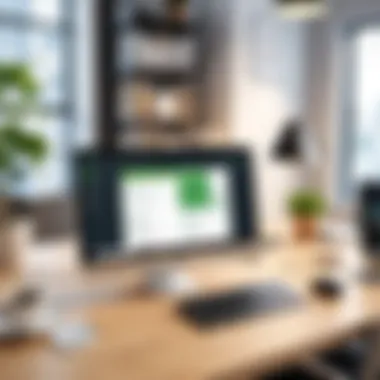

- Key Outcomes:
- Time saved on manual entry
- Enhanced accuracy in reporting
- Better inventory control
Another example can be seen in a small clothing retailer that faced difficulties in managing inventory across multiple platforms. After integrating QuickBooks with WooCommerce, they were able to track stock levels in real-time. This significantly reduced the risk of stockouts or overstocking, leading to improved cash flow and customer satisfaction.
Challenges Faced by Larger Enterprises
Larger enterprises also encounter distinct challenges in QuickBooks e-commerce integration. A notable challenge is the complexity of data migration from numerous legacy systems. For example, a larger retail chain attempted to unify their sales data from several e-commerce sites and physical stores, but they encountered data integrity issues. The integration process initially led to discrepancies between sales figures and inventory records, making financial reporting cumbersome.
- Challenges Observed:
- Data inconsistency during migration
- System overload from integration processes
- Maintenance costs associated with ongoing support
This enterprise realized that investing in better data mapping solutions could mitigate these issues. They also found that training staff on new systems was essential in achieving a smoother integration.
Lessons Learned from Integration
The lessons learned from various integration experiences are invaluable. A common theme across different case studies is the importance of thorough planning prior to integration. Many businesses reported that having a well-defined strategy allowed them to identify potential pitfalls early.
- Critical Lessons:
- Assess current systems and their compatibility
- Prepare employees for procedural changes
- Monitor system performance post-integration for immediate adjustments
Furthermore, continuous evaluation post-integration is essential. Companies that regularly revisited their integration strategies often discovered additional areas for optimization, leading to more efficient operations.
Integrating QuickBooks with e-commerce platforms can transform business practices. However, the user's journey through these experiences illustrates that careful planning and adaptability are vital components to successful integration.
Future Trends in QuickBooks and E-commerce
In examining the future trends of QuickBooks and e-commerce, it is crucial to understand how these elements will evolve together in the coming years. Businesses are continuously striving to improve their operational efficiencies, and the integration of QuickBooks into e-commerce platforms plays a significant role in achieving these objectives. Adaptability to changing market conditions and consumer demands is at the forefront, making knowledge of these trends essential for maintaining a competitive edge in the market.
Evolution of E-commerce Needs
E-commerce has seen exponential growth, particularly over the last few years. Shifts in consumer behavior, like the increased demand for personalized shopping experiences and faster transaction processes, are shaping the landscape of e-commerce solutions. Customers expect seamless interactions across platforms, where their financial transactions are smooth and well-documented.
QuickBooks can adapt to these changing needs by providing enhanced integration capabilities. This includes real-time syncing of data across e-commerce platforms and accounting software. As online shopping continues to experience growth, integrating advanced features like artificial intelligence can help businesses anticipate customer preferences and automatically adjust their inventories. This alignment aims to optimize user experience and ensure that business practices meet evolving expectations.
QuickBooks Adaptations to Market Changes
Market changes are inevitable, and QuickBooks has demonstrated its ability to adapt strategically. As e-commerce platforms evolve, so do the financial tools that support them. QuickBooks is continuously enhancing its user interface and functionalities to remain relevant.
For instance, incorporation of cloud technologies allows e-commerce businesses to access their financial information from anywhere. QuickBooks also embraces integrations with emerging payment gateways, which supports various currencies. This flexibility is vital for businesses not limited to regional boundaries, expanding their potential market reach.
Moreover, QuickBooks is focusing on advanced analytics. These analytics help businesses understand sales trends and customer behavior better, empowering them to make data-driven decisions. This adaptability not only improves financial management but creates a comprehensive view of the e-commerce ecosystem.
Integration Technologies on the Horizon
Looking forward, several technologies promise to reshape the integration landscape for QuickBooks and e-commerce platforms. Machine Learning and Artificial Intelligence are at the forefront. These technologies will enable more sophisticated automation and predictive insights, allowing businesses to streamline operations further.
Additionally, Blockchain technology is gaining traction. Its ability to provide secure and transparent transactions could revolutionize financial practices within e-commerce. QuickBooks is likely to explore these technologies to ensure security and compliance, which can result in enhanced trust amongst users.
Adoption of API-First solutions in the integration process is another noteworthy trend. As businesses require more tailored solutions, the ability to connect seamlessly with multiple e-commerce platforms will be vital.
"The future of QuickBooks and e-commerce integration lies in its ability to adapt quickly to changing technologies and market needs."
Ultimately, the intersection of these future trends presents incredible opportunities for both QuickBooks and e-commerce businesses. By focusing on continuous improvement and integration, companies can prepare themselves for the next wave of demands in an increasingly complex digital marketplace.
End
In this article, we have explored the vital relationship between QuickBooks and e-commerce platforms, emphasizing how their integration can significantly improve the efficiency of business operations. E-commerce continues to evolve, and managing finances within this sphere requires robust and seamless systems. Integrating QuickBooks into your e-commerce setup offers many advantages, such as streamlined financial management, improved inventory tracking, and accurate sales reporting.
The integration does not merely enhance operational capabilities; it also fosters insights for better decision-making. Businesses can leverage real-time data that informs strategy and positions them for better competitiveness. Furthermore, considerations for implementation, such as compatibility and data migration, must be carefully addressed to ensure a smooth transition. The challenges are identifiable, but with the right strategies, they can be effectively navigated.
This comprehensive guide presents a clear picture of how QuickBooks integration can benefit both small businesses and larger enterprises. It illustrates the importance of understanding user experiences and the evolving technology landscape. By doing so, organizations can stay ahead and maximize their operational effectiveness through QuickBooks integration.
Recap of Key Points
- Integration Mechanism: We discussed how to implement QuickBooks in various e-commerce platforms, detailing necessary steps and practices.
- Strategic Benefits: QuickBooks integration leads to improved financial management, tackling challenges like inventory discrepancies and inaccurate sales data.
- Challenges and Solutions: Common issues faced during the integration process were analyzed, along with strategies to mitigate these problems.
- Future Trends: We also touched on the upcoming shifts in both e-commerce and accounting solutions, highlighting the need for businesses to adapt.
Final Thoughts on Integration
Considering the pace of digital commerce growth, integrating QuickBooks with e-commerce solutions is increasingly essential for business success. By creating a unified system that connects finances directly to sales activities, companies can ensure greater accuracy and efficiency. Business leaders should realize this integration enhances operational insights and visibility. Ultimately, embracing technology can lead to a better customer experience and increased profitability as businesses navigate the challenges of modern commerce. The journey of integration holds the potential for significant transformation, and it is a step worth taking.
Recommended Readings
For those keen on enhancing their understanding of QuickBooks integration, several readings come in handy:
- "QuickBooks for E-commerce: Harnessing the Power of Integration" - This book outlines practical steps and strategies.
- "The E-commerce Success Blueprint" - It provides insights into integrating various platforms and tools.
- "Accounting Strategies for E-commerce Business Models" - This resource delves into specific challenges and solutions for e-commerce accounting.
These resources not only give more context to the integration process but also offer practical advice tailored for business needs.







