In-Depth Review of Planisware Software Features and Use


Intro
In today’s fast-paced world of project management, having the right tools at your disposal is essential. Among various software solutions, Planisware emerges as a standout option. This software not only caters to large enterprises but is also capable of serving small businesses looking for robust project management capabilities. By grasping its functionalities, benefits, and implementation strategies, organizations can enhance project delivery and efficiency.
Software Overview
Software Features
Planisware is equipped with a suite of features designed to streamline the project management process. Here are a few highlights:
- Resource Management: One of the core functionalities is its ability to manage human and material resources effectively. This ensures optimal allocation and reduces bottlenecks in project workflows.
- Portfolio Management: It offers a comprehensive view of project portfolios, allowing teams to prioritize initiatives that align with strategic objectives.
- Collaboration Tools: The software integrates collaboration features, helping team members stay connected and involved, regardless of their location.
- Customization: Planisware allows users to tailor the software to fit unique project needs, making it versatile for different industries.
Each of these features contributes to a holistic project management experience, pivotal for achieving project success.
Technical Specifications
Delving into the technical aspect, Planisware operates on a scalable architecture which enables it to support a range of users, from small teams to extensive enterprises. The software can seamlessly integrate with existing tools such as Microsoft Excel and major ERP systems, making it adaptable to various IT environments. Notably, it is built to accommodate different methodologies, whether Agile, Waterfall, or hybrid approaches, giving it flexibility to align with diverse project styles.
Peer Insights
User Experiences
Hearing from users provides valuable insight into the practical applications of Planisware. Many have praised its user-friendly interface, which minimizes the learning curve. However, experiences can vary:
- Positive Feedback: Users often highlight improved project tracking and resource optimization. Those managing complex projects find it especially useful for visualizing dependencies and potential roadblocks.
- Challenges: On the flip side, some users report a steep pricing model, which can be a deterrent for smaller companies. Navigating initial setup can also pose challenges, as it may require intensive training and adjustment.
Pros and Cons
Here’s a breakdown of the advantages and downsides of using Planisware:
Pros:
- Extensive feature set tailored for diverse project needs.
- Strong integration capabilities enhance existing workflows.
- Robust support and resources available for troubleshooting.
Cons:
- Higher costs may not be feasible for all businesses.
- Initial learning curve may present onboarding challenges for teams.
"Planisware's strength lies in its ability to adapt to various project methods, enabling teams to pivot as necessary, making it a long-term investment for firms that prioritize agility." - Project Manager
As we transition further into exploring real-world use cases and effective implementation strategies, it's crucial to understand how Planisware can be optimized to meet specific organizational demands.
Prelims to Planisware Software
In the realm of project management, the choice of software can significantly shape the outcome of projects. Planisware software stands out as a potent solution designed to streamline project flows across varied industries. It provides a comprehensive suite of functionalities that cater to the dynamic needs of businesses, ensuring that they can easily manage resources, finances, and timelines with precision. Understanding this software's capabilities is not merely beneficial; it is essential for IT professionals, entrepreneurs, and business leaders striving for efficiency.
Overview of Project Management Software
Project management software has become the backbone of successful project execution in today's fast-paced business environment. At its core, such software facilitates the planning, executing, and monitoring of projects. It simplifies communication and fosters collaboration while providing tools to keep track of deadlines, resource allocations, and budget management. With features like scheduling tools, Gantt charts, and real-time reporting, project management software assists teams in tracking progress and ensuring alignment with project goals.
However, not all project management software solutions are created equal. Each solution varies in terms of functionalities, user interfaces, and adaptability to different organizational needs.
It's here that Planisware distinguishes itself, offering intricate tools tailored for industries that demand high-level project coordination. Using a diverse range of features, it blends management methodologies that help businesses thrive in their respective sectors.
Significance of Planisware in the Market
Planisware's position in the software market is firmly established, catering particularly to businesses with complex project portfolios. The significance of Planisware lies in its ability to encompass various critical aspects of project management in one platform. With a user-friendly interface designed to enhance the user experience, it promises not just functionality but also accessibility.
One cannot overlook the importance of integration capabilities in today's interconnected business landscape.
"The ability to integrate with other platforms extends Planisware's functionality, allowing teams to work across tools instead of getting locked into silos."
This kind of adaptability gives it an edge over competitors. As organizations continuously adapt to new technologies and methodologies, Planisware evolves alongside them, ensuring its relevance in the field.
In summary, Planisware caters to various project management needs that small and large businesses face and serves as a significant tool amid the ever-changing landscape of project execution. Its features, usability, and compatibility make it a quintessential choice for organizations looking to optimize their project management strategies.
Core Features of Planisware Software
The heart of any project management software lies in its core features. For Planisware, these features not only define its usability but also reflect its ability to cater to diverse organizational needs. Understanding these core elements helps in grasping how they facilitate better project execution, maximize resource utilization, and enhance overall project success.


Project Portfolio Management
Project Portfolio Management (PPM) in Planisware is like the compass guiding teams through the wilderness of multiple projects. It enables organizations to align their projects with strategic objectives, prioritize initiatives, and allocate resources effectively. With its visual dashboards and performance metrics, users can monitor project statuses at a glance, making it easier to adapt to changing circumstances.
By utilizing PPM tools, companies can track critical paths and assess the impact of project interdependencies, which is vital for informed decision-making. Moreover, the ability to simulate scenarios allows managers to forecast outcomes and adjust plans proactively.
Resource Management
Resource Management is another pillar of Planisware’s functionality. It's the glue that holds project elements together, ensuring that every resource—be it personnel, equipment, or budget—is optimized for performance. Planisware provides a comprehensive view of resource allocation, enabling managers to prevent overallocation or bottlenecks. The software supports both top-down and bottom-up resource planning, adapting to the needs of different teams within the organization. Furthermore, insights from real-time data help in balancing workloads and identifying skill gaps, which is crucial for enhancing team productivity.
In the grand scheme, efficient resource management keeps projects on track and under budget, making it an indispensable feature for any enterprise.
Financial Management Capabilities
Financial Management capabilities in Planisware may not be the flashiest feature, but they are crucial for the sustainability of any project. With tools to track budgets, forecasts, and actual expenditures, Planisware ensures that financial control is in place throughout the project lifecycle. Users can generate detailed financial reports that provide visibility into the cost-effectiveness of projects, which supports transparent stakeholder communication.
Moreover, the software allows for variance analysis, helping teams identify deviations from the project’s financial plan. With real-time data at their fingertips, project managers can make timely adjustments, thereby safeguarding the financial health of their initiatives.
In sum, these core features—Project Portfolio Management, Resource Management, and Financial Management—combine to create a robust framework that empowers organizations to execute projects with precision and strategic insight. By leveraging these capabilities, teams are better positioned to navigate complex project landscapes successfully.
Usability and User Experience
Usability and user experience play a pivotal role in the success of any software, and Planisware is no exception. The effectiveness of a tool hinges not only on its capabilities but also on how intuitively users can navigate and interact with it. Understanding the nuances of usability can mean the difference between a project manager feeling empowered versus feeling overwhelmed.
A well-designed interface can significantly reduce the learning curve for new users while enhancing the workflow for experienced ones. With Planisware, the primary aim is to provide stakeholders with a user-friendly environment that increases productivity and satisfaction. To achieve this, careful consideration of interface design and features is crucial.
Interface Design and Navigation
When we talk about interface design, we must consider both aesthetics and functionality. Planisware strikes a balance between these two elements, ensuring that the interface is not just visually appealing but also highly functional. A clean layout minimizes clutter, allowing users to focus on critical tasks rather than browsing through menus that seem to go on forever.
The navigation system within Planisware is designed to foster a seamless user journey. Key features such as drag-and-drop functionality and quick-access toolbars streamline common actions, while breadcrumb trails guide users back to previous pages without hassle. This fluidity in navigation is essential, especially in high-pressure environments where time is often of the essence.
Some notable aspects of the interface include:
- Customizable dashboards: Users can tailor their dashboards to their specific needs by dragging and arranging widgets that display relevant data. This customization ensures that users access important information at a glance.
- Intuitive icons and labels: Icons within Planisware are designed to be universally recognizable, reducing the dependency on extensive training. Clear labelling accompanies these icons to reinforce their purpose.
- Embedded help features: Built-in guides and tutorials allow users to troubleshoot issues on the go, minimizing downtime when questions arise.
By integrating these elements, Planisware ensures that users can navigate the software effectively, keeping frustrations at bay and enhancing overall productivity.
User Feedback and Satisfaction
User feedback is a goldmine for any software development process. In the case of Planisware, gathering insights from actual users informs ongoing improvements and fine-tuning of the software. This iterative feedback loop not only enhances usability but also fosters a sense of community among users, as they know their voices are heard.
The satisfaction of users can be reflected through several metrics:
- User engagement: Higher engagement often correlates with the ease of use and satisfaction. Users who find Planisware friendly are more likely to use it regularly.
- Feedback channels: Planisware encourages feedback through surveys and user forums, creating an avenue for users to express what works and what doesn’t. Soliciting input and acting upon it speaks volumes about the company’s commitment to its customers.
- Success stories: Many companies share their success stories after implementing Planisware, showcasing how the software has transformed their project management processes.
Implementation Process of Planisware
Implementing Planisware software is a critical phase that defines the success of utilizing its features within an organization. A well-planned implementation process lays the groundwork for maximizing productivity and efficiency in project management. With its robust tools, Planisware demands attention to detail through strategic preparation, training and post-launch support mechanisms.
Understanding how to navigate the implementation process helps organizations avoid common pitfalls, reduce downtime, and ensure smoother transitions. Moreover, tackling potential challenges early on can lead to better alignment with business objectives. This section delves deeper into the two essential components of the implementation process: preparing for implementation and training with ongoing support.
Preparing for Implementation
Preparation is the bedrock of any successful software implementation. Before diving into the nuts and bolts of Planisware, stakeholders must first assess their existing project management processes. This stage involves analyzing the following key elements:
- Defining Goals and Objectives: What does your organization aim to achieve by implementing Planisware? Clearly specified goals ensure that efforts are directed toward a definite outcome.
- Stakeholder Engagement: It’s vital to involve key stakeholders early. Understanding their needs will help tailor the software to effectively address specific organizational challenges.
- Data Assessment: Evaluate current data structures and determine what is necessary to migrate to Planisware. This will mitigate issues stemming from incomplete or incorrect data.
- Resource Allocation: Planisware's implementation will require dedicated time and resources. Ensure that team members can commit to the process without neglecting ongoing projects.
- Setting a Timeline: Establishing a clear timeline provides a roadmap to guide progress and hit critical milestones during the implementation journey.
Creating a comprehensive plan requires collaboration across departments, making sure that all potential users are on the same page. This diligence is essential; after all, a stitch in time saves nine.
Training and Support Mechanisms
Once the groundwork is laid, proper training and support become the linchpin that holds a successful implementation together. Planisware offers a variety of training options suited to the specific learning needs of its users.
- Tailored Training Programs: Each organization has unique requirements. Customizing training sessions to cater to varying levels of experience can greatly enhance user confidence and competence.
- Hands-On Workshops: Practical, hands-on workshops allow users to familiarize themselves with Planisware's interface and features. Engaging training sessions not only improve retention but also empower users to navigate the software more adeptly
- User Support Channels: High-performing support channels provide timely answers to user inquiries. This could be through dedicated forums, live chats, or helpdesks.
- Continuous Learning Opportunities: Besides initial training, organizations should consider ongoing skill enhancement as the software evolves. Attending webinars and refresher courses promotes retention and adaptation to new features.
“An organization with well-trained users is like a car with a well-tuned engine, running smoothly and efficiently.”
Overall, the effectiveness of the implementation process hinges on meticulous preparation and robust training scenarios, combined with an ethos of support. Properly executed, these elements ensure that users not only learn but thrive using Planisware. By investing time upfront, organizations can set the stage for long-term benefits and a stronger foothold in project management excellence.
Integrations and Compatibility
In today’s fast-paced digital environment, the ability of software to integrate with other systems has become paramount for organizations striving for efficiency. Integrations and compatibility take on a critical role in project management software like Planisware, as they determine how smoothly the software can coexist within an existing technology stack. Companies often have a myriad of tools at their disposal—ranging from CRM systems to financial software—and the need to connect these disparate systems is crucial.
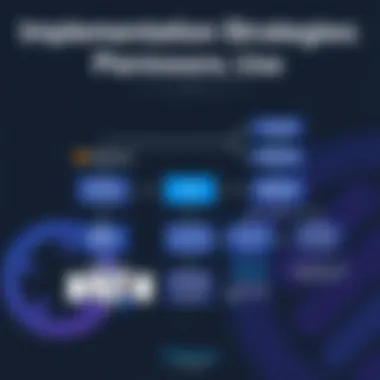
When evaluating Planisware, one must consider not just its standalone capabilities but also how it fits into the larger ecosystem of tools and processes a business employs. Engaging with third-party applications can significantly enhance the functionalities of Planisware, bringing forth a more seamless user experience and facilitating better data flow across departments. Such integrations can lead to quicker decision-making, reduced manual input, and increased consistency in reporting and analytics.
Third-Party Integrations
One of the standout features of Planisware is its capacity for third-party integrations. By linking Planisware with other widely used platforms, organizations can harness the combined power of different software solutions. This can improve operational workflows and provide enhanced insights into various aspects of project management.
For instance, integrating Planisware with tools like Microsoft Project, financial applications, or even HR software can facilitate the automatic exchange of data. This mitigates the need for repetitive data entry and minimizes the risk of errors. Additionally, by allowing teams to work in their preferred environments while maintaining synchronization with Planisware, user satisfaction and engagement could rise noticeably.
Notably, several popular APIs exist that enhance this integration landscape. By enabling custom integrations, businesses can tailor their toolsets to fit unique needs. However, it’s essential to understand that planning and technical resources are necessary for smooth integration.
Software Ecosystem Compatibility
Another aspect worth considering is software ecosystem compatibility. Planisware is designed with an eye toward flexibility, making it compatible with various operating systems and platforms. This is an important feature as organizations frequently deploy a combination of legacy and modern systems. Compatibility helps avoid interoperability issues that could stifle productivity.
The software can effectively work alongside other enterprise solutions such as ERP systems and cloud services. For instance, linking with platforms like Salesforce for customer relationship management can provide comprehensive insights. Moreover, adopting cloud-based solutions allows for enhanced accessibility and collaboration across geographic boundaries.
Yet, it’s crucial to account for potential barriers such as network latency and security concerns when integrating multiple systems. Enterprises should ensure that their integrations uphold data integrity and comply with relevant regulations. As organizations navigate these complexities, the emphasis should remain on achieving a smooth, cohesive experience that underscores Planisware's utility in a broader landscape.
“A powerful integration ecosystem can be the defining factor that elevates project management from ordinary to extraordinary.”
Ultimately, assessing the integrations and compatibility of Planisware within an organization’s technology environment is essential. This careful consideration can greatly influence overall efficiency, user experience, and the value derived from the software. By ensuring that Planisware can integrate seamlessly with other tools, businesses can leverage its capabilities to the fullest, thereby achieving better project outcomes and operational success.
Use Cases Across Industries
Understanding how Planisware fits into various sectors provides deep insights into its versatility. Project management is not confined to a single industry; its principles apply broadly, from technology firms pushing software updates to construction teams managing timelines and resources. By exploring distinct use cases, potential users can identify how Planisware can be tailored to meet unique business challenges, ultimately fostering more efficient workflows, improving collaboration, and driving better decision-making.
Technology Sector Applications
In the fast-paced technology sector, where innovation is key, Planisware plays a vital role in managing complex projects. Software development teams often juggle multiple projects, which can lead to overlapping deadlines and resource strains. With Planisware, project leaders can prioritize effectively by utilizing project portfolio management features.
- Agile Methodologies: Tech companies frequently use agile frameworks. Planisware's flexibility allows teams to adapt their workflows to iterative cycles, ensuring quick responses to changing requirements.
- Resource Allocation: Developing a new application requires various skills - coding, design, and testing, among others. Through real-time tracking, Planisware helps ensure that these resources are allocated efficiently, preventing bottlenecks.
- Collaboration Features: Given the often remote nature of tech work, Planisware fosters seamless collaboration. Different teams can share updates, allowing for transparency and cohesion, essential for maintaining project momentum.
Overall, its ability to centralize information makes Planisware indispensable in the tech landscape, where the speed of change can be overwhelming.
Healthcare Industry Examples
When one considers healthcare, it's apparent that project management needs are intricate and often mission-critical. With regulatory requirements and patient safety concerns, the stakes are high. Planisware is beneficial in various capacities within this sector, especially in research and development, hospital administration, and implementation of new technologies.
- Clinical Trials: Drug development hinges on meticulous planning and execution of clinical trials. Planisware helps in tracking progress, resource management, and compliance with regulatory standards, minimizing delays that can cost millions.
- Operational Efficiency: Hospitals may implement new software systems or revamp existing processes. Planisware allows administrators to manage timelines, budgets, and performance metrics, ensuring streamlined operational efficiency.
- Interdepartmental Coordination: In large healthcare facilities, numerous departments must collaborate. Planisware’s tools facilitate unified communication channels, enhancing project flow and keeping everyone aligned on common goals.
By integrating Planisware, healthcare organizations can improve their overall project outcomes, aligning operational efficiencies with patient care needs.
Construction Industry Implementations
Construction projects are notoriously complicated, often involving numerous stakeholders and fluctuating timelines. Planisware serves as a robust platform for managing these diverse requirements effectively, ensuring that construction projects move smoothly from blueprint to reality.
- Scheduling and Timelines: Construction delays can be costly. With Planisware, project managers can develop detailed schedules that account for every aspect, notifying teams of critical path elements that demand immediate attention.
- Budget Management: Costs can spiral in construction due to poor planning. Planisware offers financial management capabilities that help track expenses against budget forecasts, minimizing the risk of overruns.
- Collaborative Tools: Plans often change midway through projects. Planisware’s collaboration tools mean that changes can be communicated in real-time, thus minimizing disruptions and ensuring that all parties are on the same page.
Moreover, the construction industry benefits from the analytical insights that Planisware provides, allowing for data-driven decision making to optimize future projects.
Challenges and Limitations
When delving into the nuances of Planisware software, it's crucial to honestly evaluate the challenges and limitations that users may encounter. No software is without its hurdles, and recognizing these can serve as a guiding compass for organizations looking to implement Planisware successfully. Understanding potential pitfalls is not just about identifying what’s wrong; it’s equally about strategizing around these issues to facilitate smoother adoption and optimize usage.
Potential Obstacles in Adoption
Adopting Planisware can present several obstacles that might deter organizations from moving forward. Some of the more prominent hurdles include:
- Cost Considerations: Budgeting for software often goes beyond initial licensing fees. Ongoing maintenance, training costs, and potential need for additional resources can snowball quickly. This means decision-makers must evaluate the long-term investment, rather than just the upfront price.
- Change Resistance: Staff accustomed to existing systems may resist shift to a new platform. This psychological barrier can be just as significant as technical challenges. Moreover, employees may feel overwhelmed when faced with a new interface and processes, leading to a slowdown in adoption.
- Customization Needs: Planisware is highly customizable which, while a benefit, can also complicate the adoption process. Tailoring software to meet specific needs often requires consulting expertise and additional time, which can stretch resources.
A common saying in project management is, "A smooth sea never made a skilled sailor." This applies here, as encountering and overcoming these challenges can lead teams toward mastery over the software rather than simply using it as a tool.
Performance Limitations
Another layer of consideration is the performance limitations associated with Planisware software. These limitations can manifest in various forms:
- Scalability Issues: Organizations may find that as they grow, the software's response times suffer. It’s not uncommon for large enterprises to push the software’s boundaries, leading to sluggish performance or, in worst-case scenarios, crashes. Institutions should gauge their needs carefully to ensure that the system can handle expected growth.
- Integration Challenges: Although Planisware prides itself on being compatible with various third-party applications, not all integrations work seamlessly. Users might encounter data synchronization issues or unanticipated downtimes that disrupt the entire workflow if viable solutions are not put in place.
- Learning Curve: Even though the interface is designed for ease, navigating a new software environment can pose challenges for users. Organizations may experience initial dips in productivity as employees navigate training and the learning process.
As highlighted in various user feedback platforms, acknowledging these limitations before embarking on the implementation journey is imperative for setting realistic expectations and fostering a culture of resilience.


Understanding both adoption obstacles and performance limitations equips IT professionals and decision-makers alike with a framework for addressing issues head-on, rather than being caught off guard. This proactive stance can empower businesses in crafting informed strategies and long-term plans centered around their implementation of Planisware.
"Success is where preparation and opportunity meet." - Bobby Unser
For further insights, readers may explore resources such as Wikipedia, which provides a comprehensive overview of various project management solutions, including their challenges.
Cost Analysis of Planisware Software
Analyzing the costs associated with Planisware software is not just crucial for budgeting; it’s about understanding the investment return and long-term value that the software may bring to an organization. A thorough cost analysis can help stakeholders clarify whether Planisware is the right fit for their project management needs. Cost considerations encompass various aspects, from initial licensing fees to ongoing operational costs, maintenance, and support.
Moreover, assessing costs is intertwined with scrutinizing features, as the right features can save both time and money in the long run, and ultimately lead to more successful project outcomes. Understanding the financial implications aids in making informed decisions that align with the strategic goals of a business.
Licensing Models and Pricing Structure
Planisware's licensing models and pricing structure can vary significantly based on several factors, such as organizational size, user requirements, and intended use cases. Typically, there are a few common models:
- Perpetual License: This is a one-time payment that allows users to own the software indefinitely. It might come with an annual maintenance fee for upgrades and support.
- Subscription License: This arrangement involves paying on a recurring basis, either monthly or annually. It provides access to the latest features and updates without the hefty upfront costs.
- Enterprise Licenses: These are tailored for larger organizations needing multiple users. This model often negotiates pricing based on scale and specific user needs.
When exploring the pricing structure, it’s vital to get clarity on what each model includes. Some licenses might sound economical at first glance, but hidden costs could arise later, including costs for additional modules or training fees.
Total Cost of Ownership Considerations
Evaluating the Total Cost of Ownership (TCO) for Planisware software goes beyond just looking at the sticker price. TCO takes a deeper dive into:
- Implementation Costs: These include not just the software purchase but also the resources and time needed for installation and configuration. Organizations should prepare for potential surprises, such as needing to customize elements to best meet their needs.
- Training and Onboarding: Training is often an underappreciated aspect of TCO. Investing in comprehensive training programs translates to efficiency and better use of the software across teams.
- Ongoing Maintenance and Support: This comprises technical support and periodic updates. Users should clarify what level of support is included in their pricing and consider whether additional support plans may be beneficial.
- Opportunity Costs: Using software effectively means maximizing its features. If employees struggle to adapt, productivity could take a hit. Higher turnover of tools due to dissatisfaction can further inflate costs.
Understanding the TCO of Planisware allows businesses to paint a clearer picture of the true financial investment required and helps in planning for future budget allocations.
"The best way to predict the future is to create it." – This quote encapsulates the need for organizations to plan not just for immediate costs, but for the overall impact of their software investments.
Future Outlook for Planisware Software
The future of Planisware software has emerged as a focal point for organizations keen on refining their project management capabilities. Understanding this outlook is not just for tech enthusiasts but vital for IT professionals, software developers, and businesses aiming for a competitive edge. As project management environments evolve, Planisware stands at a crossroads, offering unique opportunities along with challenges that organizations must navigate.
Trends in Project Management Software
The landscape of project management software is changing, influenced by a variety of dynamic trends that necessitate adaptation. One notable trend is the increasing integration of artificial intelligence into project management tools. AI capabilities enhance decision-making processes by providing data-driven insights. Organizations can utilize predictive analytics for resource allocation and risk management, allowing them to act preemptively.
Another significant trend is the focus on user experience. Modern users demand intuitive interfaces and seamless navigation. Software developers are investing time in understanding user behavior, thus tailoring solutions that minimize frustration and maximize productivity. This reflects a broader shift towards thinking from the user's perspective.
Moreover, remote work is changing the game. With teams scattered across various locations, the need for robust collaboration tools has never been more important. As Planisware continues to evolve, accommodating online collaboration will likely be central to future updates.
- Increased use of AI for project management
- Focus on user-centric designs
- Adaptation of tools to support remote collaboration
Projected Developments and Enhancements
Looking forward, several enhancements are on the horizon for Planisware that promise to elevate its functionality further. One anticipated development is the incorporation of cloud capabilities. This shift could facilitate greater accessibility, allowing real-time data updates and increased collaboration across geographically dispersed teams. Cloud infrastructure can also reduce costs related to hardware and maintenance.
A further enhancement could come in the area of customizable dashboards. Tailoring the workspace to cater to specific project needs allows teams to focus on what truly matters, fostering efficiency rather than confusion. This flexibility would empower project managers to track key metrics and KPIs directly tied to their goals.
Lastly, enhanced mobile capabilities are worth noting. As the workforce increasingly operates on-the-go, developing a robust mobile interface for Planisware will likely be a key area of focus. This feature would ensure that project management tasks remain manageable, regardless of location, thus keeping teams connected and productive.
"The future of project management software will be defined by adaptability, accessibility, and advanced functionalities that address and anticipate organizational needs."
Epilogue and Recommendations
In wrapping up our examination of Planisware, it’s essential to reflect on its value in the realm of project management. This software isn’t just another tool sitting on the shelf; it’s a pivotal aspect of coordinating complex projects where myriad factors come into play. The benefits of using Planisware extend beyond simple task and resource tracking. The integration of various functionalities like portfolio management, resource allocation, and financial oversight brings together several threads of project management into a cohesive system. This wholistic view allows businesses, big or small, to operate more efficiently while keeping an eye on the big picture.
When it comes to evaluations, every organization must consider its unique needs before diving headfirst into adoption. The right tool can streamline processes, but the wrong fit can complicate them immensely. Therefore, understanding what Planisware offers and how it can align with your specific requirements is crucial. A successful implementation is more than just a download and some user training; it calls for a cultural adaptation within the organization. Integration challenges can be significant, especially if your existing systems are incompatible or if team members are resistant to change.
Summary of Key Insights
Planisware stands out in the crowded field of project management software, primarily due to its robust features tailored for various industries. Key insights include:
- Comprehensive Project Portfolio Management: Its ability to handle multi-project environments seamlessly has garnered attention from numerous sectors.
- Enhanced Resource Management Features: Users can see a clear picture of resource allocation across projects, aiding in avoiding overbooking and burnout.
- Financial Management Tools: These keep budgetary constraints at the forefront of planning processes, ensuring expenses align with overall project goals.
- User-Centric Design and Navigation: Feedback suggests that learning curves are minimal compared to other software, enhancing user satisfaction.
- Integration Capabilities: It easily interfaces with third-party applications, allowing flexibility in existing tech stacks.
Overall, organizations find themselves more equipped to make informed decisions, paving the way for increased productivity and reduced project risks.
Guidelines for Potential Users
If you find yourself leaning toward incorporating Planisware into your organization, here are a few recommendations that can guide you:
- Assess Your Needs: Before anything else, consider the specific challenges your team faces in project management. Tailoring the software to meet these needs will ensure a smoother implementation.
- Engage Stakeholders Early: Involve team members from the get-go. Their insights and feedback can help tailor the software deployment and usage.
- Invest in Training: Allocating time and resources for dedicated user training is not just a courtesy; it can be the difference between a successful or faltering project setup.
- Monitor and Adapt: After implementation, continuously gather feedback and make adjustments as necessary. Planisware’s flexible structure allows you to adapt it as your projects evolve.
- Leverage Community Resources: Utilize forums, such as those on Reddit or specialized LinkedIn groups, to gain insights from other users' experiences.
In summary, embracing Planisware can significantly enhance how an organization manages projects, provided the right steps are taken towards adoption and integration. The clearer the path laid out, the higher the chances of achieving functional success in the dynamic landscape of project management.







