Comprehensive Guide to Picture Recovery Software for PC


Intro
In today's fast-paced digital world, losing images can be a distressing experience. Whether due to accidental deletions, hardware failures, or other unforeseen circumstances, the need for effective picture recovery software is paramount. This article explores the functionalities and features of various picture recovery solutions tailored for PC users. With insights from experts and real users, this guide aims to illuminate the complexities of these tools and provide a thorough understanding of how they function.
Software Overview
Picture recovery software for PC is designed to retrieve lost or deleted images from various storage devices. These applications utilize advanced algorithms to scan hard drives, memory cards, and even USB flash drives, facilitating the recovery process.
Software Features
When evaluating picture recovery software, certain features stand out:
- File Format Support: Effective recovery tools should support a wide range of image formats, including JPEG, PNG, GIF, and RAW files from different cameras.
- User-Friendly Interface: A straightforward interface can significantly enhance the user experience, making it easier for individuals with varying technical expertise to navigate the software.
- Preview Option: Many advanced tools offer a preview function, allowing users to verify recoverable files before initiating the recovery process.
- Recovery Depth: The ability to recover files that have been formatted or lost due to system crashes is crucial. Some software can dig deeper than others.
Technical Specifications
Understanding the technical specifications is vital when selecting software. Some important aspects include:
- System Requirements: Compatibility with various operating systems (Windows, for example) as well as hardware specifications.
- Speed of Recovery: The efficiency of the tool, especially in deep scans, is essential.
Peer Insights
User reviews and expert evaluations play a pivotal role in discerning the effectiveness of picture recovery software. Here, we synthesize these insights for a clearer understanding.
User Experiences
Feedback from actual users sheds light on the reliability and ease of use of different recovery tools. Many users report success stories where they've restored cherished photos effortlessly. However, others have encountered challenges, largely due to:
- Complexity of Tools: Some software can be overly complex for non-tech savvy users.
- Mixed Recovery Rates: Not all pictures might be retrievable, leading to disappointment.
Pros and Cons
Understanding the advantages and disadvantages of each product helps users make informed decisions.
Pros:
- Comprehensive scanning abilities
- Ability to recover from diverse storage devices
- Options for advanced recovery techniques
Cons:
- Potentially steep learning curves for some applications
- Variable success rates depending on the condition of the storage media
"The best picture recovery software combines user-friendliness with powerful capabilities, ensuring that even under challenging conditions, images can often be restored."
Prelude to Picture Recovery Software
Data loss is a critical issue faced by many individuals and organizations. When it comes to images, the loss can be particularly distressing. The advent of picture recovery software offers a way to restore lost, deleted, or corrupted photos on a PC. This section will highlight why understanding picture recovery software is vital for effective image restoration.
Importance of Data Recovery
Picture recovery software plays a significant role in data recovery by providing users a means to recover images that were mistakenly deleted, lost due to a system crash, or even damaged through corrupted storage media. The urgency of data recovery is underscored by the growing reliance on digital images in both personal and professional settings. Photos are often irreplaceable and hold immense sentimental value. Additionally, in a business context, lost images could mean lost opportunities or revenue. Therefore, the importance of reliable picture recovery cannot be overstated. Data recovery software specifically tailored for photos helps mitigate these risks.


Understanding Picture Recovery Needs
To effectively utilize picture recovery software, users must first understand their specific needs. Various factors influence the type of software that may be appropriate for an individual or organization. For instance, consider the type of storage device being used—hard drives, memory cards, or even cloud storage. Each storage medium has its unique challenges and recovery potential.
Furthermore, users should assess the extent of data loss. Was it a simple mistake, like deleting a file, or was there a more severe issue such as formatting a drive? Understanding the problem at hand helps in selecting the right software. Factors such as user-friendliness and the learning curve associated with each software solution are also relevant for those who may not be tech-savvy.
"Choosing the right picture recovery software is essential for navigating the complexities of data loss." - Expert Insights
How Picture Recovery Software Works
Understanding how picture recovery software functions is essential for anyone who wishes to effectively restore lost images. The recovery process integrates advanced technology and specific algorithms that aim to recover data from various storage media. Learning about these elements can make the difference between a successful recovery attempt and a fruitless one.
The Recovery Process Explained
The recovery process begins when you initiate a scan of your storage device, such as an external hard drive or an SD card. The software employs algorithms to identify and retrieve lost data. Here are the main steps involved in the recovery process:
- Scanning the Device: This is the first and most crucial step. The software scans the entire drive or partition to search for recoverable files. Depending on the size of the storage and the type of recovery being performed, this can take some time.
- Analyzing the File System: After scanning, the software analyzes the file system to determine where the files were deleted or lost. This involves checking structures like the Master Boot Record (MBR) or Partition Table.
- Listing Recoverable Files: Once the analysis is complete, the software displays a list of files that can potentially be recovered. Here, users can preview files to select which ones they want to recover.
- Restoring Selected Files: After selecting the files, users initiate the recovery. The software attempts to restore the files to their original location or a user-defined location, depending on the software's features.
"The efficiency of the recovery process is highly dependent on the software’s scanning algorithms and the nature of the data loss."
Since various software solutions employ distinct technologies, knowing the recovery methods can aid users in selecting the right tool.
Types of Data Loss Scenarios
Numerous scenarios can lead to data loss, each requiring different recovery approaches. Here are some common types:
- Accidental Deletion: One of the most common reasons for image loss. Users may mistakenly delete images. Here, basic recovery software can often retrieve the files.
- Formatting Issues: Formatting a drive can make files inaccessible. Advanced recovery tools are typically necessary to retrieve lost images from formatted drives.
- Corruption: Software crashes or corrupt storage media may render files unreadable. In such cases, specialized recovery solutions that handle damaged files are crucial.
- Physical Damage: Physical damage, such as water or impact damage to an external drive, poses significant challenges. In this situation, professional recovery services might be the only viable option.
Understanding these scenarios enhances comprehension of how the software should be utilized for maximum efficiency. Depending on the situation, some software may be better suited than others. By aligning the recovery software’s capabilities with the specific type of data loss encountered, users can significantly boost their chances of a successful recovery.
Key Features to Look For
When exploring picture recovery software for PC, understanding the key features is vital. These features determine the software’s reliability, usability, and success rate in recovering lost images. Each element can significantly influence the overall experience and effectiveness of recovery efforts. A good product should be chosen that aligns with both your technical needs and user preferences.
User Interface and Experience
A well-designed user interface can make or break the effectiveness of picture recovery software. Users ranging from IT professionals to those less familiar with technology must find the software easy to navigate.
This means intuitive menus, clear options for selection, and straightforward instructions during the recovery process. A clean layout helps in reducing frustration, especially when time is of the essence. For instance, users should look for a software tool that highlights recovered images clearly and allows for easy previewing.
Moreover, a guided recovery process with tooltips or help icons can enhance user experience significantly. The goal is to minimize the learning curve, ensuring that users can initiate recovery without excessive complications.
Support for Various File Formats
Flexibility regarding file formats is crucial for picture recovery software. Users often work with different types of image files such as JPEG, PNG, and TIFF. Hence, ensuring the software supports a wide range of formats increases its utility.
Not all software can handle uncommon formats or proprietary file types. Users must research before selecting software to ensure their specific needs are met. A tool that can recover raw formats from various camera brands could be particularly advantageous for photographers.
Additionally, software that includes support for other related file types, such as videos, may also be beneficial for users looking to recover not just images but also multimedia files.
"Supporting a range of file formats ensures that users can recover their images no matter the circumstances or the original format."
Scanning Algorithms and Efficiency
Effective scanning algorithms form the backbone of robust picture recovery software. The way a program scans for lost images can dictate recovery success. Users should seek software that employs advanced scanning techniques.
This can include deep scan options that sift through fragmented data and can retrieve files even from corrupted drives.
Moreover, efficiency in scanning is also a consideration. Users appreciate tools that perform quick scans, allowing for fast recoveries when time is critical. Efficiency includes both speed of scanning and ease of use during the recovery phase. Advanced users may also want to explore customizable scanning options where they can set specific parameters. Overall, finding software that balances speed and thoroughness is essential for optimal performance.
Popular Picture Recovery Software Solutions
When it comes to retrieving lost photographs or image files, popular picture recovery software solutions are an invaluable resource. Users often face frustrating experiences with data loss, whether due to accidental deletion, hardware malfunctions, or system crashes. Selecting the right software is crucial. Choices may vary based on features, effectiveness, and user experience. Therefore, assessing leading software solutions becomes essential for ensuring a successful recovery process.
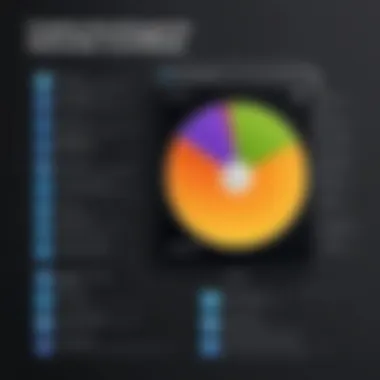

Overview of Leading Software
At the forefront of picture recovery software are tools such as Recuva, EaseUS Data Recovery Wizard, Stellar Photo Recovery, and Disk Drill. Each of these programs offers distinct features that cater to different recovery scenarios.
- Recuva is known for its user-friendly interface and quick scanning capabilities, making it ideal for less technical users.
- EaseUS Data Recovery Wizard boasts a comprehensive recovery solution that supports a wide range of file types and storage devices, including external hard drives and memory cards.
- Stellar Photo Recovery specializes in photo file types, whether they are in RAW formats or standard JPEGs, which can be particularly beneficial for professional photographers.
- Disk Drill combines recovery capabilities with data protection features, such as backup and disk health monitoring.
Choosing one of these solutions depends largely on the unique needs of the user, such as file types and the complexity of the data recovery situation.
Comparison of Features
It's crucial to compare features of the leading software to make an informed decision. Here are some important aspects to consider:
- File Format Support: Make sure the software can recover the specific types of image files you need. For instance, raw file support is essential for photographers.
- Scanning Options: Different software may offer a quick scan and a deep scan option. Quick scans are typically faster but may miss some files.
- Ease of Use: The user interface should be intuitive. A complex interface may discourage users from effectively utilizing the tool.
- Recovery Rate: Look for software that has a high recovery success rate based on user reviews and expert evaluations.
- Pricing: Many solutions operate on a freemium model. Consider whether the additional features are worth the price for your particular needs.
This comparison assists users in choosing software that aligns with their specific data recovery needs.
User Reviews and Ratings
User reviews provide insights that are invaluable when selecting picture recovery software. Potential buyers should consider feedback from experienced users.
- Recuva generally receives high ratings for ease of use and effectiveness, particularly among non-experts.
- EaseUS Data Recovery Wizard is praised for its comprehensive scanning options but may come with a steeper learning curve.
- Stellar Photo Recovery gets positive feedback for its robust performance with image file types but has mixed reviews concerning customer support.
- Disk Drill is often highlighted for its versatility and effectiveness, though some users report dissatisfaction with its recovery of certain file types.
"User reviews can significantly influence your decision. They reflect real-world applications and success rates that can help avoid poor investments in software."
Ultimately, comprehensive research using user reviews coupled with technical features can guide users towards the right picture recovery software solution.
Evaluating Software Recommendations
In the domain of picture recovery software, the ability to critically evaluate software recommendations is paramount. With numerous products available, the significance of discerning quality amidst a sea of options cannot be overstated. This evaluation process not only saves time but also enhances the probability of successful data recovery. Through a structured approach to assessment, users can make informed decisions that reflect their unique recovery needs.
Key elements to consider include functionality, ease of use, and customer support. By analyzing software based on these criteria, users can identify which options are most aligned with their requirements, thereby optimizing their recovery efforts.
Criteria for Assessment
When selecting picture recovery software, several criteria should guide the assessment process. These criteria will ensure users choose reliable and effective solutions:
- Recovery capabilities: The primary objective is to understand how well the software can recover lost images. This encompasses various types of data loss situations such as accidental deletion, formatting, or corruption.
- User-friendly interface: An intuitive interface can significantly enhance the user experience. Software that is easy to navigate can reduce frustration and learning time for users, especially those not technically savvy.
- Compatibility: It is essential that the software supports a range of image file formats, including JPEG, PNG, TIFF, and RAW among others. Compatibility with different operating systems is also crucial.
- Scanning efficiency: The effectiveness of scanning algorithms plays a vital role in data recovery. Fast and thorough scanning processes reduce downtime and improve recovery rates.
- Customer support: Reliable customer support is critical. Access to tutorial resources, responsive customer service, and community forums can greatly assist users in the recovery process.
- Price and licensing: Evaluating the cost relative to the features offered is important. Understanding the pricing model—whether it’s a one-time fee or subscription-based—can help users manage their budgets more effectively.
Expert Evaluations and Insights
Seeking expert evaluations provides an additional layer of credibility to software recommendations. Experts, equipped with their experience and expertise, can offer insights into the strengths and weaknesses of different recovery tools. User feedback is another valuable source of information, as reviews often highlight real-world experiences and outcomes.
Consider carefully curated reviews from reputable tech websites and forums like Reddit, where users discuss their experiences with specific software solutions. Expert evaluations may also include performance benchmarks, demonstrating how each product performs under various scenarios.
Appendix this with insights from professionals in data recovery can guide users toward making prudent choices.
"A comprehensive evaluation process not only saves time but also enhances the probability of success in data restoration."
Incorporating both expert perspectives and user experiences cultivates a balanced view of the software's effectiveness, ultimately empowering users to choose wisely.
User Considerations and Best Practices


Recovering lost images can be a significant challenge, and understanding user considerations and best practices is crucial for successful outcomes. This section outlines essential elements that users must be aware of before they embark on the recovery journey. By taking these considerations into account, individuals can maximize their chances of effectively restoring lost pictures, which is particularly important for both personal and professional contexts.
The primary benefit of understanding user considerations lies in minimizing further data loss. Ensuring you have a grasp on what to do before engaging in recovery efforts can prevent mistakes that might render your lost files irretrievable. Equipped with this knowledge, users can navigate the complexities that often accompany picture recovery software.
Tips for Successful Recovery
- Stop Using the Affected Storage Device: As soon as you realize that pictures are missing, cease all activities on the device to avoid overwriting data. This includes not adding new files or creating new folders.
- Choose the Right Software: Evaluate various picture recovery solutions based on compatibility and user reviews. This ensures that the software you select meets your specific needs.
- Prepare for Recovery: Before starting the recovery process, gather all relevant information about the lost files. Understand where they were stored and what file types were involved.
- Run a Preview: Many recovery tools offer a preview feature. Use this to validate what the software can recover before committing to the restoration process.
- Have a Backup Plan: Once recovery is successful, create a robust backup system. This reduces the risk of future data loss and helps manage files more effectively.
By following these tips, users can be better prepared and more successful in their recovery attempts.
Common Mistakes to Avoid
Despite best efforts, users can make some common errors that may complicate recovery. Recognizing these pitfalls and taking preventive measures can save significant time and enhance recovery chances.
- Ignoring Software Instructions: Many users rush through instructions without understanding settings or options. Take time to study the user guides provided with the software to optimize recovery.
- Choosing Freeware Without Research: While free tools may be tempting, they often lack the functionality of paid solutions. Research thoroughly to find a reliable option that meets your requirements.
- Not Creating Backups: Failing to regularly back up files increases the risk of permanent loss. Implement a solid data management strategy to avoid similar scenarios in the future.
- Recovering on the Same Device: Attempting to recover lost files on the same storage device can eventually overwrite remaining data. Instead, utilize a different drive or partition for recovery.
- Neglecting Security Risks: Downloading unverified software can lead to introducing malware. Always ensure that any picture recovery software comes from a reputable source to maintain system integrity.
Avoiding these common mistakes plays a critical role in the effectiveness of picture recovery efforts. By being mindful of these issues, users not only protect their data but also streamline the recovery process.
Future Trends in Picture Recovery Software
The field of picture recovery software is evolving rapidly. With advancements in technology, the ability to recover lost images is improving. Understanding these trends helps users make informed decisions about their recovery options. This section focuses on how these changes can enhance the recovery process and what users should consider when selecting software.
Emerging Technologies
As technology progresses, numerous new tools are emerging in data recovery. One key trend is the integration of artificial intelligence. AI algorithms are now capable of identifying and extracting lost images with greater accuracy. This shift allows for more effective scanning of storage devices by learning from past recovery instances.
Furthermore, cloud recovery solutions are becoming increasingly popular. They provide an additional layer of security. Users can store backups in the cloud, ensuring that lost images can be retrieved even if the local device fails. Another noteworthy advancement is the adoption of blockchain for data integrity. This can chronologically track the history of files, which is valuable during recovery.
Expected Advancements in Algorithms
Algorithms play a crucial role in the efficiency of recovery software. Future advancements are expected to include more sophisticated scanning mechanisms. Enhanced algorithms will better distinguish between recoverable and non-recoverable data. This refinement can significantly reduce recovery time and improve the success rate of restoring lost pictures.
Moreover, there is ongoing research into how machine learning can optimize the recovery process. As machine learning models train on vast datasets, they become adept at recognizing patterns. This could lead to quicker and more efficient recovery for various file formats.
In summary, staying updated on the future trends in picture recovery software can significantly impact user experiences. Emerging technologies and expected advancements in algorithms provide avenues for improved recovery capabilities that meet modern user needs.
Epilogue
The conclusion serves as a critical component of this guide on picture recovery software. It not only encapsulates the vast information covered throughout the article but also reinforces the importance of selecting the right software based on individual needs. Understanding picture recovery solutions is vital, as it involves a detailed grasp of each software's functionalities, reliability, and effectiveness in restoring lost images.
In particular, attention should be drawn to the various features discussed earlier, such as user interface, support for different file formats, and the robustness of scanning algorithms. These elements are not mere technical jargon; they hold significant weight in ensuring a successful recovery. Moreover, being informed about the latest trends and advancements can equip users with crucial insights into better choices.
A well-informed approach can make the difference between successful data recovery and a futile effort. It cannot be overstated that making an informed decision hinges on recognizing user needs, assessing expert evaluations, and understanding the software's capabilities against one’s specific situation.
"Choosing the right picture recovery solution is not just about restoring lost images; it is about preserving memories and vital information that matter the most to individuals and businesses alike."
Final Thoughts on Picture Recovery Solutions
As we reflect on the significance of picture recovery software, it becomes evident that the landscape is continually evolving. Users are no longer limited to a handful of basic functionalities; advanced software solutions now offer extensive capabilities that address various scenarios and complexities of data loss.
When selecting a software solution, one must consider usability, speed, and efficiency. A software that is easy to navigate can save time and stress during the recovery process. Additionally, taking into account user experiences and expert opinions further enhances the decision-making process.
Investing time to research and comprehend available options is imperative. It allows one to appreciate the nuances of different products better. This not only leads to informed choices but also minimizes the risks of unsuccessful recovery attempts that could lead to permanent data loss.
Making an Informed Choice
Making an informed choice in selecting picture recovery software requires thorough assessment and consideration of various factors. First and foremost, one should identify the specific types of data loss experienced. This helps to narrow down which software features are essential.
- User Reviews: Checking authentic reviews can help gauge reliability and user satisfaction.
- Trial Versions: Utilizing trial versions comes highly recommended. This will offer firsthand experience with the software's interface and effectiveness without financial commitment.
- Support Services: Consider the level of customer support offered. Responsive support can greatly assist users facing challenges during recovery processes.
- Compatibility: Ensuring software compatibility with your PC's operating system is crucial. Not all programs work universally across different platforms.







