PDFescape for Mac: In-Depth Review of Features
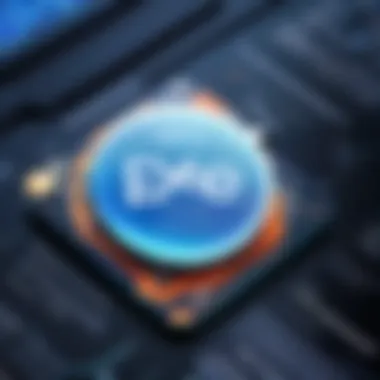

Intro
In an age dominated by digital documentation, finding a robust PDF editor is essential for both individual users and businesses. For Mac users, the selection narrows even further, where compatibility and functionality play a crucial role. One such option is PDFescape, a web-based PDF editor that claims to simplify PDF manipulation without the overhead of heavy software installations. This article takes a deeper look into PDFescape's performance on macOS, examining its features and how it stands against other competitors in the market.
The demand for efficient PDF editing tools is at an all-time high, particularly as remote work and digital workflows have increased. Professionals across various sectors rely on PDF editors for everything from filling out forms to collaborating on projects. Understanding how PDFescape performs in this landscape is not just helpful – it can help users make an informed decision about whether this tool meets their specific editing needs. By diving into user experiences and assessing its capabilities, this review aims to paint a comprehensive picture of PDFescape's strengths and limitations.
Next, we'll explore the Software Overview to examine what PDFescape brings to the table.
Foreword to PDFescape
In an increasingly digital world, the ability to manipulate documents effectively is paramount. PDFescape stands out in the crowded market of PDF editors, particularly for its unique approach as a web-based solution. This means that users aren’t tied to downloading hefty software, which is often a pain point for those who prefer streamlined, efficient workflows. Understanding what PDFescape offers is critical for anyone looking to edit PDFs seamlessly on their Macs.
Moreover, PDFescape is not just about editing; it encompasses various functionalities that cater to different user needs—from basic document edits to advanced features like form filling. This section serves as a foothold in exploring PDFescape, emphasizing its relevance and benefits for both small projects and professional applications.
What is PDFescape?
PDFescape is an online PDF editor and form filler that provides users with a robust suite of tools designed for both simple and complex document tasks. Unlike native applications, this service allows users to upload, edit, and download PDF files directly through their web browser. With PDFescape, you can do everything from filling out forms to annotating documents or even adding text and images to existing PDFs.
Its appeal lies in its accessibility; users can access their PDF files from any device with an internet connection without the hassle of installations. This flexibility makes it particularly attractive for individuals and businesses that need to function on-the-go. Whether for a quick edit before a meeting or for a lengthy academic project, PDFescape claims to simplify the user experience across the board.
Overview of Mac Compatibility
When it comes to compatibility, PDFescape shines brightly for Mac users. Being web-based means it embraces the strengths of macOS while avoiding pitfalls that can often plague native software installations. You won’t run into the usual compatibility issues that sometimes arise with older versions of macOS when using dedicated PDF applications.
Because PDFescape functions in a browser, it works seamlessly across various browsers like Safari, Chrome, and Firefox. This cross-browser capability means that Mac users can rely on a consistent experience regardless of their browser choice.
"PDFescape is a breath of fresh air for Mac users who prefer not to be shackled by software limitations."
In summary, PDFescape offers a flexible, user-friendly solution for Mac users that seamlessly integrates into their digital workflow, allowing them to edit and manage PDF documents with ease.
Key Features of PDFescape
When considering a PDF editing tool like PDFescape, its key features play a pivotal role in determining how well it can meet the varied demands of users. From students to business professionals, the necessity for versatile and efficient editing tools cannot be overstated. With PDFescape, users gain access to a suite of functionalities that enhance their PDF interaction experience significantly. In this section, we will delve into several standout features, including editing tools, form filling capabilities, and annotation options, underlining their importance for current trends in digital document management.
Editing Tools
The editing tools offered by PDFescape are among its most vital attributes. These tools allow users to modify text, images, and even shapes within PDF documents. Unlike more static viewers, PDFescape provides a dynamic interface for editing, which can be particularly advantageous for users needing quick adjustments to existing documents. For instance, if an employee is tasked with making minor changes to a contract, the process becomes seamless with the direct manipulation of text boxes.
Features such as:
- Text Box Creation: Users can easily add new texts, ensuring clarity and conveying information precisely where needed.
- Image Insertion: The ability to add images can invigorate otherwise dry documents, making them visually engaging.
- Markup Options: With varying font sizes and styles, one can emphasize key information, much like using a highlighter in a physical book.
Given today’s fast-paced environment, these tools within PDFescape not only save time but also empower users to tailor the document exactly to their requirements. The flexibility in editing often translates to better workflow efficiency.
Form Filling Capabilities
In many professional environments, the need to fill out forms is inevitable. PDFescape simplifies this process significantly, allowing users to easily fill in forms on their Mac. The capability to fill fields in a PDF directly is not just a convenience but a necessity in a digital-first era.
Some notable features in form filling include:
- Interactive Fields: Users can click and type into designated fields, which often resemble paper forms but with the added benefit of digital tools.
- Save Progress: The platform allows for saving progress so that users can return to their forms later—similarly to bookmarking a page in a lengthy document.
These capabilities help in reducing errors often associated with manual entry and paper forms while also promoting a more eco-friendly approach by minimizing reliance on printed materials.
Annotation Options
Another standout feature of PDFescape is its robust annotation options. The ability to annotate documents is essential for collaboration, especially in environments where multiple stakeholders are involved. With PDFescape, making notes, highlighting sections, and drawing attention to important points can be accomplished with ease.
The key annotation features include:
- Sticky Notes: Users can attach notes that may serve to clarify points or offer suggestions, akin to leaving a note in the margins of a textbook.
- Highlighting and Underlining: Recognizing that some text requires emphasis is critical, and these tools allow users to mark significant information quickly.
- Shapes and Lines: Adding drawings or shapes to underscore important data can visually direct attention, making it easier for others to grasp critical information quickly.


"Effective annotations transform a plain document into a collaborative powerhouse, making it a communication tool rather than just a storage space."
The amalgamation of these features makes PDFescape not just a basic PDF editor, but rather a comprehensive tool designed for productivity-focused users.
In summary, the key features of PDFescape substantiate its position as a significant player in the PDF editing realm. By providing effective editing tools, seamless form filling capabilities, and intuitive annotation options, it addresses the diverse needs of users, enhancing their overall experience on macOS.
Usability and User Experience
When evaluating a software tool like PDFescape, the ease with which users can navigate and employ the functionalities directly affects its effectiveness. Usability and user experience are critical components that determine whether a user will feel satisfied or frustrated. A product that is easy to use encourages productivity, while a clunky, confusing interface can lead to wasted time and diminished workflow. This section unpacks the essential elements of usability related to PDFescape on Mac, highlighting both strengths and areas needing improvement.
User Interface Analysis
First impressions matter, especially when it comes to software applications. PDFescape's user interface (UI) is designed to be straightforward. Its layout succinctly organizes editing tools, navigation options, and document settings, making it relatively simple to get started. The color palette is neutral, which allows the content to stand out, reducing eye strain for prolonged use. Elements are logically placed, often within a few clicks, enabling users to swiftly access typical tasks like editing text or filling forms.
Nevertheless, there are quirks. For some users—the technical and non-technical alike—the lack of a customizable UI can feel limiting.
- Why does it matter? The choices a user can make in their interface can significantly influence comfort levels and efficiency.
- Moreover, certain icons may not be immediately clear to all users, leading to a brief learning curve that could be frustrating.
Ultimately, while PDFescape has a competent UI that fits the essentials, it could greatly benefit from more intuitive design and personalization options. Users often desire an interface tailored to their specific needs or workflows.
Performance on macOS
Performance is another cornerstone of user experience. When looking at PDFescape on macOS, one notices that the web-based nature of the tool introduces some unique challenges. With internet connectivity being a prerequisite, the application often functions predictably. However, speed can be inconsistent depending on network strength and browser type.
On a positive note, PDFescape typically manages light to moderate PDF files smoothly. Users often remark on the tool's responsiveness when performing standard tasks like opening documents or applying edits.
- Despite this, hiccups may appear when handling larger files or multiple tabs simultaneously. Users have occasionally noted lagging or delays resulting from this.
- It's important to note that frequent users needing enhanced functionality might want to consider offline capabilities in future versions.
In summary, PDFescape fulfills many performance expectations on macOS, but issues with larger documents might affect productivity. As such, a user’s experiences can vary greatly based on the tasks they need to accomplish.
"A software must not only operate—but it must operate smoothly to ensure that users remain engaged."
Understanding these usability and performance nuances is crucial as it influences the overall satisfaction with PDFescape. By cultivating a deeper awareness of its operating efficiency on macOS, users will be better equipped to assess whether it meets their specific needs.
Comparative Analysis with Other PDF Editors
Analyzing PDFescape against other PDF editors is essential for understanding its place in the market. For users, comparing these tools can highlight unique features, usability, and overall value. Each software has its own strengths and weaknesses; therefore, a thorough explorative study offers insights that go beyond simple feature lists. Knowing how PDFescape stacks up against its competitors can also help users decide if it’s the right editor for their needs. It also brings out elements like performance efficiency, ease of use, and cost factors which are crucial in choosing the right tool.
PDFescape vs. Adobe Acrobat
When it comes to PDF editing, Adobe Acrobat is often considered the gold standard. It’s packed with features, from comprehensive editing to advanced formatting tools. However, its robust nature also brings a hefty price tag, making it less accessible for casual users.
On the flip side, PDFescape caters to those who prefer a more budget-friendly option. While it may not offer every bell and whistle that Adobe Acrobat does, it supports essential functions like form filling and basic editing. Users who need straightforward services might find PDFescape meets their needs without the frills and complexities of Adobe Acrobat.
Another aspect worth mentioning is user interface. Adobe's interface can feel overwhelming due to its extensive features, especially for newcomers. PDFescape, in contrast, provides a more simplified and intuitive layout, which can facilitate quicker task completion. Yet, this simplicity may come at the price of advanced functionality. For businesses that require heavy-duty editing tools, Adobe Acrobat likely leads. Still, freelancers and students may find PDFescape perfectly adequate for typical everyday needs.
"Cost does not always equate to value; sometimes, simpler is better."
PDFescape vs. Preview on Mac
In the Mac ecosystem, Preview is a long-standing favorite. It offers basic PDF viewing and editing features right out of the box. However, the limitations become evident when users wish to perform more complex tasks. Preview can annotate and fill forms, but it lacks comprehensive editing capabilities, which is where PDFescape steps in. By providing more versatile editing tools, PDFescape enables users to do much more without needing to switch programs.
Moreover, compatibility is another interesting point. PDFescape functions across all modern browsers, while Preview is limited to those using the Mac OS. This cross-platform functionality can be a deciding factor for teams that operate across different systems when they need a seamless writing and collaboration experience.
While Preview can serve casual users well for quick edits or viewing PDFs, PDFescape shines when it comes to more intensive editing tasks without the steep learning curve. For Mac users who value functionality and accessibility, choosing PDFescape over Preview can greatly enhance their productivity.
Installation and Setup
Setting up PDFescape on a Mac is an often-overlooked element when users dive into PDF editing. Users sometimes jump into the functional aspects without addressing how to access or properly set up the software first. This section delves into the intricacies of installation and setup, shedding light on its significance and benefits for a smoother user experience.
How to Access PDFescape


Accessing PDFescape is quite straightforward given that it operates primarily as a web-based tool. To use PDFescape on a Mac, you don’t need to deal with cumbersome software installations. All you need is an internet connection. Simply open your preferred web browser—be it Safari, Chrome, or Firefox—and follow these steps:
- Go to the official PDFescape website.
- Click on the “Free Online” option.
- You’ll be directed to the editor interface where you can either upload a PDF from your device or input the URL for a PDF available online.
- Within this environment, you'll be able to edit, annotate, and fill forms as per your requirements.
Keep in mind that this platform allows you to utilize its features without downloading anything, making the process exceedingly simple. However, it’s worth noting that for more advanced functionalities, you may opt for PDFescape Desktop, which does require a download.
Browser Compatibility Considerations
When utilizing web-based tools like PDFescape, browser compatibility becomes essential. PDFescape claims to support a wide array of browsers, but users should consider the following:
- Chrome tends to offer the most seamless experience. Its continuous updates enhance speed and functionality.
- Firefox also performs well but might experience occasional lags with complex PDFs.
- Safari can be hit or miss. Though it’s native to Mac, users occasionally run into issues when trying to upload or save documents.
- Ensure that your browser is up-to-date; using an outdated version can lead to unexpected glitches and could impact overall performance.
The choice of browser can significantly affect your experience with PDFescape. Using a less compatible browser may lead to frustrating slowdowns or functionality limitations. Thus, it’s advisable to test PDFescape across these different platforms to find what works best for you. Additionally, keeping your browser updated ensures smoother editing and less chance of running into hurdles, especially for users connecting through corporate or educational networks.
"The right setup creates a cascade effect, making the entire user experience flow without a hitch."
Practical Applications of PDFescape
Using PDFescape effectively doesn’t just revolve around its features; it’s about applying those functions to real-world situations. The significance of Practical Applications of PDFescape stems from its versatility. Correctly harnessing this tool can mean the difference between an overwhelming workload and streamlined efficiency.
For Students: Using PDFescape for Academic Purposes
Students can find themselves in a jam with endless PDF readings, assignments, or reports. PDFescape provides a platform for tackling academic challenges with ease. For instance, a student can easily annotate lecture notes or rework existing PDFs for submissions.
Imagine taking a PDF of a research paper, highlighting critical sections, and adding your own comments directly on the document. This transformation from a static document to an interactive study guide can enhance comprehension and retention. Moreover, students can fill out forms electronically, saving time which can then be allocated to actual studying or assignments.
- Benefits:
- Reduces paper waste, which is good for the environment.
- Facilitates collaboration among peers by allowing shared annotations.
- Makes it easier to organize and revise materials for exams.
For Businesses: Enhancing Productivity
In the corporate world, time literally translates to money. Businesses of all sizes can leverage PDFescape to boost productivity dramatically. Document management can be a headache, especially when juggling multiple formats and projects.
Imagine a scenario where a company needs to finalize a contract. Instead of passing a physical document back and forth or frantically emailing different versions, PDFescape allows for seamless editing and signing within the browser. This ensures that everyone involved has access to the latest version without the hassle of paperwork.
- Considerations:
- Streamlined Approvals: Reduce delays by enabling all stakeholders to provide input and approvals within the same document.
- Centralized Database: Use PDFescape to keep all contracts and important documents organized in one place, which simplifies access.
- Resource Allocation: Spend less time managing documents and more time focusing on project execution.
"By utilizing PDFescape, businesses can create a culture of efficiency, where every second spent is maximized toward productive outputs."
In both educational and corporate contexts, the practical applications of PDFescape reveal its utility. Students enjoy greater engagement with their materials, while businesses find it easier to manage their operations. The adaptability of PDFescape to various needs is a key advantage that makes it a noteworthy tool in today's digital landscape.
User Feedback and Reviews
Understanding user feedback is essential in assessing the value of PDFescape for Mac. This aspect of the review highlights how actual users interact with the software and what they think about it. Unlike technical specifications and product features, user reviews provide real-world insights into the software’s performance, usability, and overall experience.
The importance of delving into user reviews cannot be overstated. They serve as the voice of the customers, shedding light on what works well and what needs improvement. For IT professionals and businesses weighing their options in PDF editing, such firsthand accounts can inform their decisions. This can also guide potential users to discover features they might not have considered or pitfalls to avoid. Essentially, user feedback acts as a barometer for how effectively PDFescape meets the needs of its audience.
Positive User Experiences
Feedback from users has generally been favorable regarding PDFescape’s functionality. Many have praised its intuitive interface, claiming it allows even the most novice users to navigate and edit PDFs without feeling overwhelmed. For instance, a college student shared how the ease of filling out forms and making annotations helped streamline their workflow, saving valuable time during assignments.
A notable highlight is the web-based nature of PDFescape, which has garnered positive comments for its accessibility. Users appreciate being able to access their documents from any location via their browser, without the need for heavy software installations. Several small business owners reported a boost in productivity owing to collaborative features, enabling teams to work on PDF documents simultaneously—an invaluable asset in today’s remote working culture.
"With PDFescape, I can fill forms right from my browser. It’s a game changer for my studies!"
— User Review
Common Criticisms
Despite the accolades, not all feedback is glowing. Some users have voiced concerns, notably regarding the limitations of the free version. While it provides essential features, users have pointed out that they can feel restricted when trying to process more complex documents. This has led to frustrations, especially among professionals who require advanced functionalities for comprehensive editing tasks.


Additionally, there are comments about performance issues, particularly during peak usage times. Users have reported slower loading times which can disrupt workflow, especially in a business setting where efficiency is crucial. Furthermore, the absence of offline capabilities has been a sticking point; some users desire the ability to work on their documents without relying solely on an internet connection.
In summary, feedback on PDFescape ranges from high praise to significant critiques. While it serves many needs effectively, understanding the underlying sentiments through user experiences allows potential users to make more informed decisions.
Pricing and Value Assessment
Navigating the realm of PDF editing software often leads to one crucial consideration: the balance between cost and value. When it comes to PDFescape, understanding its pricing structure is vital for both personal and business users. This section delves into the key components of PDFescape’s pricing policy, allowing users to make informed decisions based on their specific needs.
Free vs. Paid Versions
PDFescape offers a free version and a paid subscription, each catering to different user requirements. The free version allows users to perform basic tasks, such as editing, filling forms, and adding annotations. However, it comes with limitations, including watermarking on saved documents and restricted access to certain tools.
On the other hand, the paid version unlocks a wealth of functionalities that can vastly enhance the user experience. For instance, subscribing to the Premium plan provides users with benefits like:
- Unlimited storage for files
- Support for larger file sizes
- Enhanced editing tools
- The ability to save documents without watermarks
The decision between free and paid ultimately hinges on individual goals. If a user primarily needs to fill out forms once in a while, the free version may suffice. Conversely, regular users with continued need for PDF manipulation might find substantial value in the Premium offerings. Understanding these distinctions is essential when assessing how much value one gets per dollar spent.
Cost-Effectiveness Compared to Alternatives
Assessing PDFescape against other popular options in the market sheds light on its cost-effectiveness. Well-known software like Adobe Acrobat typically demands a higher upfront investment. Subscribing to Adobe's comprehensive suite may strain the budget for small businesses or independent users. In contrast, PDFescape presents a more economical path with its tiered pricing structure without sacrificing necessary functionalities.
Moreover, when compared to other free editors, like Preview on Mac, PDFescape stands out due to its more extensive set of features that are still accessible without a fee. Users often find themselves limited by features in other free options, whereas PDFescape offers a richer experience.
In the long run, valuing cost-effectiveness means weighing not just the price tag, but also how well the software meets your needs without emptying your pockets.
Tips for Optimizing PDFescape Usage on Mac
Optimizing your experience with PDFescape on a Mac can significantly enhance your productivity and streamline your PDF editing tasks. In this section, we delve into some essential strategies and techniques that will help you make the most of this versatile web-based PDF editor. By implementing these tips, you can efficiently navigate the features of PDFescape, one step closer to mastering your documents.
Keyboard Shortcuts for Efficiency
Keyboard shortcuts can be a game-changer. These nifty combinations not only save time but also allow users to perform operations without fumbling through menus. Proficient use of shortcuts can transform your workflow from a crawl to a sprint. Many users may not be aware that PDFescape offers specific shortcuts to speed up common tasks. Here are some useful ones:
- Open Document: Command + O
- Save Document: Command + S
- Print Document: Command + P
- Undo: Command + Z
- Redo: Command + Shift + Z
- Zoom In: Command + +
- Zoom Out: Command + -
Utilizing these shortcuts allows for fluid transitions from one task to another, reducing the time spent on simple, repetitive actions. Integrating these shortcuts into your routine may take a little effort at first, but soon enough, they will feel second nature. Remember, time is money, and these small tweaks can help you reclaim valuable hours.
Integrating with Other Software
Integrating PDFescape with other software tools can truly enhance its functionality and versatility. For instance, users involved in heavy documentation might find it beneficial to integrate PDFescape with applications like Google Drive or Dropbox. By saving your PDFs directly to these cloud services, you can access your files from anywhere, at any time. Here are some key integrations to consider:
- Google Drive: Allows direct opening and saving of editable files. You can also share documents with team members effortlessly.
- Dropbox: Offers a similar cloud storage capability, keeping backups easily accessible and safe.
- Microsoft Office: Lets you create PDFs from Word documents, edit in PDFescape, and return to Word if necessary.
Integrating these tools can aid in seamless workflow management. You can quickly transition between applications, switching from document editing to data analysis, all while ensuring that your PDFs are primed and ready for whichever task comes next.
"Streamlining your tools not only saves time but boosts your overall productivity, making it easier to handle multiple projects at once."
Efficient optimization of PDFescape can lead to a remarkable enhancement in your day-to-day tasks, allowing you to focus on what truly matters—your work.
Ending
In wrapping up this exploration of PDFescape for Mac, it becomes clear that effective PDF editing is a skill both in demand and essential in today’s digital landscape. As we’ve discussed, PDFescape offers a suite of features that cater to a diverse range of users—from students tackling academic projects to businesses looking to streamline their productivity. The ability to edit, annotate, and fill forms within one platform makes PDFescape a contender worth considering.
Summarizing Key Points
To sum it up, here are the key takeaways you should keep in mind:
- User-Friendly Interface: PDFescape’s design is accessible, making it easy for novices and seasoned users to navigate through its features without a steep learning curve.
- Versatile Editing Options: With tools for editing text, adding images, and even highlighting sections, users can customize and process PDFs to fit their unique needs.
- Form Building Capabilities: The ability to create fillable forms is particularly beneficial for those in academia and business, significantly simplifying the data collection process.
- Comparative Effectiveness: When stacked up against heavyweight competitors like Adobe Acrobat or even Mac's native Preview, PDFescape holds its own, especially considering its web-based nature which allows for access from any compatible device.
- Cost Considerations: The pricing structure—from free to premium versions—provides options for varying needs, making PDFescape an attractive choice for different budgets.
Final Thoughts on PDFescape
The user experience on PDFescape offers substantial value, especially for those who might not require the full range of features offered by more complex software. Its cloud-based model serves as an advantage, allowing users to access their documents anywhere with internet connection. Despite some noted limitations, like occasional performance hiccups in very large files or complex edits, the overall functionality remains robust for everyday use.
Ultimately, PDFescape can be a handy tool in the arsenal of anyone needing to work with PDFs on a regular basis.
"In a world where digital documents proliferate at a breakneck speed, mastering tools like PDFescape could redefine productivity, lending clarity amidst chaos."
Whether you are a student, a professional, or someone who frequently engages with PDF documents, understanding how to leverage PDFescape can save time and enhance your editing capabilities. As you ponder your next steps in PDF editing, consider giving PDFescape a shot—it just might be the efficient solution you're looking for.







