Parallels Desktop for Mac Standard: In-Depth Review


Intro
Parallels Desktop for Mac Standard is a powerful virtualization software designed to run Windows and other operating systems directly on macOS. This solution enables users to switch between macOS and Windows applications seamlessly, catering to both casual users and professionals. With its user-friendly interface, it opens up vast possibilities for individuals and businesses looking to enhance productivity. This article will explore the essential features, benefits, usability, and performance metrics of Parallels Desktop for Mac Standard.
Understanding virtualization can be beneficial in today’s technology-driven environment. This software serves those who need to access Windows applications without having to reboot their machines or rely on a separate device. The aim is to provide a comprehensive guide that assists readers in grasping the depth of Parallels Desktop for Mac Standard, ultimately allowing for well-informed software decisions.
Prelude to Parallels Desktop
Understanding Parallels Desktop is essential to grasp the broader implications of virtualization for users of Mac systems. This software facilitates running Windows or other operating systems seamlessly on macOS. This capability is critical for professionals who require access to applications unavailable in their primary OS. With Parallels Desktop, users benefit from ease of use, efficient resource allocation, and improved productivity.
Understanding Virtualization
Virtualization is a technology allowing multiple operating systems to run on a single hardware platform. This is achieved through a hypervisor, a software layer that manages these OS instances. For Mac users, Parallels Desktop harnesses this technology, enabling them to run Windows applications directly alongside Mac applications. Users can switch between environments almost imperceptibly, making it an attractive choice for those needing access to both ecosystems.
Key benefits of virtualization include:
- Cost Efficiency: Reduces the need for separate devices for different operating systems.
- Flexibility: Users can run various applications that are tailored for specific OS environments.
- Isolation: Allows for safer testing of software without affecting the main system.
Overall, understanding this virtualization landscape is crucial for leveraging the full potential of Parallels Desktop.
Historical Context of Parallels
Parallels Inc. was founded in 1999 and emerged as a leader in virtualization technology shortly thereafter. The company released its flagship product, Parallels Desktop, in 2006. This product revolutionized how Mac users interacted with Windows applications, fundamentally transforming the workflow for many professionals.
Over the years, Parallels Desktop has undergone significant updates, introducing features that have kept pace with evolving hardware and software needs. Its user base has expanded from individual users to corporations and educational institutions, reflecting the growing demand for cross-platform compatibility.
In essence, the history of Parallels Desktop is intertwined with the evolution of computing itself, highlighting a commitment to innovation and customer-centric solutions in diverse computing environments.
Key Features of Parallels Desktop
Parallels Desktop for Mac Standard provides a broad array of features that enhance user experience and efficiency. Understanding the vital components of this software is crucial for various users, from IT professionals to small business operators. The features offered elevate the practical functionality of running virtual machines on macOS, making it an attractive solution for macOS users needing to access Windows and other operating systems. This section highlights the importance of specific features that separate Parallels from other virtualization software.
Seamless Integration with macOS
One of the key elements of Parallels Desktop is its seamless integration with macOS. Users can run Windows applications side by side with macOS apps without requiring a reboot. This fluidity allows for a more straightforward workflow, particularly for users who rely on software available only on Windows. The Coherence Mode allows users to easily manage both ecosystems. This feature ensures that macOS and Windows applications work in tandem, maintaining the user experience without noticeable disruptions. Users can open files from either system and utilize drag-and-drop functionality to transfer files between two operating systems.
Support for Multiple Operating Systems
Parallels Desktop supports various operating systems, including Windows, Linux, and even older versions of macOS. This flexibility allows professionals to test applications across different environments or to run software necessary for their specific work requirements. The ability to switch between different OS environments without concerns about hardware compatibility can lead to increased productivity. Moreover, developers can simulate production environments, enabling thorough testing prior to deployment. Users have the option of installing a different OS through installation wizards, making the entire process user-friendly and efficient.
Enhanced Graphics and Performance
Performance is critical when it comes to running resource-heavy applications. Parallels Desktop is designed to deliver enhanced graphics and superior performance. It supports DirectX and OpenGL, crucial for running demanding applications, such as design software or video games. This aspect ensures high fidelity and smooth operation, providing a native-like experience even within a virtual machine. In addition, Parallels optimizes processor cores and utilizes available RAM efficiently, reducing latency and improving overall response times during tasks. These features present benefits that are essential for both business and creative users.
"Parallels Desktop allows users to blend the strengths of multiple operating systems without compromising performance or usability."
Installation Process
The installation process is a critical aspect that can significantly impact the overall user experience when adopting Parallels Desktop for Mac Standard. Understanding the specifics of this process ensures that users can set up the software correctly, avoiding common pitfalls that may lead to performance issues or incomplete functionalities. A seamless installation contributes to an effective transition into a virtualized environment, enabling users to harness the full potential of running multiple operating systems on a Mac. Addressing the installation process also highlights relevant system requirements and guides users through each step, making it easier to utilize all available features efficiently.
System Requirements
Before proceeding with the installation of Parallels Desktop for Mac Standard, it is essential to verify that your system meets the necessary requirements. Not adhering to these requirements may lead to complications during installation or suboptimal performance post-installation. The main criteria include:
- Operating System: You will need macOS 10.14 or later versions.
- Processor: Compatible Intel or Apple M1 chip.
- Memory (RAM): A minimum of 4GB is required, though 8GB is recommended for better performance.
- Storage: Around 600MB of space is needed for the application itself, plus additional space for the guest operating systems.
- Graphics: Metal-compatible graphic system is necessary for enhanced performance.
Checking these requirements in advance will streamline the installation process and help avoid interruptions by ensuring users work with a suitable system.
Step-by-Step Installation Guide


Installing Parallels Desktop for Mac Standard can be broken down into clear steps, allowing users to follow along easily. Here is a simple guide to help you install the software effectively:
- Download the Software:
- Open the Installer:
- Begin Installation:
- Launch Parallels Desktop:
- Activate the Software:
- Install a New Virtual Machine:
- Visit the official Parallels website and download the latest version of the installer.
- Locate the downloaded file and double-click to open it.
- In the window that appears, find the Parallels Desktop icon and drag it to the Applications folder. This action installs the software.
- Go to your Applications folder and open Parallels Desktop. Upon first launch, you may need to follow initial setup prompts.
- If you have already purchased a license, enter your activation key. If not, you can start a free trial or purchase a key directly through the application.
- After activation, you can proceed with setting up a new virtual machine by selecting 'Create New' and following the prompts to install your chosen operating system.
By following these steps, users ensure a smooth installation process and set the foundation for successful use of Parallels Desktop. Properly installing the software allows users to explore its features without technical hindrances, enhancing efficiency in their tasks.
"A well-executed installation process minimizes future technical issues and maximizes software performance."
Usability and User Experience
Usability and user experience are critical aspects of any software, especially for a virtualization tool like Parallels Desktop for Mac Standard. They determine how easily users can interact with the software, complete tasks, and achieve their goals. A strong focus on usability enhances efficiency and satisfaction, which is essential for both casual and professional users. When users can navigate a tool without confusion, they are more likely to utilize its full range of features and capabilities.
In the context of Parallels Desktop, an intuitive design can reduce training time and minimize support requests. Users can quickly adapt to the software, allowing them to integrate it effectively into their daily workflows. Improved user experience not only influences individual productivity but also impacts overall business performance. Thus, thoroughly analyzing usability and user experience is essential.
Interface Design and Navigation
The interface design of Parallels Desktop plays a fundamental role in its usability. A clean, organized layout allows users to find the tools they need easily. Parallels Desktop includes an interface that is familiar to Mac users. It maintains a similar aesthetic to macOS, promoting a smoother transition for those utilizing the software.
Key features of the interface include:
- Simple Menu Structure: The main menu provides quick access to essential functions, such as the creation of virtual machines or settings adjustments.
- Drag-and-Drop Functionality: Users can easily transfer files between macOS and the virtual environment, enhancing workflow.
- Customization Options: The ability to personalize settings allows users to tailor their experience, making it more efficient for their specific needs.
Navigation is also straightforward. Users can switch between virtual machines with minimal effort. Additionally, Parallels employs visual cues that help indicate current tasks and statuses within the software. This clarity ensures that users are aware of their progress while working.
User Feedback and Reviews
User feedback provides valuable insights into the practical effectiveness of Parallels Desktop’s usability. Reviews from IT professionals and businesses often praise the software for its intuitive design. Many users highlight how quickly they can set up and run various operating systems without extensive guidance.
However, not all feedback is entirely positive. Some users have reported issues regarding specific functionalities, particularly with complex configurations. Acknowledging these reviews is crucial because they illustrate areas for improvement that can enhance user experience.
Key points from user reviews include:
- Strengths:
- Areas for Improvement:
- Seamless integration with macOS.
- Robust performance during multitasking across virtual machines.
- Occasional bugs in updates that may disrupt smooth operation.
- Certain features could benefit from more detailed documentation.
In summary, understanding user feedback is essential for continual improvement. It helps developers address concerns and refine the software, leading to enhanced usability and overall user satisfaction.
"The overall design of Parallels Desktop makes it easy for us to support our users, ultimately fostering a more productive environment for our team."
This section underscores the importance of usability and user experience in software applications, particularly in a field requiring precise workflows and heightened productivity.
Performance Analysis
Performance analysis is a critical component when evaluating any virtualization software. For Parallels Desktop for Mac Standard, this analysis can help users understand how well the software operates in various environments. Speed, reliability, and resource consumption must be examined closely. These factors can significantly influence user productivity and overall satisfaction with the software. Having a clear grasp of performance elements ensures that both casual and professional users can optimize their workflows effectively.

Speed and Reliability
Speed is often synonymous with efficiency in the tech world. When using Parallels Desktop, users expect rapid boot times and swift application launches. Slow performance can lead to frustration and decreased productivity. Beyond speed, reliability stands out as a prime consideration. A reliable virtualization tool must sustain performance during heavy workloads without crashing or causing interruptions. This is particularly vital for professionals who rely on stability while managing critical tasks.
User experience surveys often reveal that most users appreciate swift interactions when switching between macOS and Windows applications. Parallels Desktop aims to offer such seamlessness:
- Quick access to applications with minimal lag.
- Smooth operation during resource-intensive tasks like software development or graphic design.
The integration of tools such as the Coherence mode allows users to run Windows applications alongside Mac applications. The result is an uninterrupted working experience. When it comes to speed, testing across various scenarios reinforces that Parallels generally maintains high performance.
Resource Consumption
Resource consumption is an equally important metric to examine. Users must be aware of how much of their system's resources Parallels Desktop utilizes. High resource usage can impair the host system's performance and limit concurrent tasks. This aspect becomes particularly concerning for users with limited hardware capabilities.
When running virtual machines, users should consider how Parallels assigns CPU and RAM. Here’s a brief overview of how it handles resources:
- Memory Allocation: Users can adjust how much RAM is allocated to their virtual machines. A flexible allocation option is essential for adapting to various work demands.
- CPU Allocation: The software can distribute processor cores efficiently among virtual environments. This ensures that both the host and the guest OS performs optimally without bottlenecking.
Monitoring these parameters can help users achieve a balance between their main macOS and the Windows environment they may be running. Ultimately, understanding resource consumption informs users on how to adjust their settings for better performance. Regularly reviewing these aspects can lead to improved workflows and enhanced productivity.
Comparative Analysis
The comparative analysis section is pivotal in understanding how Parallels Desktop for Mac Standard stacks against its main competitors. This analysis sheds light on the differentiating features, performance metrics, and user experiences that define the landscape of virtualization software. For IT professionals and software developers, making an informed decision requires evaluating alternatives in depth. This section aims to offer clear insights that highlight the strengths and weaknesses of Parallels Desktop in comparison to VMware Fusion and VirtualBox, assisting organizations and individuals in choosing the right solution for their specific needs.
Parallels Desktop vs. VMware Fusion
Parallels Desktop and VMware Fusion are two leading virtualization solutions for macOS users, but they each target slightly different audiences with unique strengths. Parallels Desktop tends to excel in integration with macOS features. Users appreciate the "Coherence" mode, which allows Windows applications to operate seemingly as if they are native macOS applications. In contrast, VMware Fusion provides a more traditional virtualization experience, often favored by those accustomed to VMware’s ecosystem.
Key considerations include:
- Integration: Parallels' integration with macOS is nearly seamless. It permits easy file sharing, drag-and-drop functionalities, and more, thereby enhancing productivity.
- Resource Efficiency: While both handle resource management well, Parallels may exhibit better performance in graphics-heavy applications. VMware Fusion, however, is noted for stability under prolonged heavy usage.
- Licensing and Cost: Both platforms have varying pricing structures. Parallels Desktop generally requires a subscription or full license to access advanced features, while VMware Fusion offers a one-time purchase option alongside subscription models.
Overall, the choice between these two depends on specific user requirements for integration, performance, and budget.
Parallels Desktop vs. VirtualBox
VirtualBox, an open-source software, stands out for its cost-effectiveness and flexibility. It provides a capable feature set without associated licensing fees. However, it lags in terms of user experience and seamless integration compared to Parallels Desktop.
Here are some important factors to weigh:
- Cost: VirtualBox is free, making it an attractive option for individuals or small businesses with limited budgets.
- Ease of Use: Parallels Desktop is generally recognized for its cleaner interface and streamlined setup, which can save time for users not wanting to navigate technical configurations. VirtualBox often requires technical knowledge to optimize settings for better performance.
- Support and Updates: Parallels Desktop users benefit from consistent updates and customer support, while VirtualBox relies on community support, which can vary in response times or effectiveness.
When selecting between Parallels Desktop and VirtualBox, users should assess their financial constraints against the need for support and user experience.
Final Insight: Understanding the nuances of each competitor is crucial. The right choice will significantly impact how effectively users can run multiple operating systems and applications on their Mac.
Licensing and Pricing
Understanding the licensing and pricing structure of Parallels Desktop for Mac Standard is key for users before making a purchase. The options available can influence which version of the software to choose, depending on user needs. Knowing the differences in licensing options can help users optimize their investment in virtualization technology. This section breaks down the various licensing configurations and the cost implications associated with each.
Overview of Licensing Options
Parallels offers different licensing types tailored to various user groups. Generally, the main options include single-user, business, and education licenses. Each comes with distinct features and limitations:
- Single-user License: Ideal for individual users who require a straightforward and economical choice. This license includes access to essential support and updates.
- Business License: Catered to organizations, this option allows multiple installations across various devices. Key features include centralized management and deployment. Tailored support services are also a benefit.
- Education License: Discounted pricing is available for students and educators, promoting widespread access. This includes most features of the single-user license but at a lower cost.
Awareness of these options allows users to select a license that aligns with their specific needs and budget.
Cost-Benefit Analysis


When evaluating the cost implications of Parallels Desktop for Mac Standard, knowing the overall benefits relative to pricing can lead to informed decision-making. The software offers a range of features that enhance productivity, particularly in environments where running multiple operating systems is essential.
- Initial Investment: Pricing for Parallels Desktop varies. The single-user license is often the most affordable, while business and education options have discounted rates but involve larger up-front costs.
- Return on Investment (ROI): For professionals who need to operate software not available on macOS, the ability to run Windows and other systems can significantly boost productivity. The cost is justified with the potential for increased operational efficiency.
- Support and Updates: Every license includes ongoing support and updates. This can minimize downtime, ensuring users have the latest features and security enhancements without extra expenditure.
In summary, while the cost of obtaining a license for Parallels Desktop for Mac Standard might seem high, the value it brings can outweigh the initial outlay. Understanding both licensing options and conducting a thorough cost-benefit analysis is essential for any user considering this software.
Common Issues and Troubleshooting
The importance of addressing common issues and offering effective troubleshooting solutions cannot be overstated when discussing software like Parallels Desktop for Mac Standard. Users, whether they are casual or seasoned professionals, may encounter specific challenges that hinder their productivity or overall experience with the application. Recognizing these problems enables users to act quickly, minimizing frustration and downtime. Additionally, providing clear and concise troubleshooting tips fosters a more seamless user experience, allowing individuals to focus on their tasks rather than technical complications.
Frequent Problems Encountered by Users
Users of Parallels Desktop for Mac Standard occasionally face challenges that may impact their work. Here are some frequent problems:
- Performance Issues: Users might experience slow performance, especially when running multiple virtual machines. This can be due to insufficient system resources or misconfigured settings.
- Network Connectivity Problems: Some users have reported difficulties connecting to the internet or corporate networks from their virtual machines. Network configurations often require fine-tuning.
- License Activation Errors: In some cases, users encounter issues while activating their product license. This may stem from server problems or multiple installations across devices.
- Compatibility Challenges: Occasionally, certain applications may not run as expected within virtual environments. This can be due to system requirements not being met.
These issues are not exhaustive but represent common hurdles users may face with Parallels Desktop.
Troubleshooting Tips and Resources
To assist users in navigating these challenges, here are some practical troubleshooting tips and resources:
- Optimize Resource Allocation: Adjust the amount of RAM and CPU cores assigned to virtual machines to enhance performance. Make sure the host Mac meets these allocation requirements.
- Check Network Settings: Ensure that the virtual machines are configured correctly in terms of network settings. Users can explore options like bridged or shared network connectivity based on their needs.
- Reinstall Software: If activation errors persist, consider reinstalling Parallels Desktop. This can resolve configuration issues that may have arisen during the initial installation.
- Consult Official Documentation: The official Parallels documentation offers in-depth guidance, frequently asked questions, and troubleshooting tips. This is a valuable resource for users tackling issues.
- Online Community Discussion: Websites like Reddit serve as forums where users share their experiences and solutions to common problems. Engaging in these communities can provide additional help.
- Contact Support: If persistent issues arise, seeking assistance from Parallels' technical support can help resolve more complicated problems that go beyond everyday troubleshooting.
By leveraging these tips and resources, users can effectively manage common issues, allowing for a better experience with Parallels Desktop for Mac Standard.
Future Developments and Updates
The realm of software is ever-changing, and it is critical for users and developers alike to stay updated with the latest evolutions. Future developments and updates for Parallels Desktop for Mac are pivotal for enhancing user experience and maintaining competitive edge. As technology advances, integration of new features can significantly enhance performance, usability, and overall satisfaction, particularly for IT and software professionals seeking efficient solutions. This section will delve into anticipated features and user-centered discussions regarding future enhancements.
Anticipated Features in Upcoming Releases
With each new version released, users eagerly anticipate the features that will accompany them. Several enhancements have been often requested by the community. Some of the expected features for future releases include:
- Improved Virtual Machine Performance: Enhancements in speed and resource management are always top of mind. Users expect a more responsive virtual environment.
- Better Integration with macOS Updates: As Apple releases new versions of macOS, it is essential for Parallels Desktop to integrate seamlessly, ensuring that users can access the newest features and security updates without disruption.
- Expanded Support for More Operating Systems: Users want to run a variety of operating systems without limitation. A broader range of supported systems increases flexibility and usage scenarios.
- Enhanced Graphics Capabilities: In a world growing ever more dependent on graphics-intensive applications, continuing to enhance graphic rendering can significantly impact user productivity, especially for designers and developers.
The above features reflect the ongoing desire for performance gains and expanded functionality. They promise to build on the already strong foundation of Parallels Desktop for Mac Standard.
Discussion on User Requests
User feedback plays a significant role in shaping the development roadmap of software applications. In forums and discussion boards like reddit.com, many users express their desires and frustrations regarding Parallels Desktop. Some recurring themes in user discourse include:
- Direct Communication with Development Teams: Users want more direct lines of communication where they can provide input on bugs and suggest features.
- Regular Updates on Development Progress: Many users appreciate transparency in the development process; regular updates help manage expectations.
- Expanded Customer Support Resources: The demand for extensive documentation, troubleshooting guides, and video tutorials signifies that users want robust support for navigating the complexities of virtualization.
"User requests are essential for the evolution of software. Listening to the community helps shape a better product for everyone."
Engaging with users helps the Parallels team refine their offerings and prioritize demands effectively. As the software matures, the interplay between users’ needs and developers’ capabilities will drive the program's adaptations. This user-oriented approach can lead to better enhancements that align well with market demands.
The End
In this article, we have explored the multifaceted attributes of Parallels Desktop for Mac Standard. Understanding the nuances of this software is crucial for anyone looking to enhance their productivity, whether they are casual users or professionals in technology-driven fields. Parallels Desktop enables a blend of different operating systems on a single machine, effectively bridging gaps between Mac and other platforms.
Summarizing Key Insights
- Seamless Integration: The application allows for smooth functionality with macOS, making it user-friendly.
- Performance Metrics: Throughout our analysis, we noted its robust performance in both speed and resource management, further solidifying its place in the market.
- Support for Multiple OS: Users can run Windows, Linux, and more without rebooting, which is essential for those who require cross-platform capabilities.
- Installation and Usability: The installation guide proves that even users with minimal technical expertise can set it up effectively. User feedback is generally positive regarding its operation and interface design.
- Comparative Advantages: When placed against competitors like VMware Fusion and VirtualBox, Parallels Desktop often stands out for its ease of use and integration.
Final Thoughts on Parallels Desktop for Mac Standard
Parallels Desktop for Mac Standard is more than just virtualization software; it’s a vital tool for individuals and institutions that demand flexibility and efficiency from their computing environment. As we look to the future, the impending updates and anticipated features are promising. Considerations include user requests for enhanced performance and new functionalities, indicating that the developers are actively engaging with their user base.
Overall, Parallels Desktop seems to cater well to its audience, demonstrating capabilities that justify its adoption. Keeping track of user feedback can help shape future developments, ensuring continuous improvement in this critical software. The decision to adopt Parallels Desktop should be informed by understanding its strengths and operational needs, which ultimately lead to a productivity boost in both casual and professional settings.
"In a world where time and efficiency govern productivity, understanding and utilizing effective tools like Parallels Desktop can significantly enhance workflow."
For further exploration, consider delving into discussions on platforms like Reddit or consulting detailed analyses available on resources such as Wikipedia.





