Unlocking the Power of the MuleSoft Jira Connector


Intro
In the contemporary landscape of software development, integrating various systems is paramount. The connection between applications is often the linchpin that sustains efficient workflows. The MuleSoft Jira Connector exemplifies this necessity. It enables smooth interaction between MuleSoft's robust platform and Jira, a leading issue tracking and project management tool. By ensuring that both applications communicate fluidly, organizations can enhance their project tracking and management processes.
Understanding the intricacies of this connector is essential for IT and software professionals who seek to optimize their operations. This article will elucidate the functional aspects of the MuleSoft Jira Connector, unveiling its features, technical specifications, and user insights. Professionals aiming to adopt or improve their usage of this connector will find valuable information within these sections.
Software Overview
The MuleSoft Jira Connector serves as a bridge that allows easy data transfer between MuleSoft applications and Jira. This integration helps teams manage their tasks without the need to toggle between tools constantly.
Software Features
This connector includes several key features:
- Two-Way Synchronization: Updates in either MuleSoft or Jira reflect automatically in the other system, minimizing data discrepancies.
- Customizable Triggers: Users can set triggers based on specific events in either platform, enhancing responsiveness.
- Error Handling: Effective error management tools are in place to ensure smooth operation, allowing developers to troubleshoot issues swiftly.
- Role-Based Insights: Assign different permissions to users, maintaining security and data integrity.
- Robust API Integration: Leverage extensive API capabilities to customize and extend functionalities as needed.
Technical Specifications
The MuleSoft Jira Connector operates on the MuleSoft Anypoint Platform and can be configured through the Anypoint Studio interface. It supports standard REST API calls and ensures compliance with data formats utilized by both platforms. Key specifications include:
- Supported Protocols: HTTP, HTTPS
- API Version: Compatibility with Jira's latest API version
- Authentication: OAuth and Basic Authentication support
- Data Formats: JSON, XML
The technical framework ensures seamless integration, positioning the connector as a reliable solutions for businesses.
Peer Insights
User experiences with the MuleSoft Jira Connector vary, but many professionals appreciate its impact on their workflows. Understanding both the advantages and potential pitfalls can facilitate more informed decisions.
User Experiences
Many users report positively on the integration's ease of use. The intuitive interface is noted for its straightforward configuration options, making it accessible to teams without extensive technical backgrounds. Additionally, many users have highlighted the increase in project visibility and management efficiency as significant gains from the integration.
Pros and Cons
While the MuleSoft Jira Connector offers considerable benefits, there are also some drawbacks to consider:
Pros
- Enhanced communication between systems
- Greater project visibility
- Increased efficiency in team workflows
Cons
- Initial setup may require time and expertise
- Users may encounter issues if systems are not updated
"The MuleSoft Jira Connector transformed how our team collaborated. The simplicity of use allowed us to close gaps in communication swiftly." - User Testimonial
By evaluating these aspects, professionals can better gauge the connector's suitability for their specific project needs.
In summary, the MuleSoft Jira Connector is more than just a technical tool; it represents an essential integration framework that offers significant efficiency gains for organizations leveraging MuleSoft and Jira.
Intro to MuleSoft
MuleSoft is a crucial player in the landscape of application integration. As organizations strive to create more interconnected systems, understanding the role of MuleSoft becomes essential. This part of the article will provide insight into what MuleSoft is and why it is relevant to the integration of tools like Jira. The MuleSoft platform empowers users to design, build, and manage APIs, enabling them to bridge gaps between different applications and data sources.
MuleSoft helps organizations streamline operations, driving efficiency through better data sharing and communication among systems. This integration ability is especially valuable for teams working on software development projects, where multiple tools often need to work in concert.
What is MuleSoft?
MuleSoft is a software company known for its integration platform, Anypoint Platform. It allows organizations to connect applications, data, and devices across cloud and on-premises environments. MuleSoft simplifies the process of integrating different systems, providing tools to develop APIs and manage data flows.
One of the standout aspects of MuleSoft is its ability to facilitate connections between various endpoints, including SaaS applications, legacy systems, and databases. It supports a wide range of integration scenarios, from simple data sharing to complex workflows involving several components.
Key Features of MuleSoft
MuleSoft boasts several key features that contribute to its effectiveness as an integration tool. These features include:
- API Management: MuleSoft offers robust tools for designing, building, and managing APIs. This functionality allows organizations to control access to their data and services more effectively.
- Data Mapping and Transformation: Users can easily map data between different formats and systems. This feature is crucial for ensuring that data flows seamlessly between applications without losing context or meaning.
- Pre-built Connectors: MuleSoft provides numerous connectors for popular applications and platforms. These connectors help accelerate integration projects, reducing the development time needed to establish data connections.
- Monitoring and Analytics: The platform includes monitoring tools that provide real-time insights into API performance and data flows. This visibility helps organizations maintain operational efficiency and quickly troubleshoot issues.
Together, these features build a comprehensive environment that supports diverse integration needs, making MuleSoft a vital tool for IT professionals and software developers. By harnessing these capabilities, organizations can achieve a more agile and responsive operational structure.
Exploring Jira: A Brief Overview


Understanding Jira is crucial for leveraging the capabilities of the MuleSoft Jira Connector. Jira is not just a tool for tracking issues; it is integral to project management and process communication. As organizations increasingly adopt Agile practices, understanding how Jira functions within team environments becomes even more relevant. The insights gathered from this section will illuminate how the connection between MuleSoft and Jira can enhance workflows in various settings.
Understanding Jira
Jira, developed by Atlassian, is a powerful issue tracking and project management software. Initially designed for bug tracking, Jira has evolved into a comprehensive platform for managing projects in various methodologies, particularly Agile. Its ability to support Scrum and Kanban methodologies makes it versatile for teams of all sizes.
One of the main features of Jira is its customizability. Users can create custom workflows that align with their organizational processes. This adaptability can significantly influence project success by allowing teams to tailor their approach to fit distinct project needs.
The dashboard provides a clear overview of project status, allowing team members to stay updated on ongoing tasks at a glance. This helps foster a culture of transparency and accountability, essential in today’s dynamic business environment. Users can schedule sprints, allocate resources, and track progress, all within the same ecosystem.
Additionally, Jira features integrations with many popular tools, enhancing its functionality further. Utilizing the MuleSoft Jira Connector can streamline these integrations, allowing for better data sharing and communication between systems.
Jira's Role in Project Management
Jira plays a vital role in facilitating effective project management. It ensures that all stakeholders, from developers to project managers, are aligned and informed. One of the significant benefits of using Jira is its ability to improve collaboration among team members.
- Centralized Information: All relevant project data, tasks, and communications are stored in a single platform, reducing miscommunication.
- Agile Reporting: Jira’s reporting features offer real-time insights into team performance and project progress. Reports such as burndown charts and sprint reports enable teams to assess their work efficiency regularly.
- Prioritization: The tool allows for task prioritization, so teams can focus on delivering the most critical items first. This is especially beneficial in fast-paced environments where requirements may shift rapidly.
- Integration with Other Tools: Through the MuleSoft Jira Connector, users can connect Jira with various applications, increasing the overall efficiency of tool usage.
The importance of Jira in project management processes cannot be overstated. Its capabilities support teams by providing clarity and structure, which are conducive to achieving project goals successfully. Modern projects often demand quick adjustments; utilizing Jira equips teams with the necessary tools to adapt effectively.
The MuleSoft Jira Connector: Definition and Purpose
The MuleSoft Jira Connector serves as a crucial integration point between MuleSoft and Jira, enabling efficient data flow between these two platforms. Understanding its definition and purpose is essential for software professionals who aim to enhance their project management and development efforts. This section highlights not only what the connector is but also its significance in streamlining workflows and improving collaboration among teams.
What is the MuleSoft Jira Connector?
The MuleSoft Jira Connector is a middleware tool designed to facilitate seamless connectivity between MuleSoft’s Anypoint Platform and Jira, which is a project management tool widely used across various industries. This connector allows users to exchange data, automate workflows, and synchronize information between MuleSoft applications and Jira projects.
Through this integration, organizations gain the ability to manage tasks effectively, track progress, and communicate updates in real-time, thus fostering greater transparency and efficiency in projects. The connector can be configured to respond to specific events, enabling automated ticket updates, user notifications, and reporting functionalities.
Key Benefits of the Connector
Using the MuleSoft Jira Connector comes with several advantages for organizations looking to integrate their development tools.
- Enhanced Collaboration: Teams can work more effectively when data is shared in real-time. This connector allows developers, project managers, and other stakeholders to access and update Jira issues directly from their MuleSoft applications.
- Automation of Processes: Routine tasks can be automated, reducing the manual effort required for updates and synchronization. For example, tasks associated with issue tracking can be automatically created or updated based on project developments.
- Visibility and Reporting: The integration allows for consolidated reporting and analytics. Organizations can extract and analyze information from both MuleSoft and Jira to monitor project performance and identify bottlenecks promptly.
- Time Efficiency: By streamlining workflows, teams save time that can be spent on core development tasks rather than on redundant administrative duties.
"Integration tools like the MuleSoft Jira Connector not only improve efficiency but can dramatically enhance the overall quality of project management."
In summary, the MuleSoft Jira Connector is not just about connecting two platforms; it's about transforming how organizations manage their workflows and data. Understanding its definition and purpose sets the stage for leveraging its full potential in enhancing development processes.
Integration Capabilities of the MuleSoft Jira Connector
Integration capabilities of the MuleSoft Jira Connector are vital for organizations looking to enhance their software development processes. This connector bridges the gap between two powerful platforms: MuleSoft, which specializes in API management and integration, and Jira, a leading tool for issue and project tracking. Understanding how they interact is crucial for IT professionals and developers aiming for seamless workflows.
The MuleSoft Jira Connector allows for real-time data synchronization and communication between these platforms, ensuring that teams have access to the most current information. This integration reduces redundancy and manual entry, streamlining operations, and saving valuable time.
Furthermore, organizations benefit from increased visibility across the project development lifecycle. By consolidating data from both MuleSoft and Jira, teams can maintain up-to-date insights into project statuses, task assignments, and deadlines. This allows for proactive issue resolution and better resource allocation.
Connecting MuleSoft and Jira Data
The connection between MuleSoft and Jira data is established through various endpoints and data flows. First, it is essential to configure API connections to ensure proper communication between the two systems. MuleSoft provides tools to create these connections without extensive coding, enabling teams to focus on their business logic.
Additionally, the MuleSoft Jira Connector supports the retrieval and sending of structured data. This can include issues, user stories, and project details from Jira, which can then be used in MuleSoft flows for further processing or integration with other applications. Here are some key steps involved in connecting data:
- Configure API Access: Users must set up API keys or OAuth tokens to authenticate with Jira.
- Map Data Structures: Identify which data fields from Jira correspond with those in MuleSoft to facilitate smooth transfers.
- Create Flows: Design MuleSoft flows that retrieve and send data between the two platforms effectively.
This connectivity fosters a collaborative environment where both development and project management teams can operate with enhanced efficiency.
Data Transformation and Mapping
Data transformation and mapping are integral aspects of the MuleSoft Jira Connector. As data moves between MuleSoft and Jira, it often requires adjustments to fit the needs of each system. Transformation includes modifying data formats, filtering unwanted information, or even aggregating data for analysis.
To ensure data is accurately mapped, it is critical to understand the schema of both systems. Common data transformation tasks include:
- Field Conversion: Fields with different names in Jira and MuleSoft need to be accurately linked.
- Data Type Adjustments: The connector should convert data types when necessary, such as from string to date formats.
- Conditional Logic: Implement business rules that decide when certain data should be transformed or when to take specific actions.
Data mapping not only helps in ensuring data integrity but also maintains clarity and coherence across teams as they work with shared information.
Effective integration through transformation and mapping greatly enhances productivity and reduces errors in application development.
Setting Up the MuleSoft Jira Connector


Setting up the MuleSoft Jira Connector is a crucial step when aiming to achieve effective integration between MuleSoft applications and Jira. A smooth setup lays the foundation for seamless communication, data flow, and enhanced workflow efficiencies. Proper configuration not only boosts team collaboration but also maximizes the potential of both systems. This segment will explore the importance of pre-installation considerations, a detailed installation guide, and best practices throughout the setup process.
Pre-requisites for Installation
Before initiating the setup process for the MuleSoft Jira Connector, several prerequisites need to be reviewed. Ensuring these elements are in place will save time and potential frustration later on.
- MuleSoft Anypoint Platform: An active account on the MuleSoft Anypoint Platform is essential. This platform provides the necessary tools and environment for managing integrations.
- Jira Account: An account is needed to access Jira and utilize its REST API. Ensure proper permissions are granted to the account to create and manage issues.
- Jira REST API Documentation: Familiarity with Jira's API will help during configuration and troubleshooting.
- Technical Skills: Basic knowledge of integration practices, API management, and familiarity with both MuleSoft and Jira interfaces will be beneficial.
- Network Access: Ensure that the system where MuleSoft is installed can communicate with the Jira server. Any firewall settings must allow this interaction.
Fulfilling these prerequisites sets the stage for a smooth installation process. Without ensuring these are met, the connector setup may face obstacles, leading to delays.
Step-by-Step Installation Guide
The installation of the MuleSoft Jira Connector is systematic. Each step must be followed carefully to ensure successful integration:
- Log in to Anypoint Platform: Start by logging into your account on the MuleSoft Anypoint Platform. If you do not have an account, create one to access the tools necessary for installations.
- Navigate to Exchange: In Anypoint Platform, go to the Anypoint Exchange. This is where connectors and other reusable assets are available.
- Search for the Jira Connector: Use the search bar in Exchange to find the MuleSoft Jira Connector. Select it for installation.
- Download the Connector: Click on the 'Download' option. This will add the connector to your workspace, allowing you to use it in your Mule applications.
- Create a New Mule Project: Open Anypoint Studio and create a new Mule project. This project will serve as the workspace to configure the Jira connection.
- Drag and Drop the Connector: From the Mule Palette, drag and drop the Jira Connector into your flow. This will allow Mule to interact with the Jira API.
- Configure Connection Properties: Enter the authentication details, including the Jira base URL, username, and password or API token in the configuration settings.
- Test the Connection: Link a simple flow to test the connection to Jira. Confirm that authentication works and that the connector can retrieve issue details from Jira.
- Deploy Your Application: Once the configuration and testing are satisfactory, deploy your Mule application to the Anypoint Runtime Manager.
By following these steps, users will successfully set up the MuleSoft Jira Connector, readying it for effective use in their integration projects. This installation process not only facilitates communication but also strengthens the synergy between development and project management teams.
Configuring the MuleSoft Jira Connector
Configuring the MuleSoft Jira Connector is a critical step in ensuring seamless integration between MuleSoft applications and Jira. Proper configuration allows for effective data flow, ensuring that information is exchanged accurately and efficiently. This section highlights the main aspects related to configuration, focusing on authentication methods and setting up connection properties. Understanding these elements is essential for maximizing the potential of the MuleSoft Jira Connector.
Authentication Methods
Authentication is foundational when establishing a connection between MuleSoft and Jira. It ensures that only authorized users or applications can access the data. The MuleSoft Jira Connector supports various authentication methods, which can be selected based on the specific needs of the organization. Some of the commonly used authentication methods include:
- Basic Auth: This method requires a username and password for access. While it is simple to configure, it is essential to ensure that credentials are stored securely to prevent unauthorized access.
- OAuth 2.0: A more secure option that allows users to grant access without sharing their credentials. It creates a token that can be used for authentication. This is often preferred for its enhanced security.
- JWT (JSON Web Tokens): This method involves the use of tokens that include data about the user. It ensures that the information cannot be tampered with during the exchange.
Selecting the appropriate authentication method depends on your organization's security policies and the sensitivity of the data being exchanged. Each method comes with its set of advantages and drawbacks, which must be considered carefully.
Setting Up Connection Properties
Once the authentication method is chosen, the next step involves setting up the connection properties. This step is imperative for establishing a successful connection to Jira. Key connection properties include:
- Jira URL: The endpoint for your Jira instance is needed to facilitate communication. This URL must be accessible from the MuleSoft application.
- Project Key: Identifying the specific Jira project you wish to connect to is necessary for data operations. The project key is a unique identifier in Jira.
- Timeout Settings: Configuring appropriate timeout settings ensures that the connection does not hang indefinitely. Specify the timeout duration based on the typical response times of your Jira server.
Setting up these properties can require collaboration with IT teams to ensure proper network configuration and accessibility. Clear documentation regarding each property, including any required formats or values, is crucial for streamlined setup.
By paying attention to authentication methods and connection properties, users can ensure that the MuleSoft Jira Connector is effectively configured for optimal performance. This not only enhances integration capabilities but also contributes significantly to improved workflow efficiency.
Practical Applications of the MuleSoft Jira Connector
The MuleSoft Jira Connector is not just an integration tool; it serves as a catalyst that enhances software development processes. This connector simplifies the communication between applications, enabling teams to work more efficiently. Understanding its practical applications will help professionals recognize its importance in everyday operations and strategic planning.
Case Studies in Software Development
One real-world example of the MuleSoft Jira Connector's effectiveness can be seen in a mid-sized software development firm. The firm integrated the connector to streamline their issue tracking and resolution process with Jira. Previously, developers faced delays due to disjointed systems where issue updates were communicated through emails. This resulted in missed deadlines and frustrated team members.
By utilizing the MuleSoft Jira Connector, the firm automated the flow of information between their development platform and Jira. Automated notifications were set up for issue updates, which improved response time for developers. As a result, the firm noted a marked decrease in time spent on status checks, which ultimately boosted productivity and morale across the development teams.
Moreover, the connector allowed for real-time data synchronization. It ensured that both the development environment and Jira shared up-to-date information about project status. This seamless integration facilitated better accountability and transparency in project management. Therefore, the MuleSoft Jira Connector proved to be a significant asset in enhancing the software development lifecycle, showcasing its practical and impactful applications in real-time scenarios.
Integrating Jira with Agile Workflows
Integrating Jira with agile workflows is another critical application of the MuleSoft Jira Connector. Agile practices rely on iterative development cycles, which require constant feedback and quick pivots in strategy. The MuleSoft Jira Connector plays a vital role in ensuring that Agile teams have quick access to relevant project updates and task statuses.
For instance, during daily stand-up meetings, team members need quick insights into the progress of their sprints. With the MuleSoft Jira Connector, Agile teams can pull reports on sprint progress directly from Jira, avoiding the time-consuming task of manually collating information from various sources. This capability enhances immediate decision-making, allowing teams to address issues almost as they arise.
Additionally, teams can set up automated triggers that change workflows based on task completion statuses in Jira. For instance, once a feature is marked as completed, the MuleSoft Jira Connector can trigger a review process without manual intervention. This reduces administrative overhead and helps maintain momentum in fast-paced project environments.
Ultimately, the practical applications of the MuleSoft Jira Connector are significant. These real-life examples illustrate how it enhances communication, efficiency, and workflow management, making it indispensable for organizations aiming for effective project execution.
Troubleshooting Common Issues
Troubleshooting common issues is a vital aspect of ensuring the smooth functionality of the MuleSoft Jira Connector. As users integrate this tool into their workflows, various challenges may arise that can hinder efficiency and productivity. Identifying and resolving these issues is crucial not only for maintaining operational integrity but also for optimizing the overall user experience. This section focuses on the common connection and data synchronization problems and offers practical solutions to mitigate these challenges.
Identifying Connection Problems
Connection problems are often the first obstacles users encounter when implementing the MuleSoft Jira Connector. These issues may include failure to establish connections, timeout errors, or incorrect user credentials. To address these problems, it is essential to first check the server settings and ensure they align with the configuration of the MuleSoft Jira Connector.
One common mistake is using outdated or incorrect API tokens. It is vital to confirm that the API tokens match between Jira and MuleSoft. If issues persist, consider the following steps:
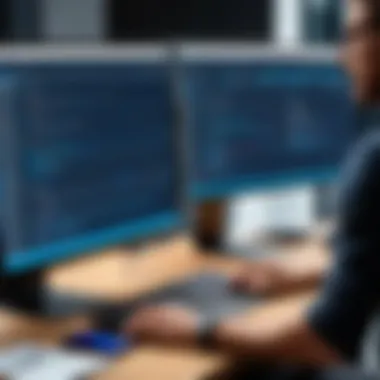

- Verify Network Connectivity: Ensure that the network is functioning correctly, and there are no firewalls blocking connections to Jira.
- Inspect Logs: Review connection logs for any error messages that can hint at the root cause.
- Test Connection: Utilize the testing feature within the MuleSoft interface to verify that the connection can be established.
By systematically examining these elements, users can efficiently pinpoint the source of connection issues, facilitating a quicker resolution.
Resolving Data Sync Issues
Data synchronization issues arise when there is a mismatch between data in MuleSoft and Jira. These conflicts can derail project operations if not addressed promptly. Common data sync issues include missing updates, duplication of records, or inconsistencies in data formats. To resolve these matters, a methodical approach is recommended.
One effective strategy involves implementing data transformation rules, ensuring that incoming data conforms to the format expected by Jira. Additionally, a schedule for sync processes should be established. This prevents the occurrence of outdated data entries.
To effectively resolve data sync issues, follow these guidelines:
- Regular Auditing: Regularly audit data entries for anomalies, as this can help catch sync issues before they escalate.
- Utilize Error Logs: Check error logs for messages related to data conflicts to identify specific areas needing attention.
- Implement Version Control: Keeping track of data changes can ensure that any discrepancies can be traced back and corrected promptly.
"If integration tools like the MuleSoft Jira Connector are not regularly monitored for sync issues, businesses may face inefficiencies that hinder project success."
In summary, troubleshooting common issues when using the MuleSoft Jira Connector is essential for smooth data flow and connection reliability. By being aware of potential connection problems and proactively addressing data sync issues, users can significantly enhance their integration experience between MuleSoft and Jira.
Best Practices for Using the MuleSoft Jira Connector
Utilizing the MuleSoft Jira Connector can significantly enhance integration capabilities between MuleSoft applications and Jira. However, certain best practices should be followed to ensure effectiveness and reliability in usage. By adhering to these practices, users can fully leverage the connector’s potential, optimizing their workflows while maintaining robust data integrity. This section outlines critical strategies for success.
Optimizing Performance
Performance optimization is essential when working with the MuleSoft Jira Connector. Efficiently managing resources can greatly affect the responsiveness and speed of integration tasks. Here are several key strategies:
- Streamline Data Flow: Ensure that only necessary data is being transferred between MuleSoft and Jira. Unnecessary data can slow down the integration process.
- Batch Processing: Instead of processing data in real-time, consider using batch processing. This method reduces the load on both systems during peak times.
- Use Caching: Implement caching mechanisms to minimize repetitive data retrieval operations. By storing frequently accessed data, the overall load times can be significantly improved.
- Monitor Performance: Regularly monitor the performance metrics of the integration. Tools like Anypoint Monitoring can provide insights into how well the connector performs under various conditions.
- Optimize API Calls: If using APIs, optimize the number and frequency of calls made to the Jira server. Consolidate requests whenever possible.
Employing these strategies can lead to improved responsiveness and less downtime, ultimately resulting in a more efficient workflow.
Maintaining Data Integrity
Data integrity is paramount to ensure that the information exchanged between MuleSoft and Jira remains accurate and reliable. The following points are important to maintain high data quality:
- Regular Validation: Implement regular checks to validate the data being transferred. This process can identify discrepancies early and mitigate potential issues.
- Error Handling Mechanisms: Design robust error handling within the integration flows. Clearly defined actions in response to failures can help maintain data accuracy.
- Documentation of Data Mappings: Keep comprehensive documentation of data transformations and mappings. This transparency can help in troubleshooting and maintaining integrity.
- Synchronization Testing: Conduct thorough testing of data synchronization processes before going live. Ensure that all integrations function as expected.
- Audit Trails: Establish audit trails to monitor data changes over time. This practice provides visibility into data handling and can help identify issues.
By focusing on these aspects, users can maintain the integrity of the data while benefiting from the MuleSoft Jira Connector's capabilities.
Remember: A well-implemented integration can significantly enhance project management by ensuring the accuracy and performance of connected applications.
Future Trends in Integration Tools
The landscape of integration tools is constantly evolving. In today’s digital world, organizations rely on seamless data exchange to enhance their operational efficiencies. Understanding the future trends in integration tools, particularly focusing on connectors like the MuleSoft Jira Connector, is crucial. The demand for faster integrations, improved connectivity, and enhanced user experiences is shaping how future integration technologies will be developed.
Evolution of Integration Technologies
Integration technologies are undergoing rapid transformations. Traditional methods often required extensive coding and manual configurations. Now, cloud-based solutions such as MuleSoft have emerged, allowing users to integrate various systems with minimal intervention. With the rise of microservices architecture, integration technologies are adapting to ensure smooth communications between small, independent services.
Moreover, no-code and low-code platforms are drastically changing the development process. They empower non-technical users to create integrations without deep programming knowledge. This democratization of technology is enabling faster deployments, and therefore, businesses can respond quickly to changing market demands.
The Role of APIs in Software Integration
APIs, or Application Programming Interfaces, serve as vital components for integrating different software applications. They define how various software components interact, enabling seamless communication between systems. The role of APIs has grown significantly in recent years. Businesses are increasingly adopting API-centric strategies to connect cloud services, on-premises applications, and mobile platforms.
With the growing complexity of IT environments, the demand for robust API management solutions is rising. Organizations seek to ensure secure and efficient API usage, which is essential for maintaining compliance and protecting sensitive data. Furthermore, the ability to analyze API usage helps businesses understand how integrations are performing, enabling adjustments that lead to improved outcomes.
"The future of integration will be defined by adaptability and speed. Organizations need to be agile in their integration strategies to keep up with rapid technological advancements."
As integration tools continue to evolve, businesses focusing on leveraging APIs will find themselves at a competitive advantage. The MuleSoft Jira Connector exemplifies this trend by allowing users to effortlessly link MuleSoft applications to Jira, streamlining processes and enhancing overall project management efficiency.
In summary, as we look towards the future, the evolution of integration technologies and the centrality of APIs will reshaped how businesses manage their integrations. Organizations must stay informed and adaptable to these trends to harness the full potential of their integration strategies.
Finale
Recap of Key Insights
The MuleSoft Jira Connector offers notable benefits, including:
- Seamless Integration: It links MuleSoft applications directly to Jira, enabling effortless data flow between the two platforms. This integration helps teams manage their projects more effectively by reducing manual entry and possible errors.
- Enhanced Efficiency: Teams can work faster when using the connector, as it automates numerous processes, keeping everyone on the same page. This automation translates into time savings and improved productivity.
- Flexible Data Mapping: With robust mapping capabilities, users can customize how data is transformed and communicated, tailoring solutions to meet unique project needs.
From the initial setup to troubleshooting common issues, this article has delved into each aspect systematically. The practical applications highlighted various use cases, underscoring the relevance of the MuleSoft Jira Connector in different scenarios.
Final Thoughts on MuleSoft and Jira Integration
It is worth noting that the landscape of software integration is continuously evolving. The MuleSoft Jira Connector represents a significant advancement in this domain. Organizations aiming for agility and efficiency will find value in adopting such technologies. Embracing this tool aids in aligning IT capabilities with business objectives, driving growth and innovation.
Moreover, as software projects grow in complexity, the need for cohesive integration tools increases. An organization that leverages the MuleSoft Jira Connector positions itself advantageously in the competitive market. Through effective integrations, companies can enhance their workflows, ensuring that their development processes are not only streamlined but also adaptable to future challenges.
"In the world of software, integration is not just about connecting tools; it's about creating a cohesive environment that fosters collaboration and efficiency."







