Exploring Mobile Software Tools: A Comprehensive Guide


Intro
In the contemporary fast-paced digital world, mobile software tools have become a backbone for professionals and businesses alike. With the increasing reliance on smartphones and tablets, understanding the ecosystem of software designed for these devices is essential. They provide avenues to not only enhance productivity but also to streamline operations and improve communication across teams.
This guide presents a thorough investigation into mobile software tools, providing insights into what they are, how they function, and the various forms they take in today's landscape. Whether you are a small business owner looking to elevate your operational efficiency or an IT professional seeking the latest innovations to tackle common challenges, there's something for everyone. From project management apps to customer relationship management systems, the right tool can make all the difference.
Importance of Mobile Software Tools
Mobile software tools serve multiple functions. They can facilitate communication, enhance collaborative efforts, and improve task management. For example, take Slack or Microsoft Teams. These platforms allow teams to communicate in real-time, share files, and integrate various workflows—essential for keeping remote teams connected.
On another front, consider project management tools like Trello or Asana. They optimize how teams plan, track, and manage tasks, ensuring that everyone is on the same page and deadlines are met, thus propelling businesses forward in an increasingly competitive market.
The landscape of mobile software tools is not static; it evolves based on user needs and technological advancements. Trends such as automation, artificial intelligence integration, and enhanced user interfaces are making these tools even more powerful.
As we progress through this guide, we will dive deeper into the functional aspects, user feedback, and emerging trends impacting these applications. By doing so, we aim to empower you with the knowledge to make informed decisions on mobile software tools that align with your specific requirements.
Prelude to Mobile Software Tools
The landscape of mobile technology is rapidly changing, and as it evolves, so too do the tools we use to harness its power. Mobile software tools serve a crucial role in this transformation, allowing both individuals and businesses to maximize their productivity and creativity on-the-go. Whether it's a sleek app for creative design or a robust platform for team collaboration, these tools have become indispensable in our daily routines.
Many professionals, from IT specialists to small business owners, rely heavily on mobile software to streamline tasks, facilitate communication, and enhance overall efficiency. The importance of these tools cannot be overstated, especially as the world continues to embrace remote work and digital communication.
Definition and Scope
Mobile software tools refer to applications and platforms designed specifically for mobile devices like smartphones and tablets. These tools cater to a wide array of functions, including productivity, communication, creativity, and utility. They can range from simple note-taking apps to complex project management systems.
Consider this: in today's fast-paced environment, accessibility and convenience are paramount. Mobile software tools enable users to perform a myriad of tasks anytime and anywhere—be it in a coffee shop or at home. The scope of mobile software is vast; it touches nearly every aspect of our professional and personal lives, requiring us to keep pace with their constant development.
Historical Context
To fully appreciate the impact mobile software tools have today, one must take a step back and explore their origins. The evolution of mobile technology dates back to the early days of cell phones, which were predominantly used for voice communication. With the advent of smartphones in the late 2000s, the stage was set for a seismic shift in how software is developed and utilized.
The launch of Apple's App Store in 2008 marked a significant milestone, opening the floodgates for developers to create applications tailored for mobile devices. Following suit, Android quickly established its own platform, accelerating the growth of mobile software tools. As a result, we saw an explosion of apps aimed at enhancing user experience and improving functionality.
Within a short span, mobile software tools developed into specialized categories—from productivity apps like Microsoft Office to creative software like Adobe Creative Cloud. Today, nearly every industry relies on some form of mobile software, and remaining oblivious to these advancements could mean missing out on critical pathways for growth and efficiency.
"In the age of smartphones, mobile apps are no longer an accessory, they are the lifeblood of modern business operations."
In essence, the history of mobile software is a story of progress. As we continue to explore upcoming sections, it becomes evident that the relevance of mobile software tools stretches far beyond personal productivity; it shapes business strategies and even creative expressions.
Types of Mobile Software Tools
Understanding the various types of mobile software tools is crucial for both individuals and organizations striving for efficiency and effectiveness in their operations. There is a broad spectrum of applications available, each designed to solve specific challenges and address unique user needs. This section will dissect the different categories of mobile software tools, providing insights into how they can enhance productivity, foster creativity, facilitate communication, and offer practical utilities.
Productivity Applications
These tools are specifically engineered to optimize users' effectiveness in accomplishing tasks. Think about the daily grind—whether you’re tracking deadlines, managing projects, or organizing a work schedule, productivity applications act as your right-hand companion. Tools like Todoist and Trello enable users to manage tasks seamlessly, ensuring nothing slips through the cracks. These apps empower individuals and teams to set priorities, allocate resources effectively, and ultimately meet objectives.
Benefits of productivity applications include:
- Improved Time Management: Users can categorize tasks and set reminders, leading to better adherence to deadlines.
- Collaboration Features: Many offer real-time collaboration, making it easier for teams to work together regardless of location.
- Customizability: Users can often adapt these tools to fit their workflow, which enhances usability and satisfaction.
Creative Software Solutions
In a world where innovation is key, creative software solutions stand out. These tools allow users to express their creativity and enhance their artistry, whether in graphic design, video editing, or music production. Applications such as Adobe Photoshop and GarageBand provide professionals and amateurs alike with the means to create, edit, and share their work with ease.
The importance of creative software solutions includes:
- Access to Advanced Features: Creatives can take advantage of powerful tools designed for high-quality output.
- Cross-Platform Functionality: Many solutions offer cloud-based options, enabling work continuity across devices.
- Community and Resources: Often, these tools come with extensive online communities and resources for learning and sharing ideas.
Communication Platforms
Communication is the lifeblood of any successful venture. Tools like Slack and Microsoft Teams foster interaction among team members and facilitate seamless information flow. These platforms are designed to break down barriers between remote and in-office teams, allowing for real-time communication and collaboration.
Reasons to embrace communication platforms include:
- Instant Connectivity: Real-time messaging and video conferencing can quicken decision-making processes.
- File Sharing Capabilities: Easy file sharing ensures everyone has access to necessary documents without hassle.
- Integration with Other Tools: They often integrate with other software for a more streamlined user experience.
Utility Tools
Utility tools are the unsung heroes in mobile software. These applications handle mundane but necessary tasks such as managing files, securing data, and optimizing device performance. Tools like Evernote, which organizes notes and information, or LastPass, which secures passwords, serve specific and vital functions that can keep both personal and professional lives on track.
The role of utility tools can be summarised as:
- Enhancement of Device Performance: Many utility tools help to clear cache and manage file storage.
- Data Security: They provide features aimed at safeguarding sensitive information, crucial in today’s digital age.
- Simplification of Tasks: Streamlining essential functions saves users time, allowing them to focus on more important matters.
Mobile software tools are not merely optional—they are essential artifacts in the modern landscape of productivity, creativity, communication, and utility.
In summary, each type of mobile software tool serves a unique purpose, catering to various needs and enhancing users' overall efficiency and effectiveness.


Key Features of Mobile Software Tools
Understanding the key features of mobile software tools is fundamental for anyone looking to leverage these technologies in their workflows. Features are what differentiate these tools not just in functionality but also in how they integrate into user environments, enhancing productivity and ensuring security. In this section, we will dive into three pivotal areas: user interface design, functionality and integration, and security measures.
User Interface Design
A well-designed user interface (UI) is the backbone of any effective mobile software tool. For users, a clean and intuitive UI can mean the world. It reduces the cognitive load and allows for a smoother user experience. Think about it: when users can find what they need without scrambling through cluttered screens or convoluted menus, they are more likely to adopt and stick with the tool.
Moreover, UI should be responsive, adapting efficiently to different screen sizes, especially given the variety of devices people use today. Features such as simple navigation, touch-friendly elements, and visually appealing layouts can dramatically enhance user satisfaction.
When designing a mobile application, it’s crucial to not only consider aesthetics but also usability. The greatest-looking app is of little use if the user cannot figure out how to operate it. This is why many leading tools prioritize user testing and feedback during development.
"The best interface is no interface. It's about creating smooth experiences people don’t notice."
By streamlining interactions, users can focus on their tasks at hand which ultimately boosts productivity.
Functionality and Integration
When it comes to mobile software tools, functionality can be the game changer. These tools must not only perform their designated tasks effectively but also integrate well with other applications and services. For instance, a project management tool like Trello becomes far more effective when it syncs seamlessly with a communications app like Slack.
Integration helps create a more cohesive workflow. Users shouldn’t find themselves jumping from one application to another, wasting time transitioning between them. Understanding the ecosystem your tools operate within is essential. It aids in identifying potential productivity bottlenecks and allows for smoother day-to-day operations.
Moreover, the demand for third-party integrations is on the rise. As businesses expand and grow, they often rely on various platforms; thus, compatibility among these can influence the decision-making process when selecting a mobile software tool.
Security Measures
In an era where data breaches are a common concern, security features cannot be overlooked. Users need to know their data is safe when utilizing mobile software tools. This requires tools to implement robust encryption methods and regular updates that patch vulnerabilities.
Consider a tool such as LastPass. Beyond just managing passwords, it offers encryption at rest and during transmission, ensuring that sensitive information remains intact. Similarly, two-factor authentication is becoming a standard practice, providing an additional layer of protection.
It’s important to assess how a tool manages data—where it is stored and how access is controlled should never be afterthoughts. Businesses demand transparency in security protocols, especially when they are entrusting sensitive information to external software.
By understanding and advocating for comprehensive security measures, companies can minimize risks and foster trust among their teams and clients.
Equipped with this knowledge of key features, IT and software professionals can make more informed choices, ensuring they select mobile software tools that not only meet their immediate needs but also align with their broader strategic objectives.
Advantages of Utilizing Mobile Software Tools
The integration of mobile software tools into daily operations has progressively shifted from being a mere option to a strategic necessity. In a world increasingly dominated by remote work and dynamic business environments, these tools stand out by offering various critical benefits that can significantly elevate both personal and organizational workflows. Understanding these advantages is essential, particularly for IT professionals and decision-makers who are in a constant quest for efficiency and innovation.
Enhanced Productivity
When it comes to productivity, mobile software tools can dramatically transform how tasks are approached and completed. These tools not only automate repetitive tasks but also facilitate better time management. With applications such as Todoist or Trello, users can segregate tasks based on urgency and importance, which optimizes their workflow. For instance, instead of scrambling to remember deadlines or meetings, a user can set reminders and notifications that not only nudge them along but also allow for better allocation of mental resources.
Furthermore, the interconnectedness of mobile software tools means that users can collaborate in real-time from virtually anywhere. Using platforms like Slack or Zoom, teams can communicate and share ideas seamlessly, avoiding the bottlenecks that often plague traditional communication methods. As a result, decisions can be made faster, and projects can progress without unnecessary delays.
"Time saved through effective tool use translates directly into increased output and quality of work."
Incorporating mobile software tools leads to a more streamlined process of work, where distractions are minimized and focus maximized. By allowing users to engage directly with the tools they use daily, these applications ensure that everyone is on the same page, contributing to smoother project execution irrespective of geographical boundaries.
Accessibility and Flexibility
One of the standout features of mobile software tools lies in their inherent accessibility and flexibility. With the prevalence of smartphones and tablets, having the ability to access essential software tools on-the-go means that work can continue beyond the walls of the office. This facet is particularly valuable for small and large businesses alike, as it opens up new avenues for productivity.
Consider how services like Google Drive or Dropbox allow users to access, edit, and share documents from anywhere and at any time. This level of accessibility not only combats the frustration associated with being tethered to a desk but empowers employees to work in environments where they feel most productive—be it a coffee shop, a park, or even at home.
Moreover, flexibility flows both ways. Businesses can tailor mobile tools to fit the unique demands of their teams. For instance, software that integrates with existing systems can provide a customized approach that matches workflows, ensuring that tools evolve in alignment with user needs rather than forcing users to adapt.
To summarize, the advantages of utilizing mobile software tools in a professional context are manifold. Not only do they bolster productivity through better time management and team collaboration, but they also offer unparalleled flexibility to adapt to the needs of the modern workforce. As companies continue to navigate an ever-evolving landscape, embracing these tools marks a step toward sustained growth and success.
Challenges and Limitations
Mobile software tools, while symbolizing progress and innovation, come with their share of trials and hurdles. Understanding these challenges is crucial for IT professionals and businesses aiming to deploy or enhance mobile solutions. By recognizing the limitations associated with mobile software, one can make better choices and mitigate risks. Here, we'll delve into two main issues that frequently arise: data privacy concerns and compatibility issues.
Data Privacy Concerns
In today‘s technological environment, data privacy is not just a buzzword; it’s a critical component. Many mobile software tools collect sensitive user data, and breaches can have severe consequences. According to reports, the misuse of private information has escalated, making users increasingly anxious about sharing their data. Here are a few pivotal points to consider regarding data privacy in mobile software:
- User Trust: If a tool doesn’t guarantee proper data handling, it can erode user trust significantly. Users are less likely to adopt solutions if they fear their information is at risk.
- Regulations Compliance: Understanding laws like GDPR or CCPA is necessary. Companies that fail to comply could face hefty fines, not to mention reputation damage.
- Security Practices: Employing robust encryption and secure data storage practices is vital. Many tools claim to be secure, but some might only apply minimal effort, putting users at risk.
"It's the age of information, but without trust, it's just noise."
The stakes are high, as data breaches can lead not only to financial loss but also to legal consequences. Hence, users must assess how well tools safeguard their information
Compatibility Issues
Another consideration within mobile software tools is compatibility. As various operating systems and devices proliferate, ensuring seamless operation across platforms can pose a significant challenge. Here are some issues to keep in mind:
- Operating System Differences: Whether you are on Android, iOS, or another system, discrepancies often arise. Developers must take extra steps to create software that works well on multiple platforms.
- Version Updates: Frequent updates can create gaps in compatibility. If a user has an older device or version, features may not function as intended, leading to frustration.
- Integration with Other Tools: Many businesses rely on a suite of tools. If one software is incompatible, it can jeopardize the workflow, leading to inefficiencies.
Navigating compatibility challenges is crucial for sustaining productivity and achieving effective integration of mobile software tools.


Understanding these barriers helps businesses not only implement mobile solutions successfully but also prepare strategies to counteract potential issues.
Factors to Consider When Choosing Mobile Software Tools
Selecting the right mobile software tools can easily feel like finding a needle in a haystack, given the plethora of options available these days. The stakes can be high—using the wrong software can hinder productivity and affect team morale. Therefore, understanding the factors at play when making this selection is paramount. A thoughtful approach ensures that the tools align not just with current needs but also with future demands. This section zooms in on key elements that can guide you through this decision-making maze.
User Requirements and Preferences
At the heart of any decision on software tools lies the users. What do they need? How do they prefer to work? Unearthing these details is a cornerstone for effective tool selection. Engaging with potential users through surveys or informal conversations can provide invaluable insights. Try to consider the following factors:
- Functionality: Does the tool deliver the specific features users need?
- Ease of Use: Is the software user-friendly? A steep learning curve can discourage even the most motivated users.
- Integration: How well does it fit with existing systems and tools?
Users’ current workflows should greatly influence the choice of software. If your team is used to certain methods of working, introducing tools that fundamentally change those methods may meet resistance. Involving them in the decision-making process fosters a sense of ownership, making them more likely to embrace the new tool.
Budgetary Constraints
When it comes to finance, it’s wise to tread carefully. Mobile software tools come in a range of price points, from free options to pricey enterprise solutions. Here are some considerations to keep in mind:
- Total Cost of Ownership: The purchase price is only the tip of the iceberg. Look beyond subscriptions to include onboarding, maintenance, and potential upgrade costs.
- Return on Investment: What benefits will the tool bring? Quantify expected gains in productivity or efficiency against the costs involved.
- Flexibility: Are there tiered pricing options that allow for gradual improvements as the budget allows?
Sometimes, penny-pinching can lead to more extensive costs down the line, especially if the chosen tool doesn't meet the users' requirements, leading to lost time or worse, the need for a different solution altogether.
Long-Term Viability
In the whirlwind of technological advancement, it's crucial to consider the sustainability of the software over time. Choosing a tool that might not stand the test of time can be a costly mistake. Here’s what to look out for:
- Updates and Support: Is the software actively maintained? Regular updates indicate the developers are committed to keeping the tool relevant and secure.
- Community and Ecosystem: A robust community can provide support and additional resources, such as plugins or integrations. This could prove vital as your needs evolve.
- Scalability: Will the software grow with your organization? Primary needs may shift, requiring more advanced features or increased user capacity.
In short, a tool’s long-term viability is tied to its adaptability and the support it garners, both from developers and users alike.
Overall, selecting mobile software tools should especially take into account user preferences, budgetary ramifications, and the potential longevity of the software. These factors are crucial in ensuring a harmonious and effective integration into your business ecosystem.
Trends Influencing Mobile Software Tools
Understanding the trends that are currently shaping mobile software tools is integral for IT professionals, software developers, and business entities. In the rapidly evolving tech landscape, it’s essential to stay informed about the factors that can affect the usability, effectiveness, and integration of these tools in various environments. The two standout trends in this arena are Artificial Intelligence and Cloud Computing. Both of these elements play pivotal roles in enhancing mobile software tools, leading to greater functionalities and capabilities.
Artificial Intelligence
The integration of Artificial Intelligence (AI) in mobile software tools is not just a fad; it’s one of the single most transformative advancements in recent history. AI enhances user experience by enabling tools to learn from user behaviors and preferences. For instance, AI algorithms can analyze how users interact with applications, allowing them to suggest more tailored functionalities. This personalization increases productivity by reducing the learning curve when adopting new tools.
Moreover, AI-driven analytics are redefining project management apps. Tools like Trello or Asana can now provide predictive analytics, helping managers foresee project delays or budget issues based on past project data.
- Benefits of AI in Mobile Software Tools:
- Enhanced Personalization: Tailors suggestions based on user habits.
- Predictive Capabilities: Anticipates project trajectories and user needs.
- Automation: Simplifies repetitive tasks, freeing up time for more important activities.
Think about chatbots—many mobile applications now utilize them for customer service. They answer queries in real time, which improves user satisfaction. As users become accustomed to this level of support, expectations continue to rise, compelling software developers to incorporate AI features into their offerings.
Cloud Computing
Cloud Computing has transformed how software tools are developed and used. It offers unparalleled flexibility which is vital for businesses of all sizes. Rather than being confined to a single device, users can now access their software and data from multiple platforms, facilitating a seamless workflow. This is especially true with software tools that are developed specifically for mobile devices!
By leveraging cloud technology, companies can ensure that their teams have access to the most recent updates and features without cumbersome manual installations. When tools are hosted on the cloud, automatic updates take place, ensuring that security is fortified, functionality remains robust, and users enjoy the latest features without delay.
Some key advantages of cloud computing include:
- Scalability: Add or reduce resources based on current demands.
- Cost-Effectiveness: Reduce overhead costs associated with hardware and software deployments.
- Collaboration: Enable real-time collaboration among teams, regardless of their physical locations.
In summary, both AI and Cloud Computing are monumental forces driving the evolution of mobile software tools. Their presence not only improves user experience and operational efficiency but also enables businesses to stay competitive in a crowded marketplace. > "In the fast-paced world of tech, keeping an eye on emerging trends is not just an option—it's a necessity."
As these trends evolve, they will shape the future of mobile software tools. It's worth it for businesses to stay informed, as failure to adapt could mean getting left behind in a rapidly changing digital ecosystem.
Case Studies: Successful Implementations
When discussing mobile software tools, it's crucial to ground the conversation in reality by looking at practical applications. Case studies provide a window into how these tools can drive real change in organizations. Through careful examination, we can glean valuable insights about effective strategies, user experiences, and the tangible benefits realized in various sectors.
As we venture further into this topic, it’s useful to highlight that successful implementations not only shed light on the functionality of specific tools but also inspire confidence among potential users. These narratives can act as a blueprint, arming IT professionals and business leaders with the knowledge needed to choose the right tools for their specific contexts.
Business Productivity
Mobile software tools have increasingly carved out a significant niche in enhancing business productivity. Consider, for example, the case of a multinational company that implemented Asana within its project management framework. This organization had been struggling with communication lapses and project tracking inefficiencies. By adopting Asana, teams were able to streamline their workflow, creating transparent roadmaps that everyone could access in real-time.
Key benefits observed include:
- Improved visibility: Employees could easily track project progress and deadlines.
- Collaboration boost: Teams, often spread across different geographical regions, reported enhanced collaboration.
- Accountability increase: Clear task assignments helped in assigning responsibility and ownership.
It’s clear that adopting the right tools can flip the script on productivity challenges. Asana’s ease of use and flexibility allowed this corporation to tailor their task management processes to fit their workflow, ultimately leading to a more agile and responsive work environment.
Creative Industries
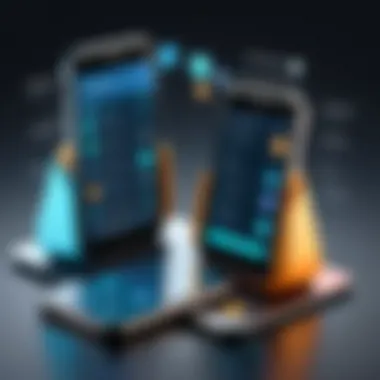

In the realm of creative industries, mobile software tools can be game changers. Take the instance of a small graphic design agency that leveraged Adobe Creative Cloud’s mobile applications to foster creativity on the go. This agency found itself frequently needing to access and modify designs while meeting clients at cafes or during events. So, integrating Adobe’s mobile tools allowed designers to work in tandem on projects without being tied to their desks.
By utilizing tools such as Adobe Illustrator Draw and Adobe Fresco, artists could:
- Craft illustrations in real-time: Providing feedback and making changes on the spot turned client meetings into productive brainstorming sessions.
- Synchronized workflows: The ability to sync designs across devices meant that work didn’t stall due to lack of access.
- Enhance portfolio delivery: Quick edits could be made right before presentations, done on a whim, which impressed clients.
In this fast-paced environment, adopting the right mobile software not only empowered creativity but also strengthened client relationships. The shift from traditional methods to mobile solutions enabled real-time collaboration and expedited project timelines, allowing the agency to take on more work without sacrificing quality.
In summation, case studies spotlight real-world implementations of mobile software tools. By closely analyzing how organizations tackle unique challenges through these tools, we enrich our understanding of their potential. As we look ahead, such examples will continue to inform best practices and strategies for harnessing mobile tools effectively.
Tips for Effective Use of Mobile Software Tools
In today's fast-paced world, the effective use of mobile software tools has become a cornerstone for achieving both personal and professional success. These tools, when utilized correctly, can significantly enhance efficiency, streamline operations, and foster collaboration. The following section dives deeper into practical tips to make the most out of these tools, helping users navigate their complexities with ease.
Setting Realistic Goals
Establishing realistic goals is perhaps one of the most crucial steps in leveraging mobile software tools effectively. Without clear objectives, users may find themselves overwhelmed, wasting both time and resources. It is essential to start by breaking down tasks into digestible chunks. Instead of aiming for lofty ambitions like "I will increase productivity by 100% in a month", consider something more achievable, such as "I will automate my weekly reports by exploring task management tools this month".
- Define Specific Outcomes: Understand what success looks like to you. Specific goals such as "complete project management training by the end of the quarter" are easier to track than vague aspirations.
- Measure Progress: Utilize built-in analytics from the software to track how close you are to your goals. Regular reviews can help adjust strategies when necessary.
- Prioritize: Focus on the goals that offer the highest impact. Not every task carries the same weight, and prioritizing effectively can save you valuable time.
By keeping your objectives between the fences, you ensure steady progress and avoid the frustration that comes with unrealistic expectations.
Seeking Continuous Learning
The landscape of mobile software tools is ever-evolving, with updates and innovations appearing almost daily. Hence, continuous learning is vital for anyone looking to keep pace. This not only means understanding new features or applications but also involves grasping broader trends in technology that influence how these tools operate.
To embed a culture of continuous learning, consider the following:
- Stay Informed: Follow tech blogs and subscribe to newsletters that focus on mobile software developments. Websites like Wikipedia or Britannica often have valuable insights into current trends.
- Participate in Online Communities: Engaging on forums like Reddit or following groups on platforms like Facebook allows you to learn from real-life experiences shared by other users.
- Invest in Training: Leverage online courses and workshops that can deepen your understanding of any software tool or technology. Many platforms offer certifications which can prove beneficial professionally.
Incorporating a mindset of learning offers tangible benefits—it not only enhances individual capabilities but can lead to better team performance as well. Adapting to changes in the tech world ensures you remain relevant and proficient in a landscape that rarely stands still.
"The only thing that is constant is change"—Heraclitus. Embracing ongoing education helps to adapt as old tools evolve and new solutions emerge.
Future Directions of Mobile Software Tools
The landscape of mobile software tools is continually evolving, influenced by technological advancements and changing user needs. Understanding these future directions is crucial because it enables businesses and individuals to stay ahead of the curve, ensuring they harness effective solutions that enhance their daily tasks and strategic objectives.
Emerging Technologies
One of the key driving forces behind the evolution of mobile software tools is the rapid development of emerging technologies. Technologies such as augmented reality (AR), virtual reality (VR), and machine learning are becoming more integrated into mobile applications. For instance, AR tools are revolutionizing industries by providing immersive experiences that enhance customer engagement. Think about how Snapchat filters have taken the social media experience by storm, allowing users to interact in fun, engaging ways.
Businesses are now exploring these technologies to create interactive platforms for better customer experience. Real estate apps, for example, now allow potential buyers to walk through homes virtually, making the decision process more convenient. This integration of immersive technologies will likely become more prevalent, reshaping the way users interact with mobile applications.
Moreover, machine learning opens a gateway for personalization. Apps can analyze user behaviors, preferences, and even patterns in usage to provide tailored suggestions and experiences. This could mean that the next time you open your favorite fitness app, it will suggest workouts based on your past performances and goals rather than a generic routine. A mindful application of these technologies can transform user engagement from passive to participatory, creating a more dynamic use case.
User-Centric Development
At the heart of these advancements lies a pivotal shift towards user-centric development. As mobile applications aim to become more intuitive and user-friendly, there’s a growing emphasis on understanding the end-user’s needs and habits. From the design stage right through to implementation, the focus is shifting towards involving users to create solutions that genuinely address their pain points.
For instance, user testing and feedback mechanisms are being prioritized to ensure that features resonate with the audience. An app that schedules personal events may include a feature allowing users to voice their needs, thus ensuring that development reflects actual user desires, not just assumed ones. This participatory approach fosters loyalty and enhances the overall user experience.
Furthermore, accessibility is becoming a central theme in the development process. With a global move towards inclusivity, developers are now incorporating adaptive designs to cater to users with various disabilities. By prioritizing accessibility, not only do developers expand their user base, but they also create tools that are usable for everyone.
To sum up, the future of mobile software tools is looking vibrant, backed by cutting-edge technologies and a commitment to user-centered design. Companies willing to adopt these directions are likely to lead in innovation and user satisfaction.
"The only way to do great work is to love what you do." – Steve Jobs
It’s clear that as we look to the horizon, focusing on innovative technologies and embracing user-centric principles will be defining factors in how mobile software tools evolve. The time is ripe for IT professionals and businesses to engage with these trends, preparing to harness tools that will undoubtedly shape their operational landscape in years to come.
Finale and Final Thoughts
As we wrap up our exploration of mobile software tools, it's vital to underscore their pivotal role in both personal and professional spheres. The ability to leverage these tools effectively can substantially influence productivity levels, collaboration dynamics, and overall business success.
This article laid out the various categories of mobile software tools, highlighting their unique attributes and functionalities. We've drawn attention to noteworthy trends such as the integration of artificial intelligence and cloud computing, which further enhance how users interact with technology on the go. Navigating the challenges involved, especially regarding data privacy and compatibility, is crucial for making informed decisions.
Reflecting on these factors leads to key benefits:
- Optimized workflows: Many mobile applications streamline everyday tasks, allowing for a more organized approach to projects.
- Real-time collaboration: As remote work becomes more ingrained in business culture, mobile tools offer seamless ways to communicate and coordinate with teams, whether in the same city or scattered around the globe.
- Adaptability: The sheer variety of tools means there's likely a solution tailored to almost any specific need, be it a photo editing app, a task management platform, or a secure communication channel.
Nonetheless, it's essential to weigh the considerations discussed—ranging from user requirements to budget constraints—ensuring that each choice is strategic rather than impulsive.
"Investing in the right mobile software tools is not just about preference; it's a necessity for those who aim to thrive in today's fast-paced digital landscape."
Ultimately, as technology continues to evolve, so too will the landscape of mobile software tools. Staying ahead means not just having knowledge of existing solutions, but also a willingness to embrace new innovations that can propel you or your business forward.
Recap of Key Points
- Diverse Types: Mobile software encompasses various categories—productivity, creative, communication, and utility tools.
- Importance of Features: Key features like user interface design, functionality, and security are vital considerations.
- Advantages: Enhanced productivity and accessibility are primary benefits, making mobile software invaluable for modern users.
- Challenges: Data privacy and compatibility issues remain significant hurdles that users must navigate.
- Future Trends: The impact of artificial intelligence and cloud computing shapes the direction of mobile software tools, making them more integrated and intuitive.
Encouragement for Exploration
As we conclude, it's essential to encourage an explorative mindset towards mobile software tools. The digital realm is immense, filled with potential solutions waiting to be uncovered. For IT professionals, software developers, and business owners, engaging with new tools can provide a competitive edge.
Take the time to experiment with different applications. Some tools might just surprise you with their capabilities and ease of use. Look beyond the familiar; often, innovative solutions can be found outside traditional channels. Remember, the key is to be curious and adaptable—these attributes will serve you well in the digital age.
To stay updated on emerging mobile software trends, check out platforms like Reddit or explore articles on Wikipedia and Britannica for a wealth of information that can guide your learning and decisions.







