Microsoft Defender for Endpoint EDR: Features and Insights


Intro
In the current landscape of cybersecurity threats, endpoint protection has become critical for both small and large organizations. Microsoft Defender for Endpoint EDR stands as a robust solution designed to combat these challenges. This article aims to provide a comprehensive analysis, evaluating its features, benefits, deployment strategies, and integration capabilities. By understanding these elements, IT professionals can make informed decisions about enhancing their cybersecurity strategies.
Software Overview
Microsoft Defender for Endpoint EDR is part of Microsoft's comprehensive security platform aimed at protecting endpoints from sophisticated cyber threats. This tool goes beyond traditional antivirus capabilities, focusing on behavioral analysis and threat detection in real time.
Software Features
The core features of Microsoft Defender for Endpoint EDR include:
- Threat Detection and Response: Monitors endpoints continuously to identify suspicious activities and respond promptly.
- Automated Investigation: Uses machine learning to carry out investigations, reducing the manual overhead for cybersecurity teams.
- Integration with Microsoft Security Stack: Seamlessly works with other Microsoft security products, enhancing overall security posture.
- Threat Intelligence: Leverages dynamic threat intelligence to keep up with emerging threats and vulnerabilities.
Technical Specifications
Microsoft Defender for Endpoint EDR operates on various platforms, providing flexibility for diverse IT environments. Key technical specifications are:
- Deployment Models: Available as both cloud and on-premises solutions, accommodating different organizational needs.
- System Requirements: Compatible with different Windows versions and can be deployed on Macs and mobile devices.
- APIs for Customization: Offers APIs that allow for custom integrations with other systems and tools used by organizations.
Peer Insights
To understand the effectiveness of Microsoft Defender for Endpoint EDR, it is essential to consider the experiences of current users. This feedback can reveal both the benefits and limitations of the solution.
User Experiences
Many users report that Microsoft Defender for Endpoint EDR has improved their incident response times significantly. The automated investigation feature is particularly praised for freeing up valuable time for security teams. Additionally, users have noted the ease of integration with existing Microsoft products.
Pros and Cons
Pros:
- Strong integration capabilities with Microsoft ecosystem.
- Comprehensive automated response features.
- Continual threat intelligence updates.
Cons:
- Some users report a learning curve due to the depth of features.
- Initial setup can be complex for larger organizations.
Understanding the pros and cons of a security solution is vital for making well-informed decisions. Each organization must weigh their specific requirements against the features available.
Preface to Microsoft Defender for Endpoint EDR
The rapid evolution of technologies combined with an increase in cyber threats makes endpoint security more crucial than ever. Microsoft Defender for Endpoint EDR is designed to address these challenges by providing a robust layer of protection. This section outlines its essential features and the significance of endpoint detection and response solutions in today's cybersecurity landscape.
Overview of EDR Solutions
Endpoint Detection and Response (EDR) solutions play a significant role in modern cybersecurity practices. They focus on monitoring endpoint devices to detect, investigate, and respond to potential threats. These solutions collect data from endpoints, analyze it for suspicious activity, and enable security teams to respond swiftly.
Key components of EDR solutions include:
- Continuous monitoring: EDR tools keep track of endpoint activities in real-time, enhancing threat visibility.
- Data collection: They gather logs and events, providing critical information for analysis and response decisions.
- Threat intelligence integration: Many EDR solutions leverage external threat intelligence to refine detection capabilities.
With these functionalities, EDR solutions form a crucial part of an organization's comprehensive security strategy.
Importance of Endpoint Security
The significance of endpoint security measures cannot be overstated. As more devices connect to corporate networks, each endpoint becomes a potential entry point for cyber threats.
Its importance lies in:
- Protection of sensitive data: Securing endpoints helps safeguard valuable information from unauthorized access and data breaches.
- Mitigation of risks: Effective endpoint security reduces the risk of exposure to malware, ransomware, and other threats.
- Regulatory compliance: Many industries are subject to regulations that mandate proper security measures, making endpoint security essential for compliance.
In summary, Microsoft Defender for Endpoint EDR enhances security postures by providing tools that aid in detecting, investigating, and responding to threats at the endpoint level. Organizations must prioritize such solutions to navigate the increasingly sophisticated landscape of cyber threats.
Key Features of Microsoft Defender for Endpoint EDR
The Key Features of Microsoft Defender for Endpoint EDR are crucial in establishing a reliable defense against cyber threats. These features enhance the ability of organizations to detect, respond to, and mitigate security incidents affecting endpoints. Understanding these elements can assist IT professionals and businesses in deciding whether Microsoft Defender aligns with their cybersecurity needs. Each feature is designed to integrate seamlessly, ensuring holistic protection and management.
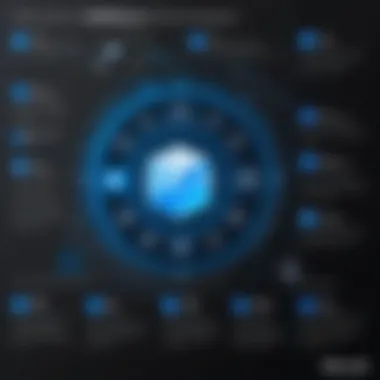

Threat Detection and Response
Threat detection and response capabilities are at the core of Microsoft Defender for Endpoint EDR. The platform employs machine learning and behavioral analysis to detect anomalies in real-time. This means that as soon as a potential threat is identified, alerts are generated, allowing security teams to respond promptly. This rapid detection is vital because attackers often operate under tight time constraints.
Microsoft Defender offers a variety of methods for threat engagement. It can uncover signature-based threats and also address novel ones through heuristic analysis. Furthermore, collaboration with other Microsoft security tools amplifies threat detection capabilities across platforms.
Automated Investigation and Remediation
One significant feature of Microsoft Defender for Endpoint EDR is its automated investigation and remediation process. The platform reduces the burden on security teams by automating repetitive tasks. This not only streamlines the workflow but also enables a faster response to incidents.
When a threat is detected, Microsoft Defender begins an investigation to assess its impact. It can isolate affected endpoints automatically, preventing the spread of the attack. This automation minimizes downtime and potential data loss, which is a critical factor for business continuity.
Advanced Threat Analytics
Advanced threat analytics within Microsoft Defender for Endpoint EDR provides in-depth visibility into ongoing and past threats. This feature includes various metrics that help security teams monitor trends and patterns over time.
The analytics engine aggregates data from multiple sources, enriching the cybersecurity posture and informing strategic decisions. Analyzing these metrics can reveal vulnerabilities. Organizations can then allocate resources effectively to bolster their defenses against imminent threats.
Integration with Microsoft
Integration with Microsoft 365 is another notable feature of Microsoft Defender for Endpoint EDR. This synergy simplifies endpoint security management by centralizing all security operations within Microsoft 365’s extensive ecosystem.
Users benefit from unified controls and enhanced visibility across various applications. By leveraging tools such as Microsoft Teams and SharePoint for collaboration, organizations can streamline incident responses and communications significantly. Moreover, having a single vendor reduces complexity in managing various security solutions.
"The efficiency gained from integrating Microsoft Defender with Microsoft 365 is a game-changer for many organizations."
Deployment Strategies
Deployment strategies are crucial for the effective implementation of Microsoft Defender for Endpoint EDR. Selecting the right approach can influence the solution’s performance and effectiveness significantly. These strategies help organizations tailor delivery methods to their specific needs, infrastructure, and existing security frameworks. In this section, we will analyze the important elements, benefits, and considerations associated with various deployment strategies.
Pre-Installation Requirements
Before deploying Microsoft Defender for Endpoint EDR, organizations must meet several pre-installation requirements. These requirements generally include compatible operating systems, such as Windows 10 or later versions, as well as sufficient hardware specifications. Moreover, network configurations must be set to allow communication between devices and the Microsoft Defender cloud services.
It is also important to ensure that the appropriate permissions and administrative rights are in place for successful installation. Thorough planning at this stage can significantly reduce deployment issues later.
Deployment Scenarios
Cloud Deployment
In a cloud deployment scenario, Microsoft Defender for Endpoint EDR leverages cloud resources for its operations. This method provides several benefits, including scalability and reduced maintenance overhead. One key characteristic of cloud deployment is its ability to integrate seamlessly with other cloud services offered by Microsoft. This makes it a popular choice for organizations that have already migrated to cloud solutions.
A unique feature of cloud deployment is its real-time threat intelligence and updates. This means that companies always have access to the most current security definitions and insights. However, some disadvantages exist, such as data privacy concerns and reliance on stable internet connectivity.
On-Premises Deployment
On-premises deployment involves installing Microsoft Defender for Endpoint EDR directly on the organization’s servers and endpoints. This option is favored by organizations with strict data security policies or regulatory compliance requirements where keeping data in-house is essential.
A significant characteristic of this approach is greater control over data and security settings, allowing adjustments to suit the organization’s specific needs. However, managing and maintaining on-premises solutions can be resource-intensive and may lead to increased costs compared to cloud deployments, particularly for updates and hardware maintenance.
Hybrid Deployment
Hybrid deployment provides a blend of both cloud and on-premises solutions. This type of deployment is effective for organizations seeking flexibility. With hybrid deployment, sensitive data can be managed on-premises, while less critical operations can utilize the cloud’s scalability and efficiency.
A key characteristic is its capacity to adapt to evolving security needs and workloads. This approach allows for a gradual transition from on-premises to cloud, which can be beneficial for organizations still leveraging legacy systems. However, this method requires careful planning to ensure seamless integration and communication between cloud and on-premises components. Organizations may face challenges in managing both environments effectively without the right tools and expertise.
User Interface and Usability
User Interface (UI) and usability play a crucial role in the deployment and effectiveness of Microsoft Defender for Endpoint EDR. An effective UI not only enhances user experience but also optimizes operational efficiency. With the increasing complexity of cybersecurity threats, the ease with which security teams can navigate their tools greatly influences their ability to respond to incidents. A seamless UI allows for quicker access to important features, promoting a more proactive security posture.
Considerations around usability are often overlooked but are vital for maximizing user engagement and system effectiveness. If the interface is cluttered or unintuitive, it can lead to slow response times and potentially missed threats. Therefore, it is essential to evaluate how well users can interact with Microsoft Defender’s features through its interface, how quickly they can adapt to it, and how effectively they can leverage its full functionality.
Dashboard Overview
The dashboard of Microsoft Defender for Endpoint EDR serves as the central hub for monitoring and managing endpoint security. It provides a visual representation of data, allowing users to quickly assess the security posture of their environment. The dashboard includes essential metrics such as detected threats, system health, and incident response status.
- Key elements of the dashboard include:
- Threat Overview: A summary of current vulnerabilities and detected threats, giving users immediate insight into security risks.
- Incident Management: Tools to view and prioritize incidents needing attention, thus enhancing response efficiency.
- Device Status: A comprehensive view of all managed endpoints, enabling real-time monitoring of their security status.


The design of the dashboard should prioritize clarity and accessibility. Graphical representations, such as charts and heat maps, can assist in simplifying complex data, making it easier for users to derive insights quickly.
Navigation and Accessibility
Navigation within the Microsoft Defender for Endpoint EDR interface is another critical aspect of usability. A well-structured navigation system allows users to move seamlessly between different features and functionalities without unnecessary clicks or confusion. This enhances productivity and reduces the likelihood of errors.
Accessibility is equally important. The interface should be designed with the needs of all users in mind, including those with disabilities. Implementing accessible features, such as keyboard shortcuts and screen reader compatibility, ensures that all team members can effectively utilize the platform.
Utilizing a consistent layout throughout the application aids in fostering familiarity. Users are less likely to experience frustration when performing routine tasks, further allowing them to focus on critical security issues.
Ultimately, a thoughtfully designed user interface that incorporates streamlined navigation and robust accessibility features can significantly improve the usability of Microsoft Defender for Endpoint EDR, resulting in enhanced operational efficiency in managing cybersecurity threats.
Integration with Existing Security Frameworks
In today’s increasingly complex technical landscape, the integration of security solutions is essential for building a robust cybersecurity posture. Microsoft Defender for Endpoint EDR contributes significantly to this framework by aligning its capabilities with existing security infrastructures. Integration not only enriches the security capabilities of an organization but also ensures streamlined processes in incident response and threat management.
A well-integrated system allows organizations to adapt quickly to evolving threats, leveraging the strengths of each solution. By linking Microsoft Defender for Endpoint EDR with various tools, organizations can improve visibility into their security environment. This synergy is invaluable, allowing IT professionals to glean insights that may not be apparent when solutions operate in silos.
The benefits of this integration are numerous. It reduces the likelihood of blind spots, enhances overall security efficiency, and promotes collaboration between different security products. Furthermore, it diminishes the management burden on security teams, freeing them to concentrate on more complex tasks such as incident analysis and threat hunting.
Compatibility with SIEM Solutions
Security Information and Event Management (SIEM) solutions are crucial components of modern cybersecurity strategies. Microsoft Defender for Endpoint EDR integrates seamlessly with SIEM tools, allowing organizations to consolidate their security events into a centralized location for deeper analysis and reporting.
This compatibility allows IT teams to correlate alerts from various sources. For instance, when a potential threat is identified in Defender for Endpoint, this information can be forwarded to the SIEM system, where it can be combined with data from firewalls, intrusion detection systems, and other security appliances. As a result, security analysts gain comprehensive insights into incidents, enabling timely and informed decisions.
Moreover, automatic integration saves time. Manual entry of data into a SIEM system can lead to errors and inconsistencies. With Microsoft Defender for Endpoint EDR, APIs facilitate real-time data exchange, maintaining accuracy and relevance in threat detection and response.
Collaboration with Third-Party Tools
In addition to SIEM compatibility, Microsoft Defender for Endpoint EDR supports collaboration with various third-party tools. This ability is essential for organizations that rely on a diverse array of software solutions to protect their information systems.
By facilitating connections with third-party platforms, users can create a more cohesive security environment. For example, integrating incident response platforms enables automated responses based on findings from Defender for Endpoint. This reduces the time between detection and response, which is critical during security incidents.
Furthermore, the ability to work alongside other tools fosters innovation. Organizations may adopt industry-specific solutions that complement the capabilities of Defender for Endpoint EDR, tailoring their security apparatus to their unique needs. This approach not only enhances the flexibility of security operations but also supports scalability as organizations grow.
In summary, the integration with existing security frameworks, including SIEM solutions and third-party tools, is a pivotal aspect of Microsoft Defender for Endpoint EDR. It enhances threat detection, streamlines incident response, and ultimately strengthens the overall security posture of organizations in an era where threats are increasingly sophisticated.
Performance Metrics and Reporting
In the realm of cybersecurity, particularly regarding endpoint detection and response solutions like Microsoft Defender for Endpoint EDR, performance metrics and reporting are crucial. They serve as the foundation for evaluating the effectiveness of security measures, guiding organizations in understanding how well their systems are protected. These metrics provide insights into the security posture, allowing IT professionals to make data-driven decisions about their cybersecurity strategies and implementations.
By quantifying security performance, organizations can identify weaknesses and strengths in their cyber defenses. Good reporting helps to communicate these findings across teams and management, ensuring that everyone is aligned on security priorities. Furthermore, it lays the ground for continuous improvement in cybersecurity practices, which is integral to adapting to ever-evolving threats.
Key Performance Indicators
Key performance indicators (KPIs) are essential components in measuring the success of any cybersecurity initiative. For Microsoft Defender for Endpoint EDR, certain KPIs can provide valuable insights:
- Detection Rate: This indicates the percentage of actual threats detected by the EDR solution compared to the total number of threats identified. A high detection rate signifies effective threat identification capabilities.
- Response Time: This metric measures how quickly the system responds to potential threats. Timely responses minimize damage and reduce recovery time, making this a critical KPI.
- False Positive Rate: Understanding the number of false alerts generated by the system can aid in refining detection algorithms and reducing operational noise, leading to more focused investigation efforts.
- Remediation Rate: This refers to the percentage of detected incidents that have been effectively resolved by the security team using EDR tools. A high remediation rate showcases the solution's effectiveness in managing threats.
- User Impact Score: This KPI assesses how security measures impact user productivity. It helps ensure that robust security does not come at the cost of usability.
Regularly monitoring these KPIs allows organizations to assess how well Microsoft Defender for Endpoint EDR is performing and whether it meets their security goals adequately.
Generate and Customize Reports
The ability to generate and customize reports is a key feature of Microsoft Defender for Endpoint EDR. Reporting tools provide security teams with the data they need to understand incidents, track performance metrics, and demonstrate compliance with various regulations.
- Pre-built Reports: Microsoft Defender for Endpoint EDR includes a selection of pre-configured reports addressing common security concerns. These reports can be utilized for quick insights or audit purposes.
- Custom Report Generation: Users can tailor reports to suit specific needs, such as focusing on particular timeframes, types of incidents, or endpoints. Customization enables security teams to examine pertinent details that matter most to their specific organizational context.
- Data Visualization: Reports often utilize visual elements such as graphs and charts, making complex data easier to digest. Visual summaries help stakeholders quickly understand security metrics without being bogged down by excessive detail.
- Scheduling and Automation: Reporting capabilities in Microsoft Defender EDR allow teams to automate routine report generation and distribution. This ensures that relevant parties receive timely updates without manual intervention.
Creating insightful reports can provide organizations with a clearer understanding of their cybersecurity landscape. The ability to customize how data is presented also means that specific stakeholders can get the information relevant to their role, fostering better decision-making across the board.
Challenges and Limitations
The discussion of challenges and limitations in Microsoft Defender for Endpoint EDR is essential for a complete understanding of its deployment and operational efficiency. While this endpoint detection and response (EDR) solution offers extensive capabilities to enhance cyber defenses, organizations must acknowledge certain hurdles that could hinder its effectiveness. These elements can influence the overall strategy for implementing and maintaining a solid security posture.
Common Implementation Issues
Organizations often encounter a variety of common implementation issues when integrating Microsoft Defender for Endpoint EDR into their existing security frameworks. Lack of planning and inadequate resources are frequent pitfalls. For instance, underestimating the infrastructure requirements can lead to performance bottlenecks.
Moreover, insufficient training for IT staff can result in ineffective use of the tool, diminishing its potential. Ensuring that personnel are well-versed in the functionalities of Microsoft Defender for Endpoint EDR is crucial. Often, organizations may struggle with configuration as well. Misconfigured settings can leave endpoints vulnerable or fail to optimize the EDR's capabilities. Finally, integration with pre-existing security solutions can cause unexpected issues, leading to data silos or interoperability problems.


Limitations of EDR Technology
Despite the advancements in EDR technology, there are intrinsic limitations that users should consider. One notable constraint is the reliance on threat intelligence. If the intelligence feed is outdated or incomplete, the EDR cannot effectively identify or respond to emerging threats. Additionally, the volume of alerts generated may overwhelm security teams, leading to alert fatigue. This can result in missed critical threats amid the noise.
Another limitation involves performance impacts. Continuous monitoring can consume significant system resources, causing slowdowns if endpoints are not robust enough.
It’s also important to mention that EDR solutions typically analyze behavior rather than securing endpoints against all possible attacks. Sophisticated attacks can still bypass detection. Therefore, a layered security approach is necessary to complement the EDR capabilities.
As business environments evolve, so too must the understanding of these challenges and limitations. Being aware of these factors will help organizations make informed decisions regarding cybersecurity investments.
Cost Considerations
When evaluating any cybersecurity solution, especially Microsoft Defender for Endpoint EDR, understanding cost considerations is essential. Costs can significantly influence an organization's decision-making process regarding the deployment of security products. This section looks into pricing models and the total cost of ownership, providing insights that help businesses make informed choices.
Pricing Models
Microsoft Defender for Endpoint EDR offers various pricing models tailored to meet diverse business needs. Organizations can choose from subscription-based plans or perpetual licenses, depending on their operational requirements and budget.
- Subscription-Based Plans: This model allows companies to pay a recurring fee, typically on a monthly or annual basis. This approach can be financially manageable, especially for small and medium enterprises. Benefits of this model include:
- Perpetual Licenses: This model entails a one-time payment that grants indefinite use of the software. Perpetual licenses may be suitable for larger organizations looking for long-term solutions. However, buyers should consider:
- Lower upfront costs
- Automatic access to updates and new features
- Flexibility to scale as the organization grows
- Higher initial costs
- Potential extra costs for upgrades
- Maintenance fees over time
Organizations must analyze their unique needs to choose the most suitable pricing model for their situation. The decision may depend on the size of the business, budget constraints, and how they plan to manage their endpoint security over time.
Total Cost of Ownership Analysis
The total cost of ownership (TCO) is a crucial element in assessing the affordability of the Microsoft Defender for Endpoint EDR solution. TCO encompasses more than just the purchase price. It includes multiple factors that contribute to the overall expenditure of implementing and maintaining the product.
Key aspects to consider in TCO analysis include:
- Implementation Costs: Expenses related to installation, configuration, and any necessary training for IT staff.
- Operational Costs: Ongoing expenses such as renewals, maintenance, or additional support services.
- Opportunity Costs: Possible costs related to productivity lost during implementation or due to security breaches if the system does not perform optimally.
- Hardware and Infrastructure: Any additional investments in hardware or existing infrastructure modifications needed to support the EDR solution.
Understanding the total cost of ownership allows businesses to grasp the financial commitment involved with Microsoft Defender for Endpoint EDR, paving the way for more strategic planning and budgeting.
Ultimately, a detailed analysis of both pricing models and TCO will support an informed decision-making process. Organizations can weigh the long-term benefits against the respective costs, ensuring that they choose a solution that not only meets their cybersecurity needs but also aligns with their financial objectives.
Future Directions of Microsoft Defender for Endpoint EDR
The landscape of cybersecurity continues to evolve at an astonishing pace. As organizations face increasingly sophisticated threats, solutions must also advance to meet these challenges. This section will delve into future directions concerning Microsoft Defender for Endpoint EDR, reflecting on upcoming features and evolving trends in endpoint security. These considerations are vital for stakeholders who seek to understand how Microsoft Defender for Endpoint EDR may shape their security framework in coming years.
Upcoming Features and Updates
Microsoft regularly updates its security solutions, and users can anticipate several notable enhancements in Microsoft Defender for Endpoint EDR. These features are primarily designed to improve usability, efficiency, and protection. Some key updates include:
- Enhanced Automated Threat Detection: Leveraging deeper machine learning capabilities to identify threats more accurately.
- User Behavioral Analytics: Tracking deviations from normal behavior in users to detect potential insider threats or compromised accounts.
- More Granular Access Controls: Offering organizations the ability to set stricter access regulations on sensitive files and applications.
- Improved Integration with AI: Utilizing artificial intelligence to automate data analysis processes, resulting in faster responses to incidents.
Such updates are not only crucial for addressing current vulnerabilities but also for competing with other leading EDR solutions.
Trends in Endpoint Security
The realm of endpoint security is witnessing significant trends that influence tools like Microsoft Defender for Endpoint EDR. Understanding these trends is essential for IT professionals and business leaders, as they guide strategic decisions related to cybersecurity investments. Some prominent trends include:
- Zero Trust Architecture: This model assumes no user or device can be trusted by default, prompting a rethink of security policies.
- Remote Work Vulnerabilities: As more businesses move to remote operations, security protocols must adapt to protect distributed networks effectively.
- Cloud-First Strategies: Organizations are increasingly adopting cloud services, necessitating enhanced security measures for cloud-based environments.
- Integration of IoT Devices: The proliferation of Internet of Things devices raises new security challenges that must be addressed within endpoint solutions.
"Staying ahead in cybersecurity requires a deep understanding of the evolving landscape and a proactive approach to defense."
As these trends unfold, Microsoft Defender for Endpoint EDR will play a pivotal role in enabling organizations to adapt and protect their assets. Thus, knowing future directions is fundamental for ensuring robust cybersecurity posture.
The End
In concluding our exploration of Microsoft Defender for Endpoint EDR, it becomes clear that understanding its role is essential for those engaged in cybersecurity. The integration of EDR capabilities is a strategic move for businesses striving to bolster their security measures against evolving threats. This software provides sophisticated tools for threat detection, automated investigation, and response solutions, which are imperative in today’s digital environment.
When assessing the importance of Microsoft Defender EDR, several key elements stand out. Firstly, the ability to detect threats rapidly and respond in real time is no longer optional; it is essential. Organizations can leverage the advanced analytics offered by this solution, ensuring that they are not just reactive but proactive in their approach to security.
Additionally, Microsoft Defender EDR facilitates seamless integration with existing security frameworks, making it easier for businesses to adopt without significant overhauls of their current systems. This adaptability can lead to improved efficiency and lower friction during implementation. Furthermore, the variety of deployment options—including cloud, on-premises, and hybrid models—ensures that organizations can choose a configuration that aligns with their operational needs and capabilities.
The costs associated with implementing Microsoft Defender for Endpoint EDR should not deter organizations from pursuing such critical protection. By analyzing the total cost of ownership, businesses can realize that the investment in robust endpoint security yields substantive returns in safeguarding sensitive information and maintaining operational integrity.
Ultimately, the insights gained from evaluating Microsoft Defender for Endpoint EDR should empower organizations to make informed decisions regarding their cybersecurity strategies. As threats continue to evolve, adopting a comprehensive EDR solution will indubitably enhance the resilience against potential cyber attacks. \n
"The only way to make sure you are protected is to stay ahead of the threats, and this is what Microsoft Defender for Endpoint EDR aims to achieve."
In summary, the key takeaways from this article emphasize not just the functionality of Microsoft Defender EDR but its strategic necessity in an increasingly complex threat landscape. Decision-makers should prioritize its evaluation as a pivotal element in their cybersecurity investments.







