Mastering Google Translate: English to Spanish Guide
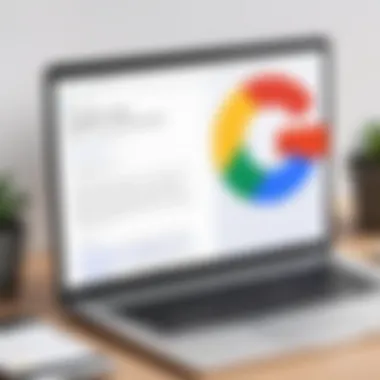

Intro
In an increasingly interconnected world, effective communication is critical. Language barriers can hinder both personal and professional interactions. Google Translate offers a solution, especially for those translating English to Spanish. This guide will explore how Google Translate functions, its strengths and weaknesses, and practical tips for users. It will also examine alternative options for those seeking diverse translation methods.
Software Overview
Google Translate is a machine translation service developed by Google. It provides instantaneous translations of text and spoken language across over 100 languages, including Spanish. Its intuitive interface and practical features make it accessible to various users.
Software Features
Some notable features of Google Translate include:
- Text Translation: Users can input text directly into the interface for translation.
- Voice Translation: The app allows spoken phrases to be translated in real-time.
- Camera Translation: This feature helps users translate text from images.
- Offline Mode: Users can download specific language packs for translations without internet connectivity.
These features are designed to enhance user experience and facilitate smoother translations.
Technical Specifications
Google Translate employs advanced neural machine translation technology. This technology learns from vast datasets to improve translation quality continuously. The tool utilizes machine learning algorithms, which contribute to better accuracy over time. Users should keep in mind that while Google Translate is powerful, it is not infallible. Its translations may sometimes lack nuance, especially with idiomatic expressions.
Peer Insights
Feedback from actual users provides valuable insight into Google Translate's performance and limitations.
User Experiences
Many users report a generally positive experience. They appreciate the speed and efficiency of translations. The voice translation feature is especially helpful for those who may not be fluent in the language but need to communicate quickly. However, some users mention occasional inaccuracies or awkward phrasing that could lead to misunderstandings.
Pros and Cons
Pros:
- Fast translation speeds.
- Wide language support beyond English and Spanish.
- User-friendly interface.
Cons:
- Inaccuracies in complex sentences.
- Occasional difficulty in capturing cultural context.
- Reliance on internet connectivity for most features.
"While Google Translate is an excellent tool for basic communication, it is wise to double-check translations, especially in professional contexts."
Ending
This guide delves into the various aspects of using Google Translate for English to Spanish translations. Understanding its features, benefits, and limitations allows users to maximize its potential while being mindful of its shortcomings. As the demand for translation solutions continues to grow, Google Translate remains a significant resource for those navigating the complexities of language barriers.
Preamble to Google Translate
Google Translate is a pivotal tool in today's global communication landscape. Its relevance extends far beyond just casual conversations, impacting how businesses engage with diverse markets and how individuals connect across cultural divides. This introduction clarifies the significance of Google Translate in providing an efficient and accessible means of translating English to Spanish, catering to both professional needs and personal interactions.
Overview of Google Translate's Capabilities
Google Translate boasts a robust set of features designed to make translation seamless.
- Text Translation: Users can simply type or paste text for instant translations. This functionality accommodates a vast range of text lengths and complexities, enabling quick comprehension across languages.
- Voice Input: Utilizing speech recognition, users can speak into the application to receive translations. This aspect enhances convenience, especially for users who find typing cumbersome.
- Image Translation: By using a camera, users can scan text in images, receiving immediate translation. This is useful in scenarios like reading signs or menus in Spanish-speaking countries.
- Document Translation: Google Translate can assimilate whole documents for translation, making it invaluable for professionals working with foreign-language paperwork.
- Website Translation: Users can also translate entire web pages, broadening access to information across linguistic barriers.
These capabilities are closely integrated with advances in artificial intelligence, allowing for more accurate translations over time.
"Google Translate serves as a bridge for cross-cultural communication and understanding in a multilingual world."
With a user-friendly interface, it ushers in an era of instantaneous translation, which is especially crucial for English to Spanish translation. Users benefit from faster communication, clearer understanding, and a richer exploration of language nuances. However, while the technology is powerful, it is essential to acknowledge both its strengths and weaknesses to leverage it effectively.
The Technology Behind Google Translate
Understanding the technology behind Google Translate is essential for comprehending how it facilitates effective communication in different languages, specifically from English to Spanish. Google Translate employs advanced technologies that enable rapid and efficient translation, but it is not without its complexities and challenges.
This section will focus on two primary elements: machine learning and neural networks, alongside the data sources that inform its language models. Both of these components play crucial roles in determining the effectiveness and accuracy of the translations provided.
Machine Learning and Neural Networks
Machine learning is the foundation of Google Translate’s translation capabilities. This technology allows the system to improve over time, learning from various inputs and feedback. The process begins with huge datasets of written text in multiple languages that go through rigorous algorithms designed to identify patterns and correlations.
Neural networks, particularly the type known as recurrent neural networks (RNNs), are fundamental in this context. They process data in sequences, which is particularly effective for language translation. Here are some benefits of using these technologies:
- Scalability: Machine learning models can be trained continuously with new data, enhancing their capabilities to interpret nuances in language.
- Contextual Translation: With neural networks, translations can consider the surrounding text, leading to more accurate results.
- Real-time Updates: The system can adapt to changes in language trends, slang, or idiomatic expressions quickly.


Despite these advantages, there remain challenges. The effectiveness of machine learning in translation relies heavily on the quality of input data, which means incomplete or biased datasets can yield skewed translations.
Data Sources and Language Models
Data sources and language models form the backbone of Google Translate’s functionality. The application utilizes vast amounts of text gathered from various platforms, such as web pages, books, and user-contributed translations. This expansive repository helps the system understand context, tone, and subtleties in language usage.
The language models are statistical algorithms built to gauge the likelihood of word sequences. Some key considerations include:
- Diversity of Sources: A wider range of data improves the system's adaptability to different contexts and audiences.
- Language-Specific Models: Each language pair has its unique model. For instance, the English-Spanish model is refined by examining traditional and contemporary uses of both languages.
- Feedback Loops: User interactions contribute to refining language models, as errors and corrections help the system learn and evolve.
"Machine learning allows Google Translate to grow smarter with every translation, adapting to languages as they evolve."
By focusing on these elements, users can appreciate the sophisticated mechanisms that facilitate English to Spanish translation through Google Translate.
Benefits of Using Google Translate
Google Translate has transformed how we communicate across languages. This tool is especially beneficial for English to Spanish translations. Understanding its advantages is essential for users who seek efficient and reliable translation solutions for various purposes.
Accessibility and Convenience
Accessibility and convenience are perhaps the most celebrated traits of Google Translate. The platform is available on multiple devices, allowing users to access it anytime and anywhere. Whether one is using a smartphone, tablet, or laptop, the functionality remains consistent. This universal access makes it a favorable choice for busy professionals, travelers, and casual users alike.
Users can copy and paste text or images directly into the app. The mobile version even allows for instant translation through the camera feature, enabling users to scan signs or menus. This feature can be invaluable for those who are traveling in Spanish-speaking countries. In this way, Google Translate minimizes language barriers effectively.
Support for Multiple Languages
Another significant benefit is the support for multiple languages. Google Translate is not just limited to English and Spanish. It offers translations for over 100 languages. This extensive language support is advantageous for businesses operating in international markets. It also allows users to engage with diverse cultures without being hindered by language constraints.
With the help of Google Translate, users can conduct business meetings, negotiate contracts, or even draft emails in various languages. By selecting from a wide array of language options, users can diversify their communication strategies. Additionally, this versatility becomes increasingly important in a globalized world where multicultural interactions are common.
Limitations of Google Translate
Understanding the limitations of Google Translate is crucial for anyone utilizing this tool for translating English to Spanish. Despite its powerful capabilities, several factors can impact the overall effectiveness of the translations it provides. Users must be aware of these limitations to ensure more accurate and meaningful communication.
Accuracy Issues
One of the primary concerns when using Google Translate is its accuracy. The translation process is not perfect, and several aspects can lead to inaccuracies. These include:
- Literal Translation: Google Translate often translates phrases word-for-word, which can result in awkward or incorrect sentences. This is particularly problematic for idiomatic expressions that require deeper contextual understanding.
- Lack of Context: Google Translate does not always consider the broader context of a conversation or document. A phrase may have multiple meanings based on its context, and the tool may choose the least appropriate one.
- Common Errors: Depending on the complexity and structure of the sentence, Google Translate can generate common errors, leading to miscommunication. Users must scrutinize the translations, particularly for professional documents.
Contextual Understanding
Another significant limitation lies in Google Translate's contextual understanding. Language is intricate and heavily influenced by culture, tone, and situational context. Here are some key points to consider:
- Insufficient Cultural Nuance: Google Translate may fail to convey cultural nuances found in language. Certain phrases or words carry meanings deeply rooted in cultural contexts, and the tool may not appropriately translate these subtleties.
- Tone and Emotion: Language conveys emotion and tone, which can be challenging for automated systems to grasp fully. Translations might come across as flat or lacking emotion, impacting the intended message’s reception.
- Regional Variations: Spanish, for instance, has numerous dialects and regional variations. A term used in Spain may hold a different meaning in Mexico or Argentina. Google Translate does not always adapt to these variations, leading to possible confusion or misinterpretation.
Ultimately, it is critical for users to double-check translations and apply their judgement when using Google Translate, especially for sensitive or important communications.
Step-by-Step Guide to Translating English to Spanish
The step-by-step guide for translating English to Spanish using Google Translate is pivotal within this comprehensive article. Individuals and businesses alike rely on effective communication. Language barriers can create challenges. Google Translate serves as a bridge between English and Spanish. This section will detail how to utilize the tool efficiently, ensuring clarity in translation.
Accessing Google Translate
To begin using Google Translate, one must first access the application. Users can visit the website by navigating to translate.google.com. Alternatively, downloading the Google Translate app from the App Store or Google Play is also an option. Accessing the tool is straightforward. Once on the platform, users will see two text boxes. One is for inputting text in English, while the other displays the translation in Spanish. The interface is user-friendly and intuitive.
Input Methods for Text Translation
Google Translate accommodates various input methods. Traditional typing is the most common way. Users can enter phrases or sentences directly into the text box. It is essential to keep text concise to aid in accuracy. However, copy-pasting text into the input field is also possible. Users should consider the length and complexity of the content.
Additionally, Google Translate allows for document translation. Users can upload entire documents. This feature is beneficial for professionals handling reports and contracts. After selecting the document, the user can choose the source and target languages.
Using Voice Input for Translation
Voice input is another feature that enhances usability. This option is valuable for those who prefer speaking over typing. To use it, click on the microphone icon present in the input box. After clicking, simply speak the English text. Google Translate will convert spoken words into text instantly, then translate them to Spanish.
Voice translations can catch nuances that typed text might miss. This is especially helpful for pronunciation and intonation. Voice input contributes to a more natural translation experience. Users should, however, speak clearly to achieve the best results. As with text, the voice input should also be succinct.
Using Google Translate facilitates quick and efficient translation, streamlining communication across language barriers.
Improving Translation Quality
In the realm of translation, quality is paramount, especially when dealing with nuanced languages like English and Spanish. A strong translation can shape communication and foster connections between speakers of different languages. Google Translate offers a powerful tool for translating these languages, but it is essential to understand how one can improve the quality of translations. This section will explore key methods to enhance translation quality, focusing specifically on editing translated text and leveraging additional language resources. Such improvements can make translations more accurate, contextually relevant, and culturally appropriate.
Editing Translated Text
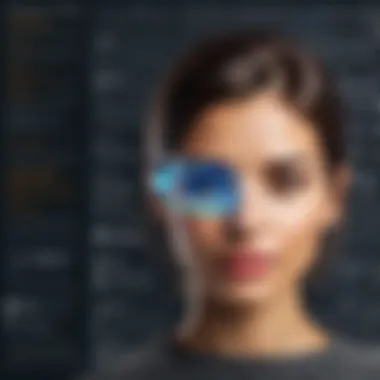

Editing translated text involves reviewing and refining the output generated by Google Translate. The initial translation may not always capture the intended meaning or style of the original text. Language is complex, and automated systems can sometimes misinterpret phrases or use awkward constructions.
To enhance accuracy, consider the following strategies:
- Review for Context: When translating from English to Spanish, it is vital to ensure that the translation considers the context in which it will be used. Phrasing may differ based on the setting, such as formal versus informal communication.
- Check for Grammar Errors: Automated translation tools are not infallible. Users should look for grammatical mistakes or sentence structures that might sound unnatural to native speakers.
- Cultural Sensitivity: Certain words or phrases may have different connotations in Spanish-speaking cultures. Adjusting the text to be culturally sensitive is crucial to avoid misunderstandings.
- Use Synonyms: If the translated text feels off or incorrect, consider substituting words with synonyms that might better convey the original sentiment.
"An effective translation is about conveying the message, not just the words."
Leveraging Language Resources
Accessing supplementary language resources can significantly enhance the translation quality. Various tools and references can help clarify meanings and provide context. Here are some recommended resources to consider:
- Dictionaries: Usage of comprehensive bilingual dictionaries, such as WordReference or Merriam-Webster’s Spanish-English Dictionary, can offer definitions and examples that clarify usage.
- Thesauruses: Utilizing a thesaurus can help find alternative words that convey the appropriate tone and nuance.
- Grammar Guides: Consulting Spanish grammar guides helps users understand complex structures and idiomatic expressions that may not be directly translatable.
- Language Learning Platforms: Websites like Duolingo or Babbel can provide exercises that deepen understanding of common phrases and vocabulary used in everyday conversation.
By improving translation quality through careful editing and utilizing the right resources, users can significantly enhance the effectiveness of their communication. In the process, individuals and businesses alike gain the ability to interact more meaningfully across language barriers.
Practical Applications of Google Translate
Google Translate serves as a vital tool for various fields, enhancing communication and understanding across language barriers. This section delves into the specific applications of Google Translate, highlighting its value in different contexts.
Academic Use
In academia, students and researchers often encounter language barriers that can hinder access to essential resources. Google Translate provides a quick solution for translating academic papers, articles, and online content. This tool allows users to gather information from sources that may otherwise seem inaccessible due to language differences.
Using Google Translate, scholars can extract key points from literature in Spanish or other languages. This is particularly beneficial for subjects where sources are limited to native languages. However, it is advisable for users to review translations critically. Machine translation may not fully capture the nuances of specialized terminology. Therefore, supplementary resources like bilingual dictionaries can aid in achieving a clearer understanding.
Business Communication
For businesses operating in multilingual environments, effective communication is crucial. Google Translate assists in translating emails, reports, and marketing materials into Spanish. This functionality promotes seamless interaction with clients and partners, fostering productive relationships.
Consider a small business expanding into Spanish-speaking markets. Google Translate can help break down initial communication barriers, making the transition smoother. Despite this, businesses should remain cautious about relying solely on automated translations, as inaccuracies can lead to misunderstandings. Employing professional translators for vital documents ensures that messages convey the intended meaning correctly.
Travel Planning
When planning travel, especially to Spanish-speaking countries, Google Translate becomes an essential companion. Travelers can use the app to translate signs, menus, and conversations with locals. Such translations enhance the overall experience by helping travelers navigate unfamiliar environments more easily.
Before embarking on a journey, users can download specific languages for offline access. This feature is particularly useful in areas with limited internet connectivity. Similarly, the voice input functionality allows travelers to converse in real-time, which adds a layer of interaction that text translation alone cannot achieve. Yet, awareness of local dialects and slang is unavoidable. Local expressions may not translate well, leading to potential confusion. So, travelers are encouraged to learn basic phrases for greater immersion and appreciation of the culture.
Cultural Nuances in Translation
Cultural nuances play a vital role when translating languages. They encompass the subtle differences in meaning, emotions, and context that exist within different cultures. When translating English to Spanish using Google Translate, understanding these nuances can significantly enhance the quality and accuracy of the translation. Failure to consider cultural context can lead to misunderstandings, misinterpretations, and sometimes even offense. This section focuses on the importance of acknowledging cultural factors in translation, exploring specific elements such as regional variations and idiomatic expressions that can affect understanding.
Understanding Regional Variations
Spanish is not a monolithic language; it varies greatly across different regions. From Spain to Mexico, and from Argentina to Chile, variations in vocabulary, pronunciation, and even grammar can create obstacles in translation. For example, the word for "popcorn" is "palomitas" in Mexico but referred to as "pochoclo" in Argentina. This highlights the necessity for translators to be aware of the specific audience they are addressing.
When utilizing Google Translate, it is important to specify the target region if possible. While the service is increasingly adept at recognizing and compensating for these differences, explicit instruction can yield better results. Consider incorporating local idioms and culturally relevant references to enhance the naturalness of the translated text.
Idiomatic Expressions and Connotations
Idiomatic expressions are phrases whose meanings are not directly derived from the individual words. In English, expressions like "kick the bucket" or "hit the nail on the head" carry particular meanings but can be confusing when translated literally into Spanish. Such expressions often hold cultural significance which can be lost in translation, leading to messages that sound foreign and awkward.
To preserve the intended meaning, one must find equivalent expressions in Spanish rather than relying on direct translations. Moreover, understanding the connotations of certain words is equally important. For instance, the word "embarazada" in Spanish means pregnant, which can lead to misunderstandings if interpreted literally in context. Recognizing and appropriately using idiomatic expressions can improve the clarity and effectiveness of communication.
In summary, cultural nuances in translation are essential for producing accurate translations. Recognizing and accommodating regional variations and idiomatic expressions enhance the meaning and significance of translated texts. By understanding these elements, users can harness Google Translate more effectively, delivering clearer and more culturally appropriate messages.
Alternative Translation Tools and Software
In a world where effective communication is crucial, translation tools have become indispensable. While Google Translate offers numerous benefits, it is not the only option available. Understanding alternative translation tools and software can enhance one's ability to translate English to Spanish accurately. Different tools may offer unique features that cater to specific needs, and knowing these options allows users to choose the best tool for their situation.
Using various translation resources can be particularly beneficial for professionals, businesses, and individuals who seek precise translations in different contexts. Each tool has its strengths and weaknesses, making it essential to analyze them based on specific factors. Considerations such as user interface, language support, accuracy, and specialized capabilities should be paramount in the decision-making process.
Comparative Analysis with Other Tools
A comparative analysis of translation tools provides insights into their varied offerings. Some prominent alternatives include Microsoft Translator, DeepL, and SDL Trados. Each tool has a distinct approach to translation.
- Microsoft Translator:
- DeepL:
- SDL Trados:
- Offers robust integration with other Microsoft products.
- Supports real-time translation in conversations, beneficial for business meetings.
- Usability across various devices enhances accessibility.
- Known for its focus on nuanced translation results.
- Utilizes advanced neural networks for more context-aware translations.
- User friendly, making it suitable for both casual and professional use.
- Aimed primarily at professional translators and agencies.
- Provides extensive tools for terminology management and project handling.
- High-quality translations, however, with a steeper learning curve.


When deciding on a tool, users must look beyond surface-level features. Analyzing the underlying technology, user reviews, and use-case scenarios will provide a more comprehensive understanding of each tool’s effectiveness.
When to Use Google Translate vs. Other Options
Deciding when to utilize Google Translate, compared to its alternatives, is vital for achieving translation success. Factors influencing this decision include the type of content, the level of detail required, and the urgency of the task.
- Google Translate is ideal for:
- Use alternative tools like DeepL or Microsoft Translator when:
- Quick translations of everyday phrases and simple documents.
- Situations where real-time translation is needed, such as travel or informal conversations.
- Users needing access to a vast array of languages with a straightforward interface.
- Accuracy and nuance are paramount, such as for legal documents or critical communications.
- There is a need for translations involving less common vocabulary or idiomatic expressions where context matters significantly.
- Handling large projects requiring tools like SDL Trados that allow for collaboration and consistency across multiple documents.
Each tool serves a different purpose. Understanding these distinctions helps users approach translation tasks more effectively.
"Making the right choice in translation tools can be the difference between clear understanding and misunderstanding."
User Experiences with Google Translate
User experiences with Google Translate provide critical insights into how individuals and professionals use this tool in their daily lives. These experiences reflect both the practical benefits and the challenges users encounter while translating from English to Spanish. By analyzing these experiences, we can identify key elements that make Google Translate a valuable resource, along with considerations that users should keep in mind.
This section highlights the importance of real-world applications of Google Translate and demonstrates how various individuals leverage its capabilities for different purposes. User feedback often reveals not only the effectiveness of the tool in bridging language barriers but also the areas that need improvement. Moreover, this understanding can lead to enhanced user satisfaction and a more informed approach to using translation software.
Case Studies of Successful Usage
There are numerous case studies that illustrate the successful application of Google Translate in various contexts. For example, a marketing team from an international company utilized Google Translate to perform quick translations of promotional materials intended for Spanish-speaking markets. They were able to expand their reach effectively by conveying their messages in a language that resonated with local audiences.
In another instance, a student studying abroad used Google Translate to assist with communication while interacting with faculty and local friends. This tool allowed the student to engage more deeply with the community, facilitating conversations that would have otherwise been challenging due to language constraints.
These case studies highlight several key advantages of using Google Translate, such as:
- Rapid translation: Users can obtain instantaneous translations, saving time in communication.
- Increased engagement: By using translated content, users can foster connections with their audience or peers.
- Cost-effective solution: Individuals and businesses can use Google Translate without incurring the high costs associated with professional translation services.
Common Challenges Faced by Users
Despite its benefits, Google Translate is not without its challenges. Users frequently report specific issues that affect their overall experience. Common challenges include:
- Accuracy: Some translations may not accurately convey the intended meaning, especially with complex phrases or cultural references. Users are often encouraged to double-check translations for critical communications.
- Contextual misunderstandings: The lack of contextual awareness can lead to awkward translations or misunderstandings. Users should be cautious when using translations for nuanced conversations.
- Limited features for specialized terminology: Professionals in specific fields, such as law or medicine, may find that Google Translate does not always handle technical language effectively.
In summary, the user experiences with Google Translate encompass a range of successes and challenges. Understanding these aspects is vital for anyone who relies on this translation tool for effective communication.
Future Developments in Translation Technology
The field of translation technology is evolving rapidly, influenced by advancements in artificial intelligence (AI) and machine learning. Future developments hold promise for improving translation quality, enhancing contextual understanding, and making tools more interactive. As global communication increases, so does the need for effective translation solutions. For professionals working in various sectors, from business to academia, staying abreast of these changes can provide a significant edge.
Advancements in AI and Translation
Artificial intelligence plays a pivotal role in modern translation systems. Recent advancements focus on deep learning techniques, which enable systems to learn from vast amounts of data. This allows algorithms to predict translations more accurately, capturing nuances that earlier models failed to recognize. AI methods, such as the Transformer model, have improved the handling of grammar and syntax in translations.
Benefits of AI advancements in translation include:
- Greater accuracy in language translation
- Efficiency in processing time
- The capability to learn and adapt to user preferences over time
Enhanced AI can also support real-time translation, which is particularly beneficial during live events or in customer service scenarios. Such developments can facilitate more effective cross-linguistic interactions in diverse situations.
Potential Reforms in Google Translate
While Google Translate already offers numerous features, potential reforms could make it even more user-centric. One area for improvement is the inclusion of user feedback in the translation process. Incorporating user corrections can help refine the system, creating a more personalized experience.
Additionally, increasing transparency about how translations are generated could empower users. Understanding the source of certain translation choices can enhance trust and enable users to make informed decisions about the outputs they use.
Possible reforms could involve:
- Crowdsourcing reviews for translations
- Expanding language databases to include less common dialects and regional variations
- Implementing a tiered approach to access premium features based on user needs
Engaging users in the translation process not only improves the system but fosters a community of informed language users.
In summary, future developments in translation technology, driven by advancements in AI and potential reforms in key applications like Google Translate, are likely to reshape how we interact with languages. By keeping an eye on these changes, individuals and organizations can better position themselves to utilize translation tools effectively.
The End
The conclusion serves as a critical element in synthesizing the information obtained throughout this article on translating English to Spanish using Google Translate. As we have explored in-depth, Google Translate is not just a simple tool for converting text but is backed by complex technology and algorithms that affect translation accuracy and usability.
Recap of Key Points
- Capabilities and Limitations: Google Translate offers a robust service with support for many languages. However, issues such as accuracy and contextual understanding remain significant challenges.
- Practical Applications: Its usability spans various fields including academia, business, and travel, showcasing its versatility beyond mere word translation.
- Cultural Nuances: Understanding regional variations and idiomatic expressions is essential for effective translation, highlighting the importance of context.
- Future Developments: The ongoing advancements in artificial intelligence and potential reforms in Google Translate promise a more nuanced translation experience in the future.
"Translation is not merely a change from one language to another; it is a bridge to understanding different cultures."
Final Thoughts on the Use of Google Translate
The role of Google Translate in bridging language gaps cannot be overstated. It has revolutionized the way individuals and businesses interact across linguistic barriers. As this article illustrates, while it serves as a powerful tool, users should remain conscious of its limitations and strive to enhance understanding through additional resources. Acknowledging its potential for improvement can further enrich the translation process, making Google Translate an invaluable asset for those navigating multilingual communication.







