Mastering Fastlane CI/CD for Efficient Development
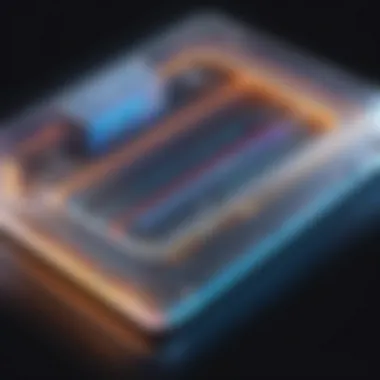

Intro
In today’s fast-paced software development landscape, agility is king. Continuous Integration and Continuous Deployment (CI/CD) are no longer optional; they're essential components of the software development lifecycle. Fastlane emerges as a prominent tool, streamlining the process and helping teams deliver high-quality applications swiftly. This guide aims to unravel the intricacies of Fastlane CI/CD, presenting insights into its functionality, features, and real-world applications.
The modern developer faces myriad challenges: from time-consuming deployment processes to maintaining consistent code quality across platforms. Fastlane offers solutions that tackle these headaches by automating various tasks. By leveraging Fastlane, teams can focus more on innovation and less on repetitive, manual processes. Let's dive deeper into what makes Fastlane a vital player in the CI/CD arena.
Understanding /
In the realm of software development, grasping the fundamentals of Continuous Integration (CI) and Continuous Delivery (CD) is like knowing the rules of the road before hitting the gas. CI/CD frameworks not only optimize workflows but also enhance team collaboration, laying down a foundation for efficient deployment practices. These principles are central to the success of projects, ensuring that code changes are automatically vetted and shipped to users with minimal friction.
When talking about CI, the core idea revolves around frequent code integrations into a shared repository. Instead of everyone working in isolation and merging changes at the end, CI encourages smaller, regular updates. This methodology can drastically reduce the chances of major conflicts at the end of a development cycle. By automatically testing code whenever changes are made, teams can identify and address issues early, saving precious time and resources in the long run.
Benefits of
- Early Bug Detection: Bugs can be caught and fixed shortly after introduction, making the development cycle smoother.
- Improved Code Quality: With the emphasis on automated testing, developers are encouraged to write cleaner, more maintainable code.
- Faster Release Cycles: Frequent integrations mean teams can push features out faster, delighting end-users with timely updates.
Diving deeper into Continuous Delivery, this has its roots planted firmly in the concept of automation. While CI focuses on the coding aspect of software development, CD takes it a step further, ensuring that the software can be released to production at any time. This doesn't mean deploying code continuously; rather, it's about maintaining a state that is production-ready.
Considerations for
- Automation is Key: From builds to testing and deployment, automation reduces human error and enhances consistency.
- Monitoring and Feedback Loops: Continuous feedback from users and monitoring tools help teams understand the impact of their releases.
- Infrastructure as Code: This modern approach allows teams to manage infrastructure through versioned, declarative code rather than manual configurations.
As software systems evolve, the importance of CI/CD cannot be overstated. They allow businesses to respond to user feedback swiftly and iterate on their products. In an age where user expectations are high and competition is fierce, adopting CI/CD practices can be the lifeline that sets successful companies apart from the rest.
"In a world that is constantly changing, the only strategy that is guaranteed to fail is not taking risks." - Mark Zuckerberg
Understanding these principles will not only empower teams to work better together but also encourage a culture of quality and constant improvement. As we move forward in this exploration, we will delve into Fastlane and discover how it plays a pivotal role in harnessing the full potential of CI/CD.
Foreword to Fastlane
In the world of software development, automation isn't just a luxury—it's a necessity. Fastlane shines as a notable player in the continuous integration and delivery (CI/CD) landscape. It simplifies repetitive tasks and streamlines the deployment process, making it less of a headache for development teams. When we think of Fastlane, we’re really thinking about a toolbox that brings together various processes into a cohesive workflow, allowing developers to save time and minimize errors.
Fastlane Overview
Fastlane serves as a robust framework for automating the tedious and often error-prone tasks involved in app development. It helps manage multiple platforms, be it iOS or Android, creating a seamless integration for developers regardless of their ecosystem. With Fastlane, teams can simplify tasks like building, testing, and releasing applications. Its framework fosters a more efficient workflow and reduces manual labor, enabling developers to focus on what they do best: writing code.
In practice, Fastlane can perform a variety of tasks. These include taking screenshots, dealing with app submissions to app stores, and managing dependencies. By automating these actions, development teams find themselves with more time to resolve pressing software issues instead of getting bogged down in the minutiae.
Key Features of Fastlane
The allure of Fastlane lies in its features. Some standout attributes that make Fastlane an essential tool include:
- Action-driven architecture: Fastlane operates on predefined actions, which means developers can construct a deployment workflow using simple commands.
- Flexibility: Whether it's deploying to TestFlight or sending notifications to the team, Fastlane offers a variety of actions to cater to numerous scenarios.
- Community-driven enhancements: A strong community supports Fastlane, continually contributing new actions and optimizations, akin to an ever-evolving library of solutions to meet the developers' needs.
- Compatibility with CI tools: Fastlane integrates well with numerous CI tools, ensuring it fits seamlessly into any existing workflows. Whether you use Jenkins, CircleCI, or GitHub Actions, Fastlane can make your deployment process more efficient.
Integrating Fastlane within / pipelines
Getting Fastlane integrated into a CI/CD pipeline isn't just about convenience; it’s also about gaining a competitive edge. Once set up, Fastlane can serve as a backbone for various automated tasks, saving effort and reducing the scope for human error. Think of it as the oil in your engine, keeping every part working harmoniously.
When you add Fastlane to your pipeline, consider how it can automate chores such as:
- Running tests before deployment
- Creating builds
- Distributing apps to testers
- Updating metadata for app stores
By layering Fastlane into your deployment process, you’re not just enhancing reliability; you’re also potentially accelerating the time it takes to deliver your product to market. In this day and age, where consumers expect instant access to quality software, leveraging Fastlane could very well be the differentiator that elevates a project’s success.
> "Fastlane is not just a tool; it's a mindset that embraces automation in development, paving the way for faster deployments and happier teams."
Embracing Fastlane signals an acceptance of automation as a core principle in the development lifecycle. It empowers teams to break free from repetitive tasks, allowing them to focus on delivering exceptional user experiences.


Setting Up Fastlane
Setting up Fastlane is a pivotal step in modern software development that can significantly enhance your deployment processes. By implementing Fastlane, you streamline the workflow, allowing teams both big and small to reduce the manual tasks associated with deploying apps. This section provides insights into the specific elements and benefits of properly setting it up, as well as key considerations that can lead to a smoother integration into your existing CI/CD pipelines.
Fastlane's framework is designed to automate tedious tasks that could otherwise eat away at valuable development time. From taking screenshots of apps for app stores to pushing updates seamlessly, Fastlane serves as a vital ally in minimizing human error and promoting productivity. The implications of using Fastlane extend beyond simple installations; teams can adopt confident release strategies and enhance collaboration.
Initial Installation and Configuration
To start your journey with Fastlane, the installation and configuration process is crucial. Getting it right can mean the difference between a smooth sailing development environment and a frustrating, rocky road laden with confusion.
- Pre-requisites: Before diving into the installation, it's wise to ensure you have Ruby installed on your machine. You can often verify Ruby version through your terminal with the command:If Ruby is absent, you might need to install it via Homebrew on macOS or through a package manager on other operating systems.
- Fastlane Installation: Once Ruby is in place, using the terminal is your next step. Fastlane can be installed via the command:This will grant you access to all of Fastlane’s features. Keeping your Fastlane version updated ensures you benefit from the latest enhancements.
- Configuration: After installation, you'll need to set Fastlane up for your specific project. Navigate to your project directory and run:Fastlane will prompt you for basic information about your project. Answering these questions correctly is foundational for a well-functioning environment.
You might think this is straightforward, but many developers overlook the details here. Ensuring that your app’s platform—be it iOS or Android—is correctly selected will save you headaches down the line.
Creating Your First Fastlane Configuration
With Fastlane installed and initialized, the next task involves carving out your first lane. A lane is essentially a set of actions defined in your Fastfile, guiding the deployment process. Crafting an effective Fastlane configuration not only aids in productivity but also enforces consistency across builds.
- Understanding Lanes: Lanes in Fastlane are defined in a Ruby-like syntax. For example, to create a simple deployment lane, you might include the following in your Fastfile:This succinctly outlines a flow: it increments the build number, builds the application, and uploads it to the App Store—all automated in a single command.
- Configuring Actions: Each action, such as , can be tweaked based on your project needs. Exploring available actions can enrich your implementation, allowing tweaks per project or team preference.
- Testing the Configuration: After you’ve configured the initial lane, testing it ensures that each action performs as expected in a real-world setting. You simply run the predefined lane withand watch as your commands unfold.
Proper setup and configuration of Fastlane are critical to its effectiveness. It's your reliable tool for automating tedious tasks, allowing developers to focus on what they do best—creating amazing applications. As you navigate through, keep in mind that an effective use of Fastlane is rooted in a solid understanding of its capabilities and limitations.
"A chain is only as strong as its weakest link." This saying rings true in the context of setting up Fastlane; neglecting any small detail can lead to unexpected outcomes in your CI/CD pipeline.
Fastlane Actions and Tools
Fastlane’s role in streamlining CI/CD processes cannot be understated. It serves as a bridge that connects different parts of the deployment pipeline, making it easier for developers to automate the various tasks that come with software development.
Understanding Fastlane actions and tools is crucial because they provide a framework for enhancing productivity, minimizing human errors, and ultimately, ensuring a smoother deployment cycle. By leveraging these actions, teams can shift gears from mundane tasks to more significant development efforts that drive innovation in their projects.
Core Actions in Fastlane
At the heart of Fastlane is a set of core actions that streamline essential tasks such as building, testing, and deploying applications. These actions are like the gears in a well-oiled machine, ensuring that everything runs smoothly. Some notable core actions include:
- Build: This action helps compile the source code, generating executable files and artifacts ready for deployment.
- Test: Automating the testing process ensures that quality standards are met before the app even makes it to production.
- Deploy: Perhaps the most significant action, it handles the distribution of the application to the relevant app stores.
The beauty of these actions lies in their configurability. Developers can tailor them to fit their specific workflows, which brings a level of flexibility that many traditional tools lack.
Custom Actions in Fastlane
Fastlane allows for the creation of custom actions tailored to the peculiar needs of a project. This is particularly beneficial for businesses with unique workflows or specific deployment needs. The ability to craft custom actions means you’re not locked into a one-size-fits-all solution. For instance, if a team needs to integrate a service for sending SMS alerts after a release, they can whip up a custom action that interacts with the SMS API of their choice.
When writing custom actions, it’s vital to maintain clarity. Names should be intuitive, making it evident what the action does, much like a well-named function in programming. This helps maintain the readability of the Fastlane lanes.
Integrating Third-Party Tools
Fastlane can seamlessly integrate with a host of third-party tools, amplifying its capabilities. Whether it’s a notification service, a code quality checker, or a cloud storage solution, these integrations enhance the overall pipeline performance.
Consider the integration with Slack for real-time notifications. Once the deployment process goes through, a notification can pop up in the designated Slack channel, keeping everyone informed. This adds another layer of communication within a team that is crucial in today’s fast-paced development environments.
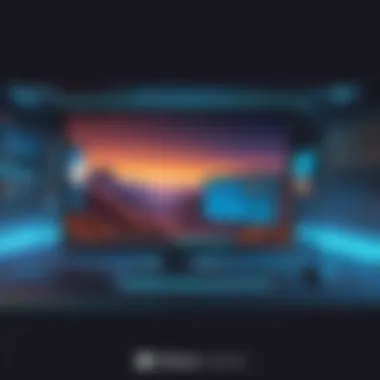

Moreover, integrating tools like Danger or Codecov can help maintain the quality of code deployed, providing insights directly in the CI/CD process rather than post-deployment.
"Integration is not just about adding tools; it's about enhancing the flow of information, making the teams more efficient and informed."
Overall, understanding and effectively utilizing Fastlane actions and tools can significantly impact a development team's productivity. Automation through core and custom actions, combined with third-party integrations, ensures a revolutionary upgrade to traditional CI/CD approaches.
Best Practices for Fastlane Implementation
Implementing Fastlane can significantly enhance your CI/CD processes, but it's not just about slapping it on and calling it a day. It’s essential to adopt best practices for a seamless experience that brings real value to your team. By focusing on structured practices, you ensure that the integration of Fastlane is smooth and that its benefits are fully realized across projects.
Structuring Your Fastlane Files
A well-structured Fastlane setup can be the difference between chaos and smooth sailing. It’s paramount to organize your Fastlane files in a way that makes the configuration understandable and maintainable for yourself and your team. Typically, the serves as the centerpiece, containing lanes that outline specific tasks.
- Directory Organization: Consider creating subdirectories like , , and . This partitioning can help in keeping related code together, making it easier to find and edit when required.
- Lane Definitions: Each lane should have a clear name and a defined purpose. Avoid vague titles that might leave future developers scratching their heads. For example, names like or give a clearer understanding of their function.
- Reusable Actions: If you find yourself repeating code across lanes, encapsulate that in custom actions. This not only reduces duplication but also simplifies maintenance.
By following these structural guidelines, you set the groundwork for clarity and efficiency in your Fastlane implementation.
Maintaining a Clean Git History
Keeping a tidy Git history cannot be overstated when working with Fastlane. Not only does it assist in tracking changes, but it also helps in diagnosing problems when things go awry. Here are some key strategies:
- Descriptive Commit Messages: Make the effort to write informative commit messages. Instead of a bland "fixed bugs," describe what was broken and how it was addressed. For instance, "Corrected Xcode build error related to dependency Y."
- Squash Merges: When merging feature branches that include numerous commits, consider squashing them to maintain a clearer history when merging into the main branch.
- Regularly Rebase: Instead of frequently merging from into your feature branch, consider rebasing. This keeps your history linear and easier to read.
By diligently managing your Git history, future team members (and your future self) will find it easier to navigate the evolution of the project.
Versioning and Documentation
Versioning and documentation are crucial, yet they often get swept under the rug in the rush to deploy. However, a good approach can safeguard against chaos down the line.
- Semantic Versioning: Adopting semantic versioning (SemVer) can greatly help in understanding the scope of changes. Stick to the format of . For instance, when introducing a new feature, bump the minor version, while a bug fix would only require a patch increment.
- Changelog Maintenance: Maintain a changelog to document changes that occur with each release. This can give stakeholders a quick glance into the evolution of your application.
By emphasizing documentation and versioning, your entire workflow gains an added layer of reliability that is beneficial for all involved.
"A proactive approach to documentation can save hours of future frustration."
When you commit to these best practices, you not only enhance your own workflow but also pave the way for your team to approach Fastlane with confidence and clarity.
Common Challenges in Fastlane /
In the ever-evolving landscape of software development, Fastlane CI/CD emerges as a powerful tool for automation. However, like any tool, it is not without its hurdles. Understanding the common challenges faced when implementing Fastlane can significantly ease the transition and enhance the overall efficiency of deployment pipelines. This section delves into prevalent issues developers may encounter, providing insights on how to navigate those rough waters.
Common Pitfalls and How to Avoid Them
The journey of integrating Fastlane into your CI/CD pipeline is usually not as smooth as butter on hot toast. Many developers find themselves bumping into pitfalls that can derail even the most promising projects.
- Overcomplicated Fastlane Files: When using Fastlane, it’s easy to lose track of clarity in your configuration files. These files can spiral into chaos if overloaded with too many actions or complex logic. Instead, aim for modularity in your lanes. Keep each lane focused on a single task to maintain readability.
- Assuming All Actions Will Work Perfectly: It is crucial to not pin all hopes on a predefined set of actions. Some might not perform well under certain conditions or with specific setups. Always test actions in a staging environment before full-blown deployment.
- Ignoring Version Control: Developers sometimes think of Fastlane as a standalone process, neglecting the importance of version control. Maintain a solid practice of versioning your Fastlane configuration and action files. This will save you during rollbacks or debugging issues.
- Neglecting Feedback Loops: Fastlane is often set up and forgotten. Establish a regular review of the CI/CD process. Get feedback from your team on common issues they face and refine Fastlane configurations accordingly.
"Assumptions are the termites of relationships. Thus, do not assume everything works until you test it."
Debugging Fastlane Processes
Troubleshooting Fastlane can sometimes feel like searching for a needle in a haystack. Yet, understanding how to debug processes effectively is pivotal for smoothing the deployment journey. Here are some strategies to keep in mind:
- Utilize Verbose Mode: Running Fastlane with the flag can provide insights into which action is causing your process to hiccup. Clarity in logs will help you pinpoint the issue with greater accuracy.
- Log Outputs: Make sure to log outputs of script actions. This practice allows you to trace back through commands, enabling you to identify points of failure more easily.
- Isolate Actions: When something goes south, isolate the actions performing poorly. Run individual lanes to confirm whether the entire lane is malfunctioning or just a specific action. This can be a real time-saver.
- Community Resources: When in doubt, tap into community platforms. Websites like Reddit or specialized forums often contain a plethora of shared experiences from other developers. You might just find someone who faced—and solved—your exact despair.
By understanding these common challenges and employing strategic methods to address them, organizations can truly harness the capabilities of Fastlane for CI/CD, leading to smoother operational cycles and more successful deployments.


Real-World Use Cases
Understanding real-world applications of Fastlane CI/CD can provide valuable insights into its effectiveness and adaptability within diverse environments. These use cases showcase not only the tool's robust functionality but also how it addresses specific needs across various industries. By examining these scenarios, IT and software professionals can grasp the real impact of Fastlane on workflow efficiencies, deployment strategies, and overall business outcomes.
Successful Implementation Stories
When organizations adopt Fastlane, the outcome often unravels as a narrative of growth and productivity. Take, for instance, a mid-sized mobile development company that struggled with manual deployments, which often ended in mishaps and missed deadlines. After incorporating Fastlane into their CI/CD pipeline, they saw immediate benefits. Automated builds and testing reduced deployment time by over 50%.
Moreover, this company was able to integrate automated screenshots during the build process, eliminating the tedious task of capturing them manually for every app version. This not only saved time but also ensured consistency across the board.
Another instance is a large e-commerce platform where multiple teams were responsible for different app versions. Fastlane allowed these teams to standardize processes and share lanes, which simplified their workflows. As a result, they reduced their release cycles from weeks to days, offering customers more timely updates and new features. These stories demonstrate how adopting Fastlane can lead to significant operational efficiencies.
User Testimonials and Feedback
User feedback often paints a picture of both satisfaction and constructive criticism, providing a clearer view of Fastlane’s capabilities. Many users rave about how Fastlane’s simplicity and intuitiveness drastically lowered the learning curve. One senior developer noted, "With Fastlane, I felt like I could finally focus on coding rather than the deployment hassles that used to bog us down."
While most testimonials tend to be positive, some users have highlighted challenges, particularly around initial configuration. Feedback from a small but vocal group indicates that they faced a steep learning curve when integrating Fastlane with existing systems. However, the community support and extensive documentation available helped them overcome these hurdles. In their words, "Though we stumbled at first, the rewards of automation were well worth the effort."
In testimony, users agree that Fastlane not only increased their productivity but also fostered a culture of collaboration among teams. The ease of implementing actions like releasing builds and generating changelogs has improved communication and transparency, making it easier to keep stakeholders informed throughout development cycles.
Overall, real-world use cases of Fastlane reflect its ability to transform CI/CD processes, yielding tangible benefits while boosting team morale and productivity.
Future of Fastlane in /
As Fastlane continues to mature and adapt within the dynamic realm of CI/CD, its future looks incredibly promising. Its role in automation, particularly in software deployment, can hardly be overstated. This section explores the fundamental reasons why Fastlane holds significant relevance as we look ahead, focusing on emerging trends, upcoming technologies, and considerations that everyone in the software development game should have a close eye on.
Emerging Trends and Technologies
In the ever-evolving tech landscape, certain trends are rising up to the surface. Fastlane is not left out of this mix. Here are some noteworthy trends shaping the future of Fastlane in CI/CD:
- Increased Adoption of Cloud Solutions: With cloud technology booming, many teams are shifting their CI/CD processes into the cloud. Being compatible with platforms like AWS and Google Cloud enhances Fastlane's usability and accessibility.
- Artificial Intelligence and Machine Learning: The inclusion of AI can automate even more aspects of deployment, like optimizing test runs and analyzing build failures. Imagine having Fastlane integrated with AI-driven analytics that predicts deployment issues before they happen.
- Emphasis on Security: Cyber threats loom large, making security integration vital in modern software development processes. Fastlane's plugins can potentially be expanded to incorporate security scans as a part of the CI pipeline, ensuring vulnerabilities are addressed during the development cycle.
- Collaboration Tools Integration: As remote teams become more common, the integration of real-time collaboration tools into CI/CD platforms is critical. Fastlane can benefit by being more compatible with tools like Slack or Microsoft Teams for instant notifications and collaboration.
These trends indicate that Fastlane will not just keep pace but rather stay ahead by adapting and evolving with these industry shifts.
Looking Ahead: What's Next for Fastlane?
The trajectory for Fastlane within the CI/CD landscape points toward several exciting developments.
- Enhanced User Experience: Future versions are likely to refine the user experience further. Improved documentation and tutorials can ease the learning curve for newcomers and veterans alike, making setup and configuration a walk in the park.
- Broader Plugin Ecosystem: The future looks bright for Fastlane's plugin ecosystem. Empowering developers to create and share their tailored plugins could ensure more dynamic and personalized workflows, accommodating specific team needs and the various complexities of modern applications.
- More Comprehensive Integrations: Upcoming updates might focus on enhancing integration with popular developer tools like GitHub Actions or Jenkins. This flexibility allows teams to pick and choose tools that work best for their workflow without sacrificing the capabilities Fastlane offers.
- Advanced CI/CD Metrics and Reporting: Another area ripe for development is enhanced metrics and reporting. With more focus on data-driven decision-making, having a dashboard within Fastlane to analyze build success rates, deployment times, and other metrics could greatly assist teams in refining their processes.
Fastlane’s future is not just about refining what’s currently available; it’s about pushing boundaries. By adapting to technological advancements and user demands, it is not hard to see why many are optimistic about Fastlane’s role in modern DevOps practices.
"The future belongs to those who prepare for it today." - Malcolm X
Culmination and Key Takeaways
As we wrap up this in-depth exploration of Fastlane CI/CD, it’s essential to underscore the salient takeaways from our journey through its multifaceted capabilities and benefits. Understanding the tools and techniques within Fastlane can significantly elevate software development practices, making processes more efficient and reliable.
Summarizing Fastlane's Benefits
Fastlane stands out as a crucial asset for modern developers. It brings several key benefits:
- Automation: Reduces the manual workload through automation of repetitive tasks such as deployments, testing, and releases. This not only saves time but also minimizes errors.
- Consistent Workflows: Fastlane helps to maintain a consistent workflow within teams. When everyone follows the same lane, the chances of miscommunication and process deviation lessen.
- Integration: The ease with which Fastlane integrates with existing tools and services is another compelling advantage. Whether it’s connecting with Jenkins or GitHub, the flexibility it offers is impressive.
- Simplified Configuration: Users are often delighted by Fastlane's simple configuration. The Ruby DSL allows developers to define their build processes with ease, making the on-boarding smoother.
"Effective deployment processes are akin to weaving a tapestry; the more seamless and intricate they are, the more resilient the final product becomes."
These benefits highlight how Fastlane not only serves individual developers but can also scale within an organization, thus enhancing productivity.
Final Thoughts on Fastlane in /
Looking towards the future, Fastlane’s role within the CI/CD landscape is undeniable. The growing demand for rapid deployment cycles and the increasing complexity of applications necessitate tools designed to simplify this process. So, what stands out about Fastlane?
- Adaptability: As the tech world evolves, so must our tools. Fastlane is designed to adapt to new technologies and practices, ensuring it remains relevant.
- Community Support: The vibrant community surrounding Fastlane contributes significantly to its growth. With a wealth of resources, forums, and shared experiences, users are never alone on their journey.
- Ongoing Development: Continuous updates and improvements ensure that Fastlane stays at the cutting edge of CI/CD trends. Keeping an eye on these advancements offers vast opportunities for developers ready to embrace them.
In summation, incorporating Fastlane into your CI/CD strategy can lead to a remarkable transformation in how software is developed and delivered. By leveraging its strengths, teams can navigate the complexities of modern software development with confidence and agility.







