ManageEngine Password Reset: Comprehensive Guide for IT Admins


Intro
In today's digital landscape, password management has become a critical aspect of IT administration. Organizations often face the dual challenge of maintaining security and ensuring user convenience. The significance of effective password reset solutions cannot be understated, and ManageEngine offers a powerful suite designed to address these needs.
The following sections will explore ManageEngine’s password reset functionalities in detail. The focus will be on the key processes, user features, and the security aspects pertinent to efficient IT administration. By understanding the framework of this software, IT professionals can optimize their password management processes and enhance overall security frameworks within their organizations.
Software Overview
ManageEngine's password reset tool is crafted to streamline user access recovery and authentication processes. The intuitive user interface simplifies the experience for both end-users and system administrators.
Software Features
- Self-Service Password Reset: Users can reset their passwords independently, reducing the load on helpdesk teams.
- Multi-Factor Authentication: This enhances security by requiring additional authentication methods during password resets.
- User Verification: Identity verification through security questions, email, or SMS ensures that the person requesting a password reset is authorized to do so.
- Audit Trails: Comprehensive logs help IT managers track password reset requests and monitor for any suspicious activities.
- Integration Capabilities: Seamless integration with various systems allows for unified password management across platforms.
Technical Specifications
- Compatibility: The software supports various operating systems and can be deployed on-premises or in the cloud.
- Languages Supported: The tool accommodates multiple languages, facilitating global usability.
- Scalability: ManageEngine's solution is built to grow with your organization's needs, from small businesses to large enterprises.
- Security Standards: Adheres to industry-standard security protocols to protect sensitive user information and prevent unauthorized access.
Peer Insights
When evaluating the effectiveness of ManageEngine's password reset tool, insights from users provide valuable perspectives.
User Experiences
Users have reported positive changes in their operational efficiency. With self-service functionalities, many employees find the process straightforward. The quick resolution of password-related issues leads to higher productivity levels.
Pros and Cons
Pros
- User-friendly Interface: Makes password resets accessible for all users.
- Reduced IT Workload: Less reliance on helpdesk support for password issues.
- Enhanced Security Measures: Multi-factor authentication significantly decreases risks.
Cons
- Learning Curve for Some: Some users may require training to navigate the system effectively.
- Integration Challenges: Compatibility with specific legacy systems may present issues.
Overall, ManageEngine's password reset tool represents a solid investment for organizations seeking to enhance their password management and security measures.
Overview of Password Management Systems
Password management systems serve as vital tools in the digital landscape. They are designed to assist users and administrators in creating, storing, and managing passwords securely. With the rise of cyber threats, the importance of these systems becomes even more pronounced. They not only provide a way to store complex passwords but also ensure that passwords are updated regularly and are unique to each account.
Importance of Password Management
Password management is crucial for various reasons. First, it enhances security. A robust password policy limits the risks associated with password reuse and weak passwords. Many users struggle to remember complex passwords, leading them to opt for simpler, easily guessed strings. According to research, poor password practices are among the leading causes of data breaches. By implementing a password management system, organizations can enforce better practices, which leads to a decrease in security incidents.
Moreover, these systems facilitate efficiency. Admins often have to handle multiple passwords across various accounts. A password manager simplifies this by allowing secure access to all necessary credentials in one place. It streamlines workflows and reduces the time spent on password recovery processes.
In summary, effective password management can significantly mitigate risks associated with cyber threats while optimizing user experience and administrative efficiency.
Role of ManageEngine in Password Management
ManageEngine plays a crucial role in the realm of password management. It offers a comprehensive suite of tools that ensure both security and efficiency when handling password-related tasks. This system allows for straightforward password resets, user self-service options, and secure storage of sensitive credentials.
A key feature of ManageEngine is its integration capabilities with various IT infrastructures. It works seamlessly with systems like Active Directory, enabling organizations to centralize their password management processes. Additionally, ManageEngine supports multi-factor authentication, which adds an extra layer of protection.
The platform is designed to be user-friendly. IT administrators can set policies and monitor activities without cumbersome procedures. This functionality is essential for organizations aiming to balance strong security measures with ease of access for users, ultimately contributing to a more secure and efficient IT environment.
"Password management is not just about security; it's about enabling users to work efficiently without sacrificing safety."
Overall, as threats to digital security evolve, so does the importance of systems like ManageEngine, which provide tailored solutions to meet the needs of modern organizations.
Understanding ManageEngine Password Reset


In the domain of IT administration, the understanding of password reset mechanisms is pivotal. ManageEngine Password Reset presents a solution that is not only efficient but also essential for maintaining organizational security and enhancing user experience. This feature directly impacts how users interact with systems and recover access when they face login issues. Consequently, a comprehensive grasp of ManageEngine Password Reset empowers IT professionals to streamline processes while mitigating potential risks.
Features of ManageEngine Password Reset
ManageEngine Password Reset incorporates several key features that cater to varying organizational needs:
- Self-Service Functionality: This allows users to reset their passwords without IT intervention. By empowering users, organizations can reduce downtime and improve productivity.
- Multi-Factor Authentication: Adding an extra layer of security, this feature ensures that only authorized users can access password reset options, significantly reducing unauthorized attempts.
- Customizable Workflow: The ability to design workflow according to specific requirements is a strong advantage. IT teams can create tailored processes that align with business protocols.
- User-Friendly Interface: A simplified interface enables users with varying tech skills to navigate the password reset process easily. This decreases the learning curve associated with new technologies.
- Audit Trails and Reporting: Tracking password reset activities can help in auditing and compliance. ManageEngine provides detailed logs that can be invaluable for forensic analysis and understanding user behaviors.
Each of these features not only underpins the functionality of ManageEngine Password Reset but also ensures that it integrates seamlessly into the existing IT framework.
Integration with IT Infrastructure
Integrating ManageEngine Password Reset with existing IT infrastructure is critical to unleashing its full potential. Here are some considerations:
- Compatibility with Directory Services: ManageEngine integrates with Active Directory and LDAP, allowing seamless synchronization of user accounts and policies. This simplifies the management of user credentials across platforms.
- Collaboration with Help Desk Software: Integrating with help desk software enhances efficiency. IT teams can quickly address password-related issues, allowing for better resource allocation and faster resolutions.
- API Availability: The use of APIs for integration ensures that ManageEngine can connect with other systems, improving functionality and enabling automation in password management.
- Cloud Services Integration: With many organizations adopting cloud solutions, compatibility with cloud identity providers is essential. ManageEngine supports various cloud services, providing solutions for remote access and password management.
- Scalability: ManageEngine Password Reset is designed to cater to both small and large enterprises. Its modular structure allows businesses to scale functionalities as their needs grow.
By understanding these integration capabilities, organizations can better harness ManageEngine’s features, ensuring that password resets do not become bottlenecks in their operations.
"Effective password management is integral to organizational security, making understanding tools like ManageEngine crucial for IT teams."
Having a solid grip on ManageEngine Password Reset reinforces the importance of streamlined password management in fostering a secure and productive IT environment.
How the Password Reset Process Works
Understanding how the password reset process works is crucial in ensuring both security and efficiency in ManageEngine's operations. A streamlined process minimizes downtime for users and enhances overall productivity. Organizations that manage their password resets effectively can reduce the burden on their IT departments, allowing them to focus on more critical issues.
Password reset procedures must ensure that only authorized individuals can request resets, securely authenticate them, and facilitate a seamless transition to new passwords. This process is vital for safeguarding sensitive information while maintaining user accessibility. It also plays a substantial role in compliance with regulatory standards, as organizations must demonstrate responsible handling of user data.
User Access and Authentication
User access and authentication are the first lines of defense in the password reset process. This stage establishes if the user is authorized to make a password change. Typically, organizations set various methods for authenticating user identity, such as security questions, email confirmations, or multi-factor authentication.
The importance of proper user authentication cannot be overstated. If a password reset is executed without confirming the user's identity, it creates a significant security risk. Here are some common authentication methods used:
- Email Verification: Sending a unique link to the registered email confirms the user's identity.
- Security Questions: Asking predefined questions known only to the user adds another layer of security.
- SMS Two-Factor Authentication: Sending a verification code to the user's phone ensures that they have access to their account.
By employing robust user authentication methods, organizations can effectively mitigate risks associated with unauthorized access during the password reset process.
Step-by-Step Password Reset Procedure
The step-by-step password reset procedure is the operational backbone for users who require access restoration. A clear sequence of actions guides users through the reset process efficiently. Here are the primary steps involved:
- Initiation: The user requests a password reset by clicking on a designated "Forgot Password" link, often found on the login page.
- Authentication: The system prompts the user for relevant information to confirm identity. This may involve answering security questions or receiving an email/SMS verification code.
- Verification: Once the user successfully authenticates, they are granted access to the reset webpage.
- Password Creation: Users are prompted to create a new password that meets the organization's security requirements. Strong passwords typically contain a mix of upper and lowercase letters, numbers, and special characters.
- Confirmation: An email or notification is sent to confirm the password change, providing an additional layer of security.
- Access Restoration: Users can now log in with their new password, restoring their access.
Implementing a thorough and transparent password reset procedure can significantly enhance the user experience. Regularly reviewing and updating the procedure is essential to address emerging security threats and evolving user needs.
"A well-defined password reset process not only protects user accounts but streamlines administrative oversight, ensuring compliance with industry standards."
Challenges in Password Management
Password management is a critical aspect of IT security, directly impacting both organizational efficiency and data integrity. It is essential to recognize the challenges involved in managing passwords, as failing to address these can lead to significant security breaches and operational disruptions. By understanding these challenges, IT professionals can implement better strategies to enhance the overall password management process.
Common Issues Faced During Resets
Many users encounter issues when attempting to reset their passwords. These challenges often stem from a lack of proper user education on the process. Common problems include forgetting security questions, misunderstanding password complexity requirements, or being unable to access recovery emails. Additionally, unforeseen system errors can prevent users from successfully completing their password resets.
To mitigate these issues, organizations can take various steps. Regular training sessions for users can clarify the reset procedures. Also, companies should ensure that their password reset system is user-friendly. This can include providing clear instructions and using simpler verification methods.
Key considerations include:
- Simplifying the reset process to enhance user experience.
- Ensuring that verification methods are reliable but not overly complex.
- Keeping communication open for user queries and assistance.
Security Risks and Vulnerabilities
The security risks associated with password resets can be quite severe. Attackers often exploit the reset functions to gain unauthorized access to user accounts. Phishing attempts can lead to users inadvertently providing their credentials to malicious entities. Additionally, if the password reset process does not use adequate encryption methods, sensitive information may be at risk during transmission.


Security vulnerabilities may also arise from poorly configured systems. If the password reset tool does not adhere to best practices for authentication, it can become a gateway for cybercriminals.
To counteract these challenges, organizations must adopt a multi-faceted approach to security. This includes:
- Implementing Two-Factor Authentication (2FA): Adds an extra layer of security, making unauthorized access more difficult.
- Regular Audits of Password Policies: Ensures compliance with security standards and identifies any loopholes.
- User Education on Recognizing Phishing Attempts: Instructing users to be vigilant can significantly lower the chances of security breaches.
"The complexity of managing passwords can often be the weakest link in an organization’s security posture."
Addressing these challenges is fundamental for creating a robust password management strategy. By recognizing the common issues and understanding potential security risks, IT professionals can develop effective methods that minimize risks and improve security protocols.
Best Practices for Password Management
Effective password management is crucial in safeguarding sensitive information from unauthorized access. Establishing strong best practices is vital for ensuring security across various platforms and systems. In this section, we address key components of password management that IT professionals must consider. These include the development of password policies, maintaining compliance, and encouraging robust user practices. By adhering to these best practices, organizations can significantly reduce the risks associated with password-related security breaches.
Password Policies and Compliance
Creating a password policy is one of the cornerstones of an effective password management strategy. These policies should outline the requirements for user passwords, including length, complexity, and expiration intervals. A well-defined password policy not only enforces compliance but also raises security standards within the organization.
Some important considerations for establishing password policies include:
- Minimum Password Length: Passwords should be at least eight characters long. The longer, the better, as this adds a layer of difficulty for potential attackers.
- Complexity Requirements: Encourage the use of uppercase letters, lowercase letters, numbers, and special characters. This mix makes it harder to guess the password.
- Regular Updates: Require users to change passwords periodically. A schedule for updates ensures that even if passwords are compromised, they won't be useful for long.
- Account Lockout Protocols: Implement measures to lock accounts after a set number of failed login attempts. This deters brute force attacks.
Compliance with regulatory standards such as GDPR or HIPAA is also vital. Organizations need to ensure that their password management practices align with these regulations to avoid hefty fines and enhance their credibility within the industry. This alignment also reinforces the importance of protecting users’ private data, which is paramount.
Encouraging Strong User Practices
User awareness plays a critical role in password security. Employees often become the weakest link in the security chain if they do not understand the risks associated with poor password habits. Encouraging strong user practices can mitigate such risks significantly. Here are several strategies organizations can implement:
- Training Programs: Regular training sessions can educate staff about the importance of using strong passwords and recognizing phishing attempts.
- Password Managers: Encourage the use of password management tools like LastPass or 1Password. These tools help users create and store complex passwords without the need to memorize them.
- Two-Factor Authentication (2FA): Implementation of 2FA adds an additional layer of security. Even if a password is compromised, another authentication factor can help protect unauthorized access.
- Regular Reminders: Sending periodic reminders about password health can assist in keeping password management a forefront concern for users.
"If users do not understand the risks, they are less likely to follow best practices, making education a key element in any password management strategy."
Implementing ManageEngine Password Reset
The implementation of ManageEngine's password reset capabilities holds significant importance for IT departments aiming for efficiency and security within their organizations. An effective password reset system streamlines user access while maintaining a strong security posture. Organizations often face escalating demands for quick resolution of password-related issues, and a well-designed implementation can alleviate stress on IT resources and enhance user satisfaction.
Key benefits of implementing ManageEngine's password reset solution include:
- Increased Efficiency: By enabling self-service options, users can reset their passwords without waiting for IT support. This reduces downtime and optimizes productivity.
- Enhanced Security: The solution includes built-in security features that help mitigate risks associated with unauthorized access.
- Cost Reduction: Fewer IT tickets related to password resets result in lower operational costs for the department.
Adopting ManageEngine's password reset requires a careful approach to ensure seamless integration and user acceptance. Organizations need to consider existing IT frameworks, user education, and ongoing support to maximize effectiveness.
Setup Process for Administrators
Setting up the ManageEngine password reset feature involves several methodical steps to ensure that the tool operates effectively and provides a user-friendly experience. Administrators must first install the ManageEngine software and configure it according to organizational needs.
- Installation: Download and install the ManageEngine Password Manager Pro. Ensure that the system meets the required specifications to avoid compatibility issues.
- Configuration: Once installed, access the admin console to configure essential settings like the password reset process, security questions, and recovery email settings.
- Integration: Integrate the password reset tool with existing user databases, such as Active Directory or LDAP, for seamless user management.
- Testing: Execute comprehensive tests of the password reset process to ensure it functions correctly before rolling it out to all users.
- Launch: After validating the setup, launch the password reset tool, making it accessible to users.
User Training and Support Resources
Even with a robust password reset system in place, user training and support are paramount for successful adoption. It is vital that users understand how to utilize the new features effectively:
- Training Sessions: Conduct training sessions to demonstrate how users can reset their passwords and navigate the interface.
- User Manuals: Provide detailed user manuals or quick reference guides. These should outline step-by-step instructions for users who may prefer self-guided learning.
- Online Resources: Develop online resources, such as FAQs or video tutorials, that users can access anytime for assistance.
- Help Desk Support: Establish a dedicated support channel for users to seek help when facing difficulties. Quick response times in resolving user issues will build trust in the new system.
By investing in these training and support strategies, organizations can enhance user satisfaction and ensure that the implementation of ManageEngine’s password reset system achieves its full potential, thus improving overall operational efficiency.
Monitoring and Reporting
Effective password management transcends the mere act of resetting passwords; it involves a continuous monitoring and reporting framework that enhances security measures. The emphasis on monitoring and reporting ensures that organizations can keep a close watch on password reset activities, identify security threats, and maintain compliance with relevant regulations. For IT professionals, this is indispensable as it fosters transparency and accountability within the IT infrastructure.
Tracking Reset Activities
Tracking reset activities provides valuable insights into how users engage with the password reset process. This capability enables administrators to:
- Identify Patterns: By analyzing when and why reset requests occur, trends can emerge that inform better user education and refine existing policies.
- Detect Anomalies: Alerts can be set up for unusual reset activity, providing the opportunity for swift mitigation of potential security breaches.
- Assess System Efficiency: Tracking how quickly resets are completed can help evaluate the effectiveness of the password management system.
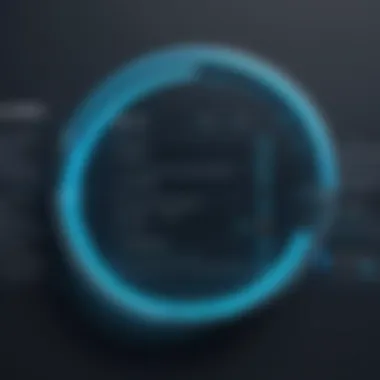

Additionally, an efficient tracking system could produce metrics that help in reporting to upper management or auditors. The data derived from tracking activities can serve as a foundation for continuous improvement in the overall password reset process.
Generating Security Reports
Generating security reports is essential for maintaining a robust password management strategy. Such reports contribute several noteworthy benefits:
- Compliance Documentation: Regularly created reports can demonstrate adherence to security policies and regulations, crucial for audits.
- Risk Analysis: These reports can highlight vulnerabilities or recurrent issues, helping teams prioritize remediation efforts effectively.
- Strategic Insight: Comprehensive data can guide strategic decisions regarding infrastructure investment, user training, and policy updates.
Reports can cover various metrics, such as the number of resets over a specified period, user feedback on the reset process, and security incidents tied to password resets. In the end, clear and detailed reporting not only underscores the system's effectiveness but also safeguards organizations against potential threats.
User Feedback and Improvement
Obtaining user feedback is a critical aspect of any management system, including ManageEngine's Password Reset functionalities. This feedback serves as a pivotal point for identifying areas of strength and opportunities for enhancement within the password reset process. Engaging with users allows organizations to align the tool’s capabilities with actual needs, which is essential for effective IT administration.
Understanding user experiences can reveal insights about usability issues, feature requests, or security concerns. An organization that actively solicits and acts upon this input positions itself to foster a resilient framework for password management. Benefits include increased user satisfaction, enhanced security protocols, and improved overall efficiency of the password reset procedures.
Collecting User Input
There are various methods to collect user feedback effectively. Surveys and questionnaires can be disseminated regularly to capture users’ thoughts and suggestions. Implementing user forums or feedback sessions also helps in understanding user sentiment in real time. Ensuring anonymity can further enrich the responses, as users may feel more secure sharing honest feedback when they are not identified.
Consider these approaches for gathering input:
- Surveys: Short, targeted surveys sent after a password reset can gauge user satisfaction and suggestions for improvement.
- User Interviews: Conducting interviews with a select group of users allows for deeper insights into their experiences and frustrations.
- Feedback forums: Establish online platforms where users can discuss issues and suggest ideas.
Incorporating a robust feedback mechanism not only enhances the password reset feature but also builds trust within a user base that feels heard and valued.
Continuous Improvement Strategies
Implementing user feedback is an ongoing process. Continuous improvement strategies focus on analyzing the feedback received and translating it into actionable changes. By instituting a cycle of regular reviews and updates based on this feedback, organizations can ensure they meet evolving user demands and security challenges.
Key strategies include:
- Regular Review Sessions: Set up routine meetings to analyze user feedback and prioritize enhancements.
- Feature Iteration: Adapt features based on user requests, such as simplifying the password reset steps or enhancing security measures.
- Training Programs: Educate users about updates and new features. This fosters understanding and encourages the proper use of tools.
In a rapidly changing cybersecurity landscape, continuous improvement is not just beneficial but necessary. By remaining responsive to user feedback, ManageEngine Password Reset can evolve into a more robust and effective solution for users, enhancing overall password management within organizations.
The Future of Password Management
As organizations increasingly rely on digital platforms, the future of password management becomes crucial. Effective password management systems not only enhance user experience but also significant secure sensitive information. In the coming years, the focus on password management is likely to shift toward automation, multi-factor authentication, and user-centric design. Addressing these elements will ensure that password management keeps pace with evolving security threats.
Trends in Cybersecurity
Cybersecurity is continually evolving to keep up with ever-changing digital threats. Key trends include:
- Zero Trust Architecture: A shift from traditional perimeter security to a framework that assumes no entity is trusted by default. Each access request is verified, significantly reducing the risk of breaches.
- Artificial Intelligence: The integration of AI in security solutions allows for intelligent threat detection and response, helping to identify unusual activity in real-time.
- Passwordless Authentication: Increasingly, organizations are moving away from traditional passwords to methods like biometrics and token-based systems. This trend minimizes reliance on passwords, which are often weak or reused across multiple platforms.
Monitoring these trends can help organizations remain proactive and resilient against potential threats. Integrating advanced technologies into password management systems facilitates a stronger cybersecurity posture.
Emerging Technologies and Solutions
Emerging technologies present new solutions for password management, enriching overall security and user experience. Notable advancements include:
- Biometric Verification: Fingerprint recognition, facial recognition, and iris scanning are becoming common methods. These technologies create secure authentication methods that are less prone to compromise than traditional passwords.
- Blockchain Technology: Some companies are exploring blockchain for decentralized identity management. This approach could reduce centralized vulnerabilities while ensuring enhanced security and user control over personal data.
- Machine Learning: Machine learning algorithms can analyze user behavior to detect anomalies and predict potential security threats. This predictive analysis helps organizations to respond swiftly to unusual activities.
With these technologies, the future of password management looks promising. Organizations need to remain adaptable to integrate these solutions effectively.
The enhancement of password management is not only about securing access but also about improving the overall user experience. Striking the right balance is essential.
As we approach this future, it will be important for IT professionals to stay informed about these trends and technologies. Continuous learning and adaptation will be key to maintaining robust security in a dynamic cyber landscape.
Closure
In the realm of IT administration, understanding the dynamics of password management is essential. This article highlights the significance of ManageEngine Password Reset in enhancing security and streamlining operations.
Summarizing Key Points
The key points covered in this article emphasize the robust features of ManageEngine Password Reset. Notably, its user-friendly interface and integration capabilities with existing IT infrastructure enable organizations to efficiently manage password resets. Moreover, awareness about common challenges and security risks helps organizations prepare adequately. Adhering to best practices ensures compliance while fostering a security-centric culture within the organization.
Final Thoughts on Password Management
Effective password management is more than just convenience; it directly impacts organizational security. An effective system like ManageEngine Password Reset presents several benefits, including reduced downtime for users and enhanced security measures against unauthorized access. Continuous refinement based on user feedback in addition to monitoring systems creates a dynamic framework that evolves with emerging threats. IT professionals should recognize that prioritizing password management is not a one-time effort but an ongoing necessity in safeguarding valuable digital assets.







