Comprehensive Guide to the MaaS360 Trial


Intro
MaaS360, by IBM, serves as a comprehensive mobile device management (MDM) and enterprise mobility management (EMM) solution. The trial version allows organizations to explore its features before making a commitment. This guide aims to uncover its capabilities, assess real-world applications, and determine the trial experience's overall effectiveness. Understanding how MaaS360 fits into organizational needs is crucial for informed decision-making.
Software Overview
MaaS360 offers a variety of features designed to enhance device management and security. The solution provides tools for secure access, policy enforcement, and application management. IT professionals can deploy solutions across various device types and operating systems. This ensures that organizations can streamline their mobile device strategies without sacrificing security.
Software Features
- Device Management: Seamlessly enroll and manage devices with a user-friendly interface.
- Security Compliance: Maintain security policies for data protection and compliance initiatives.
- Application Management: Distribute and manage applications remotely, ensuring only approved apps are in use.
- User Management: Control user access based on role, providing tailored experiences for different employee groups.
- Analytics Dashboard: Visualize data through a centralized dashboard to evaluate device performance and compliance rates.
Technical Specifications
MaaS360 is built to integrate with various enterprise environments. Key technical specifications include:
- Supported Platforms: iOS, Android, Windows, and MacOS.
- Integration Capabilities: Compatibility with other enterprise solutions, including Microsoft Intune and Azure.
- Deployment Options: Available as a cloud-based service or on-premise solution, adaptable to organizational preferences.
Peer Insights
Understanding user experiences plays a key role in evaluating MaaS360's effectiveness. Reviews from IT professionals provide valuable insights into practical use as well as the limitations faced in real-world scenarios.
User Experiences
Feedback on the MaaS360 trial varies among users. Many appreciate its comprehensive feature set, while others highlight the learning curve. Common user insights include:
- Ease of Use: Interface considered user-friendly, but initial setup requires careful attention.
- Support: Response times from technical support have received both praise and criticism.
- Customization: Users often mention the flexibility to tailor settings according to specific company policies.
Pros and Cons
When evaluating the software, pros and cons emerge:
Pros:
- Robust security features.
- Scalable for various organizational needs.
- Regular updates to improve functionality and security.
Cons:
- Initial setup can be time-consuming.
- Some users find documentation lacking in detail.
"MaaS360 provides essential tools for managing a mobile workforce, but technical support could improve for troubleshooting."
With this understanding of what MaaS360 offers and insights from real users, organizations can better navigate the trial experience. This groundwork helps professionals assess whether the solution aligns with their strategic goals.
Preface to MaaS360
MaaS360, developed by IBM, is a comprehensive Mobile Device Management (MDM) solution designed for businesses seeking to optimize their mobile device strategy. In today’s fast-paced business landscape, the management of mobile devices is crucial. Organizations must ensure that they can secure, manage, and monitor these devices effectively. This necessity drives the importance of understanding MaaS360 and its functionalities.
Having an in-depth insight into MaaS360's capabilities equips IT and software professionals to make informed decisions. The solution promises to enhance security, improve compliance, and streamline device management. However, evaluating its effectiveness requires a clear understanding of its features and benefits.
Exploring the details of the MaaS360 trial helps organizations identify the potential that this solution offers. By examining this subject, readers can comprehend how it aligns with the needs of both small and large businesses, ensuring they maximize their investment in mobile management solutions.
Overview of MaaS360
MaaS360 is more than just an MDM solution; it integrates various functionalities to support businesses in their mobile management efforts. At its core, MaaS360 provides tools for device management, application management, security enforcement, and compliance tracking. Each of these components works together to create a secure and efficient mobile environment.
One of the pivotal aspects of MaaS360 is its cloud-based nature. This architecture allows for scalability and flexibility, catering to a wide range of organizational needs. Businesses can seamlessly manage their device fleet from anywhere, streamlining processes that were once arduous and manual. Moreover, the user interface is designed to be intuitive, reducing the learning curve for administrators.
Purpose of the MaaS360 Trial
The MaaS360 trial serves a purpose beyond mere exploration – it offers organizations a hands-on experience with the software. By participating in the trial, businesses can evaluate not only the features of the product but also its ease of use and integration with existing systems. It's essential for prospective users to actively engage with the platform to uncover the nuances of its functionalities.
During this trial period, users can assess the solution’s impact on their current processes. They can identify how it enhances device management, secures sensitive information, and meets regulatory compliance standards. It also provides an opportunity for organizations to gather feedback from different team members, ensuring that the chosen solution serves the needs of all stakeholders.
The trial experience is fundamental for making an informed decision about investing in MaaS360. Evaluating its performance in real-world applications highlights both its advantages and limitations.


Key Features of MaaS360
Understanding the key features of MaaS360 is essential for any organization considering this solution. The platform offers a wide range of functionalities that assist in managing and securing mobile devices and applications effectively. Knowing these features can help organizations assess how well MaaS360 will meet their specific needs.
Mobile Device Management
Mobile Device Management (MDM) is one of the core components of MaaS360. It allows IT administrators to remotely manage and secure all mobile devices within an organization. This includes enforcing device policies, monitoring device compliance, and ensuring that all devices access corporate resources securely.
MaaS360’s MDM feature includes:
- Remote wipe capabilities: In case a device is lost or stolen, IT can remotely delete sensitive data.
- Application whitelisting: This prevents unauthorized apps from being installed, which reduces security risks.
- Policy enforcement: Organizations can set policies that all users must comply with, promoting a secure mobile environment.
These capabilities not only enhance security but also streamline device management processes. MDM features enable quicker responses to incidents and operational efficiency.
Application Management
Application Management in MaaS360 focuses on the lifecycle of mobile apps from deployment to removal. This feature provides administrators with the necessary tools to manage both in-house and third-party applications seamlessly.
Key aspects of Application Management include:
- App distribution: Administrators can push apps to users’ devices remotely, ensuring everyone has the tools they need.
- Version control: Keeping track of app versions helps in maintaining compatibility and security.
- Usage monitoring: Insights into app usage help organizations make informed decisions about investments in software.
Managing applications properly is crucial for both productivity and security. A well-implemented Application Management strategy with MaaS360 can significantly enhance user experience while ensuring compliance with corporate policies.
Security and Compliance
Security and Compliance are top concerns for organizations today. MaaS360 prioritizes these aspects by providing a robust framework for protecting data and ensuring that all devices adhere to required regulations.
Some critical features include:
- Real-time monitoring: The system continuously checks for vulnerabilities or policy violations on devices, allowing for immediate action.
- Compliance reporting: Reports can provide insights into how devices are meeting compliance requirements, which is essential for audits.
- Threat management: The platform can detect and respond to security threats, minimizing risks associated with mobile usage.
By leveraging these security features, organizations can reduce the likelihood of data breaches and foster a culture of compliance, which can be critical in regulated industries.
Data Analytics and Reporting
Data Analytics and Reporting features in MaaS360 provide organizations with actionable insights derived from mobile device usage. This component allows businesses to understand their mobile environment more clearly, helping in strategic planning and resource allocation.
Key elements include:
- User behavior analytics: Understanding how users interact with devices can reveal areas for improvement in security protocols or device functionality.
- Performance metrics: Gathering data on app performance and device health aids in optimizing the user experience.
- Custom reports: Organizations can generate tailored reports to meet specific needs, whether for management reviews or compliance checks.
Data analytics not only facilitates better decision-making but also promotes a proactive approach toward mobile management. Effectively leveraging these insights can result in cost savings and increased operational efficiency.
Getting Started with the Trial
Embarking on the MaaS360 trial is crucial for organizations looking to optimize mobile device management and enhance their security posture. Understanding how to navigate and utilize the trial effectively can lead to informed decisions about deployment and integration within your enterprise. This section lays out a pathway for IT professionals and decision-makers to get started with their trial experience. Focusing on the registration process, account setup, and initial configuration settings is essential for establishing a strong foundation.
Registration Process
Starting with the registration process, organizations should be aware of the specific requirements needed to sign up for the MaaS360 trial. The process usually begins with visiting the official IBM MaaS360 website. Here, users need to input basic information such as their name, email address, and company details. It is important to provide accurate information, as this will facilitate better customer support during the trial period. Upon submission, a confirmation email is received, enabling the user to verify their account and proceed to the next steps.
Furthermore, users must choose a trial period that suits their organizational needs. Differing durations may vary, but selecting the most appropriate timeframe can optimize the testing experience and allow for thorough evaluation.
Setting Up Your Account
Once registered, the next step involves setting up your account. This is a straightforward process following the confirmation of your email. Users log in to the MaaS360 dashboard using the credentials created during registration. The dashboard serves as the control center for managing devices and applications.
During the setup, organizations should customize certain fields indicating the specific types of devices and platforms in use. This specificity enables MaaS360 to tailor its offerings and provides a clearer picture of how the solution can meet particular needs. It is advisable to take time to explore the dashboard functions and familiarize oneself with the various features available.
Configuring Initial Settings
Configuring the initial settings is a vital stage of the setup process. Users need to navigate through the configuration menu to set policies and restrictions based on their organizational needs. This includes establishing security policies for data, application controls, and device management settings. For example, enabling encryption and configuring remote wipe capabilities can significantly enhance data security.
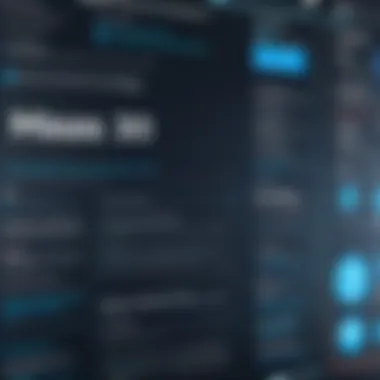

An important aspect of this stage is user access control. Organizations should determine who has access to which functionalities within the MaaS360 environment. Setting appropriate permissions helps in maintaining security and minimizing unauthorized access to sensitive company information.
Evaluating the Trial Experience
Assessing the trial experience of MaaS360 is crucial for organizations looking to implement an enterprise mobility management solution. This phase involves not just trialing the software but thoroughly understanding its usability, performance, and the level of support provided. Each of these elements can significantly impact user adoption and satisfaction, which are critical for long-term success.
The evaluation process allows users to identify the suitability of MaaS360 for their specific needs. Feedback loops generated during the trial can guide organizations to make informed decisions. It is here that the real-world application of features meets organizational requirements.
User Interface and Experience
The user interface (UI) of MaaS360 plays a vital role in ensuring a smooth user experience. A well-designed interface enhances user engagement and minimizes the learning curve necessary for effective use. The clarity of navigation, intuitiveness, and responsiveness are key aspects that users evaluate.
MaaS360 presents a dashboard that is designed for ease of use, featuring logical organization of data and controls. Users often note that the layout fosters efficiency, allowing IT administrators to manage devices and applications with less friction. A battle-tested UI can make the difference between user adoption versus avoidance.
Also, how the information is displayed matters significantly. A cluttered interface can lead to confusion, while a clear one can drive productivity. Users appreciate the ability to customize views and reports to fit their specific monitoring needs.
Performance and Efficiency
Performance and efficiency are non-negotiable when evaluating any software solution. In the case of MaaS360, it is essential for the trial participants to monitor the speed and responsiveness of the platform. Key aspects to consider include how quickly the system processes commands, the speed of reporting features, and the lag time when accessing various modules.
MaaS360 demonstrates strong performance metrics under varying conditions. During the trial, many users report that even under extensive load, the software maintains solid performance levels. This level of efficiency not only streamlines operations but also enhances user satisfaction during day-to-day tasks. Immediate feedback from the system can aid in swift resolution of potential issues, which is a crucial capability in enterprise environments.
Support and Resources
An often underreported aspect of evaluating a software trial is the level of support and resources available. For MaaS360, the support system ranges from online help documentation to direct customer support teams. During the trial, participants should assess how easily they can access help when issues arise.
Comprehensive resources, including FAQs, forums, and contactable support teams, add value during the trial period. Users have mentioned that detailed documentation and proactive support can significantly enhance the overall experience of using MaaS360. For complex technical issues, having access to knowledgeable support staff can be a game changer.
"Access to timely and effective support is as important as the software features themselves."
User Feedback and Reviews
User feedback and reviews play a critical role in the overall evaluation process of the MaaS360 trial. Feedback from actual users provides insights into real-world operational experience, which is essential for IT professionals and decision-makers. Understanding user sentiments can clarify how the solution performs in various organizational contexts. Through examining user feedback, potential users can assess the benefits, drawbacks, and areas of improvement related to MaaS360. This information aids organizations in making informed decisions that align with their needs and expectations.
Common User Endorsements
Many users have expressed positive sentiments regarding their experience with MaaS360. The key endorsements often highlight the following aspects:
- User-friendly Interface: A significant number of users appreciate the straightforward interface of MaaS360, making it easier for teams to manage mobile devices and applications without extensive training.
- Robust Security Features: Users frequently endorse the strong security measures that MaaS360 offers. Features like remote wipe and enhanced data encryption are often praised for safeguarding sensitive information.
- Comprehensive Reporting Tools: Users have commented favorably on the data analytics capabilities. The ability to generate insightful reports plays a pivotal role in understanding usage patterns and compliance metrics.
- Responsive Customer Support: Many users have noted that customer support is prompt and helpful, addressing queries and technical issues efficiently. This aspect is crucial during a trial when users need assurance and guidance.
These endorsements reveal trends that can inform potential users about the practical advantages that MaaS360 may provide in their own environments.
Critiques and Limitations
Despite the positive feedback, several critiques and limitations have emerged from user reviews of MaaS360. Acknowledging these weaknesses is essential for a balanced understanding and aids organizations in weighing their options adequately:
- Learning Curve for Advanced Features: While the basic functionalities are well-received, some users have indicated that advanced features may come with a steep learning curve, particularly for non-technical staff.
- Performance Issues: Some users have reported performance-related issues, such as slow loading times or occasional glitches during usage. These issues can hinder efficiency, especially in time-sensitive environments.
- Integration Challenges: Users have expressed concerns about integrating MaaS360 with existing enterprise systems. Some organizations experienced difficulties in achieving seamless integration, impacting overall workflow.
- Pricing Concerns: A number of users have pointed out that the cost of MaaS360 can be a deterrent for smaller firms. When evaluating the trial, organizations often need to consider the long-term return on investment and budget allocations.
Incorporating insights from these critiques helps ensure that organizations adopting MaaS360 are well-informed of potential pitfalls, aligning expectations appropriately with the product's capabilities.
Alternative Solutions to Consider
Exploring alternative solutions is crucial when evaluating the MaaS360 trial. Different organizations have unique needs, and the right solution can vary widely based on specific circumstances. Alternative solutions offer insight into the competitive landscape, enabling decision-makers to weigh options thoughtfully. This assessment not only helps in understanding diverse functionalities but also highlights potential benefits and drawbacks of various offerings. By considering alternatives, businesses can better tailor their mobility management strategy to align with operational goals and budget constraints.
Comparison with Competitors
When assessing MaaS360, it is essential to compare it with its main competitors. Solutions like VMware Workspace ONE, Microsoft Intune, and Citrix Endpoint Management have gained recognition for their robust capabilities. Each of these solutions presents unique features that may appeal to different business segments.
For instance, VMware Workspace ONE integrates well with a range of devices and applications, offering seamless user experiences across platforms. Microsoft Intune is particularly advantageous for organizations already leveraging Microsoft tools. Citrix Endpoint Management prioritizes security, making it suitable for industries needing compliance and data protection.
The comparison helps illuminate differences in pricing models, customer support quality, and user interfaces. Organizations can gather specific insights into how these competitors perform in real-world scenarios, assisting in making an educated choice.
Strengths and Weaknesses of Alternatives
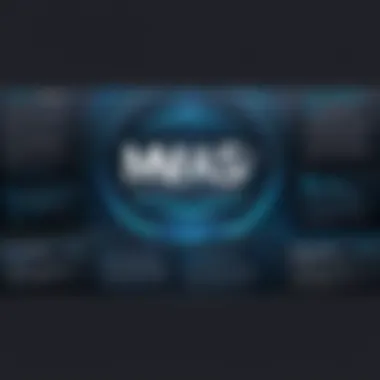

It is essential to evaluate both strengths and weaknesses of alternatives when considering a shift from MaaS360.
Strengths may include:
- Customization Options: Many competitors allow deeper customizations to suit unique IT environments.
- Ecosystem Integration: Solutions like Microsoft Intune benefit from their integration with other Microsoft services, providing a smoother transition for businesses in that ecosystem.
- User Experience: Certain competitors may have more intuitive interfaces, making user onboarding simpler and faster.
Conversely, the weaknesses might encompass:
- Complexity in Management: Some alternatives offer a myriad of features that can lead to complexity in deployment and ongoing management, potentially requiring specialized IT skills.
- Cost Considerations: While some solutions can provide extensive features, they may also come with higher price tags that many small businesses cannot justify.
- Limited Support: Some competitors may not offer the same level of customer support, leading to frustrating experiences during critical times.
In summary, understanding the strengths and weaknesses of MaaS360 alternatives helps refine the decision-making process. Companies should consider their specific needs, budget, and existing infrastructure when making comparisons.
Maximizing the Trial Value
Maximizing the trial value of MaaS360 is crucial for organizations seeking to assess if this mobile device management solution meets their specific requirements. Understanding how to enhance the trial experience can lead to better decision-making and resource allocation. The elements of maximization focus on strategic engagement with the platform, thorough evaluation processes, and informed feedback collection.
Emphasizing a detailed approach while utilizing the available features ensures a comprehensive understanding of what MaaS360 can offer. Engaging deeply with the solutions during the trial period leads to discovering not only the functionalities but also understanding potential limitations that may impact efficiency long-term.
By incorporating best practices and evaluating outcomes, organizations can secure valuable insights that aid in making well-informed choices regarding adoption or alternatives.
Best Practices During the Trial
To fully use the trial period of MaaS360, it is necessary to follow certain best practices. First, establish clear objectives from the outset. Recognizing what success looks like for your organization will guide the exploration and evaluation of features.
It is also wise to involve key stakeholders early in the process. This engagement ensures that different perspectives are considered, and the decision about adopting the solution will be more holistic.
Additionally, allocate adequate time for training and familiarize team members with the interface. A well-prepared team can test the tool more effectively, noting strengths and weaknesses.
Here are some best practices to consider:
- Set clear objectives: Define what you hope to achieve during the trial.
- Engage stakeholders: Involve IT, security, and business leaders.
- Training sessions: Organize training to ensure competent use of the features.
- Feedback mechanism: Collect feedback from all team members regularly.
Evaluating Outcomes and Effectiveness
Evaluating outcomes and effectiveness is the most important step after the trial period. This phase requires a critical analysis of how well the platform has met the established objectives.
One useful approach is to set key performance indicators (KPIs) before starting the trial. These KPIs should align with the organization's overall goals and provide a measurement framework. After the trial ends, gather data and compare it with these metrics to assess performance.
Another consideration is to conduct user surveys to collect insights on experience and satisfaction. Such qualitative data adds significant value by highlighting user-specific challenges or advantages that metrics alone may not capture.
Consider following these steps:
- Review KPIs: Assess outcomes against the predefined indicators.
- User feedback collection: Utilize surveys or interviews for user perspectives.
- Analyze data: Look at both qualitative and quantitative data for a rounded view.
By understanding the outcomes of the MaaS360 trial, organizations can determine if it aligns with their technological needs or if further exploration of alternatives is warranted.
Finales and Recommendations
The conclusions and recommendations section is vital in synthesizing the findings of the MaaS360 trial. This segment serves as the final touchpoint for readers, allowing them to gather insights that help in decision-making. Such analysis emphasizes the importance of understanding the unique needs of organizations when evaluating mobile device management solutions.
Making a final evaluation involves looking at the overall functionality, user interface, and support structure provided by MaaS360. By distilling the key takeaways, IT professionals can assess whether the tool meets their organizational demands and goals. Additionally, recommending practical steps to optimize the experience during the trial offers value to users, ensuring they derive maximum benefit.
Summary of Findings
Throughout the exploration of the MaaS360 trial, several critical themes emerged. Firstly, the comprehensive mobile device management features of MaaS360 stand out. These functionalities simplify the administration of devices, increasing both security and compliance with industry standards.
Next, user feedback indicates a generally positive response regarding the platform's usability. Many users appreciate its intuitive design, which allows for easier navigation and quicker access to essential features. However, some critiques regarding certain limitations were noted. For example, a few users pointed out that integration with other platforms may require additional steps.
Moreover, data analytics and reporting capabilities of MaaS360 provided organizations with actionable insights into device performance. This feature highlights potential areas for improvement and can drive efficiency.
In summary, users reported a mix of advantages and limitations in their trial experience. Their inputs offer a reliable lens through which future users can gauge the product's relevance to their specific circumstances.
Final Thoughts on MaaS360 Trial
Organizations should consider their own unique requirements before making a decision. For some, the advantages may greatly outweigh the limitations, making the trial worth pursuing.
Moreover, thorough evaluation during the trial period can yield insights that are critical for maximizing the tool's potential. Learning from both user feedback and performance metrics will ensure that the system implemented aligns well with business strategies.
Ultimately, deciding to adopt MaaS360 should be based on careful consideration of its features and their alignment with the organization's needs. By clearly weighing the pros and cons, businesses can make a more informed choice, paving the way for efficient device management.





