In-Depth Review of LinkedIn Excel Course Effectiveness


Intro
In today's digital age, the proficiency in data management and analysis has become a critical skill for many professionals. LinkedIn’s Excel course is tailored for those eager to master spreadsheet skills, whether they are at the beginning of their careers or seasoned professionals looking to refine their expertise. The course promises to deliver a solid learning experience, breaking down complex concepts into digestible portions. But does it live up to the hype?
This article will delve into the core elements of the LinkedIn Excel course by evaluating its structure and offerings. We will take a look at how the content is crafted, assess the credibility of the instructors, and explore real experiences from those who have completed the course. By doing so, we'll shed light on the strengths and weaknesses that could help potential learners make informed decisions before diving in.
Software Overview
Software Features
The LinkedIn Excel course stands out for its comprehensive features designed to cater to various skill levels. Here are some key aspects:
- Interactive Lessons: The course consists of video tutorials that incorporate step-by-step guides, along with hands-on exercises that allow users to practice what they learn in real-time.
- Diverse Content: Topics range from basic functions like SUM and AVERAGE to advanced features like PivotTables and data visualization techniques. This wide array ensures that learners can progress at their own pace.
- Certificates of Completion: Upon finishing the course, participants receive a certificate that they can showcase on their LinkedIn profiles, boosting their professional credentials.
- Community Engagement: The platform encourages interaction among users, allowing learners to discuss challenges and share tips with fellow participants.
Technical Specifications
While the course itself is primarily a learning resource, its accessibility and usability are noteworthy. Here's a summary of its technical specifications:
- Accessibility: The course can be accessed on a computer or mobile device, making it convenient for users to learn anytime, anywhere.
- Subscription Model: Users need a LinkedIn Premium account to enroll. This is a point worth considering, as it might deter those who are not willing to invest.
- User Interface: The layout is designed to be intuitive, enabling learners to navigate through modules with ease, minimizing frustration during the learning process.
Peer Insights
User Experiences
Those who have completed the LinkedIn Excel course generally express a mix of satisfaction and constructive feedback. Here are some common points raised in user reviews:
- Many appreciate the structured approach, finding the lessons easy to follow.
- Some users have lauded the hands-on exercises, noting that they significantly enhance retention of information.
- A handful of participants mention the need for more real-world examples, indicating that while the course covers many concepts, practical applications could be improved.
Pros and Cons
Here’s a balanced view of the course based on participant insights:
Pros:
- Comprehensive coverage of Excel functions and features.
- Intuitive user interface that makes navigation simple.
- Hands-on practice opportunities solidifying learned skills.
Cons:
- Subscription fee could be a barrier for some.
- Lack of advanced topics for experienced users seeking deeper knowledge.
"Knowledge is power, but only if it's applied correctly." - An important reminder that it’s not just about learning but also how and when to use that knowledge effectively.
Prelims to LinkedIn Excel Course
In today's fast-paced digital landscape, mastering Excel is no longer just an added bonus; it's a necessity. Organizations across various sectors demand employees who are proficient in managing data, drafting reports, and making data-driven decisions. Within this context, the LinkedIn Excel Course serves as a timely resource, catering to professionals who wish to enhance their skills in this powerful tool. This section delves into the importance of this course and the advantages it offers to its learners.
Significance of Excel Proficiency
Excel proficiency plays a pivotal role in one's career dynamics. Here are some significant points worth considering:
- Data Management: Excel is synonymous with data organizing, from tracking expenses to analyzing large datasets. With proper training, one can leverage the extensive functionalities of Excel to streamline operations or present data clearly.
- Standard in Business: Many businesses conduct their day-to-day operations heavily reliant on Excel. Thus, having skills in Excel can often be a ticket to job security and advancement.
- Enhanced Productivity: Knowing how to efficiently use Excel shortcuts, formulas, and tools translates directly into time saved. Increased productivity can lead to improved performance reviews.
- Higher Employability: In the current job market, being proficient in Excel is a selling point for many employers. They often prefer candidates who can hit the ground running, minimizing the need for additional training.
"Data is the new oil; it must be refined to yield value." This quote encapsulates the role of tools like Excel in extracting meaningful insights from raw figures.
Ultimately, pursuing proficiency in Excel, through a course such as this, not only augments one’s professional skills but also enhances personal efficiency in various tasks. Understanding how to utilize Excel effectively can elevate one's status in both team settings and broader organizational contexts.
Course Overview
Understanding the overarching structure and format of the LinkedIn Excel course is crucial for anyone considering enrolling. It helps potential students pin down whether it aligns with their learning goals, skill levels, and professional needs. This section serves as a guiding light, illuminating the importance of course overview as more than just a curriculum outline. It sets the stage for what learners can expect and how they will journey through the intricate world of Excel.
Target Audience and Prerequisites
The LinkedIn Excel course isn’t a one-size-fits-all solution. Identifying the right audience helps in tailoring learning approaches, maximizing engagement, and ensuring that participants benefit from the coursework.


- Who Is It For?
Primarily designed for: - Prerequisites
Before diving in, it's vital to know if any background knowledge is required:
- IT professionals looking to hone their data analysis skills.
- Small business owners aiming to improve operational efficiencies through Excel.
- Large enterprises, where training a team in Excel can catalyze productivity.
- Students or anyone needing foundational knowledge for career advancement.
- Basic computer skills: You should feel comfortable navigating a computer.
- Familiarity with spreadsheet concepts, although not mandatory, will certainly help situate you more comfortably in the early modules.
In sum, this course greets a wide range of learners but primarily targets those eager to deepen their proficiency in Excel, regardless of where they stand on the knowledge spectrum.
Course Duration and Format
How a course is structured can significantly influence learning experiences. The LinkedIn Excel course caters to various schedules and learning preferences, contributing to its popularity.
- Duration
Typically structured to fit into busy lives, the course spans approximately four to six weeks: - Format
The delivery method is equally important and is designed with modern learners in mind:
- Short modules: Each module lasts about an hour, allowing flexibility to learn at your own pace.
- Self-paced learning: Students can revisit segments as needed, thus reinforcing their understanding over time.
- Video lectures: Each segment is broken down into bite-sized videos, demonstrating concepts interactively.
- Practical exercises: Beyond theory, learners engage in real-world practice, simulating workplace situations to apply their knowledge.
- Quizzes and assessments: Regular checks for understanding help keep learners on the right track and signal when it's time to review material.
In summary, the course’s format accommodates both traditional learners and those who thrive on a more dynamic, interaction-driven approach. Its structured yet flexible format enables a comprehensive understanding of Excel across diverse skill levels.
Curriculum Breakdown
A well-structured curriculum is the backbone of any educational program, including the LinkedIn Excel course. Understanding the curriculum is essential for prospective learners to evaluate how the course aligns with their needs and learning goals. This section delves into the core modules and the skill levels covered, crucial for anyone looking to make a savvy investment in their education.
Core Modules Explored
The course is designed with a variety of modules that cater to different aspects of Excel. The core modules explore the essentials, from the basic introduction to advanced data analysis techniques. These modules allow learners to build their skills progressively, which is particularly beneficial for those who might be starting from scratch.
- Introduction to Excel: This module usually covers the user interface, navigation, and simple functionalities like formulas and functions.
- Data Management and Analysis: Participants learn how to handle data more effectively, covering topics like sorting, filtering, and pivot tables.
- Advanced Functions: Here, learners explore complex formulas and functions, ensuring they can perform sophisticated analyses with ease.
- Macros and Automation: This module introduces learners to automating repetitive tasks, a real time-saver for busy professionals.
- Data Visualization: Understanding how to create and interpret charts and graphs empowers users to convey their findings in a visually engaging manner.
Each module is tailored, aiming to enhance the learner’s capability to utilize Excel in a real-world context, enhancing both personal and professional productivity.
Skill Levels Covered
The course takes into consideration the varying degrees of proficiency among users. Whether someone is just beginning or is already familiar with basic functionalities, there’s something for everyone. The structure of the course reflects this spectrum of skills.
- Beginner Level: Aimed at those completely new to Excel, this level focuses on foundational concepts and basic functions. Learners here often gain confidence and ease when using the software.
- Intermediate Level: For those who possess a basic understanding, this level builds upon preexisting skills. Topics can include more intricate formulas and an introduction to data analysis features.
- Advanced Level: This is tailored for seasoned users. It delves into sophisticated techniques that are often used in high-stakes environments, such as advanced analytics and data modeling,
By covering various skill levels, the course ensures that it accommodates a broad audience, making it accessible yet challenging for all participants. This comprehensive approach not only aids in skill development but also supports career advancement in fields where data literacy is increasingly paramount.
"Having a structured curriculum that acknowledges and builds upon various skill levels opens doors for all learners, making the journey toward Excel mastery much more achievable."
In summary, the curriculum breakdown of the LinkedIn Excel course is designed with intentionality and depth, ensuring users at all skill levels can find value in the learning experience.
Instructor Credentials
When diving into any course, especially one focused on technical skills like Excel, understanding the instructor's credentials becomes crucial. The knowledge and abilities instructors bring to the table not only shape the learning experience but also heavily influence the outcomes for students. An effective instructor can make complex topics more digestible, motivate students to engage, and provide insights that go beyond the screen. More than just someone who delivers content, an instructor’s credibility often serves as a proxy for the quality of the course itself, particularly in professional settings like those our target audience works in.
Expertise and Experience
The first thing to consider about an instructor is their expertise. A good instructor should not only have a firm grasp of Excel but also possess relevant practical experience. Ideally, they have wielded the tool in real-world projects rather than just academia. For instance, an instructor who has worked in data analysis or project management likely has hands-on knowledge that enhances what they teach.
Such experience allows them to provide real anecdotes and apply theoretical concepts to practical situations. Attending a course led by someone who has navigated a myriad of Excel functionalities in organizations can spark valuable discussions and diving deeper into core concepts. If the instructor also has experience in leading teams or projects, their insights can be invaluable for learners aspiring to replicate similar practices in their workplaces.
Teaching Methods and Style
How an instructor communicates and imparts knowledge can be a game changer in online learning environments. Effective teaching methods can accommodate various learning styles — whether students are visual learners, auditory learners, or kinesthetic ones. A proficient instructor might intertwine the use of videos, live demonstrations, and interactive Q&A sessions to break down the learning experience.
- Interactive Learning: One effective approach could be a focus on real-time activities. For instance, instructors might encourage students to share their screens while they resolve sample Excel problems, fostering a collaborative learning environment.
- Engagement Techniques: Giving students tasks that require them to implement techniques discussed can significantly enhance retention. This can range from simple data entries to creating interactive dashboards.
- Feedback Mechanism: In a setting where feedback loops are valued, instructors might allow for critiquing or discussing each other's work, promoting peer-to-peer learning. This practice not only builds community but also provides diverse perspectives on challenges faced with Excel.
In summary, the effectiveness of the LinkedIn Excel course heavily hinges on the instructor's expertise and their approach to teaching. Whether aiming for high-level analytics or mastering day-to-day functions in Excel, knowing the background and teaching style of the instructor can guide potential students in anticipating the course's value, ultimately enhancing their professional journeys.
"An instructor’s credentials can provide a clear view of the quality and depth of knowledge a student can expect, shaping the entire learning journey."
Bringing this understanding into your evaluation may aid in making an informed decision about enrollment, ensuring that the course aligns with your learning objectives.

Learning Resources
The concept of learning resources is vital when assessing the LinkedIn Excel course. This aspect significantly contributes to the overall effectiveness of the course, ensuring participants have the necessary tools to navigate their learning journey. Quality materials can enhance understanding, reinforcing concepts taught during the lessons. Moreover, resources provide an avenue for deeper exploration and practice, allowing learners to absorb information in a more engaging manner.
Supplemental Materials Provided
One of the standout elements of the LinkedIn Excel course is its range of supplemental materials. These materials serve as an anchor, enabling students to solidify their grasp on complex topics through additional context and practical examples.
- Video Tutorials: Short, informative videos accompany each module, offering visual representations of concepts, which can be particularly beneficial for visual learners.
- Interactive Exercises: These activities provide hands-on experience, allowing learners to apply what they've learned in a controlled environment. Engaging with interactive tasks not only cements knowledge but also builds confidence in using Excel tools.
- Quizzes and Assessments: Periodic quizzes allow participants to assess their knowledge and identify areas needing improvement. This feature encourages self-directed learning, prompting users to revisit specific sections that may pose challenges.
The inclusion of these supplemental materials enriches the learning experience. They appeal to diverse learning styles, ensuring that users can find methods that resonate best with their personal approach.
Access to Community Support
Another significant advantage of enrolling in the LinkedIn Excel course is the access to community support. Community connections can make the learning experience considerably more enriching.
- Discussion Forums: Participants have the opportunity to engage in forums or groups where they can post questions and share insights. This environment fosters collaboration and peer-to-peer learning, often leading to new perspectives on tricky topics.
- Mentorship Opportunities: Some courses provide access to experienced mentors who can offer guidance and support. This relationship can be invaluable, especially for those navigating the course with specific career goals in mind.
- Networking Events: LinkedIn often organizes networking events, encouraging course participants to connect. These connections can lead to professional opportunities and partnerships, enhancing the overall value of the course.
Such aspects of community support create a sense of belonging and engagement that can motivate learners to fully embrace the course content. The combination of knowledge sharing and networking can be a game changer in one’s professional journey, particularly for those in the IT and software industries.
"A strong network opens doors that qualifications alone may not."
In summary, well-rounded learning resources, including supplemental materials and community support, are essential facets of the LinkedIn Excel course. They not only bolster the educational experience but also highlight the course's commitment to helping participants succeed in mastering Excel.
User Experience and Feedback
User experience is a crucial piece in the puzzle when evaluating any course, including the LinkedIn Excel course. Understanding how different participants felt about the learning experience helps prospective learners gauge whether the course will suit their needs. When it comes to feedback, it’s not just about good or bad reviews; it’s about digging deep into the experiences and outcomes of those who’ve already taken the plunge.
The overall satisfaction of participants often mirrors the effectiveness of the content and teaching methods. Feedback can also highlight specific elements that enhance or detract from the learning journey. It provides a roadmap of sorts, steering future users towards what to embrace and what to be wary of. For example, insightful reviews might mention the clarity of instruction, the applicability of skills learned, or even the responsiveness of community support.
This kind of user-centric information can clarify whether enrolling in this course is worth the investment of time and resources.
Participant Reviews and Ratings
Participant reviews offer a vivid snapshot of the course's reception. A closer look at ratings can reveal significant patterns. Many users express a sense of appreciation for the structured approach of the LinkedIn Excel course. Some specific highlights include:
- Clarity of Instruction: Many learners praised the step-by-step guidance. They appreciated how complex topics were broken down into manageable parts.
- Practical Exercises: Students found that hands-on assignments complemented theoretical knowledge, reinforcing learning through action.
- Instructor Engagement: A handful of participants pointed out how instructors were approachable, which made seeking help feel less daunting.
While the majority of feedback leaned positive, there were a few dissenting voices. Some participants felt the course was too fast-paced for beginners. Others wished for more in-depth coverage of advanced Excel features. These aspects serve as valuable lessons for both course creators and potential learners.
Success Stories and Applications
Delving into success stories paints a more profound picture of the LinkedIn Excel course's impact. Participants have reported transformative outcomes after completing the course. Here are key takeaways from their experiences:
- Career Advancement: Numerous individuals noted that mastering Excel significantly improved their career prospects. They found themselves landing promotions or gaining new roles that demanded a higher level of proficiency in data analysis and reporting.
- Productivity Boost: Many learners claimed that the skills acquired led to increased efficiency in their daily tasks. Tasks that once took hours to complete became streamlined and automated, saving significant time.
- Real-World Applications: Alumni have shared practical examples of how they applied specific functions in real business scenarios. Excel features like VLOOKUP, pivot tables, and advanced formulas became second nature, allowing them to create actionable insights from complex datasets.
These success stories not only affirm the course’s effectiveness but also inspire new participants. They demonstrate that investing the time and effort into learning Excel through LinkedIn can yield tangible professional benefits.
"The knowledge I gained from the LinkedIn Excel course was a game-changer in my ability to analyze and present data, catapulting my career forward in ways I hadn't imagined."
Comparative Analysis
Comparative analysis plays a crucial role in evaluating the effectiveness and relevance of the LinkedIn Excel course against similar offerings in the market. This not only aids prospective learners in making informed decisions but also enhances one's understanding of the distinct attributes that set this course apart. By carefully examining other Excel-focused courses, learners can identify whether the LinkedIn course aligns with their expectations and career aspirations.
When conducting a comparative analysis, one should consider various elements:
- Course Content: What topics are covered? Does it delve into advanced features of Excel, or does it focus primarily on the basics?
- Delivery Format: Are the lessons presented through video tutorials, written materials, or interactive sessions? Engaging formats can vastly improve the learning experience.
- Instructor Expertise: While the instructor's credentials were discussed previously, how do they stack up against other instructors in the same field?
- Community Engagement: Does the course provide avenues for networking or collaboration with other learners? Community can significantly bolster the learning experience.
- Real-world Applications: How well does the course prepare individuals to apply the skills learned in actual workplace scenarios?
In essence, such an analysis elevates the learner's perspective. It guides them to understand not just the surface-level offerings but also the deeper learning experiences that different courses provide.
Comparison with Other Excel Courses
When comparing the LinkedIn Excel course to its counterparts, a few standout differentiators emerge. For instance, courses offered by platforms like Coursera and Udemy often feature a broader array of instructional styles. Udemy, known for its wide-ranging topics, offers niche Excel courses that focus on specific areas, like VBA programming or data analysis tricks. In contrast, the LinkedIn course takes a more generalized approach, covering both fundamentals and intermediate content within a structured framework.
Moreover, Coursera collaborates with universities, typically including academic rigor and assignments graded by peers. This collaborative aspect can be an attractive feature for those looking to earn certificates recognized by educational institutions.
However, the LinkedIn Excel course shines in its integration with the LinkedIn professional network. This feature provides learners a chance not only to acquire knowledge but also to showcase their new skills to potential employers easily. The ability to add the completed course to one’s LinkedIn profile can enhance visibility in job searches.


Strengths and Weaknesses Identified
In dissecting the strengths and weaknesses of the LinkedIn Excel course, one finds several noteworthy observations. On one hand, the course is well-structured and offers a wide range of topics that suit both beginners and intermediate users. In addition, learners benefit from the clear, actionable insights provided, particularly in applying Excel features in real-world business contexts.
However, some weaknesses have been noted. For individuals seeking advanced Excel training, the course might feel a bit basic in certain areas. The pace might not satisfy those looking for a challenge or deeper analytics covering more complex Excel functions. Additionally, reliance on self-paced study may not suit everyone, as some learners prosper under more rigid scheduling and accountability structures.
Overall, a thorough comparison unveils a detailed picture of the strengths and limitations of the LinkedIn Excel course relative to its competition. It encourages potential users to weigh their unique needs against what is being offered, aiding their decision-making process.
Cost Evaluation
Analyzing the cost of the LinkedIn Excel course is not just about ticking a box on the budget sheet; it’s digging deeper into what you get for your investment. Understanding the pricing structure and the associated value is essential, especially for IT professionals and businesses evaluating their training options. Training budgets can be tight, and knowing what a dollar gets you can make or break the decision to enroll.
Pricing Structure and Value for Money
The pricing for the LinkedIn Excel course generally fits within a competitive range compared to other online courses. For instance, many factors contribute to the cost, including the comprehensiveness of the content, the quality of the instructor, and additional resources provided.
To give you a clearer idea:
- Standard Pricing: The typical fee lands somewhere around $30 for a monthly subscription, allowing access to various courses beyond just Excel. This subscription model can be more economical for professionals looking to expand their skillsets across multiple disciplines.
- One-Time Payment: Some users opt for a one-time payment option, which may cost upwards of $200 for lifetime access to the Excel course. This can be ideal for those who prefer a single payment over ongoing subscriptions.
When considering value, it's essential to look beyond just the numbers. A course that costs more but offers a wealth of knowledge, quality support, and a tangible skill in high demand may well be worth the extra cash. Factors such as career advancement opportunities and potential salary increases should also factor into this equation.
"Investing in your skillset today means securing better opportunities tomorrow."
Availability of Discounts or Offers
Often, savvy learners search for discounts before committing to a course. Good news here - LinkedIn frequently runs promotions that could significantly reduce the costs associated with the Excel course. Here’s how you can keep an eye out:
- Seasonal Promotions: Discounts often emerge during holiday seasons like Black Friday or New Year, where you might snag up to 40% off.
- Membership Benefits: LinkedIn Learning members often receive promotional codes specifically for course enrollments, so being a member can save you a chunk of change.
- Trial Periods: A free one-month trial is sometimes available; this can be a helpful opportunity to experience the course content before committing.
Recommendations for Potential Users
When contemplating enrollment in a course, especially one as pivotal as the LinkedIn Excel course, it is essential to find fit between personal goals and the course's offerings. Excel has become a staple in the professional world, thus making it crucial for individuals to determine whether this course aligns with their current skillset and career aspirations.
Who Should Enroll
This section serves to clarify who might benefit most from the LinkedIn Excel course. It is tailored for a range of professionals, from beginners dipping their toes into data management and analysis to more seasoned individuals looking to sharpen their skills.
- Newcomers to Excel: If you've never opened Excel before, this course can serve as your launchpad. The step-by-step approach helps reduce the intimidation factor associated with learning this powerful tool.
- Mid-Career Professionals: If you are in a job that doesn’t require daily use of Excel, yet you recognize the necessity for advanced skills as your career progresses, this course might be an excellent option for you.
- Data Analysts and IT professionals: Those already engaged in data-related roles could gain significantly from advanced modules, offering insights and techniques that you might not be aware of.
- Business Owners and Managers: Excel is invaluable for organizing data and generating reports. As someone who's running a business or managing a team, knowing how to leverage Excel will enhance decision-making.
Maximizing Learning Outcomes
Enrollers often ask how they can make the most out of the LinkedIn Excel course. To assure that each learner squeezes every drop of value from their investment, here are some strategies:
- Set Clear Goals: Before you start, identify what you want to achieve. Whether it’s mastering pivot tables or automating tasks through macros, having a specific goal will keep you focused.
- Engage Actively: Don't just passively watch videos; try to apply what you learn immediately. For instance, if you learn a new function, use it on your existing datasets to see the results firsthand.
- Participate in Discussions: Use community forums and groups associated with the course. Engaging with others can provide new insights and answer questions that you might have.
- Utilize Supplemental Materials: Take advantage of any extra resources provided alongside the course. These could be templates, case studies, or practice exercises that are helpful in deepening your understanding.
- Practice Regularly: The more you practice, the better you’ll become. Set aside regular time each week solely for applying Excel skills learned in the course.
By identifying your fit within the course and following these recommendations, participants can ensure they're not just going through the motions, but truly enhancing their skill set.
"Investing time in honing Excel skills can open many doors in your career, especially in today's data-driven world."
The LinkedIn Excel course can be a substantial value-add for those looking to broaden their horizons and make informed use of the vital tool that is Excel.
The End
The conclusion serves as a vital component of any analytical review, especially for an in-depth course evaluation like that of the LinkedIn Excel course. This section distills the essence of the entire analysis, providing readers with clear takeaways regarding the course's effectiveness and its appropriateness for different learning needs.
Summation of Key Insights
When reflecting on the course, several key insights emerge:
- Comprehensive Curriculum: The course is well-structured, covering fundamental to advanced features of Excel. This breadth allows students of varying skill levels to benefit effectively.
- Instructor Credibility: The teaching methods and credentials of the course instructors are commendable. Their practical experience allows for real-world applications which are crucial for learners.
- Positive User Feedback: Many participants have reported significant improvements in their Excel skills, highlighting the value of the instruction and resources provided.
- Flexible Learning: The course accommodates busy schedules with its online format, making it accessible for professionals who may have demanding work commitments.
These insights indicate not only the high caliber of the course but also its adaptability to different user needs.
Final Thoughts on Course Value
Considering the course’s features and feedback, it stands as a robust option for enhancing Excel skills. However, individuals should weigh their specific needs against what the course offers. Here are some thoughts:
- Suitability for All: Whether someone is just starting or looking to polish existing skills, the LinkedIn Excel course can cater to a broad audience.
- Investment Worth Making: The potential for career advancement through Excel proficiency makes this course a worthy investment. The skills learned can translate directly to improved job performance and employability.
- Continual Learning: Excel is a tool that evolves, and with it, so should one’s learning. Engaging with this course promotes a culture of perpetual growth in data literacy, a must in today's data-driven world.
In summary, the LinkedIn Excel course equips learners with essential tools to excel in both personal and professional environments. It is imperative for prospective students to consider how these elements align with their goals.







