Comprehensive Guide to Java Static Analysis Tools
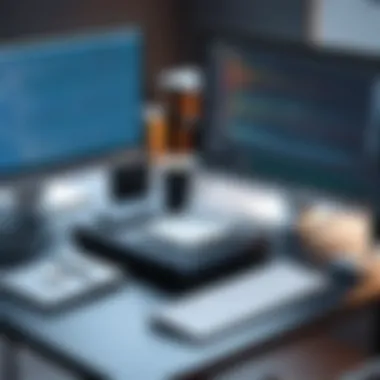

Intro
Java static analysis tools have become essential in modern software development. They help developers identify potential issues in their code early in the development cycle. Unlike dynamic analysis, which tests the code during runtime, static analysis scrutinizes the source code without executing it. This proactive approach allows teams to maintain high code quality and streamline processes.
In this article, we will explore various tools available for Java static analysis. We will look into their features, benefits, and how best to use them.
Software Overview
With static analysis tools, developers can analyze their Java code to ensure it meets coding standards and is free from common bugs. This section will cover key features and the technical specifications that help developers make informed choices.
Software Features
Java static analysis tools offer a range of features designed to improve code quality. Some prominent features include:
- Error Detection: These tools can identify syntax errors, potential bugs, and code smells.
- Code Metrics: Many tools measure various aspects of code quality, such as complexity and maintainability.
- Compliance Checking: Some tools ensure that the code adheres to coding standards and industry best practices.
- Integration Capabilities: Effective tools integrate well with other development environments and CI/CD pipelines.
Technical Specifications
Understanding the technical specifications is crucial for choosing the right static analysis tool. Key specifications might include:
- Supported Java Versions: Ensure the tool can analyze the specific Java version being used in your project.
- Platform Compatibility: Look for tools that work on your operating system, whether it be Windows, macOS, or Linux.
- Performance Metrics: Fast analysis tools save time, especially in larger projects.
"Static analysis is not a silver bullet but a powerful line of defense in software development."
Peer Insights
Hearing from other users of static analysis tools can provide valuable perspectives. This section will share experiences and outline the pros and cons of various tools.
User Experiences
Many users appreciate how static analysis tools can save time in bug fixing. Developers share anecdotes of catching minor issues before they could escalate into major problems. They report enhanced collaboration and sharing of best practices among team members, thanks to static analysis findings.
Pros and Cons
When evaluating Java static analysis tools, it helps to consider both advantages and disadvantages:
- Pros:
- Cons:
- Early detection of defects, leading to cost savings.
- Improved code consistency and readability due to adherence to standards.
- Increased productivity for developers through automated checks.
- Some tools may produce false positives, requiring additional review time.
- There may be a learning curve associated with mastering complex tools.
Overall, understanding these insights can greatly enhance decision-making regarding the implementation of static analysis tools.
Foreword to Java Static Analysis Tools
Java static analysis tools are increasingly vital in software development environments. They help developers ensure the quality of their code before it goes into production. By analyzing the source code without executing it, these tools can identify potential issues such as bugs, security vulnerabilities, and code structure problems. The growing complexity of software applications amplifies the need for these tools. As organizations prioritize quick delivery cycles and high-quality code, static analysis is a critical component in the software development lifecycle.
These tools provide several benefits. First, they improve code quality by detecting critical flaws early in the development process. Second, they enhance developer productivity by automating the review of code. Finally, they support compliance with industry standards. As such, adopting static analysis tools is not merely recommended; it is essential for effective software development.
Definition and Importance
Static analysis refers to the evaluation of source code without executing the program. This process allows developers to find potential errors and verify code quality. It can help in ensuring adherence to coding standards and decreasing technical debt. The importance of static analysis tools cannot be overstated. High-quality software not only meets functional requirements but also exhibits robustness, maintainability, and security.
By utilizing Java static analysis tools, developers can facilitate a more rigorous code review process. They not only spot simple syntax errors but also identify complex issues like memory leaks or vulnerabilities that could be exploited. In a time where cyber threats are pervasive, these capabilities are critical. Moreover, organizations that consistently use these tools tend to achieve lower defect rates in their software releases, resulting in cost savings and enhanced reputation.
Historical Context
The roots of static analysis can be traced back to the early days of programming when traditional debugging was inadequate for the growing requirements of software applications. Initial attempts to automate the code review process emerged in the 1970s and 1980s with simple rule-based checkers. Over the years, as programming languages evolved and the software landscape became more complex, so did static analysis tools. Many early tools focused only on lexical and syntactic issues, thus limiting their utility.
In the 1990s, with the advent of more sophisticated algorithms and the rise of object-oriented programming, static analysis tools began to evolve. They started to incorporate various analyses such as data flow analysis, control flow analysis, and pattern matching. As a result, tools became capable of identifying logical flaws and structural problems in the code.
Fast forward to today, the landscape of static analysis for Java has expanded significantly. Today’s tools not only analyze code quality but also integrate seamlessly into development environments, supporting continuous integration workflows and enhancing developer experience. The historical progression underscores how static analysis tools have transitioned from basic checkers to comprehensive solutions that are integral to modern software development.
Core Principles of Static Analysis
Static analysis is a cornerstone in the realm of software development, especially when it comes to Java applications. Understanding its core principles is essential for developers who strive for high standards in code quality and maintenance. The essence of static analysis lies in its capacity to analyze source code without executing the program. This approach allows developers to identify potential errors and maintain code quality early in the development lifecycle.


Understanding Static Analysis
Static analysis encompasses a set of techniques aimed at examining code statically, which means analyzing the code without running the program. This technique relies on specific rules and patterns to detect non-compliance with coding standards, potential bugs, and areas of improvement. Examples include the identification of unused variables, unreachable code, and violations of predefined programming conventions. By leveraging this analysis, developers can ensure adherence to coding standards while avoiding issues that may arise during runtime.
The advantage of using static analysis tools is clear: they automate a significant portion of the code review process. When integrated into the development workflow, they facilitate immediate feedback to developers. This becomes invaluable as it fosters a proactive culture concerning code quality. Consequently, developers can address issues before they magnify, which leads to reduced debugging time and overall project costs.
Difference Between Static and Dynamic Analysis
When discussing software analysis, it is crucial to clarify the differences between static and dynamic methods. Static analysis, as previously mentioned, analyzes code without executing it. In contrast, dynamic analysis evaluates the program while it is running. Each method has its unique attributes and serves different purposes.
- Static Analysis
- Dynamic Analysis
- Conducts checks on source code or intermediate representations.
- Detects issues early in the development cycle.
- Offers consistency as it follows predefined rules.
- Involves executing the program in a runtime environment.
- Can identify issues related to memory usage and performance.
- Communicates the actual behavior of the software during execution.
Both analyses are complementary. Relying solely on one can create gaps in understanding code quality. Effective software development often involves a combination of both approaches, ensuring thorough evaluation throughout the project lifecycle.
The integration of both static and dynamic analysis into the software development process is essential for comprehensive quality assurance.
Key Features of Java Static Analysis Tools
Java static analysis tools play a crucial role in software development by offering various features that enhance code quality, streamline error detection, and identify security vulnerabilities. Understanding these key features can help developers select appropriate tools tailored to their specific needs. Each feature contributes to ensuring high-quality code, which is fundamental for any successful software project.
Code Quality Metrics
One of the central aspects of Java static analysis tools is their ability to provide code quality metrics. These metrics assess various factors such as code complexity, readability, and maintainability. By analyzing these attributes, developers can gain insights into the overall health of their codebase. High code quality typically results in more robust applications, reducing the risk of bugs and minimizing maintenance costs.
Code quality metrics can include:
- Cyclomatic Complexity: Measures the number of linearly independent paths through a program, indicating how complex the code is.
- Code Duplication: Identifies repeated code blocks, which can reduce maintainability and increase the risk of errors when changes are made.
- Code Coverage: Evaluates the percentage of code tested by automated tests, highlighting untested areas that may contain undiscovered bugs.
By utilizing these metrics, teams can prioritize technical debt, ensuring that the code remains clean and manageable over time.
Error Detection Capabilities
Error detection is a fundamental feature of Java static analysis tools. These tools analyze the source code without executing it, allowing developers to identify a wide range of potential runtime issues before the application is run. Common errors detected include syntax errors, null pointer exceptions, and resource leaks.
Key error detection capabilities include the following:
- Linting: Check code for style and programming errors, ensuring adherence to coding standards. Tools like Checkstyle are particularly known for this.
- Best Practices Compliance: Tools can suggest compliance with best practices, helping improve code quality and reducing the risk associated with bad coding habits.
- Static Code Analysis: Analyze the code structure to find hidden problems that might not be obvious during manual code reviews.
Such capabilities improve both the reliability of the software and the efficiency of the development process by catching issues early.
Security Vulnerability Identification
As the digital landscape evolves, security remains a top priority for software developers. Java static analysis tools are critical for identifying security vulnerabilities within the code. They scan for known security risks, suggesting code changes to mitigate potential threats.
Some important security checks include:
- Injection Attacks: Detecting places in the code vulnerable to SQL or other injection types.
- Sensitive Data Exposure: Identifying where sensitive information is stored and ensuring it is adequately protected.
- Third-party Library Vulnerabilities: Analyzing third-party dependencies for known vulnerabilities, which is crucial for maintaining overall application security.
By prioritizing security vulnerability identification, developers can significantly reduce the attack surface of their applications, thus protecting sensitive data and ensuring legal compliance.
The focus on static analysis tools for security is increasingly important in modern development.
In summary, the key features of Java static analysis tools provide essential insights and actionable data. This helps teams enhance code quality, detect errors proactively, and address security vulnerabilities effectively. Understanding these features is vital for selecting the right tool for specific project requirements.
Popular Java Static Analysis Tools
In the realm of software development, selecting the right tools is vital. Java static analysis tools play a crucial role in maintaining code quality and ensuring efficient project management. They help identify issues in the code before execution, allowing for fixes to be made early in the development cycle. This not only reduces future costs but also enhances the overall productivity of the development team.
The effectiveness of these tools varies based on their features, usability, and integration capabilities. Developers must consider these factors when choosing a tool. A well-chosen static analysis tool can significantly improve software quality by preventing common coding errors and enforcing coding standards.
SpotBugs
SpotBugs is a widely used static analysis tool in the Java community. It is known for its simplicity and ease of use. SpotBugs analyzes bytecode to identify potential bugs. It can catch issues like null pointer dereferences and infinite recursive calls. Developers often favor it because it integrates seamlessly with various IDEs and build systems. Furthermore, it has a user-friendly interface that presents analysis results clearly.
SonarQube

SonarQube stands out due to its comprehensive analysis capabilities. It supports multiple languages, including Java, by providing a detailed overview of code quality. SonarQube assesses various metrics such as code complexity, duplication, and potential vulnerabilities. Its real-time feedback feature allows developers to address issues continuously. Additionally, it offers integration with CI/CD pipelines, making it a great choice for modern development environments.
Checkstyle
Checkstyle focuses specifically on coding conventions. This tool helps maintain a consistent code style across projects. It allows developers to configure rules based on their team's style guide. By enforcing these standards, Checkstyle minimizes unnecessary variations in code. This aids in long-term maintainability and enhances readability, especially in large codebases.
PMD
PMD is another well-regarded static analysis tool, capable of detecting common programming issues like unused variables and empty catch blocks. What sets PMD apart is its extensibility. Developers can create custom rules tailored to their specific needs. PMD also offers integration with popular IDEs, thus encouraging developers to run checks frequently and make improvements in real-time.
FindBugs
FindBugs is a tool appreciated for its capability to identify potential bugs by examining Java bytecode. Although it has been effectively replaced by SpotBugs, it still deserves mention due to its historical significance and continued relevance in some circles. FindBugs highlights issues that may not be immediately visible to the developer, thereby contributing to overall code reliability.
"Using static analysis tools like SpotBugs and SonarQube enables developers to tackle issues before they arise, ultimately leading to a more robust application."
In summary, the selection of a static analysis tool should be based not only on its features but also on how well it integrates into existing workflows. Each of the tools mentioned above brings something unique to the table, catering to different needs within Java development.
Comparing Java Static Analysis Tools
The process of comparing Java static analysis tools is an essential aspect of selecting the right solution for a development team. With numerous tools available, understanding the differences can significantly impact code quality, efficiency, and ultimately the project's success. In this section, we will examine the core dimensions that matter when evaluating these tools, such as feature differentiation, performance and efficiency, and cost analysis. This thorough comparison helps developers and IT professionals identify the most suitable tool tailored to their specific needs and enhance their workflow.
Feature Differentiation
Static analysis tools offer a variety of features, each designed to address specific issues within Java code. When evaluating these features, users should consider several factors:
- Code Coverage: Some tools provide extensive coverage over different code segments, ensuring that various aspects of the program are analyzed.
- Customizability: The ability to tailor the tool to meet an organization's coding standards is paramount, allowing greater flexibility.
- Integration Capabilities: A tool's ability to integrate seamlessly into existing workflows and development environments can ease implementation challenges.
- Reporting and Visualization: Effective reporting features that present findings in an understandable manner contribute to more straightforward remediation of identified issues.
It is crucial to compare these features side by side to determine which tool aligns best with your project requirements.
Performance and Efficiency
Performance metrics are key indicators of a tool's effectiveness. A slower tool can hinder development timelines, while a highly efficient tool enhances productivity. When comparing tools, focus on:
- Analysis Speed: Tools should provide rapid analysis without causing bottlenecks. Slow performance can deter developers from fully utilizing static analysis.
- Resource Usage: Consider how much CPU and memory each tool consumes, especially during large code base analyses.
- Scalability: The tool should maintain its performance level when applied to projects of increasing size or complexity.
Evaluating these metrics can offer insights into which tool will best complement your development pace and workflow.
Cost Analysis
Budget constraints often play a significant role in tool selection. Understanding the costs involved can lead to better investment decisions. Key aspects to analyze include:
- Licensing Fees: Some tools charge by user or project, while others might have a flat fee. It’s important to evaluate which model fits best with your organization’s structure.
- Maintenance and Support Costs: Ensure to account for any costs associated with updates, support, or community contributions.
- Long-term Investment: Consider potential savings from improved code quality and reduced errors over time against the initial tool costs.
Evaluating these financial aspects allows organizations to make meaningful decisions while keeping finances in check.
"Assessing static analysis tools systematically can positively influence software development outcomes, leading to profound enhancements in code integrity and maintenance."
Strategies for Implementing Static Analysis
Implementing static analysis in software development is not only about selecting the right tools, but also about establishing effective strategies that promote seamless integration into existing workflows. The significance of adopting these strategies lies in the potential benefits they can offer, such as improving code quality, reducing vulnerabilities, and enhancing overall team productivity. It is crucial for organizations, whether small or large, to thoughtfully consider how static analysis can be woven into their development processes.
Integration into Development Environment
Integrating static analysis tools into the development environment is a critical first step. This integration allows for real-time feedback while developers write code. Tools like SonarQube can be integrated into popular IDEs such as IntelliJ IDEA or Eclipse. This fosters a culture of quality right from the start of the coding process.
Here are key considerations to keep in mind during integration:
- Tool Selection: Choose tools compatible with your tech stack. Ensure they support the Java version and frameworks you are using.
- Ease of Use: Opt for tools that provide a straightforward setup process. Complicated installations may discourage developers from using them.
- Visibility: Ensure that issues flagged by the tool are easily accessible within the development environment. This increases the likelihood of swift resolution.
The goal is to create an environment where tools act as partners in the development process, rather than as additional burdens.
Setting Up Rules and Standards
Establishing clear rules and coding standards is vital for maximizing the effectiveness of static analysis tools. These rules guide developers on what to look out for and set a baseline for code quality. The process can involve:
- Customized Rules: Tailor rules according to the specific needs of your project or team. Standards from tools like Checkstyle can serve as a foundation.
- Documentation: Maintain comprehensive documentation for these standards. Developers should understand why certain rules are in place.
- Regular Updates: Periodically review and enhance the ruleset based on new learnings or changes in technology. This helps in maintaining relevance in the fast-paced tech landscape.
Creating an environment where rules are seen as beneficial rather than restrictive is crucial for long-term success.
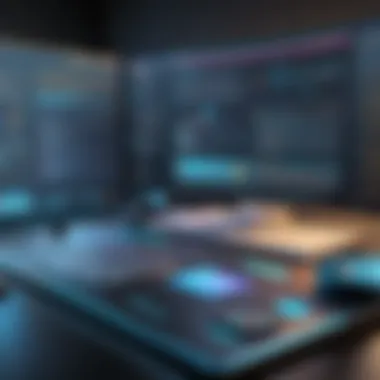

Continuous Integration Processes
Integrating static analysis tools into continuous integration (CI) processes ensures that code quality checks are part of the software build process. By compiling feedback throughout development cycles, teams can catch issues more effectively. Here are ways to enhance CI processes with static analysis:
- Automated Checks: Configure your CI tool, like Jenkins, to automatically trigger static analysis during build processes. This removes the manual burden from the developer.
- Feedback Loops: Ensure that feedback from static analysis is prompt and clear. Developers should know the issues before they move to the next stages of development.
- Combine with Other Testing: Consider integrating static analysis outputs with other testing frameworks. This provides a holistic view of the code’s health at any given time.
Implementing these strategies can help organizations gain significant insights into their codebase, improve standards of coding, and ultimately lead to more robust applications.
Common Challenges with Static Analysis Tools
The utilization of static analysis tools in Java programming brings numerous benefits for software developers, yet it is not without its challenges. Understanding these obstacles is key for teams aiming to enhance their development process. Addressing these challenges thoughtfully can lead to better adoption and more effective use of these essential tools.
False Positives and Negatives
One prominent hurdle in the deployment of static analysis tools is the occurrence of false positives and negatives. A false positive occurs when a tool flags an issue that is not genuinely problematic, which can lead to unnecessary confusion and frustration among developers. Conversely, false negatives are instances where an actual issue is missed by the analysis tool, potentially allowing real problems to persist undetected.
Dealing with these inaccuracies can strain the development process.
"Quality static analysis tools are crucial in reducing the rate of false positives, yet some inherent limitations can cause challenges. Understanding these limitations is essential for effective usage."
To mitigate the impact of false positives, teams can regularly fine-tune their tools by refining rules and adjusting settings to fit specific projects better. Regular updates from tool providers often include improvements that enhance issue detection accuracy. Additionally, conducting code reviews can work in conjunction with static analysis to validate flagged issues, ensuring that developers focus on truly significant problems.
User Acceptance and Training
The effectiveness of static analysis tools can be severely hindered if developers are resistant to using them. User acceptance is influenced by several factors, including the perceived utility of the tools, ease of integration, and the overall experience with training and support.
Effective training programs play a vital role in ensuring that developers understand how to utilize these tools efficiently. Initial resistance to adoption often stems from a lack of familiarity with the tools' functionalities and benefits. For instance, if developers are not educated on interpreting results or effectively configuring the tools, this can lead to a lack of trust in the analysis, ultimately detracting from the potential improvements in coding practices.
To foster user acceptance, organizations should prioritize comprehensive training sessions and provide ongoing support. This could involve hands-on workshops or collaborative code reviews that incorporate tool usage. Additionally, fostering an environment where feedback is welcomed can encourage further improvement of the static analysis process.
By overcoming the challenges of false positives and enhancing user acceptance through targeted training, development teams can maximize the advantages offered by Java static analysis tools.
Future Trends in Static Analysis
Static analysis tools are evolving rapidly, reflecting the dynamic landscape of software development. Understanding future trends in static analysis is essential for developers and businesses alike. The advancements in technology, especially in artificial intelligence and machine learning, promise to transform how developers approach code quality and security issues. By recognizing these trends, software professionals can better anticipate the tools and practices that will shape their work environments in the not-too-distant future.
AI and Machine Learning Innovations
In recent years, the incorporation of artificial intelligence and machine learning into static analysis tools has gained significant traction. These innovations can improve code review processes by analyzing vast amounts of code more efficiently than ever before. By leveraging predictive algorithms, these tools can identify potential errors before they escalate into critical bugs.
One of the main benefits of using AI in static analysis is its ability to learn from past code issues. As these tools process more data, they can offer increasingly accurate suggestions for improving code quality. This is not limited to just identifying errors but extends to offering proactive solutions based on learnings from various codebases.
Additionally, machine learning can facilitate better prioritization of code issues based on severity or the frequency of similar occurrences in the past. This ensures that developers focus their attention on the most pressing problems first, enhancing overall productivity.
"The integration of AI and machine learning into static analysis tools represents a significant leap forward in how we maintain code reliability and efficiency."
Focus on Security Enhancements
As cyber threats grow more sophisticated, the demand for robust security measures in software development continues to rise. Static analysis tools are now placing a heightened emphasis on security enhancements. Tools are increasingly equipped with features that identify not just typical coding errors but also security vulnerabilities.
Static analysis tools are evolving to address security concerns by incorporating specific rules and guidelines that align with recognized security standards. For instance, they now come with predefined security rules tailored to the OWASP Top Ten vulnerabilities, providing developers with actionable insights to proactively secure their applications.
Moreover, the shift towards incorporating real-time feedback on security vulnerabilities during the development process enables teams to detect and resolve issues sooner. This minimizes the risk of vulnerabilities being deployed into production environments, which can have severe repercussions.
End and Recommendations
The sections of this article present a clear view of Java static analysis tools. It is essential to understand their significance in software development. The tools discussed play a crucial role in maintaining high code quality. With increasing complexity in software projects, the need for reliable tools that can identify potential issues becomes even more pertinent.
Here are some specific elements and benefits related to the conclusion of the article:
- The reliance on Java static analysis tools enhances productivity by allowing developers to focus on core functionality instead of debugging considerable code issues later in the development cycle.
- Implementing these tools aligns with industry best practices. It positions teams to deliver better quality software that meets user expectations and minimizes vulnerabilities.
- In particular, understanding the limitations and strengths of each tool can aid teams in selecting the right solution for their projects.
In summary, integrating static analysis tools into the development process is not just advantageous; it is becoming a necessity.
Summary of Key Points
The key takeaways from the article include:
- Definition and Importance: Java static analysis tools help developers identify issues without executing the code. They improve overall code quality.
- Core Principles: The difference between static and dynamic analysis is fundamental. Static analysis is performed at compile-time, while dynamic analysis occurs at runtime.
- Key Features: Tools offer various features, such as code quality metrics and security vulnerability identification.
- Popular Tools: A variety of tools like SpotBugs and SonarQube are available. Each tool has its own strengths.
- Implementation Strategies: Successful integration requires setting rules, standards, and aligning with continuous integration practices.
- Challenges: Common hurdles include dealing with false positives and ensuring user acceptance.
- Future Trends: The incorporation of AI could greatly enhance the effectiveness of these tools.
Best Practices for Developers
To maximize the benefits of Java static analysis tools, developers should consider the following best practices:
- Choose the Right Tool: Evaluate the specific needs of the project and select tools that best fit. Not every tool will address every requirement.
- Configure Properly: Customize the tools settings to align with project goals. A tailored configuration minimizes false positives and maximizes accuracy.
- Educate the Team: Provide training sessions for developers using these tools. Understanding the tools enhances their effectiveness and reduces resistance to adoption.
- Integrate into Workflow: Ensure tools are part of the regular development process. Incorporation into version control systems makes review easier.
- Regular Updates: Keep tools updated for optimal functionality. New versions often come with fixes and enhancements.







